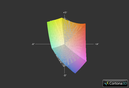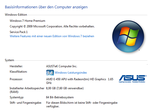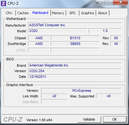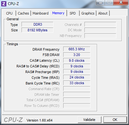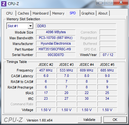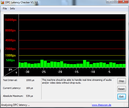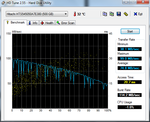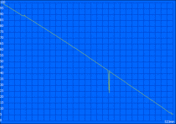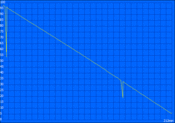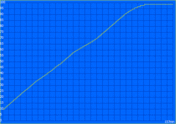Review Asus U32U-RX042V Notebook

Don't they look sharp, those thin Ultrabooks? Equipped with Intel's newest ULV processors, fast SSD's and metal cases, most of them are looking for customers with fat wallets.
Students with small budgets, who don't want to make do with sluggish netbooks, have other alternatives thanks to AMD. Based on the E-series APUs, there is a wide selection of low cost sub-notebooks. One of these is the Asus U32U-RX042V.
The compact 13.3-inch unit is equipped with a 1.65 GHz dual core E-450, an ample 8 GBytes of RAM as well as a 500 GByte hard drive. A special highlight is the strong 8 cell battery, which is supposed to provide this notebook with particularly long run times. Regrettably, on the German market at least, there are currently only models with 4-cell batteries available. Additionally, there is also less RAM installed.
With an entry price of less than 500 Euro (~$610 USD), the U32U undercuts even the cheapest Ultrabooks by at least 200 Euro. Thus, Asus becomes a direct competitor to Lenovo's ThinkPad Edge E325, or alternatively at just under 600 Euro, the base configuration of the new Dell Vostro 3360 (Core i3-2367M, 4GB RAM, 320 GByte HDD).
Case
In opposition to the ThinkPad Edge E325, where the model we tested caught attention with a bright red display lid, the design of the U32U is comparably inconspicuous. Colors range from matte silver-gray to classic black, there are no eye catchers to be found. This is not to be understood as a criticism: not every buyer prefers a colorful, playful design, subtle designs also have their attraction.
Upon closer examination, it becomes clear that the metallic looking surfaces in truth are mostly plastic. Only on the display lid, a thin cover of brushed aluminum was added. A truly ultra thin case is not possible this way, but a thickness of 24 millimeters is still very thin. Without the battery sticking out of the bottom, the notebook would be a few millimeters thinner. The unit's weight varies noticeably, depending on the installed battery (4 cells: 1.55 kg, 8 cells 1.75 kg).
This much is sure: A flawless unibody case with perfect stability can't be expected in this price range. Especially the front edge below the touch pad can be dented noticeably with a finger, which is accompanied by a slight creaking. The display, held by two strong hinges turns out to be more solid, sporting good torsional rigidity as well. One should touch the display frame only softly, otherwise pressure points appear on the screen.
Overall, case and workmanship are on an average level, the U32U clearly can't keep up with the high quality build of the Vostro 3360. This is also true for the ThinkPad Edge E325, which showed similar quality problems.
Connectivity
Unfortunately, there were no positive surprises in regards to interfaces, but the U32U does offer a solid standard set. Altogether, it provides 3 USB ports, two of which support the current USB 3.0 standard. External displays can be hooked up via HDMI or VGA, but we did wish for an additional DisplayPort.
The positioning of the connectors seems well considered. All connectors are located toward the rear of the left and right sides, so that annoying wires are kept out of the user's work area. Asus also paid attention to a sensible order: Furthest in front are the connectors used most, like Audio connectors or the 3-in-1 card reader (SD, MS, MMC), while the Kensington Lock and GBit LAN are mounted to the rear.
Communication
The AR9002WB-1NG WiFi radio was manufactured by Atheros, which has been acquired by Qualcomm recently. This is an entry level module supporting the IEEE 802.11 b/g/n standards but its unable to connect to 5GHz networks. Since only one transfer stream is supported, the maximum transfer rate is limited to 150 MBit/s.
Bluetooth 3.0 + HS is also provided by this adapter, but not the current 4.0 version. An integrated Wide area network module is not available, 3G, UMTS or LTE can only be used through separately purchased USB sticks.
The 0.3 Mega pixel webcam doesn't offer a particularly fine resolution, which can be seen in the poor quality of images and video. Neither sharpness nor chroma noise levels could convince us. At best, this is usable for occasional video chats. The same goes for the microphone: This too, disappoints with muddy speech recordings, noises and limited dynamic range.
Accessories
The expectedly minimal scope of delivery is limited to a driver CD, requiring an external Optical drive to use, as well as a pack of pamphlets, consisting of a quick start guide and warranty information. As a tiny extra, Asus included a cable tie for the 65 Watt power supply.
The 64 Bit Windows 7 operating system, including all drivers has been pre-installed. Additionally, various service applications from Asus are included, to set up Backups or for using the web cam. Thankfully, users are spared annoying test versions, tool bars and such.
Servicing
To open the service hatch at the bottom, a hidden screw beneath one of the notebook's small rubber feet has to be removed first. After that, the hatch can be taken off without difficulty and offers a view of the interior.
Regrettably, upgrades are limited to the 2.5-inch hard drive and the two RAM modules. Changing the WiFi radio, processor or other components is not possible and neither is cleaning cooling fins or fan.
Warranty
The 2 year Manufacturer's warranty can be expanded with the purchase of additional service packages. Extending the on-site service to 3 years costs depending on reseller from 60 to 70 Euro.
Input Devices
Keyboard
Asus installed a black chiclet keyboard in a slightly sunken position. While a dedicated number pad had to be sacrificed, due to size considerations, the keys have a comparably generous size with 15 millimeter edge lengths. The layout adheres to common standards, which shortens the time it takes to get used to the keyboard. Even the arrow keys are provided in full size and the manufacturer has implemented practical short cuts for various multimedia functions.
Annoying: even when typing with a light touch, the keyboard sags a lot. The entire surface follows up and down by 1 to 2 millimeters while typing. Even though the medium pressure point gives relatively good feedback, this creates an unpleasant, indirect feel while typing. Furthermore, we wished for more structured key surfaces or slightly concave key tops, to better prevent typos.
Touchpad
The surface of the 85 x 50 millimeter Synaptics touch pad proved to be extremely smooth, which only allows easy swiping with completely dry fingers. If you use it in summer with sweaty hands, you'll have to fight against stuttering finger movements. Aside from that, the touch pad is very precise and supports all important multitouch gestures (pinch zoom, rotation, page change with two fingers among others).
Below the touchpad, there are mouse buttons in a glossy metal finish. Both feature a loud and hard pressure point, but only when pushed in their center. They still reliably produce a click when pushed at their edges, but tend to jam and so leave an impression of poor quality.
Display
Like most comparably priced 13.3-inch sub-notebooks, the display of the U32U has a resolution of 1366 x 768 pixel. The resulting pixel density of 118 dpi produces well formed, easy to read text without the need to adjust Windows' scaling features.
Similar to Dell's Vostro 3360 or Lenovo's ThinkPad Edge E325, the display of the U32U is pretty dark: The LED back light only manages 193 cd/m² at maximum brightness setting, barely enough for well lit interior spaces. At least we can't complain about uneven illumination, the minimal variations are not visible to the human eye.
| |||||||||||||||||||||||||
Brightness Distribution: 88 %
Center on Battery: 198 cd/m²
Contrast: 169:1 (Black: 1.17 cd/m²)
52% AdobeRGB 1998 (Argyll 3D)
74.3% sRGB (Argyll 3D)
50.1% Display P3 (Argyll 3D)
The combination of poor brightness and high black value of 1.17 cd/m² result in very poor contrast of just 169:1. The TN panel from the manufacturer AUO (model B133XW03) is equally disappointing as the crummy displays in the Lenovo and Dell laptops - better displays can only be found - if at all - in far more expensive notebooks.
Even though the U32U does a little better with color reproduction than its direct competitors, it is unsuitable for professional or hobbyist use for editing photographs. Important standards like sRGB or Adobe RGB are not covered by the display, but this may not be a problem for the some consumers. Movies and games still look lively and vibrant, an improvement of brightness and contrast would help most in this area.
The display backlight being too weak is also one of the reasons that the display is hard to read outdoors. Due to strong reflections on the glossy screen, the U32U can only be used in the shade. For a mobile notebook, a non reflective display should be the first priority on the manufacturer's list, directly followed by sufficient display brightness. Unfortunately, Asus' performance is lacking in both points.
With its TN panel, our test candidate looses important points in a further discipline. The user's leeway of movement is especially limited vertically. An unaltered image can only be viewed with an absolutely vertical view point. We have to point out, that most other notebooks don't do any better in this regard - the Asus UX32VD at over 1000 Euro is one of the lower cost notebooks, able to score with a high end IPS panel.
Finally, a couple of words of praise for the analog VGA port of the U32U: It delivers excellent image quality, even at 1920 x 1080 pixels on an external monitor, we could hardly detect any difference to the digital HDMI interface.
Performance
AMD's low cost E-450-APU belongs to the Zacate series, which competes with Intel's Celeron and Pentium ULV processors. The 1.65 GHz dual core CPU is based on the fairly low powered Bobcat architecture but scores with a low TDP of just 18 Watt. Buyers have to do without modern features like AVX or AES acceleration, but 64 Bit operating systems are supported. Further details can be found in this CPU's description page in our CPU data table.
The center piece of AMD's Fusion concept is the integration of a decent GPU. The E-450 features a Radeon HD 6320 with 80 shader ALUs in a VLIW5 configuration. With turbo core, the core clock speed can be clocked up automatically from 508 MHz up to 600 MHz, if the power draw allows. In spite of its age - the RV810 chip it is based on dates back to the beginning of 2010 - the HD 6320 is DirectX 11 capable.
GPU and processor share a narrow 64 Bit memory bus, generously equipped by Asus with 8 GByte of DDR3 RAM (2x 4096 MByte DDR3-1333, not dual channel). For data storage, a 500 GByte hard drive is installed.GPU and processor share a narrow 64 Bit memory bus, generously equipped by Asus with 8 GByte of DDR3 RAM (2x 4096 MByte DDR3-1333, not dual channel). For data storage, a 500 GByte hard drive is installed.
Processor
Apart from its minimally higher clock speed (1.65 vs 1.60 GHz), the E-450 does not differ from its predecessor E-350. We only detected minimal performance differences in our benchmarks, that are barely outside of the measuring tolerance.
In the Cinebench R11.5 (64 Bit) the CPU scores 0.60 points, which is on the same level as Netbook processors of the Atom series. Thanks to slightly improved single thread execution, the E-450 feels noticeably faster in every day use, even though its still moving in the absolute bottom end range. By comparison, even a Core i3-2367M, used in the 600 Euro entry level Dell Vostro 3360, offers 2 to 2.5 fold performance. AMD's recently introduced ULV Trinity APU A6-4455M should be capable of far better results.
Storage Devices
In spite of hard drive prices remaining high, following the flood catastrophe in Thailand, Asus sprang for a 500 GByte hard drive for the U32U. This is a Hitachi made Travelstar (Z5K500 HTS545050A7E380), spinning at a leisurely 5400 rpm and sporting an 8MByte cache.
CrystalDiskMark and HD Tune attest decent performance for this drive. 74.8 MB/s sequential transfer rate and access time of 20.7 ms are not about to break any records, but for an entry level notebook, these values are perfectly sufficient.
System Performance
Time to take a look at the overall performance of the notebook: The synthetic PCMark Vantage produces a poor result of 1636 points, PCMark 7 is hardly better with 953 points. For comparison, we look again at the slightly more expensive Core i3-2367M, which scores about twice the points in similar conditions.
What do these numbers tell us about every day use? One cannot deny that various every day tasks - like installations, software startups, opening of websites - take a few extra seconds of thought, which cannot be observed on faster machines. It is not so much the hard drive, but the feeble processor that is responsible for the occasional delays. For this reason, we will abstain from recommending to add a costly SSD to this notebook, it would rarely provide any noticeable benefit.
On the other hand, this little laptop even manages playback of 1080p movies thanks to the UVD3 video decoder, as long as the user employs an efficient browser, like Google Chrome. Office applications and light multitasking is also possible without too many restrictions.
| PCMark Vantage Result | 1636 points | |
| PCMark 7 Score | 953 points | |
Help | ||
Graphics Card
Technically, the Radeon HD 6320 is related to the dedicated Mobility Radeon HD 5400 series, but suffers a performance loss due to the shared memory interface. In 3DMark 11, the GPU only manages a meager 335 points; only the APUs of the C series, spec'd with merely 9 Watt TDP (C-60 for example), can score worse. After all, Intel's integrated GPUs have only recently begun supporting DirectX 11 with the Ivy Bridge HD 4000. Whether or not this advantage is useful in reality, however, is questionable. Is it even possible to run new games fluidly with the HD 6320?
| 3DMark 03 Standard | 6898 points | |
| 3DMark 05 Standard | 4206 points | |
| 3DMark 06 Standard Score | 2374 points | |
| 3DMark Vantage P Result | 827 points | |
| 3DMark 11 Performance | 335 points | |
Help | ||
Gaming Performance
To test this, we tried out a small number of current games on the U32U. We'll say this much up front: This sub-notebook can be used for gaming only in a very limited way.
The highest frame rate was achieved in Fifa 12 with 32.6 fps, even though we had to reduce resolution to 800 x 600 pixel and details to minimum settings. With these settings, the soccer simulation is definitely playable, occasional stutters, especially for repeats have to be accepted.
In Anno 2070, the E-450 manages almost fluid 27.6 fps at 1024 x 768 pixel (minimal detail settings as well), which should mostly suffice for the leisurely strategy game. The notebook had the biggest problems large cities, which simply overwhelm the CPUs available performance.
All further games we tested, including the relatively undemanding Diablo 3, were only displayed with strong stuttering, even with the lowest settings. Classics like Counter Strike: Source, Warcraft 3 or older Need for Speed games, on the other hand, should pose no problems.
In comparison with other integrated low end graphics solutions, the Radeon HD 6320 is on a similar level as Intel's HD Graphics - likely slowed down by the slow CPU. The biggest positive are the highly optimized AMD drivers, which beat Intel's counterpart by lengths in regards to compatibility.
| low | med. | high | ultra | |
|---|---|---|---|---|
| Deus Ex Human Revolution (2011) | 23.5 | |||
| F1 2011 (2011) | 13 | |||
| Fifa 12 (2011) | 32.6 | |||
| Anno 2070 (2011) | 27.6 | |||
| Diablo III (2012) | 22.8 |
Emissions
System Noise
In spite of the frugal Fusion APU, Asus did not manage to eliminate noise during idle mode. The small fan spins continuously and produces a noise level of 31.5 to 34.0 dB(A). This doesn't make the U32U annoying, but in quiet locations, its clearly audible. This also goes for the hard drive, which catches attention mostly during small file access with a slight grinding at 32,7 dB(A).
With stronger load, when playing 3D games, noise levels rise on average to 36.3 dB (A), reaching a maximum of 37.1 dB(A) during our stress test. This is about the same as the ThinkPad Edge E325, the speedy Dell Vostro 3360 even gets a little louder still, at least with a Core i5 processor installed. Both AMD notebooks profit from their slightly thicker cases here, allowing stronger cooling systems.
Noise level
| Idle |
| 31.5 / 32.6 / 34 dB(A) |
| HDD |
| 32.7 dB(A) |
| Load |
| 36.3 / 37.1 dB(A) |
 | ||
30 dB silent 40 dB(A) audible 50 dB(A) loud |
||
min: | ||
Temperature
Even during normal Windows operation, the case warms up noticeably with temperatures on both top and bottom surfaces reaching roughly 33 degrees Celsius. This principally allows to use the notebook on one's lap, but especially during warm summer temperatures, our test showed this to be come uncomfortable quickly.
This problem is further compounded under load. On the bottom, the 50 degree mark is surpassed in some spots, and average values reach values around 40 degrees. At least the wrist rests remained comparably cool, but instead the keyboard ended up getting hotter. Lenovo's engineers did better work here, their ThinkPad Edge E325 scored with far lower temperatures.
The processor did not get overly warm with a maximum of 80 degrees Celsius during simultaneous load with Prime95 and Furmark (up to 90 degrees Celsius are acceptable). We did not observe any throttling or stability issues.
(±) The maximum temperature on the upper side is 45 °C / 113 F, compared to the average of 35.9 °C / 97 F, ranging from 21.4 to 59 °C for the class Subnotebook.
(-) The bottom heats up to a maximum of 50.5 °C / 123 F, compared to the average of 39.3 °C / 103 F
(±) In idle usage, the average temperature for the upper side is 32.5 °C / 91 F, compared to the device average of 30.8 °C / 87 F.
(+) The palmrests and touchpad are reaching skin temperature as a maximum (35.1 °C / 95.2 F) and are therefore not hot.
(-) The average temperature of the palmrest area of similar devices was 28.2 °C / 82.8 F (-6.9 °C / -12.4 F).
Speakers
Those who don't have overly high expectations for the sound quality, might very well be satisfied with the stereo speakers. They manage a notable maximum volume, without vibrations or distortions. The small case may not be able to reproduce deep bass, but the mid and treble ranges are reproduced with balance and detail. Even when there are no external speakers available, which can be connected by 3.5mm audio jack (SPDIF capable) or HDMI, Movies and music can be enjoyed even in larger rooms.
Battery Life
Energy Consumption
While some notebooks with the E-450 APU use less than 6 Watt during idle, we measured at least 10.8 Watt for the Asus U32U - more than many multimedia notebooks with 17" display.
We can't really comprehend this unusually high power draw, since the energy savings mode of the processor seems to work flawlessly. We can only speculate, if an inefficient power supply or some other component is responsible for this.
Running 3DMark 06 boosts consumption to 30.1 Watt, which also is a few percent higher than the ThinkPad Edge E325. Our stress test showed a maximum draw of 33.2 Watt, which is no problem for the included 65 Watt power supply.
| Off / Standby | |
| Idle | |
| Load |
|
Key:
min: | |
Battery Life
Different from the currently offered configuration in Germany, our test unit (RX042V) sports a large 8 cell battery, which can brag with a mighty capacity of 83 Watt hours.
Given the powerful battery, the run times we determined turned out are pretty poor. 8 hours and 43 minutes in the Battery Eaters Reader's Test (energy savings mode, minimum brightness, Radios deactivated) are not a bad result on their own, but are often reached or surpassed by systems with smaller batteries.
Our WiFi test (energy savings mode, 156cd/m²) turned out similarly. For this measurement, we call up various websites or HD videos every 40 seconds, to simulate every day use. Here, the notebook runs out of juice after 5 hours and 17 minutes at the latest. Only those occasionally using the standby mode will make it through a workday far from an outlet.
Under load, tested with the Battery Eater Classic Test (high performance mode, maximum brightness, WiFi radio activated), the U32U manages to surpass Lenovo's ThinkPad Edge E325 for the first time, with a runtime of 3 hours and 32 minutes. Far behind, the Vostro 3360 only endures half that long.
"Half as long" is also the key word for models with the 4 cell battery. Going by the lower capacity of just 44 Watt hours, a calculation points to runtime being shortened by roughly 50%."
Verdict
Customers of low cost notebooks have to be aware that certain compromises and limitations can't be avoided in that price range. This naturally holds true for the Asus U32U as well. But before we consider individual points of criticism, we'd like to point out the positive aspects of the machine.
Among the special highlights are the rich feature set, containing generous storage as well as two USB 3.0 ports. The E-450 processor is not the latest and can't compete against the competition's more expensive ULV processors, but its performance is still good enough for many everyday tasks. Those using their notebooks mostly for office tasks, web surfing or video playback don't necessarily need faster hardware.
Regrettably, the U32U is less well balanced in some other areas. What is the point of the long battery runtime of the 8-cell battery, if it doesn't get installed in most models? What is the target market of a mobile sub-notebook, if a dark, reflective display prevents outdoor use? These and other weaknesses, like the unstable case, its poor input devices, as well as more attractive offers from competitors prevent us from recommending this notebook without reservation.
Here we would name above all, the Lenovo ThinkPad Edge E325. While the U32U costs at least 480 Euro, even with 4 cell battery, 4GByte RAM and 320 GByte HDD, a comparably equipped ThinkPad is already available for 350 Euro (~$430 USD) (without operating system). For just over 600 Euro (~$730 USD), there is the much faster Dell Vostro 3360, with Core i3 processor and excellent workmanship. Additionally, both competitors sport non-reflective displays - lets hope Asus will consider doing the same in the future.