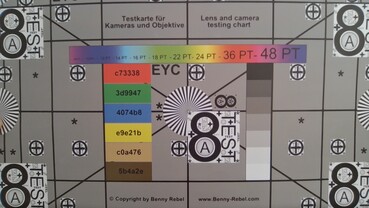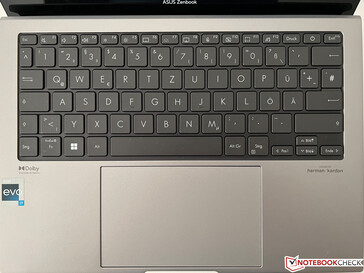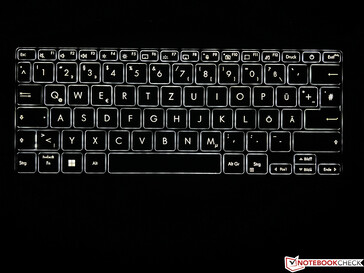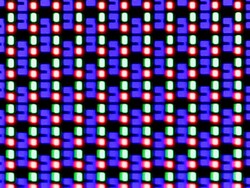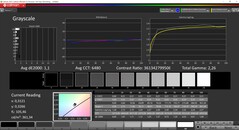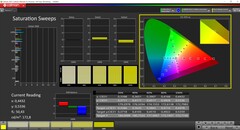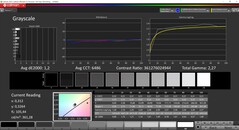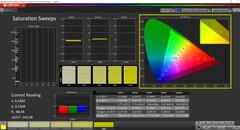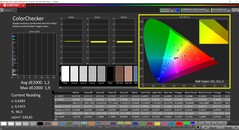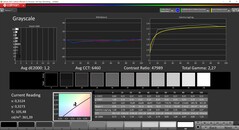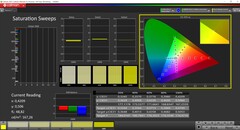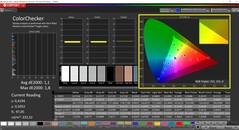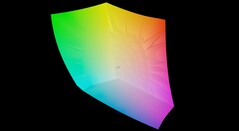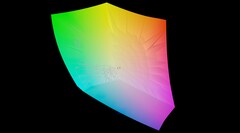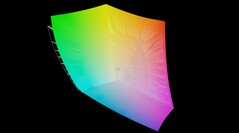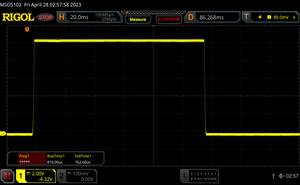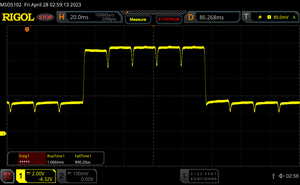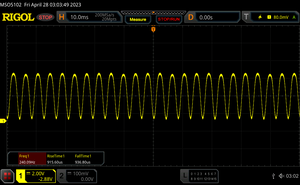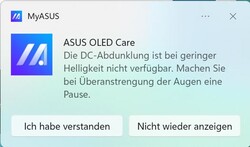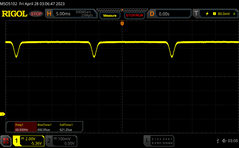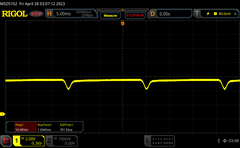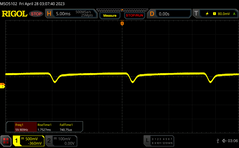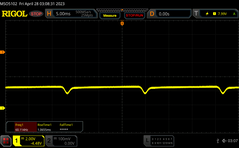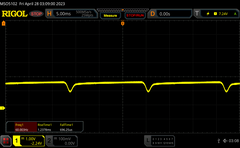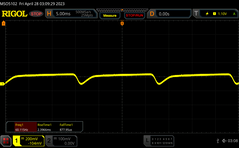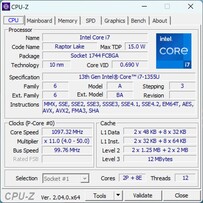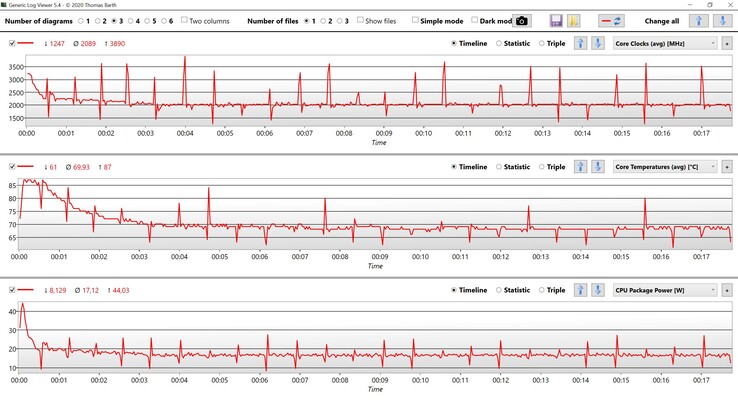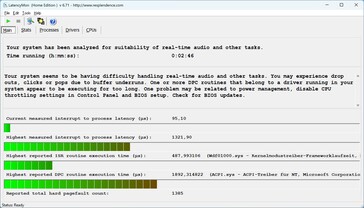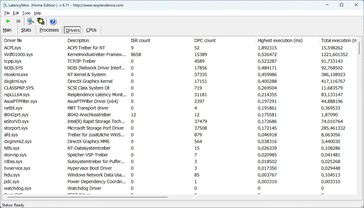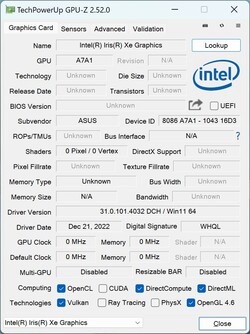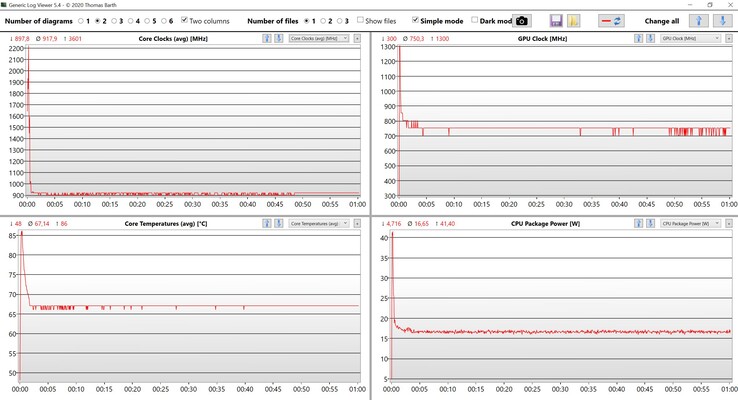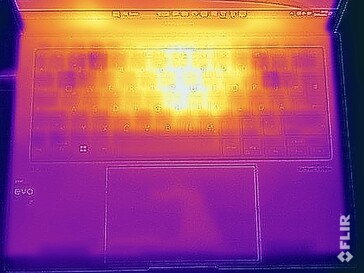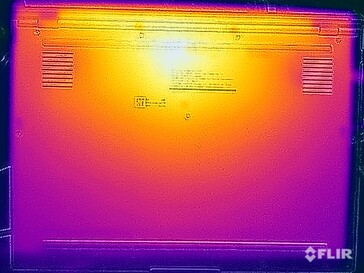Asus Zenbook S 13 OLED 2023 review - The slimmest OLED ultrabook worldwide struggles with annoying fans

Asus has completely reworked its compact 13-inch ZenBook S 13 ultrabook, mainly concentrating on bringing an even lighter and slimmer device to the market. According to the marketing material, this is even the slimmest 13.3-inch OLED ultrabook in the world. In this redesign, the manufacturer also decided to replace the very good AMD processor of last year's model with a current Raptor Lake chip from Intel. Of course, we will evaluate whether this was the right decision.
Our test unit of the Zenbook S 13 OLED is again equipped with a 13.3-inch OLED panel in the 16:10 format. In addition, there is an Intel Core i7-1355U, 16 GB of RAM, and a large 1 TB PCIe 4.0 SSD at an MSRP of 1,499 Euros (~$1,657). But we also have good news for fans of last year's Zenbook S 13, since there will also be a refresh with AMD's Zen4 CPUs.
Possible Competitors in Comparison
Rating | Date | Model | Weight | Height | Size | Resolution | Price |
|---|---|---|---|---|---|---|---|
| 85.4 % v7 (old) | 05 / 2023 | Asus ZenBook S13 OLED UX5304 i7-1355U, Iris Xe G7 96EUs | 1 kg | 11.8 mm | 13.30" | 2880x1800 | |
| 90.1 % v7 (old) | 07 / 2022 | Asus Zenbook S 13 OLED R7 6800U, Radeon 680M | 1.1 kg | 14.9 mm | 13.30" | 2880x1800 | |
| 92 % v7 (old) | 08 / 2022 | Apple MacBook Air M2 10C GPU M2, M2 10-Core GPU | 1.2 kg | 11.3 mm | 13.60" | 2560x1664 | |
| 86.4 % v7 (old) | 10 / 2022 | Lenovo Yoga Slim 7 Carbon 13IAP7-82U9005FGE i7-1260P, Iris Xe G7 96EUs | 986 g | 14.8 mm | 13.30" | 2560x1600 | |
| 87.3 % v7 (old) | 09 / 2022 | Dell XPS 13 Plus 9320 i7-1280P OLED i7-1280P, Iris Xe G7 96EUs | 1.3 kg | 15.28 mm | 13.40" | 3456x2160 | |
| 86.7 % v7 (old) | 05 / 2022 | Samsung Galaxy Book2 Pro 13 NP930XED-KA1DE i5-1240P, Iris Xe G7 80EUs | 885 g | 11 mm | 13.30" | 1920x1080 |
Case - Asus uses a plasma ceramic coating
The case of the 2023 Zenbook S 13 follows a new design, including a new display hinge. This is an ErgoLift mechanism where the base unit is angled when raising the lid. This has both advantages and disadvantages, and while the angled base unit makes typing more comfortable, there is now a hard edge when placing the device on your thighs. The new Zenbook is available in either Ponder Blue or Basalt Grey color, and our gray test unit looks very good and elegant with the various shades of gray. In addition, we really like the large ProArt logo on top of the display cover.
In addition to the new design, a new material is also used for the lid. Basically, the case is made from aluminum, which was then covered by a layer of plasma ceramic coating. This new surface technology offers various advantages such as improved resistance to wear and corrosion. In everyday operation, the slightly rough surface also has the advantage that you cannot see any fingerprints at all. After more than a week, we didn't even need a cleaning cloth. According to the manufacturer, the production process is also more environmentally friendly.
The surface of the base unit is also slightly roughened, and fingerprints are also no problem there. The stability of the whole laptop leaves an excellent impression with us, and despite the slim build, neither the base unit nor the lid can be warped or bent excessively. The hinge is also adjusted well, even though this cannot prevent some slight wobbling after changing the opening angle. The maximum opening angle is 180 degrees.
The size comparison shows that the new Zenbook S 13 has particularly become slimmer. While it is also less thick than the Windows competitors, the current MacBook Air M2 from Apple is even minimally slimmer. On the other hand, the spec sheet is a little optimistic as far as the weight is concerned, since our test unit brings 1,048 grams (~3.263 lb) to the scale, placing only in the middle of the field with this. Compared to the predecessor, this is only a weight savings of 47 grams (~1.7 oz). In the thickness, the savings are at least 3 mm (~0.12 in), which is definitely noticeable. According to Asus, it is the lightest 13.3-inch OLED laptop, but some of the competitors with IPS panels are even lighter. But overall, the mobility of the Zenbook S 13 is of course excellent. The compact charger adds another 228 grams (~8 oz) to the weight.
Equipment - Zenbook with Thunderbolt 4
After the Zenbook S 13 from last year used three USB-C ports exclusively, Asus now offers 2x USB-C, adding also a USB-A port (despite the slim case) an also a full-size HDMI port. This is simply much more practical in everyday operation, and since it is an Intel laptop, the two USB-C ports of course also support Thunderbolt 4.
Communication
Asus uses the modern AZ211 WLAN module from Intel, which already supports the most current Wi-Fi 6E WLAN standard as well as Bluetooth 5.2. However, in our test we were unable to connect to the corresponding 6-GHz network of our Asus reference router and therefore used the 5-GHz network instead. The transfer rates are very high overall and also stabile to a large extent. We also did not see any connection problems in practice.
| Networking | |
| Asus ZenBook S13 OLED UX5304 | |
| iperf3 transmit AXE11000 | |
| iperf3 receive AXE11000 | |
| Asus Zenbook S 13 OLED | |
| iperf3 transmit AXE11000 | |
| iperf3 receive AXE11000 | |
| Apple MacBook Air M2 Entry | |
| iperf3 transmit AXE11000 | |
| iperf3 receive AXE11000 | |
| Lenovo Yoga Slim 7 Carbon 13IAP7-82U9005FGE | |
| iperf3 transmit AXE11000 6GHz | |
| iperf3 receive AXE11000 6GHz | |
| Samsung Galaxy Book2 Pro 13 NP930XED-KA1DE | |
| iperf3 transmit AXE11000 6GHz | |
| iperf3 receive AXE11000 6GHz | |
Webcam
Asus has updated the webcam and is now using a Full-HD webcam together with an IR sensor for face recognition in combination with Windows Hello. The quality is slightly better than last year's and decent in good light conditions.

Maintenance
The bottom cover is secured with Torx screws (T5) and can be removed easily. The inner construction is dominated by the large battery, and you can also see the two fans that can be cleaned. While the M.2 2280 SSD can be replaced, all the other components are soldered in.
Input Device - Zenbook now with a shorter keystroke
For a slimmer case, the keystroke usually has to be reduced, and exactly that is also the case in the Zenbook S 13. While it was still 1.4 mm (~0.055 in) in the predecessor, it is now only 1.1 mm (~0.043), which is also noticeable. The feedback continues to be very crisp and it is by no means a bad keyboard, but the typing experience was simply a bit more comfortable with the predecessor. The fingerprint sensor in the power button was just removed without any replacement. The white, three-step keyboard illumination cannot be activated automatically via the brightness sensor.
The large ClickPad (13 x 8.1 cm, ~5.1 x 3.2 in) offers sufficient space for cursor movements and gestures of up to four fingers. The sliding characteristics are very good, and the regular cursor control works without a hitch. The bottom area of the ClickPad can be pressed down, which is accompanied by some loud clicking noises. In the previous model, the touchpad could also be used as a number block, but this feature was removed from the current version.
Display - OLED with DC dimming
Asus keeps the display specifications of the Zenbook S 13 without any changes, since it continues to use a 13.3-inch OLED touchscreen with a refresh rate of 60 Hz. The resolution is 2,880 x 1,800 pixels, and the subjective image quality continues to be excellent. In addition, there is no glitter effect (Moiré effect) like in the 2.8K OLED panels of some Lenovo models. The panel ID is new, and according to Asus, this is a slightly thinner panel.
As far as brightness is concerned, we continue to have to distinguish between regular SDR and HDR contents. In SDR operation, the maximum brightness is ~360 cd/m² with the excellent OLED typical brightness distribution. At the same time, the black value is 0, causing an extremely high contrast ratio. In HDR operation, we measure a maximum of 589 cd/m², which is slightly higher than the specification of 550 cd/m². Since last year, nothing has changed in the bad HDR implementation of Windows. HDR has to be activated manually, and no color profiles will then be available anymore. There is no screen bleeding in OLED displays, and a black image is simply completely black.
| |||||||||||||||||||||||||
Brightness Distribution: 98 %
Center on Battery: 361 cd/m²
Contrast: ∞:1 (Black: 0 cd/m²)
ΔE ColorChecker Calman: 1.2 | ∀{0.5-29.43 Ø4.77}
ΔE Greyscale Calman: 1.2 | ∀{0.09-98 Ø5}
96.9% AdobeRGB 1998 (Argyll 3D)
100% sRGB (Argyll 3D)
99.7% Display P3 (Argyll 3D)
Gamma: 2.27
CCT: 6486 K
| Asus ZenBook S13 OLED UX5304 SDC417B, OLED, 2880x1800, 13.3" | Asus Zenbook S 13 OLED SDC4172, OLED, 2880x1800, 13.3" | Apple MacBook Air M2 Entry IPS, 2560x1664, 13.6" | Lenovo Yoga Slim 7 Carbon 13IAP7-82U9005FGE MND307DA1-9, IPS, 2560x1600, 13.3" | Dell XPS 13 Plus 9320 i7-1280P OLED Samsung 134XK04, OLED, 3456x2160, 13.4" | Samsung Galaxy Book2 Pro 13 NP930XED-KA1DE ATNA33XC10-0, OLED, 1920x1080, 13.3" | |
|---|---|---|---|---|---|---|
| Display | 0% | -4% | -21% | 1% | -0% | |
| Display P3 Coverage (%) | 99.7 | 99.8 0% | 98.4 -1% | 67.3 -32% | 99.5 0% | 99.81 0% |
| sRGB Coverage (%) | 100 | 100 0% | 99.9 0% | 98.9 -1% | 100 0% | 100 0% |
| AdobeRGB 1998 Coverage (%) | 96.9 | 97.8 1% | 87.6 -10% | 69.1 -29% | 98.4 2% | 95.55 -1% |
| Response Times | -5% | -1501% | -1310% | -31% | -63% | |
| Response Time Grey 50% / Grey 80% * (ms) | 2 ? | 2.1 ? -5% | 32.9 ? -1545% | 34 ? -1600% | 2.6 ? -30% | 4 ? -100% |
| Response Time Black / White * (ms) | 1.6 ? | 1.68 ? -5% | 24.9 ? -1456% | 17.9 ? -1019% | 2.1 ? -31% | 2 ? -25% |
| PWM Frequency (Hz) | 240 ? | 240.4 ? | 59.5 | 61 ? | ||
| Screen | -23% | -8% | -9% | -64% | -22% | |
| Brightness middle (cd/m²) | 361 | 336 -7% | 526 46% | 391 8% | 371.8 3% | 399 11% |
| Brightness (cd/m²) | 365 | 338 -7% | 486 33% | 362 -1% | 374 2% | 403 10% |
| Brightness Distribution (%) | 98 | 99 1% | 87 -11% | 87 -11% | 98 0% | 98 0% |
| Black Level * (cd/m²) | 0.02 | 0.38 | 0.26 | 0.07 | ||
| Colorchecker dE 2000 * | 1.2 | 1.8 -50% | 1.3 -8% | 1 17% | 2.37 -98% | 1.35 -13% |
| Colorchecker dE 2000 max. * | 1.9 | 3.8 -100% | 2.7 -42% | 2.4 -26% | 6.1 -221% | 2.77 -46% |
| Greyscale dE 2000 * | 1.2 | 0.9 25% | 2 -67% | 1.7 -42% | 2 -67% | 2.35 -96% |
| Gamma | 2.27 97% | 2.22 99% | 2.25 98% | 2.22 99% | 2.29 96% | 2.21 100% |
| CCT | 6486 100% | 6580 99% | 6858 95% | 6808 95% | 6261 104% | 6824 95% |
| Contrast (:1) | 16800 | 1384 | 1504 | 5700 | ||
| Colorchecker dE 2000 calibrated * | 1.8 | 0.7 | 1.35 | |||
| Total Average (Program / Settings) | -9% /
-13% | -504% /
-278% | -447% /
-249% | -31% /
-40% | -28% /
-24% |
* ... smaller is better
The preinstalled MyAsus app offers various color profiles, which we measured with the professional CalMAN software. By default, the "Native" profile is activated, which reproduces the colors slightly too saturated, making the image subjectively appear a bit more vibrant. In addition, with Display-P3 and sRGB there are also two extremely accurate profiles if you want to work on images in the corresponding color spaces. These two profiles are already extremely well calibrated in the state of delivery, so that we were unable to further improve the display with our own calibration. Together with the almost complete P3 color space coverage, this is an excellent performance overall.
Display Response Times
| ↔ Response Time Black to White | ||
|---|---|---|
| 1.6 ms ... rise ↗ and fall ↘ combined | ↗ 0.8 ms rise | |
| ↘ 0.8 ms fall | ||
| The screen shows very fast response rates in our tests and should be very well suited for fast-paced gaming. In comparison, all tested devices range from 0.1 (minimum) to 240 (maximum) ms. » 8 % of all devices are better. This means that the measured response time is better than the average of all tested devices (20.2 ms). | ||
| ↔ Response Time 50% Grey to 80% Grey | ||
| 2 ms ... rise ↗ and fall ↘ combined | ↗ 1.1 ms rise | |
| ↘ 0.9 ms fall | ||
| The screen shows very fast response rates in our tests and should be very well suited for fast-paced gaming. In comparison, all tested devices range from 0.165 (minimum) to 636 (maximum) ms. » 9 % of all devices are better. This means that the measured response time is better than the average of all tested devices (31.5 ms). | ||
Screen Flickering / PWM (Pulse-Width Modulation)
| Screen flickering / PWM detected | 240 Hz | ≤ 57 % brightness setting | |
| ≤ 88 cd/m² brightness | |||
The display backlight flickers at 240 Hz (worst case, e.g., utilizing PWM) Flickering detected at a brightness setting of 57 % (88 cd/m²) and below. There should be no flickering or PWM above this brightness setting. The frequency of 240 Hz is relatively low, so sensitive users will likely notice flickering and experience eyestrain at the stated brightness setting and below. Flickering occurs at relatively low brightness settings, so extended use at this brightness setting or lower can cause eyestrain. In comparison: 53 % of all tested devices do not use PWM to dim the display. If PWM was detected, an average of 8070 (minimum: 5 - maximum: 343500) Hz was measured. | |||
We have to address the PWM subject in more detail, since there are several factors that should be considered, as in the predecessor. At a brightness of 100%, there is no PWM; in the 58-99% range, DC dimming at 60 Hz is used; and starting from 57% (88 cd/m²) and lower, it is the classic and potentially more harmful PWM flickering at 240 Hz. Initially, the DC dimming frequency of 60 Hz sounds worse than it is, but due to its significantly lower amplitude, you cannot compare it with classic PWM and it should not cause any problems.
Asus continues to offer a software solution to reduce the brightness without getting into the harmful PWM area. Asus calls this function "flicker free OLED darkening," allowing you to continue to reduce the brightness in steps. In practice, you shouldn't go below the Windows brightness of 60%, and for an additional reduction, use the software instead. Even though Asus provides a warning notification here, we would have of course preferred a more comfortable solution, where the software method is directly integrated into the Windows settings and the user wouldn't be able to get into the classic PWM area at all.
Outdoors, the Zenbook benefits from the extremely high contrast, but it still uses a reflective screen, which will necessarily lead to some reflections. A higher SDR brightness surely would also be of some benefit here. The viewing angle stability is very good overall, and you can only see the slight blue tint that is typical for OLED panels from some certain (very steep) viewing angles.
Performance - Asus now uses Raptor Lake U
Test Conditions
Asus offers three different performance profiles: Whisper mode, Standard mode, and Performance mode. Due to its loud fans (without bringing a noticeable performance increase), the latter disqualifies itself from being used. We ran our benchmarks and measurements below in Standard mode. When using Whisper mode, the fans are significantly quieter, but this isn't necessarily an advantage with the high-frequency fan noise. But more on this later.
Processor - Core i7-1355U
The Intel Core i7-1355U from the current Raptor Lake generation offers two fast Performance and eight Efficiency cores. Basically, this is last year's Alder Lake Core i7-1255U with slightly elevated clock speeds. The processor is allowed to consume up to 44 watts for short time periods, but under constant load, the consumption quickly drops to about 17 watts.
In the multicore tests, the performance is therefore only competitive for a short time, and the passively cooled MacBook Air M2, for example, is already faster in the second run (even though Cinebench R15 has to be emulated here). Compared to last year's Zenbook S 13 with the Ryzen 7 6800U, the multicore performance is also significantly worse. Only in the single-core tests do we see a slight advantage of 20% at most, compared to the Ryzen 7 6800U. But across all CPU benchmarks, the new model still places 10% behind the Zenbook S 13 from last year.
In battery operation, the power consumption is reduced slightly further, and the multicore performance drops by about 17%. On the other hand, the 3% reduction of the single-core performance is negligible. You can find additional CPU benchmarks here.
Cinebench R15 Multi Constant Load Test
Cinebench R23: Multi Core | Single Core
Cinebench R20: CPU (Multi Core) | CPU (Single Core)
Cinebench R15: CPU Multi 64Bit | CPU Single 64Bit
Blender: v2.79 BMW27 CPU
7-Zip 18.03: 7z b 4 | 7z b 4 -mmt1
Geekbench 5.5: Multi-Core | Single-Core
HWBOT x265 Benchmark v2.2: 4k Preset
LibreOffice : 20 Documents To PDF
R Benchmark 2.5: Overall mean
| CPU Performance rating | |
| Average of class Subnotebook | |
| Dell XPS 13 Plus 9320 i7-1280P OLED | |
| Lenovo Yoga Slim 7 Carbon 13IAP7-82U9005FGE | |
| Asus Zenbook S 13 OLED | |
| Average Intel Core i7-1355U | |
| Asus ZenBook S13 OLED UX5304 | |
| Apple MacBook Air M2 10C GPU -5! | |
| Samsung Galaxy Book2 Pro 13 NP930XED-KA1DE | |
| Cinebench R23 / Multi Core | |
| Average of class Subnotebook (1555 - 21812, n=71, last 2 years) | |
| Dell XPS 13 Plus 9320 i7-1280P OLED | |
| Asus Zenbook S 13 OLED | |
| Lenovo Yoga Slim 7 Carbon 13IAP7-82U9005FGE | |
| Average Intel Core i7-1355U (6936 - 10252, n=18) | |
| Apple MacBook Air M2 10C GPU | |
| Asus ZenBook S13 OLED UX5304 | |
| Samsung Galaxy Book2 Pro 13 NP930XED-KA1DE | |
| Cinebench R23 / Single Core | |
| Average Intel Core i7-1355U (1687 - 1889, n=18) | |
| Lenovo Yoga Slim 7 Carbon 13IAP7-82U9005FGE | |
| Asus ZenBook S13 OLED UX5304 | |
| Average of class Subnotebook (358 - 2165, n=72, last 2 years) | |
| Dell XPS 13 Plus 9320 i7-1280P OLED | |
| Apple MacBook Air M2 10C GPU | |
| Asus Zenbook S 13 OLED | |
| Samsung Galaxy Book2 Pro 13 NP930XED-KA1DE | |
| Cinebench R20 / CPU (Multi Core) | |
| Average of class Subnotebook (579 - 8541, n=66, last 2 years) | |
| Dell XPS 13 Plus 9320 i7-1280P OLED | |
| Asus Zenbook S 13 OLED | |
| Lenovo Yoga Slim 7 Carbon 13IAP7-82U9005FGE | |
| Average Intel Core i7-1355U (2849 - 3907, n=18) | |
| Asus ZenBook S13 OLED UX5304 | |
| Apple MacBook Air M2 10C GPU | |
| Samsung Galaxy Book2 Pro 13 NP930XED-KA1DE | |
| Cinebench R20 / CPU (Single Core) | |
| Average Intel Core i7-1355U (654 - 725, n=18) | |
| Asus ZenBook S13 OLED UX5304 | |
| Lenovo Yoga Slim 7 Carbon 13IAP7-82U9005FGE | |
| Average of class Subnotebook (128 - 826, n=66, last 2 years) | |
| Dell XPS 13 Plus 9320 i7-1280P OLED | |
| Asus Zenbook S 13 OLED | |
| Apple MacBook Air M2 10C GPU | |
| Samsung Galaxy Book2 Pro 13 NP930XED-KA1DE | |
| Cinebench R15 / CPU Multi 64Bit | |
| Average of class Subnotebook (327 - 3345, n=66, last 2 years) | |
| Dell XPS 13 Plus 9320 i7-1280P OLED | |
| Lenovo Yoga Slim 7 Carbon 13IAP7-82U9005FGE | |
| Asus Zenbook S 13 OLED | |
| Average Intel Core i7-1355U (1206 - 1735, n=18) | |
| Asus ZenBook S13 OLED UX5304 | |
| Apple MacBook Air M2 10C GPU | |
| Samsung Galaxy Book2 Pro 13 NP930XED-KA1DE | |
| Cinebench R15 / CPU Single 64Bit | |
| Average of class Subnotebook (72.4 - 322, n=66, last 2 years) | |
| Average Intel Core i7-1355U (237 - 267, n=18) | |
| Asus ZenBook S13 OLED UX5304 | |
| Lenovo Yoga Slim 7 Carbon 13IAP7-82U9005FGE | |
| Asus Zenbook S 13 OLED | |
| Dell XPS 13 Plus 9320 i7-1280P OLED | |
| Apple MacBook Air M2 10C GPU | |
| Samsung Galaxy Book2 Pro 13 NP930XED-KA1DE | |
| Blender / v2.79 BMW27 CPU | |
| Apple MacBook Air M2 10C GPU | |
| Samsung Galaxy Book2 Pro 13 NP930XED-KA1DE | |
| Asus ZenBook S13 OLED UX5304 | |
| Asus ZenBook S13 OLED UX5304 | |
| Average Intel Core i7-1355U (328 - 503, n=18) | |
| Average of class Subnotebook (159 - 2271, n=69, last 2 years) | |
| Lenovo Yoga Slim 7 Carbon 13IAP7-82U9005FGE | |
| Asus Zenbook S 13 OLED | |
| Dell XPS 13 Plus 9320 i7-1280P OLED | |
| 7-Zip 18.03 / 7z b 4 | |
| Dell XPS 13 Plus 9320 i7-1280P OLED | |
| Asus Zenbook S 13 OLED | |
| Average of class Subnotebook (11668 - 77867, n=66, last 2 years) | |
| Lenovo Yoga Slim 7 Carbon 13IAP7-82U9005FGE | |
| Average Intel Core i7-1355U (30255 - 42092, n=18) | |
| Asus ZenBook S13 OLED UX5304 | |
| Samsung Galaxy Book2 Pro 13 NP930XED-KA1DE | |
| 7-Zip 18.03 / 7z b 4 -mmt1 | |
| Asus ZenBook S13 OLED UX5304 | |
| Average Intel Core i7-1355U (5301 - 5911, n=18) | |
| Average of class Subnotebook (2643 - 6442, n=68, last 2 years) | |
| Asus Zenbook S 13 OLED | |
| Lenovo Yoga Slim 7 Carbon 13IAP7-82U9005FGE | |
| Dell XPS 13 Plus 9320 i7-1280P OLED | |
| Samsung Galaxy Book2 Pro 13 NP930XED-KA1DE | |
| Geekbench 5.5 / Multi-Core | |
| Dell XPS 13 Plus 9320 i7-1280P OLED | |
| Average of class Subnotebook (2557 - 17218, n=61, last 2 years) | |
| Lenovo Yoga Slim 7 Carbon 13IAP7-82U9005FGE | |
| Apple MacBook Air M2 10C GPU | |
| Average Intel Core i7-1355U (7507 - 9328, n=18) | |
| Asus ZenBook S13 OLED UX5304 | |
| Asus Zenbook S 13 OLED | |
| Samsung Galaxy Book2 Pro 13 NP930XED-KA1DE | |
| Geekbench 5.5 / Single-Core | |
| Apple MacBook Air M2 10C GPU | |
| Average of class Subnotebook (726 - 2350, n=61, last 2 years) | |
| Dell XPS 13 Plus 9320 i7-1280P OLED | |
| Average Intel Core i7-1355U (1678 - 1872, n=18) | |
| Asus ZenBook S13 OLED UX5304 | |
| Lenovo Yoga Slim 7 Carbon 13IAP7-82U9005FGE | |
| Asus Zenbook S 13 OLED | |
| Samsung Galaxy Book2 Pro 13 NP930XED-KA1DE | |
| HWBOT x265 Benchmark v2.2 / 4k Preset | |
| Dell XPS 13 Plus 9320 i7-1280P OLED | |
| Average of class Subnotebook (0.97 - 25.1, n=66, last 2 years) | |
| Asus Zenbook S 13 OLED | |
| Lenovo Yoga Slim 7 Carbon 13IAP7-82U9005FGE | |
| Average Intel Core i7-1355U (7.83 - 11.4, n=18) | |
| Asus ZenBook S13 OLED UX5304 | |
| Samsung Galaxy Book2 Pro 13 NP930XED-KA1DE | |
| LibreOffice / 20 Documents To PDF | |
| Samsung Galaxy Book2 Pro 13 NP930XED-KA1DE | |
| Average of class Subnotebook (38.5 - 220, n=65, last 2 years) | |
| Asus Zenbook S 13 OLED | |
| Average Intel Core i7-1355U (41.1 - 108.6, n=18) | |
| Dell XPS 13 Plus 9320 i7-1280P OLED | |
| Asus ZenBook S13 OLED UX5304 | |
| Lenovo Yoga Slim 7 Carbon 13IAP7-82U9005FGE | |
| R Benchmark 2.5 / Overall mean | |
| Samsung Galaxy Book2 Pro 13 NP930XED-KA1DE | |
| Average of class Subnotebook (0.403 - 1.456, n=67, last 2 years) | |
| Asus Zenbook S 13 OLED | |
| Dell XPS 13 Plus 9320 i7-1280P OLED | |
| Average Intel Core i7-1355U (0.4481 - 0.832, n=18) | |
| Lenovo Yoga Slim 7 Carbon 13IAP7-82U9005FGE | |
| Asus ZenBook S13 OLED UX5304 | |
* ... smaller is better
AIDA64: FP32 Ray-Trace | FPU Julia | CPU SHA3 | CPU Queen | FPU SinJulia | FPU Mandel | CPU AES | CPU ZLib | FP64 Ray-Trace | CPU PhotoWorxx
| Performance rating | |
| Asus Zenbook S 13 OLED | |
| Average of class Subnotebook | |
| Dell XPS 13 Plus 9320 i7-1280P OLED | |
| Average Intel Core i7-1355U | |
| Lenovo Yoga Slim 7 Carbon 13IAP7-82U9005FGE | |
| Asus ZenBook S13 OLED UX5304 | |
| Samsung Galaxy Book2 Pro 13 NP930XED-KA1DE | |
| AIDA64 / FP32 Ray-Trace | |
| Average of class Subnotebook (1135 - 32888, n=65, last 2 years) | |
| Asus Zenbook S 13 OLED | |
| Dell XPS 13 Plus 9320 i7-1280P OLED | |
| Average Intel Core i7-1355U (5673 - 8424, n=18) | |
| Asus ZenBook S13 OLED UX5304 | |
| Lenovo Yoga Slim 7 Carbon 13IAP7-82U9005FGE | |
| Samsung Galaxy Book2 Pro 13 NP930XED-KA1DE | |
| AIDA64 / FPU Julia | |
| Asus Zenbook S 13 OLED | |
| Average of class Subnotebook (5218 - 123315, n=65, last 2 years) | |
| Dell XPS 13 Plus 9320 i7-1280P OLED | |
| Average Intel Core i7-1355U (29580 - 42706, n=18) | |
| Asus ZenBook S13 OLED UX5304 | |
| Lenovo Yoga Slim 7 Carbon 13IAP7-82U9005FGE | |
| Samsung Galaxy Book2 Pro 13 NP930XED-KA1DE | |
| AIDA64 / CPU SHA3 | |
| Average of class Subnotebook (444 - 5287, n=65, last 2 years) | |
| Dell XPS 13 Plus 9320 i7-1280P OLED | |
| Asus Zenbook S 13 OLED | |
| Average Intel Core i7-1355U (1529 - 2200, n=18) | |
| Lenovo Yoga Slim 7 Carbon 13IAP7-82U9005FGE | |
| Asus ZenBook S13 OLED UX5304 | |
| Samsung Galaxy Book2 Pro 13 NP930XED-KA1DE | |
| AIDA64 / CPU Queen | |
| Dell XPS 13 Plus 9320 i7-1280P OLED | |
| Asus Zenbook S 13 OLED | |
| Lenovo Yoga Slim 7 Carbon 13IAP7-82U9005FGE | |
| Average of class Subnotebook (10579 - 115682, n=65, last 2 years) | |
| Asus ZenBook S13 OLED UX5304 | |
| Average Intel Core i7-1355U (21547 - 66907, n=18) | |
| Samsung Galaxy Book2 Pro 13 NP930XED-KA1DE | |
| AIDA64 / FPU SinJulia | |
| Asus Zenbook S 13 OLED | |
| Dell XPS 13 Plus 9320 i7-1280P OLED | |
| Average of class Subnotebook (744 - 18418, n=65, last 2 years) | |
| Lenovo Yoga Slim 7 Carbon 13IAP7-82U9005FGE | |
| Average Intel Core i7-1355U (4045 - 5426, n=18) | |
| Asus ZenBook S13 OLED UX5304 | |
| Samsung Galaxy Book2 Pro 13 NP930XED-KA1DE | |
| AIDA64 / FPU Mandel | |
| Asus Zenbook S 13 OLED | |
| Average of class Subnotebook (3341 - 65433, n=65, last 2 years) | |
| Dell XPS 13 Plus 9320 i7-1280P OLED | |
| Average Intel Core i7-1355U (14596 - 21627, n=18) | |
| Asus ZenBook S13 OLED UX5304 | |
| Lenovo Yoga Slim 7 Carbon 13IAP7-82U9005FGE | |
| Samsung Galaxy Book2 Pro 13 NP930XED-KA1DE | |
| AIDA64 / CPU AES | |
| Asus Zenbook S 13 OLED | |
| Average of class Subnotebook (638 - 124284, n=65, last 2 years) | |
| Dell XPS 13 Plus 9320 i7-1280P OLED | |
| Average Intel Core i7-1355U (31432 - 75408, n=18) | |
| Lenovo Yoga Slim 7 Carbon 13IAP7-82U9005FGE | |
| Asus ZenBook S13 OLED UX5304 | |
| Samsung Galaxy Book2 Pro 13 NP930XED-KA1DE | |
| AIDA64 / CPU ZLib | |
| Average of class Subnotebook (164.9 - 1379, n=65, last 2 years) | |
| Dell XPS 13 Plus 9320 i7-1280P OLED | |
| Asus Zenbook S 13 OLED | |
| Lenovo Yoga Slim 7 Carbon 13IAP7-82U9005FGE | |
| Average Intel Core i7-1355U (454 - 684, n=18) | |
| Asus ZenBook S13 OLED UX5304 | |
| Samsung Galaxy Book2 Pro 13 NP930XED-KA1DE | |
| AIDA64 / FP64 Ray-Trace | |
| Average of class Subnotebook (610 - 17495, n=65, last 2 years) | |
| Dell XPS 13 Plus 9320 i7-1280P OLED | |
| Asus Zenbook S 13 OLED | |
| Average Intel Core i7-1355U (2991 - 4453, n=18) | |
| Asus ZenBook S13 OLED UX5304 | |
| Lenovo Yoga Slim 7 Carbon 13IAP7-82U9005FGE | |
| Samsung Galaxy Book2 Pro 13 NP930XED-KA1DE | |
| AIDA64 / CPU PhotoWorxx | |
| Dell XPS 13 Plus 9320 i7-1280P OLED | |
| Average of class Subnotebook (6569 - 64588, n=65, last 2 years) | |
| Asus ZenBook S13 OLED UX5304 | |
| Average Intel Core i7-1355U (21800 - 46154, n=18) | |
| Lenovo Yoga Slim 7 Carbon 13IAP7-82U9005FGE | |
| Samsung Galaxy Book2 Pro 13 NP930XED-KA1DE | |
| Asus Zenbook S 13 OLED | |
System Performance
The subjective performance impression of the new Zenbook S 13 is very good, and all inputs are implemented without any noticeable delays. The results in the synthetic benchmarks are average and in parts remain even behind those of the predecessor. However, nothing of this is noticeable in practice.
CrossMark: Overall | Productivity | Creativity | Responsiveness
| PCMark 10 / Score | |
| Average of class Subnotebook (4920 - 8424, n=53, last 2 years) | |
| Asus Zenbook S 13 OLED | |
| Average Intel Core i7-1355U, Intel Iris Xe Graphics G7 96EUs (5455 - 5933, n=15) | |
| Dell XPS 13 Plus 9320 i7-1280P OLED | |
| Lenovo Yoga Slim 7 Carbon 13IAP7-82U9005FGE | |
| Asus ZenBook S13 OLED UX5304 | |
| Samsung Galaxy Book2 Pro 13 NP930XED-KA1DE | |
| PCMark 10 / Essentials | |
| Average Intel Core i7-1355U, Intel Iris Xe Graphics G7 96EUs (10203 - 11822, n=15) | |
| Asus Zenbook S 13 OLED | |
| Asus ZenBook S13 OLED UX5304 | |
| Lenovo Yoga Slim 7 Carbon 13IAP7-82U9005FGE | |
| Dell XPS 13 Plus 9320 i7-1280P OLED | |
| Average of class Subnotebook (8552 - 11406, n=53, last 2 years) | |
| Samsung Galaxy Book2 Pro 13 NP930XED-KA1DE | |
| PCMark 10 / Productivity | |
| Average of class Subnotebook (5435 - 16132, n=53, last 2 years) | |
| Asus Zenbook S 13 OLED | |
| Average Intel Core i7-1355U, Intel Iris Xe Graphics G7 96EUs (6763 - 7536, n=15) | |
| Asus ZenBook S13 OLED UX5304 | |
| Dell XPS 13 Plus 9320 i7-1280P OLED | |
| Lenovo Yoga Slim 7 Carbon 13IAP7-82U9005FGE | |
| Samsung Galaxy Book2 Pro 13 NP930XED-KA1DE | |
| PCMark 10 / Digital Content Creation | |
| Average of class Subnotebook (5722 - 12442, n=53, last 2 years) | |
| Asus Zenbook S 13 OLED | |
| Dell XPS 13 Plus 9320 i7-1280P OLED | |
| Lenovo Yoga Slim 7 Carbon 13IAP7-82U9005FGE | |
| Average Intel Core i7-1355U, Intel Iris Xe Graphics G7 96EUs (5723 - 6712, n=15) | |
| Asus ZenBook S13 OLED UX5304 | |
| Samsung Galaxy Book2 Pro 13 NP930XED-KA1DE | |
| CrossMark / Overall | |
| Dell XPS 13 Plus 9320 i7-1280P OLED | |
| Lenovo Yoga Slim 7 Carbon 13IAP7-82U9005FGE | |
| Average of class Subnotebook (365 - 2038, n=66, last 2 years) | |
| Asus ZenBook S13 OLED UX5304 | |
| Average Intel Core i7-1355U, Intel Iris Xe Graphics G7 96EUs (1478 - 1643, n=15) | |
| Apple MacBook Air M2 10C GPU | |
| Asus Zenbook S 13 OLED | |
| CrossMark / Productivity | |
| Dell XPS 13 Plus 9320 i7-1280P OLED | |
| Asus ZenBook S13 OLED UX5304 | |
| Average Intel Core i7-1355U, Intel Iris Xe Graphics G7 96EUs (1444 - 1665, n=15) | |
| Lenovo Yoga Slim 7 Carbon 13IAP7-82U9005FGE | |
| Average of class Subnotebook (364 - 1918, n=66, last 2 years) | |
| Asus Zenbook S 13 OLED | |
| Apple MacBook Air M2 10C GPU | |
| CrossMark / Creativity | |
| Dell XPS 13 Plus 9320 i7-1280P OLED | |
| Apple MacBook Air M2 10C GPU | |
| Average of class Subnotebook (372 - 2396, n=66, last 2 years) | |
| Lenovo Yoga Slim 7 Carbon 13IAP7-82U9005FGE | |
| Asus ZenBook S13 OLED UX5304 | |
| Average Intel Core i7-1355U, Intel Iris Xe Graphics G7 96EUs (1563 - 1732, n=15) | |
| Asus Zenbook S 13 OLED | |
| CrossMark / Responsiveness | |
| Dell XPS 13 Plus 9320 i7-1280P OLED | |
| Asus ZenBook S13 OLED UX5304 | |
| Average Intel Core i7-1355U, Intel Iris Xe Graphics G7 96EUs (1217 - 1681, n=15) | |
| Lenovo Yoga Slim 7 Carbon 13IAP7-82U9005FGE | |
| Average of class Subnotebook (312 - 1889, n=66, last 2 years) | |
| Asus Zenbook S 13 OLED | |
| Apple MacBook Air M2 10C GPU | |
| PCMark 10 Score | 5576 points | |
Help | ||
| AIDA64 / Memory Copy | |
| Average of class Subnotebook (14554 - 109035, n=65, last 2 years) | |
| Dell XPS 13 Plus 9320 i7-1280P OLED | |
| Asus ZenBook S13 OLED UX5304 | |
| Lenovo Yoga Slim 7 Carbon 13IAP7-82U9005FGE | |
| Average Intel Core i7-1355U (35017 - 71600, n=18) | |
| Samsung Galaxy Book2 Pro 13 NP930XED-KA1DE | |
| Asus Zenbook S 13 OLED | |
| AIDA64 / Memory Read | |
| Average of class Subnotebook (15948 - 127174, n=65, last 2 years) | |
| Dell XPS 13 Plus 9320 i7-1280P OLED | |
| Lenovo Yoga Slim 7 Carbon 13IAP7-82U9005FGE | |
| Samsung Galaxy Book2 Pro 13 NP930XED-KA1DE | |
| Average Intel Core i7-1355U (38551 - 73377, n=18) | |
| Asus ZenBook S13 OLED UX5304 | |
| Asus Zenbook S 13 OLED | |
| AIDA64 / Memory Write | |
| Average of class Subnotebook (15709 - 117898, n=65, last 2 years) | |
| Asus ZenBook S13 OLED UX5304 | |
| Average Intel Core i7-1355U (35910 - 93342, n=18) | |
| Dell XPS 13 Plus 9320 i7-1280P OLED | |
| Lenovo Yoga Slim 7 Carbon 13IAP7-82U9005FGE | |
| Samsung Galaxy Book2 Pro 13 NP930XED-KA1DE | |
| Asus Zenbook S 13 OLED | |
| AIDA64 / Memory Latency | |
| Asus Zenbook S 13 OLED | |
| Lenovo Yoga Slim 7 Carbon 13IAP7-82U9005FGE | |
| Average Intel Core i7-1355U (72.2 - 346, n=18) | |
| Average of class Subnotebook (6.8 - 187.8, n=64, last 2 years) | |
| Dell XPS 13 Plus 9320 i7-1280P OLED | |
| Asus ZenBook S13 OLED UX5304 | |
* ... smaller is better
DPC Latencies
In our standardized latency test (with surfing the Internet, 4K YouTube video reproduction, and CPU load), our test unit with the corresponding BIOS version shows some slight limitations and is therefore not unconditionally suited for using real-time applications.
| DPC Latencies / LatencyMon - interrupt to process latency (max), Web, Youtube, Prime95 | |
| Samsung Galaxy Book2 Pro 13 NP930XED-KA1DE | |
| Asus ZenBook S13 OLED UX5304 | |
| Lenovo Yoga Slim 7 Carbon 13IAP7-82U9005FGE | |
| Asus Zenbook S 13 OLED | |
| Dell XPS 13 Plus 9320 i7-1280P OLED | |
* ... smaller is better
Storage Solution
Asus has equipped the Zenbook S 13 with a fast PCIe 4.0 SSD from Samsung that offers a storage capacity of 1 TB. After the first start, 903 GB of that remain available to the user for storage. The PM9A1 reaches transfer rates above 7 GB/s, and the constant performance also remains stable for a long time, with only a minimal drop in performance at the end of our constant performance test. Considering the slim case, this is a very good performance. You can find additional SSD benchmarks here.
* ... smaller is better
Disk Throttling: DiskSpd Read Loop, Queue Depth 8
Graphics Card
We have already known the integrated Iris Xe Graphics G7 graphics card from Intel for a while, and the Zenbook uses the faster version with 96 EUs and a maximum clock speed of 1,300 MHz. For everyday tasks including the reproduction of high-resolution videos, the iGPU is also sufficient, but the problem is revealed in the comparison with the Radeon 680M in the predecessor that runs on average 36% faster in our synthetic GPU tests.
In our gaming benchmarks, the difference in 1080p resolution and at high details is even more pronounced, and the old Radeon 680M is even a hefty 56% faster. This means that the gaming performance of the new Zenbook S 13 is significantly lower, and if you like gaming, you have to reduce the graphic details considerably. But at least, the graphics performance remains stable even during longer gaming sessions. However, the performance is 12% lower in battery operation. You can find additional GPU benchmarks here.
| 3DMark 06 Standard Score | 25303 points | |
| 3DMark 11 Performance | 6644 points | |
| 3DMark Fire Strike Score | 4613 points | |
| 3DMark Time Spy Score | 1683 points | |
Help | ||
* ... smaller is better
| The Witcher 3 - 1920x1080 Ultra Graphics & Postprocessing (HBAO+) | |
| Average of class Subnotebook (13.9 - 34.6, n=27, last 2 years) | |
| Asus Zenbook S 13 OLED | |
| Dell XPS 13 Plus 9320 i7-1280P OLED | |
| Lenovo Yoga Slim 7 Carbon 13IAP7-82U9005FGE | |
| Asus ZenBook S13 OLED UX5304 | |
| Samsung Galaxy Book2 Pro 13 NP930XED-KA1DE | |
| Final Fantasy XV Benchmark - 1920x1080 High Quality | |
| Average of class Subnotebook (11.6 - 37.2, n=66, last 2 years) | |
| Lenovo Yoga Slim 7 Carbon 13IAP7-82U9005FGE | |
| Asus Zenbook S 13 OLED | |
| Dell XPS 13 Plus 9320 i7-1280P OLED | |
| Asus ZenBook S13 OLED UX5304 | |
| Strange Brigade - 1920x1080 ultra AA:ultra AF:16 | |
| Average of class Subnotebook (19 - 60.6, n=61, last 2 years) | |
| Asus Zenbook S 13 OLED | |
| Dell XPS 13 Plus 9320 i7-1280P OLED | |
| Asus ZenBook S13 OLED UX5304 | |
| Lenovo Yoga Slim 7 Carbon 13IAP7-82U9005FGE | |
The Witcher 3 FPS Chart
| low | med. | high | ultra | |
|---|---|---|---|---|
| GTA V (2015) | 94.8 | 81 | 22.5 | 9.42 |
| The Witcher 3 (2015) | 79 | 51 | 28 | 12.3 |
| Dota 2 Reborn (2015) | 84.8 | 66.7 | 54.9 | 51.1 |
| Final Fantasy XV Benchmark (2018) | 37.4 | 20.5 | 14.9 | |
| X-Plane 11.11 (2018) | 34.6 | 32.1 | 27.3 | |
| Far Cry 5 (2018) | 42 | 25 | 24 | 22 |
| Strange Brigade (2018) | 88.4 | 37.8 | 29.1 | 23.6 |
| F1 2021 (2021) | 94.8 | 45.6 | 35.2 | 24.9 |
| F1 22 (2022) | 41.6 | 36.6 | 27.6 | 20.7 |
Emissions - The Zenbook suffers from a high-frequency fan noise
Noise Levels
The two small fans clearly represent the largest problem of the Zenbook S 13. While the noise level remains basically within limits - as long as you disregard the Performance mode that produces a maximum of 47.8 dB(A) - the problem is a very high-frequency noise. Looking at the chart below, you might think that the Whisper mode might be the best choice, but you can already hear the high-frequency noise clearly even at a low fan speed and it becomes very annoying. In Standard mode, some of it is at least covered by the whirring noise. In addition, the fans also rev up quickly, for example when playing a YouTube video, which makes things even worse. This problem would definitely represent a disqualifying point for us.
| Whisper mode | Standard mode | Performance mode | |
|---|---|---|---|
| 3DMark 06 | 26 dB(A) | 37.7 dB(A) | 47.8 dB(A) |
| Witcher 3 | 26 dB(A) | 40.1 dB(A) | 47.8 dB(A) |
| Stress test | 26 dB(A) | 40.1 dB(A) | 47.8 dB(A) |
Noise level
| Idle |
| 23.3 / 23.3 / 23.3 dB(A) |
| Load |
| 37.7 / 40.1 dB(A) |
 | ||
30 dB silent 40 dB(A) audible 50 dB(A) loud |
||
min: | ||
| Asus ZenBook S13 OLED UX5304 Iris Xe G7 96EUs, i7-1355U, Samsung PM9A1 MZVL21T0HCLR | Asus Zenbook S 13 OLED Radeon 680M, R7 6800U, Samsung PM9A1 MZVL21T0HCLR | Lenovo Yoga Slim 7 Carbon 13IAP7-82U9005FGE Iris Xe G7 96EUs, i7-1260P, Samsung PM9A1 MZVL21T0HCLR | Dell XPS 13 Plus 9320 i7-1280P OLED Iris Xe G7 96EUs, i7-1280P, WDC PC SN810 512GB | Samsung Galaxy Book2 Pro 13 NP930XED-KA1DE Iris Xe G7 80EUs, i5-1240P, Samsung PM991a MZVLQ256HBJD | |
|---|---|---|---|---|---|
| Noise | -1% | -6% | 0% | -5% | |
| off / environment * (dB) | 23.3 | 24 -3% | 24.2 -4% | 23.4 -0% | 24.6 -6% |
| Idle Minimum * (dB) | 23.3 | 24 -3% | 24.2 -4% | 23.4 -0% | 24.6 -6% |
| Idle Average * (dB) | 23.3 | 24 -3% | 24.2 -4% | 23.4 -0% | 24.6 -6% |
| Idle Maximum * (dB) | 23.3 | 24 -3% | 25.1 -8% | 23.4 -0% | 26.3 -13% |
| Load Average * (dB) | 37.7 | 33.1 12% | 41.9 -11% | 35 7% | 38.4 -2% |
| Witcher 3 ultra * (dB) | 40.1 | 40.2 -0% | 41.9 -4% | 41.6 -4% | |
| Load Maximum * (dB) | 40.1 | 41.7 -4% | 41.9 -4% | 39.9 -0% | 38.7 3% |
* ... smaller is better
Temperatures
In everyday operation, the Zenbook remains very cool. Under load, particularly the central area on top of the base unit warms up. However, you can still keep the device on your lap without any problems, since the base unit is raised slightly. The warmth also becomes noticeable while typing, but it doesn't create any limitations.
During the stress test, we briefly see a consumption of more than 40 watts, but already after a few seconds, the value levels out at slightly less than 17 watts, remaining at that level afterwards.
(±) The maximum temperature on the upper side is 43.1 °C / 110 F, compared to the average of 35.9 °C / 97 F, ranging from 21.4 to 59 °C for the class Subnotebook.
(±) The bottom heats up to a maximum of 45 °C / 113 F, compared to the average of 39.3 °C / 103 F
(+) In idle usage, the average temperature for the upper side is 24.6 °C / 76 F, compared to the device average of 30.8 °C / 87 F.
(±) Playing The Witcher 3, the average temperature for the upper side is 34.8 °C / 95 F, compared to the device average of 30.8 °C / 87 F.
(+) The palmrests and touchpad are cooler than skin temperature with a maximum of 26.1 °C / 79 F and are therefore cool to the touch.
(+) The average temperature of the palmrest area of similar devices was 28.2 °C / 82.8 F (+2.1 °C / 3.8 F).
| Asus ZenBook S13 OLED UX5304 Intel Core i7-1355U, Intel Iris Xe Graphics G7 96EUs | Asus Zenbook S 13 OLED AMD Ryzen 7 6800U, AMD Radeon 680M | Apple MacBook Air M2 10C GPU Apple M2, Apple M2 10-Core GPU | Lenovo Yoga Slim 7 Carbon 13IAP7-82U9005FGE Intel Core i7-1260P, Intel Iris Xe Graphics G7 96EUs | Samsung Galaxy Book2 Pro 13 NP930XED-KA1DE Intel Core i5-1240P, Intel Iris Xe Graphics G7 80EUs | |
|---|---|---|---|---|---|
| Heat | -8% | 4% | -10% | -9% | |
| Maximum Upper Side * (°C) | 43.1 | 47.9 -11% | 44.7 -4% | 43.9 -2% | 47.9 -11% |
| Maximum Bottom * (°C) | 45 | 56.1 -25% | 44.6 1% | 53.1 -18% | 51.3 -14% |
| Idle Upper Side * (°C) | 27.3 | 26.8 2% | 25.1 8% | 28.7 -5% | 28.5 -4% |
| Idle Bottom * (°C) | 27.8 | 27.3 2% | 25.3 9% | 31.6 -14% | 29.6 -6% |
* ... smaller is better
Speakers
The two built-in speakers offer a good performance and can even become very loud due to the software amplification. But there is a clearly audible difference to the current Apple MacBook Air M2 overall. However, the quality is still completely sufficient for background music or videos.
Asus ZenBook S13 OLED UX5304 audio analysis
(+) | speakers can play relatively loud (83 dB)
Bass 100 - 315 Hz
(±) | reduced bass - on average 14.4% lower than median
(+) | bass is linear (6.6% delta to prev. frequency)
Mids 400 - 2000 Hz
(+) | balanced mids - only 3.2% away from median
(+) | mids are linear (4.1% delta to prev. frequency)
Highs 2 - 16 kHz
(+) | balanced highs - only 2.7% away from median
(+) | highs are linear (3.5% delta to prev. frequency)
Overall 100 - 16.000 Hz
(+) | overall sound is linear (12.8% difference to median)
Compared to same class
» 18% of all tested devices in this class were better, 5% similar, 77% worse
» The best had a delta of 5%, average was 18%, worst was 53%
Compared to all devices tested
» 11% of all tested devices were better, 3% similar, 86% worse
» The best had a delta of 4%, average was 24%, worst was 134%
Apple MacBook Air M2 10C GPU audio analysis
(+) | speakers can play relatively loud (82.7 dB)
Bass 100 - 315 Hz
(±) | reduced bass - on average 12.2% lower than median
(±) | linearity of bass is average (12.6% delta to prev. frequency)
Mids 400 - 2000 Hz
(+) | balanced mids - only 1.1% away from median
(+) | mids are linear (3.1% delta to prev. frequency)
Highs 2 - 16 kHz
(+) | balanced highs - only 2.4% away from median
(+) | highs are linear (1.9% delta to prev. frequency)
Overall 100 - 16.000 Hz
(+) | overall sound is linear (9.5% difference to median)
Compared to same class
» 5% of all tested devices in this class were better, 2% similar, 94% worse
» The best had a delta of 5%, average was 18%, worst was 53%
Compared to all devices tested
» 3% of all tested devices were better, 1% similar, 96% worse
» The best had a delta of 4%, average was 24%, worst was 134%
Power Management - A long-lasting Zenbook
Power Consumption
During idle operation, the new model is slightly more efficient than its AMD predecessor. We measured both models with the same wallpaper and dark Windows mode. With bright image contents, the power consumption of the OLED panel increases. This is also the case when playing HDR videos, where peak values can reach more than 20 watts at full brightness.
During the stress test, we measure a maximum of almost 60 watts in the beginning, but already after a few seconds, the consumption levels out around 30 watts. The included 65-Watt charger is completely sufficient.
| Off / Standby | |
| Idle | |
| Load |
|
Key:
min: | |
| Asus ZenBook S13 OLED UX5304 i7-1355U, Iris Xe G7 96EUs, Samsung PM9A1 MZVL21T0HCLR, OLED, 2880x1800, 13.3" | Asus Zenbook S 13 OLED R7 6800U, Radeon 680M, Samsung PM9A1 MZVL21T0HCLR, OLED, 2880x1800, 13.3" | Apple MacBook Air M2 10C GPU M2, M2 10-Core GPU, Apple SSD AP1024Z, IPS, 2560x1664, 13.6" | Lenovo Yoga Slim 7 Carbon 13IAP7-82U9005FGE i7-1260P, Iris Xe G7 96EUs, Samsung PM9A1 MZVL21T0HCLR, IPS, 2560x1600, 13.3" | Dell XPS 13 Plus 9320 i7-1280P OLED i7-1280P, Iris Xe G7 96EUs, WDC PC SN810 512GB, OLED, 3456x2160, 13.4" | Samsung Galaxy Book2 Pro 13 NP930XED-KA1DE i5-1240P, Iris Xe G7 80EUs, Samsung PM991a MZVLQ256HBJD, OLED, 1920x1080, 13.3" | Average Intel Iris Xe Graphics G7 96EUs | Average of class Subnotebook | |
|---|---|---|---|---|---|---|---|---|
| Power Consumption | -11% | 13% | -29% | -33% | 5% | -13% | 4% | |
| Idle Minimum * (Watt) | 5.8 | 4.8 17% | 1.9 67% | 6.9 -19% | 6.5 -12% | 4.3 26% | 5.51 ? 5% | 3.94 ? 32% |
| Idle Average * (Watt) | 8.5 | 8.7 -2% | 9.6 -13% | 10.3 -21% | 7.8 8% | 6 29% | 8.66 ? -2% | 6.83 ? 20% |
| Idle Maximum * (Watt) | 8.8 | 10.1 -15% | 9.7 -10% | 10.9 -24% | 13 -48% | 8.8 -0% | 10.9 ? -24% | 8.41 ? 4% |
| Load Average * (Watt) | 35.1 | 45.6 -30% | 32.4 8% | 49.2 -40% | 56.6 -61% | 36 -3% | 45.6 ? -30% | 43.8 ? -25% |
| Witcher 3 ultra * (Watt) | 27.6 | 42.4 -54% | 30.8 -12% | 45.3 -64% | 49.2 -78% | 32.9 -19% | ||
| Load Maximum * (Watt) | 59.5 | 49.5 17% | 35.7 40% | 62.5 -5% | 63 -6% | 60 -1% | 67.8 ? -14% | 66.7 ? -12% |
* ... smaller is better
Power Consumption The Witcher 3 / Stress Test
Power Consumption With External Monitor
Battery Life
At 63 Wh, the battery capacity is slightly lower than that of the old model. In our video test at 150 cd/m² (corresponding to 74% of the maximum SDR brightness in our test unit), a battery life of almost 14 hours is still a very good result. The WLAN test runs for more than 11 hours at 150 cd/m², and still slightly more than 8 hours at full brightness. An HDR YouTube video runs for 4.5 hours at full brightness. Overall, these are very good results for the slim Zenbook.
| Asus ZenBook S13 OLED UX5304 i7-1355U, Iris Xe G7 96EUs, 63 Wh | Asus Zenbook S 13 OLED R7 6800U, Radeon 680M, 67 Wh | Apple MacBook Air M2 10C GPU M2, M2 10-Core GPU, 52.6 Wh | Lenovo Yoga Slim 7 Carbon 13IAP7-82U9005FGE i7-1260P, Iris Xe G7 96EUs, 50.2 Wh | Dell XPS 13 Plus 9320 i7-1280P OLED i7-1280P, Iris Xe G7 96EUs, 55 Wh | Samsung Galaxy Book2 Pro 13 NP930XED-KA1DE i5-1240P, Iris Xe G7 80EUs, 63 Wh | Average of class Subnotebook | |
|---|---|---|---|---|---|---|---|
| Battery runtime | -3% | 22% | -37% | -49% | -3% | 7% | |
| H.264 (h) | 13.8 | 15.2 10% | 15.8 14% | 10.5 -24% | 11.6 -16% | 16.9 ? 22% | |
| WiFi v1.3 (h) | 11.3 | 9.2 -19% | 14.7 30% | 7.5 -34% | 5.8 -49% | 11.6 3% | 13.5 ? 19% |
| Load (h) | 2.4 | 2.4 0% | 1.1 -54% | 2.5 4% | 1.948 ? -19% |
Pros
Cons
Verdict - A lot of light but also a dark shadow
The new Zenbook S 13 leaves us with mixed feelings, particularly since last year's model was so good. Asus has completely reworked the device, making the laptop noticeably slimmer. The result also looks good and the case makes a great impression, particularly also in terms of the stability. The new plasma ceramic surface feels great, and there are no problems with fingerprints. In addition, it now includes some of the known connections such as an HDMI port and a regular USB-A connection, which is a good achievement in such a slim device.
However, the keystroke had to be shortened by 0.3 mm (~0.012 in) for the slimming of the design. While the keyboard continues to be decent, the old Zenbook offered a more comfortable typing experience. In addition, the cooling is now weaker, and even if the new Intel Core i7-1355U Raptor Lake processor offers a slightly higher single-core performance, it was clearly surpassed by last year's AMD Ryzen 7 6800U in the multicore scenarios and particularly in terms of the iGPU.
The OLED display continues to offer a great image quality, achieving a very accurate color reproduction already in the state of delivery. In addition, Asus is currently the only manufacturer who offers a software solution to prevent the harmful PWM flickering, enabling DC dimming even at low brightness settings.
The new Asus Zenbook S 13 has become significantly slimmer, but the new Intel processor also offers a lower performance overall than its AMD predecessor. But the largest problem is the high-frequency fan noise even at low fan speeds.
The largest problem of the new Zenbook is represented by the fans that produce a very high-frequency noise even at low speed levels. This is simply annoying, even during everyday tasks. We therefore also lowered the evaluation in this category. Although the performance is good in many areas, we can hardly recommend the new model for this reason. Those who don't mind a 3-mm (~0.12 in) thicker device should rather take a look at last year's Zenbook S 13 or wait for the updated 2022 version with the new Ryzen Zen4 chip.
Price and Availability
The new Zenbook S 13 OLED is currently available from Amazon for $1529, for example.
Asus ZenBook S13 OLED UX5304
- 04/29/2023 v7 (old)
Andreas Osthoff
Transparency
The selection of devices to be reviewed is made by our editorial team. The test sample was provided to the author as a loan by the manufacturer or retailer for the purpose of this review. The lender had no influence on this review, nor did the manufacturer receive a copy of this review before publication. There was no obligation to publish this review. As an independent media company, Notebookcheck is not subjected to the authority of manufacturers, retailers or publishers.
This is how Notebookcheck is testing
Every year, Notebookcheck independently reviews hundreds of laptops and smartphones using standardized procedures to ensure that all results are comparable. We have continuously developed our test methods for around 20 years and set industry standards in the process. In our test labs, high-quality measuring equipment is utilized by experienced technicians and editors. These tests involve a multi-stage validation process. Our complex rating system is based on hundreds of well-founded measurements and benchmarks, which maintains objectivity. Further information on our test methods can be found here.