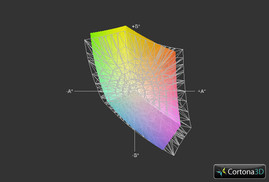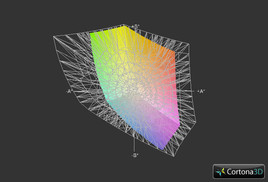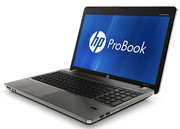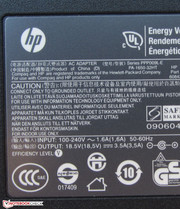Review HP ProBook 4530s-B0Y11EA Notebook

Hewlett Packard offers business notebooks for the entry level called ProBooks. With the ProBook 4530s we are testing an old friend, which we have already tested in another minimal configuration over a year ago. Even the AMD counterparts, the ProBook 4535s-A1F21EA and the ProBook 4535s-LG855EA have been put to the test. The same goes for the HP ProBook 4730s-LH335EA/LH343EA as a 17-inch representative of the ProBook series.
The ProBook 4530s-B0Y11EA is driven by an Intel Core i3-2350M dual core processor which can rely on 4 GB of RAM. The graphical output is based on the Intel HD Graphics 3000. Data and the operating system are stored onto a 320 GB sized hard drive, and a DVD burner is also available.
To classify the notebook we also take a look at other entry level business notebooks such as the Asus Pro P53E-SO102X (Intel Core i3-2330M, Intel HD Graphics 3000) and the Lenovo ThinkPad Edge E535 (AMD A8-4500M, AMD Radeon HD 7640G).
Case
The case of the notebook consists mainly of plastic. The back of the display lid and the top of the base unit have both been given an aluminum layer which gives the notebook a high quality appearance and provides a bit of extra stability. The Asus Pro P53E-SO102X and the Lenovo ThinkPad Edge E535 can't quite compete here with their fully plastic cases. The ProBook 4530s' case appears well made. The stability gives no reason for complaints either. You can find more information on the case in the review of the ProBook 4530s-XX968EA.
Connectivity
The interfaces are similar to the already tested Probook-4530s-Model. Unfortunately the fingerprint reader is missing here. The comparison with the ThinkPad Edge E535 and the Asus Pro P53E-SO102X looks good for the ProBook. With the Asus notebook you are stuck without USB 3.0 or an Express Card reader. The Edge E535 does come with three USB 3.0 ports; although it is still missing an Express Card slot.
Communication
The Gigabit-Ethernet chip of the ProBook 4530s is provided by Realtek (RTL8168/8111). In terms of a WLAN-Module, HP settled on a model from Atheros (AR9285). It supports the standard 802.11 b/g/n and also provides Bluetooth functionality. This corresponds to the Bluetooth standard 3.0. A webcam is positioned in the display frame.
Security
In addition to a port for a Kensington lock for physical security of the notebook, the HP Protect Tools software is already installed. For example, this allows for encryption of the hard drive or for access to the system through facial recognition.
Accessories
Besides the usual quick start guide and warranty information, the ProBook 4530s also comes with a notebook bag from Hewlett Packard.
Operating System
The ProBook 4530s comes with Windows 7 Home Premium (64 Bit) already installed. The notebook comes with neither a driver DVD nor a Windows 7 DVD. The system can be reinstalled through the use of a recovery partition. If the hard drive is swapped out for a faster Solid State Drive you will need a Windows 7 DVD for a reinstallation.
HP Recovery
Using the HP recovery system is no insurmountable challenge for the user. At boot up you have to press the F11 key. But be careful: the notebook will be restored to all factory settings and all data created after that point will be lost.
Tip: Free Windows 8 Upgrade
HP is offering a free upgrade to Windows 8. Here the customer purchases a Windows 8 upgrade (15 Euros (~$19)) along with the notebook, and can then receive a refund from HP. The HP website reveals how you should go about doing so.
Maintenance
We have to praise HP here for the simplicity of opening the maintenance panel. The battery eject button doesn't just remove the battery from its position, but also opens the bottom panel. Doing so allows access to the hard drive, RAM slots, WLAN module and (to a limited extent) the fan. The notebook possesses two slots for RAM. Our test model came with 4 GB of RAM already installed, and a maximum of 8 GB is possible. The fan is reachable enough to be cleaned, but you do not get full access to it.
Warranty
Hewlett Packard offers the ProBook 4530s with a 12 month Bring-In warranty. In the case of having to use the warranty, the customer has to send the notebook to HP. The Asus Pro P53E-SO102X provides a bit more here with a 24 month Collect and Return warranty. HP offers various warranty extensions for the ProBook 4530s in the form of Care Packages. An extension to a two year Collect and Return warranty costs around 40-50 Euros (~$52-$65). A five year On Site warranty is available for around 230-270 Euros (~$299-$351). If you want to take a look at the various Care Packages on offer, you can do so by using the product number of the notebook on the following HP website.
Input Devices
Keyboard
The ProBook 4535s uses a chiclet keyboard. The main keys have a size of 15 x 15 mm, which is a good size. A number pad also finds enough place on the keyboard, and provides a good overall feel while typing. The keys of the Asus Pro P53E-SO102X and the Lenovo ThinkPad Edge E535 are overall just as good as the ProBook 4530s. With the Asus notebook we have to criticize the somewhat unclear pressure points of the keys, and with the ThinkPad we don't like the shiny plastic between the keys. The keyboard of the Edge E535 is also protected against splashes of water. More information on the ProBook 4530s keyboard can be found in the previous review ProBook 4535s-XX968EA.
Touchpad
With the ProBook 4535s, HP uses a standard touchpad from the company Synaptics. With a size of 93 x 53mm it provides enough space for multi touch gestures. The smooth surface allows for your finger to slide without any problems. The scroll function on the right hand side of the touchpad is disabled by default settings, but can be turned on in the menu when needed. The two mouse buttons have a short stroke and a clear pressure point
Display
The basic specifications of the display have not changed from the already tested ProBook 4530s model. It comes with a matte 15.6-inch display. This uses a native resolution of 1366x768 pixels and is illuminated by LEDs. Other display options are not available. The average brightness of 239.7 cd/m² (X-Rite i1 Pro 2) is clearly above its predecessor (186 cd/m²). The Lenovo ThinkPad Edge E535 is even brighter with 259 cd/m², and the Asus Pro P53E-SO102X falls far behind the others with 165.2 cd/m.
| |||||||||||||||||||||||||
Brightness Distribution: 87 %
Center on Battery: 190 cd/m²
Contrast: 436:1 (Black: 0.58 cd/m²)58.7% AdobeRGB 1998 (Argyll 2.2.0 3D)
80.9% sRGB (Argyll 2.2.0 3D)
57.3% Display P3 (Argyll 2.2.0 3D)
With a black level of 0.58 cd/m² and a contrast of 436:1 the display of the ProBook 4530s leaves its competition far behind. The ThinkPad Edge E535 delivered very poor scores (2.24 cd/m², 123:1). The Asus Pro P53E-SO102X (0.96 cd/m², 173:1) was also not able to get close to the good scores of the ProBook 4530s. The color range sRGB and AdobeRGB are not successfully reached by the display.
While running on battery power the display reaches a maximum brightness of only 190 cd/m². This value does limit outdoor use. Overall the display profits from its matte surface and good contrast ratio, meaning use in the shade is possible.
The drawback of the display is the usual problem with cheaper notebooks, limited viewing angles. Moving the vertical angle of the display results in a quick break down of the image. The horizontal viewing angle appears more generously sized.
Performance
The ProBook 4530s is an entry level business notebook. The current price range (about 450 Euros (~$585)) makes the device also worth a look for the private sector. It does all the usual tasks such as word processing, video playback and internet communications reliably.
Whoever is interested in the notebook should take the opportunity in October 2012. HP is offering two Cash Back offers for the ProBook 4530s. If you send proof of purchase to HP (purchase date between 09.14.2012 and 10.31.2012) up until the 11.14.2012, you will receive a 50 Euros (~$65) refund. If you purchase the notebook along with a 2 year Collect and Return warranty (UK727E; about 40-50 Euros (~$52-$65)) you will receive a 100 Euros (~$130) refund. Further information can be found on the HP website.
Processor
With the ProBook 4530s HP uses a processor from Intel's Sandy Bridge series. Our test model makes use of an Intel Core i3-2350M dual core processor. The CPU works at a speed of 2.3 GHz, and there is no Turbo function. Under a full load (Prime95 and Furmark) the CPU (2.3GHz) and GPU (1150 MHz) work at full speed. While running on battery power the speed of the processor is throttled to 2.1 GHz.
Through the Cinebench tests the CPU runs at full speed, and the results reach the expected range. The Asus Pro P53E-SO102X (Intel Core i3-2330M, Intel HD Graphics 3000) finds itself behind the ProBook 4530s due to its somewhat slower CPU. The Lenovo ThinkPad Edge E535 (AMD A8-4500M, AMD Radeon HD 7640G) can't keep up with either of the other notebooks in the CPU tests because the CPU part of the AMD APU is clearly weaker than the Intel CPU. In the GL tests the results are the other way around: the AMD GPU is superior to the Intel GPU.
System Performance
The subjective working speed is alright. The slow hard drive does hinder the overall result from being better. Anyone who utilizes the money saved through the Cash Back offer to purchase a Solid State Drive wouldn't be doing anything wrong. The results of the PCMark benchmarks from all three notebooks are rather close together. The previously tested ProBook 4530s model finds itself slightly above the other three notebooks, due to its faster hard drive.
| PCMark Vantage Result | 4805 points | |
| PCMark 7 Score | 1848 points | |
Help | ||
Storage Devices
The hard drive is provided by Toshiba (MK3276GSX). It works at a speed of 5400 revolutions per minute and boasts a capacity of 320 GB. The average transfer rate of the hard drive is nothing special at 63.3 MB/s. The previous model ProBook 4530s-XX968EA is installed with a 7200 rpm hard drive which transfers at an average of 77.4 MB/s. HP has held back with the hard drive. Anyone who is happy with a bit less storage space should replace the drive with a faster Solid State Drive.
Graphics Card
The graphics output comes from the Intel HD Graphics 3000 GPU. The graphics card works at a speed from 650 to 1150 MHz and supports DirectX 10.1. In the full load test (Prime95 and Furmark) the GPU completed the test at full speed with both mains power and battery power. The results from the 3D Mark Benchmarks reach the expected level. The Lenovo ThinkPad Edge E535 (AMD A8-4500M, AMD Radeon HD 7640G) can make use of its superior Radeon Graphics chip here and performs far above the other two notebooks.
| 3DMark 03 Standard | 7637 points | |
| 3DMark 05 Standard | 5760 points | |
| 3DMark 06 Standard Score | 3175 points | |
| 3DMark Vantage P Result | 1574 points | |
Help | ||
| 3DMark Vantage - 1280x1024 P Result (sort by value) | |
| HP ProBook 4530s-B0Y11EA | |
| Lenovo Thinkpad Edge E535-NZR5BGE | |
| Asus Pro P53E-SO102X | |
| 3DMark 06 - 1280x1024 Standard Score AA:0x AF:0x (sort by value) | |
| HP ProBook 4530s-B0Y11EA | |
| Lenovo Thinkpad Edge E535-NZR5BGE | |
| Asus Pro P53E-SO102X | |
Gaming Performance
The ProBook 4530s was designed and created for a professional environment. Therefore, gaming performance plays a very minor role here. The power from the CPU and the GPU are enough to play complex games with minimal resolution and settings. Games that require less graphical power can run smoothly at even higher quality setting - for example the FIFA series.
| low | med. | high | ultra | |
| StarCraft 2 (2010) | 62.2 | 16.55 | 10.1 | |
| The Elder Scrolls V: Skyrim (2011) | 19.4 | 9.6 | 8.5 | |
| Fifa 13 (2012) | 55.9 | 38.8 | 22.6 |
| HP ProBook 4530s-B0Y11EA HD Graphics 3000, 2350M, Toshiba MK3276GSX | Lenovo Thinkpad Edge E535-NZR5BGE Radeon HD 7640G, A8-4500M, WDC Scorpio Blue WD7500BPVT-08HXZT3 | |
|---|---|---|
| StarCraft 2 | 54% | |
| 1360x768 high | 10.1 | 14.97 48% |
| 1360x768 medium | 16.55 | 23.04 39% |
| 1024x768 low | 62.2 | 109.1 75% |
| The Elder Scrolls V: Skyrim | 52% | |
| 1366x768 High Preset AA:8x AF:8x | 8.5 | 11.59 36% |
| 1366x768 Medium Preset AA:4x | 9.6 | 16.66 74% |
| 1280x720 Low Preset | 19.4 | 28.36 46% |
| Total Average (Program / Settings) | 53% /
53% |
Emissions
The level of noise developed is one of the biggest weaknesses of the ProBook 4530s. During idle mode we measured a volume of 34.5 to 36.6 dB. While on mains power the fan is permanently running. If you are also using the DVD drive the noise rises up to 38.1 dB. Under a full load (Prime 95 and Furmark) the noise level climbs higher up to 42.6 dB. The ThinkPad Edge e535 developed significantly less noise over the entire load levels. The Asus Pro P53E-SO102X is also less likely to get on the user's nerves. The BIOS of the ProBook 4530s contain the option for 'fan permanently running on mains power'. Deactivating this function has a barely positive outcome. The fan still runs most of the time. It is only while running on battery power that the fan manages to sometimes stay off for a longer period of time.
Noise Level
| Idle |
| 34.5 / 34.5 / 36.6 dB(A) |
| DVD |
| 38.1 / dB(A) |
| Load |
| 40.1 / 42.6 dB(A) |
 | ||
30 dB silent 40 dB(A) audible 50 dB(A) loud |
||
min: | ||
Temperature
Thanks to the constantly running fan in the ProBook 4530s, the temperature of both the top and bottom sides didn't reach over 30 °C while in idle mode. Under a full load the temperatures reached values between 24 and 40.2 °C. Overall the temperature allows for a comfortable working environment. The ThinkPad Edge E535 was significantly warmer in these tests. The Asus Pro P53E-SO102X's values drop below those of its two competitors.
The full load test (Prime 95 and Furmark running for at least an hour) are handled by the CPU and GPU at full speed. If the test is run only using battery power the CPU is slightly throttled to 2.1 GHz. The CPU temperature leveled off at 72 °C.
(+) The maximum temperature on the upper side is 33.4 °C / 92 F, compared to the average of 34.2 °C / 94 F, ranging from 21.2 to 62.5 °C for the class Office.
(±) The bottom heats up to a maximum of 40.2 °C / 104 F, compared to the average of 36.7 °C / 98 F
(+) In idle usage, the average temperature for the upper side is 26.8 °C / 80 F, compared to the device average of 29.5 °C / 85 F.
(+) The palmrests and touchpad are reaching skin temperature as a maximum (32.3 °C / 90.1 F) and are therefore not hot.
(-) The average temperature of the palmrest area of similar devices was 27.7 °C / 81.9 F (-4.6 °C / -8.2 F).
Speakers
The stereo speakers of the notebook are placed above the keyboard and behind a perforated cover. The imprinted logo 'SRS Premium Sound' promises more than the speakers can live up to. They produce a full bodied sound, but lack any bass. For an office device the speakers are more than sufficient enough. A better sound result can be found through the use of headphones or external speakers.
Battery Life
Energy Consumption
During idle mode the ProBook 4530s has a power consumption between 8.7 watts and 13.2 watts. The Asus Pro P53E-SO102X is significantly more power hungry, needing between 10.2 watts and 15.3 watts. The ThinkPad Edge E535 needs between 8.1 watts and 11.6 watts, meaning a more modest energy consumption. While under medium (3D Mark 2006) and full (Prime95 and Furmark) loads, the energy consumption of the ProBook 4530s reaches 40.7 watts and 49.5 watts respectively. The ThinkPad Edge E535 is on par with the HP device here. The Asus notebook is clearly more efficient with results of 34.1 watts and 42.5 watts respectively.
| Off / Standby | |
| Idle | |
| Load |
|
Battery Runtime
In Idle mode the battery of the ProBook 4530s lasts for 7:24 h. The Asus Pro P53E-SO102X (8:55 h) and the Lenovo ThinkPad Edge E535 (8:26 h) possess longer running times. The idle mode test is performed with help from the Battery Eater Reader's Tests. The display is set to a minimal brightness, the energy saving profile is enabled and communications modules are deactivated. Under stress the notebooks respective results are grouped a lot closer. Here the ProBook reached a run time of 1:37 h (E535: 1:31 h, Asus: 1:49 h). The stress test is performed by using the Battery Eater Classic test. In this test the display is set to maximum brightness, the high performance profile is used and communications modules are activated.
The WLAN test, performed with a fully charged battery, is kept running for 4:16 h (E535: 4:48 h, Asus: 4:12 h). In this test web pages are loaded automatically at 40 second intervals. The energy saving profile is enabled and the display brightness is set at about 150 cd/m². A running time of 3:30 h (E535: 3:46 h, Asus: 4:05 h) is reached by the ProBook 4530s in the DVD test, wherein wireless modules are deactivated. The display is set to maximum brightness and the energy saving profile (or a higher profile in the case the DVD does not play smoothly) is used.
The ProBook (47 Wh) and the ThinkPad (48 Wh) are powered by batteries with almost identical capacities. The battery of the Asus notebook uses a bigger capacity (56Wh).
Verdict
Some of the positive features of the ProBook 4530s include the great case, the bright and high contrast display, the comfortable keyboard and good application performance. These features alone show this is a good notebook. The current price level makes this notebook even more interesting. Anyone who takes advantage of the current Cash Back offers will get a good notebook with a two year Collect and Return warranty and a Windows 8 upgrade for just 398 Euros (~$518). The biggest drawback of the notebook is the constantly audible fan. Anyone who finds constant fan noise annoying should probably stay away from this notebook.
The competition here, the Lenovo ThinkPad Edge E535 and the Asus Pro P53E-SO102X, are also good notebooks. The current price of the ProBook 4530s makes it a better deal. The ThinkPad is worth a closer look at when you want a quiet working notebook. The Asus notebook is better for people who want the longest battery life possible.


 Deutsch
Deutsch English
English Español
Español Français
Français Italiano
Italiano Nederlands
Nederlands Polski
Polski Português
Português Русский
Русский Türkçe
Türkçe Svenska
Svenska Chinese
Chinese Magyar
Magyar