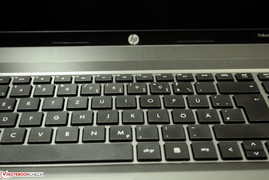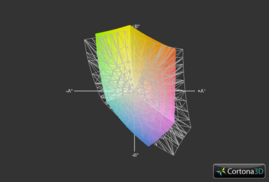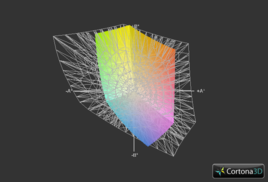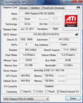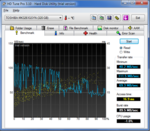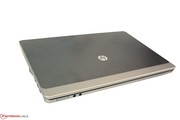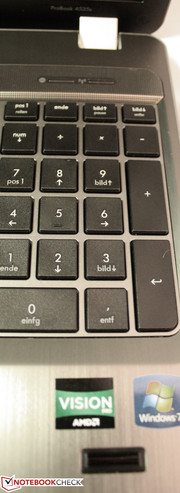Review HP ProBook 4535s-LG855EA Notebook

HP's ProBook 4535s is a business notebook for less than €500 in a brushed aluminum case, alike its "older brother" Probook 4530s. However, while the latter was still equipped with an Intel Core i3-2310M processor along with its integrated Intel GMA HD 3000 Graphics, the manufacturer lowers the price by using an AMD A4-3300M processor in the 4535s. The i3 in the 4530s was pretty close to the i5 range's boundaries - the dual cores of the AMD A4 series are sooner to be categorized in the entry level sector. Nevertheless, Full HD videos aren't a problem for them anymore and, according to AMD, they are even suitable for slightly more complicated applications like image editing. Moreover, there is also a HP ProBook 4535s version available with a slightly faster AMD A6-3400M.
The remaining equipment also meets the claim of a business laptop: It is possible to work well with the installed Windows 7 due to good 4 GB of RAM; the 15.6 inch screen bids a standard resolution of 1366x768 pixels; Bluetooth, USB 3.0 as well as VGA and HDMI ports take care of the necessary external connections and a fingerprint sensor supplies additional biometric protection.
The "s" in the name also stands for a short platform cycle of 9 to 12 months in this ProBook and the manufacturer only grants a 12 month warranty. This is to ensure that the price can be kept moderate.
Case
Sooner a silver star than a "gray mouse": The brushed aluminum used on the lid makes a fine first impression and the cool metal of the wrist rests is also pleasant. The ProBook 4535s comes in the same case as the 4530s. It is just as an elegant eye-catcher that captivates through simplicity and doesn't use any optical frills.
While the display bezel and chassis bottom are made of matt black plastic, a silver bar lines the case and the keyboard. HP speaks of a "wear-resistant" design. This quality should stand the test of long time use. As to smudge and fingerprints - they gather on the metal surfaces but don't smear as much as on high gloss plastic.
Like the design, the stability is quite high-end for this price range. The base unit doesn't even minimally yield under pressure. Only the display lid can't completely prevent a slight warping. The two thick hinges are also covered in metal but aren't solid metal. Nevertheless, they keep the screen stable in every angle and hardly let the display teeter in vibrations.
The cover on the case's bottom can be removed without a screwdriver after the battery has been taken out. Thus, it is easy to access hard disk, RAM, fan and WLAN module in the mini PCI Express.
The manufacturer states a total weight of 2.33 kilograms. The basically identical ProBook 4530s weighs 2.531 kilograms; we didn't weigh the present test device.
Connectivity
The connectivity also hardly leaves anything to be desired. Besides three mandatory USB 2.0 ports, the additional USB 3.0 port is pleasing because data can be transferred up to ten times faster. However, a slightly wider flash drive or connector can't be used directly side by side here at all or only conditionally because the jacks are quite close together. Moreover, the 34 mm ExpressCard slot bids room for additional extensions. But it's located immediately beneath two USB ports that would be covered by cards with a higher section.
External monitors or projectors can be connected via the VGA and HDMI port. While HP has placed most interfaces on the sides, only both jacks for headphone and microphone and the SD card reader with an inserted dummy are found on the front.
The ProBook 4530s still had a RJ-11 port. The opening for this is also located on the case's right in our 4535s. However, RJ-11 hasn't been installed and the opening is closed by a permanent cover.
A docking station port isn't installed in the ProBooks. That is only available in the business machines of the HP EliteBook range.
Communication
In terms of communication, the HP ProBook 4535s sports up to date technology to the largest extent. A Gigabit Ethernet RJ45 socket is available, as well as an 802.11 n WLAN module in the internal mini PCI Express slot. Merely Bluetooth is installed as the older, but still frequently used 3.0 version. The latest Bluetooth 4.0 is to offer a faster connection and lower power consumption. However, this shouldn't be of much importance for the casual user. A short test with data transmission from an Android smartphone worked smoothly.
Security
Although this is a low-budget model among business notebooks, HP uses a few security features. The 4535s bids biometric protection via a fingerprint sensor and facial recognition software which worked perfectly in the test.
Accessories
HP likely only includes mandatory supplies for the ProBook 4535s in order to keep the price low. The included 65 watt power adapter has a sufficient capacity and the 6 cell battery with a capacity of 47 watt hours isn't anything special at first glance. That is also confirmed in the battery life test later on. HP advertises additional accessories that can be purchased on the manufacturer's site on a promo sheet.
Windows 7 Ultimate 64 bit is installed on our test device - many big online retailers however "only" speak of the professional version. Arcsoft TotalMedia, an alternative to Windows Media Player, is the only full version that is installed beside the manufacturer's tools. Microsoft Office 2010 is only a trial version and has to subsequently be activated with a key, just like the 60 day trial version of the preinstalled Anti-Virus Suite.
Warranty
As mentioned, HP only bids a one year warranty on the laptop and battery. However, it includes a pick-up and return service. This service is likely the lowest warranty that a manufacturer grants on a notebook starting from the date of purchase. A warranty period of up to 3 years isn't uncommon for HP's higher-end laptops. The warranty period of the 4535s can be extended for at least one year starting at a price of about €40.
Input Devices
Keyboard
The same keyboard as used in the ProBook 4530s is built into our 4535s, so with a chiclet design. There's even room for a numpad. Typing is pleasant on the 15x15 millimeter keys due to the agreeable key drop. Merely the center arrow keys (up/down) have been compressed to the size of one key and are thus somewhat imprecise to use. Users who work with external PC keyboards may need a bit of accommodation in the beginning due to the rather short key drop with a clear pressure point.
Usual functions, such as standby, monitor selection, screen brightness and volume can be controlled via the FN buttons. There are also shortcut keys to operate audio or video playback. Two more buttons outside of the keyboard open the Internet browser, respectively the WLAN module.
Touchpad
The cursor glides without interruptions over the screen via a 93x53 millimeter touchpad with a pleasant surface. Multitouch gestures can be learned and configured via preinstalled software. Two finger scrolling, enabled by default, doesn't work smoothly at first. However, the user can switch this to one finger scrolling at the right edge. Moreover, mouse and right click actions can be mapped with user-defined gestures.
Display
For most users a 15.6 inch screen is the most frequent compromise between a sufficiently sized desktop representation and the desired mobility of a notebook. Since a high resolution miracle can't be expected in this price range, the ProBook 4535s' screen has the standard resolution of 1366x768 pixels. The matt screen is also pleasing as it prevents annoying reflections.
The backlight via LEDs has improved a lot compared with the ProBook 4630s. While it had an average brightness of only 186 cd/m2 in our test lab, we could determine a quite even brightness of 216 cd/m2 in the present 4535s.
| |||||||||||||||||||||||||
Brightness Distribution: 90 %
Center on Battery: 177 cd/m²
Contrast: 161:1 (Black: 1.43 cd/m²)53.7% AdobeRGB 1998 (Argyll 2.2.0 3D)
74.8% sRGB (Argyll 2.2.0 3D)
52.2% Display P3 (Argyll 2.2.0 3D)
Despite the rather high black value, which lets black sooner look like gray compared with better screens, the contrast of 161:1 is just still acceptable. However, watching videos or scrolling through vacation photos isn't a feast for the eyes with that.
The screen's reproducible color spectrum is a bit asynchronous in comparison to the sRGB profile used by professionals, but still unexpectedly good for this price range. The much larger area of the AdobeRGB profile is however not covered. This rules out the 4535s as an insider tip for professional graphic designers at most and is rather irrelevant for home users.
A brightness of 177 cd/m2 on battery power just still enables outdoor use, although it's significantly restricted. An affordable 15 inch laptop with backlight that is also feasible in outdoor use would for example be the Samsung 200B5B-S01DE for about €200. It's equally matt screen manages 250 cd/m2 on battery power.
As common for low-cost, matt displays, we notice that the ProBook 4535s' screen fades to some extent when the vertical viewing angle is changed slightly. Here, the picture degenerates quite fast. The image is a bit more stable horizontally, but it's only possible to a certain degree for several people to enjoy a movie on the screen at the same time.
Performance
The "older brother", the ProBook 4530s, still used Intel Core i processors. The heart of the 4535s is the somewhat weaker AMD-CPU, A4-3300M with an integrated AMD Radeon HD 6480G graphics solution. As appropriate for a business laptop, this APU also enables fast work: Office programs open rather quickly in Windows in the factory default settings and the notebook awakes from sleep within a few seconds. The quite good office performance is not least made possible by the 4 GB of RAM and the fast 7200 rpm hard disk.
The booting time is still acceptable with about 1 minute and 20 seconds, while the notebook's shutdown time of 8 seconds is quite fast.
Processor
The CPU performance is determined with Cinebench R10 and R11.5. The AMD CPU of the A4 series clearly lags behind the Intel i3 processors in the benchmarks. The rates of the Intel i3-2310M CPU installed in the ProBook 4530s are about one third higher than that of this processor. And even the Intel Pentium P6200 in the nearly €100 cheaper HP 630-LH384EA beats the AMD processor in this benchmark.
In contrast to the Core i3 Intel chip, the AMD A4-3300M, with TurboCore 2.0, has a boost that clocks the computing cores up to 2.5 GHz during load. The processor's default clock rate of 1.9 GHz is clocked down to about 800 MHz without load and in energy saving mode. The full capacity (incl. clock adjustment) is also available on battery power.
System Performance
While the subjective impression of the fast all round performance has been mentioned, the benchmark with PCMark delivers quite opposite results. The ProBook 4535s doesn't come close to the score of the Intel based ProBook 4530s here, either. The latter clearly beats the AMD APU laptop with 5200 points to 3464 points in PCMark Vantage. Even the aforementioned cheaper HP 630 manages a better score with 3598 points. The 4535s can first beat the HP 630 by a few hundred points in PCMark 7.
| PCMark Vantage Result | 3464 points | |
| PCMark 7 Score | 1377 points | |
Help | ||
Mass Memory
320 GB can only be called mass memory in a literary sense nowadays since TB hard disks in a 2.5 inch size have also become affordable. However, when the laptop is to be used, as intended, mainly for Office work, this capacity is fully sufficient. The hard disk ensures fast access due to its 7200 revolutions per minute - more often than not only hard disks with 5400 rpm are installed into notebooks of this price range, as in the 4530s version we reviewed.
The high speed rate is noticed positively in the maximum data read rate of 111.5 MB per second in the test with HDTune. The average rate of 69.3 MB/s is however moderate for a 7200 rpm hard disk.
The hard disk can be easily replaced even by inexperienced users because the bottom doesn't have any screws.
Graphics Solution
The graphics solution, AMD Radeon HD 6480G, is also integrated in the AMD A4-3300M. It is able to marginally beat the Intel HD Graphics 3000 in the ProBook 4530s in the gaming benchmark with 3DMark, whereby all other performance tests are in favor of the Intel processor. As expected, the budget model, 4535s of HP's business range, isn't a 3D miracle either. Nevertheless, the AMD graphics scores well for an Office notebook for less than €500. The considerably less expensive HP 630 can beat our 4535s in processor performance, but is clearly defeated in graphics performance.
According to the manufacturer, the green "AMD Vision Pro" sticker is to indicate that this device is still sufficient for multitasking and basic image editing, among other things. A test with the latest trial version of Adobe Photoshop confirms this.
| 3DMark 05 Standard | 6013 points | |
| 3DMark 06 Standard Score | 3459 points | |
| 3DMark Vantage P Result | 1542 points | |
| 3DMark 11 Performance | 521 points | |
Help | ||
Gaming Performance
Thanks to the aforesaid satisfactory graphics performance for this price range, even simpler games run on the ProBook 4535s. Starcraft II can be played smoothly on the 15 inch device with adapted, low settings. Our benchmark uses the minimum resolution of 1023x768, but the strategy game also still runs relatively good in the native resolution of 1366x768.
Deus Ex Human Revolution is a current DirectX 11 shooter and isn't really playable despite the above average graphics card for this price range. Although the game's settings allow switching to DirectX 10, high frame rates are especially important in shooters and the game isn't fun with an average of 26 fps.
Serious gamers should look for a notebook with at least an NVIDIA GeForce GT 540M - the latest games run reasonably smooth on this game card and higher. Nevertheless, a high-end solution like the GeForce GTX 560M, as built into the Asus G74SX-3DE, is needed for nearly uncompromising gaming fun.
| low | med. | high | ultra | |
| StarCraft 2 (2010) | 83 | 20 | 12 | |
| Deus Ex Human Revolution (2011) | 26 | 16 |
Emissions
System Noise
The fan is almost always active even during undemanding operation. Although it is only audible in absolute silence, it partly turns up for a short time in more demanding applications and becomes noticeable by a whistling noise. Our lab measurements of noise confirm the fan's permanent operation. However the measurements don't show the clearly audible differences in single levels.
Noise Level
| Idle |
| 32 / 32.6 / 33.1 dB(A) |
| HDD |
| 31.5 dB(A) |
| DVD |
| 34.7 / dB(A) |
| Load |
| 32.8 / 34.4 dB(A) |
 | ||
30 dB silent 40 dB(A) audible 50 dB(A) loud |
||
min: | ||
Temperature
The permanently active fan at least has the advantage that the notebook's temperature hardly increases significantly. A disagreeable temperature isn't noticed on the bottom or on the metal wrist rest. Our lab measurements of the case temperatures confirm this as well - a maximum of 34.5 degrees Celsius were measured.
Thus it's possible to watch a DVD, surf on the Internet, play simple games or even run more demanding games comfortably with the notebook on the lap.
(+) The maximum temperature on the upper side is 33 °C / 91 F, compared to the average of 34.2 °C / 94 F, ranging from 21.2 to 62.5 °C for the class Office.
(+) The bottom heats up to a maximum of 34.5 °C / 94 F, compared to the average of 36.7 °C / 98 F
(+) In idle usage, the average temperature for the upper side is 24.9 °C / 77 F, compared to the device average of 29.5 °C / 85 F.
(+) The palmrests and touchpad are reaching skin temperature as a maximum (33 °C / 91.4 F) and are therefore not hot.
(-) The average temperature of the palmrest area of similar devices was 27.7 °C / 81.9 F (-5.3 °C / -9.5 F).
Speakers
The manufacturer advertises the notebook's speaker quality with "SRS Premium Sound". However, HP likely only expresses that the sound isn't completely bottom of the barrel, as in many notebooks from the low-priced range. Simple video playback partly isn't possible due to lack of volume. The stereo speakers of the ProBook 4535s aren't exactly a treat for the ears, but are more than sufficient for listening to music and watching videos. The maximum volume is even enough to fill a whole room with sound.
Battery Life
Power Consumption
The included 65 watt power adapter is sufficiently sized for the notebook's power consumption. According to our measurements, the ProBook 4535s consumes a maximum of 41.1 watts during load. That is slightly less than the maximum consumption of the 4530s. However, when we consider that the Intel i3 processor is also more powerful, both devices are on a par.
| Off / Standby | |
| Idle | |
| Load |
|
Battery Life
The ProBook 4535s is disappointing in the maximum possible battery life. The business laptop only achieves a bit less than 6 hours in the BatteryEater Reader's test. This is despite the fact that the processor is continuously throttled to 800 MHz in energy saving mode. The 4530s or the Samsung 200B5B, both with the same battery capacity of 47 watt hours but an Intel i3, ran up to a maximum of 8 hours.
The ProBook 4535s is within the range of the aforesaid contenders. It manages good 5 hours in the more significant practical use test, tested by means of simple surfing via WLAN and working with Office programs.
We ran the laptop in energy saving mode while watching a DVD. The WLAN module was disabled and the display brightness was reduced to about 50%, which supplies a sufficiently good picture indoors. A charged battery is enough for playing one or two movies in view of a runtime of 3 hours and 40 minutes.
Verdict
It may look like HP is allegorically selling silverware at a bargain price, in view of a business notebook in an aluminum case for less than €500. Though nothing's been saved on the case, cutbacks have been made inside the computer: The screen is at most satisfactory, but the fairly weak AMD processor doesn't really consume less power than the Intel contenders; the manufacturer only grants a 12 month warranty and extra accessories can't be expected for this price either.
The AMD Fusion chip, made up of the A4-3330M processor and the Radeon 6480G graphics unit, nevertheless supplies an up to date performance and keeps its promise: The ProBook 4535s is fully sufficient for office and basic multimedia tasks. That's not least due to the 7200 rpm hard disk and the 4 GB of RAM.
The laptop is also suitable for the office thanks to fast awakening from sleep, the good chiclet keyboard, the matt screen and the battery life of 4 to 5 hours.
With the HP ProBook 4535s, buyers get a notebook with a pretty good value for money ratio, which seems suitable for home users without special requirements for just under €500.


 Deutsch
Deutsch English
English Español
Español Français
Français Italiano
Italiano Nederlands
Nederlands Polski
Polski Português
Português Русский
Русский Türkçe
Türkçe Svenska
Svenska Chinese
Chinese Magyar
Magyar