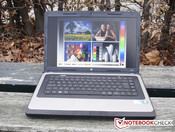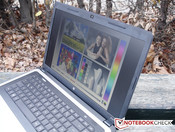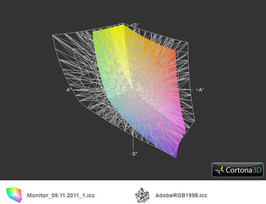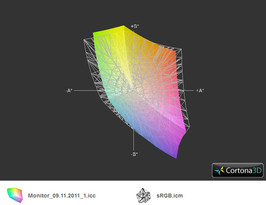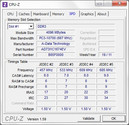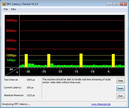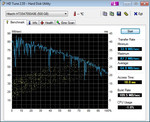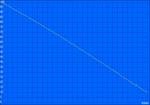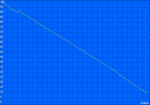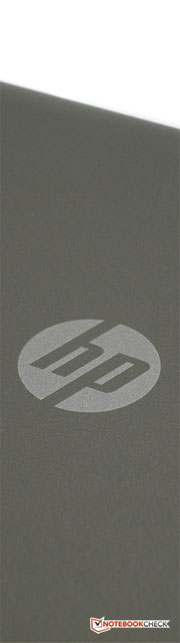Review HP 630-LH384EA Notebook

The HP 620 series offered a good compromise between price and performance. The models of the 620 series delivered good results in our tests as well. The successor to the 620 series is the HP 630 series. HP has stayed faithful to the old motto and made sure that all the models of the new HP 630 series can be extensively configured. Thus, the buyer has the freedom of either configuring a model from the 630 series online on the manufacturer's homepage, or buying a pre-configured model of this series for a discount.
According to HP, the models of the new 630 series are intended for home users who need cheap work laptops. We believe that the laptops offer enough performance for office tasks. Our HP 630 test model (LH384EA) is advertised as a cheap model, aimed at price-conscious users. Depending on the configuration, the price of the HP 630 varies from 300€ to 500€ at the online shop.
HP has installed the Intel Pentium P6200 (2x 2.13GHz) in the test model. The laptop also has 4 GB RAM from ADATA (base clock speed - 1333 MHz). The manufacturer uses a 500 GB hard disk from Hitatchi for data storage. The video output is provided by the IGP (Integrated Graphics Processor) in the CPU. This graphics chip is not meant for gaming, but it delivers sufficient performance for 2D programs. The processor installed in this laptop is a so-called "APU" (Accelerated Processing Unit) - the CPU and GPU sit together on a single chip.
Case
From the outside, the test model appears conservative. The plain color and shape of the laptop will not win any design awards. HP has left the old, clumpy design of the 620 series of 2011 behind, and taken a new approach: the models of the new 630 series have fewer edges and more curves. The workmanship of the edges and curves is clean, allowing the user to comfortably pick up and transport the model.
In comparison to the 620 series, the display covers of the new 630 series are far weaker. A smooth plastic cover hides the display underneath and over time this surface will prove to be a magnet for scratches. The display cover can be bent inwards, but not so far that the display itself would be damaged. The test model can only be opened with both hands, as one hand is required to hold the notebook base down so as to prevent it from swinging along while the laptop is being opened. For this price range, the case looks clean, stable and reliable. The workmanship can be described as satisfactory. We did not notice any loose or low quality parts.
The inside of the notebook is plain as well. The notebook case surrounding the matt, black keyboard is grey. The hinges of the display can not be directly touched or damaged due to their good placement. The workmanship on the inside is above-average. None of the parts made any creaking or clacking noises. The opening angle of the display is restricted, but sufficient.
The bottom of the test model presents a similar image as the rest of the laptop: simple design paired with the bare minimum parts necessary. Two flaps hide hardware components and they can be taken off within seconds. The bottom of the laptop is quite sturdy: the two flaps can not be bent inwards, meaning that RAM, hard disk and WLAN module are well-protected. A small 30 mm cooler fan keeps the laptop cool and vents warm air through small ventilation openings on the bottom and the side of the laptop. Four rubber feet secure the laptop when it is placed on a table.
All-in-all, HP has produced a good case for the 630 series, which makes do without excessive parts or ornamentation. HP has left the beaten path behind (old design of the 620 series) and tried a refreshing new design for the 630 series which has more curves. The workmanship has not suffered and is still acceptable.
Connectivity
Our test model provides enough, well-placed ports for its price. Three USB 2.0 interfaces, a HDMI and a VGA interface, a LAN port and the standard audio in/out jacks can be found on our test model. Of course, the laptop also has a slot for SD card. The manufacturer did not provide any other interfaces or modules due to the low price of the notebook. HP has left the front and back of the laptop free of ports and placed all the interfaces on the right and left side of the test model.
Communication
The laptop has a RJ-45 Gigabit LAN interface for wired internet use. Wireless internet is provided by the installed WLAN module (Atheros 802.11 (b/g/n). In addition, the manufacturer has also thrown in a Bluetooth 3.0 module for wireless data transfer between devices.
Software
HP installs various software on the laptop, which increase the boot and load times of the computer. Our recommendation to buyers is: free your model of unnecessary software, also known as: "Bloatware". There are a few useful programs pre-installed on the device: for example, a system analysis and optimization tool and a function display, which shows the connectivity of the WLAN and the bluetooth.
Accessories
The delivery package of our HP 630 test model is limited to the bare minimum. The compact and small delivery package holds the secured notebook, a handy external power adapter, various manuals and a 6-cell Lithium Ion battery. HP does not offer a Recovery DVD and instead has installed a backup partition on the notebook. This partition can be used to create a DVD. Windows 7 Home Premium (64 bit) is the operating system pre-installed on this laptop.
Warranty
As usual, HP offers a 12 month warranty period with "Send-in service". In addition, the warranty can be extended another three years with "Next day pick-up" (starting at 99 Euros for 3 years "Bring-in service").
Input Devices
Keyboard
At first glance, we liked the keyboard. It offered a comfortable stroke and the clear and well-structured layout was easy to use. The matt and rough design of the keys leaves a good impression when typing. Sadly, the keyboard of our test model was not properly seated. The bottom half of the keyboard did not create problems, however the top half was loose and during typing, we noticed many errors. In short: the keyboard was not properly seated and the top half shook while typing.
If this problem were dealt with, then the user would find that the keyboard of this model allows easy and comfortable input. The height of the keyboard is optimal and the keys are not too high or too low. The typing noise is not too loud and thus not distracting.
Touchpad
The touchpad is of standard HP quality. It is easy to use and provides good control. The surface of the touchpad is roughened so as to prevent the accumulation of fat/sweat tracks on the surface. Sadly, the keys of the touchpad are not good. They are noisy when pressed leaving the user with a poor impression. Over time, this flaw can become distracting. The touchpad can be disabled with the pre-installed software, but sadly there is no hot key for this function. Basic multi-touch gestures are supported by this touchpad but it is far from being as good as an Apple multi-touch touchpad.
Display
HP has equipped the 630 models with a matt display. A matt display prevents reflections (due to lighting) and thus eliminates a major distraction to users. The display is 15.6 inches in size and offers a very good overview of the workspace. The native resolution is 1366x768 pixels with a 16:9 format. The LED backlight provides better colors and positively affects the power consumption. The top edge of the display holds the webcam which can be used for Skype calls.
The measurements of the display disappointed us. We measured 9 different points on the display whose values varied greatly, indicating uneven illumination. The average brightness of 162.4 cd/m² is a very poor value, even for a cheap work model. Occasional users will not be affected as much by this low value as regular users who need the laptop for work. Regular users might consider the low brightness to be a K.O. criteria.
| |||||||||||||||||||||||||
Brightness Distribution: 82 %
Center on Battery: 165 cd/m²
Contrast: 176:1 (Black: 0.94 cd/m²)
57% AdobeRGB 1998 (Argyll 3D)
77.8% sRGB (Argyll 3D)
55.2% Display P3 (Argyll 3D)
Indoors, under certain conditions, the low brightness of the display is sufficient to display content clearly. Thankfully, the matt display prevents all reflections which could have reduced the legibility of the screen content. For comfortable outdoors use, a laptop ought to have a matt display and a brightness of at least 200 cd/m². Sadly this is not the case here, and as can be seen, the display of the HP 630-LH384EA is only legible with cloud cover. Direct sunlight will take its toll on the legibility of the content. However, it is possible to use the laptop outdoors under certain conditions.
The display might have poor brightness but it does cover a good portion of the color spectrum. A lot of the sRGB color space is covered and this display comes close to the quality of a professional display. Still, users who wish to professionally edit videos and pictures should use a suitably calibrated external monitor. An external monitor would also offer a bigger work area.
The picture quality varies greatly at the various different viewing angles. Overall, the picture is clear. However, as soon as the display is adjusted by a few degrees, the picture quality drops. If the monitor is pushed backwards, the displayed colors darken and the content becomes unclear.
Performance
The installed Intel Pentium P6200 (from Intel's Arrandale generation), delivers decent performance thanks to its two cores. It has a maximum power consumption of 35 W (not the lowest value of its generation - CPUz falsely showed 25 W TDP for this processor). The power consumption is facilitated by the compact 32 nm design. The processor does not have Intel's Boost technology, and instead uses Speedstep technology. When the CPU is idle, this technology drops the processor clock frequency so as to save power.
Video output is provided by the IGP in the CPU: the GMA HD. The notebook does not have a separate dedicated graphics card. In addition, the 4 GB RAM from ADATA and the 2.5 inch 500 GB hard disk from Hitachi are also important hardware components.
Processor
We used Cinebench R11.5 and R10 to measure the CPU performance of the HP 630. The processor scored 2978 points in Cinebench R10 (Single Core 64 Bit) and 5783 points (Multi Core 64 Bit - both cores running). The scores in Cinebench R11.5 were meager: 1.39 points (Cinebench R11.5 – 64 Bit) places the notebook at the bottom of our list. We did not notice a difference in performance during battery/power-outlet use.
In comparison: Intel's Core i3-2310M entry-level CPU can score higher with 2.0 points. On the other hand, AMD's Brazos IGP (E-350) scored a low 0.6 points.
System Performance
We ran the laptop through the synthetic benchmarks of PCMark to measure the model's system performance. These tests created by Futuremark allow us to compare the notebook with other models. It was obvious from the start that HP had not built this notebook for gaming, and now thanks to these benchmark results we can confirm this suspicion.
In the PCMark Vantage comparison, the HP 630 lay a few points above its predecessor, the HP 620 (T4500 CPU, Intel 4500M HD GPU). The difference in performance was not significant.
| PCMark Vantage Result | 3598 points | |
| PCMark 7 Score | 1131 points | |
Help | ||
Graphics
We have known for a long time that Intel's HD Graphics was not designed to break any 3D performance records. As such, the low results from 3DMark came as no surprise.
| 3DMark 03 Standard | 3292 points | |
| 3DMark 05 Standard | 2220 points | |
| 3DMark 06 Standard Score | 1396 points | |
Help | ||
This budget laptop delivers decent 3D performance. The latest games can not be run but older games such as Sims 3 or Fifa run without a problem. Action-filled games demand too much of this laptop. Gaming is possible even while the laptop is running on its battery: the performance does not drop during battery use. During our use, the laptop delivered (subjectively) very good performance. Accessing data was quick and programs did not take too long to load. The only glaring flaw is the poor graphics performance.
| low | med. | high | ultra | |
|---|---|---|---|---|
| Sims 3 (2009) | 96 | 35 | 21 | |
| Battlefield: Bad Company 2 (2010) | 8 | 5 | 3 | |
| StarCraft 2 (2010) | 11 | 10 | 5 | |
| Fifa 11 (2010) | 22 | 14 | 5 | |
| Total War: Shogun 2 (2011) | 18 | 10 | ||
| Dirt 3 (2011) | 8 | 6 | 3 | |
| Deus Ex Human Revolution (2011) | 21 | |||
| Anno 2070 (2011) | 23 | 14 | 5 |
Emissions
System Noise
Picking a work laptop is usually a matter of choosing a quiet yet powerful notebook. HP's model proved to perform quite well and had acceptable noise emissions. The cooler fan rarely starts during normal use and thus produces no noise. On average, we measured a noise emission of 32.8 dB(A). This value is barely lower than the noise emission from the optical drive during CD/DVD playback. The cooler fan only starts when the laptop is under heavy use, and as such, the laptop is usually even quieter. In the BIOS, there is an option for de-/activating the cooler fan. The noise emission of the hard disk while accessing data is also barely noticeable.
Noise level
| Idle |
| 32.8 / 32.8 / 32.9 dB(A) |
| HDD |
| 32.8 dB(A) |
| DVD |
| 36.5 / dB(A) |
| Load |
| 32.7 / 37.3 dB(A) |
 | ||
30 dB silent 40 dB(A) audible 50 dB(A) loud |
||
min: | ||
Temperature
The temperatures of the case remain well within limits. Users who want to use the notebook on their laptop can comfortably do so. The cooling is very effective and the bottom of the laptop reaches a maximum value of 35.8 °C. On average, the case reaches temperatures of 23 °C to 28 °C.
The processor itself is conservative like the rest of the system and produces very little heat. Full load (Prime95 and Furmark) can push the CPU to a maximum of 67 °C. We did not notice any throttling during our stress test. Even in Summer, this laptop has enough cooling to remain cool.
(+) The maximum temperature on the upper side is 33.6 °C / 92 F, compared to the average of 34.3 °C / 94 F, ranging from 21.2 to 62.5 °C for the class Office.
(+) The bottom heats up to a maximum of 35.8 °C / 96 F, compared to the average of 36.8 °C / 98 F
(+) In idle usage, the average temperature for the upper side is 23.1 °C / 74 F, compared to the device average of 29.5 °C / 85 F.
(+) The palmrests and touchpad are cooler than skin temperature with a maximum of 26.4 °C / 79.5 F and are therefore cool to the touch.
(±) The average temperature of the palmrest area of similar devices was 27.6 °C / 81.7 F (+1.2 °C / 2.2 F).
Speakers
Both speakers have been placed above the keyboard and are hardly visibly. Despite the small size of middle notes, the sound output is not distorted or shrill. The built-in speakers of a notebook are rarely ever as good as external speakers or headphones. So users who want to hear more than just Windows' sounds will want to plug in external speakers. The respective audio jack is placed on the side of the notebook: just plug the speakers in and you are ready to go!
Battery Life
The manufacturer has equipped this laptop with a 6-cell Lithium Ion battery. This battery has a capacity of 47 Wh and has modest performance values. The power is delivered to the battery via the 65 W power adapter. HP also provides a 90 W "Smart" power adapter on their site.
| Off / Standby | |
| Idle | |
| Load |
|
Key:
min: | |
When the laptop is connected with the power adapter/socket, the power consumption ranges between 9.3 W and 40.9 W. In extreme cases, the battery empties after 1 hour and 36 minutes. These values were recorded using the Battery Eater Classic tool. This tool generates a graphic which pushes the notebook to full load and thus drains the battery as fast as possible.
The maximum runtime is over 5 hours and 40 minutes (measured using the Battery Reader Classic test - minimum brightness, energy-saving and WLAN off). This gives the user enough time to read epics on the HP 630. In the WLAN surf test, websites are loaded and a few HD videos are played till the notebook's battery is empty. The notebook lasted 2.5 hours in this test. All-in-all, the HP 630 does not have a very long battery life.
Recharging the notebook fully takes around 1 hour and 49 minutes.
Verdict
HP is trying to improve on the 620 series with its new 630 series. Sadly, sometimes manufacturers make mistakes which make the successors worse than their predecessor. This is the case with the HP 630, but let us first start from the beginning.
The device is equipped with reliable hardware which will deliver sufficient performance for the target group: home users searching for a laptop with decent performance for a low price. The plain, conservative (nearly boring) design, good workmanship and the empty RAM slot which can be filled in the future with another module are good reasons to consider the purchase of this test model. The matt keyboard offers easy input, but can be noisy. It could have been designed better. The display is matt but has poor brightness, despite the LED technology. Occasional use will not be affected too much by the low brightness. However, constant use, especially in good lighting conditions, will be a problem. This problem will cost HP some potential buyers. The HP 630 does not have a very long battery life: 2-3 hours mobile use.
The HP 630 offers good performance in the configuration we tested. Office users will not need any more performance. For roughly 400 € the HP 630 models are available. Still, the user should check other manufacturers as well, as they also offer good laptops in this price range.