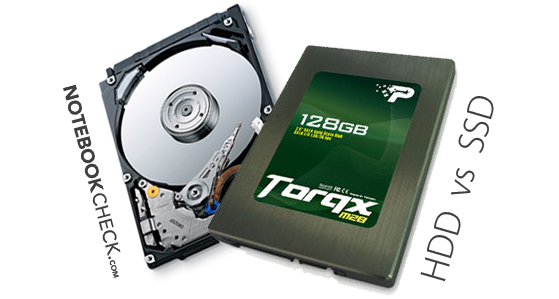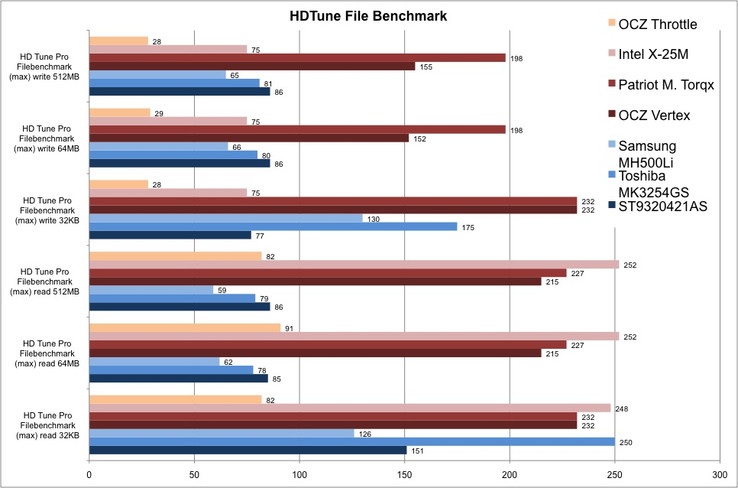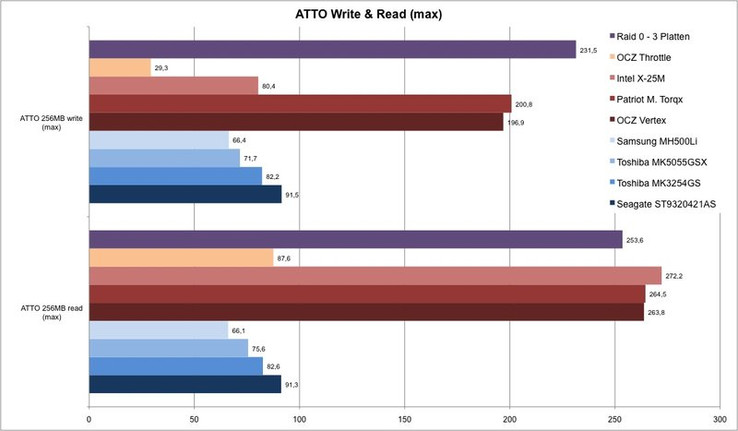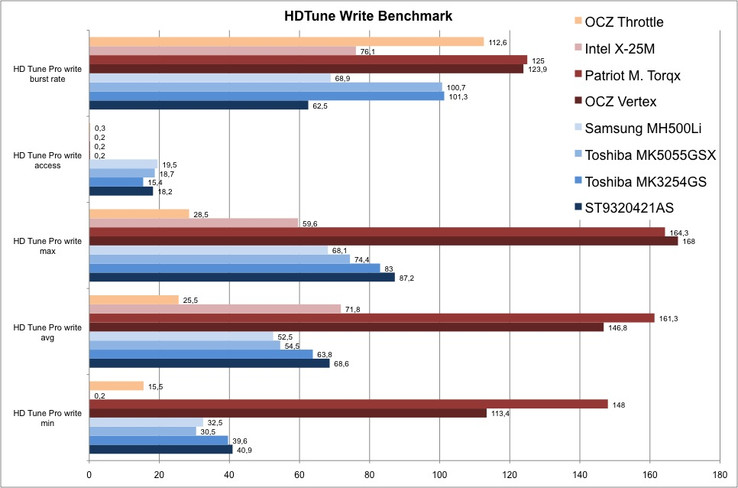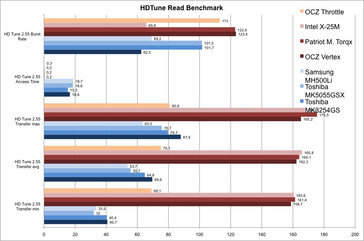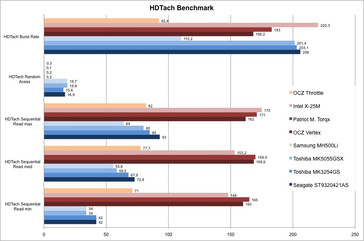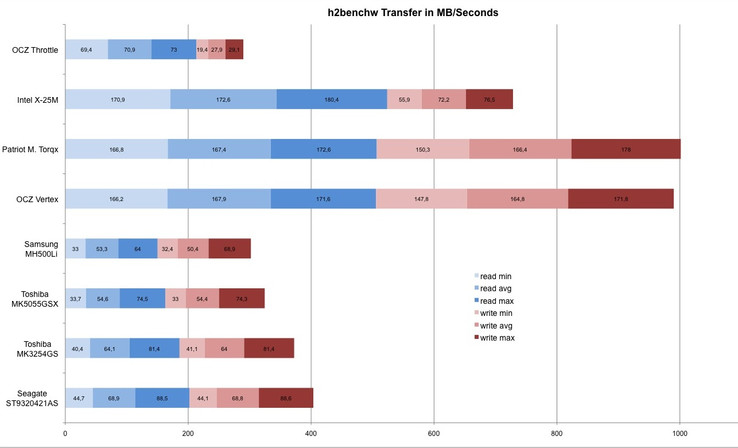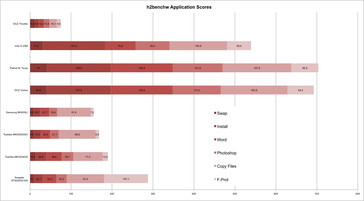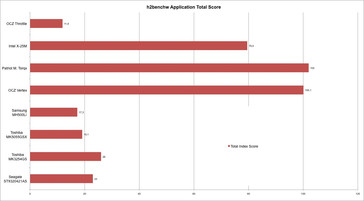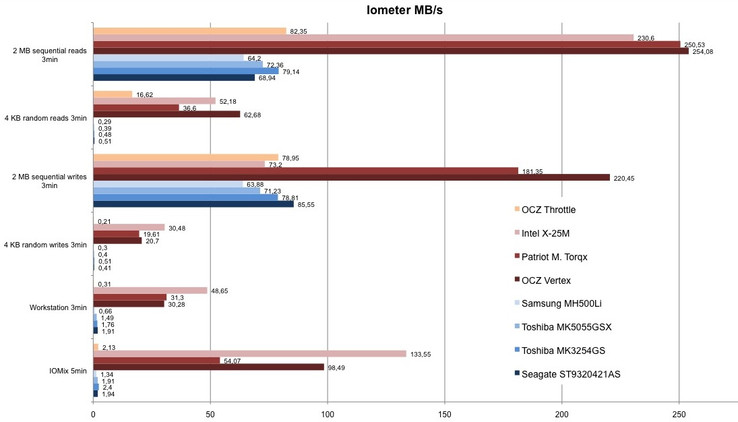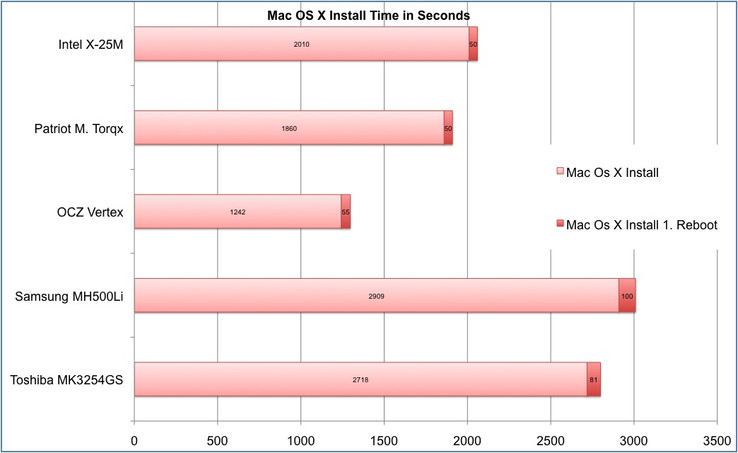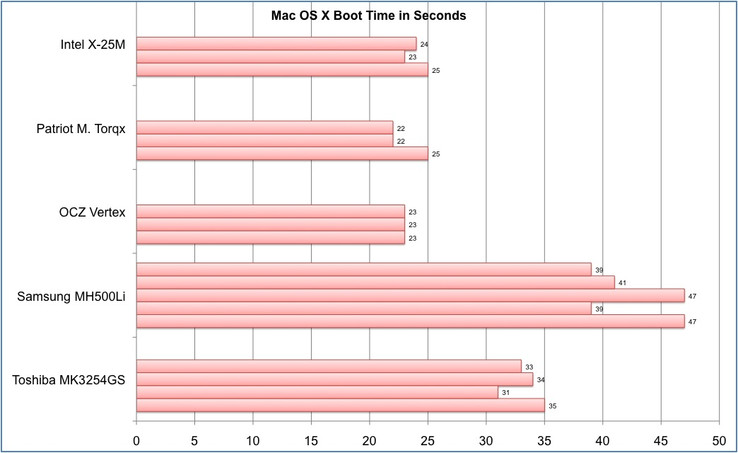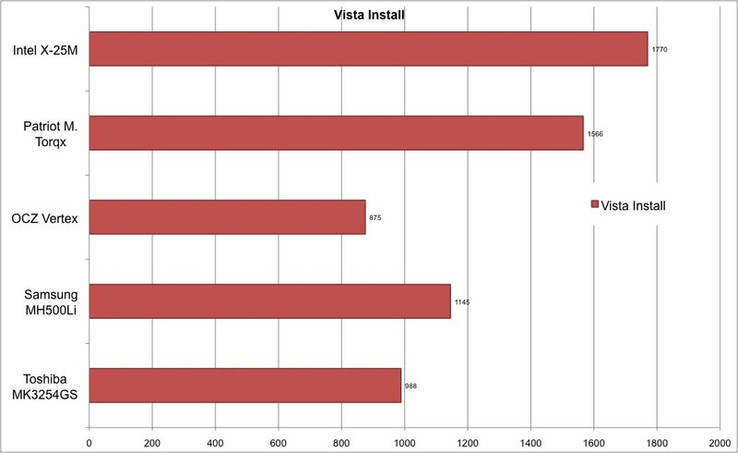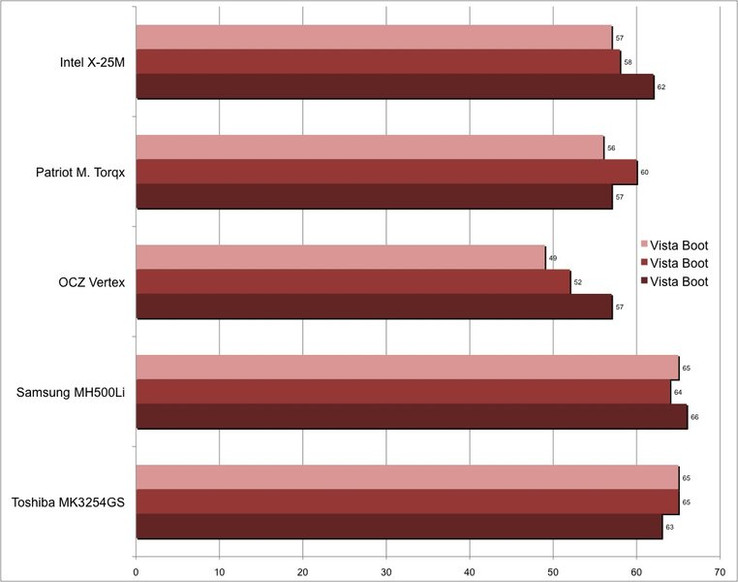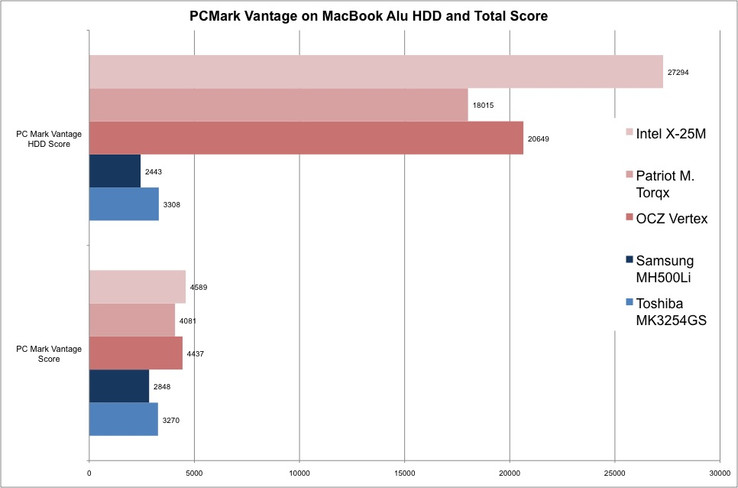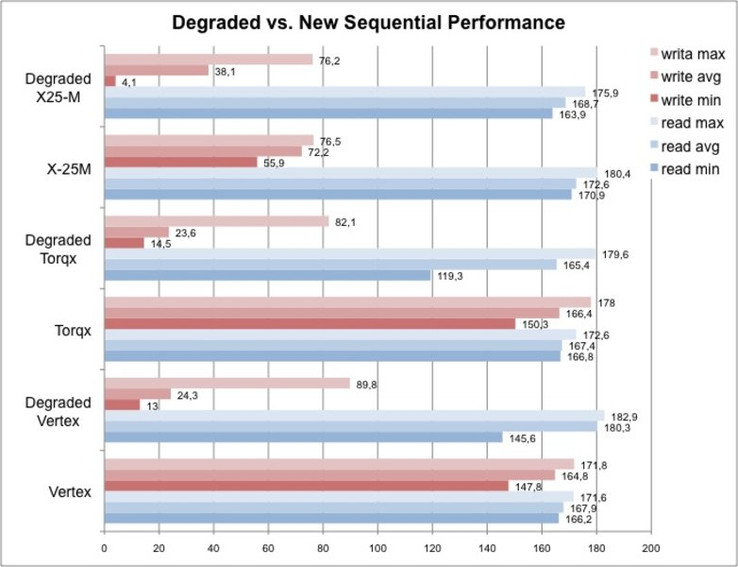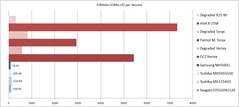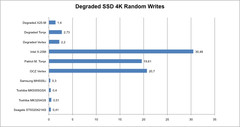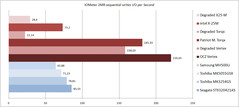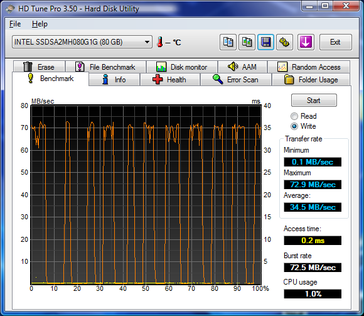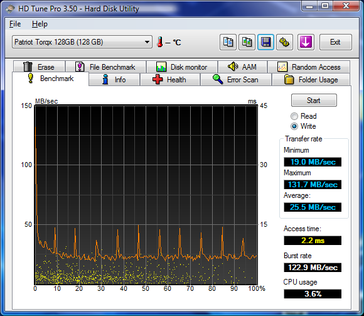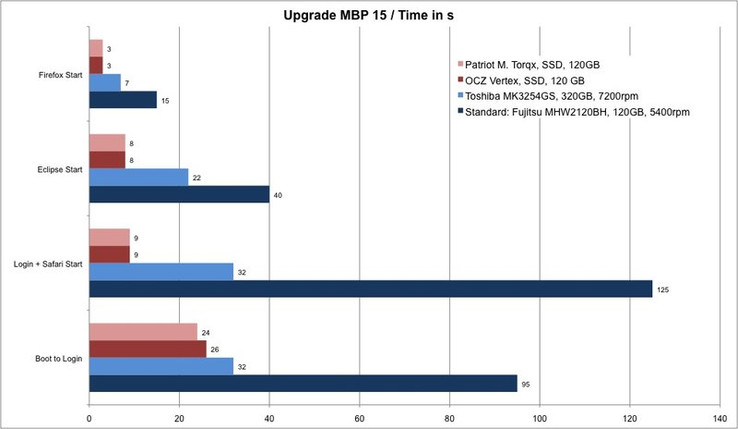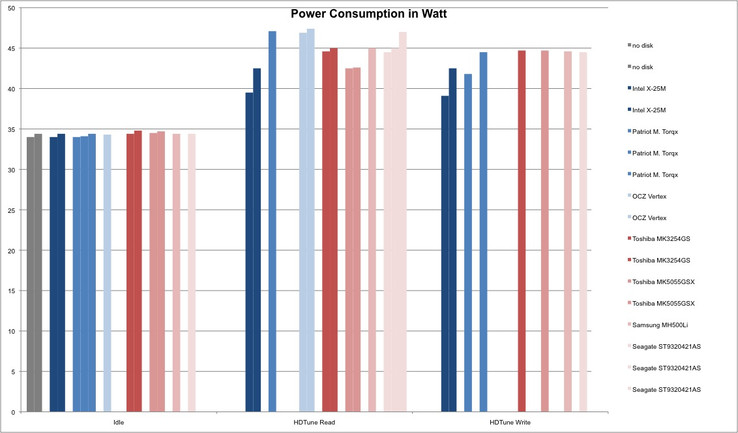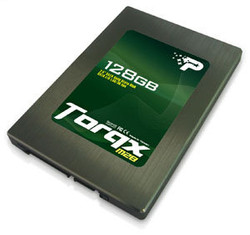SSDs and HDDs in comparison
SSD or HDD?
In the last one and a half years the SSD market has made enormous steps. Alongside constantly falling prices, the performance also climbs with each generation. The teething troubles are slowly cured and thus SSDs already put themselves forwards as alternatives to current HDDs in notebooks. How three current, affordable and fast consumer SSDs (Vertex, Torqx and X25-M) turn out compared with four 2.5" HDDs and an external SSD for notebooks, find out in the following test report.
SSD introduction
The abbreviation SSD stands for Solid State Disk and constitutes a drive which is built from non-volatile memory chips (and not out of magnetic disks as in HDDs). There are two kinds of memory chips which are deployed in current SSDs. SLC (Single-Level Cell) NAND memory and MLC (Multi-Level Cell) NAND memory. SLC chips save only 1 bit (0 or 1) per transistor and for this reason can be read and written to more quickly. MLC saves 2 bits (00, 01, 10 or 11) per transistor. Therefore twice as much data fit on the chips, however the average read- (2x) and write-speeds (3x) fall per NAND cell. However in operation the double can be read/written to. Another key point of SSD drives is the durability. Curent MLC chips are good for 10,000 write-/delete-cycles AND SLC for 100,000 write-/delete-cycles. In this review, we focus only on SSD drives with MLC chips, as SLC SSDs are still not mass-marketed due to higher prices.
The individual memory cells are now organised in pages = 4KB. This is the smallest unit that can be written and read. 128 pages (512 KB) are then once again organised in blocks. And this is where the biggest performance problem for SSDs lies. Namely only whole blocks can be deleted. If you only want to overwrite a separate 4KB area, the controller has to read out 512 KB (1 Block) to change the data in the memory and then delete the block and re-write the shifted data. Therefore a 4KB writing action leads to a long chain of commands.
Well you might think that overwriting should not occur that often - unfortunately this is false. As HDDs can only write data, there is no deletion available on them. Therefore the operating systems pass no delete commands for data on to the drive. Therefore the longer you have already used the drive, the more write-access actions have to overwrite data. Quite bad for SSDs as this takes very long.
In order to avoid this, there are different strategies. On the one hand the SSD controller can tend to the problem through various strategies. For example it writes to empty cells first and in the background it optimises the memory structure. Another approach is to tell the operating system to forward the delete command. For this the TRIM command was established. Thereby indeed the deletion of data becomes clearly slower, however the write rate (which in practise clearly takes place much more often) no longer nosedives. Unfortunately the TRIM command is still not supported by all SSDs and operating systems (currently only new Linux Kernels and the coming Windows 7 support it).
A further problem on SSDs is the limited number of 10,000 write-/delete-cycles on MLCs. The SSD controller must also pay attention to this, so that it doesn't lead to data loss. In order to evaluate the wear of the cells equally and if necessary eliminate individual cells, all SSDs still offer in addition (unusable) memory space (the X25-M should for example have around 7-8% of additional free memory).
As the individual NAND ICs (the separate memory chips on the SSD) are not especially fast (5-40 MB/second), the controller reads and writes parallel to different chips. Current SSDs have between 4 to 10 channels and so come up to the theoretical speeds that stand in the data sheet.
An advantage of SSDs over HDDs is the read- and write-speed that's independent of the physical position of the data. Through the disk structure, HDDs have the disadvantage that the data can be written and read much slower internally than outside on the disk.
Detailed information about the precise configuration and deletion problem on SSDs can be found in the detailed article about SSDs at Anandtech.
Installation of SSDs
When it comes to the installation of SSD drives, you simply have to do nothing different to what you would do with HDDs. Some SSDs of the first generation however had problems with the installation of the operating system (too slow access times lead to time-outs), however this wasn't the case on our internal SSDs.
Optimisation
In use you should turn off the automatic defragmentation (for example in Vista), as the defragmentation tools are optimised for HDDs and do more bad than good on SSDs. Some sources also recommend disabling prefetch and superfetch, in order to diminish the access (and therefore the wear).
Test systems
As test systems for our comprehensive tests we used three different notebooks. We carried out most of the synthetic benchmarks on the Acer Aspire 8935G. Through use of the current Intel generation (Intel GM45 with ICH9M) and thanks to a second free 2.5" HDD bay, uninterrupted measurements were possible.
For the Mac OS X and Vista installation- and boot-tests we have taken an Apple MacBook Aluminium with a 2.0 GHz Core 2 Duo and Nvidia 9400M chipset (from autumn 2008) and replaced the system disk with the SSD or HDD.
For the upgrade tests our old 2.2 GHz MacBook Pro (mid 2007) was used that still uses the old ICH8M southbridge in the Intel chipset.
Benchmarks with idle SSDs
In order to be able to record the maximum performance of SSD drives, we have restored the drives before the cycle with HDD Erase (Intel) and the appropriate tools from Patriot and OCZ.
The HDTune File benchmark writes data sets of different sizes (and block sizes) onto the hard drive. We have recorded the maximum read- and write-rates in the diagram below. From this benchmark we also see the often advertised maximum read- and write-rate of the drives. The Patriot Memory Torqx shows the best results here on average. The Intel Consumer SSD is apparently restricted by the controller when writing to 75 MB/second, whereby it takes one of the rear places when writing. When it comes to reading however, the Intel SSD shows all of the others its rear lights. The OCZ Throttle performance connected via eSATA is interesting. It can keep up well with the maximum data rates of the hard drives when it comes to reading. But when writing it clearly falls behind.
As for the HDTune utility, the maxima in the ATTO benchmark reflected the maximum read- and write-rates of the tested disks. The picture is very similar to the File benchmark from HDTune. New to this diagram is a RAID 0 combination of the Seagate ST9500420A hard drives (500 GB, 7200 rpm) with the Desktop X58 ICH10R chipset (in the mySN QXG7 from Schenker). This combination can be placed on the level of SSDs when it comes to the sequential read- and write-rates. The access times however clearly remain higher. Among the hard disks the Seagate is once more the victor, just ahead of the Toshiba. The two 500 GB / 5400 rpm HDDs clearly remain behind.
Also in the sequential HDTune write benchmark you can easily see the limitation of the X25-M to 75 MB/s. The SSD drives showed almost identical write-rates around the average (with separate downward outliers which ascertain the minimum, like on the Intel SSD). The hard disks are getting slower in the test due to the different ring apertures depending on position. The last in line is the eSATA Stick from OCZ as expected.
In the sequential read benchmark from HDTune the internal SSDs are the clear winners. At around 165 MB / second all three practically turn out the same. Regarding access times they show their true strengths. With an access time of only 0.2 ms compared to the 15-19 ms of the hard disks they offer a significant advantage. Among the hard disks you can easily see the increase from 5400 rpm HDDs, the Samsung and the 500 GB Toshiba disks, to the 7200 rpm models, the 320 GB Toshiba and Seagate HDD. The Throttle from OCZ can keep up well with the hard disks here, with clearly better access times (on the level of internal SSDs). This picture is also confirmed by the HDTach benchmark, which offers very similar results.
The h2benchw benchmark once again shows the good sequential read- and write-performance of individual memory media when it comes to the zonal measurements. The writing weakness of the Throttle and the Intel X25-M, upward results of the HDDs (from the slow minimal value to the middle value to the maximum value) and the differences between 5400 rpm and 7200 rpm disks are very apparent in the "stacked bar" diagram.
When you closely look at the access times of the HDDs and SSDs through h2benchw in detail, SSDs also clearly win here. The steady access time for the whole capacity of the SSDs is easily visible. The HDDs clearly need longer for accesses to the whole HDD on average compared to the first 504MB. Again a phenomenon of the magnetic disks and the track position.
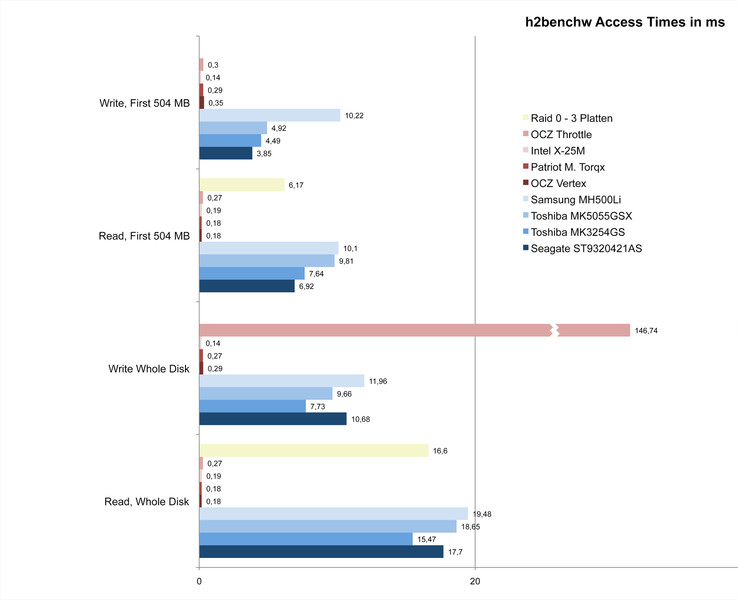
The results of the measurement of the application profile via h2benchw have to be considered with some caution according to the author of the tool. "
"This measurement is in the meantime no longer significant, as on the one hand the access characteristics of operating systems and applications has changed and on the other hand several assumptions, on which the profile is based, are no longer valid. For this reason some partition profiles with current hard disks provide unrealistically inflated measurement results."
As a result the strong inflated result of the Seagate ST9320421AS explains itself on the virus profile "F-Prot". The remaining results fit the impressions of the other tests. The internal SSDs win with some distance over the hard disks. The Throttle is, despite good read-rates, clearly weaker than all HDDs.
To close the tests with the Acer Aspire 8935G we carried out many different measurements with the benchmark Iometer. Alongside four theoretical measurements (2MB and 4K sequential and random read- and write-operations) the two application profiles IOMix and Workstation also ran. Both should simulate the typical read- and write-scenarios in everyday use.
The Intel SSD clearly has the lead on the application profiles. Despite the write-rate limit, which you can easily see for example in the diagram of 2 MB write-access, the Intel controller plays off its strengths in applications. This can also be attributed to the practice-oriented strength on the random 4 KB write-access.
When it comes to the theoretical measurements both of the SSDs with Indilix controller score points. Especially the Torqx can here still stand out somewhat.
The hard disks remain clearly behind in practically all benchmarks. Especially on the application profiles the gap is enormous.
Practical test with the MacBook Alu
As a practical test we have installed the SSDs or respectively HDDs as the primary disk and Mac OS X on a 2.0 GHz MacBook Aluminium from 2008 with a 9400M chipset. In comparison the OCZ Vertex won with an installation time of barely 21 minutes. As expected the 500 GB 5400 rpm Samsung MH500Li was the slowest at 50 minutes.
Regarding the boot times – the time from turning the device on up until the Mac OS X desktop appears the SSDs clearly pull clear of the HDDs. You can easily see the 3 classes in the diagram
- SSDs with a boot length of 23-25 seconds
- 320 GB Toshiba MK3254GS at 7200 rpm at around 31-35 seconds and the slow
- 500 GB Samsung at 5400 rpm at 39-47 seconds.
With the freshly installed system we have then let XBench 1.3 run through several times. Unfortunately the results are distributed in parts very strongly on XBench between the run-throughs, whereby the overall score cannot necessarily be looked at as seminal. However when it comes to the individual HDD tests you can easily see the focus of separate SSD firmware on different writing strategies. For example the Intel X-25M is very strong when it comes to the 4K random writes, which even in daily use should very often come about. The OCZ firmware of the Indilinx controller shows its strengths on sequential writing (and thereby also on random writing of larger blocks). Here the Intel is limited to 75MB/S. The Torqx mostly ranks near the OCZ Vertex. You notice the use of the same Indilinx controller as in the Vertex. The Samsung HDD is far behind in last place in all separate tests. Only when it comes to the overall score can it keep up well.
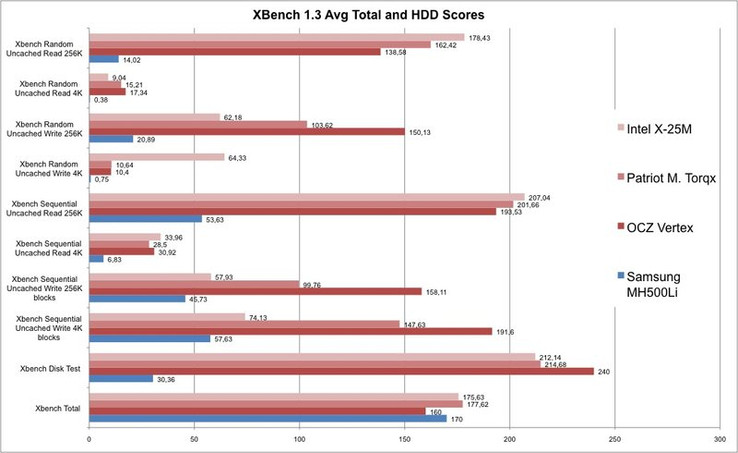
Regarding the installation of Windows Vista Business on a 2.0 GHz MacBook Alu (2008) on Boot Camp, it turned out to be an unexpected picture. Only the SSD from OCZ was quicker here than both of the hard disks from Samsung and Toshiba (MK3254). The Intel X-25M and the Torqx from Patriot Memory were clearly slower. The installation on the Intel X-25M was more than twice as long at 29 minutes than on the Vertex at 14 minutes.
In the Windows Vista boot test on the Apple MacBook (Boot Camp partition, freshly installed Windows Vista Business 32 Bit with drivers from the Mac CD) the SSD from OCZ showed the best result. With an average of 52 seconds the Vertex was more than 10 seconds faster than the two hard disks. The difference between SSD and HDD was, however, on average not dramatic. You have to wait on average 65 seconds for the 2 HDDs in the test, where the SSDs already show the desktop after 56 seconds on average.
In the end we let the PCMark Vantage run on the just-installed Windows Vista Business. Particularly in the HDD scores the strength of the SSDs is shown. A better performance of up to 11x is certified by Futuremark e.g. the Samsung MH500Li in comparison with the Intel X-25M. Also on Vantage you can easily see the performance capability of the Intel controller. Also in the final result the change from HDD to SSD is clear.
Benchmarks with utilised SSDs
As mentioned in the introduction, the SSDs have large performance problems when it comes to overwriting/deleting data. The more an SSD is used, the more often data has to be overwritten (which was already marked to be deleted). This overwriting unfortunately lasts considerably longer than a write-command alone. The SSD controllers already possess different algorithms in order to deal with this problem. As long as the SSD still has some space, the controller writes for example the data in an empty area, in order to prevent overwriting. In addition the controllers from Intel and Indilix should have algorithms to cure a fragmented disk. Therefore, however, it becomes difficult to compare the SSDs with each other in used condition.
In order to simulate long-lasting use or respectively to produce an extreme situation, we let the IOMeter run for several hours with the profile "IOBench" and subsequently measured the performance. The measurement results should not be directly compared, rather an impression should be made of the effects of fragmentation.
Regarding the sequential read- and write-benchmarks the performance collapse was clearly only shown in the write-access. Here Vertex and Torqx fell to around 24 MB / seconds, where the Intel X25-M could maintain 38 MB / second.
On the different profiles in the Iometer benchmark the strong collapse of SSDs is shown from strong fragmentation. All the same the measurement results mostly remain clearly over the results of the (not fragmented) HDDs. Only on the sequential write-rates of 2 MB bits can the SSDs fall under the write-rates of HDDs (on average).
As the overwriting of data on SSDs is very slow (as only whole blocks of 128 KB can be deleted) the write-rate consistently nosedives down to 0.1 MB / second. A strongly fragmented SSD mostly shows a zig-zag pattern on write-access actions.
The TRIM command should (in future) offer relief to the performance nosedives from overwriting data. This triggers the handing on of delete commands to the SSD. Currently the command is only supported by newer Linux Kernels and also the coming Windows 7 will support the TRIM command. However the SSD must also be able to use the TRIM command. This is for example currently not the case in the Intel X25-M and should only be supported in the second generation (already announced). OCZ and Patriot already support TRIM and even offers a tool for Windows XP and Vista (named Wiper), which manually carries out the command on the disk.
Upgrade
As a further practical test we have replaced the integrated, old and full 120 GB hard disk (Fujitsu MHW2120BH) in a MacBook Pro from 2007 (2.2 GHz) with a fast HDD or SSD. Namely we have used the Toshiba MK3254GS at 320 GB and 7200 rpm and the two 120 GB SSDs with the Indilinx controller from OCZ and Patriot Memory.
The results speak for themselves. Already the change of the slow 120 GB hard disk to the fast 320 GB HDD brought a noticeable improvement. The system started almost 4x as fast and applications were opened twice as fast. Overall you notice a clear performance gain.
Even quicker was Mac OS X through the two SSDs. The performance of both of them barely differentiated in the application test (as both of them also use the same controller) and was satisfying in daily use. The loading times were once more enormously reduced and also demanding applications, like Eclipse, started in a few seconds.
Another noticeable advantage of the change to SSD was the lower operation noise (as the SSDs work silently). The Toshiba HDD was however somewhat louder in the practical test than the old 120 GB Fujitsu Platte.
Energy consumption
In order to test the energy consumption of the individual test candidates, we measured the overall take-up of the 8935G with the respective memory medium in the second slot. In fact, in the measurements only the Intel X25-M can break away from the 2.5" hard disks. Without load modern 2.5" hard disks are also very economical and thus only a marginal economy potential arises. However the SSDs make use of an advantage regarding energy consumption. Through their higher speed, most tasks (particularly reading) are clearly finished more quickly and can thereby remain in idle mode longer. Thus the SSD system is more economical over time from the same assignment of tasks.
Among the hard disks only the 500 GB HDD from Toshiba can break away from the competition in the read test.
Battery life
Also regarding the battery life, whether you can notice a difference strongly depends on the scenario of use. Particularly synthetic battery benchmarks brawl here somewhat, in order to produce the advantages of SSD. In practical use, an SSD-based system should however have slight advantages through its quicker execution of commands from similar energy consumption.
Weight
When it comes to weight there are only small advantages for a (packed) SSD system. As all tested SSDs are supplied in a metal casing, the weight advantage compared to a 2.5" HDD is small. The Patriot Memory Torqx weighs for example 94 g and can assert itself with 5g against the similarly-sized Fujitsu MHW2120BH at 5400 rpm (99g). However, compared to both of the modern and larger sized Toshiba HDDs the gap is much larger (114g 320GB, 101g 500 GB).
The test candidates in detail
Intel X25-M SSD
The mainstream SSD of the first generation from Intel was convincing from the start with excellent performance, for which Intel however charges a lot.
The SSD glistens above all in the practice-oriented random 4K read- and write-operations and can thus clearly score points in the application scenarios from IOMeter (IOMIX, Workstation). The sequential read-rates are likewise excellent, however the SSD is apparently purposely limited to a maximum of 75 MB / second when writing (in order to make the more expensive SLC-based X25-E not too strong competition).
A disadvantage of the MLC-based Solid State Disk is the lack of support for TRIM commands, however it can partly compensate for this shortcoming through the very good controller firmware and the optimisation algorithms. There is still the expensive price and thus also the price / GB ratio, which clearly reduces the attractiveness of the first generation. The coming second generation will give some relief here, which thanks to 34nm memory chips is clearly better priced and is also somewhat quicker.
- Intel Multi Level Cell (MLC) NAND Flash Memory
- 10 Channel Parallel Architecture with 50nm MLC ONFI 1.0 NAND
- Energy consumption according to Intel: 0.06 W Idle, 150mW typical (Mobile Mark 2007)
- 0-70°C operating conditions
- 16 MB Cache
- NCQ capable
- 3 year guarantee
- MTBF 1.2 million hours
OCZ Vertex
The Vertex from OCZ was the first SSD with the Barefoot controller from Indilix, which in opposition to Samsung and JMicron controllers produces real competition for the Intel MLC SSD. OCZ was also among the first to have integrated TRIM support into the disk and to have brought out its own tool (named Wiper) for older operating systems. In our small comparison the OCZ wins the price / performance competition just ahead of the Torqx. Only the second generation from Intel will change this. The performance of the Vertex can keep up well with the Intel SSD and in some subdomains the OCZ product even overtakes the chip giant Intel and thus shares the performance crown.
- Indilinx Barefoot controller with 8 memory channels, 64 MB Cache from Elpida
- MLC-NAND memory chips from Samsung
- 120 GB version the fastest according to data sheet (30, 60 and 250 GB versions are slower)
- Wiper software for TRIM execution
- MTBF (average time between two errors): 1.5 million hours
- Shock: 1500G for 0.5 ms
- Operating Temperature: 0-70°C
- 2 year guarantee
Patriot Memory Torqx
The Torqx from Patriot Memory is based on the Indilix controller just like the Vertex, named Barefoot, and was optimised by Patriot with the focus on sequential read- and write-rates. Thereby it is somewhat slower than the Vertex in the application tests, however the difference in practise should barely be noticeable. The TRIM command and the Wiper tool were integrated by Patriot Memory somewhat later, however the SSD can now score points with both. The biggest advantage of the Torqx is the gigantic guarantee promise of 10 years! This should clearly exceed the typical length of use of the used hardware (who still uses a notebook which is older than 5 years old?) and gives a reassuring security. Thereby the Torqx becomes a recommendable alternative even for heavy use.
- 64 MB Cache (new 128 MB Cache Torqx M28)
- Samsung NAND Chips, cache chip from Elpida
- Included 3.5 drive bay, jumper for firmware updates
- Shock resistant: 1500G/0.5ms
- Vibration resistant: 20G/10~2000Hz with 3 Axis
- Power consumption: DC 5V <550mA 2.75W
- Operating temperature: 0C~70C
- Storage temperature: -40C~ 85C
- MTBF: >2.5 million hours
- Data Retention: 5 years at 25C
- Data Reliability: Built in BCH 8, 12 and 16-bit ECC
- 10 year guarantee
OCZ Throttle
The OCZ Throttle presents an exception in this bout as a USB and eSATA memory stick / SSD, as it is not thought of as a primary system drive. The integrated 4 channel controller JMF601 from Jmicron shows clear weaknesses when writing data. Thus the Throttle loses even against slow HDDs in the application benchmark. Still, sequential reading is however performed excellently by the Throttle. For writing it is however limited to around 30 MB / second. The USB performance is clearly worse as the eSATA performance, as here the USB 2.0 interface is limiting. Thanks to the eSATAp standard the Throttle can be used in combined USB / eSATA slots without additional USB cables. For example this was possible in our test model Aspire 8935G from Acer without problems. As a fast external memory medium we can therefore recommend the OCZ Throttle without limitations.
- 4 Channel Controller
- Jmicron JMF601 Controller
- MLC NAND Chips from Micron
- eSATAp (Power-over-eSATA)
- USB 32-35MB read / 15-21 MB write
- 2 year guarantee
Seagate Momentus 7200.3 ST9320421AS
The Seagate ST9320421AS is a 2.5" notebook hard disk with 320 GB of memory capacity and 7200 rpm. At a maximum of 87 MB / seconds sequential read- and write-rates the Seagate takes the lead in our HDD comparison and is only beaten by the SSDs. In the IOMix and h2benchw however it beats the 320 GB MK3254GS from Toshiba. The running noises of the ST9320421AS are rather loud by nature and are accentuated by a clear rattling when accessing the disk.
- 512 Bytes / sector, 2 platters, 4 heads, 7200 rpm, 16 MB Cache
- Power requirements: idle 0.75, standby: 0.21, search 2.3, read/write 2.1W
- 110g
- 0-60° (non operating -40°C – 70°C)
- Shock: 350 G, non operating 1000 G
- 0.48 % yearly failure rate
- MTTF 500.000 (controlled ramp load / unload > 600.000)
- 5 year guarantee
Toshiba MK3254GS

The Toshiba MK3254GS is the second 320GB hard disk at 7200 rpm in our test set. It convinces all the same with very good performance data (for a hard disk). The Toshiba is faster in the somewhat more relevant IOMix and h2benchw application mix, in the synthetic tests it however remains behind the Seagate. Also the noise is according to the measuring device somewhat lower, however our test model gave out a quiet whistle/ squeak when accessing the disk. This was a bit disturbing in the test on very quiet notebooks (like the MacBook).
- 512 Bytes / sector, 2 platters, 4 heads, 7200 rpm, 16 MB cache
- Power requirements sleep 0.13 W, standby 0.18 W, read 1.9 W, write 1.9 W, start-up 5.5 W
- 114g
- 5-55°C (non operating -40°-60°C)
- Shock: vibration 1.0 G with 5-500Hz, shock 300 G 2 ms, non operating 900 G 1 msec
- 28 dBA (1m)
- MTTF 600.000 h
Samsung Spinpoint HM500LI
If the user needs more disk space, then 500 GB hard disks are currently the right choice. The Samsung was the slowest HDD in the test and spins at 5400 rpm. The running noise of the Samsung was in the middle region and can be described as a sonorous buzzing.
- 512 Bytes / sector, 3 platters, 5400 rpm, 8 MB Cache
- Sleep 0.2W, standby 0.25W, low power 0.7W, read/write 2.4 W, seek 2.6 W
- 115g
- 5-55°C (non operating -40 – 70°C)
- Shock: vibration 0.76Grms, ½ sine pulse operating 325 G, non operating 900 G
- Controlled ramp load/unload 600,000
Toshiba MK5055GSX

Last but not least we had the MK5055GSX, the second 500 GB notebook hard disk, in the test. Likewise, it spins at 5400 rpm and shows a clearly better performance than the Samsung HDD. The running noises were in the middle region according to the measuring device, however subjectively the Toshiba was barely audible and quiet.
- 512 Bytes / sector, 2 platters, 4 heads, 5400 rpm, 8 MB Cache
- Power requirements sleep 0.13 W, standby 0.18 W, read 1.9 W, write 1.9 W, start-up 4.5 W
- 101g
- 5-55°C (non operating -40°-60°C)
- Shock: vibration 1.0 G with 5-500Hz, shock 400 G 2 ms, non operating 900 G 1 msec
- 25 dBA (1m)
- MTTF 600.000 h
Verdict
In our comparison test we have pitted different hard disks and SSDs against each other and compared the performance. Particularly as an upgrade of an old 5400 rpm hard disk, modern 7200 rpm disks like the fast Toshiba MK3254GS or SSDs with a modern controller (in this example Indilix or Intel) are suitable, in order to clearly increase the system performance.
The theoretical data of the SSDs know first and foremost how to convince. In unused condition the drives from Intel, OCZ and Patriot Memory clearly beat all available hard disks. Only RAID combinations can reach the performance capability of modern SSDs in some subdomains (sequential read- and write-rates for example).
Also in the application test the SSDs show their strength. Application load times are reduced drastically across the board and allow fluent work on the notebook. Gamers really profit from shortened loading times, which the painful premium justifies less.
A weakness of SSDs is the limited performance after heavy use of the SSD. As only whole blocks can be deleted and this currently (without the TRIM command) will only happen on the next write-access, the write performance can clearly nosedive (down to 0.1 MB / second). Only Windows 7 or a current Linux distribution, which implement the TRIM command, will relieve the problem. Unfortunately this is not supported by Intel in the first generation of the X25-M SSDs. Only the just-announced next generation should have this feature from a firmware update.
Further advantages of SSDs are the silent operation, the clearly higher tolerance against blows and also the low temperature development (compared to 7200 rpm HDDs). A clear battery life increase is unfortunately still not to be expected currently.
In case you always want to have the latest firmware update on SSDs, you indeed have to often accept the deletion of all data on the SSD. This is currently a problem for use in laptops as the only system disk.
As a verdict for our test we can recommend the use of a modern SSD already with low reservations. You will get used to the quick loading times and the silent operation particularly quickly and you'll know to appreciate it. The high price currently counts against the purchase and in addition the SSDs become clearly better and cheaper with each generation.
Many thanks to PCO Computer Handels GMBH in Wels, which kindly provided us with the Samsung and Seagate hard disks.