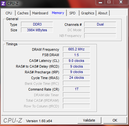Review Dell XPS 13 Ultrabook

Industry giants like Asus and Lenovo have already presented their Ultrabook offerings - now, with some delay, the American computer specialist Dell comes into the fore: the XPS 13 is the Texan business' first Ultrabook to hit the market. Even if analysts currently forecast conflicting sales forecasts for the still young market segment, one thing is clear: the future is in stylish ultra-mobile notebooks.
Equipped with high-performance hardware, the XPS should be optimally-equipped. Different configurations are available: the cheapest has a Core i5-2467M and a 128 GB SSD, whilst our top model has a Core i7-2637M and 256 GB of storage space. All variants have the same 13.3-inch display with 1366 x 768 pixels, 4 GB of DDR3 RAM and an irremovable battery that should allow for 9 hours away from a power source.
Performance, mobility and quality - this all doesn't come for free. In Dell's US online store the Ultrabook is available between 999 and 1499 US Dollars, yet over here it's priced at 1149 Euro (Core i5, 128 GB), 1299 Euro (Core i5, 256 GB) and 1499 Euro (Core i7, 256 GB) respectively. That's quite the sum of money, yet the competition is priced similarly. In previous reviews, the Asus Zenbook UX31 and the Samsung 900X3A fared particularly well, whilst the ancestor of all Ultrabooks, Apple's MacBook Air, should not be forgotten.
So, is the Dell XPS 13 the best in its class off the cuff?
Case
Fashion accessory instead of a simple tool: the design aspect is, for many customers, a particular attraction of an Ultrabook. With selected materials, curved edges and a look as minimalistic as it is elegant, the XPS 13 is blatantly stepping on Apple's feet. On the outside it's in a metallic silver-grey, forming the right contrast to the matt-black base unit. Many a person may call this boring amidst today's popular colour combinations on notebooks, yet the premium overall impression can't be denied.
Even if some competitors can undercut the mass of 1.36 kg (the Toshiba Satellite Z830 only weighs 1.11 kg), Dell's Ultrabook is without a doubt a light-footed companion that will barely be a burden to anyone on the go. A thickness of 18 mm with a footprint of 31.6 x 20.5 cm isn't record-breaking in this category but honestly: who will really notice differences at this scale? Current hardware can't get much more mobile in a 13-inch case.
Aluminium, carbon fibre and Gorilla Glass - Dell has really done it in style when it comes to the choice of materials. Such choices pay off when it comes to stability that convinces with rarely-seen perfection. Regardless of whether you talk about the palm rests, the keyboard or the underside: the XPS 13 resists a high amount of pressure without any sagging or creaking noises. The edge-to-edge display is on a similarly high level, which has excellent torsional strength despite its thinness. Dell has opted for a more rigid type of hinge, which means that even when the Ultrabook is greatly shaken, there is barely any tilting of the display. The fact that the notebook can't be opened with one hand as a result shouldn't be a problem.
Although we had a pre-production model in our review, the build quality left nothing to be desired. Metal edges in the user's workspace were smoothed by a clean 45-degree chamfer, transitions between materials and clearances are made to the highest precision. Visually as well as haptically, the device leaves behind an excellent impression and additionally exhibits elaborate details, like a slight rubber surface on the base unit.
Thanks to this exemplary introduction, Dell puts other flawless models in the shadows, like the Samsung 900X3A. At best, the MacBook Air or the Asus Zenbook UX21 can keep up with Dell's Ultrabook here.
Connectivity
Amongst the previously reviewed Ultrabooks, none could shine with a particularly comprehensive range of interfaces. This shortcoming is also a problem for the XPS 13, which can't keep up with the range of connections on fully-fledged notebooks. Comparable to the HP Folio 13 or the Lenovo U300s, in each case there's a USB2.0 port as well as a USB 3.0 port; Thunderbolt, like on the MacBook Air, isn't available.
If you just want to connect an external monitor or a TV, there's a problem: we looked for an HDMI adaptor in the box for the modern yet practically uncommon Mini-DisplayPort in vain. Annoyingly Dell could have included this with the device considering the price, instead of offering it as an overpriced extra (29.99 Dollars) whose price is likely to go up. Different online stores already offer the relevant cable at less than half of this price.
Alongside a 3.5 mm headphone output, no other outputs are available. Internet access is possible only via WLAN if the notebook is to serve as anything other than an expensive typewriter. All interfaces are situated tightly packed on the rear ends of the left and right sides of the case, which allows for cables to be arranged as inconspicuously as possible. The user should be careful with the very delicate power connector, which, despite flawless functionality, isn't particularly robust.
With the Satellite Z830, Toshiba has shown that you don't have to do without a card reader, Kensington Lock or Gigabit-LAN on a compact Ultrabook. You might be able to overlook the XPS 13's range of interfaces as a mobile second device, yet it isn't so suited to be a versatile all-purpose tool due to its connectivity.
Communication
Dell has called upon high-end components even for inconspicuous details, like the Intel Centrino Advanced-N 6230 WLAN adaptor. In contrast to cheaper models, for example the Wireless-N 1030 on the Lenovo U300s, this also works on the 5 GHz band and supports the 802.11a/b/g/n standards. In dual-stream mode (2x2 MIMO) a gross data rate for downloads and uploads up to 300 MBit/s can be reached, in addition it covers the feature list of Intel's Wireless Display technology. With a corresponding receiver unit, the notebook can wirelessly transfer video signals to a TV.
Whilst Bluetooth 3.0 is integrated, the user has to do without UMTS/HSPA and LTE respectively. It's a shame that a corresponding module can be added with a surcharge. Ultrabooks like the XPS 13 would thus be virtually predestined for mobile internet access, yet until now most manufacturers are neglecting this option.
Photos and videos can be captured via the 1.3 megapixel webcam in the middle of the display border. Thanks to a comparatively low tendency to image noise and reasonable sharpness, the sensor performs well, and in addition, the array-microphone provides clear and natural voice recording.
Accessories
If you expected a particularly extensive range of delivery contents due to the XPS 13's high price, you'll be disappointed: some usual brochures, driver DVDs and instructions are all we could find.
As for software, the operating system comes completely clean, spared from pointless toolbars or adware. A few interesting programs have been preinstalled by Dell, for example back-ups are taken care of by DataSafe, whilst data can also be restored (including 100 GB of online memory for a year). Furthermore there's FastAccess Facial Recognition, which allows the user to log-in via the webcam. At the same time it should be explained that such software can easily be duped with a simple photo of the user - for security purposes we would recommend a classic password. A 2-year licence for the anti-virus program McAfee Antivirus is included for all models of the device.
Maintenance
A very detailed owner's manual shows how you can open the case via 10 star screws. Inexperienced users should admittedly steer clear here, as the manufacturer isn't responsibility for any damages. Maintenance work like cleaning the fan or also changing the mSATA-SSD are easy thanks to the detailed instructions, yet the RAM is soldered onto the device and therefore cannot be exchanged.
Warranty
The device comes with a warranty of only 12 months out of the box, yet this can be extended with a surcharge. An extension to 2 or 3 years respectively of on-site service costs 140 and 280 Euro respectively. This investment seems particularly sensible for the top model that costs almost 1500 Euro.
Input Devices
Keyboard
The dark, slightly glossy keyboard is inconspicuously integrated into the matte-black subsurface of the base unit. Following the current trend, Dell uses the chiclet design that's well known to most competitors and which you can barely avoid on today's notebooks. At 15 x 15 mm the smooth letters have standard dimensions, yet the user might have to get used to the layout of the function keys: the shift keys are bigger than the enter button, which, even after a while, we didn't really like. This, as well as other particularities in the layout of the keyboard, are due to the American origin of the device and should be adjusted for the later German-speaking models.
The typing feel didn't absolutely convince us, which is due to several things: the really short stroke distance as well as the very weak pressure point and the lacking structure of the key surfaces all add up and provide too little feedback, which straight away leads to common typos. Qualitatively there is little to complain about, as all inputs in the peripheries are implemented without the keys tilting or rattling, whilst we like the pleasantly low noise generation. Also, the keyboard's activatable back-light illumination, as on the current MacBook Air, is extremely practical.
Touchpad
The Cypress TrackPad, with a size of 10 x 6.2 cm, indeed isn't quite as big as the touchpad on the Lenovo U300s, yet nevertheless there's enough space. Different 2-, 3- and even 4-finger gestures should make using the touchpad easier, and can be individually deactivated according to your needs. Your finger glides over the smooth input surface without slowing down and directs the cursor precisely and instantaneously.
Lower down, integrated into the actual touchpad, are the mouse keys. It doesn't matter where we press on them, there's always a nice clicking noise and a crisp pressure point, which leads to an impression of high quality. Unfortunately it doesn't fare so well when working out which key you've pressed towards the middle - a point of criticism that almost all touchpads of this construction share.
Display
The MacBook Air offers 1440 x 900 pixels, the Asus UX31 offers 1600 x 900, whilst coming Ultrabooks should even impress with FullHD resolution - it's therefore a shame that Dell only equips its XPS 13 with a display with a resolution of 1366 x 768 pixels. The resulting pixel density of 118 dpi indeed exceeds that of standard 15-inch notebooks, yet we would particularly welcome a bigger desktop.
Even if the maximum brightness of the reflective display doesn't reach the phenomenal values of Samsung or Asus, 277 cd/m² is, seen individually, a very good result. Low fluctuations that we noticed in the metrological study of the illumination aren't visible to the naked eye.
| |||||||||||||||||||||||||
Brightness Distribution: 91 %
Center on Battery: 284 cd/m²
Contrast: 162:1 (Black: 1.75 cd/m²)45.16% AdobeRGB 1998 (Argyll 2.2.0 3D)
64.2% sRGB (Argyll 2.2.0 3D)
43.6% Display P3 (Argyll 2.2.0 3D)
The disappointing black level of 1.75 cd/m² leads to a situation, particularly in low surrounding light, where dark colour tones drift away into a bright grey. This poor TN panel's problem is also present amongst the competition, whilst praiseworthy exceptions like the 900X3A are a rare find. The contrast ratio is also correspondingly low at only 162:1.
Although subjectively, the colours that are displayed are extremely lively and balanced. However, the XPS 13 is by no means a device for professional image editing. The colour spectrum is limited and doesn't completely cover important standards like sRGB or AdobeRGB. This, however, isn't a serious let-down: neither the competition provides considerably better results, nor will private users be limited in usual applications.
The first beautiful days of the year enticed us out of the house with the XPS 13 to study the notebook's suitability for use outdoors. The sunny weather didn't make it easy for Dell's candidate, as we weren't spared from strong reflections on the reflective display surface. Thanks to powerful LED background illumination, the screen's contents can nevertheless be recognised, even if a matte display would have performed better. This is why we advise the buyer to avoid direct sunlight and to find a place in the shade.
Weak contrast, weak viewing angles - this principle is also true for the XPS 13. Low-cost TN panels seem to be extremely allergic to movement, especially vertical adjustments, whilst horizontal deviations are tolerated to a certain extent. A lack of a DVD- or Blu-ray drive should anyhow mean that a compact Ultrabook will rarely be used for a group film night, and a single user will be able to - and have to - come to terms with the strong viewing angle irregularities.
Performance
The Core i7-2637M currently belongs to the fastest ULV processors based on Intel's Sandy Bridge architecture. With a clock speed of 1.7 to 2.8 GHz (Turbo Boost) it lines up between the Core i5-2467M (1.6 to 2.3 GHz) and the Core i7-2677M (1.8 to 2.9 GHz), where all processors have 4 MB of L3 cache in common. Even if a new generation is impending in the next few months in the form of Ivy Bridge, the feature set is up to date with Hyper-Threading as well as the instruction set extensions AES-NI and AVX. The TDP of the 32 nm dual-core CPU is an economical 17 Watt.
Inside this is also the graphics unit, which is called the HD Graphics 3000. Its 12 shader-ALUs, called "execution units" by Intel, have a low clock speed of 350 MHz, yet can be increased when necessary via Turbo Boost up to 1.2 GHz. The current DirectX 11 standard isn't supported by the GPU and also its performance is at best in the realm of low-cost dedicated cards like the Radeon HD 7470M. A special feature is the HD 3000's ability not only to speed up the decoding of (HD-)videos (Quick Sync) but also the encoding of such videos, for which a special hardware unit is integrated.
4 GB of RAM is standard for today's Ultrabooks, and like other manufacturers it comes in the form of unchangeable DDR3-1333 RAM. A particular highlight of the XPS 13 is also the 256 GB SSD, whose excellent performance - so much is already let on at this point - we will to look at closer later on.
Processor
The enormous Turbo Boost of up to 2.8 GHz (2.5 GHz on both cores) provides fascinating CPU performance from the Core i7-2637M. We obtained a score of 2.25 points in Cinebench R11.5, where the processor lines up above the 35-Watt model i3-2350M. In single-thread measurements the results turn out even better, as shown by the older Cinebench R10 with 4471 points (all results are from 64-bit versions). Both the Core i5-2410M and the i7-2630QM offer a very slightly higher performance in this case. Interestingly the XPS 13 also beats the i7-2677M in the Asus UX21 which is faster on paper, which can be justified by the only slightly exhausted Turbo-Boost of the 11-inch Ultrabook.
Mass Storage
Fast SSDs have lots of competitors in this price range, yet Dell's chosen Samsung PM830 beats (almost) all of them. The drive, connected via the compact mSATA interface, doesn't just have ample capacity at 256 GB, but it also has some of the best performance results that we've ever seen in an Ultrabook. Whilst the Sandforce-SSD of the Zenbook UX31 is slightly in the lead with sequential reading in the AS-SSD benchmark with 500 against 471 MB/s, our test candidate wins the writing duel with 154 against 252 MB/s. It's a close race for small 4K data, where at times one leads, only for the other to lead at other times.
Which of the two will finally be crowned victorious? A device can barely perform any better in this domain. A boot time of just 15 seconds should speak for itself. Considering the poor upgradeability of the XPS 13, Dell has made the right decision to use such a large and high-performance SSD, which is also considered to be particularly reliable.
System performance
A fast processor, an even better SSD - it's no wonder, then, that we can report peak performance in the overall system speed. After a pass of PCMark Vantage we observed an impressive score of 11682 points, whilst the score of 3823 points in PCMark 7 doesn't have to hide, either. Compared to other Ultrabooks, both results are new records that coming devices should nibble at.
Demanding day-to-day tasks like installing large programs or working with considerable amounts of data, the XPS 13 easily copes thanks to its fast flash-memory drive. Only the excessive use of extremely processor-intense tasks, like high-resolution image- or video-editing, could make you want a quad-core processor with more performance reserves. The main focus for this type of customer of a highly-mobile Ultrabook should, however, barely be in this realm of performance.
| PCMark Vantage Result | 11682 points | |
| PCMark 7 Score | 3823 points | |
Help | ||
Graphics solution
The days of Intel's graphics solutions being barely usable for multimedia purposes like playing HD videos are over. The HD Graphics 3000, the fastest level of the integrated graphics unit of Sandy Bridge processors, offers a thoroughly reasonable 3D performance, at least for the ULV category. 1568 points in 3DMark Vantage are comparable to direct competitors, which considering its very similar hardware components is no surprise. A particular highlight is that the full performance of the chip is available even when running on battery power.
| 3DMark 03 Standard | 10111 points | |
| 3DMark 05 Standard | 7107 points | |
| 3DMark 06 Standard Score | 3196 points | |
| 3DMark Vantage P Result | 1568 points | |
Help | ||
Gaming Performance
Although the capability of the device to play games isn't the focus of a thin and light notebook, casual games with satisfactory frame rates should be playable. We chose some current games for a short review of its ability to play games.
The popular football simulator Fifa 12 belongs to the category of game that is playable even on older or weaker computers. As a game that's not particularly graphically elaborate, the XPS 13 even manages high settings, 2x antialiasing and the native display resolution of 1366 x 768 pixels at a just-playable frame rate of 30 fps. As the frame rate of some moves or replays can be lower than this, we would recommend medium settings.
Horsepower junkies can speed around on rally routes or F1 tracks in Dirt 3 and F1 2011 respectively, yet on our test candidate, greatly reduced graphic settings are a must. Low details are necessary in both games, where 800 x 600 to a maximum of 1024 x 768 pixels allow for playable frame rates.
The strategy genre is represented by Anno 2070, which can only be played smoothly at the lowest presets due to its high bustle-factor and its detailed graphics. A good rate of 30 fps is completely sufficient for games like Anno, yet the HD 3000 graphics chip should flounder on any future more-demanding successor.
Emissions
System Noise
Pssst! If you want to hear Dell's Ultrabook when idle, you've really got to listen carefully: 29.6 db(A) is barely noticeable even in particularly quiet surroundings - this is no wonder, as the fan is off and no mechanical hard disk can disturb the peace. Unfortunately this changes abruptly at low load: up to 33.9 dB(A) in simple activities like surfing the web is too much in our eyes. There's no special silent-mode like on other models, which leaves us hoping that Dell will do a bit of fine-tuning to the fan-management before the device hits the market.
This criticism is also true of the notebook under load. 40.9 dB(A) in 3DMark 06 and up to 45.5 dB(A) in our stress test are in parts more than 10 dB more than the values produced by particularly quiet Ultrabooks, like the Asus UX31 or the Lenovo U300s. In addition the subjective impression of the background noise of the device suffers from a really high frequency whir.
Noise Level
| Idle |
| 29.6 / 29.6 / 33.9 dB(A) |
| Load |
| 40.9 / 45.5 dB(A) |
 | ||
30 dB silent 40 dB(A) audible 50 dB(A) loud |
||
min: | ||
Temperature
Using an economical ULV processor means that the XPS 13 generally keeps a cool head. Without stressing the hardware, the surface temperatures in the middle are around 28 degrees Celsius, which allows for use on the lap, despite some hotspots.
Under load the Ultrabook is, in the truest sense of the word, a hot device. On the underside we recorded a record-breaking 63 degrees Celsius in the rear area, whilst the palm rest areas warmed up barely over 25 degrees Celsius. If you're worried that you'll burn your fingers after a short time, don't worry: if you don't directly touch the air outlet, the device feels surprisingly cool. Here, Dell's carbon fibre pays off. This material doesn't just provide the concrete-like stability of the notebook, it also has a particularly low thermal conductivity - more than 10 times lower than that of aluminium. In return, however, this makes cooling the components difficult and leads to high fan speeds.
The Core i7-2637M reaches just under 90 degrees Celsius when we bring it to its theoretical load limits with Prime95 and FurMark. We didn't see any throttling in our tests, only the Turbo Boost was greatly decreased (around 1.8 GHz CPU; 1.0 GHz GPU).
(-) The maximum temperature on the upper side is 53.4 °C / 128 F, compared to the average of 35.9 °C / 97 F, ranging from 21.4 to 59 °C for the class Subnotebook.
(-) The bottom heats up to a maximum of 63 °C / 145 F, compared to the average of 39.4 °C / 103 F
(+) In idle usage, the average temperature for the upper side is 27.9 °C / 82 F, compared to the device average of 30.7 °C / 87 F.
(+) The palmrests and touchpad are cooler than skin temperature with a maximum of 26.4 °C / 79.5 F and are therefore cool to the touch.
(±) The average temperature of the palmrest area of similar devices was 28.3 °C / 82.9 F (+1.9 °C / 3.4 F).

Speakers
Even in a compact case, good speakers do exist, as shown by previously reviewed Ultrabooks. The Dell XPS 13 provides a clear and voluminous stereo sound that admittedly doesn't reach the level of Lenovo's U300s. It could have a better spectrum of high notes and better bass notes (the concept of "bass" should thus be understood), yet respective of the maximum volume, both are barely present. We couldn't precisely locate the integrated speakers, as the music emerges not only from under the keyboard but also through the fan openings.
For normal purposes the playback quality should be enough, alternatively audio can be output via the headphone jack or the DisplayPort, and when necessary via an adaptor it can be output via HDMI to an external sound system.
Battery Life
Energy consumption
Our test device reports no more than 6.5 to 9.7 Watt when idle. Although the Toshiba Satellite Z830 and the HP Folio 13 slightly scratch at the 5-Watt mark, this is a very reasonable result that we expect from such economical components.
The maximum energy consumption turns out to be just as inconspicuous, which is estimated to just under 33 Watt at full load. Around half of this should be down to the 17-Watt processor, and other main energy consumers are, for example, the display and the mainboard. We are eager to find out whether the coming Ivy Bridge platform can get more improvements despite identical TDP classifications.
| Off / Standby | |
| Idle | |
| Load |
|
Battery Life
Dell promises up to 9 hours with the help of the integrated 47-Wh battery. In the Battery Eater Reader's Test that we carried out without WLAN and with maximum energy-saving settings on, we could slightly exceed the quoted figure and reached a proud 9 hours and 16 minutes.
As barely anyone loads their notebook by reading text documents, our test candidate has to prove itself in a more practical WLAN scenario at a display brightness of around 150 cd/m². At 5 hours and 12 minutes, the XPS 13 reaches the level of competitors, without really being able to set itself apart from the rest.
The battery life in the Battery Eater Classic Test was short, where the user has to plug the device in after just 1 hour and 33 minutes. Only after almost 4 hours of charging was the battery full. This is indeed much longer than Lenovo's U300s, yet in return the CPU's full performance is available to the user.
Verdict
So is the Dell XPS 13 the perfect Ultrabook? Unfortunately not, even if the manufacturer has done a lot right. Once again let's look in detail at what we found in the review.
Above all the high-tech case sits on its throne, made of carbon fibre and aluminium, whose stability and build quality are on an exemplary level. Even amidst its high-quality competition, the XPS 13 occupies a top spot. The manufacturer had a knack for choosing hardware that convinces with its great performance and in the case of the SSD even reaches new high scores. Hardcore gamers won't be happy with the lack of a dedicated graphics card, yet the compact newbie's application performance leaves many a larger notebook out in the cold. Only very few rivals measure up to Dell's candidate in traditional Ultrabook disciplines like mobility and design.
Where there's light there's also shadows - a proverb that can almost be taken literally as once again the display is up for criticism. The reflective and low-contrast panel is only suited for use outdoors to a limited extent, especially under powerful sunlight, despite its good brightness of just under 300 cd/m². Further points of criticism are the rather low feedback keyboard as well as the not optimally tuned fan management, even if we hope for improvements in both areas in later devices from the series. We will shortly get such a device and report on the potential differences.
The initially very sparsely inhabited Ultrabook segment is now fiercely contested. Alongside Apple's classic MacBook Air 13 we should point out the alternatives in the form of Samsung's 900X3A and Asus' Zenbook UX31. All three models impress with their display, yet they offer different particularities and merits that you can read about in our respective reviews. In the end the purchase decision is partly a question of taste - and you can't really argue about taste.


 Deutsch
Deutsch English
English Español
Español Français
Français Italiano
Italiano Nederlands
Nederlands Polski
Polski Português
Português Русский
Русский Türkçe
Türkçe Svenska
Svenska Chinese
Chinese Magyar
Magyar