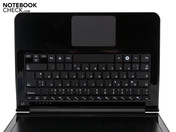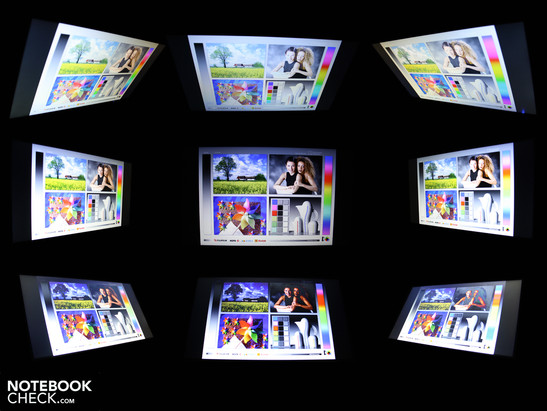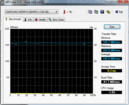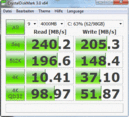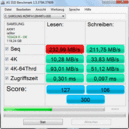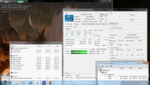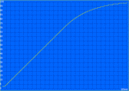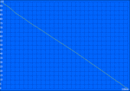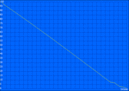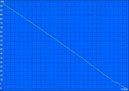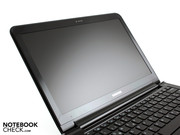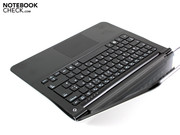Review Samsung 900X3A Subnotebook

Notebook testers always look at ultra slim notebooks with according skepticism. Marketing writes adjectives such as ultra thin, ultra light, ultra swift on paper hastily when the attention of customers, who are oversaturated by information, has to be won.
A look at the rating of a very close "very good" however shows: It looks like Samsung's first model of the new series 9 hasn't done badly in the comprehensive test standards. Such a high rating is only achieved by subnotebooks that are through and through well-conceived and haven't allowed any serious flaws. Find out why it sufficed for this rate even without VGA and docking port in this review.
Case
Let's go in medias res right away. The black 13.3 incher made of light and robust duraluminum looks like it's been made of one piece. This is because the wrist-rest, lid and bottom tray have homogeneously been made of the same coated aluminum. There aren't any openings or maintenance covers on the bottom, with exception of two vents. It goes without saying that the battery is stored "invisibly" inside the case in such a premium subnotebook.
The interfaces are hidden since two covers conceal the few ports. This bestows a fragile look, which is reinforced by a silver aluminum border that runs around the case twice. The case's and lid's stiffness are acceptable for the weight category. The 13.3 incher's low height is on a very high level. In particular, the pressure resistance of the thin lid's surface is impressive. The chassis can only be twisted marginally with force. The wrist-rest is pressure resistant all over.
Unexpected criticism comes from the surface structure. Albeit most of the surfaces have been given a matt finish (with exception of the TFT bezel, keyboard rim), they collect fingerprints. They can only be removed with difficulty from the matt surfaces, which is a result of the fine rills in the brushed duraluminum. Even the glossy key bezel can be cleaned easier with a cloth, than the matt surfaces.
Connectivity
Most potential buyers will be able to cope with the small variety or even a complete renunciation in regards to interfaces. Apart from the HDMI mini version (optional adapter), there is no VGA. In return, there is (one) USB 3.0. The standard cardreader is only available as MicroSD and the Ethernet cable, if at all used, has to be connected via an adapter (in scope of delivery). Due to the little room, Samsung has only installed one audio port. It detects if a microphone or headphone has been plugged in.
We wistfully think about a docking port on the bottom. It would have made the relatively strong 13.3 incher to a small desktop replacement. But, alas, the user will have to additionally buy a mini HDMI adapter and constantly reconnect it to the small port. Not to mention peripherals – two USB ports call for a hub. All of this mutilates the desk with a USB hub and cable adapters in certain scenarios. If you however only use the 900X3A alone, that will not bother you.
Communication
In addition to draft n WLAN (Broadcom 802.11n), Bluetooth 3.0+HD is installed in the device as wireless technologies. The Realtek PCIe GBE Family Controller can transmit data in gigabit speed in networks.
Supplies
Samsung supplies recovery data carriers. A DVD for Windows 7 Home Premium (64bit) was included. EasyMigration (data migration), PhoneShare (sharing the internet connection with the mobile phone), Easy File Share (data access on other PCs), Easy Network Manager (WLAN locations) or Update Plus (driver updates) are among Samsung's notebook utilities. Easy Speed Up Manager cleans up the registry data base.
Warranty
The manufacturer's warranty is given for a period of 24 months. Warranty Plus is an extension for the standard warranty and costs extra. You get a 3 year onsite collect service (date of purchase) for about 50 euros. The activation for this has to be done within 90 days of date of purchase.
Input Devices
Keyboard
The keys are submerged in a high-gloss keyboard environment. Depressed keys are on one level with the high-gloss grid. This makes cleaning easy. The wrist-rest is so big that even large hands fit comfortably. Good about the layout: The small but separated arrow keys are easy to find even without looking. The key light, adjustable in 10 levels, is pleasant for typing in twilight or darkness.
The F keys are narrower than the others. Even if the keys don't have a conic shape, so they are completely even, we can type accurately and fast. This is due to the good feedback and the surfaces' thin rubber coating. The key drop is medium and the stroke firm (not hard). The surface fits tight everywhere. The pressure point is accurate and crisp.
Touchpad
The multi-touchpad from Synaptics, model ClickPad V8.0, is very large and matt (no fingerprints, good gliding traits). Its expertise is the "left mouse button" below the surface's entire area. Like in Apple MacBooks, the pad surface can be depressed by about a millimeter for a mouse click. Lifting and tapping a finger is still possible, but no longer necessary.
While the MacBooks only have one mouse button, the ClickPad V8.0 doesn't forgo on the right key that usually opens pop-up menus. The right and left buttons are located invisibly in the front area. The key drop is very good here (two millimeters), the pressure point is clear, the stroke soft and the click noise is quiet.
The comprehensive and, for the first time, really simplified configuration of the Synaptics ClickPad V8.0 pleased us even more. A video shows how the selected option (gesture, three/four fingers, scrolling, etc.) is used with a finger. Single fingered scroll fields can still be enabled.
Display
The 13.3 inch display is a highlight in the field of subnotebooks, as well as in the area of all notebooks. The resolution of 1360x768 pixels is definitely nothing special. A few may have even liked to see 1600x900 (WSXGA+), as in the less expensive 13 inch Sony Vaio VPC-Z13B7E. The TFT has been AR treated for a glare-free use and is very bright with SuperBright Plus.
The screen, read out as a Samsung LTN154P1-L03, supplies a high contrast of 630:1. This provides vivid and bright colors. The color spectrum, for which we created an ICC profile, is smaller than sRGB anyway. The following ICC diagrams depict the 900X3A (colored) in comparison to the standard sRGB and AdobeRGB in image editing. However, the Samsung TFT can't reach up to the good consumer screen in the Vaio EB4X and the pro screen in the Vaio Z13Z9E.
| |||||||||||||||||||||||||
Brightness Distribution: 74 %
Center on Battery: 338 cd/m²
Contrast: 630:1 (Black: 0.64 cd/m²)
53.1% AdobeRGB 1998 (Argyll 3D)
72.3% sRGB (Argyll 3D)
53.3% Display P3 (Argyll 3D)
As a mobile tool, the 900X3A wants to work perfectly even in difficult lighting conditions, for example outdoors in the bistro in sunlight. Samsung states an "optimal legibility" with WXGA SuperBright Plus. This refers to the illumination (brightness) of the display panel. The Samsung screen achieves a gigantic 482 cd/m2 (new absolute best rates) selectively. The average is slightly reduced by a somewhat uneven distribution and is 413 cd/m2.
The moderate illumination of 74% is relativized in view of the extremely bright luminosity level since the unevenness isn't perceived by the eye anyway.
We could test the usability in bright sunlight on a sunny winter day. We were also able to capture the screen's anti-reflectiveness in pictures. The reflections caused by the surrounding light vanished almost completely. The throttled, but nevertheless strong, brightness of 338 cd/m2 (center) suffices to display the picture in almost every angle. There's nothing more to say but: The perfect outdoor TFT.
The horizontal viewing angles are generous. Colors don't falsify at all (ghosting), no matter to what extent the eyes deviate left or right (85 degrees). However, the TFT gets a slight yellow cast. Conversely, our view can only deviate up to 15 degrees vertically (see video).
Performance
The Intel Core i5-2537M (2x1.4 GHz) is an ultra low voltage CPU with a low TDP (maximum amount of thermal power loss) of 17 watts. The clock rate is variable via Turbo Boost 2.0. It can be as much as 2.3 GHz (2 GHz when both cores are loaded). The system is based on an Intel HM65 Cougar Point chipset (Cougar Point 2.0, B3 stepping).
Turbo Boost 2.0 means that there is a kind of overhead above the fixed maximum clock rate (2.3 GHz). Intel calls it "Dynamic Range @ Turbo Frequency Limits". For example, the processor clocks up to 1x2.5 GHz (Dynamic Range), that is if the cooling system can dissipate the temperatures. Should the temperatures get too high, it limits itself to its defined standard again (2.3 GHz, Turbo Frequency Limits). The performance consequently sinks marginally when the temperatures increase. The period where a subnotebook with a limited cooling system remains in Dynamic Range should be very short.
Alike the Arrandale i5 CPUs, the Core i5-2537M has a memory controller for a DDR3 RAM and an Intel HD 3000 onboard. The dual channel DDR3 memory controller can address a maximum of 8 GB DDR3-1333 MHz. 2x2048 MB are installed in the test system. Alike the Samsung SSD (MZMPA128HMFU, 128GB), the RAM can't be replaced. At least not by a technical novice. Others could disassemble the entire chassis.
The 900X3A remains modest with its dual core, i5-2537M. The processor benchmark, Cinebench R11.5 (64bit, multi core computing), rewards the test system with 1.41 points. One of the strongest, low voltage CPUs built in the older Arrandale architecture, the i5-470UM (1.33 – 1.86 GHz, 18 watts), reaches 1.3 points in this test. An i5-560UM (1.33 – 2.13 GHz, 18 watts) achieves 1.5 points.
The multi core differences appear minor. Can Turbo 2.0 gain an advantage in single core calculations? Yes, all results are above an equally clocked Arrandale CPU. The 2537M (3640 points) beats the 560UM (2743) and the 470UM (2445) in Cinebench R10 Single (64bit). This is an advantage of up to 35%.
| PCMark Vantage Result | 8657 points | |
Help | ||
PCMark Vantage checks the interplay of CPU, Intel HD Graphics, RAM and SSD memory for assessing the application speed. The result is 8657 points. Consequently, the subnotebook is on par with 35 watt i7-2630QM systems (4x2 – 2.9 GHz). How can that be?
The reason is the fast access of Samsung's SSD. It drives PCMark Vantage's score to 23190 points. The speedy accessing lets the music, productivity and communication score skyrocket. The productivity score is 10282 points. Strong notebooks with a rotating hard disk (7200 rpm) achieve 6200 points at most (e.g. HP Elitebook 8540w). "Normal" HDD scores of 5400 rpm hard disks reach 3500 in the best case.
PCMark Vantage is strong, but not as good as expected. The lower priced consumer Aspire 4820TG (14 inch) achieved 10809 points (Intel X25-M SSD). The VPC-Z12M9E/B with RAID 0, composed of two 64 GB Toshiba SSDs, also achieved a higher score: 10245 points. Thus, other SSD notebooks are placed in the lead positions of the 9000 to 13000 range.
| 3DMark 2001SE Standard | 9665 points | |
| 3DMark 03 Standard | 6980 points | |
| 3DMark 05 Standard | 4331 points | |
| 3DMark 06 1280x768 Score | 2788 points | |
Help | ||
The assessments of the CrystalDiskMark 3.0, HDTune and AS SSD benchmarks advocate the SSD (Samsung MZMPA128HMFU, 128GB, mSATA at 3GB/s port). The SSD's strength is found in read/write of scattered blocks, as well as large, organized files are read or written fast. The comparison with other SSDs could be carried on a lot further here, but one thing seems more important: Typical notebooks with 5200/7200 rpm HDDs have to admit defeat. Typical sequential read throughputs are between 65 and 85 MB/s (read/write).
Emissions
System Noise
The fan remains inactive for the most part in a cold chassis state. However, it doesn't turn off anymore when a certain operating temperature and activity is reached. Its noise of 30.2 dB(A) is recordable, but extremely low. Medium load, such as 3DMark06, only tickles up to 32.3 dB(A) out of the fan.
Even high load doesn't change anything about the low noise level. We drive the fan up to a maximum of 36.8 dB(A) via Prime 95 (CPU, multi core test). That is the highest noise level at which the user has to reckon with during processor load. It's remarkable how the fan turns down to 33 dB(A) again within seconds after the load is finished.
Noise level
| Idle |
| 30.2 / 30.2 / 30.2 dB(A) |
| Load |
| 32.2 / 36.8 dB(A) |
 | ||
30 dB silent 40 dB(A) audible 50 dB(A) loud |
||
min: | ||
Temperature
The 900X3A stays very cool in idle. You could think that it's not on. However, the 13.3 incher heats up evidently in the stress test (Prime95, multi core) of several hours (average: 37 degrees top), like the diagram shows. Thus, there is a wide span between idle and load, which is also reflected in the power consumption.
(-) The maximum temperature on the upper side is 48.7 °C / 120 F, compared to the average of 35.9 °C / 97 F, ranging from 21.4 to 59 °C for the class Subnotebook.
(-) The bottom heats up to a maximum of 48.6 °C / 119 F, compared to the average of 39.3 °C / 103 F
(+) In idle usage, the average temperature for the upper side is 22.6 °C / 73 F, compared to the device average of 30.8 °C / 87 F.
(+) The palmrests and touchpad are cooler than skin temperature with a maximum of 27.8 °C / 82 F and are therefore cool to the touch.
(±) The average temperature of the palmrest area of similar devices was 28.2 °C / 82.8 F (+0.4 °C / 0.8 F).
Battery Life
Nine hours sound like a gigantic battery life. These 541 minutes are however only reached in idle with the lowest brightness and disabled WLAN/Bluetooth. The WLAN test with good 5:38 hours is more significant. A 13 incher with similar performance, the Lenovo IdeaPad U260 (470UM) only achieves 3:24 hours. The MacBook Air 13 accomplishes 4:15 hours (Mac OS).
In view of the battery's, at most, average capacity of 6300 mAh (46 Wh), the battery life is awesome. Even netbooks, such as the Toshiba NB520, are equipped with 5300 mAh. A lot of entertainment when playing movies from the hard disk: The 13 incher lasts for 5:32 hours. The TFT's brightness was set to 100 cd/m2 and the wireless modules were disabled for this. Before everything can start anew, a charge time of at least three hours pass, though.
The power consumption at the outlet (battery capacity at 100%) shows a modest subnotebook. We measure only 8.3 watts in idle. This is due to economic components used, so CPU, chipset and memory. The LED screen pushes the idle power consumption to 16.6 watts with its enormous brightness and in high performance mode.
The power consumption increases under load. Yet it's far from protruding into the 60 to 90 watt regions of standard notebooks. When only the processor stress test loads the i5-2537M, the multimeter shows 29 watts. When a 3D benchmark (Furmark) is added, the power consumption increases to 33.7 watts. 3DMark2006 alone consumes 29 watts. Arrandale subnotebooks had similar rates: An Acer Aspire 1830T (520UM) needed 30.3 watts, a Vostro V130 (470UM) consumed a maximum of 29 watts.
Verdict
Samsung's 13.3 inch 900X3A supplies state of the art technology and the best mobility qualities to an equal amount for 1600 euros. An economic ultra low voltage core with incorporated Intel HD Graphics 3000 is onboard with the Sandy Bridge processor, Core i5-2537M. Together with the swift 128 GB SSD from Samsung, a system performance is created that outshines many gaming notebooks without an SSD (only in PCMark Vantage, not in 3D performance).
Leaving out an optical drive allows a relaxed fan management, which even frequently turns itself off. The mobile criteria turn out very good with almost 6 hours, great horizontal viewing angles on a matt display and a record-breaking brightness. If you're looking for a sun suitable, light office machine and demand very good input devices (keyboard, ClickPad), you'll not do anything wrong with the Samsung 900X3A.
The apparently high price of almost 1600 euros is appropriate in consideration of the top display, the very good workmanship (at a low weight), the long battery life and the speedy SSD. The few interfaces have to be accepted as a compromise of looks and function. The lack of a native docking station is nevertheless aggravating for this price category.