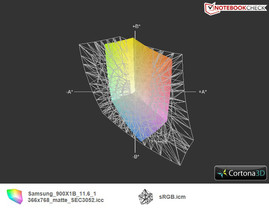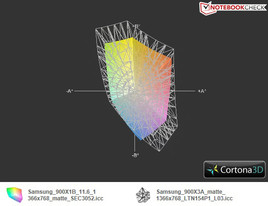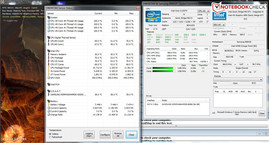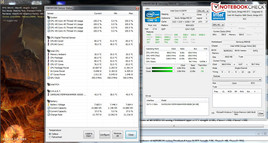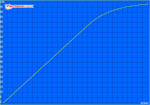Review Samsung Series 9 900X1B Subnotebook

A slim case made of a rather unknown material called Duraluminum, a good computing performance, a corresponding battery life and last but not least, a high-end screen are the basis for a successful subnotebook. Samsung surprised us all with the new Series 9 at the Consumer Electronics Show 2011 (CES). The series encompasses the recently reviewed Samsung Series 9 900X3A subnotebook with a 13.3 inch screen, among others. Awe was followed by disappointment because the smaller 900X1B was to be exclusively sold on the US market for the time being. About six months after the CES 2011 the kick-off for the smallest representative of the series was given in Germany.
In terms of looks, the Samsung we tested continues the image of its big brother Series 9 900X1B-A02. This also applies to the innards and the offered features. A matt, 11.6 inch screen with a resolution of 1366x768 pixels serves as the screen. The rarely used Intel Core i3-2357M ULV-CPU with a clock frequency of 1.3 GHz and Hyper Threading support works inside. 4 GB RAM, an embedded Intel GMA HD 3000 graphics and a 64 GB SSD memory capacity belong to the other configuration features. The scope of interfaces has been reduced to the basics, but is nevertheless state of the art with USB 3.0 and mini HDMI.
A trend besides 3D and various smartphones, tablets, was certainly the ultrabook device category initiated by Intel. Among them, various devices with 11.6 and 13.3 inch screens. Examples would be Asus' UX21 and UX31, Acer's Aspire S3, Lenovo's U300, or Toshiba's Portégé Z830. The Samsung 900X1B plays in just this league and is immediately available. The other manufacturers can't serve with this. Samsung has not presented its own ultrabook until now. Our sample, 900X1B-A02, goes over the counter for 999 euros (RRP) and is located exactly in the targeted price range for this new device category.
Case
There's no doubt that Samsung polarizes with the Series 9's design. The all over black case looks elegant and timeless. The silver case's beveled edges provide a nice accent. The material of choice for this subnotebook is also the alloy, Duraluminum, which proves to have a higher torsional stiffness than pure aluminum. The design makes a consistent impression. This is especially due to the fact that the same material was used, with exception of the display's bezel. A point of criticism must however be applied: The matt brushed surfaces are very susceptible for fingerprints and not as easy to clean as the glossy bezel or the keyboard bed.
Samsung has naturally hidden the interfaces, whereby the wobbly lid made of simple plastic doesn't fit into the overall image. The case's stability is impressive at this low height and total weight. The keyboard and wrist rest yield slightly, while visibly under strong, selective pressure. The display lid can't continue the image. It can be easily twisted and waves develop on the screen. They consequently interfere the LEDs' lighting when pressure is applied to the outside. You should treat the screen with the utmost care because creaking noises can be heard when it's twisted. This could consequently lead to a crack.
A look at the total weight shows that Samsung's subnotebook is a true lightweight with a mere 1.07 kilograms. For comparison, Lenovo's ThinkPad X121e is 1.55 significantly heavier (31%), Apple's MacBook Air 11 Mid 2011 is just as heavy and the not yet available Asus UX21 Ultrabook is also in this range with 1.1 kilograms.
The case's bottom shows itself sealed. Nevertheless, it can be opened after removing eight screws that are smartly hidden beneath rubber feet and many hooks. The inside is dominated by a big 4 cell battery. The RAM is soldered directly onto the motherboard and can't be replaced. The built-in SSD memory is inserted into an mSATA connector.
Connectivity
Samsung also conceals the ports behind two covers on the case's right and left sides on this device. In contrast to the 900X3A, they are two small "sliding doors". The most important interfaces are installed in the way of a USB 3.0 and USB 2.0 port, a micro HDMI socket and a micro SD card reader. Samsung opted for an audio port combo and a proprietary connector that allows connecting RJ45 via an adapter for space reasons.
Generally, a satisfactory array, although a docking port on the device's base and a corresponding HDMI adapter doesn't belong to the scope of delivery. There's no reason for complaint in terms of interface distribution. You however always have to lift the device to access a port due to the low and fairly hidden port positioning. Though a bit annoying, there's apparently no other solution for this design.
Communication
There's only one thing left to wish for in terms of communication: A built-in 3G UMTS module for mobile Internet access. Otherwise everything is state of the art with WLAN standard 802.11n, Bluetooth 3.0 +HS and even Gigabit LAN. However, the included adapter has to be used for connecting a network cable.
Accessories
The 900X1B is delivered in an elaborate packaging made of high-quality cardboard. Besides the laptop and various documentations, a corresponding RJ45 network adapter, a recovery and software DVD and a 40 watt adapter with power cord are included in the scope of delivery. The latter is less compact because of the included power cord than the Samsung Serie 9 900X3A's adapter with the space-saving connector system. A rather senseless gadget in the scope of supplies is likely the included tote bag for packaging the subnotebook.
The installed software bundle is in line with the usual standard. In addition to Microsoft Office 2010 Starter, PDF Reader and perhaps Skype, there is quite a bit of bloatware installed and we'd recommend deleting the according programs. Norton's software again proves to be particularly peeving as it repeatedly pops up on the screen in its own window with a message.
Warranty
Samsung grants a warranty period of 24 months on the device. Warranty Plus is available for 79 euros, respectively 139 euros (RRP) and includes a 36 or 48 month warranty with onsite pick-up (date of purchase). This upgrade has to be registered within 90 days after date of purchase.
Input Devices
Samsung hasn't modified the chiclet style, backlit keyboard and the touchpad with multi-touch support as well as incorporated keys in comparison to the 13 inch models of the series and installs it one to one. Please see the review of Samsung's Serie 9 900X3A subnotebook with 13.3 inch screen.
Display
Samsung announced the use of high grade screens again for the future lineup on their road show during the CeBIT 2011. The company presented such an incredibly bright screen in the recently reviewed 900X3A, like we've never had in our offices before. The Samsung Series 9 9001XA is equipped with a matt 11.6 inch screen that is to continue this premium trend. The screen, model SEC3052, is within the average with a native resolution of 1366x768 pixels in a 16:9 aspect ratio. Windows 7 doesn't support any other resolution levels. However, an external monitor can be connected via the micro HDMI port. The corresponding adapter is regrettably not included in the scope of supplies and has to be bought separately (29 euros at Samsung).
The screen shines with a maximum brightness of 357 cd/m2 measured with the tool, Gossen Mavo Monitor, and a good average rate. Even the latest Apple MacBook Air 11 has to admit defeat in this point. The little LEDs illuminate the screen well with 87%, whereby the brightness decreases towards the left and right according to our meter. However, this difference can't be seen with the naked eye.
| |||||||||||||||||||||||||
Brightness Distribution: 87 %
Center on Battery: 279 cd/m²
Contrast: 420:1 (Black: 0.8 cd/m²)
38.83% AdobeRGB 1998 (Argyll 3D)
55.7% sRGB (Argyll 3D)
37.45% Display P3 (Argyll 3D)
The other measurements confirm the use of a high quality TN screen. The contrast (420:1) and black value (0.8 cd/m2) aren't quite as good as the brightness, but nevertheless impressive. The reproduction of black is saturated and the contrast should also satisfy movie fans. The professional user will also question the reproducible color spectrum. Verdict: The device isn't suitable for professional use because the sRGB gamut isn't achieved. The 900X3A however doesn't do much better in comparison.
The combination of a matt screen surface, a good luminosity and a suitable contrast rate is noticed in outdoor use. Despite the reduction of brightness in battery mode (279 cd/m2), the content remains legible even in direct light incidence. Environmental reflections, as seen in Apple's MacBook Air 11 Mid 2011 with a glare-type screen, aren't an issue.
The viewing angle stability finishes of the screen's overall impression. Horizontal rendering remains continuously stable up into narrow angles and there are no deviations. The vertical plane isn't quite as generous, but the deviations are kept within limits compared with a low-cost TN screen. Overall, it's an impressive screen that can claim a top spot in this category.
Performance
The Samsung Series 9 900X1B subnotebook's heart is an Intel Core i3-2357M ultra low voltage (ULV) dual core CPU with a clock rate of 2x 1.3 GHz. Unlike the Intel Core i5-2537, which is installed in the 900X3A, the smaller version in our model lacks the automatic overclocking function, aka Turbo Boost 2.0. The low power loss (TDP) of 17 watts, a 3 MB L3 cache and support of Hyper Threading technology (2 cores, 4 threads) are maintained. The Intel HM65 chipset creates the basis for this architecture (Cougar Point 2.0, B3 stepping).
Alike the common Sandy Bridge processors, the DDR3 memory controller and an Intel GMA HD 3000 graphics are installed. The memory controller can basically manage up to 16 GBs. However, the RAM is soldered tight to the motherboard and thus, the configuration of 4096 MB is also the maximum. The memory medium is an SSD card in mSATA size and comes from Samsung (MZMPA064HMDR, 64 GB). It can be replaced after removing it from the base plate. We'll deal with this topic in the course of the review.
Maxon's CPU benchmarks start off our course. The Intel Core i3-2357M achieves a score of 4661 points in Cinebench R10 (64bit) multi-thread rendering and places itself in the lower third of our database. AMD's new A4-3300M APU or the older Intel Intel Core i3-380UM processor are on a similar level. The 900X3A with an Intel Core i5-2537M CPU only has a slight lead of 5127 points (+10%).
Cinebench R11.5 confirms the small ULV dual core CPU's rather poor performance (1.2 points). The Intel Core i5-2537M can gain a lead of 22% (1.4 points) in this benchmark. The weaker processor power isn't noticed in routine use thanks to the solid state drive (SSD) and the system generally works smoothly without longer booting times.
The Intel GMA HD 3000 graphics isn't convincing in the synthetic gaming benchmarks. With a score of 1392 points in 3DMark 06, the 900X1B is in the lower third of our database and is surrounded by notebooks with an Arrandale CPU and the integrated GMA HD graphics. The larger 900X3A reaches a score of 2788 points in different resolution (1280x768 pixels) and has a lead of 50%. However, the resolution difference has to be considered. Overall, it's a rather poor 3D performance and sooner a graphics unit for multimedia use.
| 3DMark 03 Standard | 6740 points | |
| 3DMark 05 Standard | 3785 points | |
| 3DMark 06 Standard Score | 1392 points | |
Help | ||
The fast solid state drive pays off in the system benchmarks from Futuremark, which evaluates the given total bundle. The configuration achieves 5787 points in the somewhat older PCMark Vantage and is thus on a par with various multimedia notebooks without an SSD. For example, the HP EliteBook 2560p or Samsung's RF711-S02DE with a quad core CPU and others. The 900X3A scores better by 50% with a total score of 8657 points. The 900X1B's good positioning in the upper midfield is confirmed in the latest PCMark 7 (2355 points).
| PCMark Vantage Result | 5787 points | |
| PCMark 7 Score | 2355 points | |
Help | ||
A solid state drive in mSATA form factor is the option of choice when space is an issue. Samsung relies on a model from its own production that bids a gross capacity of 64 GBs. The SSD makes a good overall impression with a maximum transfer speed of 247 MB/s (read), respectively 172 MB/s during write operation. The access rates are also impressive. Samsung's card can't keep up with cutting edge SATA III SSDs, though. Theoretically, it is possible to replace the card. Practically, there aren't many alternatives available and the costs are relatively high. We would recommend a speedy micro SD memory card as an optional memory expansion.
Gaming Verdict
The combination of an energy saving processor and embedded graphics unit is overtaxed in sole gaming performance. The rates are at their limits even in graphically undemanding tracks and minimum settings. The refresh rates (fps) are continuously within the red, unplayable range in newer games. All in all, it's a device for office and multimedia applications. Casual gamers won't be satisfied with the Samsung Series 9 900X1B.
| low | med. | high | ultra | |
|---|---|---|---|---|
| World in Conflict - Benchmark (2007) | 33 | 11 | 4 | |
| Supreme Commander - FA Bench (2007) | 16.9 | 7.9 | 5.1 | |
| Battlefield: Bad Company 2 (2010) | 12.1 | 7.6 | 4.6 | |
| Mafia 2 (2010) | 7.7 | 5.8 | 4.8 |
Emissions
System Noise
Thanks to the SSD memory and lack of an optical drive, the case fan remains to be the only source of noise in the 900X1B. We measured a maximum of 32.9 dB (A) in office mode (idle). The fan is however mostly inactive and the device is noiseless in most cases. This corresponds to a rate of 27.4 dB (A) on our gauge (background noise in absolutely quiet environment). The fan is active during load and emits an average of 39 db (A). Fortunately, the fan doesn't whine and is perceived as a consistent noise. A bonus point is the fan's rapid speed decrease after finished load.
Noise level
| Idle |
| 27.4 / 30.4 / 32.9 dB(A) |
| Load |
| 38.6 / 39 dB(A) |
 | ||
30 dB silent 40 dB(A) audible 50 dB(A) loud |
||
min: | ||
Temperature
The 900X1B copies its bigger brother and remains consistently extremely cool in idle mode. A difference to the powered off state is not noticeable. It looks different in our stress test with Prime95 and Furmark. The temperatures on the top quickly slip into the red, unpleasant range. The difference is significant with a maximum of 53.1°C in the air outlet area and an average of 36°C on the top. The keys and the ergonomically important wrist rests remain pleasantly cool to lukewarm in this extreme situation, though.
(-) The maximum temperature on the upper side is 45.4 °C / 114 F, compared to the average of 35.9 °C / 97 F, ranging from 21.4 to 59 °C for the class Subnotebook.
(-) The bottom heats up to a maximum of 53.1 °C / 128 F, compared to the average of 39.3 °C / 103 F
(+) In idle usage, the average temperature for the upper side is 24.4 °C / 76 F, compared to the device average of 30.8 °C / 87 F.
(+) The palmrests and touchpad are cooler than skin temperature with a maximum of 28.1 °C / 82.6 F and are therefore cool to the touch.
(±) The average temperature of the palmrest area of similar devices was 28.2 °C / 82.8 F (+0.1 °C / 0.2 F).
In view of these external temperatures, we have to take a look inside. The CPU's core temperature had a maximum of 70°C at the beginning of our stress test comprised of the tools Prime95 (CPU) and Furmark (GPU). After several hours of runtime the temperatures increased, but remained within limits with a peak temperature of 85°C. We have to point out that these rates can only be seen as a rough indication (approximate rates HWInfo). A thermal throttling of the processor doesn't occur according to these observations.
Speakers
With an output power of 1.5 watts each, both stereo speakers are not exceptional, but the sound makes an acceptable impression. The high pitches are emitted clearly and even the deep pitches and basses exist to an extent. A clear drawback is their positioning on the device's bottom. The sound partly changes intensely depending on the surface. The maximum volume is more than sufficient and doesn't affect playback. However, the speakers can't replace good external speakers or headphones that can be connected via the 3.5 mm combo jack or HDMI port.
Battery Life
The clear differences in waste heat are also reflected in the consumption rates. The subnotebook ranges between 5.3 and 9.3 watts in idle mode and thus even consumes less than some netbooks. A reason for this is the energy saving Intel Core i5-2357M ULV-CPU, which is specified to have a power loss (TDP) of only 17 watts together with the GPU. The larger Series 9 900X3A consumes almost twice as much as our sample with a maximum of 16.6 watts in office mode.
The power consumption naturally increases during load, but is still acceptable with only 29.9 watts. The power adapter's maximum power input of 40 watts isn't even close to being exhausted. The difference to the 900X3A is a lot lower with 4 watts in this test. A look at the single tests shows that the CPU stress test, Prime95, claims 23 watts for itself. The consumption in a powered off state, respectively standby, is nothing unusual with 0.1 and 0.2 watts.
| Off / Standby | |
| Idle | |
| Load |
|
Key:
min: | |
Under the 900X1B's hood, the 4 cell lithium polymer battery with a capacity of 42 watt hours claims the most part of the available space. The advantage of a lithium polymer battery is usually a better battery life and adaptation options because the battery is made of very thin layers of electrode sheets. In contrast to a common lithium ion battery, a drawback is the longer time needed for recharging (165 minutes).
Back to the battery life: BatteryEater Classic test loads the system with maximum display brightness, turned on keyboard light and enabled WLAN. The whole battery capacity is used up in 2 hours and 29 minutes in this scenario. In opposition to that, 9 hours and 13 minutes are possible when only reading a text document (Reader's test). The screen's brightness is reduced and the keyboard light as well as the WLAN adapter are disabled for this test.
Routine use and thus a practical measurement is called "surfing via WLAN". The display brightness is set to a pleasant level and the WLAN module is enabled for this test. With a runtime of 5 hours and 56 minutes, the subnotebook makes a basically good impression considering that it is only a 4 cell battery. The internal placement of the power supply is a drawback. The exchange should only be performed by a specialized dealer.
Verdict
The Samsung Series 9 900X1B is at the starting line in form of a slim, elegant subnotebook with impressive workmanship, a matt and above all convincing 11.6 inch HD screen and a good battery life. Together with the Intel Core i3-2357M ULV processor and the swift 64 GB solid state drive (SSD), it adds up to a speedy combination that leaves the one or other gaming notebook behind in the system benchmarks. This performance however doesn't apply to the 3D performance of the embedded GMA HD 3000 graphics unit.
The subnotebook accumulates even more bonus points with its input devices, the low total weight and its dimensions. The device's configuration is throughout state of the art, whereby the interfaces are limited to the basics and a 3G module didn't find a place inside. The long time needed for recharging the battery and case temperatures during load are additional minus points. If you're looking for a slim subnotebook with a good application performance and Windows operating system offside from Apple's MacBook Air 11 Mid 2011, you'll be just right at Samsung's.
Even if the company doesn't explicitly market the Series 9 as "ultrabook", the devices fulfill a few points in Intel's requirement catalog. Advantage Samsung: Both the bigger 900X3A and the 900X1B we reviewed here are now available. Our test device is sold for a price of 999 euros (RRP), including value added tax.