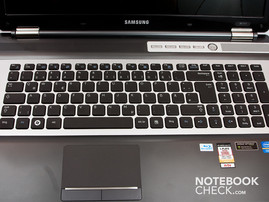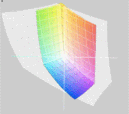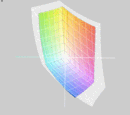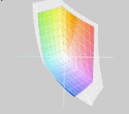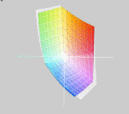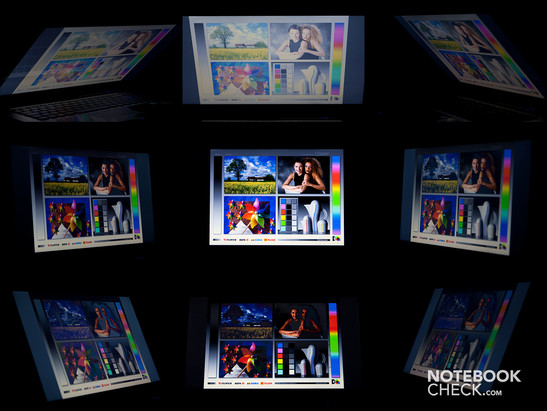Review Samsung RF711-S02DE Notebook

Samsung implements the new Intel Sandy Bridge generation of processors into the RF range in both the RF511 and RF711 laptops. The 17 inch model, RF711, with the Intel Core i7 quad core processor is looked at closely in this review. The 17 incher is supposed to especially be suitable for multimedia applications. The laptop, however, will also likely be in focus of casual gamers thanks to the installed Nvidia GeForce GT 540M. The customer is to be persuaded to buy the laptop with an HD+ display, BluRay drive and a generously sized hard disk and RAM. We will comprehensively look at the suitability of the 17 inch model, RF711-S02.
Case
Our Samsung RF711's test sample presents itself in plain black. The display lid surface is made in high-gloss. It may look very appealing, but it magically attracts fingerprints and dust. Thus, you should always have a cleaning cloth at hand. The shiny Samsung logo and the just as shiny display hinges provide accents on the display lid. The imitated chrome effect bids a nice contrast to the high-gloss black, which would have looked a bit dull without the chrome imitations. Samsung has pulled the display hinges very tight in order to keep the heavy 17 inch display in place. Nevertheless, the RF711 can still just be opened by one hand. "Just" because the lower part lifts slightly, so not completely, from the table.
Mostly matt surfaces are found when the RF711 laptop is opened. Wrist-rest, touchpad and keyboard gaps are all made of matt plastic. So, it doesn't have to be cleaned frequently. Merely the display bezel is made of glossy plastic. Samsung also set accents inside with different colors. So, the keyboard and hot key area are on a silver backing and let them clearly stand out from the black wrist-rests.
Samsung doesn't allow itself any major flaws in terms of manufacturing. As expected, the display lid can be marginally depressed in a closed state. Nor is the display's torsional stiffness particularly high. Merely a bit of pressure is needed to twist the lid evidently. However, this is a problem with which the majority of other 17 inch consumer laptops struggle with. The RF711 looks better in matters of keyboard and wrist-rest. All interior surfaces barely yield under higher, selective pressure. Even the keyboard stays in place.
Connectivity
Not only Sandy Bridge architecture has moved into the Samsung RF laptops, but USB 3.0 as well. Thus, the Samsung RF711 also has two of the new high speed ports. Otherwise, there aren't any real highlights among the RF711's interfaces.
The power socket for the adapter is on the laptop's left, as well as the VGA out, the RJ45 network socket, the HDMI out, two USB 2.0 ports and both audio sockets for headphone and microphone. The majority of interfaces are located in the laptop's front area. So it could get tight when the notebook is mostly used stationary and many devices are connected. In particular, the VGA and HDMI port could have been placed further back. Moreover, both USB ports are placed very close to each other. Large USB sticks (modem, etc.) could cover the second USB port, or even the HDMI or headphone socket under certain conditions.
Besides the optical drive, there is a USB 3.0 port and the Kensington lock on the right. The interfaces are located agreeably in the far back on this side. Consequently, cables aren't as bothersome. This is especially convenient because the mouse often is placed on the right side of the laptop. However, the interfaces are also placed very tight on this side and a large USB stick could also obstruct the adjacent ports. In the worst case, the drive may also be prevented from opening.
The 4in1 cardreader is found on the front. It is compatible with SD, SDHC, SCXC and MMC. The last USB socket is located on the rear as a further USB 3.0 port.
Communication
The Samsung RF711 hardly leaves anything to be desired in view of communication options. For wired communication with the world, the RF711 supplies a Realtek PCIe GBE Family Controller.
If you prefer a wireless solution, you can connect to available WLAN networks with help from a Broadcom 802.11n Network Adapter. Bluetooth 3.0 is available for connecting to wireless mice or smartphones.
Scope of Delivery
Only the power adapter and battery are found in the small accessories box. The printed documentation has been replaced by a document on the desktop. Recovery DVDs have been replaced by the according partitions on the hard disk for some time already.
Warranty
Samsung grants a 12 month international warranty for the RF711 laptop. In addition to that, a 24 month, flexible service is also included. That, however, only applies to Germany.
Input Devices
Keyboard
Due to the more generous spatial relations that a 17 inch notebook has to offer, it's easy for manufacturers to install a large keyboard including a number pad. Consequently, Samsung has also treated the RF711 to a full size keyboard with 15x15 millimeter keys. It is a single key layout with a key gap of about 4 millimeters. This facilitates typing on the keyboard and increases accuracy tremendously.
The typing feel of the used keyboard is also very pleasant. The key drop isn't too long and has been given a crisp pressure point so that the keyboard supplies sufficient feedback. In addition, the keyboard's noise isn't very loud while you're typing and doesn't at all sound clattery.
There is also a small bar with additional hot keys and the power button above the number pad. WLAN can be enabled or disabled, the volume increased, decreased or even completely muted via these control buttons.
Touchpad
The installed touchpad has a diagonal of 105 millimeters and is thus quite big. The touchpad has a slightly corrugated surface. Both mouse keys are visibly separated from the touchpad by a small bar. The mouse keys' drop has turned out very short and the stroke is also stiffer than known from other mouse keys. Although the commands are implemented accurately and reliably, a few users will first have to get used to these keys. Moreover, the keys varied in height in our test sample.
The touchpad allows very good and precise navigation. There's no reason for complaint here. Multi-touch is also possible with the touchpad and didn't cause any problems in our tests.
Display
Samsung builds in a 17.3 inch sized screen with LED backlight and reflective surface as the display. The LED display, named SuperBright by Samsung, is supposed to provide for especially sharp pictures and brilliant colors. The black bars in many movies rendered from DVDs and BluRays on the top and bottom display edges are omitted due to the 16:9 format. This naturally also contributes to multimedia entertainment. The display has an HD+ resolution of 1600x900 pixels and thus is between the HD Ready resolution of 1366x768 pixels and the Full HD resolution of 1920x1080 pixels. Many multimedia fans will ask themselves why Samsung hasn't installed a Full HD display to start with. This would have been the most reasonable solution in connection with the BluRay drive.
| |||||||||||||||||||||||||
Brightness Distribution: 88 %
Center on Battery: 236 cd/m²
Contrast: 177:1 (Black: 1.61 cd/m²)
53.6% AdobeRGB 1998 (Argyll 3D)
72.1% sRGB (Argyll 3D)
52.8% Display P3 (Argyll 3D)
The backlight supplies a very bright picture in the Samsung RF711. Samsung hasn't exaggerated with the name "SuperBright". The display's maximum brightness is 285 cd/m2 and the average brightness is still 271 cd/m2. Thus, the laptop is very far in the front in the brightness rating. Only very few models accomplish the leap beyond the 300 cd/m2 mark (for example, the Apple MacBook Pro 13 inch 2011).
The display is illuminated quite evenly with 88 percent. However, the black value suffers under the high brightness and as a result the contrast, as well. A black value of 1.61 cd/m2 is fairly high and lowers the maximum contrast considerably. As expected, this doesn't turn out very high with 177:1. We noticed that the notebook automatically reduces the brightness as soon as it's unplugged from the mains and is in battery mode during the test. The maximum brightness in the display's center therefore sinks from 285 cd/m2 to 236 cd/m2. Consequently, the display looses 18% of its brightness.
The display isn't able to cover the entire Adobe RGB color spectrum and the color reproduction is rather middling even in comparison with other laptops. The Samsung RF711's screen doesn’t even stand a chance against the latest 17 inch MacBook Pro or the HP Env17-1190eg. When the Samsung R711's display is compared with that of the Samsung R730, you'll see that both displays bid almost equal rates.
The Samsung R711 doesn't make an especially good impression in outdoor use. The glossy display clearly makes it difficult to recognize anything in direct sunlight. You'll see what's happening behind you better than the content displayed on the screen, in particular when the sun is behind you. If you really want to sit outside with the Samsung R711, you should preferably do so in the shade.
The RF711's display surprises us in terms of viewing angles. While the picture fades fairly fast on the vertical plane, the display can score on the horizontal plane. The colors start to invert very late. So, even several people can sit around the laptop in a larger radius without the picture deteriorating.
Performance
The Core i7-2630QM belongs to the new quad core processors that Intel has launched with the Sandy Bridge architecture. The processor has a healthy amount of performance just alone with its standard clock rate of 2.0 GHz and 6 MB L3 cache. The processor can be overclocked in several steps should it get tight. This depends on number of cores that are actually required and how well the processor is cooled. When all four cores are really needed, Intel's Turbo Boost ensures that the core clock is increased to 2.6 GHz. The maximum clock rate is 2.8 GHz if only two cores are required and it can be clocked up to 2.9 GHz when only one core is loaded to full.
Compared with the new dual core processors, the new quad core processors have a higher TDP (thermal design power) of 45 watts. Thus, the quad core processors are preferably installed in large laptops because a better cooling is granted. The new processor's performance is even a bit higher than the previous top model, the Core i7-940XM, thanks to the new architecture. More information about this topic can be found in our comprehensive comparison test. In any case, the new Core i7-2630QM is suitable for all imaginable application scenarios.
The Samsung RF711 laptop has two graphic units. The first, the Intel HD Graphics 3000, is incorporated in the processor and represents an energy saving alternative. The second graphics card is an Nvidia GeForce GT 540M. There is a lot more power in the GeForce GT 540M and thus, it is rather more suitable for more demanding tasks. Nvidia Optimus has been integrated into the notebook so that the user doesn't have to switch back and forth between the graphic cards. So, switching between both graphic cards occurs in the background, depending on the graphic requirements. The user is spared a lot of work and it is also beneficial for the battery's life since the appropriate graphics card is always enabled.
The Intel HD Graphics 3000 built into the processor is, as already mentioned, rather more designed for basic graphic applications, such as office tasks or surfing on the Internet. It doesn't have its own memory, but shares the fast L3 cache with the processor. The rest is taken from the main memory. The graphics card doesn't turn into a performance miracle with that, but it is considerably faster than the previous models. The biggest benefit of the Intel HD graphics is, however, its low power consumption.
However, should more performance be necessary, Nvidia's GeForce GT 540M is enabled. It is a midrange graphics card that is based on the same chip as the GeForce GT 435M. In contrast to the GT 435M, the GT 540 has higher clock rates and the option of being equipped with a fast GDDR5 memory. However, Samsung doesn't exploit this alternative, likely because of cost reasons, and still installs a GDDR3 memory. The GeForce GT 540M installed into the Samsung RF711 has a 1 GB DDR3 memory. The GT 540M additionally has a few interesting features. Especially interesting for the Samsung RF711, seen as a multimedia laptop, is the bitstream transmission of HD audio (BluRay) via the HDMI socket. It allows Dolby True HD and DTS HD to be transmitted to a suitable receiver via bitstream without losses in quality.
| PCMark Vantage Result | 5830 points | |
Help | ||
The Samsung RF711 achieved a total score of 5830 points in our PCMark Vantage benchmark. The Samsung laptop is thus more or less at the end of our benchmarks in comparison to the competition. The next notebook in our benchmark chart with this configuration is the Packard Bell EasyNote TS11. The Packard Bell has the same processor and graphics card, but in contrast to the Samsung RF711 it has over 2 GB of RAM more. The EasyNote TS 11 accomplishes a score of 6530 points and is therefore clearly in front of the Samsung RF11. If you look up on our chart, you'll find a notebook with exactly the same processor and graphics card even among the Top 5. The Schenker XMG A701 Advanced makes its way to the top of our chart with 14285 points. However, it has an expensive SSD (solid state drive) inside, which not only boost the benchmark results, but the total price as well.
The Samsung RF711 can again improve itself in the Cinebench R10 benchmark. The Samsung RF711 achieves 4532 points in Cinebench R10 Rendering Single Core (64bit) and is again in front of the Packard Bell EasyNote TS11 (2630QM/GT540M), which reached 4484 points. The Schenker XMG A701 Advanced (identical, SSD) however again has the lead with 4575 points. The result is repeated in Cinebench R10 Rendering Multi (64bit). The Packard Bell is behind the Samsung laptop and the Schenker XMG leads the field.
The Samsung RF711 is in the upper third of our benchmark chart in the 3DMark2006 benchmark. The Packard Bell EasyNote TS11, with the GT 540M, is its immediate opponent. The Packard Bell laptop is only a few places behind the Samsung RF711 (9097 points) with 8917 points. The Acer Aspire 5750G, which has the same processor and same graphics card as the Samsung RF711 laptop, is clearly defeated with 8011 points. The Samsung delivers good rates in 3DMark06 and is superior to the competition with this processor and graphics card combination.
| 3DMark 03 Standard | 20868 points | |
| 3DMark 05 Standard | 15731 points | |
| 3DMark 06 Standard Score | 9097 points | |
| 3DMark Vantage P Result | 4371 points | |
Help | ||
There are two hard disks from Hitachi, model HTS545050B9A300, installed into the Samsung RF711. The hard disks have a 2.5 inch size and their magnetic disks rotate with a speed of 5400 revolutions per minute. Both hard disks deliver a gross capacity of 500 GB, which adds up to a total gross capacity of 1000 GB, or 1 TB (terabyte). It should be clear that the actual available hard disk space will be lower (Windows, recovery, etc.). Both hard disks comply with the current standard in view of the performance data, and don't stand out particularly. The transfer rates are acceptable. The maximum transfer rate of 88.5 MB/s isn't particularly fast and the minimum transfer speed of 39.6 MB/s isn't too slow. The access rates of 23.1 milliseconds could be a bit shorter, though. The competition usually achieves rates below 20 milliseconds.
Gaming Verdict
Since the Samsung RF711 is primarily sooner a multimedia laptop, and the combination of an Intel Core i7-2630M processor and Nvidia GeForce GT 540M graphics card have been examined extensively in our own tests, the gaming benchmark section will be kept rather brief. For more information about how certain games run on this system can be found in our big comparison "Computer Games on Laptop Graphic Cards".
In order to assess how the Samsung RF711 manages in comparison to the previous laptops with this configuration, we used the real time strategy game, StarCraft 2: Wings of Liberty, as a test game. The Samsung RF711 achieves a frame rate of 182 frames per second in the lowest settings (1024x768, low quality). In medium settings (1360x768, medium quality), the Samsung deviates a bit from the data for the GT 540M in our database with 44 frames per second. The other notebooks were faster by averagely 10 frames per second. The RF711 only lags behind the average by two frames in high quality settings (1360x768, high quality) and achieves good 34 frames per second. The game ran without problems in the test here. The Samsung RF711 only had difficulties in ultra settings (1920x1080, ultra quality). A smooth game play is no longer possible with 18 frames per second. However, this was to be expected and coincides with the data in our big comparison.
| low | med. | high | ultra | |
|---|---|---|---|---|
| StarCraft 2 (2010) | 182 | 44 | 34 | 18 |
Emissions
System Noise
The Samsung RF711 stays within a limit in terms of noise. The cooling system is especially impressive when the laptop isn't put under load. The cooling system is disabled when the notebook is completely in an idle state and only the quiet whirr from the hard disk can be heard. Consequently, the laptop only reaches a noise level of 30.9 dB(A). When the notebook is loaded by uncomplicated tasks, the cooling system is activated and the noise increases to a still tolerable 31.7 – 31.8 dB(A). The laptop's noise increases under higher load and can reach up to 39.1 dB(A) (gaming).
Noise level
| Idle |
| 30.9 / 31.7 / 31.7 dB(A) |
| HDD |
| 31.6 dB(A) |
| DVD |
| 34.9 / dB(A) |
| Load |
| 36.1 / 39.1 dB(A) |
 | ||
30 dB silent 40 dB(A) audible 50 dB(A) loud |
||
min: | ||
Temperature
You don't have to worry too much about the RF711 should the outdoor temperatures rise again. The temperatures even stay within limits during full load. The maximum temperature is just only 33.3 degrees Celsius on the top. The wrist-rests stay throughout pleasantly cool with 24.2 degrees Celsius and 22.8 Celsius and even the touchpad is unsuspicious with 25.8 degrees Celsius. The notebook's bottom is warmer than the top, as expected. A maximum of 45.7 degrees Celsius is reached here. However, this is only a small area in a corner and the cooling system's vent is located here. The entire waste heat inside the laptop is directed to here and discharged out of the notebook. The 45.7 degrees Celsius are just still suitable for the lap. Otherwise, the bottom is agreeably cool with an average of 28.2 degrees Celsius.
We attempt to bring the Samsung RF711's temperatures to the limits with our simulated full load situation induced by Prime95 and Furmark. However, the cooling system manages the temperatures well. But we noticed that the notebook doesn't have its full potential in the stress test. The processor speed is throttled to almost 1.4 GHz when single cores are put under full load and stays there for the most part. The clock rate occasionally also reaches 1.5 GHz and very rarely the full 2 GHz. Thus, it's no surprise that the temperatures aren't a problem. The reason for this could be the overburdened power adapter (see section about power consumption).
(+) The maximum temperature on the upper side is 33.3 °C / 92 F, compared to the average of 36.9 °C / 98 F, ranging from 21.1 to 71 °C for the class Multimedia.
(-) The bottom heats up to a maximum of 45.7 °C / 114 F, compared to the average of 39.2 °C / 103 F
(+) In idle usage, the average temperature for the upper side is 22.3 °C / 72 F, compared to the device average of 31.3 °C / 88 F.
(+) The palmrests and touchpad are cooler than skin temperature with a maximum of 25.8 °C / 78.4 F and are therefore cool to the touch.
(+) The average temperature of the palmrest area of similar devices was 28.7 °C / 83.7 F (+2.9 °C / 5.3 F).
Speakers
The Samsung RF711's speakers are acceptable. However, we would have liked to see a bit more quality for a multimedia laptop. The sound quality corresponds to the majority of current notebooks. It lacks basses and the speakers start to distort in high volumes. In return, the maximum volume is very appealing and is also suitable for occasionally filling a small room with sound. However, if you want to enjoy a BluRay movie you should connect an external sound system so that the sound and picture quality match.
Battery Life
The Samsung RF711 achieves attractive battery runtimes thanks to the integrated energy saving functions – at least with low up to light load. Thus, the laptop achieved a battery runtime of 5 hours and 43 minutes in the BatteryEater Pro Reader's Test. If you watch a DVD, the RF711 still manages 2 hours and 33 minutes. So, even longer movies can be watched to the end without problems. However, when the notebook is put under load and the GT 540M is enabled, the battery runtime sinks drastically. The user doesn't even have an hour of battery runtime (50 minutes to be exact / BatteryEater Classic Test). 2 hours and 4 minutes are needed to completely recharge the battery when it's been totally drained.
The power consumption during low load is agreeably low. The Samsung RF711 consumes 9.9 watts – 15.8 watts in idle and during very low office load. The energy saving mechanisms in the processor and Nvidia Optimus ensure very good rates here. The Samsung RF711 has a different side, though. When the hardware is really put under demand the consumption increases considerably. The maximum consumption fluctuates from 90.7 watts up to 103.6 watts. The included power adapter is however only specified for 90 watts. This is likely why the processor is throttled during full load.
| Off / Standby | |
| Idle | |
| Load |
|
Key:
min: | |
Verdict
On the whole, the Samsung RF711 makes a good impression. The design is stylish and attractive without looking flamboyant and the workmanship is also acceptable. Moreover, you can even work productively with the laptop thanks to the good keyboard.
If you'd like to occasionally play a few of the newest games, you can do so with the RF711 without ado. The Samsung RF711 can really score with its main purpose, which is multimedia use. The BluRay drive looks good together with the HD+ display. And owners of a large TV set can take delight in the HDMI port, which allows the laptop to be connected to the TV.
The only drawback is the performance throttling during full load. Performance is wasted by the obviously too small power adapter. The results in the gaming and benchmark test nevertheless didn't show any noteworthy irregularities. Therefore, you don't have to reckon with any restrictions during normal use. If you can ignore this point you could get happy with the Samsung RF711.