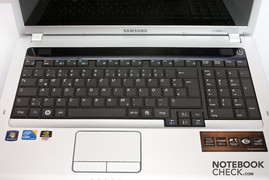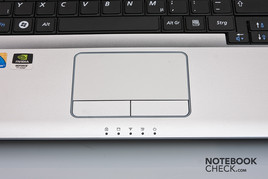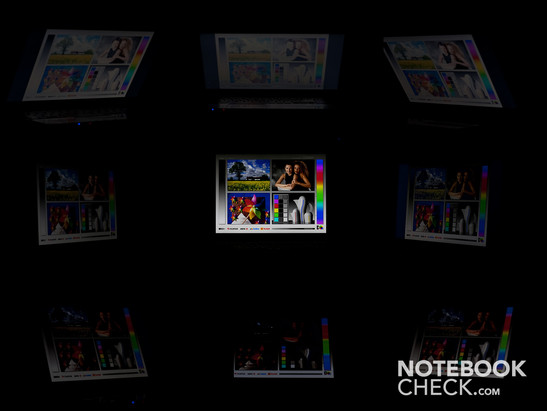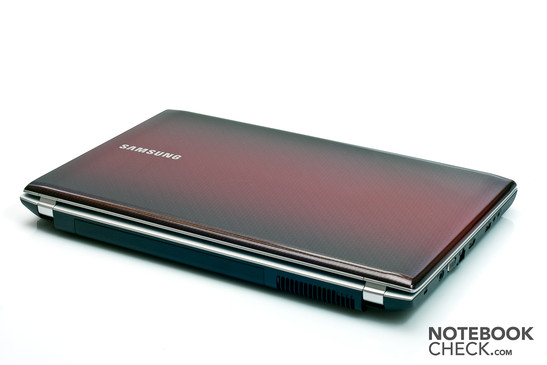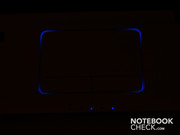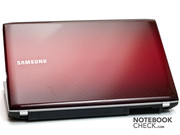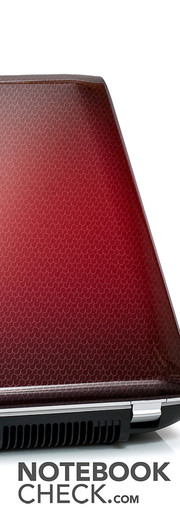Review Samsung R730-JT06 Notebook

Samsung presents an updated model of the R730 series with the new R730-JT06. With its 17.3" display dimensions, the notebook is aimed at the multimedia - and desktop-replacement (DTR) segment of the notebook market. The current version of the notebook is equipped with an Intel Core i3 processor and a Nvidia GeForce G 310M. It is yet to be seen whether or not the choice of processor and graphics really fulfills these demands. Samsung praises the good cost effectiveness of the series, and we'll find out in this review if that is really the case. After all, the suggested retail price from Samsung is still 749 euros.
Case
Purely in terms of its exterior, the Samsung R730 cuts a nice figure. The display lid's color gradient of black-red-black pleased us straightaway, and puts it well above the monotone-colored display lids usually found on other notebooks. There is also a pattern under the paint which gives it more depth. According to Samsung, although the surfaces have a high gloss finish, they should be much more resistant to fingerprints than is otherwise common on such glossy surfaces. We were able to confirm Samsung's claim here. Fingerprints are only allusively recognizable.
Yet as is the case for most other notebooks of this size, the R730 struggles in terms of the display's stability. Despite the Duracase housing, it can still be twisted somewhat. It also gives under pressure when closed.
On the other hand, the insides of the Samsung notebook prove to be very stable. The palm rest and the edging around the keyboard only give a tiny bit when pressure is applied to specific points, and the keyboard also stays put under selective pressure. One must again praise Samsung in this respect.
All in all, the case of the Samsung R730 is impressive. The design was met with approval, and we also found the construction to be commendable. While it can't match the qualities of a HP Envy 17, which thanks to its materials alone has a nose out front, there is still no reason for the R730 to shy from the competition.
Connectivity
In terms of connectivity, 17" notebooks benefit from their greater space offering. Thanks to this, they usually have a greater range of connections than smaller notebooks. That is so long as the manufacturer hasn't tried to cut the price of the notebook too much. In terms of USB connections, the Samsung R730 has a total of three connections available, all of which are the 2.0 version. Three USB connections is pretty much the minimum number for a 17" notebook. It should really have four connections considering that larger notebooks are after all often used as stationary devices. HDMI and VGA connections represent the standard and are available on most current notebooks. There are no real exotics on the R730.
On the left side, the notebook has a Kensington lock, the connection for the power pack, a VGA port, a RJ45 (LAN) connection, a HDMI connection, a USB 2.0 connection and two audio connections. These audio connections are the usual ones for headset - and microphone connectors.
Two additional USB 2.0 connections and the optical driver are found on the right side. But the two USB connections were placed on top of each other which means that in most cases there is only room for one stick since the second space is covered.
Out front is the 3-in-1 card reader, while no connections are found out back. The card reader works with SD Card, MMC and SDHC formats.
Thankfully, Samsung placed the connections as far back as possible. The connections needed for stationary use are mainly found on the left side which means they are much less in the way.
Communication
The Samsung R730 is equipped with LAN and WLAN. But Samsung did forgo the use of Bluetooth. An Atheros AR9285 WLAN card handles wireless connections. This works with the 802.11 b/g/n standards. A Marvell Yukon 88E8059 card takes care of wired connections. The possible speeds are 10/100/1000Mbit.
Delivery Contents
The delivery contents are quite spartan. In addition to the notebook, power pack and battery, the carton only contains the usual printed guide material. The recovery DVDs were also left out of the delivery contents. The system can be reverted to its original setting with a recovery partition when booting.
Guarantee
Samsung offers of 24 month guarantee for the R730. Those looking for more can extend this to 36 or 48 months within 90 days of purchase.
Input Devices
Keyboard
Contrary to the trend, Samsung didn't go with individual, free-standing keys. Yet the individual keys are still pleasantly large with an overall size of 18 x 18 millimeters. But the effective surface is somewhat smaller at 15 x 15 millimeters. This is due to the design of the keys. However, the smaller surfaces benefit the space between the keys, which is rather generous at 4 millimeters.
We also liked the very large and clear inscription of the keyboard. The writing is larger than on other models and is therefore much easier to read. Unfortunately, there is no backlighting which would have allowed the keys to be visible even in the dark. The keyboard is nonetheless impressive and shows its true strengths when writing. The large keys allow one to find the keys accurently and reduce the number of typing mistakes. The pressure point and feedback of the keys are also impressive and should please writing enthusiasts. But touch typists will miss the markings for the "F" and "J" keys. Oddly enough, the marking is found on the numeric keypad.
Samsung went without extra, special keys altogether. The only additional key is the power key. All other functions are carried out with the "Fn" keys.
Touchpad
The touchpad is adequately dimensioned with a diagonal of 98 millimeters. This allows for comfortable and precise navigation on the display. There is a subtle framework around the touchpad which separates it from the palm rest by sight and feel. The frame also illuminates in blue when the touchpad is in use. A matching illuminated keyboard would have been a real highlight had it been employed in conjunction with the touchpad. Under the touchpad are the two mouse keys. The hub of the keys is quite short, and the pressure point is rather hard. This gives the keys a direct feel when actuating them. The touchpad also has mutlitouch which means that zooming, scrolling or rotating content is not a problem.
Display
For the display screen Samsung went with a 17.3" display with LED backlighting. With an aspect ration of 16:9 and a resolution of 1600 x 900 pixels, the display can't show full-HD (1920 x 1080 pixels) content, but the resolution is enough for HD (1280 x 720 pixels). Like most displays which are currently built in, the Samsung R730 also employs a reflective display, which greatly hinders using the notebook outdoors. The low contrast of 152:1 also isn't conducive for this purpose.
| |||||||||||||||||||||||||
Brightness Distribution: 85 %
Center on Battery: 204 cd/m²
Contrast: 152:1 (Black: 1.34 cd/m²)
56% AdobeRGB 1998 (Argyll 3D)
76.4% sRGB (Argyll 3D)
55.4% Display P3 (Argyll 3D)
The display is competent in terms of its brightness. The values range from 191 – 224 cd/m², giving it an average of 205.9 cd/m². According to our measurements, the brightness fades a bit toward the top, but this drop-off isn't noticeable to the naked eye. While the resulting illumination of 85 percent isn't outstanding, it's still a solid value. The high level of black at 1.34 cd/m² and the correspondingly low contrast are the only things which cloud the picture somewhat. Contrast values less than 1 are desirable.
The display of the Samsung R730 is far less convincing in terms of its color portrayal. Only a very small portion of the color spectrum is covered when compared to Adobe RGB. The Samsung R730 also can't quite keep up when compared with its high-priced competition, the HP Envy 17. Users who place a high priority on color rendering (photographers, designers) should really have a look around at other notebooks with corresponding displays. But this won't bother hobby photographers and the average Joe.
As a rule, high brightness levels are always an advantage when it comes to taking the notebook outdoors. However, the contrast and the reflective display screen work against that. Under direct sunlight it is difficult to reasonably discern anything on the display of the Samsung R730. A spot in the shade is a must. The two images taken from testing during outdoor use show very clearly that the Samsung notebook does quite well in the shade, but that it's still very difficult to recognize anything under direct sunlight.
The user generally has to be mindful how they view the display of the Samsung R730. On the vertical axis there is only a very narrow space in which the content is shown without distortion. There is a bit more leeway on the horizontal axis which makes it possible for multiple people to sit in front of the notebook, for instance in order to watch a film.
Performance
The built-in Intel Core i3 370M processor is a dual-core processor with a clock speed of 2.4 GHz. The two cores of the processor are based on the Nehalem (Westmere) architecture, and thanks to Hyperthreading, they can run 4 threads simultaneously. In contrast to its larger i7 siblings, the i3 processor is missing several enhancements. Intel's TurboBoost technology for instance didn't make it into this processor. This means that the 370M can't be automatically overclocked in specific load situations. With a TDP of 35 watts, the 370M is average for an Intel processor; it is neither especially frugal nor particularly energy hungry. But one should keep in mind that an Intel GMA HD graphics card is also integrated in the processor. Old Core 2 Duo models with the same TDP values situated these two components externally, meaning that comparable equipment features used significantly more energy.
A Nvidia GeForce G 310M is employed as the graphics card. One actually finds this graphics card more in small and light notebooks. Rarely does one come across it in a 17" notebook. The graphics card is capable of DirectX 10.1 and can play back many DirectX 10 titles on minimal to middle details fluidly. Examples of such include Half Life 2, Far Cry or Fear. The graphics card fulfills the demands of occasional gamers more than it does real enthusiasts, and for that reason, the emphasis of the Samsung R730 lies more in multimedia than it does in gaming.
But thanks to CUDA, DirectX Compute and OpenCL support, the 16 stream processors are also geared for tasks other than merely graphics rendering. The stream processors can for instance be used for video encoding, and they work much faster than typical main processors when used for such special applications.
A large notebook doesn't always translate into a lot of performance. That should be clear already from the hardware, though if not, then a look at the benchmarks will reveal the reality of things. The Samsung R730 fell into the lower third in our CineBench R10 scoring list. While the notebook could edge out the competition with Intel GMA graphics, things got tougher when it was put up against systems with the same equipment. The Lenovo IdeaPad V560 with the same equipment (370M, G 310M) was far ahead of the Samsung. Things look a bit better in the overall rating of the PCMark Vantage benchmark. Here the Samsung notebook comes out ahead of just over half of the competition. Yet there are still several notebooks with Nvidia GeForce G 310M which perform better here. Yet these do have the advantage of a stronger processor. An example would be the Samsung QX310-S02DE (460M, G 310M).
| PCMark Vantage Result | 5328 points | |
Help | ||
Benchmarks which put high demands on graphics, such as the 3D Mark 06, also highlight the shortcomings of the weak Nvidia GeForce G 310M. In our ratings list, the multimedia notebook fell into the lower third of the table. But it should be noted that the Samsung R730 is one of the highest-placing notebooks with G 310M graphics in our table.
| 3DMark 03 Standard | 10628 points | |
| 3DMark 05 Standard | 7207 points | |
| 3DMark 06 Standard Score | 3274 points | |
| 3DMark Vantage P Result | 1146 points | |
Help | ||
The built-in Samsung HM641JI harddrive is a 2.5" model with a gross capacity of 640 GB and a speed of 5,400 rpm. In terms of its performance specifications, the harddrive represents the standard harddrive equipment currently employed in notebooks. Although its average transfer rate of 77.7 MB per second isn't record breaking and the access time isn't particularly fast at 19.3 milliseconds, the Samsung notebook can still hold its own with much of the competition. But those looking for more performance should either go for a harddrive with 7,200 rpm or switch to SSD.
Gaming Verdict
Since the Samsung R730 isn't a gaming notebook, we decided to forgo a comprehensive review of its gaming capabilities. More detailed information about which games work best with the Nvidia GeForce G 10 can be found in our Gaming performance of current notebook graphics cards. We only tested StarCraft 2 and Call of Duty: Black Ops on the Samsung R730.
StarCraft 2 ran with 109.7 fps on the lowest settings. StarCraft 2 isn't a problem when played with a limited resolution and low details, though it doesn't look so great. However, just a switch over to medium details causes the refresh rate to drop to 18 pictures per second. This means that fluid gaming is no longer possible.
The whole procedure repeats itself with Call of Duty: Black Ops. With a limited resolution and low details, the game runs fluidly with 31.6 fps. But as soon as the settings are ramped up a bit, the refresh rate drops considerably and the game becomes almost unplayable. While one can in fact still play with 22 fps, it doesn't deliver real gaming enjoyment.
As expected, the combination of a Core-i3 and GeForce G 310M is only marginally suited for gaming. Occasional gamers who don't place a high priority of computer games can be pleased enough with this, but all others should look around for a different processor/graphics combination.
| low | med. | high | ultra | |
|---|---|---|---|---|
| StarCraft 2 (2010) | 109.7 | 18 | 12.1 | |
| Call of Duty: Black Ops (2010) | 31.6 | 22.1 | 20 |
Emissions
System Noise
If the Samsung R730 notebook is at idle or is being used to surf the Net, then the noise level remains pleasantly low at 31.1 dB(A). The only audible noise is the soft rustle of the harddrive. Of course the notebook gets louder under load, but it still remains in a very acceptable range with a maximum of 36.7 dB(A). The notebook never really becomes intrusive. We also couldn't detect any annoying noises from the transistors or other components.
Noise level
| Idle |
| 31.1 / 32 / 32 dB(A) |
| HDD |
| 31.3 dB(A) |
| DVD |
| 35.4 / dB(A) |
| Load |
| 32.6 / 36.7 dB(A) |
 | ||
30 dB silent 40 dB(A) audible 50 dB(A) loud |
||
min: | ||
Temperature
The Core i3 in this large notebook profits from its excellent cooling. If the notebook is for instance burdened by a game, then only one spot on the underside heats up to 34.6 degree Celsius. None of the other areas on the underside reach even the 25 degree Celsius mark. The upper side also stays well below critical levels with a maximum of 28.7 degrees Celsius. The palm rest warms up to only 24.5 degrees Celsius. This means that the Samsung R730 can always be used on one's lap, even in summer for those wearing shorts.
Idle operation isn't so different than operation under load. While the maximum temperatures sink slightly, the average values remain pretty much the same, or even sink a bit under load. That's because the fan of the Samsung switches off at idle while the notebook is only passively cooled. This results in the relatively high average values when compared to load operation. But of course these are also well below the dangerous limit for the hardware.
The processor temperature climbed to 74 degrees Celsius in our stresstest (Prime 95 + FurMark). This still isn't cause for concern. This value is also within the safe zone. No losses in performance could be detected during the subsequent benchmark test. Thus the Samsung R730 performs well in this respect as well.
(+) The maximum temperature on the upper side is 28.7 °C / 84 F, compared to the average of 36.9 °C / 98 F, ranging from 21.1 to 71 °C for the class Multimedia.
(+) The bottom heats up to a maximum of 34.6 °C / 94 F, compared to the average of 39.2 °C / 103 F
(+) In idle usage, the average temperature for the upper side is 23.9 °C / 75 F, compared to the device average of 31.3 °C / 88 F.
(+) The palmrests and touchpad are cooler than skin temperature with a maximum of 26.8 °C / 80.2 F and are therefore cool to the touch.
(±) The average temperature of the palmrest area of similar devices was 28.7 °C / 83.7 F (+1.9 °C / 3.5 F).
Speakers
The sound quality delivered by the notebook was unconvincing in testing. Overall, the tone of the small speakers sounds very flat. Few notebooks can properly project low frequencies (basses) as they lack an appropriate subwoofer. But on the Samsung notebook, the tinny sound of these frequencies is even more extreme and further detract from its sound impression. Those wanting to watch a film on the notebook should look for external speakers. But the maximum volume is quite good and would even be enough to fill a small room.
Battery Life
Just because the diagonal of the notebook's display is large doesn't mean that the battery grew to corresponding dimensions. As it is, the Samsung comes with a 6-cell battery with 44 Wh. Batteries of this size and capacity are also found in 15" notebooks. We tested the maximum runtime with the Battery Eater Readers Test. The Samsung R730 notebook put up a runtime of 3 hours and 28 minutes. In the Classic Test, which simulates use under load, there is only 1 hour of battery life. Those who frequently surf the net with the notebook while underway will get a bit more than 2 hours of battery life. Because we watched a few YouTube videos during this test, one could certainly get longer runtimes than this. Those looking to watch a film while underway will have no problem with the Samsung R730, that is assuming it isn't an excessively long film. The battery also holds out for 2 hours here. Fully charging the battery takes 1 hour and 40 minutes.
The Samsung R730 proved itself to be quite sedate when it came to current consumption. That's also no wonder considering the hardware it has built-in. With 12 - 17.8 watts at idle, the notebook finds itself on par with 15-inchers. The 54 - 69 watts used under load also fall more within the 15" category. Many 17" notebooks use much more energy here, although they do have more potent hardware. The HP Envy 17 for instance uses 30 - 50 watts at idle and up to 120 watts under load.
| Off / Standby | |
| Idle | |
| Load |
|
Key:
min: | |
Verdict
Samsung has introduced a capable entry-level DTR (desktop replacement) notebook with the R730-JT06. We were impressed by its chic design, the solid quality of its construction and its good keyboard. However, one should be clear about the fact that despite its size, the notebook doesn't deliver outstanding performance. Current games are only playable with minimal details. The Samsung R730 is more suited as a multimedia notebook. Full-HD videos aren't a problem, but then one should really hook up external speakers as the built-in units leave a lot to be desired. On the other hand, the notebook is inconspicuous in terms of its system noise, and the temperatures also remain within bounds. Still, the notebook isn't a distance runner, not by a long shot.
But its cost effectiveness is pretty good. Although Samsung publishes a SRP of 749 Euros, out price comparison listed the notebook already as low as 599 Euros. Those hoping to replace their old computer with a chic notebook and do mainly simple tasks like surfing the Net, writing mails/Word documents or watch videos on YouTube will certainly be satisfied with the Samsung R730.
» Das Samsung R730 ist derzeit ab 645,- bei Amazon.de erhältlich.