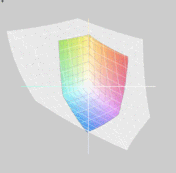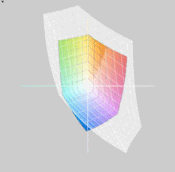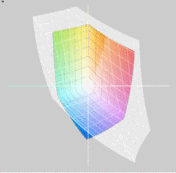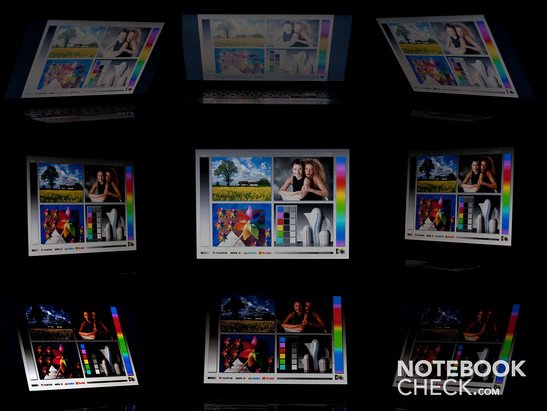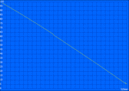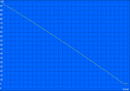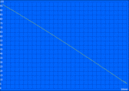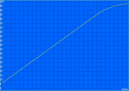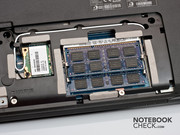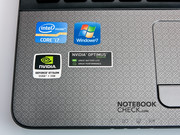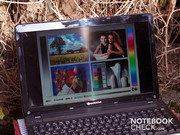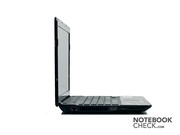Review Packard Bell EasyNote TS11 Notebook

A new model joins Packard Bell's notebook range. Intel's newest Core i7 processor of the second generation (Sandy Bridge) moves into the range in the EasyNote TS11-HR-158GE. The 15 inch laptop however not only bids a strong processor, but also a strong graphics card with the Nvidia GeForce GT540M. This, together with 8 GB of DDR3 memory, adds up to a very potent combination on paper. This could make the EasyNote TS11 to the perfect all round notebook. But even other clever and useful features are to make the EasyNote TS11 palatable for potential customers. Thus, aside from a social network button there is also USB 3.0. Packard Bell sends the EasyNote TS11 into the race at a competitive price of 899 euros.
Case
The case is an old acquaintance. The chassis is based on the same case as, for example, was used for the Acer Aspire 5741G-334G50Mn. However, Packard Bell have modified the design a bit. While Acer do not use a high-gloss lid, Packard Bell use it again. A pattern underneath the high-gloss finish livens up the lid. Additionally, a quite elegantly designed Packard Bell logo is on the display's right edge. Alike all high-gloss lids, the EasyNote TS11's lid also has to struggle with smears and fingerprints. Therefore, a cleaning cloth should be part of the basic supplies.
The design looks very much like that of the Packard Bell EasyNote LS11 (recently in review by us) – just that everything's a bit bigger since it's a 17 inch model.
We can't find anything to complain about in the EasyNote TS 11's workmanship. Although Packard Bell exclusively use plastic, it has been well-manufactured. The EasyNote TS11 even scores well in terms of stability. The base unit is very stable. The wrist-rest, the keyboard bezel and the keyboard itself are very stable and hardly yield under pressure. Merely the edge directly above the optical drive isn't quite as stable as the rest. In return, the display can be twisted with little force. Color falsifications didn't turn up, though.
Connectivity
The Packard Bell EasyNote TS11 has the new USB 3.0 port. Otherwise, there isn't anything unusual among the interfaces. The rest is more or less the current standard for notebooks of this size and price range.
On the notebook's left side you'll find the power adapter socket, the network port, the VGA out, the HDMI port, a USB 2.0 port and both audio sockets made up of headphone out and microphone in. The power socket and the network socket are placed quite near the front. Therefore, they may get in the way when the according devices are connected. This could get annoying especially for those who use the mouse on the laptop's left.
Two more USB ports (one a USB 3.0), the optical drive and the Kensington Lock are found on the right. These connections have also been placed quite far front. Moreover, the USB ports are so close together that many USB devices will block the other port.
Merely the 5in1 cardreader is found on the front. It supports MMC, SD, Memory Stick (Pro) and xD card formats. There are no interfaces on the rear.
Communication
The Packard Bell EasyNote TS11 can connect to the outside world in various ways. If you prefer to link up to the internet via cable, you can do so quickly and without ado thanks to the Broadcom NetLink Gigabit Ethernet. If you favor wireless internet surfing, the Atheros AR5B97 WLAN card is available. It supports the standard 802.11 B/G/N. But even if you only want to connect your mobile or a mouse to the notebook, it's possible without additional hardware. The EasyNote TS11 additionally has Bluetooth 3.0.
Scope of Delivery
The scope of delivery isn't particularly vast. The usual printed instructions are included. Other extras haven't found their way into the box anymore. However, Packard Bell includes a few blank discs for creating a recovery DVD. Only few manufacturers include these nowadays.
Input Devices
Keyboard
The keyboard is a model made in the chiclet design. The single, detached keys are supposed to facilitate typing. The single keys have been given an adequate size of 15x15 millimeters and the gap between the keys is also pleasant. Consequently, typos made by unintentionally hitting another key should rather be an exception. Packard Bell has even remembered to add a number pad, which will be a plus point for many users.
All special functions have been assigned to the F-keys. The special functions have been set as the F-keys' primary functions ex-factory. When you, for example, press F3, the menu for mobile technologies opens. If you want to use the actual F3 function, you now have to press FN+F3. In our opinion, this function makes sense, since the special functions will likely be more frequently used than the F key.
The way we see it, the symbols for increasing and reducing the display brightness have been swapped, though. It would be logical if the filled sun brightens the screen…
Touchpad
The touchpad has been sufficiently sized with a diagonal of 95 millimeters. Multi-touch should, of course, not be omitted and is included. A vertical scroll bar has also found its way onto the touchpad, as well. It is easy to locate due to a palpable marking. Both the touchpad and the vertical scroll bar worked well in our test. Both mouse keys, below the touchpad have been implemented as one single large key. This is designed as a rocker and ensures that both keys work properly. Only a small area in the key's center lacks any function.
Display
The Packard Bell EasyNote TS11 has a 15.6 inch screen with LED backlight. The display comes in a 16:9 aspect ratio and has a resolution of 1366x768 pixels. Thus, the display is able to render HD (720p) media in its full resolution. But then, the resolution isn't quite enough for FullHD media (1080p) and the picture has to be adjusted.
| |||||||||||||||||||||||||
Brightness Distribution: 90 %
Center on Battery: 211 cd/m²
Contrast: 176:1 (Black: 1.2 cd/m²)
39.27% AdobeRGB 1998 (Argyll 3D)
55.8% sRGB (Argyll 3D)
37.8% Display P3 (Argyll 3D)
The display achieves good brightness rates due to the LED backlight. They range from 204 cd/m2 up to 226 cd/m2. This results in an average brightness of 215.4 cd/m2. The good illumination of 90 percent is especially pleasing. This ensures that brightness differences are only marginal and can't be seen with the naked eye. However, a somewhat lower black value would have been advantageous. It's not overly high with 1.2 cd/m2, but a black value lower than 1 cd/m2 is desirable. The contrast also benefits from a low black value. It's not particularly high with 176:1. The Packard Bell EasyNote TS11 can't score in color reproduction. Already the comparison with the AdobeRGB color spectrum shows that the display can't meet professional demands. The AdobeRGB/sRGB color spectrum is far from being reproduced. The comparison with other notebook places the EasyNote on the level of other, inexpensive laptops.
The EasyNote TS11 is basically suitable for outdoor use due to its good brightness. Regrettably, the reflective display doesn't make outdoor use easier. You have to watch out where you're sitting. The reflections are so intense with the sun in your back that you can't see anything on the display. You can work fairly well on the laptop in the shade, though.
As to viewing angle stability, the EasyNote TS11's display is on par with current mainstream displays. Several people, sitting beside each other, can look at the display without color falsifications developing on the horizontal plane. The strong reflections caused by the mirroring surface are sooner noticed. The viewing angles on the vertical plane aren't quite as good. The image bleaches quite fast.
Performance
The installed Intel Core i7-2630QM processor is a representative of Intel's new Sandy Bridge range. Due to the improved architecture, the new processors are a bit more efficient than their predecessors. They have interesting features with Turbo 2.0 and an improved dual channel DDR3 memory controller. The quad core processor has a base clock rate of 2.0 GHz per core and can be automatically overclocked in various steps. The Turbo Boost function works in several levels depending on the load. Thus, the clock rate can be increased to 2.6 GHz (load of 4 cores), 2.8 GHz (two cores) and 2.9 GHz (1 core). The four cores can process up to eight threads at the same time due to Hyper Threading.
Although the Intel Core i7-2630QM is an entry level processor among the quad cores, it is most definitely not a weakling. Even more demanding tasks or games can be accomplished with it. This can be seen in the TDP rate (thermal design power) of the processor. It is basically higher than in the new dual core models with 45 watts.
Packard Bell install a fast midrange graphics card into the EasyNote TS11 with the NVIDIA GeForce GT 540M. The GT 540M is based on the GT 435M, but has slightly higher clock rates. Principally, the utilization of a fast DDR3 memory would be possible. However, it's rarely used with this graphics card due to the high price. Thus, merely a DDR3 memory is used in the EasyNote TS11, as well. In terms of performance, the GT 540M is located between the Mobility Radeon 5650 / 6550M and 5730 / 6570M graphic cards. Many current games can be rendered smoothly with the GT 540M (HD). So, even casual gamers will be fully satisfied with this graphics card. However, gamers who want more and like to play in the highest detail levels and resolutions should look around for another graphics card.
| PCMark Vantage Result | 6530 points | |
Help | ||
The Packard Bell EasyNote TS11 is just still in the upper third of our database entries in the PCMark Vantage benchmark. With a total score of 3797 points, it's just above the Schenker MG7.c (Intel 520M, ATI HD 5730). Other notebooks with a similar configuration as the EasyNote TS11 have a higher position in our ranking. For example, the Acer Aspire 5750G-2634G64 is before the EasyNote TS11 by almost 400 points with 4388 points. And that although the Acer laptop only has half the main memory, beside the same processor and same graphics card.
The EasyNote TS11 scores considerably better in the Cinebench R11.5 benchmark. The EasyNote TS11 achieves 4.7 in the CPU rating and thus positions itself in the upper third of the chart. Thus, it's on par with the latest MacBook Pro model (Intel 2635QM, AMD HD 6490M). The Acer Aspire 5750G-2634G64, however, achieves a slightly better position in the chart with 4.9 points. The EasyNote TS11 reaches 24.2 points in the Open GL rating and can therefore minimize the distance to the Acer Aspire 5750G-2634G64 (24.3 points). The MacBook Pro (22.2 points) leaves the EasyNote TS11 behind this time.
The EasyNote TS11 is located in the upper third in the 3DMark 06 benchmark with 8917 points. Additionally, the laptop beats the competition with similar hardware. The EasyNote TS11 is the highest ranked notebook with an Intel Core i7-2620QM processor and Nvidia GeForce GT 540M graphics. The Acer Aspire 5750G, with 8011 points, clearly lags behind the EasyNote TS11.
| 3DMark 03 Standard | 19645 points | |
| 3DMark 05 Standard | 14790 points | |
| 3DMark 06 Standard Score | 8917 points | |
| 3DMark Vantage P Result | 3797 points | |
Help | ||
The built-in Western Digital hard disk in a .2.5 inch size has a gross capacity of 640GB. The magnetic disks inside are turned at a speed of 5400 revolutions per minute. However, the model from Western Digital doesn't belong to the fastest models. The displayed performance is rather average. The maximum transfer rate (82.2 MB/s) isn't impressive and the access rate of 20.9 milliseconds isn't especially fast. Comparable hard disks often prove to have better rates.
Gaming Verdict
We used the tracks, StarCraft 2, Crysis and Crysis 2 for our gaming tests. The real-time strategy games, StarCraft 2 can still be played up to medium details without problems. However, you move a hair's breadth away from the 24 fps limit. Ultra settings aren't rendered smoothly any longer.
In the meantime, Crysis has become outdated with the release of Crysis 2. Nevertheless, the game is still very suitable to assess the performance of new systems. While minimum and medium settings don't impress the EasyNote TS11, you'll find yourself very close to the 24 fps limit in high details. They again fall below this limit in ultra settings. The game isn't absolutely unplayable, but it's not much fun.
The accomplished rates are roughly in the vicinity of the rates that have previously been determined in other tests. Further games and their results can be found in our detailed graphic cards gaming list.
| low | med. | high | ultra | |
|---|---|---|---|---|
| Crysis - GPU Benchmark (2007) | 109 | 53 | 29 | |
| Crysis - CPU Benchmark (2007) | 114 | 48 | 24 | |
| StarCraft 2 (2010) | 153.5 | 41.4 | 28.8 |
Emissions
System Noise
The EasyNote TS11 makes a good impression during use. The laptop emits an inconspicuous 31.0 db(A) – 32.6 dB(A) in office use. Thus, the notebook is pleasantly quiet and doesn't attract attention in a surroundings with a normal noise level. The noise increases to a maximum of 38.5 dB(A) during load. This noise level is also still acceptable and doesn't seem obtrusive. The EasyNote TS11 only gets a bit louder when a DVD is played. 41.0 dB(A) are very audible. However, the movie's soundtrack should drown out the running drive in most cases. Fortunately, there are no other noise sources, such as whistling capacitors or uncleanly running fans.
Noise level
| Idle |
| 31 / 32.1 / 32.6 dB(A) |
| HDD |
| 31.7 dB(A) |
| DVD |
| 41 / dB(A) |
| Load |
| 35.6 / 38.5 dB(A) |
 | ||
30 dB silent 40 dB(A) audible 50 dB(A) loud |
||
min: | ||
Temperature
Looking at the temperatures, you'll quickly notice that strong hardware has been installed in the Packard Bell EasyNote TS11. The laptop's case heats up evidently when the system is put under load. The case reaches up to 49 degrees Celsius on the top and this of all places in the area of the touchpad. Fortunately, both sides of the wrist-rest are a lot cooler with 34.8 and 29.8 degrees Celsius. Nevertheless, the top's average temperature of 37.9 degrees Celsius is quite high. The case's bottom heats up to a maximum of 47.3 degrees Celsius and is in a range where it can get unpleasant when the notebook is placed on the lap. This will likely be a few degrees more in the summer.
The EasyNote TS11 shows itself compliant again in idle or with little load (office). The temperatures on the laptop's top and bottom are considerably below the 30 degrees Celsius mark.
We try to simulate the highest performance mode in our stress test. We use Prime95 and Furmark for this in order to load both processor and graphics card to the full. We check if any performance cave-ins occur in the subsequent benchmark. The temperatures increase notably in our stress test. The processor's temperature increases up to 94 degrees Celsius before the cooling system steps up a level and the processor is cooled down to about 85 degrees again. We couldn't determine any performance throttling during our stress test. Moreover, the subsequent benchmark test with 3DMark 06 benchmark didn't show any deviations compared with the previous tests.
(-) The maximum temperature on the upper side is 49 °C / 120 F, compared to the average of 36.9 °C / 98 F, ranging from 21.1 to 71 °C for the class Multimedia.
(-) The bottom heats up to a maximum of 47.3 °C / 117 F, compared to the average of 39.2 °C / 103 F
(+) In idle usage, the average temperature for the upper side is 23.8 °C / 75 F, compared to the device average of 31.3 °C / 88 F.
(-) The palmrests and touchpad can get very hot to the touch with a maximum of 49 °C / 120.2 F.
(-) The average temperature of the palmrest area of similar devices was 28.7 °C / 83.7 F (-20.3 °C / -36.5 F).
Speakers
The speakers live up to the expectations placed on a midrange laptop. The sound quality is all right and is also sufficient to watch a movie or listen to a bit of music. As usual, the EasyNote TS11 can't exactly score with lavish basses – there is no extra subwoofer. However, the midranges are reproduced well. Even the maximum volume is high enough to fill a small room with sound.
Battery Life
The Packard Bell EasyNote TS11 achieves surprising battery runtimes. The EasyNote TS 11 reaches a battery life of 5 hours and 25 minutes in our battery runtime benchmark (BatteryEater Pro). The Nvidia Optimus technology has a share in this. It automatically switches between the Nvidia GeForce GT 540M and the Intel HD graphics incorporated in the processor. The system switches the graphics card when the GT 540M isn't needed. This allows the system's power consumption to be reduced enormously, whereas the user doesn't notice anything. Only the GT 540M is used in our BatteryEater Classic Test, which is also noticed. The battery life sinks to 61 minutes.
You can see why the battery lasts so long in idle in the power consumption. The laptop only needs 9.9 watts to 13.1 watts in idle. The power consumption skyrockets many times over. Our measurements show up to 92.2 watts. The consumption in standby is agreeable. Just only 0.5 watts is a good rate.
| Off / Standby | |
| Idle | |
| Load |
|
Key:
min: | |
Verdict
The Packard Bell EasyNote TS11 can score in many ways. The case might be an old acquaintance, but it supplies a solid basis for the system. The keyboard/touchpad combination proves to be positive. They could score with an agreeable typing feel and good accuracy in the test.
The system's highlight will likely be the hardware, though. The strong quad core processor of the second generation and the Nvidia GeForce GT 540M make the system look good. Thanks to Nvidia's Optimus, the system also bids acceptable battery runtimes, which occasionally allow you to move further away from the mains. That is, if the system isn't put under high load, since the battery is drained in next to no time in that case.
The EasyNote TS11 doesn't really have any serious flaws, but there is room for improvement here and there. For example, the used display's contrast could be a bit higher and the hard disk could be a bit stronger. Nevertheless, Packard Bell offers an impressive total package at a very fair price.