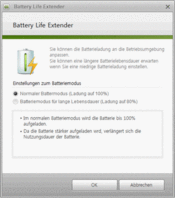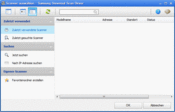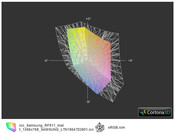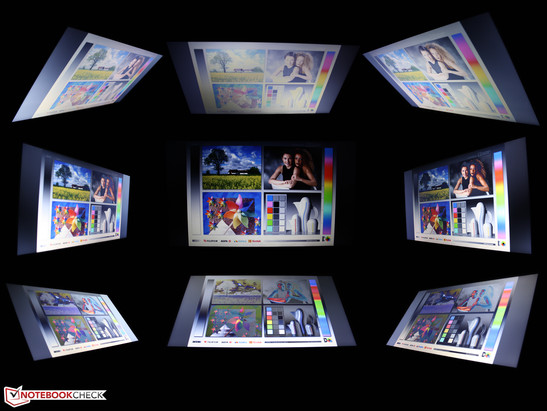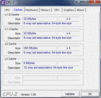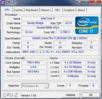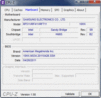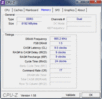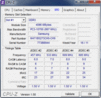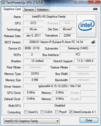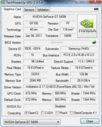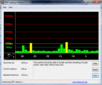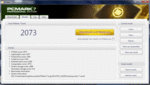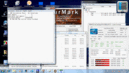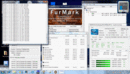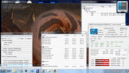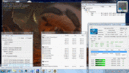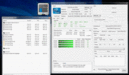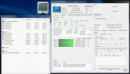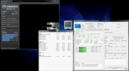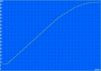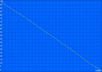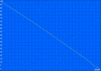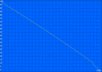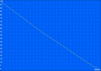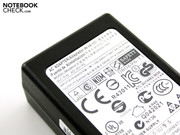Review Samsung RF511 Notebook

Although Samsung has launched nothing new onto the market in terms of looks (see RF510), the RF511 is, however, up to date in terms of technology. Besides the Core i7 2630QM, the Intel quad core with the best performance-price ratio, a gaming capable Nvidia Geforce GT 540M does its job in the case. The matt WXGA screen and the case's everyday suitable and nevertheless elegant look is an attractive point for many buyers.
Will the advantages of the RF511 be enough to justify the comparatively high price of 959 euros (less expensive versions available)? The quad + GT 540M hardware is namely available in the Aspire 5750G, Asus X53SV, Packard Bell TS11-HR-275GE), , Lenovo IdeaPad Y560p and Toshiba P750-100 for starting at 685 – 729 euros. Can workmanship, ergonomics and a matt display make up for all this? We will show you the advantages as well as the (few) disadvantages of the RF511.
Case
The Samsung RF511's build is identical to the predecessor's, RF510 (Dec. 2010). If both 15.6 inchers were placed next to each other, you wouldn't notice a single difference. The interior still has its matt, respectively slightly glittering surface made of painted and partly brushed aluminum. The cool feel provides you with a pleasant work feel, which is enhanced by the case's very low temperatures.
The base unit is adequately stiff, but not as stiff as we would have liked to see in the premium sector. We can twist the base unit slightly with both hands, dent the plastic base plate marginally in the center and even more so beneath the optical drive.
The hinges have a firm grip on the lid, but have a slight tendency to teeter. The maximum opening angle of about 135 degrees is just enough for use on the lap. The 2.5 inch hard disk and the DDR3 RAM module (two occupied slots) are found underneath the cover on the bottom.
Connectivity
Samsung doesn't install an ExpressCard34/54 (expansion cards), and thus eSATA or FireWire can't be retrofitted (controller cards). This is too bad, because the 15.6 incher definitely has the stuff that mainstream media production platform's are made of. As usual, there are unfortunately no interfaces on the rear. This causes an unsightly cable tree on the left with the according cables.
Communication
In addition to WLAN draft N (Broadcom 802.11n), there is also Bluetooth 3.0 inside the RF511 as wireless technologies. The Realtek Gigabit Ethernet Controller can transmit data at the highest speeds in the home network. An internal 3G with SIM card for mobile Internet access would actually be needed to complete the RF511. However, none of the model alternatives offer internal 3G.
Supplies
There are recovery DVDs for Windows 7 Home Premium (64bit) included. The manufacturer installs a range of notebook tools, as usual. Among them, AllShare (smartphone, camera without cable data exchange), ChargeableUSB (charge smartphone via USB), Easy File Share (file sharing with another PC) or Easy Network Manager (WLAN locations). Battery Life Extender (limits the battery charge to 80 percent) has become tradition. Easy Speed-Up Manager is loaded via the function key + F8. The registry database can occasionally be cleaned with this.
Warranty
The manufacturer's warranty adds up to 24 months (incl. onsite). Samsung calls its fee-based standard warranty extension Warranty Plus. You get a 3 year onsite pick-up service for about 50 euros (from date of purchase).
Input Devices
Keyboard
The keys are presented like on a silver tablet. Thus, they are well visible even in poor lighting. The number pad's keys are narrower than the others. But this isn't a problem for use. The arrow keys, squeezed in below the enter key, are more difficult here. This can lead to typos.
We can type quite accurately and fast on the keys. It has a medium key drop and firm stroke. The surface has a tight fit everywhere, even over the optical drive. The keys' pressure point comes a bit short. Consequently, the typing feel isn't on the level of high-end business keyboards.
Touchpad
The Elan Smart Pad with the very large surface is sensitive up to its edges. It has two unmarked scroll bars (vertical & horizontal), which are enabled by default. We can find the scroll bars' position without looking due to the narrow border to the right and left.
The pad can be used quickly because of the mouse keys' medium drop and their smoothness. The fairly loud click is very audible, though. The surface is matt, bids a pleasant scrolling resistance and is made of hard plastic. Multi-touch with two fingers (zoom, scroll) is also supported.
Display
Like in the previous RF510, Samsung installs a low resolution WXGA screen with a native resolution of 1366x768 pixels. The 16:9 display (Samsung LTN156AT23801) is clearly AR coated, so there are almost no reflections. The contrast of 109:1 is extremely low. The widescreen display is consequently conceivably inept for color reproduction, which is also confirmed by the narrow color spectrum. It is remote from the frequently used Adobe RGB 1998 (t) and the same applies to sRGB (t). A comparison with the Fujitsu multimedian, NH751, proves that this can be different even in mainstream screens.
| |||||||||||||||||||||||||
Brightness Distribution: 91 %
Center on Battery: 235 cd/m²
Contrast: 109:1 (Black: 2.63 cd/m²)
38.59% AdobeRGB 1998 (Argyll 3D)
55.9% sRGB (Argyll 3D)
37.31% Display P3 (Argyll 3D)
The display distributes the brightness evenly over the screen (91%). This means, the LED backlight's deviations are very low (homogeneity). Compared to the RF510, the brightness has increased significantly (283 instead of 208 cd/m2).
This will please sun worshippers because together with the reflection-free screen, the Samsung RF511 is also suitable for outdoor use. We can see the display content well from almost all views. However, the brightness is reduced to 235 cd/m2 in battery mode (instead of 286, center). Consequently, the result worsens in certain viewing angles. The pictures were taken in battery mode in maximum brightness.
Performance
The quad Core i7-2630QM with 4 x 2.0 GHz (default clock) is installed into many notebooks, thanks to its good performance-money ratio (laptop prices start at 700 euros). When required, it can be overclocked up to 2.9 GHz via Turbo Boost (one core). All details can be found on the data page.
The incorporated HD Graphics 3000 ensures a (comparatively) economic use when battery life, but not GPU performance, is needed. The NVIDIA GeForce GT 540M (2048 MB) is automatically disabled by Nvidia Optimus.
The CPU test, Cinebench R11.5 (multi, 64 bit), records 4.18 (default mode) up to 4.36 points (speed mode). The "identical" 2630QM in the Fujitsu NH751, however, achieved 4.83 points; even 5.0 points are possible with the Aspire 7750G or Asus G73SW-TZ083V. Considering this, the RF511 has a comparatively weak computing performance with the same CPU. The reason: The other devices (all 17 inches) can apparently exploit the Dynamic Frequency Overhead (Turbo 2.0) for a longer period due to a larger cooling system. This is the time that the CPU clocks higher than 2.9 GHz, so over its turbo reference.
PCMark Vantage achieves 6548 points. This is a fairly tight score because the Fujitsu NH751 reaches 7181 points with the same CPU and similar GPU. Gaming machines, such as the Asus VX7-SZ062V (GTX 460M, 8657) or the MSI GT780R (GTX 560M, 8599), even accomplish a lot more.
The new PCMark 7 finishes with 2073 points. New Core i7 quad systems with a similar mid-range GPU, like the Lenovo IdeaPad Y560p (2630QM, HD 6570M) are on the same level (2137). However, as soon as an SSD is used, like in the Acer Aspire Ethos 8951G (GT 555M), the overall performance increases significantly: 3430 in the Ethos 8915G.
| PCMark Vantage Result | 6548 points | |
| PCMark 7 Score | 2073 points | |
Help | ||
The GeForce GT 540M (1024 MB DDR3) belongs to the upper mid-range graphics units. The chip supports DirectX 11 and GDDR5 memories. However, a DDR3 video memory is installed as usual, but, a total of 2048 MB. In contrast to many other manufacturers, it doesn't clock with 800 MHz (Aspire 5742G), but with 900 MHz instead.
3DMark 2006 (1280x1024) finishes with 8075 points. A Radeon HD 6850M (~9700) can even top that with the same memory unit. The HD 6550 and 6650 (~7515) lag behind slightly. The 3DMark Vantage score (P4335) can also surpass the HD 6550M (P3700). 3DMark 11 fetches 1011 performance points. The HD 6550M (P1107) and even the older HD 5650 (P1024) are on a similar level.
| 3DMark 06 Standard Score | 8075 points | |
| 3DMark Vantage P Result | 4355 points | |
| 3DMark 11 Performance | 1011 points | |
Help | ||
A partaker of the PCMark Vantage rating is the 750 GB hard disk from Hitachi (HTS547575A9E384). The HDD score is 3557 points (slightly above average for 5200 rpm). The data throughput in read, determined by HDTune, is 77 MB/s (HDTune). Crystal Disk Mark 3.0 also records a good read rate of 101 MB/s (different routine than HDTune). However, really fast transfer rates are first possible with an SSD (e.g. OCZ-Agility-3; 222 MB/s read). A laptop with an SSD and otherwise same CPU/GPU reached 14285 points fired up by the SSD in PCMark Vantage (XMG A701 Advanced).
Risen (2009)
The clock rate of 900 MHz and the strong quad core helps increase the GT 540M 's frame rates. Where only 24 fps were possible in high details with the i5-450M (Aspire 5742G), it is now 27 fps. The difference also applies to medium (41 instead of 35). The graphically elaborate adventure can be played smoothly in the native WXGA resolution in a mix of high and medium details.
| Risen | |||
| Resolution | Settings | Value | |
| 1366x768 | all on/high, 4xAF | 27.3 fps | |
| 1024x768 | all on/med, 2xAF | 41.5 fps | |
Mafia 2
The built-in benchmark delivers 33 fps in high details with the native resolution. However, this isn't any special advantage because even almost every one of our test devices with a GT 540M reached at least this frame rate. If you'd like to frag with a higher performance in this game, you'll need the bigger sister, the GT 555M (+22%) or even better, the HD 6770 (+25%).
| Mafia 2 | |||
| Resolution | Settings | Value | |
| 1360x768 | high, 0xAA, 16xAF | 33.1 fps | |
| 1024x768 | medium, 0xAA, 8xAF | 42.7 fps | |
Gaming Verdict
The short trip in the World of Games shows the GeForce GT 540M (@900MHz memory) with a mid-range gaming performance. Most current games can be played in the native resolution (1366x768) in high or at least medium details. The GT 540M has been comprehensively tested with many games. See our extensive GPU data page.
| low | med. | high | ultra | |
|---|---|---|---|---|
| Risen (2009) | 41.5 | 27.3 | ||
| Battlefield: Bad Company 2 (2010) | 45.6 | 32.3 | ||
| Mafia 2 (2010) | 42.7 | 33.1 |
Emissions
System Noise
Samsung sticks to its trusted Silent Mode and leaves it up to the user if the PC should run super quiet (fan temporarily off) and with a limited processor clock rate of 800 MHz (Silent Mode) or not (default mode). This low performance, without Turbo Boost, is enough for office work. The Silent Mode's property: The fan's speed is reduced significantly (during load) or is completely shut off (low load, idle).
But even without this special energy mode, the 15.6 incher is very quiet in undemanding office mode (30-33 dB (A)). The cooling system turns up to 37 dB (A) in 3DMark06 (default or speed mode). The RF511 develops its highest noise in the stress test with 41 dB (A) (Furmark & Prime95).
Noise level
| Idle |
| 30.3 / 32.1 / 33.1 dB(A) |
| HDD |
| 31.2 dB(A) |
| DVD |
| 36.3 / dB(A) |
| Load |
| 37.2 / 41.2 dB(A) |
 | ||
30 dB silent 40 dB(A) audible 50 dB(A) loud |
||
min: | ||
Thermal Throttling @ Maximum Stress
As in many Intel Core processor, we also have to record CPU clock throttling in the RF511. As soon as the Core i7-2630QM (4 x 2.00GHz) is loaded by Prime95 and the graphics card computes Furmark at the same time (= stress test), the CPU throttles from 2.6 to 2.0 GHz (x 4 cores) after a few minutes. Thus, the clock rate backs out of the turbo overhead here. After a few more minutes, the clock rate sinks to 1.4 GHz, but repeatedly fluctuates to 2.0 again. The RF511 is stable at this point, though. The regular fluctuation between 1.4 and 2.0 GHz also turns up when only Prime95 (CPU 100%) runs.
The gaming and application performance wasn't afflicted because thermal throttling only turned up during constant 100% CPU load. The clock was at a constant 2.0 GHz (default clock without turbo, power: 95 watts) in Battlefield BC2 (high). Throttling to 1.4 GHz first turns up when a Cinebench R11.5 CPU test additionally runs (fluctuates to 2.0 GHz; power 90-98 watts unstable). The figures show our load test settings:
Temperature
The temperatures aren't unusual. The top does not heat up beyond 30 degrees during normal use with a lot of idle. Silent Mode was enabled for one hour for the idle temperature graph (inactive fan). We measured up to 45 degrees Celsius in the stress test. This is however only a selective rate. The average is only 29 degrees.
(+) The maximum temperature on the upper side is 34.6 °C / 94 F, compared to the average of 36.9 °C / 98 F, ranging from 21.1 to 71 °C for the class Multimedia.
(±) The bottom heats up to a maximum of 44.5 °C / 112 F, compared to the average of 39.2 °C / 103 F
(+) In idle usage, the average temperature for the upper side is 24.3 °C / 76 F, compared to the device average of 31.3 °C / 88 F.
(+) The palmrests and touchpad are cooler than skin temperature with a maximum of 29 °C / 84.2 F and are therefore cool to the touch.
(±) The average temperature of the palmrest area of similar devices was 28.7 °C / 83.7 F (-0.3 °C / -0.5 F).
Speakers
The speakers' sound isn't bad at all. The stereo speakers are located underneath the perforated grid above the keyboard. Since there's no subwoofer or due to the small size of the membranes, bass and low pitches fall by the wayside, but the rest is loud and clear. Nevertheless, the speakers are well-suitable for relaxed, background music in medium volume. Volume and mute have been given three hardware buttons beside the power on.
Battery Life
In contrast to the prior RF510, Samsung has taken a big step for more energy efficiency by upgrading to Sandy Bridge. While an i5 460M processor together with a GT 330M consumed 14 to 19 watts in idle (min/max) before, we now are at 8.6 to 15 watts with a quad core and considerably stronger graphics. The idle power consumption is remarkably low, especially since these 15 watts relate to the screen with a brightness of 280 cd/m2 and we are dealing with a 45 watt CPU (predecessor RF510: 35w). Silent Mode was only enabled for the minimum measurement (8.6 watts) in the idle power assessment (CPU throttled to 800 MHz).
The effective power increases to a steep 102.5 watts when CPU and GPU compute with full power (stress test). Now we know why the small 90 watt power adapter reaches a temperature of 54.5 degrees in this test. The adapter appears to be overburdened in this staged situation. This could also be a reason for the described throttling and the resulting power consumption fluctuation between 88 and 102 watts. Such a high power consumption as in our stress test isn't usually achieved in 3D gaming, though. The measurement during 3DMark06 proves this: 80 watts.
| Off / Standby | |
| Idle | |
| Load |
|
Key:
min: | |
You can roughly expect three hours of WLAN runtime from a strong multimedia device nowadays. Our test device refutes this standard. It achieves over six hours in low load while surfing at a brightness of 100 cd/m2 (significantly reduced) with its 57 Wh battery (200 mAh). The previous RF510, with an i5 460M, didn't even last for three hours. That is the best WLAN runtime that an i7-2630QM has achieved to date. Second best: Fujitsu NH751 with just under 6 hours.
The 90 watt power adapter needs 2:40 hours for recharging afterwards. The 15.6 incher lasts for over eight hours in the unrealistic, since undemanding, idle test (without GPU/CPU load, lowest brightness, wireless disabled).
Verdict
The Samsung RF511 continues the tradition of a sophisticated and everyday suitable all-rounder. Although the mostly matt and high-quality case fails reaching perfect stability, the input devices don't have to hide. Besides the anti-reflective surface and high brightness, the screen doesn't have any other advantages. This is enough for pleasant working in the sun, but WXGA++ would certainly have made the one or other business user waver. Besides that, the built-in BluRay player simply cries for a higher native resolution.
A strong point is the enormously high battery life of over six hours (WLAN test) for a quad core CPU. Fused with a power consumption of only 8 to 15 watts in idle, this results in the perfect performance all-rounder with energy saving features. The 90 watt power adapter is overburdened in the odd situation with stress on CPU and (at the same time) GPU (102 watts). This causes a limited CPU throttling.
Office fans will let themselves be lured by the very good ergonomic key data. The noise is extremely low when required thanks to the tried and tested Silent Mode. Merely the hard disks noise can be heard in idle then. This is remarkable in view of the strong quad core equipment. Especially since the palpable waste heat on the case is low (idle), respectively remains within an acceptable range (load).
The 15.6 incher isn't made for highest performance. An SSD (instead of HDD) would be needed for this. Buyers are very well-equipped for the next few years with the Sandy Bridge quad core. In regard to games, a quad core isn't a must these days. The RF511 alternative with a Core i5 (S04DE) would be an equal (starts at 800 euros). See our comparison test, Games: Quad or Dual Core.