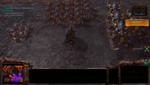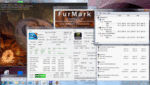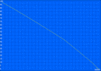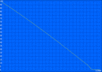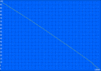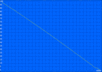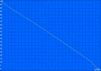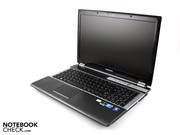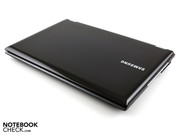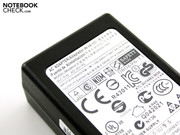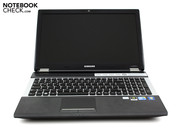Review Samsung RF510 Notebook

The Samsung RF510 in front of us attracts attention with a range of features. There is a Core i5-460M (2x 2.53 GHz) for performance, accompanied by midrange graphics, Nvidia GT 330M, from the past Nvidia generation. The display boasts about an "anti-reflective, SuperBright LED display", which appeals to office users. They will likely also benefit from the installed USB 3.0, which allows high bandwidths when large data packages have to be transferred. Moreover, the Blu-Ray drive (player only) wants to create the bridge to entertainment.
Together with low emissions (heat, noise) and good input devices, Samsung might have just accomplished setting up the perfect all-rounder. In this review, we'll check if the manufacturer has stuck to its strengths (typical: low emissions in Samsung notebooks) and if the mobility and input devices can stand the test in practical use.
Case
The Samsung RF510's construction doesn't give much reason for complaint. The matt, respectively slightly shimmering, surfaces inside leave a workplace suitable, as well as a high-end impression. You can show up at your friends just as well as invite clients to your office with the 15.6 incher.
The reflective surfaces aren't dominant and only stretch over places where fingerprints hardly are left during desktop use. The lid and display bezel are high-gloss and thus also most susceptible for scratches and ugly smudges. Samsung has given the TFT bezel a fine, haptic perforation. Therefore marks aren't seen as easily.
With a live weight of 2538 grams plus 365 for the adapter, the 15.6 incher is only slightly lighter than its big brother RF710 (17.3 inches) by almost 400 grams. Nevertheless, most users won't complain because the base unit's and lid's good torsional stiffness vindicate the scale's measurement. We can hardly twist the base unit with both hands. We can only depress the plastic base plate marginally. Unfortunately, the optical drive is, as so often, a weak point of construction. The base plate can be moved underneath it.
The hinges hold the lid very tight and it hardly tends to rock back and forth. The maximum opening angle of about 135 degrees is sufficient for use on the lap. Both hands are needed for opening.
The wrist-rest and touchpad are very stable. Our hands rest on always cool aluminum surfaces without slipping. The dark surface is hard, scratch resistant and brushed lengthwise. The 2.5 inch hard disk and the DDR3 RAM module (two occupied bays) are underneath the cover on the bottom.
Connectivity
On the one hand, Samsung uses the most cutting-edge peripheral port, USB 3.0. On the other side, the manufacturer leaves out an ExpressCard34 (expansion cards), eSATA and FireWire. Thus, multimedia fans with a FireWire camcorder will remain empty-handed since they can't even retrofit an iLink controller card.
If you imagine the Samsung RF510 fully equipped with cables, you'll realize the drawback of the distribution. A cable tree will usually develop on the left and impairs using a mouse (lefties only). Moreover, there is the aesthetic aspect of tangled cables, especially in such a high-end looking laptop. Connections on the rear would have been more practical. The lids mounting wouldn't have even prevented this. However, the battery is removed from the rear.
Recently, Samsung has started to implement "Fast Start" into its notebooks. Booting times are to be reduced to seconds during a warm start. However, a few seconds is exaggerated. We press the power button and whoosh – we can see the desktop again after only one second. The notebook shouldn't be made powerless while its asleep. But that normal for all laptops. The manufacturer installs the battery permanently in the models QX310 and SF510, thus standby can't be interrupted.
While the Blu-Ray player is predestined for rendering high definition, the webcam can't quite keep up with 640x480 pixels (VGA, 0.3MP). This is disappointing for a laptop in this price range. Every Acer Aspire can take pictures with 1280x1024 pixels.
Communication
Beside WLAN draft-n (Broadcom 802.11n), there is also Bluetooth 3.0+HDR installed as wireless technology in the RF510. The Marvel Yukon 88E8059 Gigabit Ethernet controller can transfer data with the highest possible speed at home. An internal 3G with SIM card would have been the icing on the cake.
Supplies
As usual, there are no recovery DVDs included for Windows 7 Home Premium (64bit). Thus, the buyer should create his own corresponding DVDs with Samsung's Recovery Solution to be on the safe side in case of a hard disk crash.
Samsung typically installs a range of notebook tool, among others, ChargeableUSB (charge smartphone via USB), Easy File Share (Data sharing with other PCs), Easy Network Manager (WLAN locator) and Samsung Update Plus (driver updates). It also makes sense to keep Battery Life Extender (battery is only charged to 80%). New is also the Easy SpeedUp Manager that can be addressed via function key (FN) + F8. It helps purge the registry data base every now and again.
Warranty
The manufacturer's warranty runs up to 24 months (incl. onsite). Samsung's surcharge liable extension for the standard warranty is called FastGuard. You receive a 3 year onsite pickup service (date of purchase) – an attractive offer in our opinion.
Input Devices
Keyboard
The single, separate keys are enclosed by a matt silver aluminum plate. Pressed keys are even with the silver surface, which makes cleaning easy. Office typists will appreciate the elevated and cool wrist-rest. It's deep enough to keep large hands from slipping off. The front edge is also beveled and lets the hand roll off gently.
Because Samsung didn't want to forgo on a number pad, their keys have been designed somewhat smaller than the others. This isn't a problem when using the calculator, though. The squeezed in arrow keys are a bit more of a problem. Inputting errors can occur since they aren't spatially separated.
The key layout allows us to type fairly accurately and fast without accommodation. The keystroke length is medium-short and the stroke is firm (but not hard). The surface rests solidly everywhere. The keyboard doesn't even yield over the optical drive. The keys' pressure point could be a bit clearer, but typing is generally pleasant.
Touchpad
The mouse pad, with a very large surface, is touch-sensitive up to its edges. It has two unmarked scroll fields (vertical & horizontal). We can find the scroll bar without looking due to the narrow edge on the right and left, as well as the silver bar.
Use is easy and fast clicking is possible due to the mouse keys' medium stroke length and their smoothness. The noise emitted is clearly audible, though. The Elan SmartPad's surface is matt, has a pleasant gliding resistance and is made of hard plastic. Multi-touch with two fingers (zoom, scroll) is also supported.
Display
Samsung installs a WXGA screen with a native resolution of 1366x768 pixels. The 16:9 display (Samsung LTN154X3-L01) has clearly been AR coated and there are almost no reflections. The contrast of 132:1 is however very low and can't quite meet the multimedia claim. Nevertheless, it's acceptable for the office part. Consequently, the widescreen isn't particularly good in color reproduction. It doesn't show black colors as deep black, but with a gray cast.
Professional users will also be curious about the color spectrum coverage, although the display has already turned into a no-go in view of the low resolution. The color spectrum is far from the often used Adobe RGB 1998 (t). The same applies for sRGB (t). Thus, the comparison with the very good screens in the (no longer available) HP Envy 14-1010eg (t) and the MacBook Pro 13“ 2010-04 (t) turns out substandard.
| |||||||||||||||||||||||||
Brightness Distribution: 92 %
Center on Battery: 213 cd/m²
Contrast: 132:1 (Black: 1.61 cd/m²)
55.4% AdobeRGB 1998 (Argyll 3D)
74.9% sRGB (Argyll 3D)
53.7% Display P3 (Argyll 3D)
At least the display distributes brightness evenly over the screen (92%). That means the deviations of the LED backlight are very low (homogeneity). The minimum and maximum are only 18 cd/m2 apart. Generally, the luminosity is viable but not especially good with an average of 208 cd/m2.
Nevertheless, the Samsung RF510's unreflective display proves to be suitable for outdoor use – at least in cloudy conditions like now in the winter. We can read the display adequately from all positions. We just can't deviate too far left or right, but this is an issue of poor viewing angles.
The RF510's viewing angles prove to be rather tight, just like in approximately 80 percent of our test models. Ghosting appears when our view strays upwards or down (vertically) starting at 20 degrees. We can deviate up to 45 degrees to the right or left (horizontally) from the center. Colors invert strongly beyond that. Viewing angle stable displays are scarce commodity and the RF510 isn't an exception here.
Performance
Samsung's 15.6 incher is equipped with an Intel Core i5-460M (2x 2.53 GHz). The Core i5 dual core Arrandale CPU is capable of Turbo Boost (up to 2.80 GHz) and Hyperthreading (2 threads per core). Especially Turbo Boost and Hyperthreading provide for an optimum efficiency (multitasking versus single core processing). Further information can be found in application performance.
The processor's maximum power consumption is 35 watts according to TDP. Both computer cores need 25 watts. Intel's HD and the memory controller would be entitled to 10 watts. But wait – the energy saving Intel HD isn't enabled in the RF510. Consequently, there is no Nvidia Optimus – the automatic graphics switching that is standard in many notebooks with Nvidia GPUs. The GeForce GT 330M with a 1024 MB DDR3 memory has to cope on its own.
As common for a notebook of this price range, a 4096 MB DDR3 RAM is onboard. Both available bays are occupied (2x2GB).
The RF510 does quite well with its i5-460M. The processor test, Cinebench R11.5 (64bit) awards the test system with a proud 2.29 points. There is even slightly more than 520M CPUs (same standard clock rate, 2.2 points). A 430M only achieves 2.0 points and an i3-330M reaches 1.75 points.
The 460M can usually beat the identically clocked 520M in single core calculations (Cinebench R10 single core 64 bit: 3819 points). The latter settles between 3624 and 3815 points in our data base, depending on the device (Lenovo Thinkpad T410s; Asus G73JH).
| PCMark 05 Standard | 7409 points | |
| PCMark Vantage Result | 5772 points | |
Help | ||
The high PCMark Vantage score as a result of the strong calculating performance isn't surprising: 5772 points. The RF510 even comes dangerously close to performance machines like the 16 inch Sony Vaio F11Z1/E (i7-720QM, GT 330M, 5844 points) or the HP EliteBook 8440p-WJ681AW (i5-520M, Intel HD, 5770 points).
Why can the consumer processor, i5-460M, move in on the performance of the quad core, i7-720QM? The 460M naturally can't defeat the 720QM in synthetic multi core computing performance (2.29 versus 2.6 – 3.0 points, Cinebench R11.5). In reference to the system's total performance, both 460M's cores can keep up quite well because the 720QM's standard clock rate of 1.6 GHz is low. Or said differently: PCMark Vantange doesn't give the four cores (eight threads) enough credit. Applications, like video editing with multi core encoding (e.g. CyberLink Power Director), will benefit from the 720QM (See Samsung RF710).
| 3DMark 03 Standard | 19282 points | |
| 3DMark 05 Standard | 13457 points | |
| 3DMark 06 Standard Score | 6511 points | |
| 3DMark Vantage P Result | 2675 points | |
Help | ||
The 500 GB hard disk form Hitachi (HTS545050B9A300) has a share in the good PCMark Vantage rating. The HDD score is 3531 points (above average for 5200 rpm). The data throughput for read, determined by HDTune, is 66.9 MB/s. Even the burst rate is above average with 117 MB/s. The latter indicates the throughput with which the HDD cache can read available data. CrystalDiskMark 3.0 also records high read rates of 86 MB/s (different routine than HDTune).
An Nvidia GeForce GT 330M with a 1024 MB DDR3 memory is used as the graphics. The GPU core clocks with 575 MHz and the memory with 790 MHz. The GT 330M belongs to the 3xx range that has now been replaced by the 4xx range. In this regard, Samsung uses an old hat because the GPU only supports DirectX 10.1. At least the manufacturer uses a new GeForce GT 420M (no Optimus since i7 CPU) in the 17.3 inch sister model, RF710-S06DE.
The graphics benchmark, 3DMark2006, finishes with 6511 points, which is normally about 500 points less than an ATI Radeon HD 5650. Gaming fans will know that the HD 5650 is better for gaming. We have extensively tested the GT 330M in regards to its gaming abilities in our test in 2010. For an overview of games, see the GPU's spec sheet.
StarCraft 2
We want to find out if the strong 460M processor can extract a few additional frames with the real-time strategy game. This doesn't seem to be the case. The game runs smoothly in medium details (1360x768) with 41 fps. However, a Travelmate 8472TG-354G32MNkk with a weaker Core i3 350M (2.3 GHz, no Turbo Boost) even achieves 56 fps. The game is only playable with effort in high details and the same resolution: 28.5 fps.
Gaming Verdict
The GeForce GT 330M is a suitable GPU for displaying current tracks in at least medium details smoothly in the RF510's maximum resolution of 1366x768 pixels. First extremely demanding games, like Metro 2033, will reduce the GT 330M to low detail levels. If you want to play on the future-proof side, you should look around for a midrange ATI HD 5650 or an up-to-date GeForce GT 435 / GT 445. These DirectX 11 GPUs are just settling on the market. The given gaming performance should be sufficient for casual gamers, though.
| low | med. | high | ultra | |
|---|---|---|---|---|
| StarCraft 2 (2010) | 158 | 41.4 | 28.5 |
Emissions
System Noise
Samsung sticks to its principles and provides Silent Mode. This mode limits the processor's clock rate to 1.2 GHz and disables Turbo Boost. The performance is lessened, but is still more than sufficient for office work.
The fan is either only hardly or not at all audible in undemanding office mode (surfing, music, word) with 32 dB(A). It turns off completely with Silent Mode. Then merely the HDD's quiet whirring can be heard. Silent Mode's most important characteristic: The fan reduces its speed evidently (under load) or turns itself off completely (low load, idle).
The cooling system only increases to 34.4 dB(A) in 3DMark06 and this in normal or speed mode. The noise level can be reduced to 32.2 dB(A) by selecting Silent Mode, whereas the performance caves in.
The RF510 reaches its highest noise level of 40.4 dB(A) in the stress test (Furmark & Prime95). As said, this high level could only be provoked in the stress test. It is not a realistic user scenario.
Noise level
| Idle |
| 30.9 / 30.8 / 30.8 dB(A) |
| HDD |
| 31.2 dB(A) |
| DVD |
| 35.8 / dB(A) |
| Load |
| 34.4 / 40.4 dB(A) |
 | ||
30 dB silent 40 dB(A) audible 50 dB(A) loud |
||
min: | ||
Temperature
The temperatures also remain inconspicuous. The temperature never exceeds 30 degrees during normal use with a lot of idle. Silent Mode was enabled for the idle temperature graph (disabled fan). This resulted in a low heat accumulation in the case. Consequently, a few fields are cooler under load (active fan) than in idle.
We determined a maximum of 42 degrees Celsius in the stress test of processor and GT 330M on the bottom. This is only a selective rate. The average rate is merely 27 degrees. You might think, we forgot to start Prime95 & Furmark. The CPU temperatures increased to a maximum of 89 degrees during the test; the GPU to 78 degrees.
(±) The maximum temperature on the upper side is 40 °C / 104 F, compared to the average of 36.9 °C / 98 F, ranging from 21.1 to 71 °C for the class Multimedia.
(±) The bottom heats up to a maximum of 42 °C / 108 F, compared to the average of 39.2 °C / 103 F
(+) In idle usage, the average temperature for the upper side is 25.4 °C / 78 F, compared to the device average of 31.3 °C / 88 F.
(+) The palmrests and touchpad are cooler than skin temperature with a maximum of 27.7 °C / 81.9 F and are therefore cool to the touch.
(±) The average temperature of the palmrest area of similar devices was 28.7 °C / 83.7 F (+1 °C / 1.8 F).
Speakers
Strangely enough, Samsung doesn't advertise with an excellent sound on the RF510's product page. In the case of the test device, the speakers' acoustics aren't bad at all. Basses and low pitches come too short because there is no subwoofer, but the rest is fairly balanced, clear and loud.
Nevertheless, potential buyers shouldn't have overly high hi-fi expectations. Samsung's 15.6 incher can't hold a candle to the rendering clarity and differentiation of a MSI FX600 (four loudspeakers) or even an Asus N73JQ (SonicMaster). However, the speakers are good enough for casual background music consumption at low or medium volume.
We only listened externally via the analog 3.5 mm audio jack (headphones). Both our Yamaha speakers (YST-M20SDP) received a static-free, high level (audio test, no measurement).
Battery Life
A laptop isn't of much use when it fails in battery life. You can expect about three hours of WLAN runtime from a fairly strong multimedia device. Our test device doesn't have the lead any longer with its 49 Wh battery (4400 mAh), just like in ergonomics. This could possibly be due to the Nvidia 330M that can't be disabled for the lack of Optimus.
We determined 2:46 hours (166 minutes) for WLAN surfing. The 90 watt adapter needs 2:11 hours for recharging afterwards. If you don't want to live without Blu-Ray on the go, it will only play for 117 minutes, so almost two hours. A DVD only runs insignificantly longer (128 minutes).
If you make the unrealistic and undemanding idle test, you'll determine about the same 247 minutes that we did. Although that is four hours, it is achieved without CPU/GPU load and with the lowest luminosity, as well as disabled WLAN. The opposite would be the load runtime with BatteryEater's Classic test of exactly one hour.
The fairly poor battery life isn't underlined by an increased energy requirement. The rates are within the usual field for this hardware. The test device needs a minimum of 14.1 watts (idle, maximum energy saving options). When the energy settings are on high-performance in idle (wireless enabled, maximum brightness), the CPU doesn't throttle and lets the power consumption climb to 19.5 watts. In comparison: Acer's Aspire 5820TG (i5-460M, HD 5650) has a slightly higher power consumption of 16.5 to 20.9 watts. Silent Mode was enabled for the idle power assessment (CPU throttling).
When the Core i5-460M (35 watts) and the GT 330M (about 23 watts) compute with full power (stress test), the effective power skyrockets to a steep 99.7 watts. This explains why the fairly small 90 watt adapter's temperature rose to 51 degrees during this test (still acceptable). The adapter seems to be overburdened, but such high power consumption won't even be achieved in 3D games. 3DMark06 proves this: 70.8 watts.
We measured the impact of Silent Mode on the power consumption during the stress test (Prime95 & Furmark), as well as 3DMark2006. Normal and Speed Mode didn't differ.
Prime95 & Furmark: 66.4 / 70.8 watts (Silent / Normal)
3DMarks2006: 57.6 / 70.8 watts (Silent / Normal)
| Off / Standby | |
| Idle | |
| Load |
|
Key:
min: | |
Verdict
Samsung sets up a 15.6 inch notebook that can score in the office and work field, just as well as an entertainer and top performer, called RF510-S02. Office users will be attracted by the matt display and perfect ergonomic specs (low waste heat & temperature), as by the high-end aluminum surfaces and the slim yet stable design. The clearly arranged keyboard and the touchpad shouldn't be left out, as they provide good feedback and only small flaws.
In terms of performance, an Intel Intel Core i5-460M (2x 2.53 GHz) and an Nvidia Geforce GT 330M serves entertainment fans and casual gamers. A Blu-Ray player (not burner) has been installed suitable for movies. The stereo sound lacks bass, but it can score with an adequate balance.
In regards to connectivity, the manufacturer has installed blue USB 3.0 ports, but in return omits eSATA, ExpressCard34 and FireWire. You'll consider this to be a flaw if you edit videos. But the RF510 would never have been a full-fledged editing studio due to the contrast low and color poor TFT, anyway. The poor viewing angles are also clearly in the simple office notebook division.
The battery life is viable in view of the Core i5 performance, but not good. Considerably less than three hours of WLAN surfing and only two hours of DVD/Blu-Ray movies – Nvidia's Optimus might have extracted a few more minutes here. Nevertheless, the RF510 can't last longer because of the rather low battery capacity of 4400 mAh, despite its moderate power consumption.
The Samsung RF510-S02 is perfect for users who put a lot of value on good ergonomics and a high-end look. Gamers should thoroughly consider the investment of 883 euro because laptops with a superior ATI HD 5650 and similarly strong processor are available for less.