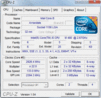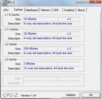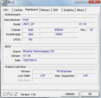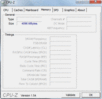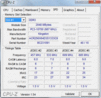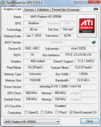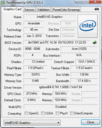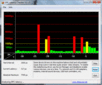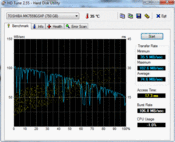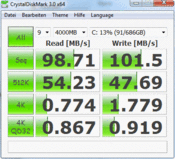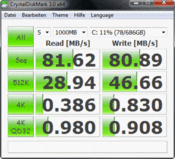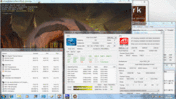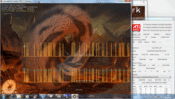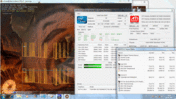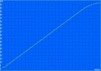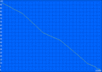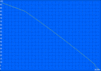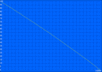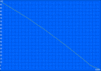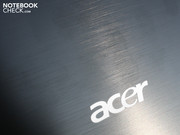Review Acer Aspire 3820TG Subnotebook (HD6550)

Since the Intel Sandy Bridge processors (32nm) turned out to have a design flaw and have since been recalled, we'll take another look at the Arrandale CPU generation from last year. High clock-rated dual-core i5 processors like the 480M (2x 2.66GHz) once again flex their muscles to show the often-enough reviewed i5-430M (2.26GHz) and i5-460M (2.53GHz) who's boss.
The object of desire in this case is the 13.3" subnotebook from Acer that seems suspiciously familiar. The Aspire TimelineX first entered our test lab in the form of the 3820TG-334G50N in May 2010. It then contained the relatively weak Core i3-330M, while the ATI HD 5470 was only first tacked on in October 2010. With the 3820TG-5464G75nks gamers received a i5-460M along with a ATI Mobility Radeon HD 5650. With this combination, one of the lightest and smallest gaming notebooks graced the market. It's actually still being sold for 699 Euro.
For the version we have here today—Revision Number 3—Acer has gone with a 2.66GHz clock-rated Core i5-480M and the brand new AMD Radeon HD 6550M. The same graphics card is in place in its sister model, the 4820TG-644G16Mnks, which we reviewed and found to be rather good. In the course of testing we found out, however, that there's essentially no difference in performance between this GPU and the popular 2010 ATI HD 5650 (benchmarks, games).
Nevertheless, the powerful configuration of the Acers 3820TG for a starting price of 849 Euro is a pretty good deal. There's no other 13" notebook on the market that offers this much graphics-rendering power for this price. Nvidia GT 330M/GT 335M alternatives like the previously reviewed Sony Vaio Z13 (13.1") or the Alienware M11x R2 (11.6") have demonstrated themselves to be a good deal weaker than the HD 6550M and HD 5650.
Aside from the CPU and graphics card, little has changed about the Acer TimelineX 3820TG since May 2010. We therefore have used the photos of the 3820TG-5464G75nks from October 2010 in this review and have kept short the sections concerning the case, connectivity, input devices, and display. Performance, System Noise and Cooling as well as Battery Life will be discussed in full length and detail as usual.
Case
The sturdy build consisting of brushed aluminum (display lid and palm rest) and plastic (base unit) as usual makes a classy impression. The palm rest and keyboard sit firmly in place. Find further details in the Review from October 2010.
Connectivity
The array of ports is—as before—not one of the TimelineX 3820TG's strengths. Once again, we'd like to see an e-SATA port and/or a USB 3.0 port. The only difference is the version of Bluetooth: version 3.0 now comes standard. The Wifi card and Ethernet connections remain the same (Atheros AR5B97 Draft-N; AR8151 Gigabit-LAN).
Input Devices
The firm keystrokes with a clear pressure point and short depression depth provide for quick, comfortable typing. The keybed doesn't give at all to pressure, remaining firmly in place. The generous layout with clearly-labeled keys is another plus. The matte surface of the Alps Pad (V7.1) (touchpad) not only looks nice but also implements cursor movements quickly and can read Multi-Touch gestures (scrolling, rotation, swipe-to-next-page and pinch zoom). The touchpad keys have too short a depression depth, however, which can make quick clicking irritating.
Display
Nothing new on the display front. The reflective LG Philips screen is the same one as in the 3820TG with HD 5650 (model LP133WH2-TLA4). The 1,366 x 768 pixels now shine just a slight bit darker. The weak contrast ratio of 141:1 does't quite fit with a mini gaming notebook like this. The colors don't appear very vivid. The glossy screen does give colors a certain shine, though.
The weak contrast doesn't do the color space any favors, which turns out very narrow, contributing to the overall poor quality of the display. Neither Adobe RGB or sRGB are covered. The target color space is represented by the white grid (t). Compared to good consumer displays (Vaio EB3Z1E) or professional display (Vaio Z13B7E, EliteBook 8740w) the LG Philips LCD screen looks horribly old.
| |||||||||||||||||||||||||
Brightness Distribution: 83 %
Center on Battery: 208 cd/m²
Contrast: 141:1 (Black: 1.48 cd/m²)
36.72% AdobeRGB 1998 (Argyll 3D)
52.8% sRGB (Argyll 3D)
35.44% Display P3 (Argyll 3D)
We measured an average screen brightness of 205 cd/m². The Mavo Monitor tool measured a maximum brightness of 223 cd/m² at the center of the screen. The brightness of the LED display is decent but not particularly evenly distributed: 83%.
As expected, the high-gloss display can irritate a bit with its weak or sometimes strong reflections showing up on the screen. This depends on the intensity and position of light sources in relation to the screen. The photos show the screen in weak sunlight.
Screen contents remain undistorted when looking at the screen from a viewing angle up to 45º from the left or right. Tilting the screen up or down, text remains readable within 30º of the ideal viewing angle. At 10º away from the ideal viewing angle, however, colors quickly start to appear very distorted.
Performance
Acer doesn't skimp on the processor and fits the new TimelineX with a standard CPU having a TDP (thermal design power) of 35 Watt. The Core i5-480M in place here is a dual-core processor with a clock rate ranging from 2.66 GHz (base) to 2.93 GHz (Turbo Boost). Turbo Boost is the overclocking function that allows single-core computations to be processed at the maximum clock rate or evenly distribute the workload between multiple cores under multi-core use. With Hyperthreading, two virtual cores are created in addition to the two real ones, allowing the CPU to process a total of 4 thread simultaneously.
The 480M is a CPU for non-professional notebooks because functions like AES, VT-d and Trusted Execution are not supported. These features (faster encryption and so forth) are reserved for professional laptops with i5-5xxM CPUs. The memory controller in the processor can can address up to 8 GB DDR3 RAM. The 3820TG, moreover, contains 4,096 MB DDR3 RAM (two RAM chips).
The integrated Intel Graphics Media Accelerator HD (GMA HD) graphics card is active and can switch off with the dedicated ATI HD 6550 on command. But it's not Nvidia Optimus that controls which GPU is active, rather a classic Multiplexer technology. This comes with disadvantages: when the switch happens, there's a delay and a black, flickering screen. On top of that, programs using the GPU have to be closed. Users of the deactivatable HD 6550 (hybrid graphics card) do, however, reap the benefits of a longer battery life due to lower power consumption. TimelineX's promise of an 8-hour battery life doesn't come cheap.
Our 3820TG test model earns 2.18 points in the Cinebench R11.5 (64 Bit) processor test with its i5-480M. This is hardly more than the i5-460M managed to earn: 2.13 points. This performance difference of less than one percent should not influence to the decision of which to buy. The cause of the tiny performance gap is an equally tiny difference in clock rate: 2.53 GHz vs. 2.66 GHz. Compare this to the i3-330M of the first 3820TG in May 2010, which racked up a mere 1.75 points.
In single-core use (Cinebench R10 Single 64 Bit) the i5-480M outdoes the lower clock-rated i5-460M in earning 3,983 points (+5%). The i5-460M meanwhile trails just behind with 3,790 points. Those with their eyes on the new Sandy Bridge processors can reap the benefit of a 14% faster single-core performance with the i7-2630QM, for example. It's unlikely, however, that you'd find a quad-core CPU like this in a 13.3" subnotebook (Aspire 7750G).
| PCMark 05 Standard | 7718 points | |
| PCMark Vantage Result | 5586 points | |
Help | ||
So, how does our 3820TG with a i5-480M fare in terms of its application performance? If you place value on its PCMark Vantage score, then the answer is "not well". The 3820TG with an HD 5650 and i5-460M reviewed in October 2010 managed 6,001 points (HD 5650 aktive). The current model we have here with an updated graphics card and i5-480M actually does worse with 5,586 points. In the older PCMark05, both systems come out just about evenly matched: 7,718 to 7,643 points.
| 3DMark 05 Standard | 13983 points | |
| 3DMark 06 Standard Score | 7104 points | |
| 3DMark Vantage P Result | 3762 points | |
| 3DMark 11 Performance | 1100 points | |
Help | ||
The source of the lower PCMark Vantage Overall Score remains a mystery, unfortunately. The hard drive can be crossed off the suspect list considering the HDD Sub-Scores or the two models are nearly identical: 3,613 to 3,647 points. Even the gaming score remains virtually unchanged: 5,334 to 5,376 points. The biggest difference appears in the Productivity Sub-Score: 4,060 to 4,624 points. The Productivity is indeed largely dependent on the HDD, but HD-Tune (75 MB/s Read Rate) and Crystal Disk Mark 3.0 (99 MB/s Read Rate) attest to the slightly faster read rate of the in-review Toshiba MK7559GSXP (750GB) compared the Western Digital HDD (WD7500BPVT-22HXZT1, 750GB) of the earlier 3820TG-5464G75nks model.
As usual, the mean transfer rates are above average for 2.5" HDDs spinning at 5,400 RPM. Normally, only faster 7,200 RPM models manages such high read and write rates. The Burst Rate is very good at 107 MB/s, which speaks to the effect of a fast HDD cache.
The AMD Radeon HD 6550M (1,024 MB DDR3) is a DirectX 11 GPU that's based on the Madison Pro Core like the ATI HD 5650 (including the 128-bit memory bus). Therefore, this is more like a re-branding than a new graphics card. So, is the HD 6550M faster than the most popular mainstream GPU, the HD 5650?
GPUZ 5.0 can't read the memory type. The low bandwidth of 12.8 GB/s (GPUZ) seems to indicate DDR3. With GDDR5, the bandwidth would be somewhere around 57.6 GB/s according to AMD specifications. The core runs at 600 MHz, the memory at 800 MHz (see tools GPUZ-Z). This means that Acer has conformed to AMD's specifications that allow a clock rate between 500 and 650 MHz.
Synthetic Benchmarks
The 3DMark2006 (1,280 x 1,024) gives the new mid-grade Radeon GPU a score of 7,104 points. What might at first look like a big leap in performance turns out to be barely more than the HD 5650 had managed in the past when coupled with a CPU similar to the one in review. Notable examples would be the Deviltech Fire DTX (7,076 points, i7-720QM) or the Acer Aspire 5820TG-5464G75Mnks (6,903 points, i5-460M). The recently reviewed 14" Aspire 4820TG racked up 7,182 points with this same GPU and a dual-core processor.
Now we're dealing with a DX11 GPU, the fist order of business for which is testing via benchmarks like Unigine Heaven and Futuremark 3DMark11. Unigine, however, once again refuses to work here (Catalyst 8.741.1.6000). 3DMark11 did reel in some numbers, though: Performance-Score 1,100, GPU 993, Physics 2,709 and Combined 1,017. The HD 5650 is at just about the same level with a score of 1,024 (Acer TravelMate 7740G, i5-430M). Compare this to the GeForce GTX 460M, which earned 1,789 points (Medion Erazer X6811-MD97624, i7-740QM).
Risen
This fantasy RPG has been on the market since the end of 2009 but still pushes laptop hardware to the max. Most mid-grade notebooks can barely produce a smooth enough frame rate set to moderate details (1,366x768). The HD 5650 manages 33 fps. Our TimelineX subnotebook climbs a bit higher to 36 fps. But even with the HD 6550M, high detail settings are out of the question (26 FPS). A mix of moderate and high graphics settings would be best. Compared to the average frame rates of all reviewed HD 5650 systems, the new Radeon is still somewhat faster 8% (moderate details) and 12% (high).
| Risen | |||
| Resolution | Settings | Value | |
| 1366x768 | all on/high, 4xAF | 26 fps | |
| 1024x768 | all on/med, 2xAF | 35.9 fps | |
Battlefield: Bad Company 2
This first-person shooter has so far run decently to quite smoothly on mid-grade GPUs like HD 5650 and Geforce GT 435M with high detail settings (1.366x768). The HD 6550M here surpasses the average performance of these by 9% with a frame rate of 33.5 fps. The fastest HD 5650 system manages 32 fps (Aspire 3820TG-5464G75nks, i5-460M). On the Nvidia front, you'd need at least a GeForce GT 540M to keep up with frame rates like these.
| Battlefield: Bad Company 2 | |||
| Resolution | Settings | Value | |
| 1366x768 | high, HBAO on, 1xAA, 4xAF | 33.5 fps | |
| 1366x768 | medium, HBAO off, 1xAA, 1xAF | 48.8 fps | |
StarCraft 2
With moderate detail settings on (1,366 x 768), this RTS runs at a very playable frame rate on any notebook with the HD 5650. The same is true for HD 6550M systems, our TimelineX managing 45.6 fps here. Its predecessor, the 3820TG with an HD 5650 clocked in at 44.5 fps. With high detail settings no HD 5650 laptop has been able to produce a smooth gameflow. Our test model did, however, manage a fair 29.4 fps, but even this refresh rate doesn't make for very enjoyable games.
| StarCraft 2 | |||
| Resolution | Settings | Value | |
| 1360x768 | high | 29.4 fps | |
| 1360x768 | medium | 45.6 fps | |
Mafia 2
This 1920's gangster epic runs smoothly even with high detail settings at 32.5 fps. The older HD 5650 managed a slightly lower average of 32 fps. The Aspire 7740G-434G50Mnss with i5-430M achieved a refresh rate as high as 37 fps.
| StarCraft 2 | |||
| Resolution | Settings | Value | |
| 1360x768 | high | 29.4 fps | |
| 1360x768 | medium | 45.6 fps | |
Verdict: Gaming
In all the games we tested, the HD 6550M manages only a slight increase in frame rate (or none at all) over its predecessor, the HD 5650. Considering that there's no clear victor here, those in doubt should just go with the HD 5650 because of its lower price. In either case, you'll have good enough hardware to play most mainstream games either with moderate or high graphics.
For a comprehensive list of the HD 6550M's performance running many more games, please refer to the Gaming Performance Breakdown for AMD Radeon HD 6550M.
| low | med. | high | ultra | |
|---|---|---|---|---|
| Risen (2009) | 35.9 | 26 | ||
| Battlefield: Bad Company 2 (2010) | 48.8 | 33.5 | ||
| StarCraft 2 (2010) | 45.6 | 29.4 | ||
| Mafia 2 (2010) | 40.9 | 32.5 |
Emissions
System Noise
Can the compact case of the TimelineX keep the powerful hardware within sufficiently cool? When surfing the internet, typing or moving around files from here to there, the CPU fan runs at a low rotational speed (33.3 dB(A)). When the 13" subnotebook remains idle, (even when the HD 5650 is active), both fans turn off and stay off over a long period of time (depending on room temperature). In any case, the hum of the hard drive will keep the noise at least at 32.4 dB(A).
When the HD 6550M gets to work (3DMark2006), the noise level rises to a still very bearable 36 dB(A). Since the fans very gradually increase or decrease the speeds at which they spin, these changes are subtle enough not to become distracting. Even when the CPU and GPU are processing at 100% load during the stress test, the noise level never gets beyond 39.7 dB(A).
Acer's fan controller concept with two separate fans proved itself to be a success. No sudden howling noise under heavy use, no droning and no irritatingly high maximum noise level. Most of the time, both fans hum gently in the background. Only while playing games do they become audible but not irritating. We like the dual fan concept. Each of the fans can spin more slowly but together they propel enough warm exhaust out of the case.
Noise level
| Idle |
| 32.4 / 32.4 / 32.4 dB(A) |
| HDD |
| 32.8 dB(A) |
| Load |
| 35.9 / 39.7 dB(A) |
 | ||
30 dB silent 40 dB(A) audible 50 dB(A) loud |
||
min: | ||
Temperature
Like with system noise, the 3820TG also keeps the case temperature in check. In this regard, it does a better job than the older 3820TG with an HD 5650. When there's nothing going on (idle mode, Intel HD active, fans off at times), the base unit begins to feel warm (top of base unit, average 27ºC). In the left-hand upper-most section of the base plate, we measured about 34ºC in idle mode.
While text-editing and using the internet do increase the temperature, the top of the base unit can reach as high as 35ºC (center). The palm rest remains comfortably cool throughout at about 26ºC.
Heavy stress on the hardware does not bring with it the big spikes in temperature we had expected. While the older 3820TG with HD 5650 warmed up to between 40 and 46ºC along the top of the base unit, our test model here didn't even reach 40ºC. On the base plate near the left exhaust vent, we measured 37ºC. The average, however, was about 30ºC.
There's also good news on the hardware front. The 480M CPU heated up under the highest level of stress to a maximum of 82ºC. The HD 6550 reached only 74ºC. It seems that the quiet cooling system's got the heat under control.
(+) The maximum temperature on the upper side is 39.1 °C / 102 F, compared to the average of 35.9 °C / 97 F, ranging from 21.4 to 59 °C for the class Subnotebook.
(+) The bottom heats up to a maximum of 36.6 °C / 98 F, compared to the average of 39.3 °C / 103 F
(+) In idle usage, the average temperature for the upper side is 27.3 °C / 81 F, compared to the device average of 30.8 °C / 87 F.
(+) The palmrests and touchpad are cooler than skin temperature with a maximum of 26.6 °C / 79.9 F and are therefore cool to the touch.
(±) The average temperature of the palmrest area of similar devices was 28.2 °C / 82.8 F (+1.6 °C / 2.9 F).
Speakers
The tiny stereo speakers are located above the keyboard to the left and right near the Dolby Home Theater label. The sound produced emphasizes the highs too heavily, neglecting the mids and the bass. Overall, the sound quality is bland and barely differentiated. The maximum volume is decent for a 13.3" laptop. There's, moreover, no distortion audible when playing something at max volume. We tested the audio signal using two external Yamaha speakers (YST-M20SDP). The resulting sound is fairly loud and undistorted (audio test, no measurements).
Battery Life
The Timeline series promises a real-world battery life of over 8 hours. We were not able to reproduce such a high value with the 3820TG, even the hybrid graphics card didn't help much. This should come as no surprise considering that a CPU with a TDP of up to 35 watts is huffing and puffing away inside (CPU, Intel HD, memory controller). Nevertheless, there's little to grumble about, the battery life here has improved compared to the HD 5650 version, but not in every battery life test. The battery's capacity of 66 Wh (6.000 mAh) has remained the same.
Lasting 3 hours 52 minutes in the WiFi test (232 minutes), the Aspire 3820TG shows some good endurance. It's no eight hours though. The older 3820TG-5464G75nks managed to squeeze out almost twenty minutes more, running out of juice after 4 hours 10 minutes—which might be due to the not-completely-objective standards of the test. In idle mode (BatteryEater's Reader Test), the laptop sat around on battery power for 6 hours 3 minutes (363 minutes). The battery life measured in idle mode, however, does not exactly demonstrate the conditions of real-life use. This time was measured with screen brightness turned all the way down and networking devices like WiFi and Bluetooth off. The older model held out for 30 minutes less in idle mode.
The battery is, fortunately, strong enough to endure a five-hour movie marathon via the hard drive (AVI files, no HD content). The laptop finally runs out of steam after 5 hours 10 minutes (310 minutes). The HD 5650 version managed an entire hour less (3 hours 48 minutes). The battery unfortunately takes a whole 3 hours 36 minutes to charge. This is an extremely long charging period.
The shortest battery life is observed, as expected, under heavy use with maximum screen brightness and WiFi and Bluetooth on. After a short 85 minutes, the BatteryEater tool's Classic Test came to an end. For the battery life tests, we manually deactivated the HD 5650 (except in heavy use test) and kept the screen brightness at 100 cd/m² (except in idle and heavy use tests).
Despite its powerful hardware, the the Aspire 3820TG proves itself rather energy-efficient, especially when the HD 6550M is manually or automatically deactivated. The energy consumption levels in idle mode are below those of the HD 5650 version. With all energy-saving settings on (networking devices off, energy-saver profile) and minimum screen brightness, the energy consumption level remains at 7.2 watts (8.5, HD 5650 version).
The HD 6550M remains on by default (ATI driver) while the notebook is plugged in. With all energy-saving settings on as above, the notebook eats up 16 Watts in idle mode (13, HD 5650 version). This is quite a high level of power consumption. In the "balanced" performance profile, the value climbs a bit higher to 17.4 watts (15, HD 5650 version). In the "high performance" profile and WiFi/Bluetooth on, the Multimeter tool reads 19.1 watts (18, HD 5650 version). We also measured the power consumption values of the Intel HD itself (use of the hybrid function). The HD 6550M, when active, seems to use more energy in idle mode than the older HD 5650.
When the HD 6550 is working hard during the 3DMarks2006 benchmark, the overall energy consumption jumps to 49 watts. The highest overall energy consumption level—measured during the Prime95 and Furmark simultaneous stress tests (HD 6550 on)—reached 78.6 watts. Now it makes sense why this compact 13.3" subnotebook needs such a heavy 90-watt power supply (364 grams).
| Off / Standby | |
| Idle | |
| Load |
|
Key:
min: | |
Gaming power that'll fit in your pocket (almost). If you're looking for an inexpensive subnotebook that fits this description, there's no getting around the 13.3" Acer TimelineX Aspire 3820TG at this time. Ranging in price from 699 to 850 Euro, you'll have to decide whether a 2010 ATI Mobility Radeon HD 5650 graphics card and a Core i5-460M are all you need. Or maybe you want to dish out for the newer AMD Radeon HD 6550M coupled with the Core i5-480M.
The particular model we reviewed, the 3820TG-484G75nks, can cost you up to 150 Euro over the starting price. And you don't get more bang for your buck, unfortunately. AMD simply renamed the "newer" GPU here. Even the increase in CPU power adds up to a mere 5% difference, not enough justify the additional cost.
The only real benefit of the newer TimelineX 3820TG-484G75nks (HD 6550) is the slightly lower energy consumption in idle mode. This contributes to battery life of up to one hour longer. On top of that, there's much less heat produced under heavy. If neither of these things matters to you, don't worry about it and go for the less expensive HD 5650 system.