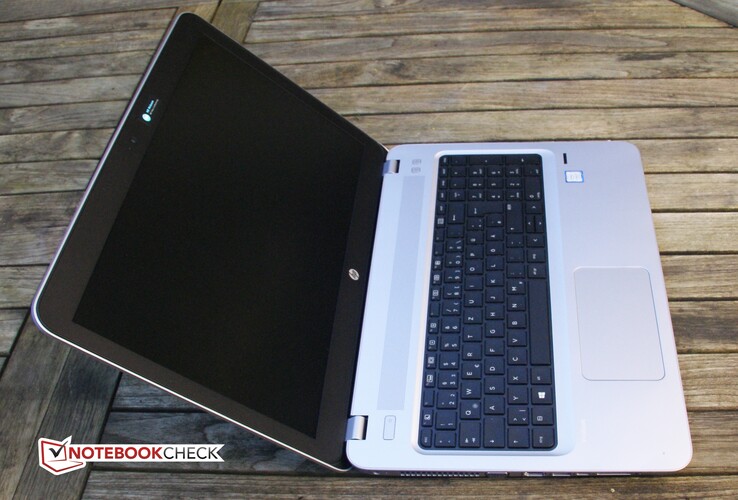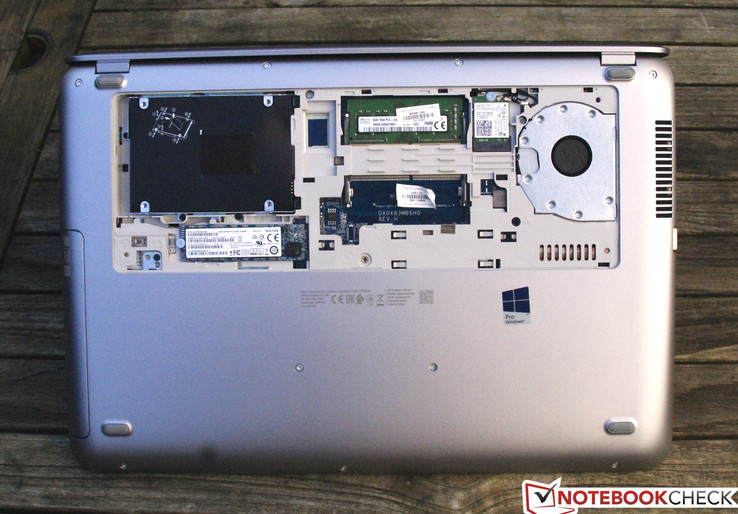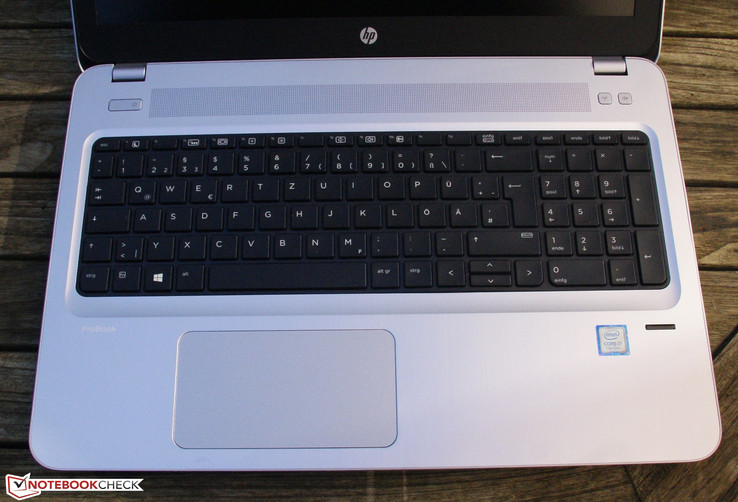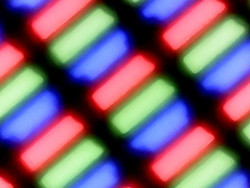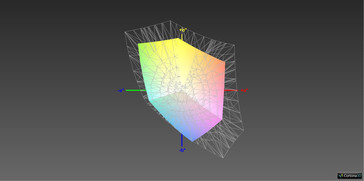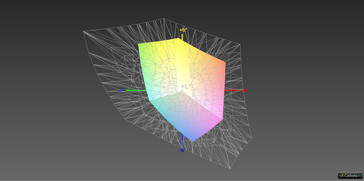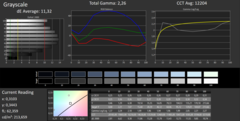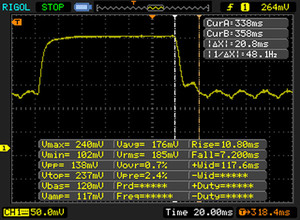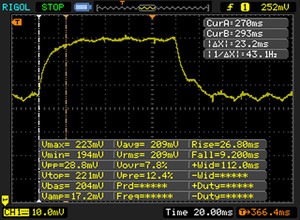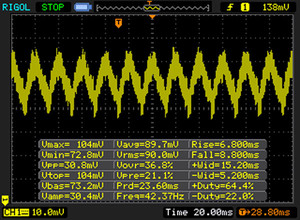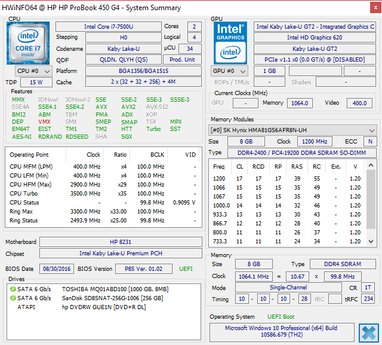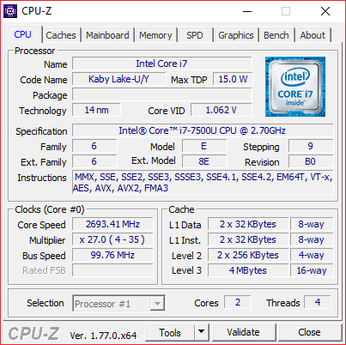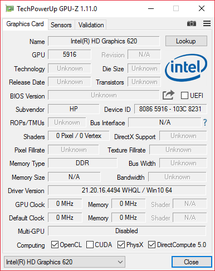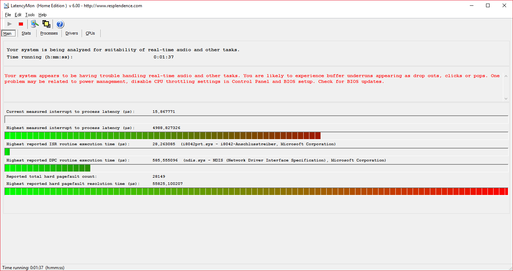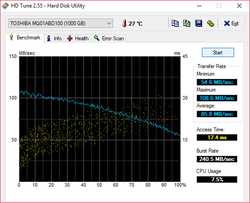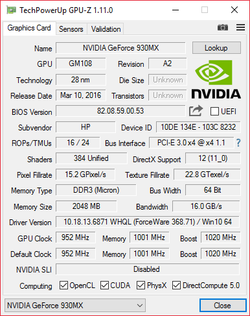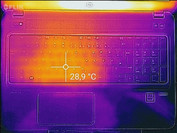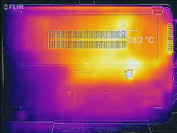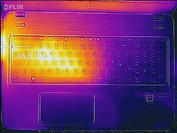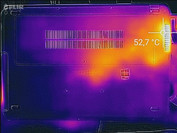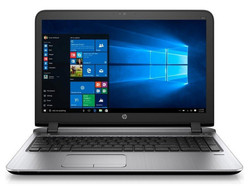HP ProBook 450 G4 Y8B60EA Notebook Review
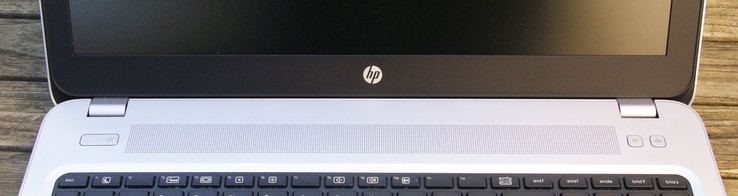
For the original German review, see here.
Kaby Lake is at the beginning of its life cycle. As usual, Intel first launches processors intended for the private consumer market, and business customers will have wait until early 2017. However, there is one exception: It is already available for small businesses that do not need enterprise features such as vPro. An example of a device that is targeted at this market is our today's review sample - HP's ProBook 450 G4, which is HP's first 15-inch laptop based on Kaby Lake in the business customer sector.
The ProBook 450 lineup has been completely reworked with Kaby Lake and currently consists of four different models. We are currently testing all four models - ProBook 430 G4, 440 G4, 450 G4 and 470 G4. The 400 lineup is situated below the ProBook 600 series as HP's cheapest ProBook lineup. At the moment, there is not much competition: Lenovo has announced the ThinkPad E570, but it is not yet available in Germany. Dell's Latitude 3000 series have not yet been updated either. We therefore use the former ThinkPad E560 and Latitude 3570 as comparison devices for the ProBook 450 G4. Additionally, we used the more expensive ThinkPad L560 and Latitude E5570 business devices.
Our Y8B60EA review sample is the most expensive configuration that is currently available on the German market starting at 959 Euros (~$1002). The ProBook 450 G4 basic configuration is currently priced at 578 Euros (~$604).
Case
The ProBook G4 cannot be identified as an HP laptop immediately due to its design: Except for the black display bezel and the black keyboard, the entire casing features a silver-gray color. The corners and edges of the base unit and display lid are rounded. Compared with the predecessor, a difference is seen primarily in the hinges' area. The hinges and lid were on the base unit of the former device. They are now made in a drop-down design, i.e. the display is behind the base unit when the laptop is open.
In terms of materials, HP has mainly used plastic. The brushed metal surface of the wrist rest is an exception here. The plastic used for the base and display lid is not rubber-coated or painted; it has a relatively high-quality feel and not as cheap as is often the case in many low-cost laptops. In terms of stability, the display lid can be warped easily using force and counterforce. Pressure applied to one spot on the display back is passed on very quickly to the screen.
The base unit does a better job. It is almost impossible to twist, probably thanks to the metal wrist rest. The wrist rest can hardly be dented except in the center using stronger pressure. The base unit's underside dents only in the DVD drive area, which is a common weak point that should not cause many problems during everyday use. Otherwise, the casing's build is impeccable. There are no conspicuous gaps or sharp edges.
The hinges feature a plastic look. They allow opening with one hand, but also have a bit of play so that the display wobbles slightly in shaky environments (for example on the train). Unfortunately, the opening angle is very limited - only about 120 ° is relatively tight for a business laptop.
The ProBook 450 G4 is the lightest device in the comparison group, but its weight is only marginally lower than that of its predecessor and Dell's competitor. Only Lenovo's ThinkPads are much heavier with 2.4 kg (~5.3 lb). On the other hand, the ProBook is the largest device in the test group. At least it is not the thickest model; the ThinkPads are slightly bulkier here.
In summary, it can be said that HP delivers a casing that is quite appropriate for the price of the ProBook 450 G4. However, this is rather true for the starting price of almost 600 Euros (~$627). The ProBook is much better than many private customer laptops here. Buyers who want more quality in terms of casing could look at the ProBook 600 lineup that does not yet have the corresponding Kaby Lake counterpart.
Connectivity
The review sample features a balanced mix of diverse interfaces. Fortunately, HP has installed a USB Type-C port. As often is the case for Type C, the port's capabilities can be confusing at first. HP states only a USB 3.0 in the specifications, and our tests revealed that this is also the maximum for the port. The port does not allow recharging or connecting a monitor to the device.
However, this is quite sufficient thanks to HDMI and VGA, although the absence of DisplayPort means that external 4K monitors run at a maximum of 30 Hz.
As far as interface distribution is concerned, the ports on both sides are quite cramped. It will get particularly difficult for left hand mouse users when using the USB Type-C port or HDMI. The right-hand ports are further back, since the integrated DVD drive occupies the further front area.
SD Card Reader
The SD card reader that HP has installed into the ProBook is not one of the fastest models, but it is not one of the slowest either. The review sample achieves a speed roughly on par with the ThinkPad E560 in the benchmark performed with a Toshiba Exceria Pro SDXC 64 GB UHS-II reference memory card. Dell's Latitude 3570 lags behind significantly with its very sluggish reader.
SD cards can be inserted completely into the SD card reader, which is not often the case nowadays. Thus, it is also quite suitable for use as a permanent storage expansion.
| SD Card Reader | |
| average JPG Copy Test (av. of 3 runs) | |
| HP ProBook 450 G4 Y8B60EA | |
| Lenovo ThinkPad E560-20EWS00000 | |
| Dell Latitude 15-3570 | |
| maximum AS SSD Seq Read Test (1GB) | |
| HP ProBook 450 G4 Y8B60EA | |
| Lenovo ThinkPad E560-20EWS00000 | |
| Dell Latitude 15-3570 | |
Communication
The ProBook is shipped with Intel's 7265 (2x2, AC) Wi-Fi module. This is rather surprising as this model is actually a solution that was introduced alongside the Broadwell generation of Intel CPUs. Currently, Intel's Wireless 8265 is used. It could be presumed that HP still had some of the old module in stock and wanted to get rid of them somehow.
However, this is not a major point of complaint. Just because the card is somewhat older does not mean that it does not do a good job. It is roughly on par with the newer 8260 module in the iperf benchmark; the 7265 is far superior to the 1x1 3165 card or the cheap Atheros Wi-Fi card in the Latitude 3470. The card also makes a good impression outside the benchmarks; we did not notice any conspicuous instabilities.
In addition to the Wi-Fi module by Intel, HP has installed a Gigabit Ethernet module by Realtek for cabled connections. It also functioned impeccably.
HP has incorporated an HD webcam and two microphones that are situated beside the webcam. Both the webcam and the microphones present a below-average performance - typical of most laptops.
| Networking | |
| iperf Server (receive) TCP 1 m | |
| Xiaomi Mi Notebook Air 13.3 2016 | |
| HP ProBook 450 G4 Y8B60EA | |
| Lenovo Ideapad 310-15IKB | |
| Dell Latitude 14 3470 | |
| iperf Client (transmit) TCP 1 m | |
| HP ProBook 450 G4 Y8B60EA | |
| Xiaomi Mi Notebook Air 13.3 2016 | |
| Lenovo Ideapad 310-15IKB | |
| Dell Latitude 14 3470 | |
Security
As a business device, ProBook 450 G4 features a number of security features. We would, of course, mention the fingerprint scanner that is integrated into the wrist rest. It is still a so-called swipe reader where the finger has to be pulled over the reader. In new and more modern so-called touch readers, the finger simply has to be placed on the scanner to unlock the system. The installed reader was not very reliable in the test; it simply did not function after waking up. Furthermore, there is no status LED that indicates that the scanner is ready to use.
Various other security features are also available in the BIOS. For example, the ProBook 450 G4 offers TPM 2.0 and different BIOS passwords for securing the device. Furthermore, the theft protection Computrace by Absolute seems to be available as an option in the BIOS. Finally, the presence of a Kensington Lock slot should be mentioned.
Accessories
HP does not include any accessories for the ProBook. Since the device does not have a dedicated docking port, there are no optional product-specific docks, making USB docks the only solution. It should be borne in mind when purchasing USB Type-C docks, that they cannot recharge the device and that they would not have a native DisplayPort video signal.
Maintenance
The large maintenance hatch on the underside has to be opened for accessing the device's components. This involves releasing a screw and several clips.
When this is accomplished, the user can access various components: Two RAM slots, one of which is filled, the 2.5-inch hard drive, the 2280 M.2 SSD, and the network card. The maintenance hatch also has to be removed for replacing the DVD drive - the corresponding screw is also in the compartment.
Thus, the ProBook offers fundamental maintenance possibilities that can be expected from a business device. It becomes difficult when the fan needs cleaning, applying heat-conductive paste or replacing the battery. This involves disassembling the base unit. Reading the service manual is recommended before performing these actions.
Warranty
The ProBook 450 G4 comes with a one-year warranty that includes the integrated battery as standard. The warranty can be upgraded to three years with on-site service for around 130 Euros (~$136) at HP. Please see our Guarantees, Return Policies & Warranties FAQ for country-specific information.
Input Devices
Keyboard
The ProBook 450 G4 comes with a full-size keyboard, including a dedicated number pad. This is quite common in many 15.6-inch laptops today, but the consequence is that the whole keyboard is moved to the left. Whether or not this is found to be annoying is a matter of taste - some users hate the number pad and others love it.
The keyboard is implemented in a 6-row layout, and the keys are made in chiclet style. Almost all keys are full-sized; only the left shift key is, unfortunately, slightly smaller. The arrow keys have also to be mentioned here. They are an exasperating issue in all HP laptops as the vertical arrow keys are very small and cramped.
The keyboard's typing feel is decent - not too hard, not too soft, suitable drop. Prolific writers will cope well with the keyboard, although higher-quality business devices often feature even better keyboards. They also often have a keyboard backlight that the ProBook does not have.
Touchpad
The touchpad in the review sample is relatively large, particularly horizontally. It is a so-called ClickPad, i.e. a touchpad that has a click mechanism integrated into its surface. The ProBook 450 G4 differs compared to the former 450 G3 in this respect; it had a touchpad with dedicated keys, which made it superior to the newer model. Although not the worst click mechanism of all times has been installed here, it cannot reach the accuracy of dedicated keys. There is a noticeable quality difference compared with higher-quality ClickPads that have a somewhat more defined click. Their surface does not wobble as much as that of the review sample either.
The touchpad's surface is made of plastic, unlike many expensive laptops where glass is often used. The surface has been roughened lightly, but the resistance is still low enough for the finger to glide over the surface smoothly. The touchpad corresponds to Microsoft's Precision Touchpad standard, and thus it is not surprising that scrolling, gestures, and zooming via the touchpad function impeccably - almost like using a modern touchscreen. Microsoft might finally accomplish establishing a touchpad standard that comes almost close to Mac touchpads, especially when the improved drivers are in conjunction with a glass touchpad. This is not the case here, but nothing negative can be said about the touchpad's functionality. Only the feel is not quite first rate.
The ProBook does not have a TrackPoint-style stick. However, this cannot really be expected in low-cost business devices, although it would have been nice.
Display
Now we will look at the biggest shortcoming of the ProBook 450 G4: the screen. The manufacturer sells the ProBook 450 G4 with three different 15.6-inch screen options: HD (1366x768) without touch, HD with touch, and FHD (1920x1080) without touch. The non-touch screen options are matte and the touchscreen is glossy. The probably nominally best option is installed in our model is the FHD panel. Unfortunately, it has a decisive weakness in common with the HD options: All screens are based on the outdated TN technology.
The screen presents brightness rates that can be described as acceptable. A maximum of 220 cd/m² and an average of 200 cd/m² clearly place it at the lower end of modern screens. The illumination of 77% is also less than ideal. However, subjectively, we did not notice any shadowing effects. Furthermore, the panel displays backlight bleeding, which is normal for TN panels. With a pulse width modulation of below 50 Hz at a brightness of less than 40%, the screen will hardly be suitable for sensitive users in dark rooms.
In the comparison, both Dell laptops are defeated as not only do they also feature TN panels, but are also equipped with low-resolution HD screens. Both Lenovo ThinkPads have a clear lead in all categories except for color space, thanks to their FHD IPS panels.
| |||||||||||||||||||||||||
Brightness Distribution: 77 %
Center on Battery: 214 cd/m²
Contrast: 498:1 (Black: 0.43 cd/m²)
ΔE ColorChecker Calman: 10.68 | ∀{0.5-29.43 Ø4.77}
ΔE Greyscale Calman: 11.32 | ∀{0.09-98 Ø5}
59% sRGB (Argyll 1.6.3 3D)
38% AdobeRGB 1998 (Argyll 1.6.3 3D)
41.24% AdobeRGB 1998 (Argyll 3D)
59.5% sRGB (Argyll 3D)
39.89% Display P3 (Argyll 3D)
Gamma: 2.26
CCT: 12204 K
| HP ProBook 450 G4 Y8B60EA Chi Mei CMN15C4, , 1920x1080, 15.6" | Lenovo ThinkPad E560-20EWS00000 Lenovo LP156WF6-SPK2, , 1920x1080, 15.6" | Lenovo ThinkPad L560-20F10026GE LG LP156WF6-SPK1, , 1920x1080, 15.6" | Dell Latitude 15-3570 LG Philips LGD04AF / 156WHU, , 1366x768, 15.6" | Dell Latitude 15 E5570 LG Philips 156WHU, , 1366x768, 15.6" | HP ProBook 450 G3 AU Optronics, , 1920x1080, 15.6" | |
|---|---|---|---|---|---|---|
| Display | -3% | -2% | 2% | 1% | -4% | |
| Display P3 Coverage (%) | 39.89 | 38.5 -3% | 39 -2% | 40.61 2% | 40.48 1% | 38.1 -4% |
| sRGB Coverage (%) | 59.5 | 57.5 -3% | 58.3 -2% | 61.1 3% | 60.9 2% | 57.3 -4% |
| AdobeRGB 1998 Coverage (%) | 41.24 | 39.8 -3% | 40.33 -2% | 41.96 2% | 41.82 1% | 39.37 -5% |
| Response Times | 25% | 15% | 2% | 9% | 13% | |
| Response Time Grey 50% / Grey 80% * (ms) | 51 ? | 38.4 ? 25% | 39.2 ? 23% | 37 ? 27% | 47 ? 8% | 41.2 ? 19% |
| Response Time Black / White * (ms) | 30 ? | 22.4 ? 25% | 28 ? 7% | 37 ? -23% | 27 ? 10% | 28 ? 7% |
| PWM Frequency (Hz) | 50 ? | |||||
| Screen | 27% | 22% | -11% | 2% | 5% | |
| Brightness middle (cd/m²) | 214 | 257 20% | 262 22% | 202 -6% | 228 7% | 211 -1% |
| Brightness (cd/m²) | 201 | 234 16% | 250 24% | 211 5% | 236 17% | 214 6% |
| Brightness Distribution (%) | 77 | 83 8% | 92 19% | 88 14% | 90 17% | 91 18% |
| Black Level * (cd/m²) | 0.43 | 0.27 37% | 0.29 33% | 0.62 -44% | 0.56 -30% | 0.43 -0% |
| Contrast (:1) | 498 | 952 91% | 903 81% | 326 -35% | 407 -18% | 491 -1% |
| Colorchecker dE 2000 * | 10.68 | 7.16 33% | 8.49 21% | 12.35 -16% | 10.02 6% | 9.25 13% |
| Colorchecker dE 2000 max. * | 18.07 | 17.99 -0% | 19.9 -10% | 15.93 12% | ||
| Greyscale dE 2000 * | 11.32 | 6.28 45% | 8.11 28% | 13.46 -19% | 10.66 6% | 9.83 13% |
| Gamma | 2.26 97% | 2.44 90% | 2.37 93% | 2.44 90% | 2.48 89% | 2.82 78% |
| CCT | 12204 53% | 6806 96% | 6300 103% | 15217 43% | 11800 55% | 10890 60% |
| Color Space (Percent of AdobeRGB 1998) (%) | 38 | 36.6 -4% | 37.07 -2% | 39 3% | 39 3% | 36.4 -4% |
| Color Space (Percent of sRGB) (%) | 59 | 57.3 -3% | 57.94 -2% | 61 3% | 61 3% | 57.3 -3% |
| Total Average (Program / Settings) | 16% /
20% | 12% /
17% | -2% /
-6% | 4% /
3% | 5% /
4% |
* ... smaller is better
The screen's contrast of almost 500:1 is weak. Black does not look like black, but rather like dark gray. Subjectively, the image quality is not at all convincing - the image looks pale and, despite the relatively high resolution, not quite sharp.
The screen presents an intense bluish tint ex-factory, which can be eliminated via calibration. However, calibration does not make the panel suitable for image editing: With just 59% in sRGB, the screen's colors are far too weak. The screen is really only suitable for undemanding users.
Thanks to the matte surface, the screen is suitable for outdoor use. However, this is only true as long as it is overcast. Its brightness is otherwise rather too low - 200 cd/m² is simply not enough for carefree outdoor use. Users might also have problems in other bright environments (e.g. on the train) when the sun comes out.
Display Response Times
| ↔ Response Time Black to White | ||
|---|---|---|
| 30 ms ... rise ↗ and fall ↘ combined | ↗ 10 ms rise | |
| ↘ 20 ms fall | ||
| The screen shows slow response rates in our tests and will be unsatisfactory for gamers. In comparison, all tested devices range from 0.1 (minimum) to 240 (maximum) ms. » 79 % of all devices are better. This means that the measured response time is worse than the average of all tested devices (20.2 ms). | ||
| ↔ Response Time 50% Grey to 80% Grey | ||
| 51 ms ... rise ↗ and fall ↘ combined | ↗ 23 ms rise | |
| ↘ 28 ms fall | ||
| The screen shows slow response rates in our tests and will be unsatisfactory for gamers. In comparison, all tested devices range from 0.165 (minimum) to 636 (maximum) ms. » 87 % of all devices are better. This means that the measured response time is worse than the average of all tested devices (31.6 ms). | ||
Screen Flickering / PWM (Pulse-Width Modulation)
| Screen flickering / PWM detected | 50 Hz | ≤ 40 % brightness setting | |
The display backlight flickers at 50 Hz (worst case, e.g., utilizing PWM) Flickering detected at a brightness setting of 40 % and below. There should be no flickering or PWM above this brightness setting. The frequency of 50 Hz is very low, so the flickering may cause eyestrain and headaches after extended use. In comparison: 53 % of all tested devices do not use PWM to dim the display. If PWM was detected, an average of 8083 (minimum: 5 - maximum: 343500) Hz was measured. | |||
Performance
There is absolutely no reason for complaint in terms of the review sample's configuration diversity. Nine configurations are currently available in Germany. The lowest price starts at around 600 Euros (~$627) and the highest priced configuration that corresponds to our review sample starts at 985 Euros (~$1029). Although this is not yet the high-end sector of the laptop market, it is definitely the upper mid-range.
Only two CPUs are currently offered. The options will probably be expanded in 2017. The i5-7200U and the only available i7 processor from the Kaby Lake generation, the i7-7500U, are offered. The buyer can opt for either the integrated Intel HD 620 or a dedicated Nvidia GeForce 930MX GPU.
The ProBook 450 G4 offers various storage device options: The cheapest model is equipped exclusively with a 256-GB SSD and other models with a 500 GB hard drive. A 256-GB or a 500-GB HDD is installed in the upper price range. The most expensive model comes with a 1-TB HDD instead of the 500-GB HDD.
The lowest-priced configurations are shipped with only 4 GB of RAM and the highest-priced come with 8 GB. It is a DDR4-2133 memory and one memory bank is empty. Presumably, the memory can be upgraded to 32 GB maximum by installing an expensive 16-GB module.
Processor
The Core i7-7500U is installed as our review sample is, as already mentioned, the top model. It is a CPU with a TDP of 15 watts, i.e. a low-voltage CPU. This CPU class was primarily intended for ultrabooks, but it is now installed in most laptops as standard. The i7-7500U is a dual-core processor and supports Hyperthreading as well as Intel's Turbo Boost. The CPU has a base clock of 2.7 GHz and can operate at a maximum of 3.5 GHz. The system can fully utilize its Turbo of 3.4 GHz (multi-core) for approximately one minute in the Cinebench test. Then, the CPU exceeds the TDP limit of 15 watts. The clock drops to 3.2 GHz after one minute as the TDP limitation of 15 watts takes effect. This is not throttling as the base clock never drops below 2.7 GHz, but is very normal behavior for 15-watt i7 CPUs. It can only be avoided when increasing the TDP to 25 watts - which would allow the CPU to utilize the available reserves ideally. Temperature-related throttling is not present. The maximum clock of 3.5 GHz can be maintained permanently in the single-core test where the CPU remains below 15 watts.
The i7-7500U's speed is also very compelling. Compared with the older competitors that are all still based on Skylake, the system has an edge, particularly in the single-core test. However, it still has a 10% lead on the Core i7-6500U and 18% on the Core i5-6200U in the multi-core test.
The review sample achieves only 299 points in the multi-core test in battery mode. Thus, a clear performance reduction is seen in battery mode. In fact, the Turbo seems to be disabled; the CPU remains at 2.7 GHz in this case.
System Performance
The ProBook manages to take the lead in PCMark 8 but interestingly falls behind in the Home test. The only constant in both benchmarks: The L560, equipped with an HDD takes the last place.
The subjective work speed does not give any reason for complaint. The system always feels fast and rarely lags.
| PCMark 8 Home Score Accelerated v2 | 3163 points | |
| PCMark 8 Work Score Accelerated v2 | 4725 points | |
Help | ||
Storage Devices
HP installs two storage devices: a 256-GB SSD by SanDisk, SD8SNAT256G1002 and a hard drive by Toshiba (MQ01ABD100) with a capacity of one terabyte. Since the SSD is the primary storage device and the operating system is stored on the flash memory, we will not go in-depth about the hard drive. A screenshot of the HDTune benchmark concerning the HDD is on the right.
The SSD is a SATA III SSD. NVMe is not mentioned in the ProBook's specifications and thus, we presume that the ProBook does not support this standard. However, this is also true for the comparison devices. The SSD achieves a mediocre score in the AS SSD benchmark. Although it is faster than the very slow Samsung CM871 SSD in both the ThinkPad E560 and Latitude 3570, the PM871 that is not one of the fastest SSDs is already much faster. NVMe SSDs do not need to be mentioned here since they are even considerably faster.
| HP ProBook 450 G4 Y8B60EA SanDisk SD8SNAT256G1002 | Lenovo ThinkPad E560-20EWS00000 Samsung CM871 MZ7LF192HCGS | Dell Latitude 15-3570 Samsung CM871 MZNLF128HCHP | Dell Latitude 15 E5570 Samsung SSD PM871 MZ7LN128HCHP | |
|---|---|---|---|---|
| AS SSD | -27% | -35% | 26% | |
| Access Time Write * (ms) | 0.159 | 0.112 30% | 0.188 -18% | 0.07 56% |
| Access Time Read * (ms) | 0.141 | 0.171 -21% | 0.14 1% | 0.114 19% |
| 4K-64 Write (MB/s) | 195.5 | 33.55 -83% | 19.37 -90% | 82.7 -58% |
| 4K-64 Read (MB/s) | 137.1 | 83.9 -39% | 81.8 -40% | 356.1 160% |
| 4K Write (MB/s) | 73.4 | 34.46 -53% | 21.57 -71% | 91.1 24% |
| 4K Read (MB/s) | 17.96 | 17.2 -4% | 17.25 -4% | 29.68 65% |
| Seq Write (MB/s) | 315.9 | 162 -49% | 130 -59% | 146.2 -54% |
| Seq Read (MB/s) | 493.8 | 497.1 1% | 489.1 -1% | 488.5 -1% |
* ... smaller is better
Graphics Card
Just like the storage, HP installs two different graphics cards: Firstly, the Intel HD 620 iGPU that is integrated into all Kaby Lake generation U-CPUs by default. It is installed alongside the dedicated GeForce 930MX with 2-GB of DDR3 storage that utilizes the Optimus system.
The 930MX is a lower mid-range graphics solution. As the 3DMark benchmark shows, it is much faster than the integrated Intel HD 520 GPU from the Skylake generation. This is also true in the comparison of the newer HD 620. AMD's Radeon R7 M370 in the ThinkPad E560 is marginally faster.
Unlike the CPU, the graphics unit does not show performance a reduction in battery mode.
| 3DMark 11 - 1280x720 Performance GPU | |
| Lenovo ThinkPad E560-20EWS00000 | |
| HP ProBook 450 G4 Y8B60EA | |
| Dell Latitude 15 E5570 | |
| Dell Latitude 15-3570 | |
| Lenovo ThinkPad L560-20F10026GE | |
| HP ProBook 450 G3 | |
| 3DMark | |
| 1280x720 Cloud Gate Standard Graphics | |
| Lenovo ThinkPad E560-20EWS00000 | |
| HP ProBook 450 G4 Y8B60EA | |
| Dell Latitude 15 E5570 | |
| Lenovo ThinkPad L560-20F10026GE | |
| Dell Latitude 15-3570 | |
| HP ProBook 450 G3 | |
| 1920x1080 Fire Strike Graphics | |
| Lenovo ThinkPad E560-20EWS00000 | |
| HP ProBook 450 G4 Y8B60EA | |
| Dell Latitude 15 E5570 | |
| Lenovo ThinkPad L560-20F10026GE | |
| HP ProBook 450 G3 | |
| 3DMark 11 Performance | 2248 points | |
| 3DMark Cloud Gate Standard Score | 6908 points | |
| 3DMark Fire Strike Score | 1454 points | |
Help | ||
Gaming Performance
As mentioned before, the 930MX is a lower mid-range GPU. Consequently, it cannot reproduce the latest games using high resolution and quality. Older games can sometimes be played in medium details and even with the FHD resolution. In any case, this GPU is more suitable for gaming than Intel's HD 620.
A short after-work game should be possible on the ProBook 450 G4 - but an older strategy game. Users who want to play the latest shooter should look at another laptop category.
| low | med. | high | ultra | |
|---|---|---|---|---|
| BioShock Infinite (2013) | 94.8 | 51.2 | 41.77 | 14.42 |
| Company of Heroes 2 (2013) | 37.29 | 29.32 | 17.58 | |
| Rise of the Tomb Raider (2016) | 35.28 | 19.58 |
Emissions
System Noise
The ProBook 450 G4 is a very quiet device - when judging the fan only. Unfortunately, a hard drive is installed that produces a permanent noise even while idling. The laptop would be almost noiseless without it.
The outcome of 38.9 dB(A) in the load test is quite acceptable. Although the fan is clearly audible in this case, it is not distracting.
Noise level
| Idle |
| 32.6 / 32.6 / 33 dB(A) |
| DVD |
| 37.8 / dB(A) |
| Load |
| 38.9 / 38.9 dB(A) |
 | ||
30 dB silent 40 dB(A) audible 50 dB(A) loud |
||
min: | ||
Temperature
The review sample always stays cool during normal use. This is not very surprising considering the power efficient hardware. Only the left upper corner and keyboard's left area get slightly warmer during load. 46 °C (~115 °F) is the maximum on the underside. Although this can already be called unpleasant, it is not yet critical, especially since, as previously mentioned, this is only reached in the stress test, which is not very relevant for everyday use.
We run FurMark and Prime95 for a prolonged period during the stress test. Here, it is seen that HP manages to prevent any kind of throttling. Although the CPU initially clocks at its base speed of 3.1 GHz, it can be maintained stably and never drops below it. The temperatures on the CPU reach a maximum of 99 °C (~210 °F), which is very close to emergency shutdown. HP has opted for higher temperatures rather than throttling here. It should be noted that the fan runs relatively quietly during load. The system would probably remain cooler if it would spin faster. A Cinebench test performed directly after the stress test resulted in a lower score of 336 points since the CPU remained at 3.1 GHz. The system could clock normally at 3.4 GHz and achieved approximately the regular score of 350 points after it cooled down for a few minutes.
(±) The maximum temperature on the upper side is 44.3 °C / 112 F, compared to the average of 34.3 °C / 94 F, ranging from 21.2 to 62.5 °C for the class Office.
(-) The bottom heats up to a maximum of 46.3 °C / 115 F, compared to the average of 36.8 °C / 98 F
(+) In idle usage, the average temperature for the upper side is 25.6 °C / 78 F, compared to the device average of 29.5 °C / 85 F.
(+) The palmrests and touchpad are cooler than skin temperature with a maximum of 24.7 °C / 76.5 F and are therefore cool to the touch.
(+) The average temperature of the palmrest area of similar devices was 27.6 °C / 81.7 F (+2.9 °C / 5.2 F).
Speakers
The speakers produce a laptop speaker typical sound: no bass, low volume, rather tinny. They are sufficient as a stopgap. However, an external sound system or headphones should definitely be used if good sound is required.
HP ProBook 450 G4 Y8B60EA audio analysis
(±) | speaker loudness is average but good (72 dB)
Bass 100 - 315 Hz
(-) | nearly no bass - on average 15.8% lower than median
(±) | linearity of bass is average (7.2% delta to prev. frequency)
Mids 400 - 2000 Hz
(+) | balanced mids - only 1.7% away from median
(+) | mids are linear (5.2% delta to prev. frequency)
Highs 2 - 16 kHz
(±) | higher highs - on average 6.9% higher than median
(±) | linearity of highs is average (9% delta to prev. frequency)
Overall 100 - 16.000 Hz
(±) | linearity of overall sound is average (18.9% difference to median)
Compared to same class
» 34% of all tested devices in this class were better, 7% similar, 58% worse
» The best had a delta of 7%, average was 21%, worst was 53%
Compared to all devices tested
» 43% of all tested devices were better, 8% similar, 49% worse
» The best had a delta of 4%, average was 24%, worst was 134%
Apple MacBook 12 (Early 2016) 1.1 GHz audio analysis
(+) | speakers can play relatively loud (83.6 dB)
Bass 100 - 315 Hz
(±) | reduced bass - on average 11.3% lower than median
(±) | linearity of bass is average (14.2% delta to prev. frequency)
Mids 400 - 2000 Hz
(+) | balanced mids - only 2.4% away from median
(+) | mids are linear (5.5% delta to prev. frequency)
Highs 2 - 16 kHz
(+) | balanced highs - only 2% away from median
(+) | highs are linear (4.5% delta to prev. frequency)
Overall 100 - 16.000 Hz
(+) | overall sound is linear (10.2% difference to median)
Compared to same class
» 7% of all tested devices in this class were better, 2% similar, 91% worse
» The best had a delta of 5%, average was 18%, worst was 53%
Compared to all devices tested
» 4% of all tested devices were better, 1% similar, 94% worse
» The best had a delta of 4%, average was 24%, worst was 134%
Frequency diagram in comparison (checkboxes above can be turned on/off!)
Energy Management
Power Consumption
The comparison devices without a dedicated GPU are considerably more energy efficient, particularly during load in terms of power consumption. Here, Dell's Latitudes do the best job probably thanks to their lower resolution screens. The ThinkPad E560, equipped with an AMD GPU has the highest load power consumption.
This looks different in the idle test. The ProBook 450 G4 wins in terms of its average consumption rate, but its maximum rate exceeds the competition.
| Off / Standby | |
| Idle | |
| Load |
|
Key:
min: | |
| HP ProBook 450 G4 Y8B60EA i7-7500U, GeForce 930MX, SanDisk SD8SNAT256G1002, TN LED, 1920x1080, 15.6" | Lenovo ThinkPad E560-20EWS00000 6500U, Radeon R7 M370, Samsung CM871 MZ7LF192HCGS, IPS-Panel, 1920x1080, 15.6" | Lenovo ThinkPad L560-20F10026GE 6200U, HD Graphics 520, WDC Slim WD10SPCX-21KHST0, AH-IPS, 1920x1080, 15.6" | Dell Latitude 15-3570 6200U, HD Graphics 520, Samsung CM871 MZNLF128HCHP, TN LED, 1366x768, 15.6" | Dell Latitude 15 E5570 6300U, HD Graphics 520, Samsung SSD PM871 MZ7LN128HCHP, TN LED, 1366x768, 15.6" | |
|---|---|---|---|---|---|
| Power Consumption | -15% | 5% | 13% | 10% | |
| Idle Minimum * (Watt) | 3.8 | 4.2 -11% | 5 -32% | 4.9 -29% | 4.5 -18% |
| Idle Average * (Watt) | 6.6 | 7.5 -14% | 7.9 -20% | 7.2 -9% | 7.6 -15% |
| Idle Maximum * (Watt) | 11.3 | 8.2 27% | 8.6 24% | 7.5 34% | 8.7 23% |
| Load Average * (Watt) | 38 | 49.6 -31% | 27.5 28% | 25.4 33% | 28.5 25% |
| Load Maximum * (Watt) | 45 | 65.8 -46% | 33.7 25% | 28 38% | 29.2 35% |
* ... smaller is better
Battery Runtime
HP has installed a battery with a capacity of 45 Wh. It is a lithium ion battery that is inside the casing, making it difficult to expand or to replace easily. The predecessor's battery could be replaced.
In the Wi-Fi 1.3 test (150 cd/m², Wi-Fi on, "Balanced", automated opening of diverse Internet pages), the ProBook achieved 8 hours and 33 minutes. This is, in view of the battery capacity, a good outcome. It also achieved good times in the idle and load tests. However, Dell's two Latitudes are clearly superior, both with much larger batteries.
| HP ProBook 450 G4 Y8B60EA i7-7500U, GeForce 930MX, 45 Wh | Lenovo ThinkPad E560-20EWS00000 6500U, Radeon R7 M370, 48 Wh | Lenovo ThinkPad L560-20F10026GE 6200U, HD Graphics 520, 48 Wh | Dell Latitude 15-3570 6200U, HD Graphics 520, 65 Wh | Dell Latitude 15 E5570 6300U, HD Graphics 520, 62 Wh | |
|---|---|---|---|---|---|
| Battery runtime | -11% | -14% | 22% | 35% | |
| Reader / Idle (h) | 12.4 | 14.7 19% | 11.6 -6% | 17.1 38% | 20.5 65% |
| WiFi v1.3 (h) | 8.6 | 5.7 -34% | 6.8 -21% | 9 5% | 10.5 22% |
| Load (h) | 2.1 | 1.7 -19% | 1.8 -14% | 2.6 24% | 2.5 19% |
| H.264 (h) | 6.9 | 4.6 | 9.5 |
Pros
Cons
Verdict
The ProBook 450 G4 is actually a solid device: The casing is decent and has hardly any weaknesses, the metal wrist rest feels good, and the device offers a very solid selection of interfaces which even include USB Type-C. Although this port is not capable of anything but USB, it provides fundamental future security. The processor offers decent performance, the keyboard is suitable for typing, and the touchpad corresponds to the Precision standard. Finally, there is the good battery life that is certainly attractive for working on the go.
Unfortunately, this does not compensate for the device's major shortcoming: The abysmal screen. This could perhaps still be justified at a price of 600 Euros (~$627), but it is simply unacceptable at almost 1000 Euros (~$1045). Then there are the other drawbacks: The fingerprint scanner is very unreliable and the processor gets very hot during load. HP should allow the fan to spin at a slightly higher speed here.
Too bad: The manufacturer ruins an actually rounded package with a screen that is simply inappropriate for the price.
The ProBook has little competition in the business sector at least in terms of processor. However, this will change soon: The ThinkPad E570 has been announced, and it will be an interesting comparison device with its IPS panel and GeForce 950M. The other competitors will probably follow early in 2017.
HP ProBook 450 G4 Y8B60EA
- 12/14/2016 v6 (old)
Benjamin Herzig