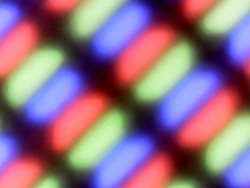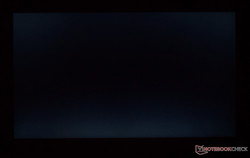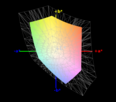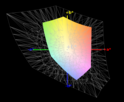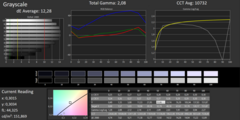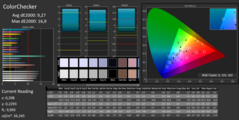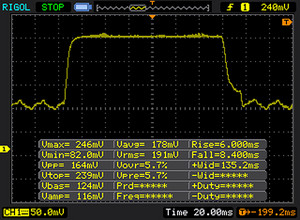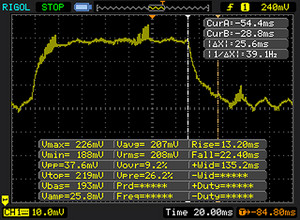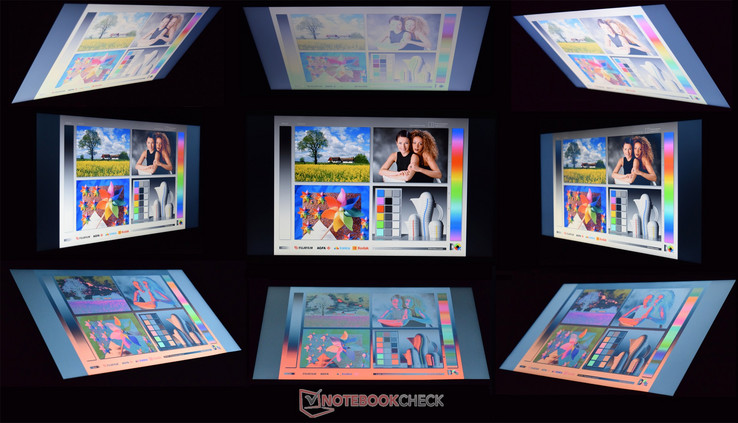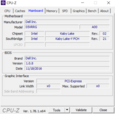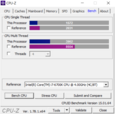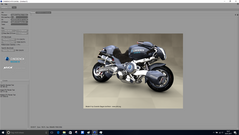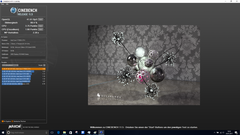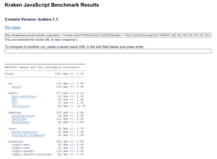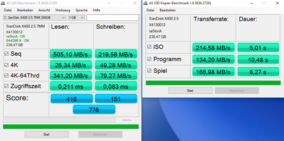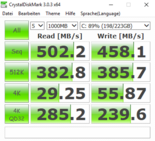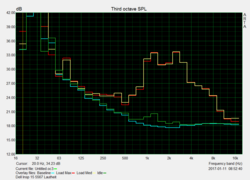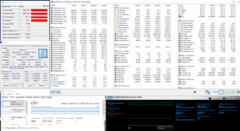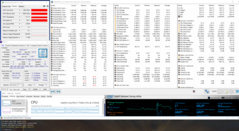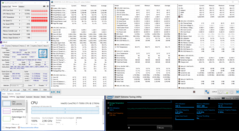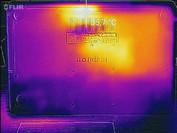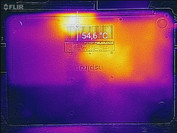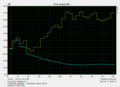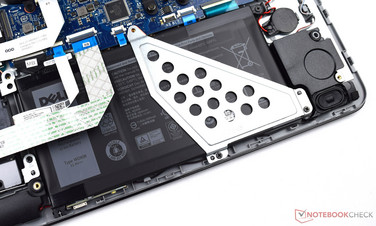Dell Inspiron 15 5000 5567-1753 Notebook Review
For the original German review, see here.
The Dell Inspiron 5000-series is primarily designed for private customers. The multimedia device combines the latest generation of Intel processors with a dedicated AMD graphics card in a 15-inch chassis. Dell charges 549 Euros (~$592) for the base model with an Intel Core i5-7200U, but no dedicated GPU. The latter is available in the SKU for 619 Euros (~$668), while our test sample is currently retailing for 719 Euros (~$776). It is equipped with an Intel Core i7-7500U, 8 GB RAM, and a 256 GB SSD. The graphics card has the designation AMD Radeon R7 M445 and is equipped with 4 GB GDDR5-RAM. The most expensive model right now costs 799 Euros (~$862). The additional 80 Euros (~$86) doubles RAM to 16 GB and includes a 2 TB hard drive. The latter is a conventional hard drive, so you will lose the performance advantage of the SSD from our test model. The screen is a 15.6-inch FHD panel, and there are currently no alternatives.
We decided only to use comparison devices that are equipped with a Kaby Lake CPU as well as dedicated graphics cards. They are also similarly priced:
| Acer Aspire E5-575G | Lenovo IdeaPad 510-15IKB | Lenovo ThinkPad E470 | HP Pavilion 15-aw004ng | HP Pavilion 17-x110ng | |
| CPU | Intel Core i5-7200U | Intel Core i7-7500U | Intel Core i5-7200U | AMD A10-9600P | Intel Core i5-7200U |
| GPU | Nvidia GeForce GTX 950M | Nvidia GeForce 940MX | Nvidia GeForce 940MX | AMD Radeon R8 M445DX | AMD Radeon R7 M440MX |
| RAM | 8 GB DDR4-2133 | 12 GB DDR4-2400 | 8 GB DDR4-2133 | 8 GB DDR4-2133 | 8 GB DDR4-2133 |
| Price | 630 Euros | 999 Euros | 680 Euros | 599 Euros | 699 Euros |
Case
The case of the Dell Inspiron 15 5000 5567-1753 is mainly made of plastic and the 15.6-inch device looks rather restrained when the lid is closed. The latter has a glossy black surface in combination with a silver Dell logo. This glossy surface is very prone to scratches. Fingerprints are quickly visible as well, but they can easily be removed with a wet cloth. The bottom panel of the base unit is slightly roughened and provides good grip when you carry the laptop around. The top of the base is silver and appears to feature an aluminum finish. However, it is made of plastic as well, although this is not really a surprise considering the price that starts at 599 Euros (~$646). The build quality is good, but the torsion resistance could be better. We did not notice any problems under pressure, so the Dell Inspiron 15 5000 5567-1753 is pretty much on par with other devices in this price range.
You need both hands to open the lid, but it still bounces a bit. The two hinges work well and keep the display in position.
There is unfortunately no maintenance hatch, so the whole bottom panel has to be removed to access the internals. Caution: We recommend the use of special tools for this procedure.
Dell's website shows different colors for this laptop. Besides our black test sample, the manufacturer also offers a blue, white, and gray model.
Size Comparison
The Dell Inspiron 15 5000 5567-1753 measures 39 x 25.9 centimeters and is 2.3 cm high (~15.3 x 10.2 x 0.9 inches). Our comparison shows that it has a slightly wider footprint than the other 15.6-inch models, while the length is average. Our test model tips the scale at 2.3 kg (~5.1 lb) and is therefore not the lightest laptop, because the HP Pavilion 15 only weighs 2 kg (~4.4 lb), and the Lenovo ThinkPad E470 even stays under the 2 kg mark. However, the latter is a 14-inch device, so this is not a completely fair comparison.
Connectivity
The port selection of the Dell Inspiron 15 5000 5567-1753 does not offer any surprises. There are three USB ports, but only the two ports on the left support the 3.0 standard. Dell does not implement a USB Type-C jack, which is unfortunate. We think every modern device should have one nowadays. TVs or external displays can be attached via HDMI. You can argue about the implementation of a DVD drive, but Dell equips the Inspiron 15 5000 5567-1753 with a DVD burner. Wired networks for stationary operation are supported by the Gigabit Ethernet jack.
We like the port layout, but this is not really a big challenge considering the low number of ports. Most of them are located at the left side, and the spacing between the individual ports is sufficient.
SD Card Reader
The card reader is located at the front of the right side. About 1/3 of the inserted card will stick out of the chassis. Our performance benchmarks are sobering. Similar to the HP Pavilion 17-x110ng, the performance cannot meet our expectations. We only determine 23.2 MB/s for the transfer of jpg files in combination with our fast reference card (Toshiba Exceria Pro SDXC 64 GB UHS-II), and the sequential read speed was limited to just 27.5 MB/s. Only the Lenovo IdeaPad 510-15IKB and the HP Pavilion 17-x110ng perform even worse in this respect. Occasional transfers from memory cards will be fine, but we recommend an external USB 3.0 solution when you often transfer large amounts of data.
Communication
The Dell Inspiron 15 5000 5567-1753 supports both wired and wireless networks. The WLAN module is provided by Intel, has the designation Dual Band Wireless-AC 3165 and supports Bluetooth 4.2. We determined transfer rates of 350 Mbps (receive) and 319 Mbps (send), respectively, in our standardized WLAN test. This is sufficient for fast and reliable operation. However, our test model is clearly beaten by the ThinkPad E470.
Dell also implemented an Ethernet jack next to the HDMI port if you prefer wired network communications. The RJ45 connector supports Gigabit speeds, and we did not notice any problems during our review period.
| Networking | |
| iperf3 transmit AX12 | |
| Lenovo ThinkPad E470-20H2S00400 | |
| Dell Inspiron 15 5000 5567-1753 | |
| HP Pavilion 17-x110ng | |
| iperf3 receive AX12 | |
| Lenovo ThinkPad E470-20H2S00400 | |
| Dell Inspiron 15 5000 5567-1753 | |
| HP Pavilion 17-x110ng | |
Security
The list of security features confirms that our test model is a multimedia device. Users only get a slot for a Noble Security Lock as well as a Trusted Platform Module 2.0 (TPM). There is also the software McAfee LiveSafe with a 12-month subscription.
Accessories
The box only includes the laptop as well as the power adapter besides the usual support information and service manuals. A CD with drivers would have been a nice addition, but is unfortunately not included. Corresponding accessories like the Dell Wireless Mouse or a Dell Performance Headset have to be purchased separately.
Maintenance
The maintenance of the Dell Inspiron 15 5000 5567-1753 is pretty tricky, because there is no dedicated maintenance hatch. The bottom panel is secured pretty well even when all the screws have been removed. This is a result of numerous surrounding plastic clips. You should not continue the procedure at this point without proper tools, otherwise you will probably damage the base unit. Once the panel has been carefully lifted, you gain access to the components. Upgrades are limited to the RAM, because there is a free SODIMM slot. It is also possible to clean the fan or replace the SSD, although only drives with a height of 7 millimeters will fit.
Operating System
Our test model was shipped with the 64-bit version of Windows 10. Dell's support website also lists drivers for Ubuntu 16.04, so it should be no problem to use the open source operating system.
Warranty
Dell grants a one-year pickup & repair hardware support by default, and there are no other options when you purchase the device on the website. Other shops sometimes offer the notebook with a 24-month warranty, and there can also be special services depending on the shop.
Please see our Guarantees, Return Policies & Warranties FAQ for country-specific information.
Input Devices
Keyboard
The Dell Inspiron 15 5000 is equipped with a full-fledged chiclet keyboard, which sits in a slight depression on top of the base unit. Dell advertises a very durable input, which managed 10 million strokes during internal tests to ensure reliable operation. The slightly roughened keys are 16 x 16 millimeters with a spacing of around three millimeters. The typing noise is inconspicuous. The Num-Lock keys are a bit narrower and you have to get used to the directional keys. We think they are a bit too narrow.
The pressure point of the keys is slightly perceptible, although it could be a bit firmer to provide better feedback during typing. The white lettering is easy to read and does not look too crowded. There is still one issue: The keyboard is not illuminated, which is a big disadvantage in darker environments.
Touchpad
You will notice the large touchpad when you open the lid for the first time. We measure 10.5 x 8 cm (~4.1 x 3.2 in) for the mouse replacement, which has integrated buttons in the lower part. Only a small black stripe separates the left and right button. The manufacturer did the same internal testing with one million clicks here to ensure a durable product. The surface is slightly roughened, but this does not prevent quick and precise cursor movements. Even moist fingers were no problem, and the pad is sensitive up into the peripheral areas. This is not a matter of course, because many ClickPads have problems towards the edges.
You should apply pressure in the lower third of the pad to trigger the two mouse buttons. A quiet clicking sound provides a good feedback for the user.
One last note on the touchpad: We removed the battery when we opened the chassis, so we were able to access the touchpad. We did tighten up the screws a bit to ensure a firmer connection of the pad and the base unit. It was a bit loose to begin with, and we noticed some clattering. The sound was similar to a triggered click, but without the click.
Display
The 15.6-inch TN LED display of our test model has the native resolution of 1920x1080 pixels, which results in a pixel density of 141 PPI. The surface is matte, so there are no annoying reflections. Optional displays, like an IPS screen, are unfortunately not available.
The Dell Inspiron 15 5000 has by far the darkest panel here with an average luminance of just 144 nits. This is definitely too dark and even inexpensive modern laptops should be equipped with brighter screens. TN panels have become much better over the last couple of years, so Dell should fix this issue as quickly as possible. A contrast ratio of just 296:1 is also clearly beaten by the competition. At least the brightness distribution is good at 90%. We did not detect PWM for the brightness adjustment, either. The good brightness distribution also helps to prevent backlight bleeding.
| |||||||||||||||||||||||||
Brightness Distribution: 90 %
Center on Battery: 187 cd/m²
Contrast: 296:1 (Black: 0.49 cd/m²)
ΔE ColorChecker Calman: 9.27 | ∀{0.5-29.43 Ø4.77}
ΔE Greyscale Calman: 12.28 | ∀{0.09-98 Ø5}
55% sRGB (Argyll 1.6.3 3D)
35% AdobeRGB 1998 (Argyll 1.6.3 3D)
37.44% AdobeRGB 1998 (Argyll 3D)
54.6% sRGB (Argyll 3D)
36.24% Display P3 (Argyll 3D)
Gamma: 2.03
CCT: 10732 K
| Dell Inspiron 15 5000 5567-1753 BOE NT15N41, 1920x1080, 15.6" | Acer Aspire E5-575G-549D Chi Mei CMN15C4, 1920x1080, 15.6" | Lenovo IdeaPad 510-15IKB 80SV0087GE BOE HF NV156FHM-N42, 1920x1080, 15.6" | Lenovo ThinkPad E470-20H2S00400 N140HCA-EAB, 1920x1080, 14" | HP Pavilion 15-aw004ng W8Y60EA Chi Mei, 1920x1080, 15.6" | HP Pavilion 17-x110ng Chi Mei CMN1738, 1920x1080, 17.3" | |
|---|---|---|---|---|---|---|
| Display | 6% | 18% | 13% | 11% | 67% | |
| Display P3 Coverage (%) | 36.24 | 38.57 6% | 42.66 18% | 41.23 14% | 40.35 11% | 63.6 75% |
| sRGB Coverage (%) | 54.6 | 57.4 5% | 64.1 17% | 61.4 12% | 60.3 10% | 86.5 58% |
| AdobeRGB 1998 Coverage (%) | 37.44 | 39.89 7% | 44.08 18% | 42.67 14% | 41.71 11% | 63.3 69% |
| Response Times | -31% | -95% | -56% | -30% | -55% | |
| Response Time Grey 50% / Grey 80% * (ms) | 43 ? | 39 ? 9% | 51 ? -19% | 40.8 ? 5% | 41 ? 5% | 41 ? 5% |
| Response Time Black / White * (ms) | 14 ? | 24 ? -71% | 38 ? -171% | 30.4 ? -117% | 23 ? -64% | 30 ? -114% |
| PWM Frequency (Hz) | 50 ? | 200 ? | ||||
| Screen | 13% | 76% | 40% | 19% | 52% | |
| Brightness middle (cd/m²) | 145 | 176 21% | 291 101% | 244 68% | 240 66% | 288 99% |
| Brightness (cd/m²) | 144 | 169 17% | 265 84% | 231 60% | 228 58% | 285 98% |
| Brightness Distribution (%) | 90 | 91 1% | 86 -4% | 89 -1% | 89 -1% | 88 -2% |
| Black Level * (cd/m²) | 0.49 | 0.47 4% | 0.23 53% | 0.37 24% | 0.49 -0% | 0.61 -24% |
| Contrast (:1) | 296 | 374 26% | 1265 327% | 659 123% | 490 66% | 472 59% |
| Colorchecker dE 2000 * | 9.27 | 8.83 5% | 4.78 48% | 6.41 31% | 10.96 -18% | 4.56 51% |
| Colorchecker dE 2000 max. * | 16.9 | 14.01 17% | 9.51 44% | 13.4 21% | 18.36 -9% | 7.76 54% |
| Greyscale dE 2000 * | 12.28 | 8.97 27% | 3.49 72% | 5.94 52% | 11.34 8% | 4.95 60% |
| Gamma | 2.03 108% | 2.43 91% | 2.58 85% | 2.28 96% | 2.27 97% | 2.48 89% |
| CCT | 10732 61% | 10234 64% | 6013 108% | 6101 107% | 12292 53% | 7669 85% |
| Color Space (Percent of AdobeRGB 1998) (%) | 35 | 36.8 5% | 40 14% | 39.3 12% | 39 11% | |
| Color Space (Percent of sRGB) (%) | 55 | 57.3 4% | 64 16% | 61.1 11% | 60 9% | 93 69% |
| Total Average (Program / Settings) | -4% /
6% | -0% /
41% | -1% /
22% | 0% /
11% | 21% /
40% |
* ... smaller is better
The picture quality of the Dell Inspiron 15 5000 is not very convincing, either. The combination of low contrast ratio (296:1) and comparatively high black value (0.49) results in pale colors and a gray hue on darker contents. We can also measure high DeltaE-2000 values that clearly miss the target value of 3 (ColorChecker 9.27, grayscale: 12.28) and we can notice a blue cast ex-works. A calibration can improve the situation, and you download the corresponding icc profile in the box above. The TN panel covers the sRGB reference by 55%, and the wider AdobeRGB reference only by 35%. We cannot recommend the screen of the Dell Inspiron 15 5000 for picture enthusiasts, but some private picture editing for your holiday pictures is possible.
Display Response Times
| ↔ Response Time Black to White | ||
|---|---|---|
| 14 ms ... rise ↗ and fall ↘ combined | ↗ 6 ms rise | |
| ↘ 8 ms fall | ||
| The screen shows good response rates in our tests, but may be too slow for competitive gamers. In comparison, all tested devices range from 0.1 (minimum) to 240 (maximum) ms. » 33 % of all devices are better. This means that the measured response time is better than the average of all tested devices (20.2 ms). | ||
| ↔ Response Time 50% Grey to 80% Grey | ||
| 43 ms ... rise ↗ and fall ↘ combined | ↗ 18 ms rise | |
| ↘ 25 ms fall | ||
| The screen shows slow response rates in our tests and will be unsatisfactory for gamers. In comparison, all tested devices range from 0.165 (minimum) to 636 (maximum) ms. » 70 % of all devices are better. This means that the measured response time is worse than the average of all tested devices (31.6 ms). | ||
Screen Flickering / PWM (Pulse-Width Modulation)
| Screen flickering / PWM not detected | ||
In comparison: 53 % of all tested devices do not use PWM to dim the display. If PWM was detected, an average of 8084 (minimum: 5 - maximum: 343500) Hz was measured. | ||
The low display luminance is also a problem outdoors. It is possible to work in the shade, but the backlight illumination is not powerful enough to overcome bright environments or even direct sunlight.
We can see typical viewing angles for a TN screen. The situation has improved over the last couple of years, but not in this case: You can only see a picture without distortions from an ideal position, and even small shifts of the viewing angle will affect the picture quality. The result is a gray hue in combination with color deviations.
Performance
The system performance of the Inspiron 15 5000 is convincing. Dell equips the 15.6-inch laptop with a powerful Intel Core i7-7500U processor in combination with an 8 GB DDR4-RAM module. The performance of the Kaby Lake CPU is more than sufficient for the intended usage scenarios, and there should not be any problems in the near future, either. The 2.5-inch SSD is a decent solution for average users, but the storage capacity could be an issue very soon when you consider the classification as a multimedia device. Dell also offers a model with a 2 TB hard drive, but you cannot enjoy the advantages of the SSD in this case. We would prefer a 500 GB or 1 TB SSD.
Processor
Dell uses a CPU from the latest Intel generation, more precisely the Intel Core i7-7500U. The dual-core SoC is designed for notebooks and Ultrabooks, but it also provides sufficient performance for more demanding tasks. The two-processor cores can reach up to 2.7 GHz, which can be raised up to 3.5 GHz via Turbo. Thanks to the two virtual cores (Hyperthreading), the processor can execute up to four tasks simultaneously and is therefore well suited for multitasking. Our Cinebench R15 benchmark comparison shows that the performance is roughly on par with the Lenovo IdeaPad 510-15IKB, while it is about 10% faster than the smaller sibling Intel Core i5-7200U in the single-core test. Both CPUs are similar in the multi-core test, which is also confirmed by Cinebench R11.5.
| Cinebench R10 | |
| Rendering Single CPUs 64Bit | |
| Dell Inspiron 15 5000 5567-1753 | |
| HP Pavilion 17-x110ng | |
| Rendering Multiple CPUs 64Bit | |
| Dell Inspiron 15 5000 5567-1753 | |
| HP Pavilion 17-x110ng | |
| Octane V2 - Total Score | |
| Dell Inspiron 15 5000 5567-1753 | |
| Lenovo ThinkPad E470-20H2S00400 | |
| HP Pavilion 17-x110ng | |
| Acer Aspire E5-575G-549D | |
| HP Pavilion 15-aw004ng W8Y60EA | |
| Mozilla Kraken 1.1 - Total | |
| HP Pavilion 15-aw004ng W8Y60EA | |
| HP Pavilion 17-x110ng | |
| Lenovo ThinkPad E470-20H2S00400 | |
| Acer Aspire E5-575G-549D | |
| Dell Inspiron 15 5000 5567-1753 | |
* ... smaller is better
System Performance

There are no bad surprises in terms of system performance. We already mentioned that the system performance of the Dell Inspiron 15 5000 is on a very good level, which is also confirmed by the good benchmark results (PCMark 8, PCMark 7). Our test model is at the top of the comparison in all sections, closely followed by the other rivals equipped with the slightly lower clocked Intel Core i5-7200U. The HP Pavilion is at the bottom of the ranking by a pretty big margin, which is a result of the CPU. The AMD A10-9600P previously fell behind in the CPU benchmarks.
The excellent PCMark benchmark scores confirm our subjective impression of the system performance during our review period.
| PCMark Vantage Result | 15917 points | |
| PCMark 7 Score | 5650 points | |
| PCMark 8 Home Score Accelerated v2 | 3978 points | |
| PCMark 8 Creative Score Accelerated v2 | 4862 points | |
| PCMark 8 Work Score Accelerated v2 | 5033 points | |
Help | ||
Storage Devices
We have already mentioned that our test model is equipped with a 256 GB SSD. It is a 2.5-inch drive and unfortunately the only storage solution. The SanDisk X400 SSD managed 505 MB/s (sequential read) and 220 MB/s (sequential write) in AS SSD. The 4K read results of the SSD are good; 26 MB/s are clearly above the mark of 20 MB/s. This is particularly important when you boot the system, which is accelerated in this case.
If you want to upgrade the storage solution, you have to make sure to use a 7 mm drive. Hard drives or SSDs with a height of 9.5 millimeters do not fit.
| Dell Inspiron 15 5000 5567-1753 SanDisk X400 SED 256GB, SATA (SD8TB8U-256G) | Acer Aspire E5-575G-549D Toshiba MQ01ABD100 | Lenovo IdeaPad 510-15IKB 80SV0087GE Liteonit CV3-DE256 | Lenovo ThinkPad E470-20H2S00400 SanDisk X400 SED 256GB, SATA (SD8TB8U-256G) | HP Pavilion 15-aw004ng W8Y60EA | HP Pavilion 17-x110ng SanDisk Z400s SD8SNAT-256G | |
|---|---|---|---|---|---|---|
| CrystalDiskMark 3.0 | -93% | 0% | -1% | -31% | -15% | |
| Read Seq (MB/s) | 502 | 95.3 -81% | 469.2 -7% | 476.5 -5% | 503 0% | 500 0% |
| Write Seq (MB/s) | 458.1 | 85.6 -81% | 431.5 -6% | 458.7 0% | 316.6 -31% | 325.1 -29% |
| Read 512 (MB/s) | 382.8 | 29.32 -92% | 338.3 -12% | 346.4 -10% | 261.9 -32% | 290.2 -24% |
| Write 512 (MB/s) | 385.7 | 25.93 -93% | 297.9 -23% | 291.1 -25% | 281.2 -27% | 300.3 -22% |
| Read 4k (MB/s) | 29.25 | 0.366 -99% | 28.68 -2% | 35.15 20% | 17.04 -42% | 11.24 -62% |
| Write 4k (MB/s) | 55.9 | 0.726 -99% | 66.8 19% | 78.8 41% | 46.55 -17% | 86 54% |
| Read 4k QD32 (MB/s) | 285.2 | 0.647 -100% | 364.7 28% | 276 -3% | 125 -56% | 145.4 -49% |
| Write 4k QD32 (MB/s) | 239.6 | 0.722 -100% | 245.9 3% | 178.3 -26% | 131.4 -45% | 272.7 14% |
GPU Performance
The graphics output of the Dell Inspiron 15 5000 is handled by the AMD Radeon R7 M445 and the integrated graphics unit Intel HD Graphics 620 depending on the application. 3D calculations are performed by the dedicated AMD GPU, and the switch is automatic, while simple tasks are handled by the Intel HD Graphics 620.
The AMD Radeon R7 M445 is soldered and runs at 920 MHz. It is equipped with 4 GB GDDR5-VRAM (1000 MHz), which is attached via a 64-bit interface. The performance is roughly on par with the GeForce 930MX from Nvidia. The R7 M445 is much faster than the AMD Radeon R7 M440 in 3DMark Fire Strike, but the Lenovo ThinkPad E470 with the Nvidia GeForce 940MX is another 11% faster.
The laptop automatically switches to the Intel HD Graphics 620 when you do not need the additional power. This happens in the background and you do not notice it. The integrated GPU also handles video playback, for example, and reduces CPU load.
| 3DMark | |
| 1280x720 Cloud Gate Standard Graphics | |
| Acer Aspire E5-575G-549D | |
| HP Pavilion 15-aw004ng W8Y60EA | |
| Dell Inspiron 15 5000 5567-1753 | |
| Lenovo ThinkPad E470-20H2S00400 | |
| HP Pavilion 17-x110ng | |
| 1920x1080 Fire Strike Graphics | |
| Acer Aspire E5-575G-549D | |
| HP Pavilion 15-aw004ng W8Y60EA | |
| Lenovo ThinkPad E470-20H2S00400 | |
| Dell Inspiron 15 5000 5567-1753 | |
| HP Pavilion 17-x110ng | |
| 3DMark 03 Standard | 25949 points | |
| 3DMark 05 Standard | 21189 points | |
| 3DMark 06 Standard Score | 12657 points | |
| 3DMark Vantage P Result | 6872 points | |
| 3DMark 11 Performance | 2422 points | |
| 3DMark Ice Storm Standard Score | 44716 points | |
| 3DMark Cloud Gate Standard Score | 7092 points | |
| 3DMark Fire Strike Score | 1455 points | |
| 3DMark Fire Strike Extreme Score | 705 points | |
| 3DMark Time Spy Score | 530 points | |
Help | ||
Gaming Performance
The dedicated AMD Radeon R7 M445 sounds promising, but you should not expect too much. The performance is often not sufficient to handle modern games in the native resolution. However, many titles can be played smoothly when you use the HD resolution in combination with medium settings. We saw that the AMD Radeon R7 M445 fell behind the Nvidia GeForce 940MX in the 3DMark benchmarks, but the situation changes in the actual gaming benchmarks and the AMD can sometimes manage higher frame rates. All in all, the performance is sufficient for occasional gaming sessions with reduced resolutions and graphics settings. Otherwise, you will have to get a notebook with a more powerful GPU.
| BioShock Infinite - 1366x768 Medium Preset | |
| Acer Aspire E5-575G-549D | |
| Dell Inspiron 15 5000 5567-1753 | |
| Lenovo ThinkPad E470-20H2S00400 | |
| Lenovo IdeaPad 510-15IKB 80SV0087GE | |
| HP Pavilion 15-aw004ng W8Y60EA | |
| HP Pavilion 17-x110ng | |
| Rise of the Tomb Raider - 1366x768 Medium Preset AF:2x | |
| Acer Aspire E5-575G-549D | |
| Dell Inspiron 15 5000 5567-1753 | |
| HP Pavilion 15-aw004ng W8Y60EA | |
| HP Pavilion 17-x110ng | |
| Battlefield 4 - 1366x768 Medium Preset | |
| Acer Aspire E5-575G-549D | |
| Dell Inspiron 15 5000 5567-1753 | |
| Lenovo ThinkPad E470-20H2S00400 | |
| HP Pavilion 15-aw004ng W8Y60EA | |
| HP Pavilion 17-x110ng | |
| low | med. | high | ultra | |
|---|---|---|---|---|
| BioShock Infinite (2013) | 98.7 | 53.9 | 44.5 | 13.8 |
| Battlefield 4 (2013) | 74.3 | 49.6 | 32.7 | 11.7 |
| Sims 4 (2014) | 132.9 | 66.9 | 28.8 | 27.4 |
| GTA V (2015) | 50.7 | 43.7 | 12.2 | |
| The Witcher 3 (2015) | 30.8 | 18.2 | 9.6 | 4.7 |
| Rainbow Six Siege (2015) | 64.4 | 37.8 | 20.1 | 13.5 |
| Rise of the Tomb Raider (2016) | 29.6 | 15.1 | 8.5 | 6.7 |
| XCOM 2 (2016) | 22.8 | 7.9 | 5.2 | 4.9 |
| Far Cry Primal (2016) | 27 | 12 | 10 | |
| The Division (2016) | 32.4 | 24.5 | 9.6 | 6.7 |
| Doom (2016) | 35 | 28 | 14 | |
| Overwatch (2016) | 75.3 | 52.6 | 23.5 | 14.1 |
| Deus Ex Mankind Divided (2016) | 21 | 14 | 7 | |
| FIFA 17 (2016) | 61.8 | 59.7 | 34.6 | 29.4 |
| Battlefield 1 (2016) | 40 | 28 | 13 | 12 |
| Farming Simulator 17 (2016) | 64.2 | 42.9 | 16.9 | 10 |
| Titanfall 2 (2016) | 57 | 41 | 17 | 16 |
| Call of Duty Infinite Warfare (2016) | 27 | 24 | 16 | |
| Dishonored 2 (2016) | 23.4 | 18.6 | 12.2 | 9.9 |
| Watch Dogs 2 (2016) | 30.2 | 24.1 | 11.5 | |
| Resident Evil 7 (2017) | 55.3 | 24.1 | 13.9 |
Emissions
System Noise
The noise development of the Dell Inspiron 15 5000 is not annoying, and the system is even silent while idling. The fan will start to increase its speed under load until it reaches up to 42 dB(A). There is actually no difference between average and maximum load scenarios, but the fan control still does a good job by avoiding a pulsating fan noise.
All the comparison devices are within 10% of each other. The Lenovo ThinkPad E470 manages the best result in this comparison with just 35.6 dB(A) in combination with average workloads.
Noise level
| Idle |
| 30.6 / 30.6 / 30.6 dB(A) |
| DVD |
| 36.9 / dB(A) |
| Load |
| 41.9 / 41.8 dB(A) |
 | ||
30 dB silent 40 dB(A) audible 50 dB(A) loud |
||
min: | ||
| Dell Inspiron 15 5000 5567-1753 i7-7500U, Radeon R7 M445 | Acer Aspire E5-575G-549D i5-7200U, GeForce GTX 950M | Lenovo IdeaPad 510-15IKB 80SV0087GE i7-7500U, GeForce 940MX | Lenovo ThinkPad E470-20H2S00400 i5-7200U, GeForce 940MX | HP Pavilion 15-aw004ng W8Y60EA A10-9600P, Radeon R8 M445DX | HP Pavilion 17-x110ng i5-7200U, Radeon R7 M440 | |
|---|---|---|---|---|---|---|
| Noise | 5% | 1% | 7% | -2% | 2% | |
| off / environment * (dB) | 30.6 | 28.9 6% | 31.6 -3% | 29 5% | 31.2 -2% | 29 5% |
| Idle Minimum * (dB) | 30.6 | 30.8 -1% | 32.6 -7% | 29 5% | 31.7 -4% | 31 -1% |
| Idle Average * (dB) | 30.6 | 30.8 -1% | 32.6 -7% | 29 5% | 31.9 -4% | 31 -1% |
| Idle Maximum * (dB) | 30.6 | 30.8 -1% | 32.6 -7% | 29 5% | 31.9 -4% | 31 -1% |
| Load Average * (dB) | 41.9 | 33.4 20% | 35.3 16% | 35.6 15% | 41 2% | 33.8 19% |
| Load Maximum * (dB) | 41.8 | 40.1 4% | 37.1 11% | 38.5 8% | 42.7 -2% | 44.8 -7% |
* ... smaller is better
Temperature
The cooling solution of our test model consists of one heat pipe covering the CPU and GPU as well as a small fan, which dissipates the heat from the chassis. All in all, the performance is sufficient to cool the components, but the processor is pretty close to thermal throttling under load. Our one-hour stress test with Prime95 and FurMark results in a processor core temperature of 93 °C (199.4 °F) according to HWiNFO, and the clock is around 2.9 GHz. The AMD Radeon R7 M445 reaches 79 °C (174.2 °F) and 920 MHz. There is not a lot of headroom here, so dirt could easily cause the processor temperature to reach the critical 100 °C (212 °F) mark over time. We also ran 3DMark 11 immediately after the stress test to check the 3D performance after sustained workloads, and the result is basically identical to a cold run.
The chassis temperatures of our test model are pretty warm and only the Acer Aspire E5 reaches even higher temperatures. We can see the hot spot on our machine in the center area of the base unit towards the rear. Our measurement device shows 51.3 °C (124.3 °F) at the bottom, so you should put the laptop on a solid surface under heavy load to ensure good air flow. The hot spot is also the area where the system gets fresh air.
(±) The maximum temperature on the upper side is 41.6 °C / 107 F, compared to the average of 36.9 °C / 98 F, ranging from 21.1 to 71 °C for the class Multimedia.
(-) The bottom heats up to a maximum of 51.3 °C / 124 F, compared to the average of 39.2 °C / 103 F
(+) In idle usage, the average temperature for the upper side is 25.6 °C / 78 F, compared to the device average of 31.3 °C / 88 F.
(+) The palmrests and touchpad are cooler than skin temperature with a maximum of 27.9 °C / 82.2 F and are therefore cool to the touch.
(±) The average temperature of the palmrest area of similar devices was 28.7 °C / 83.7 F (+0.8 °C / 1.5 F).
| Dell Inspiron 15 5000 5567-1753 i7-7500U, Radeon R7 M445 | Acer Aspire E5-575G-549D i5-7200U, GeForce GTX 950M | Lenovo IdeaPad 510-15IKB 80SV0087GE i7-7500U, GeForce 940MX | Lenovo ThinkPad E470-20H2S00400 i5-7200U, GeForce 940MX | HP Pavilion 15-aw004ng W8Y60EA A10-9600P, Radeon R8 M445DX | HP Pavilion 17-x110ng i5-7200U, Radeon R7 M440 | |
|---|---|---|---|---|---|---|
| Heat | -10% | 19% | 5% | 18% | 15% | |
| Maximum Upper Side * (°C) | 41.6 | 48.1 -16% | 38.3 8% | 43.8 -5% | 33.4 20% | 40.3 3% |
| Maximum Bottom * (°C) | 51.3 | 60.8 -19% | 36 30% | 53 -3% | 32.9 36% | 46.1 10% |
| Idle Upper Side * (°C) | 29.4 | 30.8 -5% | 24.9 15% | 25.9 12% | 27.7 6% | 23.8 19% |
| Idle Bottom * (°C) | 32.4 | 31.9 2% | 25.6 21% | 27.1 16% | 29.4 9% | 23.4 28% |
* ... smaller is better
Speakers
Both speakers are located at the front and direct the sound towards the bottom, which is then reflected by the surface. This can obviously affect the quality on softer surfaces. The small speakers are focused on mids and high tones, but bass is completely ignored. The sound does not distort when you crank it up, and the maximum volume is sufficient. The MaxxAudio Pro software also includes a manual equalizer, so you can adjust the result a bit.
The integrated speakers are sufficient for video chats, but we recommend external solutions for video playback or gaming sessions.
Dell Inspiron 15 5000 5567-1753 audio analysis
(±) | speaker loudness is average but good (72 dB)
Bass 100 - 315 Hz
(-) | nearly no bass - on average 19.4% lower than median
(±) | linearity of bass is average (8.9% delta to prev. frequency)
Mids 400 - 2000 Hz
(±) | higher mids - on average 5.1% higher than median
(±) | linearity of mids is average (10.2% delta to prev. frequency)
Highs 2 - 16 kHz
(+) | balanced highs - only 2.4% away from median
(+) | highs are linear (6.6% delta to prev. frequency)
Overall 100 - 16.000 Hz
(±) | linearity of overall sound is average (18.6% difference to median)
Compared to same class
» 55% of all tested devices in this class were better, 8% similar, 36% worse
» The best had a delta of 5%, average was 17%, worst was 45%
Compared to all devices tested
» 41% of all tested devices were better, 8% similar, 51% worse
» The best had a delta of 4%, average was 24%, worst was 134%
Apple MacBook 12 (Early 2016) 1.1 GHz audio analysis
(+) | speakers can play relatively loud (83.6 dB)
Bass 100 - 315 Hz
(±) | reduced bass - on average 11.3% lower than median
(±) | linearity of bass is average (14.2% delta to prev. frequency)
Mids 400 - 2000 Hz
(+) | balanced mids - only 2.4% away from median
(+) | mids are linear (5.5% delta to prev. frequency)
Highs 2 - 16 kHz
(+) | balanced highs - only 2% away from median
(+) | highs are linear (4.5% delta to prev. frequency)
Overall 100 - 16.000 Hz
(+) | overall sound is linear (10.2% difference to median)
Compared to same class
» 7% of all tested devices in this class were better, 2% similar, 91% worse
» The best had a delta of 5%, average was 18%, worst was 53%
Compared to all devices tested
» 4% of all tested devices were better, 1% similar, 94% worse
» The best had a delta of 4%, average was 24%, worst was 134%
Frequency Comparison (Checkboxes select/deselectable!)
Energy Management
Power Consumption
The power consumption of the Dell Inspiron 15 5000 is not too high, despite the dedicated graphics card. The measured idle values are good, although the Lenovo ThinkPad E470 is even a bit more efficient. Our test sample does not have to hide though, because it manages to secure second place in our comparison group when we look at all the results. It consumes up to 55.4 watts, which is average, while the Acer Aspire E5 consumes up to 81.6 watts. However, this value should not be taken as a reference, because the Nvidia GeForce GTX 950M inside the Acer is the most powerful GPU here.
The compact power adapter has a nominal power output of 65 watts, so there is even some headroom when you want to charge battery under load.
| Off / Standby | |
| Idle | |
| Load |
|
Key:
min: | |
| Dell Inspiron 15 5000 5567-1753 i7-7500U, Radeon R7 M445, SanDisk X400 SED 256GB, SATA (SD8TB8U-256G) | Acer Aspire E5-575G-549D i5-7200U, GeForce GTX 950M, Toshiba MQ01ABD100 | Lenovo IdeaPad 510-15IKB 80SV0087GE i7-7500U, GeForce 940MX, Liteonit CV3-DE256 | Lenovo ThinkPad E470-20H2S00400 i5-7200U, GeForce 940MX, SanDisk X400 SED 256GB, SATA (SD8TB8U-256G) | HP Pavilion 15-aw004ng W8Y60EA A10-9600P, Radeon R8 M445DX, | HP Pavilion 17-x110ng i5-7200U, Radeon R7 M440, SanDisk Z400s SD8SNAT-256G | |
|---|---|---|---|---|---|---|
| Power Consumption | -32% | -2% | 10% | -18% | -59% | |
| Idle Minimum * (Watt) | 4 | 6 -50% | 3.9 2% | 2.7 32% | 5.5 -38% | 7.7 -93% |
| Idle Average * (Watt) | 5.4 | 8.1 -50% | 7.4 -37% | 5.5 -2% | 8.2 -52% | 14 -159% |
| Idle Maximum * (Watt) | 8.3 | 9.8 -18% | 9.5 -14% | 6.5 22% | 9.5 -14% | 15.1 -82% |
| Load Average * (Watt) | 54 | 52.5 3% | 41 24% | 44.2 18% | 44.5 18% | 33 39% |
| Load Maximum * (Watt) | 55.4 | 81.6 -47% | 48 13% | 65.2 -18% | 58 -5% | 54.6 1% |
* ... smaller is better
Battery Runtime
The lithium-ion battery of the Dell Inspiron 15 5000 is integrated and has a capacity of 42 Wh. This is sufficient, but Acer shows that a bigger battery is possible and equips the Aspire E5 with a 62-Wh module. The 42-Wh battery of the Dell manages average runtimes with a maximum idle result of 7:46 hours. You have to recharge the laptop after 1:35 hours when you really stress it. Our more realistic WLAN test simulates web browsing with a script that opens a new website every 30 seconds. The power profile "Balanced" is active and the luminance is adjusted to around 150 nits. Our test sample has a very dark panel, so the test is performed at the highest luminance. The Dell Inspiron 15 5000 lasted 6:57 hours, which is the second best result within the comparison group.
We once again run 3DMark 11 on battery power and compare the scores. 689 points is a much lower score compared to the result with the attached power adapter.
| Dell Inspiron 15 5000 5567-1753 i7-7500U, Radeon R7 M445, 42 Wh | Acer Aspire E5-575G-549D i5-7200U, GeForce GTX 950M, 62 Wh | Lenovo IdeaPad 510-15IKB 80SV0087GE i7-7500U, GeForce 940MX, 30 Wh | Lenovo ThinkPad E470-20H2S00400 i5-7200U, GeForce 940MX, 45 Wh | HP Pavilion 15-aw004ng W8Y60EA A10-9600P, Radeon R8 M445DX, 41 Wh | HP Pavilion 17-x110ng i5-7200U, Radeon R7 M440, 41 Wh | |
|---|---|---|---|---|---|---|
| Battery runtime | 24% | -34% | 47% | -15% | -5% | |
| Reader / Idle (h) | 7.8 | 12.8 64% | 17.4 123% | 9.3 19% | 8.8 13% | |
| H.264 (h) | 5.3 | 7.7 45% | 8.4 58% | 3.2 -40% | 4.8 -9% | |
| WiFi v1.3 (h) | 7 | 7.5 7% | 4.6 -34% | 5.4 -23% | 4.3 -39% | 5.8 -17% |
| Load (h) | 1.6 | 1.3 -19% | 2.1 31% | 1.6 0% | 1.5 -6% |
Pros
Cons
Verdict
The Dell Inspiron 15 5000 5567-1753 is a multimedia device with a simple and unobtrusive design. However, scratches can eventually become a problem for the glossy lid surface, which will not look very good. Our 15.6-inch test sample is equipped with a modern and powerful Intel Kaby Lake processor. The Core i7-7500U offers sufficient performance for everyday multimedia purposes, and the dedicated graphics card ensures that you can still play many modern games, even though the native resolution is too challenging. Our test model is currently available for 719 Euros (~$776) in several online shops.
Dell's Inspiron 15 5000 5567-1753 offers solid performance figures and good input devices for everyday tasks. However, the bad display is a real drawback and cannot meet our expectations. Dell should quickly improve this issue, because such TN panels are a thing of the past.
The choice of the storage solution ultimately depends on how much storage you actually need. You will quickly have a problem when you plan to play some games, and it might make sense to get an SSD with a higher capacity. This is possible since you can remove the bottom panel, even though the procedure is a bit fiddly.
Dell Inspiron 15 5000 5567-1753
- 01/30/2017 v6 (old)
Sebastian Bade