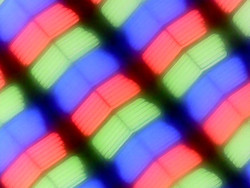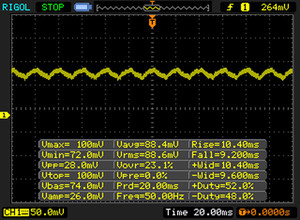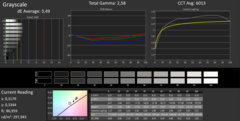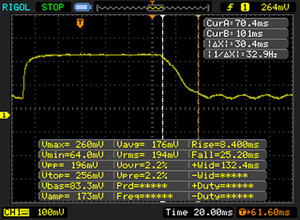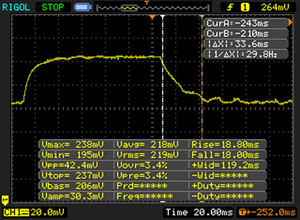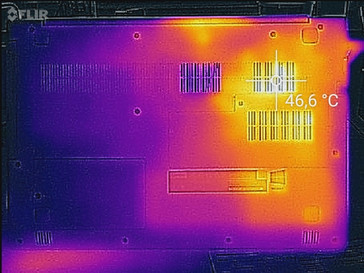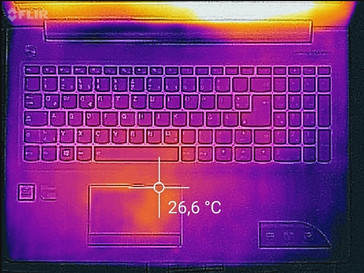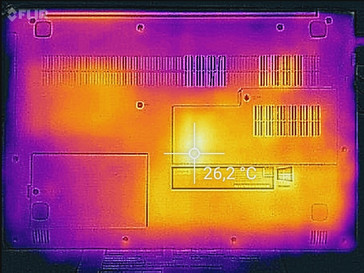Lenovo IdeaPad 510-15IKB Notebook Review
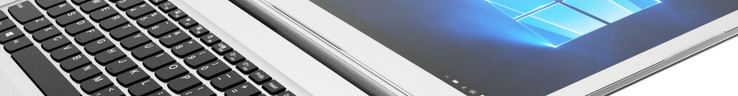
For the original German review, see here.
With Lenovo's IdeaPad 510-15IKB, we are looking at an identically built sister model of the recently tested IdeaPad 510-15ISK. Differences are found in terms of configuration. Our present review sample comes with a Kaby Lake processor and offers an SSD-HDD combination. The DVD has been omitted in favor of a second storage device. Laptops, such as Acer's Aspire E5-575G, Medion's Akoya P6670, HP's Pavilion 15, Asus' VivoBook X556, count as its rivals.
Since both IdeaPad 510 models are identical, we will not go in-depth about casing, connectivity, input devices or speakers. The corresponding information can be found in the review of the IdeaPad 510-15ISK.
Wi-Fi
The installed Wi-Fi chip by Realtek is surprisingly slow. The transmission rates that we measured in ideal conditions (no other Wi-Fi devices in the immediate vicinity, short distance between laptop and server PC) did not turn out very well. The chip supports the fast ac standard in addition to the 802.11 a/b/g/n Wi-Fi standards.
| Networking | |
| iperf Server (receive) TCP 1 m | |
| Acer Aspire E5-575G-549D | |
| Lenovo Ideapad 310-15ISK | |
| Medion Akoya P6670 | |
| Lenovo Ideapad 510-15ISK (Seb) | |
| HP Pavilion 15-aw004ng W8Y60EA | |
| Lenovo IdeaPad 510-15IKB 80SV0087GE | |
| iperf Client (transmit) TCP 1 m | |
| Lenovo Ideapad 310-15ISK | |
| Medion Akoya P6670 | |
| Acer Aspire E5-575G-549D | |
| Lenovo Ideapad 510-15ISK (Seb) | |
| HP Pavilion 15-aw004ng W8Y60EA | |
| Lenovo IdeaPad 510-15IKB 80SV0087GE | |
Display
The matte, 15.6-inch screen in the IdeaPad has a native resolution of 1920x1080 pixels. The contrast of 1265:1 is very good. The screen could offer a higher brightness (264.9 cd/m²). The panel exhibits PWM flickering at a frequency of 50 Hz in minimum brightness (10 percent). This can cause headaches and/or eye problems even in insensitive users.
| |||||||||||||||||||||||||
Brightness Distribution: 86 %
Center on Battery: 291 cd/m²
Contrast: 1265:1 (Black: 0.23 cd/m²)
ΔE ColorChecker Calman: 4.78 | ∀{0.5-29.43 Ø4.77}
ΔE Greyscale Calman: 3.49 | ∀{0.09-98 Ø5}
64% sRGB (Argyll 1.6.3 3D)
40% AdobeRGB 1998 (Argyll 1.6.3 3D)
44.08% AdobeRGB 1998 (Argyll 3D)
64.1% sRGB (Argyll 3D)
42.66% Display P3 (Argyll 3D)
Gamma: 2.58
CCT: 6013 K
| Lenovo IdeaPad 510-15IKB 80SV0087GE IPS, 1920x1080, 15.6" | Lenovo Ideapad 510-15ISK IPS, 1920x1080, 15.6" | Lenovo Ideapad 310-15ISK TN LED, 1366x768, 15.6" | Acer Aspire E5-575G-549D TN, 1920x1080, 15.6" | Medion Akoya P6670 IPS, 1920x1080, 15.6" | HP Pavilion 15-aw004ng W8Y60EA TN LED, 1920x1080, 15.6" | Asus VivoBook X556UQ-XO076T TN LED, 1366x768, 15.6" | Lenovo Ideapad 500-15ACZ TN LED, 1920x1080, 15.6" | |
|---|---|---|---|---|---|---|---|---|
| Display | -8% | -13% | -10% | -11% | -5% | -4% | -7% | |
| Display P3 Coverage (%) | 42.66 | 39.26 -8% | 37.06 -13% | 38.57 -10% | 38.14 -11% | 40.35 -5% | 41.1 -4% | 39.82 -7% |
| sRGB Coverage (%) | 64.1 | 58.7 -8% | 55.8 -13% | 57.4 -10% | 57.2 -11% | 60.3 -6% | 61.8 -4% | 59.7 -7% |
| AdobeRGB 1998 Coverage (%) | 44.08 | 40.59 -8% | 38.29 -13% | 39.89 -10% | 39.43 -11% | 41.71 -5% | 42.46 -4% | 41.16 -7% |
| Response Times | 30% | 45% | 31% | 30% | 30% | 29% | 27% | |
| Response Time Grey 50% / Grey 80% * (ms) | 51 ? | 40 ? 22% | 27 ? 47% | 39 ? 24% | 42 ? 18% | 41 ? 20% | 36 ? 29% | 43 ? 16% |
| Response Time Black / White * (ms) | 38 ? | 24 ? 37% | 22 ? 42% | 24 ? 37% | 22 ? 42% | 23 ? 39% | 27 ? 29% | 24 ? 37% |
| PWM Frequency (Hz) | 50 ? | 50 ? | 50 ? | 50 | ||||
| Screen | -30% | -56% | -55% | -34% | -66% | -21% | -69% | |
| Brightness middle (cd/m²) | 291 | 284 -2% | 200 -31% | 176 -40% | 287 -1% | 240 -18% | 241 -17% | 238 -18% |
| Brightness (cd/m²) | 265 | 276 4% | 198 -25% | 169 -36% | 269 2% | 228 -14% | 240 -9% | 221 -17% |
| Brightness Distribution (%) | 86 | 80 -7% | 83 -3% | 91 6% | 74 -14% | 89 3% | 92 7% | 84 -2% |
| Black Level * (cd/m²) | 0.23 | 0.33 -43% | 0.28 -22% | 0.47 -104% | 0.65 -183% | 0.49 -113% | 0.5 -117% | 0.49 -113% |
| Contrast (:1) | 1265 | 861 -32% | 714 -44% | 374 -70% | 442 -65% | 490 -61% | 482 -62% | 486 -62% |
| Colorchecker dE 2000 * | 4.78 | 7.21 -51% | 10.63 -122% | 8.83 -85% | 5.42 -13% | 10.96 -129% | 4.46 7% | 11.19 -134% |
| Colorchecker dE 2000 max. * | 9.51 | 15.12 -59% | 15.69 -65% | 14.01 -47% | 9.54 -0% | 18.36 -93% | 6.84 28% | 19.6 -106% |
| Greyscale dE 2000 * | 3.49 | 6.86 -97% | 11.19 -221% | 8.97 -157% | 5.14 -47% | 11.34 -225% | 4.83 -38% | 11.53 -230% |
| Gamma | 2.58 85% | 2.46 89% | 1.78 124% | 2.43 91% | 2.48 89% | 2.27 97% | 2.49 88% | 2.41 91% |
| CCT | 6013 108% | 6726 97% | 11258 58% | 10234 64% | 6952 93% | 12292 53% | 7773 84% | 13057 50% |
| Color Space (Percent of AdobeRGB 1998) (%) | 40 | 37 -7% | 35 -12% | 36.8 -8% | 36 -10% | 39 -2% | 39 -2% | 38 -5% |
| Color Space (Percent of sRGB) (%) | 64 | 58 -9% | 56 -12% | 57.3 -10% | 57 -11% | 60 -6% | 62 -3% | 60 -6% |
| Total Average (Program / Settings) | -3% /
-18% | -8% /
-34% | -11% /
-35% | -5% /
-21% | -14% /
-41% | 1% /
-11% | -16% /
-44% |
* ... smaller is better
Screen Flickering / PWM (Pulse-Width Modulation)
| Screen flickering / PWM detected | 50 Hz | ≤ 10 % brightness setting | |
The display backlight flickers at 50 Hz (worst case, e.g., utilizing PWM) Flickering detected at a brightness setting of 10 % and below. There should be no flickering or PWM above this brightness setting. The frequency of 50 Hz is very low, so the flickering may cause eyestrain and headaches after extended use. In comparison: 53 % of all tested devices do not use PWM to dim the display. If PWM was detected, an average of 8080 (minimum: 5 - maximum: 343500) Hz was measured. | |||
Display Response Times
| ↔ Response Time Black to White | ||
|---|---|---|
| 38 ms ... rise ↗ and fall ↘ combined | ↗ 8 ms rise | |
| ↘ 30 ms fall | ||
| The screen shows slow response rates in our tests and will be unsatisfactory for gamers. In comparison, all tested devices range from 0.1 (minimum) to 240 (maximum) ms. » 96 % of all devices are better. This means that the measured response time is worse than the average of all tested devices (20.2 ms). | ||
| ↔ Response Time 50% Grey to 80% Grey | ||
| 51 ms ... rise ↗ and fall ↘ combined | ↗ 18 ms rise | |
| ↘ 33 ms fall | ||
| The screen shows slow response rates in our tests and will be unsatisfactory for gamers. In comparison, all tested devices range from 0.165 (minimum) to 636 (maximum) ms. » 87 % of all devices are better. This means that the measured response time is worse than the average of all tested devices (31.6 ms). | ||
Lenovo furnishes the IdeaPad with a viewing-angle stable IPS panel. Thus, the screen remains legible from every position. The laptop is outdoor suitable when the sun is not shining too brightly.
Performance
Lenovo delivers a 15.6-inch, gaming suitable all-rounder with the IdeaPad 510-15IKB. Our review sample costs around 1000 Euros (~$1059). Other configurations exist. Their prices start at 700 Euros (~$741). The identically built IdeaPad 510-15ISK expands the lineup even further.
Processor
The IdeaPad sports a brand new Intel Core i7-7500U (Kaby Lake) dual-core processor. It is a frugal ULV CPU (TDP: 15 watts). Kaby Lake hardly differs from the Skylake processor. Intel has primarily optimized it. The processor clocks at a base speed of 2.7 GHz, which can be boosted up to 3.5 GHz (both cores). The CPU only achieved full speed in the single thread tests that we performed. The speed throttled to 2.9 to 3 GHz just after a few seconds in multithread applications.
| Geekbench 4.0 | |
| 64 Bit Single-Core Score | |
| Lenovo IdeaPad 510-15IKB 80SV0087GE | |
| Acer Aspire E5-575G-549D | |
| Medion Akoya P6670 | |
| 64 Bit Multi-Core Score | |
| Lenovo IdeaPad 510-15IKB 80SV0087GE | |
| Acer Aspire E5-575G-549D | |
| Medion Akoya P6670 | |
System Performance
The system runs smoothly; we did not encounter any problems. The PCMark benchmark scores are very good. It is not possible to increase the system performance since Lenovo has already exhausted all possibilities.
| PCMark 8 Home Score Accelerated v2 | 3778 points | |
Help | ||
Storage Devices
The system storage is a solid state drive by Lite On. It is a 2.5-inch model with a total capacity of 256 GB. Only roughly 190 GB of that can be used. The Windows installation and recovery partition reserves the remaining storage capacity. The SSD's transfer rates are good. The IdeaPad additionally sports a conventional 2.5-inch hard drive (5400 RPM).
Both drives can be replaced without problems. The SSD is in a drive slot that can be accessed from the outside. The optical drive bay harbors the HDD rather than a DVD burner. The tray can be pulled out after releasing a screw on the laptop's underside.
| Lenovo IdeaPad 510-15IKB 80SV0087GE Liteonit CV3-DE256 | Lenovo Ideapad 510-15ISK Seagate Momentus SpinPoint M8 ST1000LM024 HN-M101MBB | Lenovo Ideapad 310-15ISK WDC Scorpio Blue WD10JPCX-24UE4T0 | Acer Aspire E5-575G-549D Toshiba MQ01ABD100 | Medion Akoya P6670 Phison S11-128G | HP Pavilion 15-aw004ng W8Y60EA | Asus VivoBook X556UQ-XO076T SK hynix SSD Canvas SC300 HFS256G32MND | Lenovo Ideapad 500-15ACZ Seagate Momentus SpinPoint M8 ST1000LM024 | |
|---|---|---|---|---|---|---|---|---|
| CrystalDiskMark 3.0 | -93% | -89% | -93% | -25% | -29% | -6% | -91% | |
| Read Seq (MB/s) | 469.2 | 84.5 -82% | 115.9 -75% | 95.3 -80% | 441.8 -6% | 503 7% | 434.9 -7% | 96.3 -79% |
| Write Seq (MB/s) | 431.5 | 69.9 -84% | 113.3 -74% | 85.6 -80% | 398 -8% | 316.6 -27% | 318.3 -26% | 95.9 -78% |
| Read 512 (MB/s) | 338.3 | 28.87 -91% | 39.02 -88% | 29.32 -91% | 295.5 -13% | 261.9 -23% | 311.8 -8% | 36.46 -89% |
| Write 512 (MB/s) | 297.9 | 28.08 -91% | 55.6 -81% | 25.93 -91% | 75.5 -75% | 281.2 -6% | 319.2 7% | 42.75 -86% |
| Read 4k (MB/s) | 28.68 | 0.326 -99% | 0.44 -98% | 0.366 -99% | 31.19 9% | 17.04 -41% | 18.23 -36% | 0.451 -98% |
| Write 4k (MB/s) | 66.8 | 0.595 -99% | 1.188 -98% | 0.726 -99% | 60 -10% | 46.55 -30% | 85.4 28% | 0.895 -99% |
| Read 4k QD32 (MB/s) | 364.7 | 0.602 -100% | 1.125 -100% | 0.647 -100% | 258 -29% | 125 -66% | 323.8 -11% | 0.847 -100% |
| Write 4k QD32 (MB/s) | 245.9 | 0.612 -100% | 1.245 -99% | 0.722 -100% | 85.7 -65% | 131.4 -47% | 253 3% | 0.892 -100% |
Graphics Card
The laptop is furnished with a dedicated, mid-range GPU in the form of the GeForce 940MX. It supports DirectX 12 and achieves speeds of up to 1202 MHz. According to the spec sheet, the GPU's maximum speed is 1242 MHz. However, the model installed in the IdeaPad never achieves this rate. Lenovo has likely lowered the maximum slightly ex-factory. The GPU can fall back on 2048 MB of DDR3 video memory. The performance of both the GeForce 940M and GeForce 940MX is virtually identical due to the only marginal speed difference. The used driver version and installed processor have a greater impact here. The 3DMark benchmark scores are within a normal range for this graphics card.
| 3DMark 11 Performance | 2535 points | |
Help | ||
Gaming Performance
Being an all-rounder, the IdeaPad naturally has to be able to render games smoothly. The laptop's hardware is strong enough for this. Many games can be played using the HD resolution (1366x768 pixels) and low to medium quality settings. Games that are now a few years old or do not have any exorbitant hardware requirements allow for more. We would name "FIFA 17" as an example here. Performance-driven hits like "Deus Ex: Mankind" and "Mafia 3" are not playable.
| low | med. | high | ultra | |
|---|---|---|---|---|
| BioShock Infinite (2013) | 85.9 | 48.6 | 39.1 | 13.5 |
| Middle-earth: Shadow of Mordor (2014) | 37.7 | 24.6 | 13.6 | 10 |
| GTA V (2015) | 63.2 | 56.9 | 13.6 | 5.7 |
| FIFA 17 (2016) | 94.8 | 77.6 | 38 | 36.8 |
| Battlefield 1 (2016) | 48.2 | 27.3 | 13.5 | 12.1 |
| Farming Simulator 17 (2016) | 129.1 | 81.3 | 35.4 | 23.9 |
| Titanfall 2 (2016) | 57.9 | 39 | 15.5 | 14.4 |
Emissions and Energy
System Noise
The IdeaPad annoys its user with a permanently active fan. Although it spins at low speeds while idle, it is always audible. Launching an application prompts the fan to speed up for a moment. Surprisingly, the fan does not increase its speed excessively during full load. We measured a noise level of 37.1 dB(A) in the stress test - a very good rate. However, it whistles subtly then. Lenovo should urgently rework the fan management.
Noise level
| Idle |
| 32.6 / 32.6 / 32.6 dB(A) |
| Load |
| 35.3 / 37.1 dB(A) |
 | ||
30 dB silent 40 dB(A) audible 50 dB(A) loud |
||
min: | ||
Temperature
The IdeaPad performed our stress test (Prime95 and FurMark run for at least one hour) differently in AC and battery mode. The CPU's speed fluctuated in battery mode (400 MHz/2.7 GHz). The GPU (135 MHz/600 to 700 MHz) switched between fast and slow. The processor clocked stably at 2.7 GHz in AC mode. The graphics unit's clock speed varied between 950 and 1100 MHz. The laptop did not get excessively hot. The temperatures were all well below forty degrees Celsius (104 Fahrenheit) on all measuring points.
(+) The maximum temperature on the upper side is 38.3 °C / 101 F, compared to the average of 36.9 °C / 98 F, ranging from 21.1 to 71 °C for the class Multimedia.
(+) The bottom heats up to a maximum of 36 °C / 97 F, compared to the average of 39.2 °C / 103 F
(+) In idle usage, the average temperature for the upper side is 24.2 °C / 76 F, compared to the device average of 31.3 °C / 88 F.
(+) The palmrests and touchpad are reaching skin temperature as a maximum (34.6 °C / 94.3 F) and are therefore not hot.
(-) The average temperature of the palmrest area of similar devices was 28.7 °C / 83.7 F (-5.9 °C / -10.6 F).
Lenovo IdeaPad 510-15IKB 80SV0087GE audio analysis
(±) | speaker loudness is average but good (74 dB)
Bass 100 - 315 Hz
(±) | reduced bass - on average 13% lower than median
(+) | bass is linear (5.6% delta to prev. frequency)
Mids 400 - 2000 Hz
(+) | balanced mids - only 4.5% away from median
(+) | mids are linear (3.5% delta to prev. frequency)
Highs 2 - 16 kHz
(±) | higher highs - on average 5.1% higher than median
(±) | linearity of highs is average (7.2% delta to prev. frequency)
Overall 100 - 16.000 Hz
(±) | linearity of overall sound is average (16.4% difference to median)
Compared to same class
» 40% of all tested devices in this class were better, 7% similar, 53% worse
» The best had a delta of 5%, average was 17%, worst was 45%
Compared to all devices tested
» 26% of all tested devices were better, 6% similar, 68% worse
» The best had a delta of 4%, average was 24%, worst was 134%
Apple MacBook 12 (Early 2016) 1.1 GHz audio analysis
(+) | speakers can play relatively loud (83.6 dB)
Bass 100 - 315 Hz
(±) | reduced bass - on average 11.3% lower than median
(±) | linearity of bass is average (14.2% delta to prev. frequency)
Mids 400 - 2000 Hz
(+) | balanced mids - only 2.4% away from median
(+) | mids are linear (5.5% delta to prev. frequency)
Highs 2 - 16 kHz
(+) | balanced highs - only 2% away from median
(+) | highs are linear (4.5% delta to prev. frequency)
Overall 100 - 16.000 Hz
(+) | overall sound is linear (10.2% difference to median)
Compared to same class
» 7% of all tested devices in this class were better, 2% similar, 91% worse
» The best had a delta of 5%, average was 18%, worst was 53%
Compared to all devices tested
» 4% of all tested devices were better, 1% similar, 94% worse
» The best had a delta of 4%, average was 24%, worst was 134%
Frequency diagram in comparison (checkboxes above can be turned on/off!)
Power Consumption
The IdeaPad does not exhibit any irregularities in terms of power consumption. We measured a maximum idle power consumption of 9.5 watts. The rate climbed to 48 watts during the stress test. This rate would be higher if the IdeaPad utilized the CPU and GPU Turbo. The power supply has a nominal output of 65 watts.
| Off / Standby | |
| Idle | |
| Load |
|
Key:
min: | |
Battery Runtime
Our practical Wi-Fi test simulates the load needed for opening websites. The "Balanced" profile is active, the laptop's energy-saving features are disabled, and the screen's brightness is set to approximately 150 cd/m². The IdeaPad achieves a runtime of 4:35 hours - not a convincing time. We expect a minimum runtime of 5 to 6 hours from a ULV laptop. The battery's low capacity of just 30 Wh is responsible for this.
Pros
Cons
Verdict
Lenovo's 15.6-inch all-rounder has enough computing power for all common application fields. The installed GeForce graphics unit renders games smoothly. The laptop only heats up moderately even during load. A swift SSD ensures a fast-running system. A 1 TB, 2.5-inch hard drive supplements it. Both storage devices are easy to replace since they can be accessed from the outside. The casing does not have to be opened for this. The installed keyboard makes a decent impression. The viewing-angle stable IPS panel has very good contrast, but it could be brighter.
With the IdeaPad 510-15IKB, Lenovo delivers a well-equipped all-rounder that exhibits shortcomings despite a price of just below 1000 Euros (~$1059).
The IdeaPad only has a low-capacity battery (30 Wh) onboard. Consequently, the laptop also only provides a mediocre battery life. The fan management should be reworked so it is quieter in idle mode. Beyond that, we expect a Type-C USB port in 2016.
Lenovo IdeaPad 510-15IKB 80SV0087GE
- 11/15/2016 v5.1 (old)
Sascha Mölck