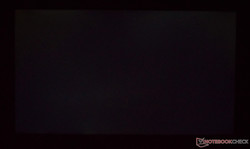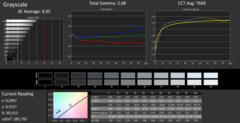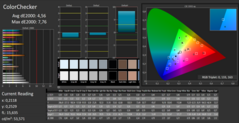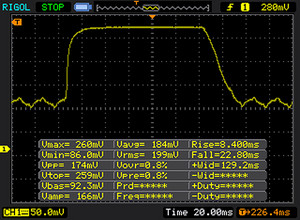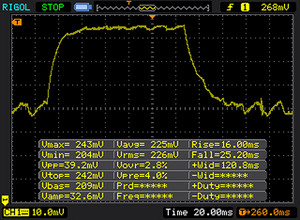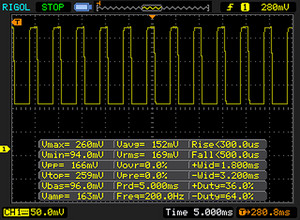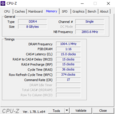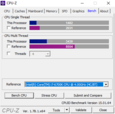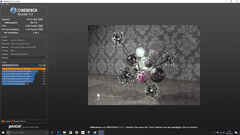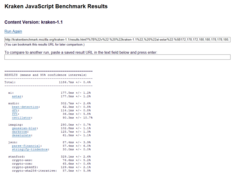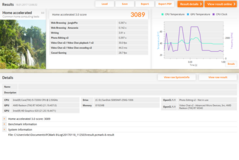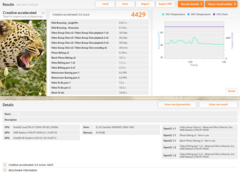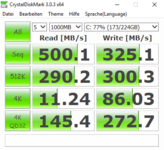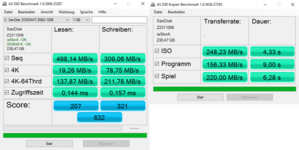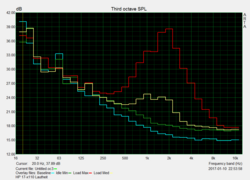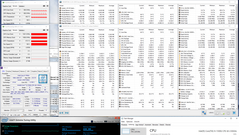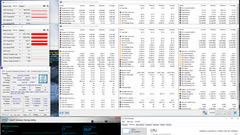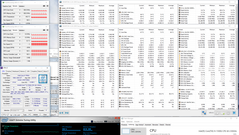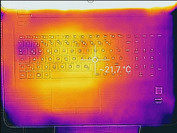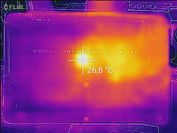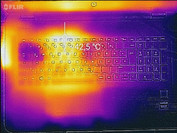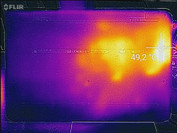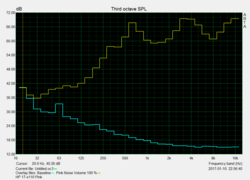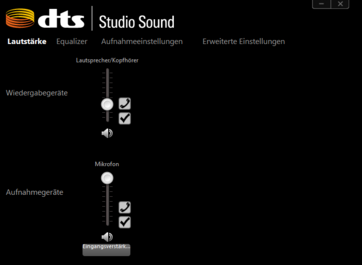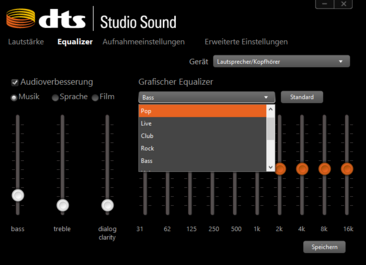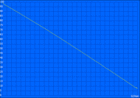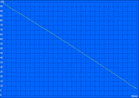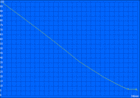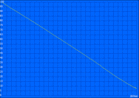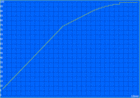HP Pavilion 17-x110ng Notebook Review

For the original German review, see here.
The HP Pavilion 17-x110ng is not compact because it features a 17-inch display. However, if portability is not a priority, the 17-inch system is a solid notebook with Intel's modern Kaby Lake architecture. HP uses an Intel Core i5-7200U in combination with 8 GB DDR4 as well as a 256 GB SSD. 2D graphics are handled by the Intel HD Graphics 620, while more demanding 3D calculations are performed by the dedicated GPU from AMD with 2 GB DDR3-VRAM (AMD R7 M440).
HP charges 699 Euros (~$750) for this model, which is actually a fair price. Other SKUs differ in terms of CPU and GPU; there are versions with a slightly faster Intel Core i7-7500U as well as systems without a dedicated GPU. The model with the i7 processor and the AMD R7 M440 is priced at 799 Euros (~$857), so the additional price for about 10% more performance is 100 Euros (~$107). HP does not offer an alternative display option; all models are equipped with a Full HD IPS panel.
We selected multimedia devices with dedicated graphics cards as comparison devices for the HP Pavilion 17-x110ng.
| Acer Aspire E5-575G | Lenovo IdeaPad 510-15IKB | Acer Aspire F15 F5-573G-53V1 | Lenovo ThinkPad E470 | HP Pavilion 15-aw004ng | |
| CPU | Intel Core i5-7200U | Intel Core i7-7500U | Intel Core i5-6200U | Intel Core i5-7200U | AMD A10-9600P |
| GPU | Nvidia GeForce GTX 950M | Nvidia GeForce 940MX | Nvidia GeForce GTX 950M | Nvidia GeForce 940MX | AMD Radeon R8 M445DX |
| RAM | 8 GB DDR4-2133 | 12 GB DDR4-2400 | 8 GB DDR4-2133 | 8 GB DDR4-2133 | 8 GB DDR4-2133 |
| Price | 630 Euros | 999 Euros | 699 Euros | 680 Euros | 599 Euros |
Case
The chassis of the HP Pavilion 17-x110ng cannot hide the low price. Both the base unit and the lid are made of plastic. Our test model is completely black and rather bland. The lid has a slightly roughened texture with an HP logo in the middle. The base unit is also black with slightly textured and roughened surfaces, which improves the handling. Design elements like the glossy surrounding of the base unit or the barcode pattern on the palm rests are well implemented and not too obtrusive.
We would have liked a better result for the stability. Base and lid can be twisted without much force, and the center of the keyboard also bounces under pressure. The two hinges keep the display in position well, but they cannot prevent some bouncing. It is not possible to open the lid with one hand, because the initial resistance is too strong.
Considering the retail price, the overall chassis quality is okay.
Size Comparison
Our comparison group does not include any other 17-inch systems, so the larger footprint of the HP Pavilion 17-x110ng is not surprising. However, our test model is a bit slimmer than both Acer laptops (Acer Aspire E5-575G and Acer Aspire F15 F5-573G-53V1). Our 17-inch test model tips the scale at 2.7 kg (~5.95 lb) and is therefore the heaviest device here. This is still no criticism, because a 17-inch laptop weighing less than 3 kg (~6.6 lb) is a positive characteristic.
Connectivity
The port variety is not very generous, despite the size of the chassis: A total of three USB ports, with two USB 2.0 and one 3.1 port is not up to date anymore. External displays can only be attached via HDMI. HP does not waive an optical drive on the Pavilion 17-x110ng, so it is no problem to play DVDs. All the ports are distributed across the two sides, but the majority is at the left side, which is good news for right-handers. The spacing between the individual ports could have been bigger, because wide USB thumb drives could block the adjacent ports.
We would not call the port selection future-proof, because a new device should have a USB Type-C port.
SD Card Reader
The performance of the SD-card reader cannot meet our expectations at all, but it supports at least all common standards. We use our fast reference card (Toshiba Exceria Pro SDXC 64 GB UHS-II) to determine its performance. JPG-files are only copied at 19MB/s, and AS SSD only determined a maximum sequential read performance of 20.5 MB/s. You will not be happy with the HP Pavilion 17-x110ng when you often copy large amounts of data from the card reader.
| SD Card Reader | |
| average JPG Copy Test (av. of 3 runs) | |
| Lenovo ThinkPad E470-20H2S00400 | |
| Lenovo IdeaPad 510-15IKB 80SV0087GE | |
| Acer Aspire F15 F5-573G-53V1 | |
| HP Pavilion 15-aw004ng W8Y60EA | |
| Acer Aspire E5-575G-549D | |
| HP Pavilion 17-x110ng | |
| maximum AS SSD Seq Read Test (1GB) | |
| HP Pavilion 15-aw004ng W8Y60EA | |
| Lenovo ThinkPad E470-20H2S00400 | |
| Acer Aspire E5-575G-549D | |
| Lenovo IdeaPad 510-15IKB 80SV0087GE | |
| HP Pavilion 17-x110ng | |
Communication
The HP Pavilion 17-x110ng is equipped with LAN and WLAN controllers. Wireless communications are handled by a module from Realtek (RTL8723BE), which supports the common standards IEEE 802.11 b/g/n as well as Bluetooth 4.0. Our WLAN test under ideal conditions determines very low transfer rates. We can only see 51 Mbps send and 44 Mbps receive. The 15-inch sibling HP 15-ba077ng with the Realtek RTL8723BE was similarly bad in our test scenario, so there might be a problem with the Wi-Fi chip.
This is sufficient for web browsing, but we advise against a wireless connection when you plan to transfer large amounts of data. The wired Ethernet port is a better choice here, which supports up to 100 Mbps. However, we did not experience any wireless connection problems during the review period.
Considering the low transfer rates from the WLAN module, we recommend wired network connections when you use the HP as a stationary device.
| Networking | |
| iperf3 transmit AX12 | |
| Lenovo ThinkPad E470-20H2S00400 | |
| HP Pavilion 17-x110ng | |
| iperf3 receive AX12 | |
| Lenovo ThinkPad E470-20H2S00400 | |
| HP Pavilion 17-x110ng | |
Security
There is not a big focus on the security features like on a business system, since this is a multimedia laptop. Potential buyers will get a Kensington Lock as well as a Trusted Platform Module 2.0 (TPM). There is also the software McAfee LiveSafe.
Accessories
The box only contains the notebook including the power adapter. There is also a quick-start guide as well as some warranty information. The manufacturer waives other accessories like a sleeve or a mouse pad.
Operating System
The only operating system for the Pavilion is the 64-bit version of Microsoft's Windows 10 Home.
Maintenance
The maintenance is a bit tricky due to the missing maintenance hatch. You will only gain access to the internals once you have removed the whole bottom panel. However, you should use special tools to avoid damage. We did not try it on our test model, because two screws are located underneath a sticker (see picture – red circle). The spots are marked and perforated, but they are an indicator for the manufacturer whether you opened the chassis.
Warranty
The laptop comes with a one-year warranty, which also includes a pickup & return service. It is possible to extend the warranty period up to 36 months for 42 Euros (~$45). An accident protection for 36 months costs 77 Euros (~$83).
Please see our Guarantees, Return Policies & Warranties FAQ for country-specific information.
Input Devices
Keyboard
The HP Pavilion 17-x110ng is equipped with a full-fledged chiclet keyboard, which is directly integrated into the top of the base unit. The individual keys are slightly roughened and have a size of 1.6 x 1.6 cm with a spacing of 3 millimeters. Key travel is average, but the pressure point could be firmer. The white lettering of the keys is easy to read in good lighting conditions, but this changes when it gets dark. A subtle background illumination would have been a good addition. Another drawback is the typing noise, which is clearly audible. We would call this input usable, but frequent writers should consider an external keyboard.
Touchpad
The touchpad measures 11.7 x 5 cm (~4.6 x 2.0 in), which is increased to 6.8 cm (~2.7 in) when we consider the two separate mouse buttons. This is not a ClickPad, so the two buttons do not have touch-sensitive surfaces. The touchpad does not really stand out from the palm rest, so you can quickly leave the actual surface. There is not much space at 5 cm to work comfortably. The roughened surface is identical to the top of the base, and precise inputs are possible after a small learning period. The two separate mouse buttons provide good feedback. All in all, the touchpad is okay, just like the keyboard, but we still recommend an external mouse if possible.
Display
HP uses a matte display from Chi Mei for the Pavilion 17-x110ng. It has a native resolution of 1920x1080 pixels, which results in a pixel density of 127 PPI. An alternative display like a 4K screen, for example, is not available. We can measure an average luminance of 285 nits, which is superior to the 15.6 and 14-inch comparison devices. The contrast ratio is not that great at 472:1 though, especially for an IPS display. The brightness distribution of 88% is better. We can detect PWM for the brightness control at a frequency of 200 Hz for brightness levels of 90% and below. Our test model did not show any signs of annoying backlight bleeding.
| |||||||||||||||||||||||||
Brightness Distribution: 88 %
Center on Battery: 288 cd/m²
Contrast: 472:1 (Black: 0.61 cd/m²)
ΔE ColorChecker Calman: 4.56 | ∀{0.5-29.43 Ø4.77}
ΔE Greyscale Calman: 4.95 | ∀{0.09-98 Ø5}
93% sRGB (Argyll 1.6.3 3D)
63.3% AdobeRGB 1998 (Argyll 3D)
86.5% sRGB (Argyll 3D)
63.6% Display P3 (Argyll 3D)
Gamma: 2.48
CCT: 7669 K
| HP Pavilion 17-x110ng Chi Mei CMN1738, , 1920x1080, 17.3" | Acer Aspire E5-575G-549D Chi Mei CMN15C4, , 1920x1080, 15.6" | Lenovo IdeaPad 510-15IKB 80SV0087GE BOE HF NV156FHM-N42, , 1920x1080, 15.6" | Acer Aspire F15 F5-573G-53V1 Innolux N156HGE-EAL, , 1920x1080, 15.6" | Lenovo ThinkPad E470-20H2S00400 N140HCA-EAB, , 1920x1080, 14" | HP Pavilion 15-aw004ng W8Y60EA Chi Mei, , 1920x1080, 15.6" | |
|---|---|---|---|---|---|---|
| Display | -37% | -30% | 26% | -32% | -34% | |
| Display P3 Coverage (%) | 63.6 | 38.57 -39% | 42.66 -33% | 84.2 32% | 41.23 -35% | 40.35 -37% |
| sRGB Coverage (%) | 86.5 | 57.4 -34% | 64.1 -26% | 99.7 15% | 61.4 -29% | 60.3 -30% |
| AdobeRGB 1998 Coverage (%) | 63.3 | 39.89 -37% | 44.08 -30% | 82.7 31% | 42.67 -33% | 41.71 -34% |
| Response Times | 13% | -26% | 8% | -1% | 12% | |
| Response Time Grey 50% / Grey 80% * (ms) | 41 ? | 39 ? 5% | 51 ? -24% | 44 ? -7% | 40.8 ? -0% | 41 ? -0% |
| Response Time Black / White * (ms) | 30 ? | 24 ? 20% | 38 ? -27% | 23 ? 23% | 30.4 ? -1% | 23 ? 23% |
| PWM Frequency (Hz) | 200 ? | 50 ? | 1000 ? | |||
| Screen | -41% | 21% | -57% | -14% | -50% | |
| Brightness middle (cd/m²) | 288 | 176 -39% | 291 1% | 234 -19% | 244 -15% | 240 -17% |
| Brightness (cd/m²) | 285 | 169 -41% | 265 -7% | 219 -23% | 231 -19% | 228 -20% |
| Brightness Distribution (%) | 88 | 91 3% | 86 -2% | 80 -9% | 89 1% | 89 1% |
| Black Level * (cd/m²) | 0.61 | 0.47 23% | 0.23 62% | 0.48 21% | 0.37 39% | 0.49 20% |
| Contrast (:1) | 472 | 374 -21% | 1265 168% | 488 3% | 659 40% | 490 4% |
| Colorchecker dE 2000 * | 4.56 | 8.83 -94% | 4.78 -5% | 11.8 -159% | 6.41 -41% | 10.96 -140% |
| Colorchecker dE 2000 max. * | 7.76 | 14.01 -81% | 9.51 -23% | 20.69 -167% | 13.4 -73% | 18.36 -137% |
| Greyscale dE 2000 * | 4.95 | 8.97 -81% | 3.49 29% | 13.3 -169% | 5.94 -20% | 11.34 -129% |
| Gamma | 2.48 89% | 2.43 91% | 2.58 85% | 2.47 89% | 2.28 96% | 2.27 97% |
| CCT | 7669 85% | 10234 64% | 6013 108% | 17098 38% | 6101 107% | 12292 53% |
| Color Space (Percent of sRGB) (%) | 93 | 57.3 -38% | 64 -31% | 100 8% | 61.1 -34% | 60 -35% |
| Color Space (Percent of AdobeRGB 1998) (%) | 36.8 | 40 | 74 | 39.3 | 39 | |
| Total Average (Program / Settings) | -22% /
-32% | -12% /
4% | -8% /
-30% | -16% /
-16% | -24% /
-38% |
* ... smaller is better
The picture quality of the HP 17-x110ng is rather subpar. The combination of the low contrast ratio (472:1) and the high black value (0.61) results in a visible gray hue on the screen. This also prevents rich colors, which appear a bit pale. Our test model also misses the target value of 3 for the DeltaE-2000 deviations (ColorChecker: 4.56, Grayscale: 4.95). We can also notice a slight blue cast, but this can be changed by a calibration. The ICC-profile of our calibrated display is linked in the box above.
Despite all the criticism, the Chi Mei panel still covers 93% of the sRGB color space. However, the HP Pavilion 17-x110ng is not suited for graphics designers, but it should be sufficient for your travel pictures.
It is no problem to use the notebook outdoors thanks to the matte panel surface. The average luminance of 285 nits also ensures that there are hardly any limitations even in bright environments. We still recommend a place in the shade, despite the matte panel, and you should avoid direct sunlight.
Display Response Times
| ↔ Response Time Black to White | ||
|---|---|---|
| 30 ms ... rise ↗ and fall ↘ combined | ↗ 8 ms rise | |
| ↘ 22 ms fall | ||
| The screen shows slow response rates in our tests and will be unsatisfactory for gamers. In comparison, all tested devices range from 0.1 (minimum) to 240 (maximum) ms. » 79 % of all devices are better. This means that the measured response time is worse than the average of all tested devices (20.2 ms). | ||
| ↔ Response Time 50% Grey to 80% Grey | ||
| 41 ms ... rise ↗ and fall ↘ combined | ↗ 16 ms rise | |
| ↘ 25 ms fall | ||
| The screen shows slow response rates in our tests and will be unsatisfactory for gamers. In comparison, all tested devices range from 0.165 (minimum) to 636 (maximum) ms. » 64 % of all devices are better. This means that the measured response time is worse than the average of all tested devices (31.5 ms). | ||
Screen Flickering / PWM (Pulse-Width Modulation)
| Screen flickering / PWM detected | 200 Hz | ≤ 90 % brightness setting | |
The display backlight flickers at 200 Hz (worst case, e.g., utilizing PWM) Flickering detected at a brightness setting of 90 % and below. There should be no flickering or PWM above this brightness setting. The frequency of 200 Hz is relatively low, so sensitive users will likely notice flickering and experience eyestrain at the stated brightness setting and below. In comparison: 53 % of all tested devices do not use PWM to dim the display. If PWM was detected, an average of 8070 (minimum: 5 - maximum: 343500) Hz was measured. | |||
Wide viewing angles are typical for IPS displays, and the picture is very stable from all angles on our test model. We can only notice a slight yellow hue from extreme angles. However, this should not be a problem in practice, where such viewing angles are uncommon.
Performance
The performance of the HP Pavilion 17-x110ng is solid. The Intel Core i5-7200U even has some headroom for multithread applications. It is supported by 8 GB DDR4-RAM, which is sufficient for the intended range of applications. Our test model is also equipped with the dedicated GPU AMD R7 M440, which only handles 3D calculations. We also like the implementation of the SSD, but the storage capacity of 256 GB is not very generous. This is the only storage solution, so we would have liked to see an SSD with at least 500 GB.
Processor

The CPU is provided by Intel and has the designation Intel Core i5-7200U. HP therefore uses the modern Kaby Lake platform. The performance advantage over the Skylake counterpart, Intel Core i5-6200U, is about 10%. This is also supported by our comparison table with the Cinebench R15 scores. The Single-Core performance of the Acer Aspire F15 is 9% behind the test sample, while the Multi-Core test shows an advantage of 12% over the Acer Aspire F15. The leader in this comparison is the Lenovo IdeaPad 510. This is the result of the processor, because Lenovo uses the Intel Core i7-7500U. The latter has an even better single-core performance (+14%) compared to the Intel Core i5-6200U, but the multithread result is almost identical (+2%). The processor is soldered onto the mainboard and cannot be replaced. The base frequency of the Intel Core i5-7200U is 2.5 GHz, which can be raised to 3.1 via Turbo Boost. The HP Pavilion 17-x110ng is only available with the Intel Core i5-7200U right now; other CPU configurations are currently not planned.
| Cinebench R10 | |
| Rendering Single CPUs 64Bit | |
| HP Pavilion 17-x110ng | |
| Acer Aspire F15 F5-573G-53V1 | |
| Rendering Multiple CPUs 64Bit | |
| HP Pavilion 17-x110ng | |
| Acer Aspire F15 F5-573G-53V1 | |
| JetStream 1.1 - Total Score | |
| Lenovo IdeaPad 510-15IKB 80SV0087GE | |
| Acer Aspire E5-575G-549D | |
| HP Pavilion 17-x110ng | |
| Lenovo ThinkPad E470-20H2S00400 | |
| Acer Aspire F15 F5-573G-53V1 | |
| HP Pavilion 15-aw004ng W8Y60EA | |
| Octane V2 - Total Score | |
| Lenovo ThinkPad E470-20H2S00400 | |
| HP Pavilion 17-x110ng | |
| Acer Aspire E5-575G-549D | |
| Acer Aspire F15 F5-573G-53V1 | |
| HP Pavilion 15-aw004ng W8Y60EA | |
| Mozilla Kraken 1.1 - Total | |
| HP Pavilion 15-aw004ng W8Y60EA | |
| Acer Aspire F15 F5-573G-53V1 | |
| HP Pavilion 17-x110ng | |
| Lenovo ThinkPad E470-20H2S00400 | |
| Acer Aspire E5-575G-549D | |
* ... smaller is better
System Performance
The subjective performance impression of the HP Pavilion 17-x110ng is very good. The system is quickly ready thanks to the SSD and there are no annoying waiting times. 8 GB RAM are sufficient in practice, and even a couple of browser tabs are no problem. Our test model falls slightly behind in the PCMark 8 Home test, but it can actually beat the competition in the Creative and Storage benchmark. We think the dedicated AMD R7 M440 is a good addition for occasional gaming experiences. However, your expectations should not be too high, and we will have a closer look at the actual gaming performance later on.
Although the performance of the HP Pavilion 17-x110ng is good, there is still some room for criticism. The multimedia device, which can be confronted with some games, will quickly have storage problems. Because of the steadily dropping SSD prices, there should at least be a 500 GB SSD, or a combination of SSD and HDD. We have no idea why the manufacturer does not offer such a solution since there is plenty of space inside the 17-inch chassis.
| PCMark 7 | |
| Productivity | |
| HP Pavilion 17-x110ng | |
| HP Pavilion 15-aw004ng W8Y60EA | |
| Acer Aspire F15 F5-573G-53V1 | |
| Score | |
| HP Pavilion 17-x110ng | |
| HP Pavilion 15-aw004ng W8Y60EA | |
| Acer Aspire F15 F5-573G-53V1 | |
| PCMark 7 Score | 5035 points | |
| PCMark 8 Home Score Accelerated v2 | 3102 points | |
| PCMark 8 Creative Score Accelerated v2 | 4429 points | |
Help | ||
Storage Devices
We already mentioned that the test model is only equipped with one SSD a couple of times. HP implements a SanDisk Z400s SSD with a storage capacity of 256 GB, and you can use about 180 GB for your own files or applications, the rest is occupied by the Windows installation and the recovery partition. AS SSD determines sequential transfer rates of 500 MB/s (read) and 325 MB/s (write) for the M.2-2280 SSD. The M.2 slot is only attached via SATA-interface, but this should still be sufficient for the majority of users. The determined transfer rates meet the specs from the manufacturer: SanDisk advertises up to 546 MB/s (read) and 342 MB/s (write). The 4K read result is just under 20 MB/s. We would have preferred a drive with better 4K read results.
| HP Pavilion 17-x110ng SanDisk Z400s SD8SNAT-256G | Acer Aspire E5-575G-549D Toshiba MQ01ABD100 | Lenovo IdeaPad 510-15IKB 80SV0087GE Liteonit CV3-DE256 | Acer Aspire F15 F5-573G-53V1 WDC Scorpio Blue WD10JPVX-22JC3T0 | Lenovo ThinkPad E470-20H2S00400 SanDisk X400 SED 256GB, SATA (SD8TB8U-256G) | HP Pavilion 15-aw004ng W8Y60EA | |
|---|---|---|---|---|---|---|
| CrystalDiskMark 3.0 | -92% | 40% | -89% | 39% | -10% | |
| Read Seq (MB/s) | 500 | 95.3 -81% | 469.2 -6% | 108.1 -78% | 476.5 -5% | 503 1% |
| Write Seq (MB/s) | 325.1 | 85.6 -74% | 431.5 33% | 105.6 -68% | 458.7 41% | 316.6 -3% |
| Read 512 (MB/s) | 290.2 | 29.32 -90% | 338.3 17% | 35.32 -88% | 346.4 19% | 261.9 -10% |
| Write 512 (MB/s) | 300.3 | 25.93 -91% | 297.9 -1% | 46.13 -85% | 291.1 -3% | 281.2 -6% |
| Read 4k (MB/s) | 11.24 | 0.366 -97% | 28.68 155% | 0.413 -96% | 35.15 213% | 17.04 52% |
| Write 4k (MB/s) | 86 | 0.726 -99% | 66.8 -22% | 0.9 -99% | 78.8 -8% | 46.55 -46% |
| Read 4k QD32 (MB/s) | 145.4 | 0.647 -100% | 364.7 151% | 0.895 -99% | 276 90% | 125 -14% |
| Write 4k QD32 (MB/s) | 272.7 | 0.722 -100% | 245.9 -10% | 0.884 -100% | 178.3 -35% | 131.4 -52% |
GPU Performance
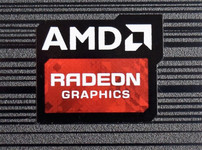
The graphics card of the HP Pavilion 17-x110ng is provided by AMD and has the designation R7 M440. It is identical to the previous AMD R7 M340 and is equipped with 320 shader units. The AMD R7 M440 runs at 1021 MHz and can use 2 GB DDR3-VRAM. The latter is attached via a 64-bit interface and the VRAM is clocked at 1000 MHz (2000 MHz effectively). When we compare the performance with the competition from Nvidia, the AMD R7 M440 is sitting right between the Nvidia GeForce 920M and 920MX. Our test model is clearly beaten by the comparison devices. The next fastest model in line is the Lenovo ThinkPad E470 with the dedicated Nvidia GeForce 940MX GPU, which is 47% faster in the 3DMark Fire Strike test. The combination of Nvidia GeForce GTX 950M and the Intel Core i5-7200U in the Acer Aspire E5 is even 200% faster in the same test.
If you do not need the additional performance, the integrated Intel HD Graphics 620 graphics card takes care of simple tasks. You do not notice the switch, which is automatically handled by the system. The Intel HD Graphics can also reduce CPU load during video playback, because the Kaby Lake hardware now supports decoding of H.265/HEVC Main 10 (10-bit color depth) as well as Google's VP9 codec.
| 3DMark | |
| 1280x720 Cloud Gate Standard Graphics | |
| Acer Aspire E5-575G-549D | |
| Acer Aspire F15 F5-573G-53V1 | |
| HP Pavilion 15-aw004ng W8Y60EA | |
| Lenovo ThinkPad E470-20H2S00400 | |
| HP Pavilion 17-x110ng | |
| 1920x1080 Fire Strike Graphics | |
| Acer Aspire E5-575G-549D | |
| Acer Aspire F15 F5-573G-53V1 | |
| HP Pavilion 15-aw004ng W8Y60EA | |
| Lenovo ThinkPad E470-20H2S00400 | |
| HP Pavilion 17-x110ng | |
| 3DMark 03 Standard | 18884 points | |
| 3DMark 05 Standard | 16534 points | |
| 3DMark 06 Standard Score | 8950 points | |
| 3DMark Vantage P Result | 5698 points | |
| 3DMark 11 Performance | 2398 points | |
| 3DMark Ice Storm Standard Score | 45093 points | |
| 3DMark Cloud Gate Standard Score | 5168 points | |
| 3DMark Fire Strike Score | 1083 points | |
| 3DMark Fire Strike Extreme Score | 547 points | |
| 3DMark Time Spy Score | 433 points | |
Help | ||
Gaming Performance
Because the 3DMark benchmark scores were low, we did not expect a lot from the AMD R7 M440 in the gaming benchmarks. Our test model is actually in the last spot within our comparison group. As expected, the two Acer notebooks with the much more powerful Nvidia GeForce GTX 950M are at the top. If you need a laptop with some gaming capabilities, you should get a combination of modern processor and GeForce GPU. You should really consider the Acer Aspire E5 in this respect, especially since the price is on par with the HP Pavilion 17-x110ng.
The AMD R7 M440 can only handle smooth gameplay in simple titles. Modern or more challenging games can often only be played at the lowest settings and low resolutions. Overall, the gaming performance of the HP Pavilion 17-x110ng is not very good.
Note: After a driver update, the graphics card was shown as the AMD R7 M340. This does not change the performance, since the AMD R7 M440 is identical to its predecessor.
| BioShock Infinite - 1366x768 Medium Preset | |
| Acer Aspire E5-575G-549D | |
| Acer Aspire F15 F5-573G-53V1 | |
| Lenovo ThinkPad E470-20H2S00400 | |
| Lenovo IdeaPad 510-15IKB 80SV0087GE | |
| HP Pavilion 15-aw004ng W8Y60EA | |
| HP Pavilion 17-x110ng | |
| Rise of the Tomb Raider - 1366x768 Medium Preset AF:2x | |
| Acer Aspire F15 F5-573G-53V1 | |
| Acer Aspire E5-575G-549D | |
| HP Pavilion 15-aw004ng W8Y60EA | |
| HP Pavilion 17-x110ng | |
| Battlefield 4 - 1366x768 Medium Preset | |
| Acer Aspire F15 F5-573G-53V1 | |
| Acer Aspire E5-575G-549D | |
| Lenovo ThinkPad E470-20H2S00400 | |
| HP Pavilion 15-aw004ng W8Y60EA | |
| HP Pavilion 17-x110ng | |
| low | med. | high | ultra | |
|---|---|---|---|---|
| BioShock Infinite (2013) | 73.6 | 42 | 32.6 | 9.6 |
| Battlefield 4 (2013) | 51.2 | 36.9 | 23.3 | 7.6 |
| GTA V (2015) | 50.7 | 43.7 | 12.2 | |
| The Witcher 3 (2015) | 21.1 | 13.4 | 6.9 | |
| Anno 2205 (2015) | 35.3 | 17.1 | 7 | |
| Rainbow Six Siege (2015) | 54 | 42.9 | 26.9 | 20.3 |
| Rise of the Tomb Raider (2016) | 22 | 11.9 | 6 | 3.5 |
| XCOM 2 (2016) | 22.8 | 7.9 | 5.2 | 4.9 |
| Far Cry Primal (2016) | 20.6 | 9.9 | 8.9 | |
| The Division (2016) | 23.1 | 15.6 | 6.2 | |
| Doom (2016) | 22 | 13 | 8.1 | |
| Overwatch (2016) | 60.5 | 42.6 | 22.3 | 12.4 |
| Deus Ex Mankind Divided (2016) | 13.9 | 10.1 | 5.2 | |
| FIFA 17 (2016) | 61.8 | 59.7 | 34.6 | 29.7 |
| Mafia 3 (2016) | 14 | 8.9 | ||
| Battlefield 1 (2016) | 31.8 | 22.7 | 9.6 | 9.6 |
| Civilization 6 (2016) | 36.4 | 26.1 | 9.5 | |
| Farming Simulator 17 (2016) | 69.7 | 59.3 | 21.1 | |
| Titanfall 2 (2016) | 41.1 | 29.8 | 11.2 | |
| Call of Duty Infinite Warfare (2016) | 26.4 | 22.6 | 12.1 | |
| Dishonored 2 (2016) | 10.9 | 9.2 | ||
| Watch Dogs 2 (2016) | 18.7 | 13.6 | ||
| Resident Evil 7 (2017) | 40.5 | 15.9 |
Emissions
System Noise
The noise development of the cooling solution is on par with the competitors. The fan is always active, so we can measure 31 dB(A) while idling, but the HP Pavilion 17-x110ng can be the loudest device at 44.8 dB(A). The average noise is much better at 33.8 dB(A), and the test model just misses the top spot. Only the Acer Aspire E5 is a bit quieter at 33.4 dB(A) in this case.
Subjectively, the system noise left a very positive impression during our review period and we would not call the fan noise annoying. The fan control is linear, so the fan speed does not have to adjust all the time and there is no pulsating.
Noise level
| Idle |
| 31 / 31 / 31 dB(A) |
| DVD |
| 35.8 / dB(A) |
| Load |
| 33.8 / 44.8 dB(A) |
 | ||
30 dB silent 40 dB(A) audible 50 dB(A) loud |
||
min: | ||
| HP Pavilion 17-x110ng i5-7200U, Radeon R7 M440 | Acer Aspire E5-575G-549D i5-7200U, GeForce GTX 950M | Lenovo IdeaPad 510-15IKB 80SV0087GE i7-7500U, GeForce 940MX | Acer Aspire F15 F5-573G-53V1 6200U, GeForce GTX 950M | Lenovo ThinkPad E470-20H2S00400 i5-7200U, GeForce 940MX | HP Pavilion 15-aw004ng W8Y60EA A10-9600P, Radeon R8 M445DX | |
|---|---|---|---|---|---|---|
| Noise | 2% | -2% | -3% | 5% | -5% | |
| off / environment * (dB) | 29 | 28.9 -0% | 31.6 -9% | 31.2 -8% | 29 -0% | 31.2 -8% |
| Idle Minimum * (dB) | 31 | 30.8 1% | 32.6 -5% | 32.4 -5% | 29 6% | 31.7 -2% |
| Idle Average * (dB) | 31 | 30.8 1% | 32.6 -5% | 33.5 -8% | 29 6% | 31.9 -3% |
| Idle Maximum * (dB) | 31 | 30.8 1% | 32.6 -5% | 33.5 -8% | 29 6% | 31.9 -3% |
| Load Average * (dB) | 33.8 | 33.4 1% | 35.3 -4% | 35.2 -4% | 35.6 -5% | 41 -21% |
| Load Maximum * (dB) | 44.8 | 40.1 10% | 37.1 17% | 38.7 14% | 38.5 14% | 42.7 5% |
* ... smaller is better
Temperature
The HP Pavilion 17-x110ng can handle the heat of the components very well. We only measured an average chassis temperature of 32.4 °C (90.32 °F) under load, and the hot spot (46.1 °C/115 °F) is at the bottom around the fan exhaust. This result is on par with the two models Lenovo IdeaPad 510 and HP Pavilion 15, while the two Acer systems and the Lenovo ThinkPad E470 get much warmer.
The hardware inside the HP Pavilion 17-x110ng also stays reasonably cool. Our stress test with the tools Prime95 and FurMark is a real challenge for the system, and the Intel Core i5-7200U only reaches a temperature of up to 75 °C (167 °F); the GPU up to 67 °C (152.6 °F). Both values are far away from critical, and there is no problem with sustained workloads. The processor starts at 2.5 GHz, but levels off at around 2 GHz over the course of the test. We cannot determine thermal throttling for the CPU, and the AMD R7 M440 can always maintain a core clock of 1021 MHz.
We repeated 3DMark 11 immediately after the stress test; the HP Pavilion 17-x110ng scored 2198 points (about 200 points less compared to a cold run).
(±) The maximum temperature on the upper side is 40.3 °C / 105 F, compared to the average of 36.9 °C / 98 F, ranging from 21.1 to 71 °C for the class Multimedia.
(-) The bottom heats up to a maximum of 46.1 °C / 115 F, compared to the average of 39.2 °C / 103 F
(+) In idle usage, the average temperature for the upper side is 23 °C / 73 F, compared to the device average of 31.3 °C / 88 F.
(+) The palmrests and touchpad are cooler than skin temperature with a maximum of 31.3 °C / 88.3 F and are therefore cool to the touch.
(-) The average temperature of the palmrest area of similar devices was 28.7 °C / 83.7 F (-2.6 °C / -4.6 F).
| HP Pavilion 17-x110ng i5-7200U, Radeon R7 M440 | Acer Aspire E5-575G-549D i5-7200U, GeForce GTX 950M | Lenovo IdeaPad 510-15IKB 80SV0087GE i7-7500U, GeForce 940MX | Acer Aspire F15 F5-573G-53V1 6200U, GeForce GTX 950M | Lenovo ThinkPad E470-20H2S00400 i5-7200U, GeForce 940MX | HP Pavilion 15-aw004ng W8Y60EA A10-9600P, Radeon R8 M445DX | |
|---|---|---|---|---|---|---|
| Heat | -29% | 3% | -27% | -12% | 1% | |
| Maximum Upper Side * (°C) | 40.3 | 48.1 -19% | 38.3 5% | 46.6 -16% | 43.8 -9% | 33.4 17% |
| Maximum Bottom * (°C) | 46.1 | 60.8 -32% | 36 22% | 65.4 -42% | 53 -15% | 32.9 29% |
| Idle Upper Side * (°C) | 23.8 | 30.8 -29% | 24.9 -5% | 28.9 -21% | 25.9 -9% | 27.7 -16% |
| Idle Bottom * (°C) | 23.4 | 31.9 -36% | 25.6 -9% | 29.8 -27% | 27.1 -16% | 29.4 -26% |
* ... smaller is better
Speakers
The two stereo speakers are located at the front of the system. The sound is directed at an angle towards the bottom, so it is reflected from the table, for example. This is a small issue when you use the Pavilion on a soft surface, where the result will be muffled. The overall sound quality is sufficient. HP does not implement a dedicated subwoofer, so the sound puts emphasis on high and medium tones. The maximum volume is acceptable, but the quality will suffer when you crank it up, and the high tones will distort.
HP also installs the dts Studio Sound software, so the sound settings can be adjusted to your personal preferences, at least to some extent. There are some predefined sound profiles as well as a manual equalizer. The software cannot perform miracles, so we recommend an external sound solution.
HP Pavilion 17-x110ng audio analysis
(-) | not very loud speakers (70 dB)
Bass 100 - 315 Hz
(±) | reduced bass - on average 13.2% lower than median
(+) | bass is linear (6.7% delta to prev. frequency)
Mids 400 - 2000 Hz
(+) | balanced mids - only 2.2% away from median
(+) | mids are linear (5.9% delta to prev. frequency)
Highs 2 - 16 kHz
(+) | balanced highs - only 4.5% away from median
(+) | highs are linear (6.6% delta to prev. frequency)
Overall 100 - 16.000 Hz
(±) | linearity of overall sound is average (16.5% difference to median)
Compared to same class
» 41% of all tested devices in this class were better, 7% similar, 52% worse
» The best had a delta of 5%, average was 17%, worst was 45%
Compared to all devices tested
» 27% of all tested devices were better, 6% similar, 67% worse
» The best had a delta of 4%, average was 24%, worst was 134%
Apple MacBook 12 (Early 2016) 1.1 GHz audio analysis
(+) | speakers can play relatively loud (83.6 dB)
Bass 100 - 315 Hz
(±) | reduced bass - on average 11.3% lower than median
(±) | linearity of bass is average (14.2% delta to prev. frequency)
Mids 400 - 2000 Hz
(+) | balanced mids - only 2.4% away from median
(+) | mids are linear (5.5% delta to prev. frequency)
Highs 2 - 16 kHz
(+) | balanced highs - only 2% away from median
(+) | highs are linear (4.5% delta to prev. frequency)
Overall 100 - 16.000 Hz
(+) | overall sound is linear (10.2% difference to median)
Compared to same class
» 7% of all tested devices in this class were better, 2% similar, 91% worse
» The best had a delta of 5%, average was 18%, worst was 53%
Compared to all devices tested
» 4% of all tested devices were better, 1% similar, 94% worse
» The best had a delta of 4%, average was 24%, worst was 134%
Frequency Comparison (Checkboxes select/deselectable!)
Energy Management
Power Consumption
The HP Pavilion 17-x110ng is not a particularly efficient system due to the dedicated GPU. However, this is not only the case for our test model, because the comparison devices are not much better. The two models from Acer with the Nvidia GeForce GTX 950M even consume slightly more power. We noticed the much higher idle consumption of the HP though, because the 17-inch model needs at least 7.7 watts and 14 watts on average, which is much higher compared to the rivals. HP should improve the efficiency of upcoming models.
We can see a better result under average load, where the Pavilion 17-x110ng is the most frugal device at 33 watts. Even the maximum consumption of 54.6 watts is not particularly high, because the comparison devices can consume up to 81.6 watts. Overall, the test model leaves a good impression in this section.
| Off / Standby | |
| Idle | |
| Load |
|
Key:
min: | |
| HP Pavilion 17-x110ng i5-7200U, Radeon R7 M440 | Acer Aspire E5-575G-549D i5-7200U, GeForce GTX 950M | Lenovo IdeaPad 510-15IKB 80SV0087GE i7-7500U, GeForce 940MX | Acer Aspire F15 F5-573G-53V1 6200U, GeForce GTX 950M | Lenovo ThinkPad E470-20H2S00400 i5-7200U, GeForce 940MX | HP Pavilion 15-aw004ng W8Y60EA A10-9600P, Radeon R8 M445DX | |
|---|---|---|---|---|---|---|
| Power Consumption | -2% | 24% | -19% | 26% | 13% | |
| Idle Minimum * (Watt) | 7.7 | 6 22% | 3.9 49% | 8.3 -8% | 2.7 65% | 5.5 29% |
| Idle Average * (Watt) | 14 | 8.1 42% | 7.4 47% | 12.1 14% | 5.5 61% | 8.2 41% |
| Idle Maximum * (Watt) | 15.1 | 9.8 35% | 9.5 37% | 15.4 -2% | 6.5 57% | 9.5 37% |
| Load Average * (Watt) | 33 | 52.5 -59% | 41 -24% | 56 -70% | 44.2 -34% | 44.5 -35% |
| Load Maximum * (Watt) | 54.6 | 81.6 -49% | 48 12% | 70 -28% | 65.2 -19% | 58 -6% |
* ... smaller is better
Battery Runtime
HP equips the Pavilion 17-x110ng with a 41-Wh battery, which is a bit surprising when you consider the size, especially since 15-inch systems are equipped 62-Wh modules. We would have liked to see at least a 60-Wh battery in the test model. The capacity also affects the battery runtimes, where the test model only lasts 90 minutes under maximum load. The maximum runtime is 8:47 hours, while the WLAN test determines 5:46 hours before the notebooks shuts down. These results are sufficient to beat HP's own Pavilion 15, but it is clearly beaten by the two models from Acer (both 62-Wh batteries).
We performed 3DMark 11 on battery to see if the performance is reduced without the attached PSU. Our test model managed 2007 points, so there is no big deficit on battery power.
| HP Pavilion 17-x110ng 41 Wh | Acer Aspire E5-575G-549D 62 Wh | Lenovo IdeaPad 510-15IKB 80SV0087GE 30 Wh | Acer Aspire F15 F5-573G-53V1 62 Wh | Lenovo ThinkPad E470-20H2S00400 45 Wh | HP Pavilion 15-aw004ng W8Y60EA 41 Wh | |
|---|---|---|---|---|---|---|
| Battery runtime | 30% | -21% | 30% | 52% | -12% | |
| Reader / Idle (h) | 8.8 | 12.8 45% | 11.1 26% | 17.4 98% | 9.3 6% | |
| H.264 (h) | 4.8 | 7.7 60% | 5.6 17% | 8.4 75% | 3.2 -33% | |
| WiFi v1.3 (h) | 5.8 | 7.5 29% | 4.6 -21% | 6.4 10% | 5.4 -7% | 4.3 -26% |
| Load (h) | 1.5 | 1.3 -13% | 2.5 67% | 2.1 40% | 1.6 7% |
Pros
Cons
Verdict
HP's 17-inch multimedia notebook Pavilion 17-x110ng currently retails for 699 Euros (~$750). It is equipped with a combination of Intel processor and AMD graphics card inside an inconspicuous black plastic chassis. The Intel Core i5-7200U is a modern Kaby Lake chip, and the efficient dual-core SoC provides sufficient performance for most multimedia applications. 8 GB DDR4-RAM are also decent and there should not be any problems even with demanding applications. The IPS display provides wide viewing angles and we cannot determine backlight bleeding.
The HP Pavilion 17-x110ng convinces with good system performance, but the gaming capabilities are limited due to the slow graphics card.
A dedicated graphics card is a nice addition, but you should really think about your usage scenarios, because the performance is only sufficient for smooth gameplay in low resolutions. The storage solution is both good and bad. It makes sense to use a fast SSD as system drive, but 256 GB will not be sufficient for a multimedia device, where large amounts of data are basically a given.
HP Pavilion 17-x110ng
- 01/24/2017 v6 (old)
Sebastian Bade