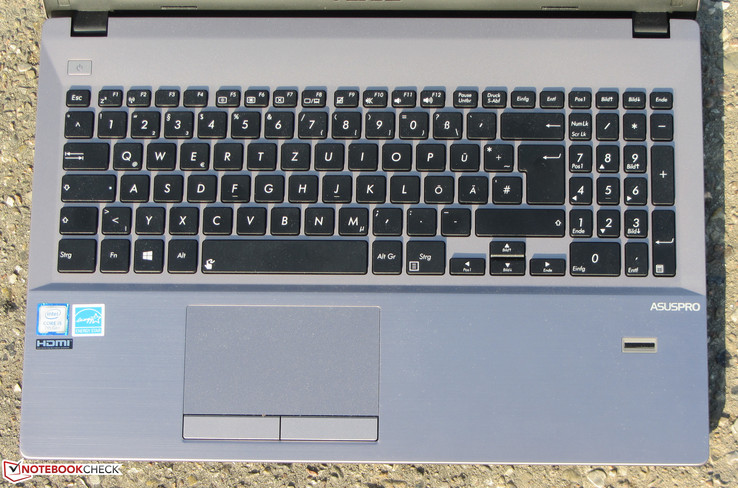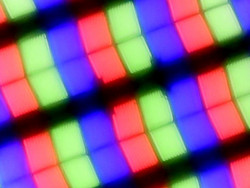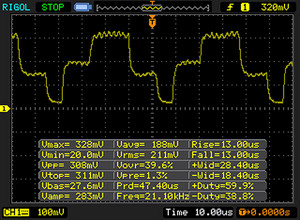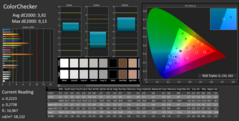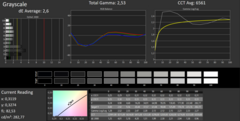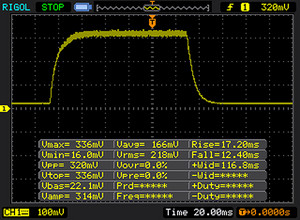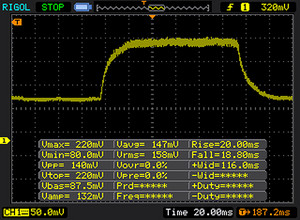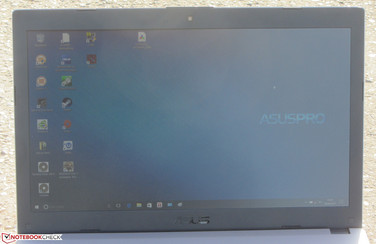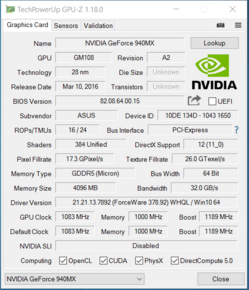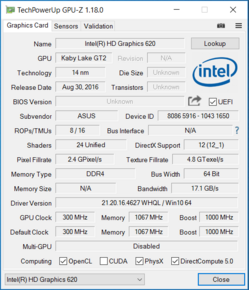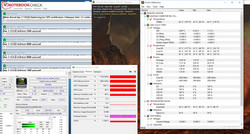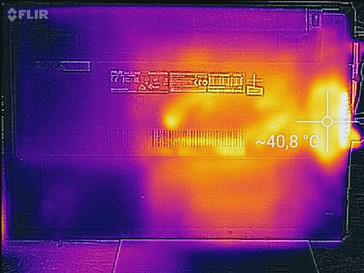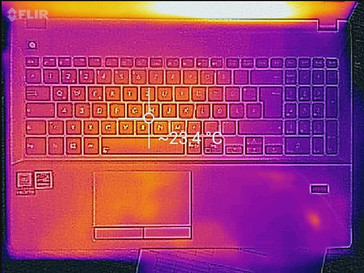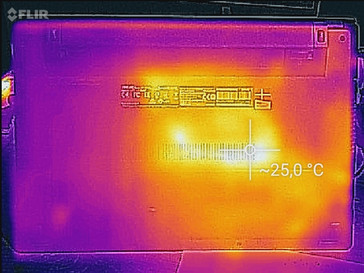Asus ASUSPRO P4540UQ (7200U, 940MX, Full-HD) Laptop Review

For the original German review, see here.
With the ASUSPRO P4540UQ, Asus offers a business notebook in the 15.6-inch format. The computer is driven by a Kaby Lake processor joined by a GeForce graphics core. Features and price designate it as a business entry-level notebook. Correspondingly, the notebook competes with devices such as the HP ProBook 450 G4, the Lenovo ThinkPad E570, the Acer TravelMate P259-MG, and the Dell Vostro 15 5568.
Case and Features
For the casing of the P4540UQ, Asus bets on a mix of materials. The back of the lid as well as the top of the base unit are made from silver-gray brushed metal. The bottom and the display frame are black plastic. In terms of the workmanship, Asus does not commit any mistakes. The gap dimensions are correct. Also on the part of the stability, we cannot find any grave faults. Only the base unit could be a tad stiffer for our tastes. On the bottom of the notebook is a maintenance hatch with the SSD (M.2 2280) and the two memory banks underneath. Additionally we can find a free SATA slot, which is provided for a 2.5-inch hard drive. The battery is not fixed.
Altogether, the 15.6-incher offers four USB 3.1 Gen1 connections (3x Type-A, 1x Type-C). The Type-C port also offers additional display-port functionality. Note that the corresponding adapter must be purchased separately. So together with the HDMI and the VGA ports, the P4540UQ provides three video ports. The SD-card reader works pretty fast. The transfer of 250 jpg-image files (~5 MB each) is completed with a speed of 72.6 MB/s. We test SD-card readers using a reference card (Toshiba Exceria Pro SDXC 64 GB UHS-II).
The WLAN module uses an Intel chip (Dual Band Wireless-AC 8260). In addition to the 802.11 a/b/g/n WLAN standards, this also supports the fast ac standard. The transfer speeds we determined under optimal conditions (no other WLAN devices nearby, little distance between notebook and server PC) turn out to be very good.
Connectivity
| SD Card Reader | |
| average JPG Copy Test (av. of 3 runs) | |
| HP ProBook 450 G4 Y8B60EA | |
| Asus AsusPro P4540UQ-FY0056R | |
| Acer TravelMate P259-MG-71UU | |
| Lenovo ThinkPad E570-20H6S00000 | |
| Dell Vostro 15-5568 | |
| maximum AS SSD Seq Read Test (1GB) | |
| HP ProBook 450 G4 Y8B60EA | |
| Lenovo ThinkPad E570-20H6S00000 | |
| Dell Vostro 15-5568 | |
Input Devices
Asus provides the P4540UQ with a chiclet keyboard that is not backlit. The flat, slightly rough keys have a short stroke and precise attack. While typing, the keyboard yields minimally only in the area of the number pad. This did not prove troubling. All in all, Asus delivers a keyboard that is suitable for frequent writing. The multi-touch enabled touchpad of the Asus laptop covers a space of around 10.7 x 6.1 cm (4.2 x 2.4 inches). This offers a lot of space for using gesture control. The smooth surface makes gliding the fingers easy. The pad does not react to input in the corners. The two separate mouse keys have a medium stroke and clear pressure point.
Display
The matte 15.6-inch screen of the P4540UQ operates with a native resolution of 1920x1080 pixels. It delivers a good contrast (1022:1) and decent brightness (283.3 cd/m2). The latter could be quite a bit higher though. Unfortunately, the display shows PWM flickering at 90% brightness and below. However, the high frequency of 21000 Hz should not lead to headaches and/or eye troubles even for sensitive people.
| |||||||||||||||||||||||||
Brightness Distribution: 85 %
Center on Battery: 296 cd/m²
Contrast: 1022:1 (Black: 0.27 cd/m²)
ΔE ColorChecker Calman: 3.92 | ∀{0.5-29.43 Ø4.76}
ΔE Greyscale Calman: 2.6 | ∀{0.09-98 Ø5}
83.7% sRGB (Argyll 1.6.3 3D)
54.5% AdobeRGB 1998 (Argyll 1.6.3 3D)
61.1% AdobeRGB 1998 (Argyll 3D)
83.6% sRGB (Argyll 3D)
63.3% Display P3 (Argyll 3D)
Gamma: 2.53
CCT: 6561 K
| Asus AsusPro P4540UQ-FY0056R IPS, 1920x1080, 15.6" | HP ProBook 450 G4 Y8B60EA TN LED, 1920x1080, 15.6" | Lenovo ThinkPad E570-20H6S00000 IPS LED, 1920x1080, 15.6" | Acer TravelMate P259-MG-71UU TN LED, 1920x1080, 15.6" | Dell Vostro 15-5568 TN LED, 1920x1080, 15.6" | |
|---|---|---|---|---|---|
| Display | -33% | -35% | -35% | ||
| Display P3 Coverage (%) | 63.3 | 39.89 -37% | 38.65 -39% | 38.58 -39% | |
| sRGB Coverage (%) | 83.6 | 59.5 -29% | 58 -31% | 58 -31% | |
| AdobeRGB 1998 Coverage (%) | 61.1 | 41.24 -33% | 39.94 -35% | 39.85 -35% | |
| Response Times | -19% | -3% | 6% | -10% | |
| Response Time Grey 50% / Grey 80% * (ms) | 38 ? | 51 ? -34% | 44.8 ? -18% | 43 ? -13% | 47.6 ? -25% |
| Response Time Black / White * (ms) | 29 ? | 30 ? -3% | 25.6 ? 12% | 22 ? 24% | 27.2 ? 6% |
| PWM Frequency (Hz) | 21000 ? | 50 ? | |||
| Screen | -84% | -15% | -84% | -82% | |
| Brightness middle (cd/m²) | 276 | 214 -22% | 242 -12% | 180 -35% | 229 -17% |
| Brightness (cd/m²) | 283 | 201 -29% | 243 -14% | 178 -37% | 222 -22% |
| Brightness Distribution (%) | 85 | 77 -9% | 75 -12% | 93 9% | 82 -4% |
| Black Level * (cd/m²) | 0.27 | 0.43 -59% | 0.24 11% | 0.45 -67% | 0.56 -107% |
| Contrast (:1) | 1022 | 498 -51% | 1008 -1% | 400 -61% | 409 -60% |
| Colorchecker dE 2000 * | 3.92 | 10.68 -172% | 4.65 -19% | 9.91 -153% | 10.36 -164% |
| Colorchecker dE 2000 max. * | 9.13 | 18.07 -98% | 9.64 -6% | 18.19 -99% | 14.95 -64% |
| Greyscale dE 2000 * | 2.6 | 11.32 -335% | 3.39 -30% | 11.25 -333% | 10.9 -319% |
| Gamma | 2.53 87% | 2.26 97% | 2.7 81% | 2.35 94% | 2.21 100% |
| CCT | 6561 99% | 12204 53% | 6246 104% | 12115 54% | 10084 64% |
| Color Space (Percent of AdobeRGB 1998) (%) | 54.5 | 38 -30% | 36.69 -33% | 37 -32% | 37.69 -31% |
| Color Space (Percent of sRGB) (%) | 83.7 | 59 -30% | 57.66 -31% | 58 -31% | 57.92 -31% |
| Total Average (Program / Settings) | -45% /
-65% | -18% /
-17% | -38% /
-62% | -46% /
-70% |
* ... smaller is better
Screen Flickering / PWM (Pulse-Width Modulation)
| Screen flickering / PWM detected | 21000 Hz | ≤ 90 % brightness setting | |
The display backlight flickers at 21000 Hz (worst case, e.g., utilizing PWM) Flickering detected at a brightness setting of 90 % and below. There should be no flickering or PWM above this brightness setting. The frequency of 21000 Hz is quite high, so most users sensitive to PWM should not notice any flickering. In comparison: 53 % of all tested devices do not use PWM to dim the display. If PWM was detected, an average of 8039 (minimum: 5 - maximum: 343500) Hz was measured. | |||
Display Response Times
| ↔ Response Time Black to White | ||
|---|---|---|
| 29 ms ... rise ↗ and fall ↘ combined | ↗ 17 ms rise | |
| ↘ 12 ms fall | ||
| The screen shows relatively slow response rates in our tests and may be too slow for gamers. In comparison, all tested devices range from 0.1 (minimum) to 240 (maximum) ms. » 76 % of all devices are better. This means that the measured response time is worse than the average of all tested devices (20.1 ms). | ||
| ↔ Response Time 50% Grey to 80% Grey | ||
| 38 ms ... rise ↗ and fall ↘ combined | ↗ 20 ms rise | |
| ↘ 18 ms fall | ||
| The screen shows slow response rates in our tests and will be unsatisfactory for gamers. In comparison, all tested devices range from 0.165 (minimum) to 636 (maximum) ms. » 54 % of all devices are better. This means that the measured response time is worse than the average of all tested devices (31.5 ms). | ||
Performance
With the P4540UQ, Asus has a 15.6-inch entry-level business notebook in its lineup. It offers more than enough computing power for applications in the office and Internet spheres. The notebook brings a fingerprint reader and TPM. Our test device can be purchased for around 800 Euros (~$849). At the time of our testing, other options are not available.
Processor
The P4540UQ is equipped with the Core i5-7200U (Kaby Lake) dual-core processor. This is a mid-range ULV model (TDP: 15 Watt). The processor should completely satisfy the demands of most users. It offers more than enough computing power for office and Internet applications. The Core i5 processor operates with a base speed of 2.5 GHz. Via Turbo, this can be increased up to 3.1 GHz (both cores). The Turbo is called into action during mains and battery operation. It is however only fully employed during single thread tests. The multithread tests run at 2.9 - 3 GHz. The corresponding results therefore remain a tick behind the other 7200U notebooks.
Whether the CPU can continuously make use of Turbo, we test by running the Cinebench R15 benchmark multithread test in a continuous loop for about 30 minutes. It shows here that the performance declines by a few percent from the first to the third run and then remains on that level.
| Cinebench R10 | |
| Rendering Multiple CPUs 32Bit | |
| Acer TravelMate P259-MG-71UU | |
| Asus AsusPro P4540UQ-FY0056R | |
| Rendering Single 32Bit | |
| Asus AsusPro P4540UQ-FY0056R | |
| Acer TravelMate P259-MG-71UU | |
| Geekbench 3 | |
| 32 Bit Single-Core Score | |
| Acer TravelMate P259-MG-71UU | |
| Asus AsusPro P4540UQ-FY0056R | |
| 32 Bit Multi-Core Score | |
| Acer TravelMate P259-MG-71UU | |
| Asus AsusPro P4540UQ-FY0056R | |
| Geekbench 4.0 | |
| 64 Bit Single-Core Score | |
| Acer TravelMate P259-MG-71UU | |
| Asus AsusPro P4540UQ-FY0056R | |
| 64 Bit Multi-Core Score | |
| Acer TravelMate P259-MG-71UU | |
| Asus AsusPro P4540UQ-FY0056R | |
| JetStream 1.1 - Total Score | |
| HP ProBook 450 G4 Y8B60EA | |
| Dell Vostro 15-5568 | |
| Asus AsusPro P4540UQ-FY0056R | |
| Lenovo ThinkPad E570-20H6S00000 | |
| Acer TravelMate P259-MG-71UU | |
System Performance
The combination of a powerful processor and a solid-state drive provides for an agile running system. This subjective impression is verified by the very good results in the PC Mark benchmarks. The performance of the built-in hardware exceeds the demands of office and Internet applications. A slight increase of the overall performance could still be achieved by activating the dual channel mode. For that, you would need to insert a second memory module into the laptop.
| PCMark 8 Home Score Accelerated v2 | 3428 points | |
| PCMark 8 Creative Score Accelerated v2 | 4256 points | |
| PCMark 8 Work Score Accelerated v2 | 4478 points | |
Help | ||
Storage Devices
A Hynix solid-state drive serves as system memory. This is a M.2 model that offers a total capacity of 256 GB. Of that, around 190 GB are usable in the delivery condition. The remaining memory space is used up by the recovery partition and the Windows installation. The transfer rates of the SSD turn out well. The P4540UQ also includes a SATA port intended for a 2.5-inch hard drive. Equipping it with both HDD and SSD is therefore possible. The frame for fitting the 2.5-inch drive into the system is however missing in our test device. This would need to be purchased separately from Asus.
| Asus AsusPro P4540UQ-FY0056R SK Hynix HFS256G39TND-N210A | HP ProBook 450 G4 Y8B60EA SanDisk SD8SNAT256G1002 | Lenovo ThinkPad E570-20H6S00000 Toshiba THNSF5256GPUK | Acer TravelMate P259-MG-71UU Liteonit CV3-8D256 | Dell Vostro 15-5568 SanDisk X400 256GB, SATA (SD8SB8U-256G) | |
|---|---|---|---|---|---|
| AS SSD | -15% | 71% | 5% | 10% | |
| Seq Read (MB/s) | 502 | 493.8 -2% | 1227 144% | 402.9 -20% | 502 0% |
| Seq Write (MB/s) | 190.8 | 315.9 66% | 636 233% | 333.5 75% | 465.2 144% |
| 4K Read (MB/s) | 27.19 | 17.96 -34% | 37.12 37% | 29.56 9% | 26.84 -1% |
| 4K Write (MB/s) | 63.5 | 73.4 16% | 73.1 15% | 62.9 -1% | 50.3 -21% |
| 4K-64 Read (MB/s) | 364.5 | 137.1 -62% | 654 79% | 328.5 -10% | 357.9 -2% |
| 4K-64 Write (MB/s) | 233.6 | 195.5 -16% | 232.5 0% | 163.6 -30% | 156.4 -33% |
| Access Time Read * (ms) | 0.084 | 0.141 -68% | 0.06 29% | 0.091 -8% | 0.098 -17% |
| Access Time Write * (ms) | 0.224 | 0.159 29% | 0.036 84% | 0.057 75% | 0.083 63% |
| Score Read (Points) | 442 | 204 -54% | 813 84% | 398 -10% | 435 -2% |
| Score Write (Points) | 316 | 300 -5% | 369 17% | 260 -18% | 253 -20% |
| Score Total (Points) | 977 | 607 -38% | 1578 62% | 869 -11% | 917 -6% |
* ... smaller is better
Graphics Card
Besides Intel's integrated HD Graphics 620 GPU, with Nvidia's GeForce 940MX graphics core, a dedicated graphics core is also included in the computer. The two GPUs form a solution for switching graphics (Optimus). During everyday and battery operation, the Intel core is used. The Nvidia GPU is in charge of demanding applications such as computer games. Usually the user does not need to take care of anything, since switching occurs automatically. But there is always an option to intervene manually.
The GeForce 940MX graphics core belongs to the GPU mid-range. It supports DirectX 12 and operates with speeds up to 1163 MHz. The graphics core is supported by 4096 MB GDDR5 memory storage. The storage operates considerably faster than the DDR3 storage often used elsewhere. Therefore the P4540UQ performs better in the 3D-Mark benchmarks than notebooks that are equipped with the DDR3 variant of the 940MX graphics core. Even so, the Asus computer lags behind the Acer TravelMate P259-MG. The reason: The TravelMate is equipped with a more powerful variant of the GDDR5-940MX graphics core. You can find more information on this in the test report of the TravelMate.
| 3DMark 11 Performance | 2800 points | |
| 3DMark Ice Storm Standard Score | 51531 points | |
| 3DMark Cloud Gate Standard Score | 7704 points | |
| 3DMark Fire Strike Score | 1916 points | |
| 3DMark Time Spy Score | 633 points | |
Help | ||
| 3DMark 11 - 1280x720 Performance GPU | |
| Lenovo ThinkPad E570-20H6S00000 | |
| Acer TravelMate P259-MG-71UU | |
| Asus AsusPro P4540UQ-FY0056R | |
| Lenovo ThinkPad E470-20H2S00400 | |
| Dell Vostro 15 5568 | |
| Asus Vivobook F556UQ-XO626D | |
| MSI CX62 7QL | |
| HP ProBook 450 G4 Y8B60EA | |
| Dell Vostro 15-5568 | |
| 3DMark - 1920x1080 Fire Strike Score | |
| Lenovo ThinkPad E570-20H6S00000 | |
| Acer TravelMate P259-MG-71UU | |
| Asus AsusPro P4540UQ-FY0056R | |
| Dell Vostro 15 5568 | |
| Lenovo ThinkPad E470-20H2S00400 | |
| MSI CX62 7QL | |
| HP ProBook 450 G4 Y8B60EA | |
| Dell Vostro 15-5568 | |
Gaming Performance
The hardware of the Asus computer displays most computer games fluidly in HD resolution (1366x768 pixels) and with medium quality settings. Games that are not very demanding on the hardware allow for more. Performance intensive titles such as For Honor require reducing the resolution and/or quality settings.
A look into our comparison chart clarifies the performance differences between the three types of the GeForce 940MX graphics core (1x DDR3, 2x GDDR5). The TravelMate P259-MG is equipped with the most powerful variant and offers the best frame rates; the MSI CX62 7QL and the ThinkPad E470 bring the DDR3 variant of the GPU and deliver the lowest frame rates. The Asus notebook falls in between.
| low | med. | high | ultra | |
|---|---|---|---|---|
| BioShock Infinite (2013) | 111 | 63.3 | 55 | 20.2 |
| Dota 2 Reborn (2015) | 105.9 | 89.8 | 53.1 | 47.7 |
| Resident Evil 7 (2017) | 70 | 34.3 | 19.7 | 5.7 |
| For Honor (2017) | 50.7 | 18.2 | 17.4 | 12.9 |
| Ghost Recon Wildlands (2017) | 32.2 | 12.5 | 11.3 | 6 |
| Mass Effect Andromeda (2017) | 31.2 | 14.5 | 9.8 | 8.6 |
| BioShock Infinite - 1366x768 High Preset | |
| Lenovo ThinkPad E570-20H6S00000 | |
| Acer TravelMate P259-MG-71UU | |
| Asus AsusPro P4540UQ-FY0056R | |
| Dell Vostro 15 5568 | |
| MSI CX62 7QL | |
| Lenovo ThinkPad E470-20H2S00400 | |
| HP ProBook 450 G4 Y8B60EA | |
| Asus Vivobook F556UQ-XO626D | |
| Dell Vostro 15-5568 | |
Emissions and Energy
System Noise
During everyday operation and when idle, the P4540UQ usually runs from quietly to silently. When the fan is not stopped, it usually runs at a low speed that is not audible. Under load, the fan is turned up. During the stress tests we measure a sound pressure level of 37.2 dB(A) - a good value.
Noise level
| Idle |
| 30.3 / 30.3 / 30.3 dB(A) |
| DVD |
| 36.5 / dB(A) |
| Load |
| 35.4 / 37.2 dB(A) |
 | ||
30 dB silent 40 dB(A) audible 50 dB(A) loud |
||
min: | ||
Temperature
The Asus notebook runs through our stress test (Prime95 and FurMark run for at least an hour) in different ways during mains or battery operation. During mains operation, the processor starts the stress test with a clock speed of 3.1 GHz. After as little as a few seconds, the speed is lowered to 2.5 GHz and remains at that level. The graphics core operates with speeds beyond 1100 MHz. During battery operation, the CPU clock speed jumps back and forth between 3.1 GHz and 400 MHz. The GPU keeps going at full speed (1163 MHz). The computer does not get particularly warm. During the stress test, the temperatures at all measuring points remain below 40 °C (104 °F).
(+) The maximum temperature on the upper side is 38 °C / 100 F, compared to the average of 34.3 °C / 94 F, ranging from 21.2 to 62.5 °C for the class Office.
(+) The bottom heats up to a maximum of 39.1 °C / 102 F, compared to the average of 36.8 °C / 98 F
(+) In idle usage, the average temperature for the upper side is 22 °C / 72 F, compared to the device average of 29.5 °C / 85 F.
(+) The palmrests and touchpad are cooler than skin temperature with a maximum of 31.4 °C / 88.5 F and are therefore cool to the touch.
(-) The average temperature of the palmrest area of similar devices was 27.5 °C / 81.5 F (-3.9 °C / -7 F).
Speakers
The stereo speakers of the Asus laptop are positioned on the front edge of the case bottom. They produce a very decent sound that can be listened to easily for a long time.
Asus AsusPro P4540UQ-FY0056R audio analysis
(±) | speaker loudness is average but good (78 dB)
Bass 100 - 315 Hz
(±) | reduced bass - on average 9.1% lower than median
(+) | bass is linear (5.3% delta to prev. frequency)
Mids 400 - 2000 Hz
(+) | balanced mids - only 1.9% away from median
(+) | mids are linear (3.2% delta to prev. frequency)
Highs 2 - 16 kHz
(±) | higher highs - on average 13.3% higher than median
(±) | linearity of highs is average (8.3% delta to prev. frequency)
Overall 100 - 16.000 Hz
(±) | linearity of overall sound is average (20.5% difference to median)
Compared to same class
» 45% of all tested devices in this class were better, 10% similar, 45% worse
» The best had a delta of 7%, average was 21%, worst was 53%
Compared to all devices tested
» 54% of all tested devices were better, 8% similar, 39% worse
» The best had a delta of 4%, average was 24%, worst was 134%
Apple MacBook 12 (Early 2016) 1.1 GHz audio analysis
(+) | speakers can play relatively loud (83.6 dB)
Bass 100 - 315 Hz
(±) | reduced bass - on average 11.3% lower than median
(±) | linearity of bass is average (14.2% delta to prev. frequency)
Mids 400 - 2000 Hz
(+) | balanced mids - only 2.4% away from median
(+) | mids are linear (5.5% delta to prev. frequency)
Highs 2 - 16 kHz
(+) | balanced highs - only 2% away from median
(+) | highs are linear (4.5% delta to prev. frequency)
Overall 100 - 16.000 Hz
(+) | overall sound is linear (10.2% difference to median)
Compared to same class
» 7% of all tested devices in this class were better, 2% similar, 91% worse
» The best had a delta of 5%, average was 18%, worst was 53%
Compared to all devices tested
» 4% of all tested devices were better, 1% similar, 94% worse
» The best had a delta of 4%, average was 24%, worst was 134%
Frequency diagram in comparison (checkboxes above can be selected or deselcted!)
Power Consumption
In idle we register a maximal power take-in of 9.4 watts - a decent value. During the stress test the power consumption rises to 63.7 watts. This is a normal value for this kind of hardware platform. The 90-watt power supply reaches nowhere near its limits.
| Off / Standby | |
| Idle | |
| Load |
|
Key:
min: | |
Battery Runtime
With our practical WLAN test, we measure the workload when rendering websites. The "Balanced" profile is active, the power-saving functions are deactivated, and the display brightness is adjusted to about 150 cd/m². The P4540UQ achieves a runtime of 11:28 h. With this, the Asus computer performs considerably better than all the competitors. The reason is obvious: The battery of the P4540UQ has markedly more capacity (72 Wh) than the models of the competition.
| Battery Runtime - WiFi Websurfing | |
| Asus AsusPro P4540UQ-FY0056R | |
| HP ProBook 450 G4 Y8B60EA | |
| Lenovo ThinkPad E570-20H6S00000 | |
| Dell Vostro 15-5568 | |
| Acer TravelMate P259-MG-71UU | |
Pros
Cons
Verdict
The Asus ASUSPRO P4540UQ brings a Core i5 processor of the Kaby-Lake generation, which should completely satisfy the demands of most users. The GeForce graphics core permits the use of computer games. Despite the decent computing power built into the device, it hardly warms up and mostly operates quietly.
A solid-state drive makes sure the system runs fast. Thanks to the maintenance hatch, switching the SSD could be done quickly. There is also the option to insert an additional 2.5-inch hard drive into the computer. However, a fitting installation frame would still be necessary for that. The matte IPS screen of the computer pleases with stable viewing angles, a good contrast, and decent brightness. The excellent runtimes should not be forgotten, either.
With the ASUSPRO P4540UQ, Asus indeed competes with the established top dogs.
We see room for improvement in the keyboard. Not that the built-in keyboard is a bad keyboard, but it cannot quite keep up with the keyboard models built into the HP ProBook 450 G4 and the Lenovo ThinkPad E570. Furthermore, the Asus keyboard lacks a backlight. However, in that regard, the competitors do not look much better.
Asus AsusPro P4540UQ-FY0056R
- 04/06/2017 v6 (old)
Sascha Mölck