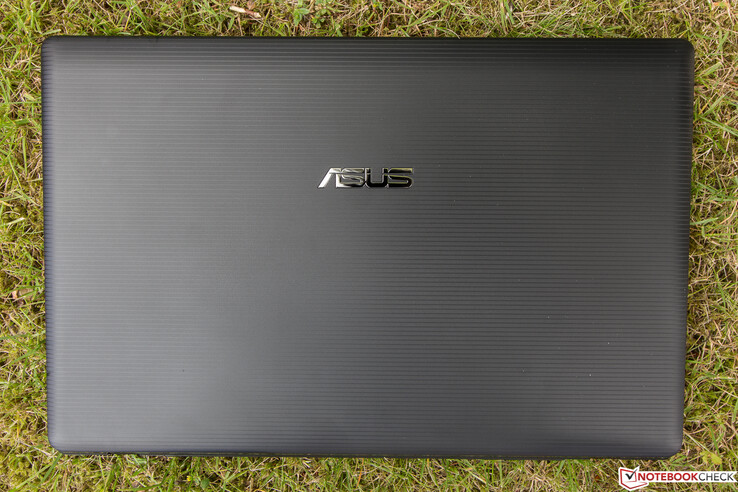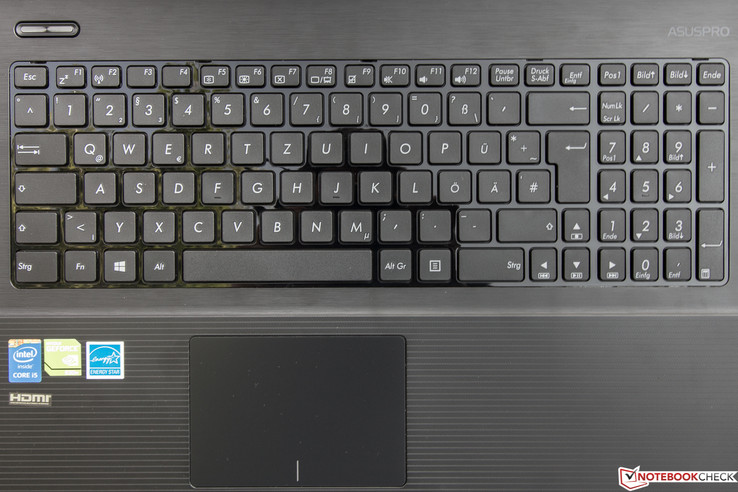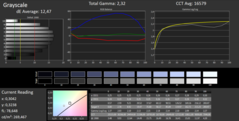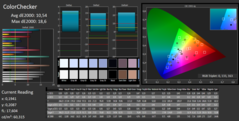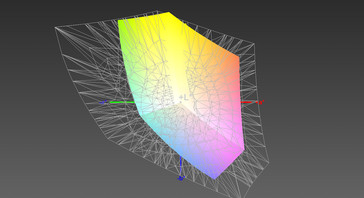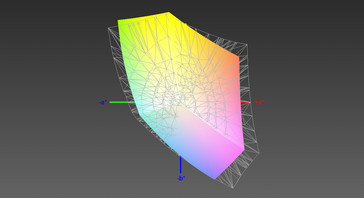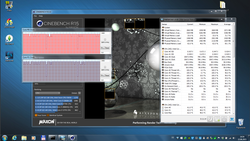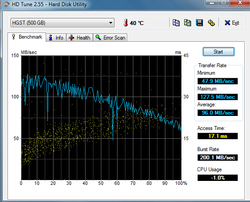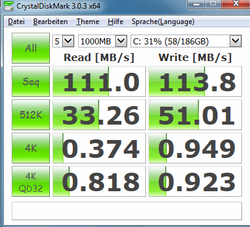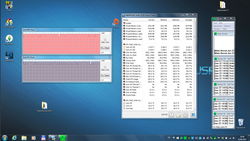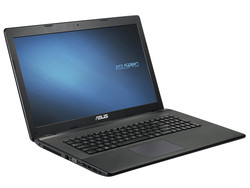Asus AsusPro Essential P751JF Notebook Review

For the original German review, see here.
Asus' AsusPro Essential P751JF is a 17-inch, 3 kg (~6.6 lb) heavy multimedia laptop from the AsusPro series that is normally aimed at business customers on a tight budget. This target group has been kept in mind despite the apparent focus on multimedia with the addition of a gaming suitable graphics card, DVD burner, and limited mobility. Although the mandatory fingerprint reader and advanced security features, such as Intel's Anti-Theft, have been omitted, a G-sensor for protecting the hard drive, a TPM chip, and optional password protection for hard drive and BIOS are included.
The laptop we are testing is the only known and available version of the T2007G, priced at about 700 Euros (~$773) in this country at the time of testing. However, on Asus' product page other models with different CPUs, Windows versions and storage devices are mentioned. We cannot say whether they will ever reach the German-speaking market.
For our test comparisons we have selected 17-inch multimedia rivals with similar price and performance. These include the attractive Acer Aspire V17 Nitro VN7-791G with an IPS screen, the HP ProBook 470 G2 with an AMD graphics card, and the cheaper HP Pavilion 17-f217ng. As with the AsusPro, they are all equipped with a dedicated graphics card. There is no direct precursor.
Case
Matching the price range, Asus has made cutbacks in the casing and opted for solid plastic. The wrist rest, display's back and the underside have a slip-proof wave pattern that attract difficult to remove fingerprints which will cover the laptop after a short period of use. The situation is similar in the slightly lowered area around the keyboard with a brushed metal texture. The other surfaces, such as the sides and display bezel, are simple black plastic with a non-slip, roughened surface. Glossy rims envelop these and set a highlight. The author believes that the design is acceptable for a plastic device, and that it does not follow the severe simplicity that is seen in many low-cost Acer laptops and their perpetually identical casings. However, the choice of materials does not incite excitement.
The base can be warped slightly with some force, but barely produced noises. The instability of the optical drive area where the casing can be dented without much effort and the creaking noises ruins the overall solid impression. The far too flexible screen that is clearly audible when twisted tends to contribute to a poor score. Although the screen instantaneously responded to every deformation with image distortions, it proved quite pressure resistant. Manufacturing flaws are not immediately apparent, but they exist. For example, some edges do not close quite flush with the adjacent components, the gaps are slightly irregular in some places, and the battery protrudes slightly on one side. We have seen a better workmanship in even cheaper devices. The hinges keep the screen firmly in position and rock for about 2 seconds after jerks (mobility factor). Aggravating: The lid cannot be opened without counter-pressure despite the base's relatively heavy weight.
Connectivity
Blunder: Asus has squeezed all its ports onto the front left side. Since most people use external mice with their right hand, the cable will always have to be routed around the casing's back or under the device. This can significantly limit the range of short cables. This drawback is in no way counterpoised by the fact that there are no interfering cables or USB flash drives on the right. Due to their habitually short cables, external hard drives can only be placed behind or on the left of the laptop, which is not always possible. Overall, a crackpot idea for which we make the corresponding deduction.
In terms of interface diversity, three USB 3.0 ports are at least positive. However, Thunderbolt or DisplayPort are not installed. On the other hand, VGA, the veteran among common monitor ports and occasionally needed (old projectors in meeting rooms, etc.), is installed. Fortunately, HDMI is also on-board. The card reader is on the front. The USB ports recurrently lost the connection to a Verbatim V3 MAX Store'n'Go 64 GB USB 3.0 flash drive that has until now, functioned impeccably with the tester's other laptops and devices. We also observed the transfer performance of the ports while transferring large files against this background. With good rates of roughly 80 Mbps, they are short of the expected almost 100 Mbps that the author usually achieves with his external USB 3.0 HDD.
Communication
The proven Intel Dual Band Wireless-AC 7260 (a/b/g/n/ac) with Bluetooth 4.0 had some issues with transmission interruptions in the immediate vicinity of the router in the tester's personal test setup. However, we could not reproduce them reliably so that we do not want to go out on a limb. In addition to the less congested 5 GHz band, it also transmits at 2.4 GHz and supports Gigabit Wi-Fi ac. Of course, Bluetooth 4.0 is integrated.
Accessories
In addition to the power supply and the usual warranty and instruction notes, two DVDs with software and drivers (one for Windows 7 and one for 8.1), and recovery media for Windows 8.0 were included in the box - great.
Maintenance
Although the fan cannot be accessed via the maintenance hatch secured by two very tightly pulled screws, the hard drive and memory banks, one of which is filled, are accessible. The battery is easy to remove.
Warranty
Asus includes a 24-month manufacturer's warranty with pick-up & return service. Details can be found in this flyer. An upgrade to three years costs approximately 85 Euros (~$94).
Input Devices
Touchpad
The responsiveness of the sleek, keyless ClickPad in our shop sample showed some minor flaws. Fast gestures were sometimes ignored; drag and drop via double tapping did not always function reliably. However, the inconspicuous accuracy made a better impression. The touch-sensitive surface is smaller than it looks; the mouse cursor does not budge when gliding closely along the edges without touching them. The replacement mouse keys are beyond reproach. They feature a crisp pressure point with very audible feedback, and a pleasantly balanced resistance. The screenshots on the right show the good configuration options for gestures with up to three fingers.
Keyboard
At a first glance, the keyboard gives an average quality impression, but it can barely be dented. We find the key bed made in piano black plastic, senseless. Every dust grain is visible and the spaces between the keys are difficult to clean. The unlit keys are completely flat, roughened, clearly lettered, with a distinct pressure point and very soft stroke, and low noise level while typing. The standard layout does not reveal any surprises, and the surfaces of frequently used keys, such as Crtl and shift, are also enlarged. Once again, the tester has to reproach the unnecessarily scaled-down number pad atypical of Asus. It has ergonomic drawbacks, especially for larger hands. There would have been enough room for a full-sized pad, Asus!
Display
In view of the reasonable price of the AsusPro, it is not surprising that a low-cost TN screen is used that has some drawbacks, but is at least matte. It has a resolution of only 1600x900 pixels, which is far too low for its 17 inches (16:9). This leads to a somewhat outdated pixel density of 106 ppi, which is below the visual discrimination of an emmetropic human eye at a normal viewing distance of almost half a meter (~20 in). The minimally pixelated reproduction might annoy sharp-sighted users; however the tester found the image sharpness to be impeccable. It is a pity that the pixel grid becomes visible when moving closer to the screen.
The maximum brightness (center) is only slightly below the average of 287 cd/m² of multimedia laptops tested in the past eight months. However, a considerably larger number of brighter screens than darker screens are recorded here. Since our Asus laptop belongs to the less expensive member of its category, we can accept the screen's feasible brightness. Subjectively, the marginally below average illumination of 84% looks largely homogeneous. We did not see any screen bleeding or light spots in our review sample.
| |||||||||||||||||||||||||
Brightness Distribution: 84 %
Center on Battery: 270 cd/m²
Contrast: 474:1 (Black: 0.57 cd/m²)
ΔE ColorChecker Calman: 10.54 | ∀{0.5-29.43 Ø4.77}
ΔE Greyscale Calman: 12.47 | ∀{0.09-98 Ø5}
52% AdobeRGB 1998 (Argyll 1.6.3 3D)
56.6% AdobeRGB 1998 (Argyll 3D)
80.1% sRGB (Argyll 3D)
54.8% Display P3 (Argyll 3D)
Gamma: 2.32
CCT: 16579 K
TN screens have some drawbacks, but a rather too high black level is usually typical of the otherwise superior IPS technology. The 0.57 cd/m² of the AsusPro Essential P751JF is too bright against this background. An impression of rich black does not evolve even subjectively. The contrast is calculated as the ratio of the black level to the maximum brightness. It is rather weak with 474:1 here, and is clearly below average. The coverage of the large AdobeRGB color space, primarily important for (semi) professional image editors, is almost exactly on the average of the multimedia field defined in the last section. When taking the much smaller and wider spread sRGB color space as a benchmark, it still covers 84%.
Looking at the comparison laptops in this test shows that the Full HD IPS screen of the also relatively inexpensive Acer Aspire V17 Nitro VN7-791G-50MV is superior in every aspect. This is also true of the color accuracy where the other devices, including the AsusPro, cannot boast with DeltaE rates of just below ten. This looks particularly bad in HP's Pavilion 17-f217ng with a significant bluish tint in factory state (TN, 1600x900 pixels), which definitely needs calibrating. Our ICC color profile for the AsusPro is provided above as usual.
| Asus Asuspro Essential P751JF-T2007G | Acer Aspire V17 Nitro VN7-791G-50MV | HP ProBook 470 G2 (G6W68EA) | HP Pavilion 17-f217ng | |
|---|---|---|---|---|
| Display | 17% | -6% | -7% | |
| Display P3 Coverage (%) | 54.8 | 70 28% | 52.2 -5% | 51.3 -6% |
| sRGB Coverage (%) | 80.1 | 87.5 9% | 74.4 -7% | 73.8 -8% |
| AdobeRGB 1998 Coverage (%) | 56.6 | 64 13% | 53.7 -5% | 52.9 -7% |
| Screen | 32% | -2% | -9% | |
| Brightness middle (cd/m²) | 270 | 353 31% | 224 -17% | 234 -13% |
| Brightness (cd/m²) | 270 | 333 23% | 215 -20% | 227 -16% |
| Brightness Distribution (%) | 84 | 90 7% | 82 -2% | 88 5% |
| Black Level * (cd/m²) | 0.57 | 0.44 23% | 0.56 2% | 0.47 18% |
| Contrast (:1) | 474 | 802 69% | 400 -16% | 498 5% |
| Colorchecker dE 2000 * | 10.54 | 6.12 42% | 9.08 14% | 13.66 -30% |
| Greyscale dE 2000 * | 12.47 | 5.97 52% | 8.79 30% | 16.8 -35% |
| Gamma | 2.32 95% | 2.48 89% | 1.95 113% | 2.34 94% |
| CCT | 16579 39% | 7210 90% | 9185 71% | 32955 20% |
| Color Space (Percent of AdobeRGB 1998) (%) | 52 | 57.5 11% | 48 -8% | 48 -8% |
| Total Average (Program / Settings) | 25% /
28% | -4% /
-3% | -8% /
-9% |
* ... smaller is better
The photo on the side was taken on a bright, cloudy day. The sun was just hidden. The tester tried to capture a worst-case scenario in this light. It is evident that the matte, sufficiently bright screen would have remained easily legible in a more favorable position.
While the loss of contrast and brightness occurs only in horizontally shifted viewing angles, and the color mostly remains accurate, the vertical movement in front of the screen is extremely restricted even for TN ratios. A black image is only completely black in the center or at the upper edge, but never over the entire surface. The usual milky impression is seen when looking from above, and significant inverting effects set in even when looking from below. This is not fun at all; most other TN laptops in the same price range do a better job nowadays.
Performance
The AsusPro Essential is naturally suitable for all conceivable tasks from the office sector. Thanks to the strong i5 dual-core with Hyperthreading, it should even have enough power to cope with demanding Photoshop sessions with multiple big levels. The latter is supported by the brand new Nvidia GeForce 930M with 2 GB of dedicated GDDR3 memory and a generally adequate 4 GB of RAM. However, the somewhat tight memory might slow down accessing the swap file (no SSD!). Fortunately, it can be easily upgraded to a more suitable 8 GB when required. Newer, graphic-driven games often benefit from four or more physical cores, but the graphics card already sets limitations in such scenarios so that the CPU's performance in the possible settings is unlikely to be the bottleneck.
Processor
Although the installed Intel Core i5-4210M CPU (2x 2.6 - 3.2 GHz, Hyperthreading, TDP: 37 W, 22 nm processing) still comes from Intel's Haswell generation now replaced by Broadwell, it does not yet have an immediate successor. The new processors with a TDP of 37 watts, which are only suitable for 14-inch or larger laptops, are first planned for the next generation, Skylake. Their main difference compared to ULV CPUs with a TDP of 15 watts is their higher base and Turbo speeds. The performance of the higher classed Core i7-5600U (2x 2.6 - 3.2 GHz, Hyperthreading, TDP: 15 W, Broadwell) corresponds with that of the i5-4210M. 3.2 GHz is only achieved for a short time on a single thread, and the limit is 3.1 GHz when both cores are loaded. More details and benchmarks about multiple mobile CPUs can be found in our FAQ section.
The performance is exactly on the expected level compared with other laptops based on the same CPU. As can be seen in the screenshot on the right, the cores could still hold the specified Turbo of 3.1 GHz for most of the time in real-life load via the Cinebench R15 multi-core test, and only occasionally dropped to 2.7 GHz for a short period. The higher drops in the chart were due to the breaks between the single runs. The performance is maintained in battery mode. Compared with both ULV CPU based laptops in the test, the 4210M as well as the faster, soldered i5-4210H (2x 2.9 - 3.5 GHz, Hyperthreading, TDP: 47 W) in Acer's Aspire Nitro take a clear lead. However, in practice, the differences in the test field will only be noticed at best, in very computing-intensive tasks.
System Performance
We could only use PCMark 7 for assessing the system performance because PCMark 8 repeatedly stopped installing with an error message. Compared with the few laptops based on the same CPU and otherwise similar configuration in our database, the performance is within the expected range (total score). The storage device's impact and to a much lesser extent the graphics card's impact on the score shows that, for example, Nexoc's M514 with 4210M, GTX 850M, and a fast Samsung SSD can take a lead of 90%.
Subjectively, the laptop operates smoothly; the somewhat tight 4 GB at most slowed down multitasking with multiple opened tasks in the storage-devouring Chrome. Compared with SSDs, the review sample's conventional hard drive strikes with a somewhat delayed program start when the software has not been previously opened and is still stored in the memory. Our Nitro's slower hard drive is probably the reason that it does not succeed this time. The third place that is occupied by HP's ProBook 470 G2 is also logical as it has weaker components in terms of CPU, graphics, and HDD.
| PCMark 8 | |
| Home Score Accelerated v2 (sort by value) | |
| Acer Aspire V17 Nitro VN7-791G-50MV | |
| HP Pavilion 17-f217ng | |
| Work Score Accelerated v2 (sort by value) | |
| Acer Aspire V17 Nitro VN7-791G-50MV | |
| HP ProBook 470 G2 (G6W68EA) | |
| HP Pavilion 17-f217ng | |
| PCMark 7 Score | 2878 points | |
Help | ||
Storage Devices
We use all laptops based on a conventional HDD as a comparison basis for the hard drive benchmarks and will start with the average transfer rate measured using HDTune. The 500 GB Hitachi Travelstar Z7K500 HTS725050A7E630 (7200 rpm) adroitly places itself in the upper quarter here. The same drive in HP's EliteBook 755 G2 achieves 7% more and is thus among the Top 10.
CrystalDiskMark 3.0 confirms the good result in this sector, but also points to a rather atypical weakness for the Travelstar in reading small, random data blocks (4k reads). The model in our review sample places itself in the lower half of the field with 0.37 MB/s, while the same HDD in Lenovo's ThinkPad Edge E550-20DGS00300 transfers 76% more data with 0.66 MB/s, and takes one of the top places. Nevertheless, in the field of our comparison devices, the AsusPro can place itself up front in every sector. The HGST Travelstar 5K1000 in the low-priced HP's Pavilion 17-f217ng is by far the slowest model.
Graphics Card
The Maxwell graphics cards introduced over a year ago is now going into the second generation, includes the new GeForce 840M that in terms of architecture and performance, is similar to the lower clocked GeForce 930M in the review sample. The mid-range GPU supports DirectX 11.2 including the level 11.0 features. Its energy efficiency in particular has been improved compared with the former Kepler generation, which means lower consumption and waste heat at the same performance. The present combination of a GDDR3 clocked at 1800 MHz (2 GB, maximum upgrade) and fast 64-bit memory interface has a narrow memory bandwidth. Nevertheless, the 930M can outperform the older, very popular GeForce GT 740M by approximately 30%.
The new model cannot quite keep up with the 840M in the Nitro. The advantage of 14 to 23% in the 3DMark 11 and 2013 benchmarks are negligible. However, our gaming benchmarks usually show lower differences.
| 3DMark 11 - 1280x720 Performance GPU (sort by value) | |
| Asus Asuspro Essential P751JF-T2007G | |
| Acer Aspire V17 Nitro VN7-791G-50MV | |
| HP ProBook 470 G2 (G6W68EA) | |
| HP Pavilion 17-f217ng | |
| 3DMark | |
| 1280x720 Ice Storm Standard Graphics (sort by value) | |
| Asus Asuspro Essential P751JF-T2007G | |
| Acer Aspire V17 Nitro VN7-791G-50MV | |
| HP ProBook 470 G2 (G6W68EA) | |
| HP Pavilion 17-f217ng | |
| 1280x720 Cloud Gate Standard Graphics (sort by value) | |
| Asus Asuspro Essential P751JF-T2007G | |
| Acer Aspire V17 Nitro VN7-791G-50MV | |
| HP ProBook 470 G2 (G6W68EA) | |
| HP Pavilion 17-f217ng | |
| 1920x1080 Fire Strike Graphics (sort by value) | |
| Asus Asuspro Essential P751JF-T2007G | |
| Acer Aspire V17 Nitro VN7-791G-50MV | |
| HP ProBook 470 G2 (G6W68EA) | |
| HP Pavilion 17-f217ng | |
| 3DMark 06 Standard Score | 11760 points | |
| 3DMark Vantage P Result | 7274 points | |
| 3DMark 11 Performance | 2247 points | |
| 3DMark Ice Storm Standard Score | 57411 points | |
| 3DMark Cloud Gate Standard Score | 5685 points | |
| 3DMark Fire Strike Score | 1267 points | |
Help | ||
Gaming Performance
Nvidia's GeForce 930M can only render current smash hit games, such as "Evolve", "Ryse: Son of Rome", and the older yet still splendid "Crysis 3", in minimum settings. However, there are also a number of equally classy games that run smoothly in medium presets, which is also often attractive. Even more is possible in race games and games with isometric reproduction like "Fifa 15" or "Anno 2070".
| Evolve | |
| 1024x768 Low Graphics Quality (sort by value) | |
| Asus Asuspro Essential P751JF-T2007G | |
| Acer Aspire V17 Nitro VN7-791G-50MV | |
| HP Pavilion 17-f217ng | |
| 1366x768 Medium Graphics Quality (sort by value) | |
| Asus Asuspro Essential P751JF-T2007G | |
| Acer Aspire V17 Nitro VN7-791G-50MV | |
| HP Pavilion 17-f217ng | |
| Fifa 15 | |
| 1366x768 High Preset AA:2x MS (sort by value) | |
| Asus Asuspro Essential P751JF-T2007G | |
| HP ProBook 470 G2 (G6W68EA) | |
| HP Pavilion 17-f217ng | |
| 1920x1080 High Preset AA:4x MS (sort by value) | |
| Asus Asuspro Essential P751JF-T2007G | |
| HP ProBook 470 G2 (G6W68EA) | |
| HP Pavilion 17-f217ng | |
| Thief | |
| 1024x768 Very Low Preset (sort by value) | |
| Asus Asuspro Essential P751JF-T2007G | |
| Acer Aspire V17 Nitro VN7-791G-50MV | |
| HP ProBook 470 G2 (G6W68EA) | |
| 1366x768 Normal Preset AA:FX (sort by value) | |
| Asus Asuspro Essential P751JF-T2007G | |
| Acer Aspire V17 Nitro VN7-791G-50MV | |
| 1366x768 High Preset AA:FXAA & Low SS AF:4x (sort by value) | |
| Asus Asuspro Essential P751JF-T2007G | |
| Acer Aspire V17 Nitro VN7-791G-50MV | |
| BioShock Infinite | |
| 1920x1080 Ultra Preset, DX11 (DDOF) (sort by value) | |
| Asus Asuspro Essential P751JF-T2007G | |
| Acer Aspire V17 Nitro VN7-791G-50MV | |
| 1366x768 High Preset (sort by value) | |
| Asus Asuspro Essential P751JF-T2007G | |
| Acer Aspire V17 Nitro VN7-791G-50MV | |
| HP ProBook 470 G2 (G6W68EA) | |
| 1366x768 Medium Preset (sort by value) | |
| Asus Asuspro Essential P751JF-T2007G | |
| Acer Aspire V17 Nitro VN7-791G-50MV | |
| HP ProBook 470 G2 (G6W68EA) | |
| Tomb Raider | |
| 1366x768 Normal Preset AA:FX AF:4x (sort by value) | |
| Asus Asuspro Essential P751JF-T2007G | |
| Acer Aspire V17 Nitro VN7-791G-50MV | |
| HP ProBook 470 G2 (G6W68EA) | |
| HP Pavilion 17-f217ng | |
| 1366x768 High Preset AA:FX AF:8x (sort by value) | |
| Asus Asuspro Essential P751JF-T2007G | |
| Acer Aspire V17 Nitro VN7-791G-50MV | |
| HP ProBook 470 G2 (G6W68EA) | |
| HP Pavilion 17-f217ng | |
| low | med. | high | ultra | |
|---|---|---|---|---|
| Anno 2070 (2011) | 63 | 37.5 | 18.2 | |
| Crysis 3 (2013) | 37.7 | 21.7 | ||
| Tomb Raider (2013) | 60.9 | 32.5 | ||
| BioShock Infinite (2013) | 49.6 | 40 | 13.6 | |
| Metro: Last Light (2013) | 45.8 | 35.5 | 21.2 | |
| Dota 2 (2013) | 59.3 | 26.3 | ||
| Battlefield 4 (2013) | 62 | 40.7 | 27.1 | |
| Thief (2014) | 39.9 | 25.9 | 19.8 | |
| GRID: Autosport (2014) | 75.8 | 36.6 | 16.6 | |
| Fifa 15 (2014) | 66.9 | 47 | ||
| Middle-earth: Shadow of Mordor (2014) | 39.3 | 24.6 | ||
| Alien: Isolation (2014) | 66.7 | 42.4 | 21.2 | |
| Ryse: Son of Rome (2014) | 32.8 | 21.9 | ||
| F1 2014 (2014) | 81 | 59 | 34 | |
| Civilization: Beyond Earth (2014) | 76 | 19.5 | ||
| Call of Duty: Advanced Warfare (2014) | 64.6 | 30.1 | ||
| Assassin's Creed Unity (2014) | 25.2 | |||
| Far Cry 4 (2014) | 41.8 | 29.2 | ||
| Dragon Age: Inquisition (2014) | 46.5 | 32.4 | ||
| Evolve (2015) | 33.4 | 23.9 | ||
| Battlefield Hardline (2015) | 56.2 | 39.7 | 16.9 | |
| Dirt Rally (2015) | 53.5 | 27.5 |
Emissions
System Noise
The AsusPro's fan ran permanently even while idling, which however was only audible at close range. It sped up gently under Prime95 load, but could still hardly be discerned from normal ambient noises at a distance of one meter (~40 in). Although this changed when FurMark was added, it never produced more than a well-tempered, restrained noise. Since the keyboard is also quiet, Asus' AsusPro Essential P751JF is even suitable for noise-sensitive surroundings. Despite its marginally weaker graphics performance, the review sample was considerably quieter under load than Acer's Aspire V17 Nitro as well as the other weaker configured rivals in the test.
| Asus Asuspro Essential P751JF-T2007G GeForce 930M, 4210M, Hitachi Travelstar Z7K500 HTS725050A7E630 | Acer Aspire V17 Nitro VN7-791G-50MV GeForce 840M, 4210H, Western Digital Scorpio Blue WD5000LPVX | HP ProBook 470 G2 (G6W68EA) Radeon R5 M255, 4210U, Seagate Momentus Thin ST500LT012-1DG142 | HP Pavilion 17-f217ng GeForce 830M, 5200U, HGST Travelstar 5K1000 HTS541075A9E680 | |
|---|---|---|---|---|
| Noise | -8% | -11% | -12% | |
| Idle Minimum * (dB) | 31 | 30.6 1% | 33.8 -9% | 32.2 -4% |
| Idle Average * (dB) | 31 | 30.6 1% | 33.8 -9% | 32.2 -4% |
| Idle Maximum * (dB) | 32.4 | 33 -2% | 36 -11% | 33.6 -4% |
| Load Average * (dB) | 34.8 | 39 -12% | 37.4 -7% | 43.6 -25% |
| Load Maximum * (dB) | 36.6 | 46.2 -26% | 43.7 -19% | 45.2 -23% |
* ... smaller is better
Noise level
| Idle |
| 31 / 31 / 32.4 dB(A) |
| HDD |
| 33 dB(A) |
| DVD |
| 26.3 / dB(A) |
| Load |
| 34.8 / 36.6 dB(A) |
 | ||
30 dB silent 40 dB(A) audible 50 dB(A) loud |
||
min: | ||
Temperature
The surface temperatures never exceeded a harmless 41 °C (~106 °F/ underside) even during high permanent load. The wrist rest did not even come close to body temperature. A few vents are located on the underside, which would only be partially covered with the rare use of the laptop on the lap, and will hardly affect the unproblematic thermals. Our Aspire Nitro temperatures were up to 19% higher on the upper side, and up to 11% warmer on the underside without infiltrating critical regions. Both other slower devices remain even cooler than the review sample.
The tester has not yet encountered a laptop that recurrently shows the same characteristic in CPU clock rate during the different load levels (Cinebench, Cinebench loop, Prime95 solo, Prime95 + FurMark). The i5-4210M also fluctuated in the latter, extreme stress test between 2.7 and the specified maximum Turbo (2 cores) of 3.1 GHz. It is not as if the occasional, short drops in frequency happen more often after adding Prime95 than with only Prime95, or even in the less loading Cinebench R15. Thus, both the CPU and GPU always come close to the limits of their theoretical maximum performance in all thinkable scenarios when required.
(+) The maximum temperature on the upper side is 37.6 °C / 100 F, compared to the average of 36.9 °C / 98 F, ranging from 21.1 to 71 °C for the class Multimedia.
(±) The bottom heats up to a maximum of 41 °C / 106 F, compared to the average of 39.2 °C / 103 F
(+) In idle usage, the average temperature for the upper side is 30.4 °C / 87 F, compared to the device average of 31.3 °C / 88 F.
(+) The palmrests and touchpad are reaching skin temperature as a maximum (33.5 °C / 92.3 F) and are therefore not hot.
(-) The average temperature of the palmrest area of similar devices was 28.7 °C / 83.7 F (-4.8 °C / -8.6 F).
Speakers
Considering the price range of the AsusPro, the sound of the downward-transmitting speakers is very satisfactory. The tester was presented with a mid-heavy, but never piercing, clear, relatively dynamic sound lacking bass. Instruments could not be distinguished decently, but some bass-heavy tracks with several E-guitars and drums tended to sound slightly compressed. The maximum volume could have been slightly higher for our taste. It is just enough to fill a 15 m² (~49 ft²) room with sound properly. There are no configuration options in Conexant's sound solutions that apparently supports only stereo, which go beyond the Windows standards. Speech in movies was very intelligible; the audio backdrop of games effective and, above all, it was never annoying.
Energy Management
Power Consumption
Except for the minimum idle load state, the consumption rates roughly reflect the performance of each laptop in the test. The Nitro always guzzled the most power starting at average idle. The higher consumption added up to 38% more than the AsusPro Essential under maximum load. An overall comparison is not possible since we do not have any other devices with the GeForce 930M in our database yet, and models based on the i5-42010M are also rare.
| Off / Standby | |
| Idle | |
| Load |
|
Key:
min: | |
Battery Runtime
The review sample managed almost 5 hours in the real-life Wi-Fi test of our new 1.3 version (Our test criteria) with a still limited database. This is a very good result for a 17.3-inch device and a medium-capacity battery of 47 Wh. More would be possible only with a higher battery capacity and/or a ULV CPU with 15 watt TDP or less. The maximum possible runtime of 484 minutes determined in minimum brightness and disabled wireless modules using a text script in energy-savings mode point in the same direction, and 70 minutes under full load using maximum brightness and enabled consumers. The ratio of capacity, performance, and runtimes is impressive throughout. However, it will be secondary for most users in a not very mobile desktop replacement situation.
Pros
Cons
Verdict
Setting aside the drawbacks mentioned in the test, the buyer gets an adequate counter-value for the only existing version of the T2007G currently priced at 700 Euros (~$773) in the form of Asus' AsusPro Essential P75JF. The business user finds a TPM chip, BIOS and hard drive protection, a decent keyboard, and more than enough performance. Casual gamers will be satisfied with the practical mid-range graphics card, Nvidia's GeForce 930M. The overall solid casing suffers from minor manufacturing flaws. We find the questionable and the uncomfortable interface positioning more severe. We also have to criticize the fact that Asus has not installed a more viewing angle stable TN screen as a minimum. The vertical freedom of movement is extremely limited if the user does not want to struggle with tremendous image reproduction errors.
Of course, the similarly low-priced Acer Aspire V17 Nitro VN7-791G-50MV with a much better Full HD screen often mentioned in the test does not have much to counter the review sample. The business features, and both superior energy efficiency and thermals have to be named here. The AsusPro always consumes less power with a similar gaming performance, and it remains quieter and cooler under load than the classy Nitro.
Asus Asuspro Essential P751JF-T2007G
- 06/29/2015 v4 (old)
Sven Kloevekorn