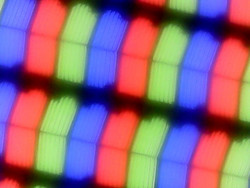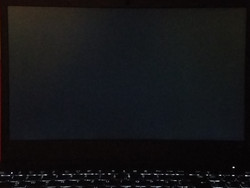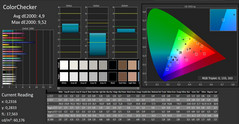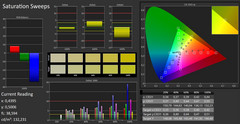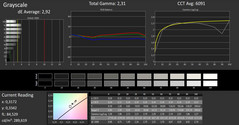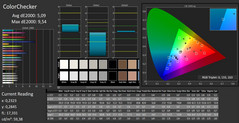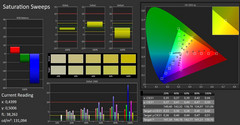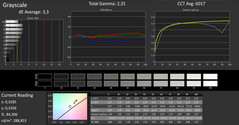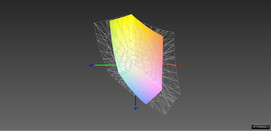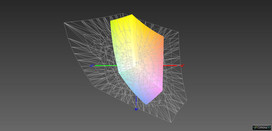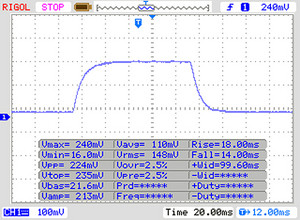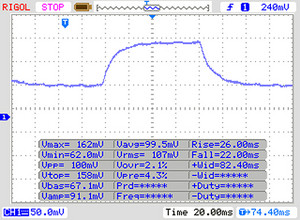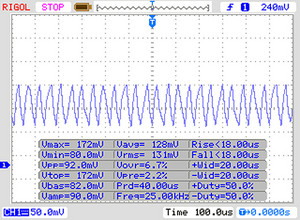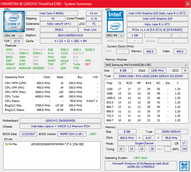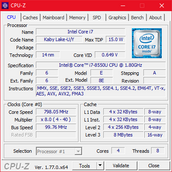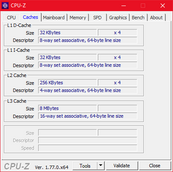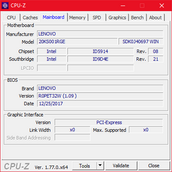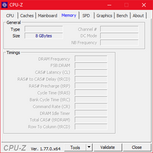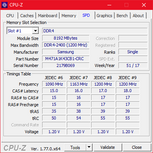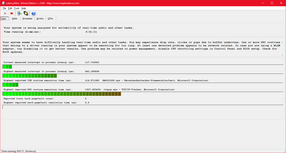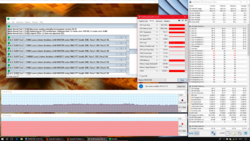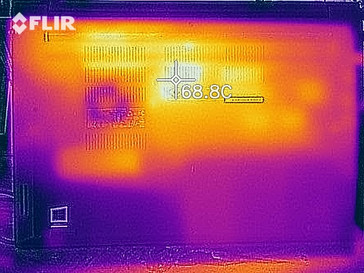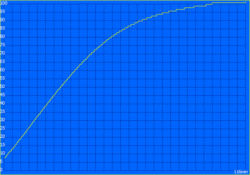Lenovo ThinkPad E580 (i7-8550U, RX 550) Laptop Review

In last year’s ThinkPad line-up, the E570 was one of the last models that could still be referred to as proper notebook (as opposed to an Ultrabook) not only because of its comparatively thick case, but also thanks to its legacy features, such as a VGA port or a DVD drive, features that had been long removed from other ThinkPad models. Thus, the affordable budget ThinkPad played its part as a traditional multimedia notebook.
All that is now a thing of the past - the new ThinkPad E580, which made it to our lab shortly after its smaller 14-inch ThinkPad E480 sibling, has now also become a much slimmer Ultrabook instead. This transition from notebook to Ultrabook is one of the most significant overhauls in the 15.6-inch Edge or E-series’ history. And it just so happens that this tremendous evolution (or regression, depending on your personal point of view) coincided with Intel’s most significant CPU development of late: the E580 is equipped with Intel’s latest 8th generation Core processors (Kaby Lake-Refresh) with four instead of two cores. In the case of our review unit (model 20KS0001RGE), we are looking at a Core i7-8550U combined with an AMD Radeon RX 550, 8 GB of RAM, and a 256 GB SSD that sells for 905 Euros (~$1,105) in Europe. At the time of writing, an E580 SKU equipped with dedicated AMD graphics was not available in the US.
Given that the E580 is one of the first affordable 15-inch business notebooks equipped with Intel’s latest generation of CPUs, our test group is comprised mostly of previous generation models. Among others, these are the HP ProBook 450 G4, the Dell Latitude 5580, and the Acer TravelMate P2510.
Case
The E580 not only looks strikingly similar to the E480, it is also identical in almost every single way. As such, it differs immensely from its own predecessor, the E570, with its completely different case design.
From a design perspective, the transformation from notebook to Ultrabook has most certainly paid off. The black case is significantly slimmer and more compact than before, thanks to its narrower display bezels. Unlike the E480, the E580 lacks the “chin” underneath the display and looks much more sophisticated. Just like on the E480, the rounded corners had to yield to a boxy design.
Touch and feel are much more high-quality compared to the E570, among others, thanks to the aluminum display lid and the coated palm rest. The case’s rigidity is also superior to last year’s model despite its slimmer profile - the lack of a user-replaceable battery and a DVD drive have certainly helped. Like on the E480, the metal reinforced palm rest is as stiff as a metal rod and does not bulge even a bit. The smaller model was more rigid around the keyboard where the E580 shows a little bit of flex. That said, it does require more force than is normally applied to the keyboard when typing. The base warped slightly under torsional forces, and just like on the E480 the display lid is even more flexible. Intense force applied to the back of the display lid results in visible distortions on the panel itself.
One of the things we criticized about the E570 was its build quality, e.g. around the display cover. The E580 is much better in this regard, but unfortunately it is still not perfect. The area between the base and the palm rest was palpable and somewhat sharp-edged.
The display is secured by a single wide mono drop hinge. Unlike the smaller E-series ThinkPads it cannot be opened one-handed. In general, the hinge did a great job of holding the display safely in place. For the first time since the ThinkPad Edge E520 a 15.6-inch E-series ThinkPad’s display can be opened to a full 180 degrees.
Among its 15.6-inch business notebook competitors, the E580 is the most compact thanks to its narrow display bezels. The ThinkPad E570 is 300 g (~10.6 oz) heavier, five millimeters (~0.2 in) thicker, and slightly larger to boot. The E580 is much easier to handle than the E570 thanks to its slimmer and lighter case.
Connectivity
The similarities to the E480 continue in terms of connectivity. Port availability and port distribution are identical on both models. This means that the E580 utilizes a USB Type-C port for charging - a welcome addition to all 2018 ThinkPads. According to the specification sheet, the USB 3.1 Gen2 Type-C port carries a DisplayPort signal. Unfortunately, it failed to produce an image on our TV when connected to a USB-C/HDMI dongle. Either the data sheet is wrong or we ran into compatibility issues with our adapter.
The DisplayPort would be sorely missed if it turned out to be a mistake instead of an incompatibility issue. Since the VGA port has been removed the only option remaining would be the E580’s HDMI port that is limited to FHD resolution (1920x1080). While in theory UHD (3840x2160) is possible, it is limited to 30 Hz.
Port distribution is almost perfect. Our only gripe is the USB 2.0 port on the right-hand side (identical to the E480) with USB 3.0 available on the left-hand side only.
SD Card Reader
When benchmarked with our 64 GB Toshiba Exceria Pro SDXC UHS-II reference card, the card reader performed mediocre at best. It was not the fastest, but fortunately also not the slowest either.
As with the E480, we still find Lenovo’s choice of including a microSD instead of an SD card reader highly questionable. While more and more notebooks are equipped with a microSD instead of an SD card reader all currently available competitors, such as the Dell Latitude E3590 or the HP ProBook 450 G5, feature a full-size SD card reader. Neither the E480 nor the E580 lack the space for a full-size reader, which means that we are left completely flabbergasted by this decision.
| SD Card Reader | |
| average JPG Copy Test (av. of 3 runs) | |
| Dell Latitude 5580 (Toshiba Exceria Pro SDXC 64 GB UHS-II) | |
| Lenovo ThinkPad E580-20KS001RGE (Toshiba Exceria Pro SDXC 64 GB UHS-II) | |
| HP ProBook 450 G4 Y8B60EA | |
| Lenovo ThinkPad E570-20H6S00000 (Toshiba Exceria Pro SDXC 64 GB UHS-II) | |
| Acer TravelMate P2510-M-51ZQ (Toshiba Exceria Pro SDXC 64 GB UHS-II) | |
| maximum AS SSD Seq Read Test (1GB) | |
| Dell Latitude 5580 (Toshiba Exceria Pro SDXC 64 GB UHS-II) | |
| HP ProBook 450 G4 Y8B60EA | |
| Lenovo ThinkPad E580-20KS001RGE (Toshiba Exceria Pro SDXC 64 GB UHS-II) | |
| Lenovo ThinkPad E570-20H6S00000 (Toshiba Exceria Pro SDXC 64 GB UHS-II) | |
| Acer TravelMate P2510-M-51ZQ (Toshiba Exceria Pro SDXC 64 GB UHS-II) | |
Communication
The integrated Wi-Fi modem is a downgrade when compared to the E480. It is made by Intel instead of Realtek, and it is only a 1x1 Intel Wireless 3165AC Wi-Fi modem. We’ve had no issues with connectivity, however maximum transfer rates were fairly limited compared to its competitors.
Our expectations regarding the built-in microphones and laptop webcams hit rock bottom a long time ago, and the E580 did nothing to dig us out of this trench: decent enough for video calls, but that is about it.
Security
Accessories
There are no additional accessories included in the box besides the mandatory power brick.
Maintenance
The bottom cover can be removed after undoing a total of nine screws and countless plastic hooks. Some of the clips are fairly delicate and damageable; we thus suggest using a proper spudger tool.
Once opened, the E480 and E580 look like identical twins - Lenovo does not make use of the E580’s extra space at all. It could have been used for a better cooling system or a bigger battery, but oh well. Unlike spatial utilization, upgradeability is nothing short of excellent. There are two RAM slots, one of which has been left empty, an M.2-2280 slot and a 2.5-inch storage bay for HDDs or SSDs, which was populated with a dummy. Battery and cooling system are also readily accessible when the bottom cover has been removed, and swapping the keyboard is a breeze.
Warranty
By default, the warranty is limited to 12 months. While this is not uncommon for business notebooks, we find it to be rather short. Optional warranty upgrades and extensions up to four years, including accident protection are available.
Please see our Guarantees, Return Policies and Warranties FAQ for country-specific information.
Input Devices
Keyboard
The biggest difference between Lenovo’s 14 and 15-inch ThinkPads is the keyboard. While all 14-inch models are equipped with a centered keyboard without a number pad, the 15-inch ThinkPads feature a number pad, and consequently a keyboard that has shifted slightly to the left. Another number pad repercussion is the somewhat narrower main keyboard area when compared to the E480’s full-size keyboard, most noticeable around the keys left of the Return key. This measure was necessitated by the narrow display bezels - the E570 featured a full-sized keyboard but also significantly wider bezels.
Despite the narrower design, the keyboard was very comfortable to type on, and was on a par with the E480. Still, ergonomics were a bit better on the smaller 14-inch ThinkPad due to its centered location and its wider design.
Touchpad
The touchpad/TrackPoint combo is identical to that in the E480, which means that compared to the E570 it has grown a bit and is now 10 x 6.8 cm (~3.9 x 2.7 in). The touchpad’s plastic surface does not feel as good as a glass surface would, and it is also not as smooth in comparison. Overall, its smoothness was still decent enough, although this does not apply to moist fingers. Microsoft’s Windows Precision drivers worked very well, and input was very precise and accurate.
The mouse buttons right above the touchpad are associated with the red TrackPoint, which as usual is located between the B/G/H keys. The iconic red ThinkPad TrackPoint is very comfortable and pleasant to use and a more than decent pointing device for accurate and fast input without taking your hands off the keyboard.
Display
Display specifications are largely identical to the E570 and E480 (albeit the latter is obviously smaller). The 15.6-inch matte LCD IPS panel with FHD resolution (1920x1080) can be swapped for a matte HD TN panel (1366x768), which we do strongly advocate against.
Lenovo’s FHD displays are commonly specified at a maximum brightness of 250 nits across all ThinkPad models regardless of size, and the E580’s BOE panel is no different. Fortunately, at 290 nits maximum and 267 nits average brightness it turned out to be brighter than expected. Among its affordable business notebook brethren that are usually equipped with rather dark panels, the E580 is the brightest of them all. It is even brighter than its own predecessor. However, it should be mentioned that Lenovo tends to resort to several panel suppliers and that instead of a BOE panel you might end up with an AUO panel when playing the display lottery. The specifications are identical, but the panels tend to differ significantly from each other.
While we found evidence of PWM flickering, it was at a very high frequency and thus at an acceptable level and far from any danger of causing headaches. We failed to notice any backlight bleeding, and brightness distribution was at 81% - neither here nor there. To the naked eye, the display seemed very homogeneous with no shadowing effects.
| |||||||||||||||||||||||||
Brightness Distribution: 81 %
Center on Battery: 292 cd/m²
Contrast: 1526:1 (Black: 0.19 cd/m²)
ΔE ColorChecker Calman: 4.9 | ∀{0.5-29.43 Ø4.76}
ΔE Greyscale Calman: 2.92 | ∀{0.09-98 Ø5}
58% sRGB (Argyll 1.6.3 3D)
37% AdobeRGB 1998 (Argyll 1.6.3 3D)
41.32% AdobeRGB 1998 (Argyll 3D)
58.2% sRGB (Argyll 3D)
40% Display P3 (Argyll 3D)
Gamma: 2.31
CCT: 6091 K
| Lenovo ThinkPad E580-20KS001RGE BOE NV156FHM-N49, , 1920x1080, 15.6" | HP ProBook 450 G4 Y8B60EA Chi Mei CMN15C4, , 1920x1080, 15.6" | Dell Latitude 5580 BOE NV15N42, , 1920x1080, 15.6" | Acer TravelMate P2510-M-51ZQ Chi Mei CMN15D3 / N156HCE-EAA, , 1920x1080, 15.6" | Lenovo ThinkPad E570-20H6S00000 AUO B156HAN04.4, , 1920x1080, 15.6" | |
|---|---|---|---|---|---|
| Display | 1% | 4% | 7% | -2% | |
| Display P3 Coverage (%) | 40 | 39.89 0% | 41.57 4% | 42.44 6% | 38.65 -3% |
| sRGB Coverage (%) | 58.2 | 59.5 2% | 60.7 4% | 63.2 9% | 58 0% |
| AdobeRGB 1998 Coverage (%) | 41.32 | 41.24 0% | 42.94 4% | 43.94 6% | 39.94 -3% |
| Response Times | 0% | 4% | 3% | 14% | |
| Response Time Grey 50% / Grey 80% * (ms) | 48 ? | 51 ? -6% | 43 ? 10% | 45 ? 6% | 44.8 ? 7% |
| Response Time Black / White * (ms) | 32 ? | 30 ? 6% | 33 ? -3% | 32 ? -0% | 25.6 ? 20% |
| PWM Frequency (Hz) | 25000 ? | 50 ? | 1020 ? | 25000 ? | |
| Screen | -74% | -7% | -23% | -11% | |
| Brightness middle (cd/m²) | 290 | 214 -26% | 234 -19% | 215 -26% | 242 -17% |
| Brightness (cd/m²) | 267 | 201 -25% | 224 -16% | 198 -26% | 243 -9% |
| Brightness Distribution (%) | 81 | 77 -5% | 84 4% | 78 -4% | 75 -7% |
| Black Level * (cd/m²) | 0.19 | 0.43 -126% | 0.18 5% | 0.32 -68% | 0.24 -26% |
| Contrast (:1) | 1526 | 498 -67% | 1300 -15% | 672 -56% | 1008 -34% |
| Colorchecker dE 2000 * | 4.9 | 10.68 -118% | 5.3 -8% | 5.15 -5% | 4.65 5% |
| Colorchecker dE 2000 max. * | 9.52 | 18.07 -90% | 9.09 5% | 10.89 -14% | 9.64 -1% |
| Greyscale dE 2000 * | 2.92 | 11.32 -288% | 4 -37% | 4.25 -46% | 3.39 -16% |
| Gamma | 2.31 95% | 2.26 97% | 2.46 89% | 2.61 84% | 2.7 81% |
| CCT | 6091 107% | 12204 53% | 6441 101% | 6603 98% | 6246 104% |
| Color Space (Percent of AdobeRGB 1998) (%) | 37 | 38 3% | 39 5% | 40 8% | 36.69 -1% |
| Color Space (Percent of sRGB) (%) | 58 | 59 2% | 60 3% | 63 9% | 57.66 -1% |
| Total Average (Program / Settings) | -24% /
-49% | 0% /
-4% | -4% /
-13% | 0% /
-6% |
* ... smaller is better
We were surprised by the display’s high contrast ratio of 1,500:1 - most affordable notebooks are equipped with IPS panels with contrast ratio levels of roughly 1,000:1 instead. The culprit, so to speak, is the BOE panel’s low black level of just 0.19 nits. The 15.6-inch FHD panel was perfectly crisp and sharp, and color accuracy out of the box was so good that we were barely able to improve upon it through calibration. As always, the resulting ICC profile can be found for download in the box above. The panel showed no tints.
While brightness and contrast ratio were surprisingly decent, color space coverage was anything but. Truth be told, it was a very clear indication of the E580’s price point: at just 58% sRGB coverage the display is entirely unsuitable for photo editing purposes.
Display Response Times
| ↔ Response Time Black to White | ||
|---|---|---|
| 32 ms ... rise ↗ and fall ↘ combined | ↗ 18 ms rise | |
| ↘ 14 ms fall | ||
| The screen shows slow response rates in our tests and will be unsatisfactory for gamers. In comparison, all tested devices range from 0.1 (minimum) to 240 (maximum) ms. » 85 % of all devices are better. This means that the measured response time is worse than the average of all tested devices (20.1 ms). | ||
| ↔ Response Time 50% Grey to 80% Grey | ||
| 48 ms ... rise ↗ and fall ↘ combined | ↗ 26 ms rise | |
| ↘ 22 ms fall | ||
| The screen shows slow response rates in our tests and will be unsatisfactory for gamers. In comparison, all tested devices range from 0.165 (minimum) to 636 (maximum) ms. » 82 % of all devices are better. This means that the measured response time is worse than the average of all tested devices (31.5 ms). | ||
Screen Flickering / PWM (Pulse-Width Modulation)
| Screen flickering / PWM detected | 25000 Hz | ≤ 90 % brightness setting | |
The display backlight flickers at 25000 Hz (worst case, e.g., utilizing PWM) Flickering detected at a brightness setting of 90 % and below. There should be no flickering or PWM above this brightness setting. The frequency of 25000 Hz is quite high, so most users sensitive to PWM should not notice any flickering. In comparison: 53 % of all tested devices do not use PWM to dim the display. If PWM was detected, an average of 8033 (minimum: 5 - maximum: 343500) Hz was measured. | |||
Performance
The price range covered by the E580 starts at around $600 and goes all the way up to more than $1,200. It is available both directly from Lenovo via their web shop as well as various retail outlets. In addition, special configurations specifically designed for students are available through Lenovo’s Campus program. These models do most commonly not include a Windows license.
The cheapest available Core i5-8250U model with HD display and 500 GB hard disk drive can only be purchased through Lenovo’s website. In some countries, including the US, the E580 can even be purchased with last generation’s Core i5-7200U processor. Optional upgrades that have to be added at the time of purchase include a Core i7-8550U, a dedicated AMD Radeon RX 550 GPU, and an FHD IPS display. Upgrades that can be undertaken retroactively include memory and storage devices. Most SKUs are equipped with 8 GB of DDR4-2400 RAM with support of up to 32 GB thanks to the availability of two RAM slots. Storage devices are available as either conventional HDDs with capacities of up to 1 TB or as PCIe NVMe SSDs with capacities of up to 512 GB.
Processor
Our review unit was equipped with the more expensive CPU option, the Core i7-8550U - a quad-core ULV CPU with a turbo boost of up to 4 GHz at a TDP of just 15 W. Additional benchmark results for this particular CPU can be found in our CPU benchmark list.
It seems as if the E580’s cooling solution is identical to the E480 that was equipped with the slower Core i5-8250U microprocessor. We were thus very curious how the E580’s more powerful CPU would perform, and it did not take long to disappoint us. In Cinebench R15’s multi-core test, the E580’s nominally faster Core i7-8550U turned out to be slower than the E480’s Core i5-8250U. This was not only the case in the stand-alone test, but also during our sustained load test running Cinebench in a loop.
Compared with its competitors, the E580 turned out to be significantly faster overall. However, we should also note that every single one of them was equipped with an older dual-core CPU. How badly the E580’s CPU really performed became clear when comparing it to other notebooks equipped with the exact same CPU. Only its single core performance was adequate by and large.
The CPU was not throttled on battery.
System Performance
Despite the E580’s seemingly superior performance when compared to its older competitors, it did stall occasionally in everyday use. The SSD was quickly identified as a possible culprit for these short lags. PCMark scores, on the other hand, were distorted by the powerful CPU.
| PCMark 8 Home Score Accelerated v2 | 4273 points | |
| PCMark 8 Work Score Accelerated v2 | 5140 points | |
| PCMark 10 Score | 3757 points | |
Help | ||
Storage Devices
Remember our astonishment when we discovered the E480 was equipped with a Lenovo-branded SSD? The E580’s 256 GB LENSE20256GMSP34MEAT2TA M.2-2280 PCIe NVMe SSD was not much of a surprise to us anymore. What we did not expect, however, was its poor performance - it turned out to be even slower than the E480’s SSD. The E570 came equipped with a Toshiba PCIe SSD instead. Not only did it feature much faster access times, but also a significantly higher 4K-64 write speed.
| Lenovo ThinkPad E580-20KS001RGE Lenovo LENSE20256GMSP34MEAT2TA | HP ProBook 450 G4 Y8B60EA SanDisk SD8SNAT256G1002 | Acer TravelMate P2510-M-51ZQ SK Hynix HFS256G39TND-N210A | Lenovo ThinkPad E570-20H6S00000 Toshiba THNSF5256GPUK | Lenovo ThinkPad E480-20KQS00000 Lenovo LENSE20256GMSP34MEAT2TA | |
|---|---|---|---|---|---|
| AS SSD | -15% | -2% | 45% | 22% | |
| Score Total (Points) | 1099 | 607 -45% | 959 -13% | 1578 44% | 1200 9% |
| Score Write (Points) | 237 | 300 27% | 286 21% | 369 56% | 325 37% |
| Score Read (Points) | 582 | 204 -65% | 448 -23% | 813 40% | 602 3% |
| Access Time Write * (ms) | 0.173 | 0.159 8% | 0.228 -32% | 0.036 79% | 0.138 20% |
| Access Time Read * (ms) | 0.176 | 0.141 20% | 0.071 60% | 0.06 66% | 0.095 46% |
| 4K-64 Write (MB/s) | 91.6 | 195.5 113% | 186.5 104% | 232.5 154% | 164 79% |
| 4K-64 Read (MB/s) | 419 | 137.1 -67% | 368.7 -12% | 654 56% | 417.1 0% |
| 4K Write (MB/s) | 68.5 | 73.4 7% | 75.2 10% | 73.1 7% | 98 43% |
| 4K Read (MB/s) | 31.54 | 17.96 -43% | 29.4 -7% | 37.12 18% | 32.07 2% |
| Seq Write (MB/s) | 770 | 315.9 -59% | 242 -69% | 636 -17% | 633 -18% |
| Seq Read (MB/s) | 1315 | 493.8 -62% | 496.8 -62% | 1227 -7% | 1531 16% |
* ... smaller is better
Graphics Card
The Radeon RX 550 is a mid-range Polaris GPU made by AMD. It features 640 shader units and has access to 2 GB of GDDR5 memory. For comparisons with older GPUs please refer to our GPU benchmark list.
The ThinkPad E570 featured an optional Nvidia GeForce GTX 950M, and compared to that the RX 550 is a significant step backwards. While the E580 scored higher in 3DMark 11, this can be attributed mostly to its more powerful CPU. In Fire Strike and Cloud Gate, the older GeForce GTX 950M was up to 20% faster than the RX 550. Even Nvidia’s new low-end entry-level MX150 GPU (see for example the Xiaomi Notebook Pro) was slightly faster.
Maximum GPU power consumption was measured at 25 W at a maximum clock speed of 902 MHz. On battery, the GPU is throttled to around 547 MHz.
| 3DMark 11 Performance | 4474 points | |
| 3DMark Cloud Gate Standard Score | 11982 points | |
| 3DMark Fire Strike Score | 2516 points | |
Help | ||
Gaming Performance
Gaming performance was adequate for casual gamers. More recent games will require reduced resolution and level of details but should run mostly smoothly with these settings.
On the other hand, our gaming benchmarks clearly show what other GPUs and notebooks offer much more gaming prowess that even casual gamers should benefit from. Those of our readers looking for a gaming notebook should take a closer look at our gaming Top 10.
| BioShock Infinite - 1366x768 High Preset | |
| HP Spectre x360 15t-bl100 | |
| Lenovo ThinkPad E570-20H6S00000 | |
| Lenovo ThinkPad E580-20KS001RGE | |
| low | med. | high | ultra | |
|---|---|---|---|---|
| BioShock Infinite (2013) | 155.3 | 88.3 | 72.6 | 22.17 |
| Company of Heroes 2 (2013) | 49 | 44.85 | 29.85 | 16.97 |
| Rise of the Tomb Raider (2016) | 44.31 | 35.98 | 18.01 |
Emissions
System Noise
One of our main points of criticism of the E480 was its almost constantly spinning high-pitched fan. Fortunately, the E580 is much better in this regard. The fan is completely off much more often and even if it is running it is nowhere near as high-pitched. Nevertheless, unlike many other Ultrabooks the E580 does not remain entirely soundless in low-load scenarios. Under load, the fan becomes very noticeable, but still remains less obtrusive and annoying than on the E480.
The E580 showed no signs of coil whine whatsoever.
Noise level
| Idle |
| 30.1 / 30.1 / 31.6 dB(A) |
| Load |
| 37.7 / 38 dB(A) |
 | ||
30 dB silent 40 dB(A) audible 50 dB(A) loud |
||
min: | ||
Temperature
With up to 70 °C (~158 °F), the ThinkPad E480 with dGPU became incredibly hot during our load tests. We were thus very curious how the similarly equipped E580 would do. The result: while it also became very hot, it was nowhere near as bad as the E480. The hot spot of 60 °C (~140 °F) was located at the bottom center of the device. Our suggestion would be to avoid using the E580 on your lap under heavy load.
In our stress test running Prime95 and FurMark simultaneously both CPU and GPU temperatures rose up to 80 °C (~176 °F). The CPU was able to consume up to 25 W at the beginning and ran at 3 GHz, which was subsequently reduced to 2.3 GHz for around two minutes and to 1.7 GHz afterwards. After around 10 minutes, clock speeds started to sporadically drop down to 1.1 GHz and fluctuated widely. All the while the GPU kept running at its maximum speed of 902 MHz.
Running 3DMark 11 immediately following the stress test yielded the expected results. Thus, the CPU throttling under heavy load should have no negative effects on everyday performance.
(-) The maximum temperature on the upper side is 60 °C / 140 F, compared to the average of 34.3 °C / 94 F, ranging from 21.2 to 62.5 °C for the class Office.
(-) The bottom heats up to a maximum of 57 °C / 135 F, compared to the average of 36.8 °C / 98 F
(+) In idle usage, the average temperature for the upper side is 27.5 °C / 82 F, compared to the device average of 29.5 °C / 85 F.
(+) The palmrests and touchpad are cooler than skin temperature with a maximum of 26.6 °C / 79.9 F and are therefore cool to the touch.
(±) The average temperature of the palmrest area of similar devices was 27.5 °C / 81.5 F (+0.9 °C / 1.6 F).
Speakers
The E580 features two downward-facing speakers at the front which are neither particularly good nor particularly bad. For notebook speakers, that is. They do not get very loud and suffer from a lack of bass, but at least they do not distort at maximum volume either. Since the notebook features a 3.5-mm combo audio jack, external speakers or headphones would be preferable whenever possible. The audio jack worked flawlessly.
Lenovo ThinkPad E580-20KS001RGE audio analysis
(-) | not very loud speakers (64.9 dB)
Bass 100 - 315 Hz
(±) | reduced bass - on average 12.4% lower than median
(+) | bass is linear (5.4% delta to prev. frequency)
Mids 400 - 2000 Hz
(±) | higher mids - on average 6.4% higher than median
(±) | linearity of mids is average (8.2% delta to prev. frequency)
Highs 2 - 16 kHz
(+) | balanced highs - only 3.5% away from median
(+) | highs are linear (5.2% delta to prev. frequency)
Overall 100 - 16.000 Hz
(±) | linearity of overall sound is average (21.2% difference to median)
Compared to same class
» 51% of all tested devices in this class were better, 9% similar, 41% worse
» The best had a delta of 7%, average was 21%, worst was 53%
Compared to all devices tested
» 58% of all tested devices were better, 7% similar, 35% worse
» The best had a delta of 4%, average was 24%, worst was 134%
Dell Latitude 5580 audio analysis
(-) | not very loud speakers (71 dB)
Bass 100 - 315 Hz
(±) | reduced bass - on average 14.1% lower than median
(+) | bass is linear (4.8% delta to prev. frequency)
Mids 400 - 2000 Hz
(+) | balanced mids - only 3.8% away from median
(+) | mids are linear (5.4% delta to prev. frequency)
Highs 2 - 16 kHz
(+) | balanced highs - only 2% away from median
(+) | highs are linear (2.1% delta to prev. frequency)
Overall 100 - 16.000 Hz
(±) | linearity of overall sound is average (15% difference to median)
Compared to same class
» 13% of all tested devices in this class were better, 4% similar, 83% worse
» The best had a delta of 7%, average was 21%, worst was 53%
Compared to all devices tested
» 20% of all tested devices were better, 4% similar, 76% worse
» The best had a delta of 4%, average was 24%, worst was 134%
frequency diagram (checkboxes selectable/deselectable!)
Energy Management
Power Consumption
The E580’s power consumption was very high: its minimum of 7.4 W was the highest in our test group. Apparently, Lenovo has neglected to optimize the E580; the very similarly equipped E480 consumed much less power.
Maximum power consumption was 57 W, and the 65-W charger is thus amply dimensioned.
| Off / Standby | |
| Idle | |
| Load |
|
Key:
min: | |
| Lenovo ThinkPad E580-20KS001RGE i5-8550U, Radeon RX 550 (Laptop), Lenovo LENSE20256GMSP34MEAT2TA, IPS LED, 1920x1080, 15.6" | HP ProBook 450 G4 Y8B60EA i7-7500U, GeForce 930MX, SanDisk SD8SNAT256G1002, TN LED, 1920x1080, 15.6" | Dell Latitude 5580 i5-7300U, HD Graphics 620, Toshiba MQ01ACF050, IPS, 1920x1080, 15.6" | Acer TravelMate P2510-M-51ZQ i5-7200U, HD Graphics 620, SK Hynix HFS256G39TND-N210A, IPS, 1920x1080, 15.6" | Lenovo ThinkPad E570-20H6S00000 i5-7200U, GeForce GTX 950M, Toshiba THNSF5256GPUK, IPS LED, 1920x1080, 15.6" | Lenovo ThinkPad E480-20KQS00000 i5-8250U, Radeon RX 550 (Laptop), Lenovo LENSE20256GMSP34MEAT2TA, IPS LED, 1920x1080, 14" | |
|---|---|---|---|---|---|---|
| Power Consumption | 26% | 25% | 39% | 24% | 21% | |
| Idle Minimum * (Watt) | 7.4 | 3.8 49% | 4.3 42% | 3.4 54% | 2.8 62% | 4.1 45% |
| Idle Average * (Watt) | 10.4 | 6.6 37% | 10.1 3% | 5.8 44% | 6.3 39% | 6.3 39% |
| Idle Maximum * (Watt) | 10.3 | 11.3 -10% | 11.8 -15% | 8 22% | 6.9 33% | 7.1 31% |
| Load Average * (Watt) | 57 | 38 33% | 32 44% | 38 33% | 51.6 9% | 54.8 4% |
| Load Maximum * (Watt) | 57 | 45 21% | 29 49% | 32 44% | 69.7 -22% | 66.4 -16% |
| Witcher 3 ultra * (Watt) | 43.8 |
* ... smaller is better
Battery Life
While the ThinkPad E570 was one of the few modern notebooks with a user-replaceable battery, the E580’s battery is now screwed in place and requires a screwdriver in case it needs to be swapped/replaced. Battery capacity has been increased from 41 to 45 Wh.
Yet despite its larger battery, the E580 failed to impress us due to its high overall power consumption. It lasted for 6:44 hours in our Wi-Fi test, which is okay for a 15.6-inch device. Its predecessor, the E570, lasted longer, though.
Charging from near empty to full takes around two hours, which is acceptable.
| Lenovo ThinkPad E580-20KS001RGE i5-8550U, Radeon RX 550 (Laptop), 45 Wh | Lenovo ThinkPad E570-20H6S00000 i5-7200U, GeForce GTX 950M, 41 Wh | HP ProBook 450 G4 Y8B60EA i7-7500U, GeForce 930MX, 45 Wh | Dell Latitude 5580 i5-7300U, HD Graphics 620, 68 Wh | Acer TravelMate P2510-M-51ZQ i5-7200U, HD Graphics 620, 48 Wh | Lenovo ThinkPad E480-20KQS00000 i5-8250U, Radeon RX 550 (Laptop), 48 Wh | |
|---|---|---|---|---|---|---|
| Battery runtime | 25% | 21% | 52% | 24% | 6% | |
| Reader / Idle (h) | 14.4 | 14.7 2% | 12.4 -14% | 15.2 6% | 19.4 35% | |
| H.264 (h) | 9.1 | 8.9 -2% | ||||
| WiFi v1.3 (h) | 6.7 | 7.7 15% | 8.6 28% | 10.2 52% | 8.8 31% | 5.7 -15% |
| Load (h) | 1.4 | 2.2 57% | 2.1 50% | 1.9 36% | 1.5 7% |
Verdict
Pros
Cons
The E480 with dGPU failed to catch our attention and secure an endorsement despite its phenomenal price-performance ratio mainly because it got too hot, a problem the larger E580 suffers from as well, albeit to a lesser degree.
The E580 shares many of its smaller brother’s qualities, such as the excellent keyboard, the comprehensive combination of TrackPoint and touchpad, its exemplary upgradeability, and its decent IPS display (color space coverage aside). In addition, the case has been significantly improved over the E570.
However, every silver lining has a cloud, and the E580 also shares many of its downsides and handicaps with its smaller brother. Chief among these is the almost lethargic SSD that has managed to get even slower. Furthermore, the E580 features a microSD card reader instead of a full-size SD card reader, and we remain flabbergasted as to why Lenovo has made this particular decision. Heat management is subpar, and surface temperatures of up to 60 °C (~140 °F) are still way too high. At least the fan has become less annoying, which is a big plus. Unfortunately, this ostensible benefit comes at a high price: CPU performance is disappointing, to say the least. The nominally faster i7-8550U turned out to be slower than the E480’s i5-8250U. While it is still much faster than its predecessor’s dual-core CPU, upgrading the E580 from the i5 to the i7 is utterly pointless. Battery life is just as mediocre as on the E480, and the notebook’s warranty is limited to 12 months. And last but not least, we find the GPU’s performance throttling on battery highly annoying.
The E580 is certainly less of a hothead than its smaller sibling. Thus, taking its more than decent price-performance ratio into consideration it deserves our endorsement.
Despite all these negatives the E580 deserves our endorsement, albeit not without reservation. Only the i5 SKUs are worth buying, and using it on your lap can become a very hot matter indeed. These issues aside, the E580 is a solid gaming-capable office notebook with multimedia ambitions.
Lenovo ThinkPad E580-20KS001RGE
- 02/19/2018 v6 (old)
Benjamin Herzig