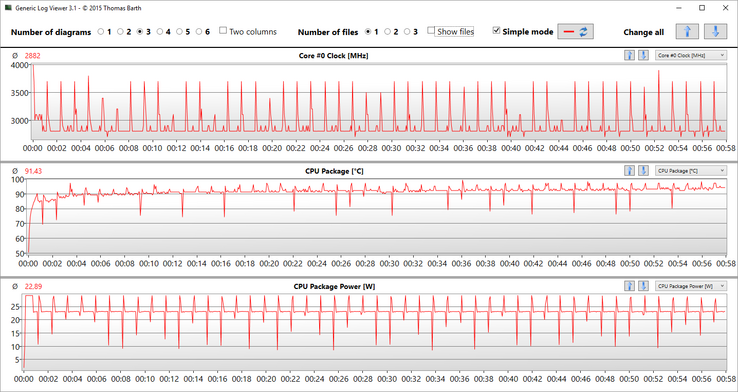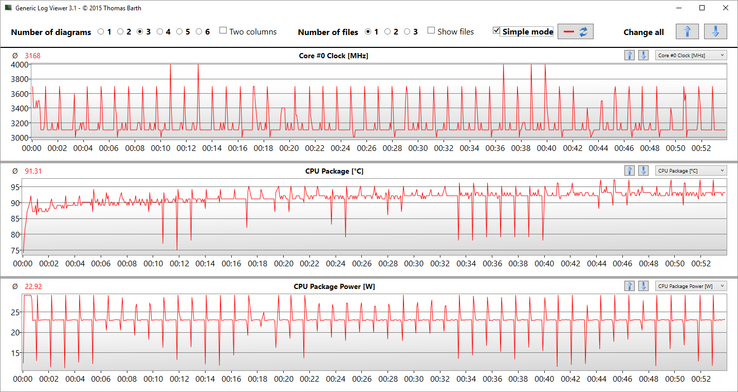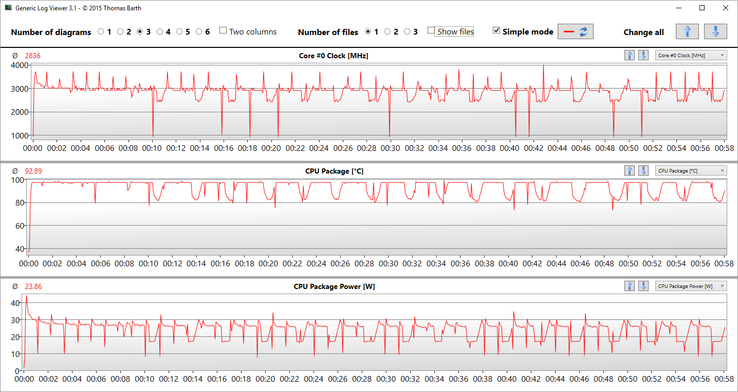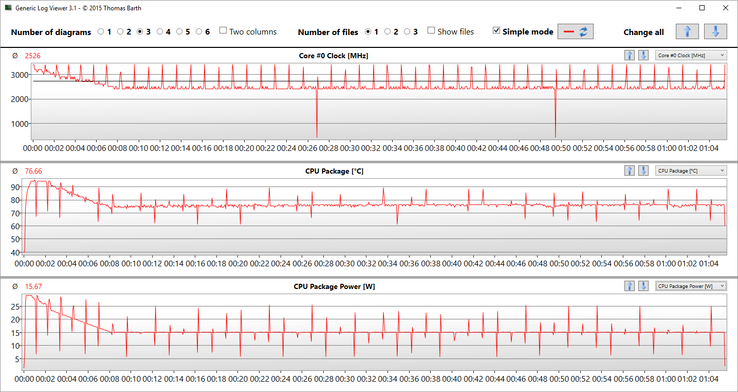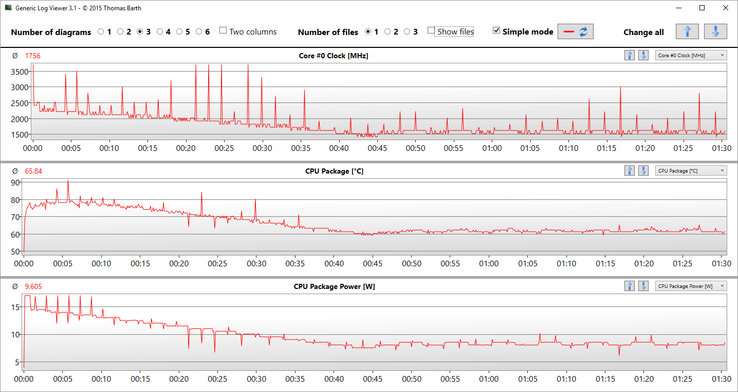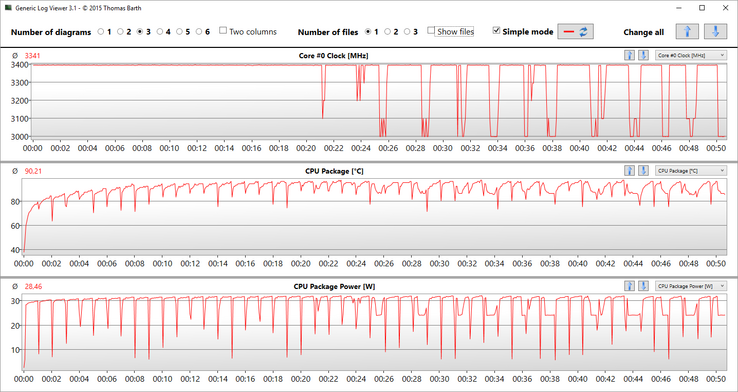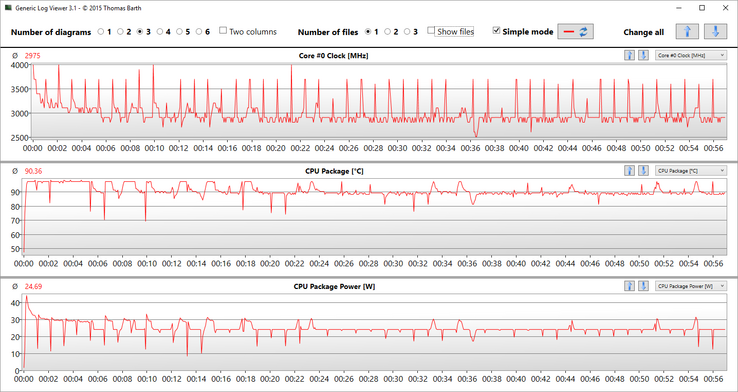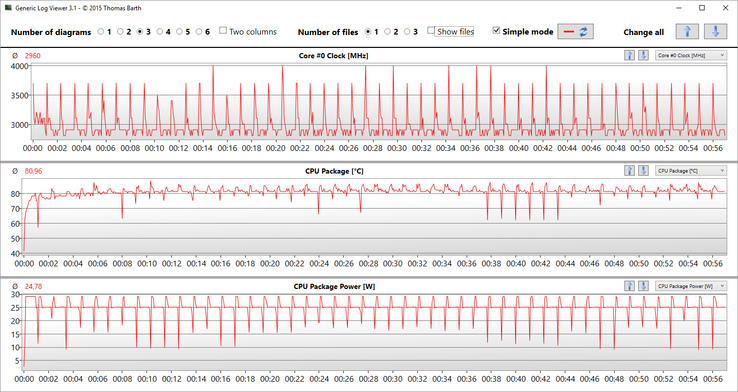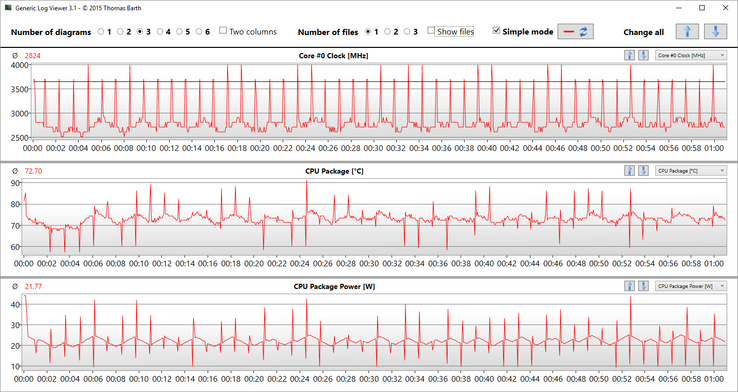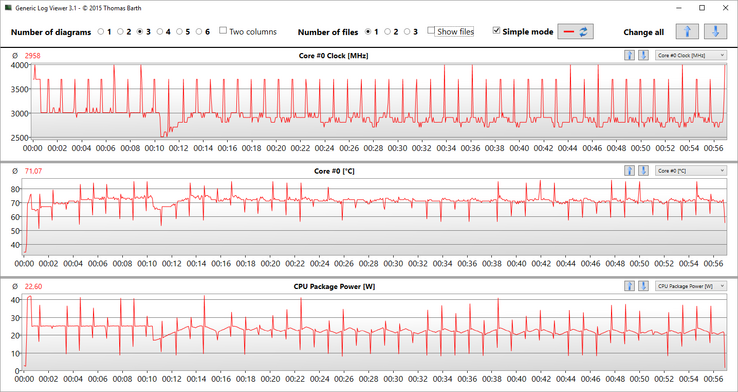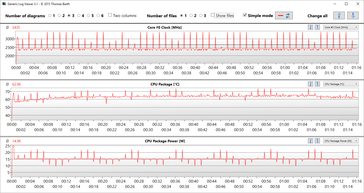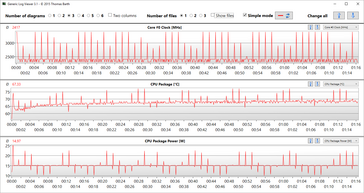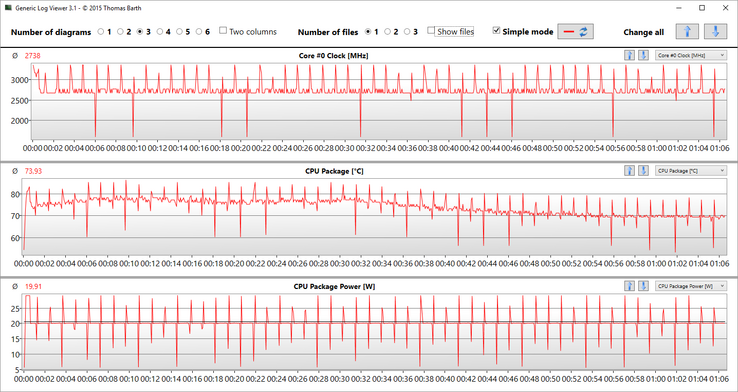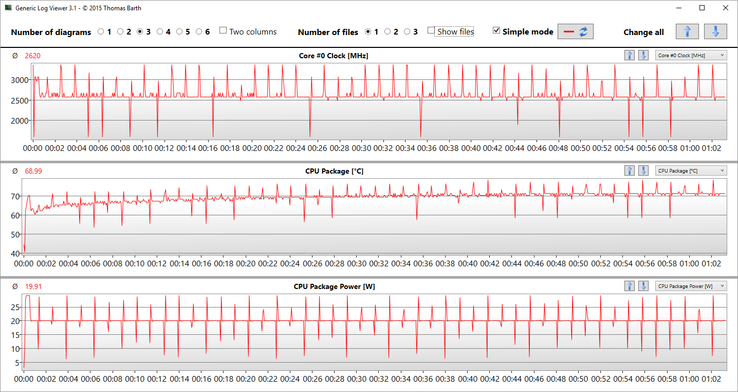A performance comparison of all new ThinkPad notebooks
The Kaby Lake Refresh series (also called 8th generation Core-i) is a new series of ULV quad-core processors. These chips were first made available in consumer laptops last fall, and business devices are now following suit. We are currently testing many new Lenovo ThinkPads that are all equipped with the 8th-generation quad-core processors.
So far, so good. But there are big differences in performance between these devices. In general, the new quad-core ULVs, like last year's dual-core ULVs, have a TDP of 15 watts, which means that the processor is allowed to consume 15 watts. Under load, this is only enough power for 2.2 - 2.4 GHz (this varies a little depending on the chip). This is above the usual base clock rates, but far from the high Turbo Boost results that would offer great performance. The "small" Core i5-8250U, for example, would need more than 30 watts to reach the full 4x 3.4 GHz - twice as much as its actual TDP. The full 3.7 GHz with the i7-8550U require over 40 watts.
We have taken a look at the new Lenovo ThinkPads and measured how much performance is available for a short time, and under continuous load. In order to do so, we have used the Cinebench R15 Multi test, which we ran in a loop for 50 times. We will update this list with further test results for new models as soon as they are available.
- March 5th: ThinkPad L480, T480 & T480s Core i7 added
- March 14th: ThinkPad L580, T580 & X380 Yoga added
- April 09th: Undervolting ThinkPad X1 Carbon i7 & T480s i5 added
Short Peaks in Performance
In the every-day use of notebooks, particularly of very slim and light models, the devices usually only have to deal with very short peak loads, for example when starting applications or accessing new websites. The processor then turns up its performance (or rather the clock rate), deals with the task as quickly as possible and then reduces the clock rate again ("Race to Idle"). Manufacturers know this and have therefore defined two separate power limits (PL1 & PL2). The PowerLimit 1 allows the processor to clock higher and consume more power for a short period, typically 28 seconds. Should the period of load continue for longer, the clock rate is automatically reduced after these 28 seconds, to follow PowerLimit 2. Some manufacturers set up additional temperature limits that can activate PowerLimit 2 earlier.
In the past, the limits often lay at 25/15 watts, but the new Kaby Lake R quad-cores are a little different. You can use various tools to find out which limits are active in a model, for example HWiNFO or Intel's own XTU Tool (both freeware). The latter can also be used to manually change limits. But you should be careful when doing this, as you could risk damaging the device or impairing system stability.
Before taking a look at the performance under continuous load, we ran a single run of the Cinebench R15 Multi test. We also included some of last year's models into the comparison table, among them three models with 45-watt processors and two devices with last year's dual-core ULVs.
A single Cinebench R15 Multi test takes a little over a minute with a quad-core processor (8 threads), depending on its clock rate. The diagram shows us that:
- As expected, the results of the new processors beat those of the old ULV dual-cores
- In ideal conditions, the new ULV quad-cores come surprisingly close to the performance of the 45-watt chips.
- The differences in performance of the new ULV quad-cores are very high despite their tight time limit.
We would like to focus mainly on the last point. Every potential buyer should know that compact and slim devices cannot keep up with mobile workstations under constant load, as the produced heat has to go somewhere. However, it is interesting to note that the i5-8250U in the ThinkPad T480s reaches 30% more than the i5-8250U in the (thicker) ThinkPad E480. Nobody would know this from looking at the specification sheet. We will therefore take a closer look at what limits the manufacturer has set and how the cooling system deals with them.
ThinkPad X1 Carbon 2018 – Core i7-8550U
We will begin with this year's mobile flagship, the 2018 ThinkPad X1 Carbon. No changes have been made to the case, and the 2017 X1 Carbon already had difficulties making full use of its dual-core i7 (ULV). The issue was not power consumption, as Lenovo had set the PL2 to a constant 25 watts. However, the temperature limit was very conservative at 75 °C (~167 °F) and this limited the performance.
In order to make use of the new processor's additional power, Lenovo has now removed this temperature limit and adapted the PowerLimits: 29 watts for short-term load, then 23 watts for prolonged load. However, the 29 watts can still "only" manage 4x 3.0-3.1 GHz - a long way from the full 3.7 GHz. At least the device makes good use of the 23-watt limit under continuous load, although this also leads to high temperatures. On average, the processor heats up to over 90 °C (~194 °F), which also leads to high case temperatures due to the slim build. Nonetheless, we prefer this approach, as the device can perform better in short periods of load.
You can improve the performance of the Core i7 by reducing the core voltage. The TDP limits are still in place, which leads to virtually identical temperatures and power consumption during our CB loop (see diagram below). However, the average clock is almost 300 MHz higher, which results in higher Cinebench scores.
ThinkPad X1 Yoga 3rd – Core i7-8550U
The new ThinkPad X1 Yoga 2018 is a little different, as Lenovo has given the processor free range at a constant consumption of 44 watts. Therefore, the processor starts off at the full 3.7 GHz, but soon reaches high temperatures. After that, performance is limited and increased again as soon as there is a little leeway with the temperature.
The results of the Cinebench test show what this means: High fluctuation. Interestingly enough, the average results after 50 runs with ~2.8 GHz, 92 °C (~197.6 °F) and around 24 watts are very similar to the results of the X1 Carbon 2018.
ThinkPad X280 – Core i5-8250U
The old ThinkPad X270 did not have the usual temperature limit of 75 °C (~167 °F) and could therefore make full use of the dual-core i5's performance. Again, this led to high temperatures. The new ThinkPad X280, now treated to a new, slimmer case, has more conservative limits.
The PowerLimit 1 lies at 29 watts, but the system quickly reacts to the high temperatures and limits the processor's consumption. After seven runs, the processor reached the 15-watt limit, which translates to a clock rate of around 4x 2.4 GHz in the Cinebench. The temperature of the processor settled at around 75 °C (~167 °F).
ThinkPad X380 Yoga – Core i7-8550U
The new ThinkPad X380 Yoga is the worst example of the 2018 ThinkPads in terms of performance utilization of the new quad-core ULVs so far. The PowerLimits are very low at just 17 and 14.5W (sustained), which is even below the actual 15W classification. Even an old i7 dual-core like the Core i7-7500U would be limited by this setting.
The score drops continuously during our Cinebench loop and levels off at around 340 points, which is actually comparable to the old Core i7-7500U. The average clock of the four cores is just 1756 MHz after 50 runs and therefore below the base frequency of 1.8 GHz. The chassis still warms up to more than 50 °C at the bottom, despite the low consumption (less than 10W) and the comparatively cool CPU package (65 °C). This means the cooling solution is just insufficient.
ThinkPad T480s – Core i5-8250U
Although our test unit of the ThinkPad T480s is only equipped with the smaller Core i5-8250U, it is still the fastest device in the 2018 line-up. The T480s seems to benefit from its cooling system, which was probably designed with the dedicated GeForce MX150 GPU in mind.
The constant consumption lies at around 44 watts, which would also fit to an i5/MX150 combination. Without the usual limit, the i5-8250U completed the first 20 rounds at the full 3.4 GHz, which resulted in stable results of over 700 points. Only then did the processor slowly reach its temperature limit and the performance was occasionally reduced a little and results fluctuated.
ThinkPad T480s – Core i7-8550U
The better equipped T480s has found its way into our editorial office as well. Besides the dedicated GeForce MX150, Lenovo also equips the model with the faster Core i7-8550U. The power limits are still at 44W even after the installation of Lenovo's Power Management Driver, which was not the case with our first review unit. This means the Core i7 should be the faster option, but this is only true for single-core operations.
The processor can only utilize its full performance potential for a shirt time during our Cinebench Multi loop, because the temperatures increase is significant at high clocks. The result in the first run is 721 points and on par with the T480s Core i5, but the performance already drops after the second run. The clock is very high at the beginning of each iteration, but this results in a performance decrease. The average temperature after 50 runs is basically identical to the i5 T480s at 90 °C, but the latter manages about 300 MHz higher clocks and the processor also consumes 4W more.
ThinkPad T480 – Core i7-8550U
Lenovo sets the power limits to 29 (PL1) and 25W (PL2), respectively, for the ThinkPad T480. We already saw that this level would even limit the smaller Core i5-8250U, so the supposedly faster Core i7-8550U is obviously limited as well. This means the i7 only has a slight advantage in single-core scenarios. 29W translate to 4x 3.1-3.2 GHz, while we can see 4x 2.9-2.9 GHz at 25W. Both the performance and consumption results are basically identical to the T480s with the Core i7 after 50 Cinebench runs, but the CPU temperature is about 10 °C lower.
ThinkPad T580 – Core i7-8550U
Our test model of the Lenovo ThinkPad T580 uses the Core i7-8550U in combination with the dedicated graphics card Nvidia GeForce MX150, but the latter is not important for our CPU tests. The power limits of the 15-inch laptop are 44/25W. The full 44W are only utilized for a couple of seconds when all four cores run at 3.6-3.7 GHz. The 25W limit sets in after a few seconds, which is sufficient for 4x 2.9-3.0 GHz. However, the value already drops further during the third run.
The average clock after 50 runs is ~2.8 GHz with a consumption of almost 22W. The comparison with the very similar ThinkPad P52s is interesting, because the CPU in the latter consumes slightly more power, which also results in a slightly higher clock (almost 3 GHz). It also seems to be a slightly better example of the Core i7.
ThinkPad P52s – Core i7-8550U
The ThinkPad P52s is a little different from the other models in this list. Although it also has a quad-core ULV processor, this is a comparatively large and heavy (<2.2 kg/~48.5 lbs) mobile workstation with a 15.6-inch display. Its predecessor, the ThinkPad P51s, had the same build and worked well with its dual-core ULV, but the cooling system cannot quite keep up with the new quad-core i7 CPU. After only one round, the results drop by 50 points, and this continues to happen throughout the test. We would have expected better results from a mobile workstation.
ThinkPad E480/E580 – Core i5-8250U
The behavior of the two models ThinkPad E480 and E580, both equipped with the Core i5-8250U, is identical, which is why we have combined them here. Lenovo uses the usual 25/15-watt limits, but has combined them with a temperature limit of 75 °C (~167 °F). Therefore, the performance is reduced quickly (after only a few seconds). After that, the processor consumes 15 watts and clocks at around 2.4 GHz. Interestingly enough, the smaller E480 remains a few degrees cooler while offering the same performance.
ThinkPad L480 – Core i5-8250U
Our test model of the new ThinkPad L480 is equipped with the Core i5-8250U. The performance utilization is not as good compared to the more expensive T-series models, but the processor also stays noticeably cooler at 73 °C. The full 4x 3.4 GHz is only used for a short time at the start of each Cinebench run before the clock drops to 4x 2.7 GHz. The score levels off at a fairly steady 580 points after the first run, so the performance is better compared to the Ex80 models.
ThinkPad L580 – Core i5-8250U
Similar to the smaller ThinkPad L480, our test sample of the 15-inch ThinkPad L580 is also equipped with the smaller Core i5-8250U. The power limits of the L580 are 29W (burst) and 20W (continuous). A comparison with the L480 shows that both processors have an average power consumption of about 20W, but the bigger L580 seems to be equipped with a worse example of the Core i5. The average clock at 20W is more than 100 MHz lower. The score in the Multi test levels off at 550-560 points after the first run.
no benchmarks found
Verdict
Intel's new quad-core CPUs are tempting: four native CPU cores, high clocks up to 4 GHz, and all combined with a low power consumption in compact devices. However, there is a lot of marketing going on here, and there are big differences when you look at the actual implementation or performance utilization, respectively. We saw that the new processor need a lot of power for high clocks on all four cores. The Core i7-8550U, for example, consumes about 45W (!!!) for the full multi-core performance, which is clearly above the specified 15W. The same applies for the smaller Core i5-8250U, which still consumes about 30W.
This is also a problem for manufacturers, because many of the current devices were still designed for the dual-core ULV processors with a 15W TDP. We already saw increased power limits last year, and this trend continues in 2018. However, the current ThinkPad lineup shows that there can be differences depending on each model and the cooling performance, even if they are from the same manufacturer. Some models are dealing with higher temperatures to allow higher clocks, while others just limit the performance.
We checked the CPU performance of many 2018 ThinkPads, but we will still update the article as soon as we get new models or other SKUs, respectively. The ThinkPad X1 Carbon will stay with us for a couple of weeks, which gives us the chance to reduce the voltage of the processor and repeat our benchmarks.