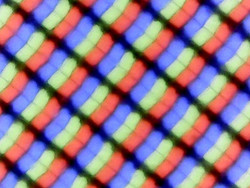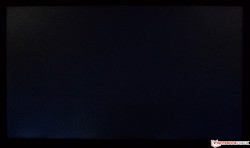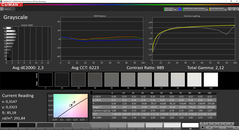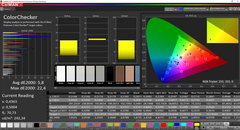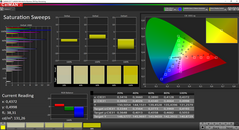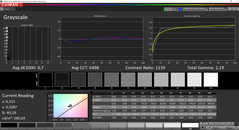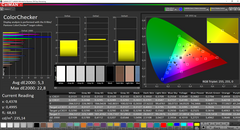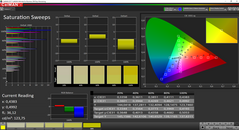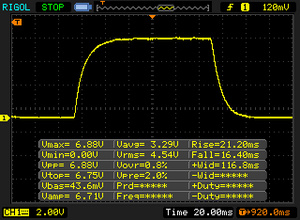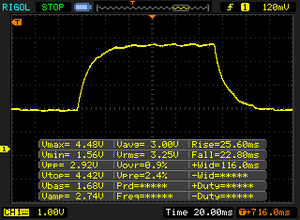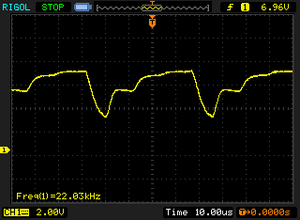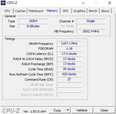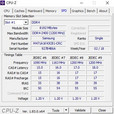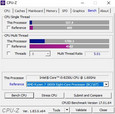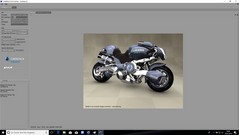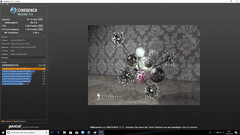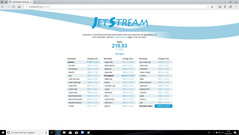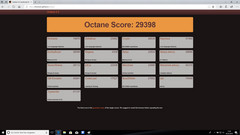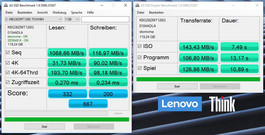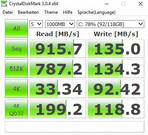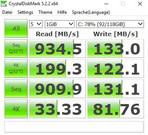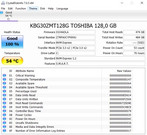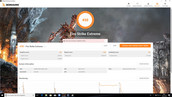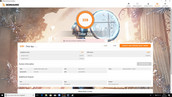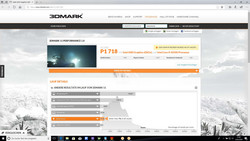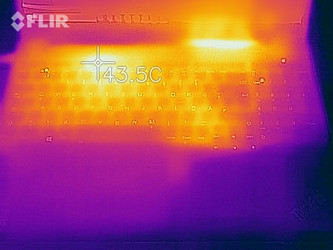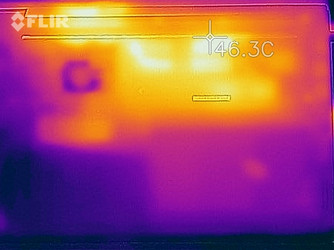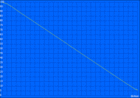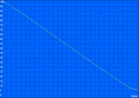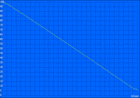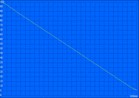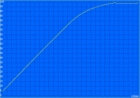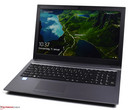Lenovo ThinkPad E580 (i5-8250U, UHD 620, SSD) Laptop Review

The brand-new ThinkPad E580 is a worthy successor to the ThinkPad E570, and thanks to Intel’s latest eight-generation processor even the base model is already incredibly powerful. The case has been redesigned and is now slimmer than on the E570. In return, legacy features such as the VGA port or the DVD drive had to go. But this is a predictable step that Lenovo had already undertaken on its other ThinkPad models. Today’s review unit is equipped with an Intel Core i5-8250U, 8 GB of RAM, and a 128 GB SSD that should be spacious enough for the most common office applications. Equipped with a matte IPS panel, this base model sells for 669 Euros (~$823) in Germany. As is quite common for the Chinese manufacturer, the SKUs offered in Europe and in the USA differ quite significantly and a similarly configured US model will set you back $875. Our test group is composed exclusively of other 15-inch notebooks. Given that the E580 is one of the most affordable Kaby Lake Refresh-based devices we had to include some Kaby Lake-based laptops as well. The following table lists all the devices selected for this review:
| Lenovo ThinkPad E580 | Lenovo ThinkPad E570 | HP ProBook 450 G5 | Acer TravelMate P2510 | Schenker Slim 15 | Dell Vostro 15 | |
| CPU | Intel Core i7-8550U | Intel Core i5-7200U | Intel Core i5-8250U | Intel Core i5-7200U | Intel Core i7-8550U | Intel Core i5-7200U |
| GPU | AMD Radeon RX 550 | Intel HD Graphics 620 | Intel UHD Graphics 620 | Intel HD Graphics 620 | Intel UHD Graphics 620 | Intel HD Graphics 620 |
| Display | 15.6-inch 1920 x 1080 (IPS) | 15.6-inch 1366 x 768 (TN) | 15.6-inch 1920 x 1080 (IPS) | 15.6-inch 1920 x 1080 (IPS) | 15.6-inch 1920 x 1080 (IPS) | 15.6-inch 1920 x 1080 (TN) |
| RAM | 8 GB DDR4 | 8 GB DDR4 | 8 GB DDR4 | 8 GB DDR4 | 16 GB DDR4 | 8 GB DDR4 |
| Storage | 256 GB SSD | 256 GB SSD + 1 TB HDD | 256 GB SSD | 256 GB SSD | 512 GB SSD | 256 GB SSD |
| Rating | 87% | 83% | 86% | 83% | 83% | 81% |
Case
For further details on the case, please refer to our recently released Lenovo ThinkPad E580 review.
Connectivity
| SD Card Reader | |
| average JPG Copy Test (av. of 3 runs) | |
| Schenker Slim 15 L17 (Toshiba Exceria Pro SDXC 64 GB UHS-II) | |
| HP ProBook 450 G5-2UB53EA (Toshiba Exceria Pro SDXC 64 GB UHS-II) | |
| Lenovo ThinkPad E580-20KSCTO1WW (Toshiba Exceria Pro M501) | |
| Lenovo ThinkPad E580-20KS001RGE (Toshiba Exceria Pro SDXC 64 GB UHS-II) | |
| Average of class Office (22.4 - 198.5, n=29, last 2 years) | |
| Acer TravelMate P2510-M-51ZQ (Toshiba Exceria Pro SDXC 64 GB UHS-II) | |
| Dell Vostro 15 3568 (Toshiba Exceria Pro SDXC 64 GB UHS-II) | |
| maximum AS SSD Seq Read Test (1GB) | |
| HP ProBook 450 G5-2UB53EA (Toshiba Exceria Pro SDXC 64 GB UHS-II) | |
| Lenovo ThinkPad E580-20KSCTO1WW (Toshiba Exceria Pro M501) | |
| Schenker Slim 15 L17 (Toshiba Exceria Pro SDXC 64 GB UHS-II) | |
| Lenovo ThinkPad E580-20KS001RGE (Toshiba Exceria Pro SDXC 64 GB UHS-II) | |
| Average of class Office (25 - 249, n=27, last 2 years) | |
| Acer TravelMate P2510-M-51ZQ (Toshiba Exceria Pro SDXC 64 GB UHS-II) | |
| Dell Vostro 15 3568 (Toshiba Exceria Pro SDXC 64 GB UHS-II) | |
Display
The E580 is sold with two different displays: a cheaper HD (1366x768) TN panel and a more expensive but much better FHD (1920x1080) IPS panel, which we highly recommend opting for. On the plus side both panels are matte and thus non-reflective. Our review unit was equipped with the better of the two panel options, a high-quality IPS panel with an average brightness of 292 nits. With 333 nits, the only competitor that was even brighter was the Schenker Slim 15. The panel was just as bright on battery as it was when connected to mains. Due to the slightly higher black level of 0.3 nits, our review unit’s contrast ratio (973:1) was a bit lower than on the recently reviewed E580 with dedicated GPU. The brightness distribution of 84% and the lack of significant clouding and backlight bleeding are certainly commendable. We found PWM flickering albeit at a very high frequency of 22,030 Hz and thus high enough to not cause any headaches or eye strain.
| |||||||||||||||||||||||||
Brightness Distribution: 84 %
Center on Battery: 291 cd/m²
Contrast: 973:1 (Black: 0.3 cd/m²)
ΔE ColorChecker Calman: 5.8 | ∀{0.5-29.43 Ø4.77}
ΔE Greyscale Calman: 2.3 | ∀{0.09-98 Ø5}
58% sRGB (Argyll 1.6.3 3D)
37.6% AdobeRGB 1998 (Argyll 1.6.3 3D)
41.15% AdobeRGB 1998 (Argyll 3D)
58.5% sRGB (Argyll 3D)
39.83% Display P3 (Argyll 3D)
Gamma: 2.12
CCT: 6223 K
| Lenovo ThinkPad E580-20KSCTO1WW BOE NV156FHM-N49, , 1920x1080, 15.6" | Lenovo ThinkPad E580-20KS001RGE BOE NV156FHM-N49, , 1920x1080, 15.6" | Lenovo ThinkPad E570-20H6S02M00 Lenovo NT156WHM-N42, , 1366x768, 15.6" | HP ProBook 450 G5-2UB53EA AUO41ED, , 1920x1080, 15.6" | Acer TravelMate P2510-M-51ZQ Chi Mei CMN15D3 / N156HCE-EAA, , 1920x1080, 15.6" | Schenker Slim 15 L17 LG LP156WF6, , 1920x1080, 15.6" | Dell Vostro 15 3568 BOE0690 / NT15N41 / Dell C1JFR, , 1920x1080, 15.6" | |
|---|---|---|---|---|---|---|---|
| Display | -0% | -7% | -3% | 7% | 50% | -0% | |
| Display P3 Coverage (%) | 39.83 | 40 0% | 36.79 -8% | 38.04 -4% | 42.44 7% | 63.9 60% | 39.39 -1% |
| sRGB Coverage (%) | 58.5 | 58.2 -1% | 55.4 -5% | 57.3 -2% | 63.2 8% | 82.8 42% | 59.3 1% |
| AdobeRGB 1998 Coverage (%) | 41.15 | 41.32 0% | 38.01 -8% | 39.31 -4% | 43.94 7% | 60.5 47% | 40.69 -1% |
| Response Times | 8% | 35% | -2% | 11% | 20% | 45% | |
| Response Time Grey 50% / Grey 80% * (ms) | 48.4 ? | 48 ? 1% | 46 ? 5% | 52.4 ? -8% | 45 ? 7% | 40 ? 17% | 39 ? 19% |
| Response Time Black / White * (ms) | 37.6 ? | 32 ? 15% | 13 ? 65% | 36 ? 4% | 32 ? 15% | 29.2 ? 22% | 11 ? 71% |
| PWM Frequency (Hz) | 22030 ? | 25000 ? | 200 ? | 25000 ? | 20660 ? | 28410 ? | |
| Screen | 13% | -76% | -18% | -11% | 17% | -74% | |
| Brightness middle (cd/m²) | 292 | 290 -1% | 242 -17% | 252 -14% | 215 -26% | 333 14% | 195 -33% |
| Brightness (cd/m²) | 272 | 267 -2% | 233 -14% | 249 -8% | 198 -27% | 336 24% | 195 -28% |
| Brightness Distribution (%) | 84 | 81 -4% | 73 -13% | 88 5% | 78 -7% | 93 11% | 89 6% |
| Black Level * (cd/m²) | 0.3 | 0.19 37% | 0.59 -97% | 0.22 27% | 0.32 -7% | 0.3 -0% | 0.44 -47% |
| Contrast (:1) | 973 | 1526 57% | 410 -58% | 1145 18% | 672 -31% | 1110 14% | 443 -54% |
| Colorchecker dE 2000 * | 5.8 | 4.9 16% | 10.9 -88% | 6.9 -19% | 5.15 11% | 4.7 19% | 12.23 -111% |
| Colorchecker dE 2000 max. * | 22.4 | 9.52 57% | 20.84 7% | 18.4 18% | 10.89 51% | 9.7 57% | 20.85 7% |
| Greyscale dE 2000 * | 2.3 | 2.92 -27% | 13.07 -468% | 6.9 -200% | 4.25 -85% | 3.5 -52% | 13.39 -482% |
| Gamma | 2.12 104% | 2.31 95% | 2.37 93% | 2.43 91% | 2.61 84% | 2.26 97% | 2.5 88% |
| CCT | 6223 104% | 6091 107% | 13123 50% | 7524 86% | 6603 98% | 6339 103% | 15759 41% |
| Color Space (Percent of AdobeRGB 1998) (%) | 37.6 | 37 -2% | 35 -7% | 36.3 -3% | 40 6% | 54.2 44% | 38 1% |
| Color Space (Percent of sRGB) (%) | 58 | 58 0% | 55 -5% | 57.2 -1% | 63 9% | 82.7 43% | 59 2% |
| Total Average (Program / Settings) | 7% /
10% | -16% /
-47% | -8% /
-13% | 2% /
-4% | 29% /
24% | -10% /
-43% |
* ... smaller is better
The new E580’s IPS panel is definitely a very welcome improvement over its own predecessor, the ThinkPad E570. While color-space coverage was only mediocre at best (37.6% AdobeRGB and 58% sRGB) it should be sufficient for everyday office tasks and applications. Professional photo-editing is not one of the E580’s strengths, and this would require either using a different laptop or an external display.
Display Response Times
| ↔ Response Time Black to White | ||
|---|---|---|
| 37.6 ms ... rise ↗ and fall ↘ combined | ↗ 21.2 ms rise | |
| ↘ 16.4 ms fall | ||
| The screen shows slow response rates in our tests and will be unsatisfactory for gamers. In comparison, all tested devices range from 0.1 (minimum) to 240 (maximum) ms. » 95 % of all devices are better. This means that the measured response time is worse than the average of all tested devices (20.2 ms). | ||
| ↔ Response Time 50% Grey to 80% Grey | ||
| 48.4 ms ... rise ↗ and fall ↘ combined | ↗ 25.6 ms rise | |
| ↘ 22.8 ms fall | ||
| The screen shows slow response rates in our tests and will be unsatisfactory for gamers. In comparison, all tested devices range from 0.165 (minimum) to 636 (maximum) ms. » 84 % of all devices are better. This means that the measured response time is worse than the average of all tested devices (31.6 ms). | ||
Screen Flickering / PWM (Pulse-Width Modulation)
| Screen flickering / PWM detected | 22030 Hz | ≤ 99 % brightness setting | |
The display backlight flickers at 22030 Hz (worst case, e.g., utilizing PWM) Flickering detected at a brightness setting of 99 % and below. There should be no flickering or PWM above this brightness setting. The frequency of 22030 Hz is quite high, so most users sensitive to PWM should not notice any flickering. In comparison: 53 % of all tested devices do not use PWM to dim the display. If PWM was detected, an average of 8083 (minimum: 5 - maximum: 343500) Hz was measured. | |||
Viewing angles were as expected for an IPS panel, and image quality was very respectable regardless of the angle. The two images in the corners of the bottom row seem a bit pale, but this wasn’t a problem in everyday use due to the rather extreme angles these photos were taken at.
Performance
Being the affordable office notebook it is our review unit offered a Core i5-8250U processor with access to 8 GB of RAM and a 128 GB SSD. An even cheaper base model equipped with 4 GB of RAM, a 500 GB HDD, an HD panel, and a Core i5-7200U (US-models only) can be purchased for $700 from Lenovo’s own web shop. That said, we would not recommend opting for this low-end base model as the premium for the IPS panel, 8 GB of RAM, a 128 GB SSD, and a fast quad-core processor is only another $175 and definitely a much better deal. In addition, the E580 can also be ordered with a Core i7-8550U processor and dedicated AMD Radeon RX 550 GPU. Whether or not this makes sense obviously depends on one's individual requirements.
Processor
Intel’s Core i5-8250U is a Kaby Lake Refresh-based quad-core processor with a TDP of 15 W and four physical cores with eight threads clocked at 1.6 GHz and a turbo-boost of up to 3.4 GHz. It is much faster than last year’s entry-level model, the Core i5-7200U. Oddly enough, our Core i5-8250U’s multithread performance was better than the Core i7-8550U's that the recently reviewed E580 was equipped with. Presumably, the other SKU’s cooling solution was simply incapable of disposing of the heat fast enough.
Additional Intel Core i5-8250U benchmarks can be found here.
Sustained load capabilities are determined by running Cinebench R15 multithread in a loop, and our Intel Core i5-8250U shows a significant drop in performance after the first iteration already (508 points). Given that the SoC is allowed to consume up to 25 W for a short time this was expected behavior, and our review unit’s Cinebench scores remained consistent afterwards. The cooling solution was thus not overstrained by the CPU.
* ... smaller is better
System Performance
Our review unit’s system performance was top-notch, but it was surpassed by the E580 with AMD Radeon graphics which offered a little bit more performance here and there. The differences were fairly negligible, though. Real-world performance was very decent thanks to the fast CPU combined with an SSD.
| PCMark 8 Home Score Accelerated v2 | 3729 points | |
| PCMark 8 Creative Score Accelerated v2 | 4840 points | |
| PCMark 8 Work Score Accelerated v2 | 4901 points | |
| PCMark 10 Score | 2449 points | |
Help | ||
Storage Devices
Our E580’s 128 GB SSD is identical to the recently reviewed 14-inch ThinkPad E480’s 128 GB SSD, and it too requires an adapter from M.2-2242 to M.2-2280. Unfortunately, identical SSD also means identical issues, and at just 116 MB/s sequential write the performance turned out to be pretty poor despite NVMe support. Sequential read speeds were as fast as expected, and application launch times were decently fast. We suspect the SSD’s self-encryption (OPAL 2.0) to be mainly responsible for the poor write performance, and we expect Lenovo to address this issue with driver updates as soon as possible. The E580 offers an additional 2.5-inch drive bay for secondary storage.
| Lenovo ThinkPad E580-20KSCTO1WW Toshiba KBG30ZMT128G | Lenovo ThinkPad E580-20KS001RGE Lenovo LENSE20256GMSP34MEAT2TA | Lenovo ThinkPad E570-20H6S02M00 Samsung PM961 MZVLW256HEHP | HP ProBook 450 G5-2UB53EA SanDisk SD8SN8U256G1006 | Acer TravelMate P2510-M-51ZQ SK Hynix HFS256G39TND-N210A | Schenker Slim 15 L17 Samsung SSD 960 Pro 512 GB m.2 | Dell Vostro 15 3568 Micron 1100 MTFDDAV256TBN | |
|---|---|---|---|---|---|---|---|
| CrystalDiskMark 3.0 | 53% | 243% | 32% | 34% | 345% | -4% | |
| Read Seq (MB/s) | 916 | 1280 40% | 1589 73% | 502 -45% | 498.1 -46% | 1958 114% | 469.3 -49% |
| Write Seq (MB/s) | 135 | 639 373% | 1217 801% | 451.6 235% | 260.1 93% | 1776 1216% | 179.7 33% |
| Read 512 (MB/s) | 787 | 1011 28% | 1155 47% | 372.5 -53% | 328.5 -58% | 819 4% | 359.6 -54% |
| Write 512 (MB/s) | 134.3 | 115.4 -14% | 783 483% | 269.7 101% | 260.9 94% | 1157 762% | 183.7 37% |
| Read 4k (MB/s) | 33.34 | 30.87 -7% | 59.7 79% | 27.76 -17% | 32.59 -2% | 54 62% | 26.01 -22% |
| Write 4k (MB/s) | 92.4 | 72.6 -21% | 148.8 61% | 52.4 -43% | 84.2 -9% | 157.7 71% | 68.7 -26% |
| Read 4k QD32 (MB/s) | 199.2 | 257.3 29% | 473.6 138% | 260.2 31% | 359.7 81% | 605 204% | 242.4 22% |
| Write 4k QD32 (MB/s) | 118.8 | 118.2 -1% | 428.7 261% | 177.7 50% | 262 121% | 511 330% | 147.1 24% |
GPU Performance
Lenovo’s GPU of choice is Intel’s integrated UHD Graphics 620 with support for HD video hardware decoding. As expected, the E580 with dedicated Radeon RX 550 GPU offered a much better 3D performance. An extra RAM module will improve performance somewhat thanks to dual-channel mode, but you shouldn’t expect too much. The fastest UHD 620 notebook was Schenker’s Slim 15, and it was definitely above average.
Additional Intel UHD Graphics 620 benchmarks can be found here.
| 3DMark 11 Performance | 1776 points | |
| 3DMark Ice Storm Standard Score | 61298 points | |
| 3DMark Cloud Gate Standard Score | 6820 points | |
| 3DMark Fire Strike Score | 873 points | |
| 3DMark Fire Strike Extreme Score | 410 points | |
| 3DMark Time Spy Score | 358 points | |
Help | ||
Gaming Performance
The ThinkPad E580 is purely an office notebook, and our gaming benchmark results are proof thereof. Simple browser games should run just fine on Intel’s UHD Graphics 620, though. If you need more 3D power we suggest taking a closer look at the Radeon RX 550-equipped E580 SKU, which should be powerful enough for casual gaming. If, on the other hand, you are looking for a gaming notebook, then we suggest taking a closer look at our budget gaming notebook top 10.
| low | med. | high | ultra | |
|---|---|---|---|---|
| BioShock Infinite (2013) | 46.1 | 27.7 | 22.9 | 7.6 |
| The Witcher 3 (2015) | 15.7 | 9.9 | 5.4 | |
| Rise of the Tomb Raider (2016) | 17.2 | 10.6 | 6.1 |
Emissions
System Noise
The only laptop even quieter than the ThinkPad E580 was HP's ProBook 450, but the differences between the two were negligible by and large. Even the ThinkPad E570 was not that much louder in comparison. When idle, the fan remained off most of the time, ensuring completely noiseless operation (assuming that no spinning hard disk drive is installed in the secondary 2.5-inch drive bay). Average load resulted in a sound pressure level of 30.8 dB(A), which was very quiet when compared with the E580 with dedicated GPU. Maximum sound pressure level under load was just 32.8 dB(A), and thus much quieter than the AMD Radeon RX 550-equipped SKU.
Noise level
| Idle |
| 29.1 / 29.1 / 30.2 dB(A) |
| Load |
| 30.8 / 32.8 dB(A) |
 | ||
30 dB silent 40 dB(A) audible 50 dB(A) loud |
||
min: | ||
| Lenovo ThinkPad E580-20KSCTO1WW UHD Graphics 620, i5-8250U, Toshiba KBG30ZMT128G | Lenovo ThinkPad E580-20KS001RGE Radeon RX 550 (Laptop), i5-8550U, Lenovo LENSE20256GMSP34MEAT2TA | Lenovo ThinkPad E570-20H6S02M00 HD Graphics 620, i5-7200U, Samsung PM961 MZVLW256HEHP | HP ProBook 450 G5-2UB53EA UHD Graphics 620, i5-8250U, SanDisk SD8SN8U256G1006 | Acer TravelMate P2510-M-51ZQ HD Graphics 620, i5-7200U, SK Hynix HFS256G39TND-N210A | Schenker Slim 15 L17 UHD Graphics 620, i5-8550U, Samsung SSD 960 Pro 512 GB m.2 | Dell Vostro 15 3568 HD Graphics 620, i5-7200U, Micron 1100 MTFDDAV256TBN | |
|---|---|---|---|---|---|---|---|
| Noise | -9% | -2% | 1% | -10% | -7% | -7% | |
| off / environment * (dB) | 29.1 | 30.1 -3% | 30.6 -5% | 29.1 -0% | 31.4 -8% | 29.1 -0% | 30.2 -4% |
| Idle Minimum * (dB) | 29.1 | 30.1 -3% | 30.6 -5% | 29.1 -0% | 31.8 -9% | 29.1 -0% | 30.2 -4% |
| Idle Average * (dB) | 29.1 | 30.1 -3% | 30.6 -5% | 29.1 -0% | 31.8 -9% | 29.1 -0% | 30.2 -4% |
| Idle Maximum * (dB) | 30.2 | 31.6 -5% | 30.6 -1% | 29.1 4% | 31.8 -5% | 30.5 -1% | 30.2 -0% |
| Load Average * (dB) | 30.8 | 37.7 -22% | 31.8 -3% | 31.4 -2% | 36.6 -19% | 31.2 -1% | 36.4 -18% |
| Load Maximum * (dB) | 32.8 | 38 -16% | 31.3 5% | 32 2% | 36.5 -11% | 45.9 -40% | 36.5 -11% |
* ... smaller is better
Temperature
Temperatures were fairly low by and large. The E580’s maximum of 43.7 °C at the bottom is much lower than the other E580’s 60 °C. The E480 posted very similar results with the iGPU SKU remaining much cooler than the dGPU SKU. It almost seems like the notebook’s cooling solution is incapable of dealing with the dGPU’s heat dissipation. The Intel Core i5-8250U reached an acceptable maximum of 79 °C during our stress test, and we found no evidence of thermal throttling on our review unit. Simultaneous GPU and CPU load results in lower CPU clock speeds (1.4 GHz) due to the shared TDP of just 15 W. 3D performance did not suffer from the one-hour long stress test at all.
(±) The maximum temperature on the upper side is 40.4 °C / 105 F, compared to the average of 34.3 °C / 94 F, ranging from 21.2 to 62.5 °C for the class Office.
(±) The bottom heats up to a maximum of 43.7 °C / 111 F, compared to the average of 36.8 °C / 98 F
(+) In idle usage, the average temperature for the upper side is 20.4 °C / 69 F, compared to the device average of 29.5 °C / 85 F.
(+) The palmrests and touchpad are cooler than skin temperature with a maximum of 22.6 °C / 72.7 F and are therefore cool to the touch.
(+) The average temperature of the palmrest area of similar devices was 27.6 °C / 81.7 F (+5 °C / 9 F).
| Lenovo ThinkPad E580-20KSCTO1WW UHD Graphics 620, i5-8250U, Toshiba KBG30ZMT128G | Lenovo ThinkPad E580-20KS001RGE Radeon RX 550 (Laptop), i5-8550U, Lenovo LENSE20256GMSP34MEAT2TA | Lenovo ThinkPad E570-20H6S02M00 HD Graphics 620, i5-7200U, Samsung PM961 MZVLW256HEHP | HP ProBook 450 G5-2UB53EA UHD Graphics 620, i5-8250U, SanDisk SD8SN8U256G1006 | Acer TravelMate P2510-M-51ZQ HD Graphics 620, i5-7200U, SK Hynix HFS256G39TND-N210A | Schenker Slim 15 L17 UHD Graphics 620, i5-8550U, Samsung SSD 960 Pro 512 GB m.2 | Dell Vostro 15 3568 HD Graphics 620, i5-7200U, Micron 1100 MTFDDAV256TBN | |
|---|---|---|---|---|---|---|---|
| Heat | -33% | -1% | -4% | 6% | -6% | 3% | |
| Maximum Upper Side * (°C) | 40.4 | 60 -49% | 33.2 18% | 42.2 -4% | 32 21% | 38.5 5% | 35.6 12% |
| Maximum Bottom * (°C) | 43.7 | 57 -30% | 39.4 10% | 45.5 -4% | 35.5 19% | 41.8 4% | 35.3 19% |
| Idle Upper Side * (°C) | 21.4 | 29.1 -36% | 25.9 -21% | 23.9 -12% | 25.6 -20% | 26.4 -23% | 25.1 -17% |
| Idle Bottom * (°C) | 25.5 | 30.2 -18% | 27.8 -9% | 24.2 5% | 25.1 2% | 27.9 -9% | 26.1 -2% |
* ... smaller is better
Speakers
For further details on the speakers, please refer to our recently released Lenovo ThinkPad E580 review.
Energy Management
Power Consumption
In regard to power consumption, our review unit significantly outperformed the E580 with dedicated GPU but had to yield to last year’s E570 in return due to the much more powerful CPU and the much brighter display. Still, a maximum of 42.9 W is quite low for a 15-inch notebook, and the E580’s average power consumption of 31.1 W is almost on a par with last year’s model (29 W). At between 3.4 and 7.7 W, idle power consumption was as low as expected.
| Off / Standby | |
| Idle | |
| Load |
|
Key:
min: | |
| Lenovo ThinkPad E580-20KSCTO1WW i5-8250U, UHD Graphics 620, Toshiba KBG30ZMT128G, IPS LED, 1920x1080, 15.6" | Lenovo ThinkPad E580-20KS001RGE i5-8550U, Radeon RX 550 (Laptop), Lenovo LENSE20256GMSP34MEAT2TA, IPS LED, 1920x1080, 15.6" | Lenovo ThinkPad E570-20H6S02M00 i5-7200U, HD Graphics 620, Samsung PM961 MZVLW256HEHP, TN LED, 1366x768, 15.6" | HP ProBook 450 G5-2UB53EA i5-8250U, UHD Graphics 620, SanDisk SD8SN8U256G1006, IPS LED, 1920x1080, 15.6" | Acer TravelMate P2510-M-51ZQ i5-7200U, HD Graphics 620, SK Hynix HFS256G39TND-N210A, IPS, 1920x1080, 15.6" | Schenker Slim 15 L17 i5-8550U, UHD Graphics 620, Samsung SSD 960 Pro 512 GB m.2, IPS, 1920x1080, 15.6" | Dell Vostro 15 3568 i5-7200U, HD Graphics 620, Micron 1100 MTFDDAV256TBN, TN LED, 1920x1080, 15.6" | |
|---|---|---|---|---|---|---|---|
| Power Consumption | -65% | 16% | -3% | 2% | -53% | 21% | |
| Idle Minimum * (Watt) | 3.4 | 7.4 -118% | 2.9 15% | 3.6 -6% | 3.4 -0% | 7.2 -112% | 3 12% |
| Idle Average * (Watt) | 6.7 | 10.4 -55% | 5.8 13% | 6.2 7% | 5.8 13% | 10.9 -63% | 5.5 18% |
| Idle Maximum * (Watt) | 7.7 | 10.3 -34% | 6.6 14% | 7.2 6% | 8 -4% | 12.6 -64% | 5.7 26% |
| Load Average * (Watt) | 31.1 | 57 -83% | 29 7% | 35.2 -13% | 38 -22% | 37 -19% | 27 13% |
| Load Maximum * (Watt) | 42.9 | 57 -33% | 29.4 31% | 46.4 -8% | 32 25% | 45.5 -6% | 27.4 36% |
* ... smaller is better
Battery Life
The 45 Wh battery is not user-replaceable and lasts for around 1.5 hours under load and 7 hours during our Wi-Fi test at a normalized display brightness (150 nits, or 71% on our review unit). Charging the battery from near empty to full takes an acceptable 133 minutes. 3D performance on battery was not any slower than when connected to mains.
| Lenovo ThinkPad E580-20KSCTO1WW i5-8250U, UHD Graphics 620, 45 Wh | Lenovo ThinkPad E580-20KS001RGE i5-8550U, Radeon RX 550 (Laptop), 45 Wh | Lenovo ThinkPad E570-20H6S02M00 i5-7200U, HD Graphics 620, 42 Wh | HP ProBook 450 G5-2UB53EA i5-8250U, UHD Graphics 620, 48 Wh | Acer TravelMate P2510-M-51ZQ i5-7200U, HD Graphics 620, 48 Wh | Schenker Slim 15 L17 i5-8550U, UHD Graphics 620, 44 Wh | Dell Vostro 15 3568 i5-7200U, HD Graphics 620, 40 Wh | |
|---|---|---|---|---|---|---|---|
| Battery runtime | 2% | 5% | 10% | 17% | -34% | 1% | |
| Reader / Idle (h) | 14.4 | 14.4 0% | 18.1 26% | 15.2 6% | 7.4 -49% | 14.6 1% | |
| H.264 (h) | 7.3 | 9.1 25% | 6.5 -11% | 4.3 -41% | |||
| WiFi v1.3 (h) | 7 | 6.7 -4% | 7.2 3% | 7.7 10% | 8.8 26% | 4.6 -34% | 6.3 -10% |
| Load (h) | 1.6 | 1.4 -12% | 1.6 0% | 1.9 19% | 1.4 -12% | 1.8 13% |
Verdict
Pros
Cons
The Lenovo ThinkPad E580 is an affordable entry-level office notebook equipped with a powerful and up-to-date Intel Core i5-8250U processor. 8 GB of DDR4-RAM should suffice for everyday office tasks, and the 128 GB SSD might seem spacious enough now but will most likely become too small over time. A 256 GB SSD would thus be a better choice. Nevertheless, the 128 GB model is plenty to begin with. The IPS panel is particularly noteworthy, especially considering the notebook’s low price. Most affordable office notebooks are equipped with cheap and comparably poor TN panels instead.
The Lenovo ThinkPad E580 has everything you need in an affordable office notebook. The SSD’s limited storage capacity is a compromise, but overall performance was very decent considering the notebook’s low price. The device therefore definitely deserves our full endorsement.
In addition to the high build quality we would also like to emphasize the notebook’s upgradeability, despite its lack of a dedicated maintenance opening, and the well-known high-quality input devices. While the 128 GB SSD is on the small side it is definitely much better than a regular hard disk drive despite its comparatively poor overall performance. We suspect driver incompatibilities to be the culprit in this case. Another downside is the E580's MicroSD card reader - an incomprehensible regression compared to last year’s model.
Lenovo ThinkPad E580-20KSCTO1WW
- 03/06/2018 v6 (old)
Sebastian Bade