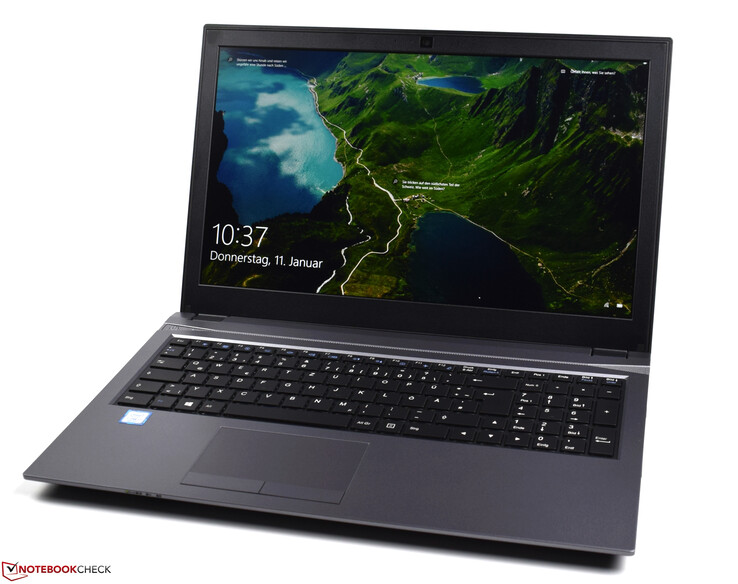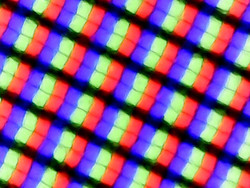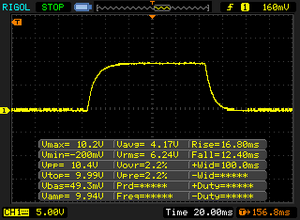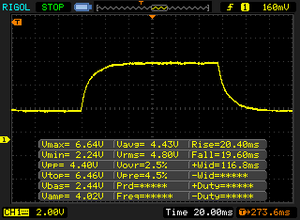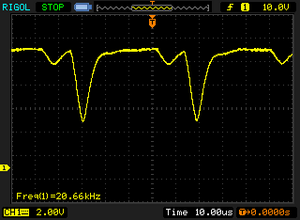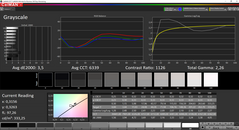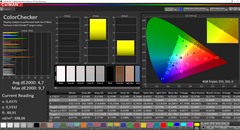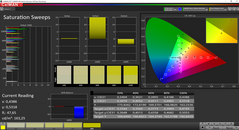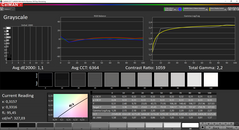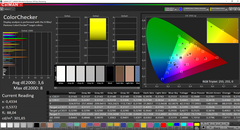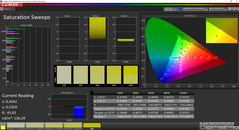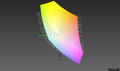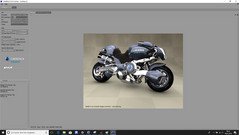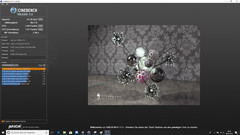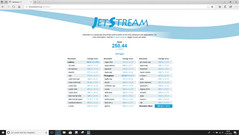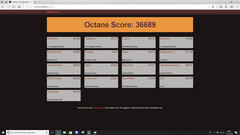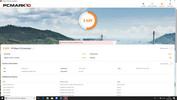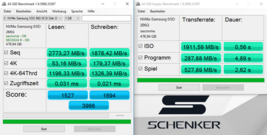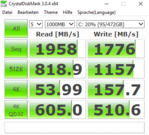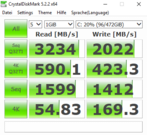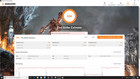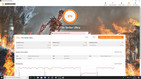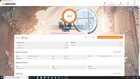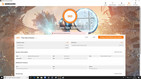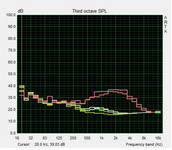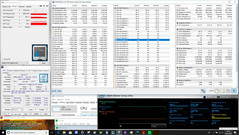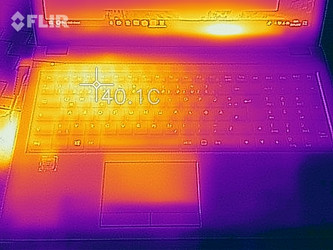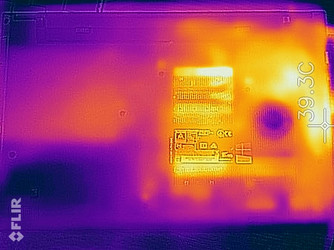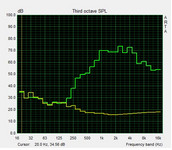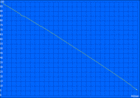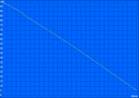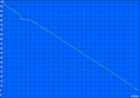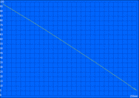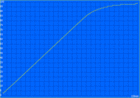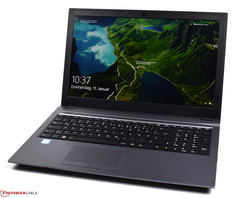Schenker Slim 15 L17 (Clevo N751WU, i7-8550U, FHD) Laptop Review

Schenker’s Slim 15 L17 is a pure and straight office/business notebook offering plenty of performance. The base model starts at around 730 Euros (~$907) and features Intel’s Core i5-8250U and 8 GB of RAM but lacks fast SSD storage. Instead, it is equipped with a standard 500 GB hard drive. As is quite common for Schenker, the notebook is highly configurable and can be adjusted to one’s liking. Given that this particular model lacks a dedicated GPU neither the graphics card nor display are configurable. Interchangeable hardware includes the processor, the RAM, the mass storage device, the Wi-Fi card, and an optional UMTS/LTE modem. All this obviously adds up, and accordingly our review unit cost 1,350 Euros (~$1678) and was slightly more expensive that the manufacturers’ suggested configuration. For the sake of better comparability, we have picked the following devices at a similar price point as our review unit:
| Dell Inspiron 15-7570 | HP EliteBook 755 G4 | Lenovo ThinkPad L570 | Fujitsu LifeBook U757 | |
| CPU | Intel Core i7-8550U | AMD PRO A12-9800B | Intel Core i5-7200U | Intel Core i5-7200U |
| GPU | Nvidia GeForce 940MX | AMD Radeon R7 | Intel HD Graphics 620 | Intel HD Graphics 620 |
| Panel | 15.6-inch 1920 x 1080 (IPS) | 15.6-inch 1920 x 1080 (TN) | 15.6-inch 1920 x 1080 (IPS) | 15.6-inch 1920 x 1080 (IPS) |
| RAM | 8 GB | 8 GB | 8 GB | 8 GB |
| Storage | 512 GB SSD (NVMe) | 256 GB SSD (NVMe) | 512 GB SSD (NVMe) | 256 GB SSD |
| Rating | 84% | 85% | 87% | 86% |
Case & Connectivity
Just like its smaller brother, the Slim 14, the Schenker Slim 15 is made almost entirely out of plastic. Display lid and top case are gray and smooth, bezels and bottom cover on the other hand are black and slightly roughened. Unfortunately, the surfaces look much more premium than they feel. They are not at all pressure resistant and flex almost immediately. The display lid can be easily warped but successfully resisted pressure applied to the back of the display, which showed no visible ripple effect whatsoever. The removable and therefore user-replaceable battery is rare these days. Unfortunately, the case lacks dedicated maintenance openings for easier hardware access and requires removal of the base’s entire bottom cover. On the plus side, this turned out to be fairly straightforward and once disassembled, one has access to SSD and RAM, among other things.
Connectivity
In addition to the usual variety of ports, the Schenker Slim 15 also features a USB 3.1 Gen 2 port but lacks a smart card reader. Port spacing is somewhat cramped on the right-hand side due to the optical drive.
SD Card Reader and Communication
Average transfer rates were only mediocre at best, but at least the SD card reader is connected via USB 3.0. As always, transfer rates were determined using our 64 GB Toshiba Exceria Pro SDXC UHS-II reference card. Wi-Fi performance was only average as well. An Ethernet port is available for all those users for whom the Intel dual-band Wireless-AC 8265 is too slow.
| SD Card Reader | |
| average JPG Copy Test (av. of 3 runs) | |
| Schenker Slim 15 L17 (Toshiba Exceria Pro SDXC 64 GB UHS-II) | |
| Fujitsu LifeBook U757 (Toshiba Exceria Pro SDXC 64 GB UHS-II) | |
| Lenovo Thinkpad L570 20J9S01600 (Toshiba Exceria Pro SDXC 64 GB UHS-II) | |
| HP EliteBook 755 G4 (Toshiba Exceria Pro SDXC 64 GB UHS-II) | |
| Dell Inspiron 15 7570 (Toshiba Exceria Pro SDXC 64 GB UHS-II) | |
| maximum AS SSD Seq Read Test (1GB) | |
| Schenker Slim 15 L17 (Toshiba Exceria Pro SDXC 64 GB UHS-II) | |
| Fujitsu LifeBook U757 (Toshiba Exceria Pro SDXC 64 GB UHS-II) | |
| HP EliteBook 755 G4 (Toshiba Exceria Pro SDXC 64 GB UHS-II) | |
| Dell Inspiron 15 7570 (Toshiba Exceria Pro SDXC 64 GB UHS-II) | |
Warranty and Accessories
Included in the box is a high-quality microfiber duster as well as two CDs containing drivers and other software. The notebook comes with a 24-month limited pickup & return warranty, which can be extended to include a free check-up for an extra 60 Euros (~$75). This means that while still in warranty, you can send in your device to Schenker for a proper cleaning and/or maintenance. 160 Euros (~$199) more gets you a warranty extension up to 36 months including the above-mentioned check-up.
Please see our Guarantees, Return Policies and Warranties FAQ for country-specific information.
Input Devices
The Slim 15’s keyboard appears to be of high quality, and it worked reliably and well during our tests. The keys sit tight and do not wobble, their actuation and pressure points are well defined, and typing fast on the keyboard was no problem at all. The 15 x 15 mm large slip-proof keys emitted a noticeable clatter when typing, but it was far from annoying. The layout is well thought out, and the five-stage keyboard backlight a more than welcome addition.
The 10.5 x 5.2 cm (~4.1 x 2 in) large touchpad with support for multi-touch gestures worked fairly well, but lacked input precision around the corners and along the bottom edge. The dedicated mouse buttons’ click sounds were pleasantly quiet.
Display
The 15.6-inch matte FHD IPS display is made by LG and completely non-reflective. We determined maximum brightness to be at 336 nits on average, and its brightness distribution of 93% was significantly better than, for example, on the HP EliteBook 755’s display. Thanks to a black level of 0.3 nits the contrast ratio was a very good 1,110:1, and while we did find evidence of PWM flickering the frequency was very high and thus unproblematic by and large. A very positive aspect is the display’s complete lack of clouding. Overall, we would say display quality was very decent. Color accuracy was only slightly off (DeltaE deviation for colors and gray scale: 4.7 and 3.5, respectively) and easily addressed and improved through calibration. As always, the resulting ICC profile can be found for download in the box below.
| |||||||||||||||||||||||||
Brightness Distribution: 93 %
Center on Battery: 335 cd/m²
Contrast: 1110:1 (Black: 0.3 cd/m²)
ΔE ColorChecker Calman: 4.7 | ∀{0.5-29.43 Ø4.77}
ΔE Greyscale Calman: 3.5 | ∀{0.09-98 Ø5}
82.7% sRGB (Argyll 1.6.3 3D)
54.2% AdobeRGB 1998 (Argyll 1.6.3 3D)
60.5% AdobeRGB 1998 (Argyll 3D)
82.8% sRGB (Argyll 3D)
63.9% Display P3 (Argyll 3D)
Gamma: 2.26
CCT: 6339 K
| Schenker Slim 15 L17 LG LP156WF6, IPS, 1920x1080, 15.6" | Dell Inspiron 15 7570 BOE06B4, IPS, 1920x1080, 15.6" | HP EliteBook 755 G4 Chi Mei, CMN15C3, TN LED, 1920x1080, 15.6" | Lenovo Thinkpad L570 20J9S01600 Lenovo LP156WF6-SPK4, IPS, 1920x1080, 15.6" | Fujitsu LifeBook U757 LP156WF6-SPP1, IPS LED, 1920x1080, 15.6" | |
|---|---|---|---|---|---|
| Display | -32% | -5% | -36% | 2% | |
| Display P3 Coverage (%) | 63.9 | 40.43 -37% | 56.3 -12% | 37.68 -41% | 65.8 3% |
| sRGB Coverage (%) | 82.8 | 60 -28% | 84.2 2% | 56.4 -32% | 84.8 2% |
| AdobeRGB 1998 Coverage (%) | 60.5 | 41.77 -31% | 57.7 -5% | 38.97 -36% | 62 2% |
| Response Times | -13% | 13% | 27% | 10% | |
| Response Time Grey 50% / Grey 80% * (ms) | 40 ? | 45 ? -13% | 45 ? -13% | 43 ? -8% | 36 ? 10% |
| Response Time Black / White * (ms) | 29.2 ? | 33 ? -13% | 18 ? 38% | 11 ? 62% | 26.4 ? 10% |
| PWM Frequency (Hz) | 20660 ? | 996 ? | 1000 ? | ||
| Screen | 0% | -83% | -22% | -3% | |
| Brightness middle (cd/m²) | 333 | 255 -23% | 333 0% | 276 -17% | 313 -6% |
| Brightness (cd/m²) | 336 | 240 -29% | 306 -9% | 252 -25% | 294 -12% |
| Brightness Distribution (%) | 93 | 91 -2% | 82 -12% | 85 -9% | 84 -10% |
| Black Level * (cd/m²) | 0.3 | 0.16 47% | 0.89 -197% | 0.45 -50% | 0.27 10% |
| Contrast (:1) | 1110 | 1594 44% | 374 -66% | 613 -45% | 1159 4% |
| Colorchecker dE 2000 * | 4.7 | 4.74 -1% | 11.69 -149% | 5.01 -7% | 4.5 4% |
| Colorchecker dE 2000 max. * | 9.7 | 7.68 21% | 20.57 -112% | 9.71 -0% | 10.5 -8% |
| Greyscale dE 2000 * | 3.5 | 3.44 2% | 13.7 -291% | 3.69 -5% | 4 -14% |
| Gamma | 2.26 97% | 2.43 91% | 2.29 96% | 2.39 92% | 2.24 98% |
| CCT | 6339 103% | 7064 92% | 15194 43% | 7023 93% | 6387 102% |
| Color Space (Percent of AdobeRGB 1998) (%) | 54.2 | 38 -30% | 54 0% | 36 -34% | 55.3 2% |
| Color Space (Percent of sRGB) (%) | 82.7 | 60 -27% | 84 2% | 56.3 -32% | 84.74 2% |
| Total Average (Program / Settings) | -15% /
-8% | -25% /
-55% | -10% /
-19% | 3% /
-0% |
* ... smaller is better
Display Response Times
| ↔ Response Time Black to White | ||
|---|---|---|
| 29.2 ms ... rise ↗ and fall ↘ combined | ↗ 16.8 ms rise | |
| ↘ 12.4 ms fall | ||
| The screen shows relatively slow response rates in our tests and may be too slow for gamers. In comparison, all tested devices range from 0.1 (minimum) to 240 (maximum) ms. » 77 % of all devices are better. This means that the measured response time is worse than the average of all tested devices (20.2 ms). | ||
| ↔ Response Time 50% Grey to 80% Grey | ||
| 40 ms ... rise ↗ and fall ↘ combined | ↗ 20.4 ms rise | |
| ↘ 19.6 ms fall | ||
| The screen shows slow response rates in our tests and will be unsatisfactory for gamers. In comparison, all tested devices range from 0.165 (minimum) to 636 (maximum) ms. » 60 % of all devices are better. This means that the measured response time is worse than the average of all tested devices (31.6 ms). | ||
Screen Flickering / PWM (Pulse-Width Modulation)
| Screen flickering / PWM detected | 20660 Hz | ≤ 99 % brightness setting | |
The display backlight flickers at 20660 Hz (worst case, e.g., utilizing PWM) Flickering detected at a brightness setting of 99 % and below. There should be no flickering or PWM above this brightness setting. The frequency of 20660 Hz is quite high, so most users sensitive to PWM should not notice any flickering. In comparison: 53 % of all tested devices do not use PWM to dim the display. If PWM was detected, an average of 8073 (minimum: 5 - maximum: 343500) Hz was measured. | |||
Color space coverage was about as good as the HP EliteBook 755 and the Fujitsu LifeBook U757: 82.7% sRGB and 54.2% AdobeRGB. Outdoors the display remained easily readable even in bright sunlight but as expected was incapable of competing against direct sunlight. As expected, viewing angles were superb. It is, after all, a typical IPS panel with decent visibility from all angles.
Performance
Positioned as a pure and straight business notebook, the Schenker Slim 15 is made for typical office tasks. Its Intel Core i7-8550U is more than powerful enough, 16 GB of RAM are more than plenty, and 512 GB of fast SSD storage are more than one could ask for in an office notebook. Unfortunately, the more affordable entry-level base model is equipped with a standard hard drive, which we would strongly advise against. Our recommendation is a combination of SSD and HDD.
Processor
The biggest update on the Schenker Slim 15 is its processor: the 7th generation processor has been retired and replaced with an 8th generation Intel Core microprocessor. Our review unit was equipped with the currently fastest CPU available for the Schenker Slim 15, an Intel Core i7-8550U. It features four physical cores, runs at 1.8 - 4.0 GHz, and is much faster than its direct predecessor. Only the Dell Inspiron 15 equipped with the exact same CPU was able to outperform the Slim 15 in our benchmarks.
Further Core i7-8550U benchmarks and details can be found here.
Running our Cinebench R15 multi-thread loop the Core i7-8550U managed to hold its own over long periods of sustained load. In the past, we have seen similarly equipped notebooks incapable of maintaining their initially high level of performance for more than a few minutes, and the Slim 15’s ability to do so hints at a very good and efficient cooling solution. One single dip aside long-term performance was much more consistent and continuous than on the Dell Inspiron 15.
| Cinebench R11.5 | |
| CPU Single 64Bit | |
| Dell Inspiron 15 7570 | |
| Schenker Slim 15 L17 | |
| Lenovo Thinkpad L570 20J9S01600 | |
| HP EliteBook 755 G4 | |
| CPU Multi 64Bit | |
| Dell Inspiron 15 7570 | |
| Schenker Slim 15 L17 | |
| Lenovo Thinkpad L570 20J9S01600 | |
| HP EliteBook 755 G4 | |
| JetStream 1.1 - Total Score | |
| Schenker Slim 15 L17 | |
| Lenovo Thinkpad L570 20J9S01600 | |
| Fujitsu LifeBook U757 | |
| HP EliteBook 755 G4 | |
| Octane V2 - Total Score | |
| Schenker Slim 15 L17 | |
| Lenovo Thinkpad L570 20J9S01600 | |
| HP EliteBook 755 G4 | |
| Mozilla Kraken 1.1 - Total | |
| HP EliteBook 755 G4 | |
| Lenovo Thinkpad L570 20J9S01600 | |
| Schenker Slim 15 L17 | |
* ... smaller is better
System Performance
The Slim 15 is made primarily for running typical office and business applications, and it managed to carry its decent CPU performance over to the PC Mark 8 benchmark. Only the Dell Inspiron 15 and the Lenovo ThinkPad L570 were faster.
| PCMark 8 - Home Score Accelerated v2 | |
| Dell Inspiron 15 7570 | |
| Lenovo Thinkpad L570 20J9S01600 | |
| Schenker Slim 15 L17 | |
| Fujitsu LifeBook U757 | |
| HP EliteBook 755 G4 | |
| PCMark 10 | |
| Score | |
| Dell Inspiron 15 7570 | |
| Schenker Slim 15 L17 | |
| HP EliteBook 755 G4 | |
| Productivity | |
| Schenker Slim 15 L17 | |
| Dell Inspiron 15 7570 | |
| HP EliteBook 755 G4 | |
| PCMark 8 Home Score Accelerated v2 | 3327 points | |
| PCMark 8 Creative Score Accelerated v2 | 3381 points | |
| PCMark 10 Score | 2629 points | |
Help | ||
Storage Devices
Our review unit was equipped with a blazingly fast 512 GB SSD made by Samsung (960 PRO). In addition, the Slim 15 offers a secondary 2.5-inch SATA storage bay in addition to the M.2-2280 slot, the only limitation being that it only supports 7 mm storage devices.
| Schenker Slim 15 L17 Samsung SSD 960 Pro 512 GB m.2 | Dell Inspiron 15 7570 Samsung PM961 NVMe MZVLW512HMJP | HP EliteBook 755 G4 Samsung PM961 MZVLW256HEHP | Lenovo Thinkpad L570 20J9S01600 Samsung PM961 NVMe MZVLW512HMJP | Fujitsu LifeBook U757 Samsung CM871a MZNTY256HDHP | |
|---|---|---|---|---|---|
| CrystalDiskMark 3.0 | -9% | -58% | -14% | -53% | |
| Read Seq (MB/s) | 1958 | 2013 3% | 800 -59% | 1412 -28% | 509 -74% |
| Write Seq (MB/s) | 1776 | 1015 -43% | 774 -56% | 1110 -37% | 488.4 -72% |
| Read 512 (MB/s) | 819 | 1076 31% | 583 -29% | 833 2% | 414.3 -49% |
| Write 512 (MB/s) | 1157 | 1038 -10% | 580 -50% | 920 -20% | 321.7 -72% |
| Read 4k (MB/s) | 54 | 52.1 -4% | 31.42 -42% | 56.8 5% | 36.43 -33% |
| Write 4k (MB/s) | 157.7 | 135 -14% | 49.86 -68% | 138.9 -12% | 88.4 -44% |
| Read 4k QD32 (MB/s) | 605 | 404.2 -33% | 141.2 -77% | 539 -11% | 402.8 -33% |
| Write 4k QD32 (MB/s) | 511 | 510 0% | 99.1 -81% | 444.8 -13% | 256.7 -50% |
Graphics Card
The integrated Intel UHD Graphics 620 is only slightly faster than the previous iteration, the Intel HD Graphics 620. However, the Dell Inspiron 15 was equipped with a dedicated Nvidia GPU and thus playing in a completely different league. Overall, the integrated GPU offers decent performance and hardware support for high definition video decoding.
Further information and Intel UHD Graphics 620 benchmarks can be found here.
| 3DMark | |
| 1920x1080 Ice Storm Extreme Graphics | |
| Schenker Slim 15 L17 | |
| Lenovo Thinkpad L570 20J9S01600 | |
| HP EliteBook 755 G4 | |
| 1920x1080 Fire Strike Graphics | |
| Dell Inspiron 15 7570 | |
| Schenker Slim 15 L17 | |
| HP EliteBook 755 G4 | |
| Lenovo Thinkpad L570 20J9S01600 | |
| 3DMark 11 - 1280x720 Performance GPU | |
| Dell Inspiron 15 7570 | |
| HP EliteBook 755 G4 | |
| Schenker Slim 15 L17 | |
| Lenovo Thinkpad L570 20J9S01600 | |
| Fujitsu LifeBook U757 | |
| 3DMark 11 Performance | 1951 points | |
| 3DMark Ice Storm Standard Score | 71605 points | |
| 3DMark Cloud Gate Standard Score | 8350 points | |
| 3DMark Fire Strike Score | 1108 points | |
| 3DMark Fire Strike Extreme Score | 534 points | |
| 3DMark Time Spy Score | 412 points | |
Help | ||
Gaming Performance
3D games are certainly not one of the Slim 15’s strong points, and accordingly even older games such as BioShock Infinite run rather poorly. Simpler and less demanding games (think browser games) are no problem though, and will run smoothly.
| low | med. | high | ultra | |
|---|---|---|---|---|
| BioShock Infinite (2013) | 58.1 | 31.4 | 26.7 | 9.9 |
Emissions & Energy
System Noise
When idle, the Schenker Slim 15 is mostly soundless. This obviously changes if you are running a spinning hard disk inside the case. Average load was also not too strenuous for the fan. However, it revved up quickly under maximum load and maxed out at 45.9 dB(A) during our stress test. The included ControlCenter application allows for even further increases, and the absolute maximum measured by us was 52.3 dB(A). That said, automatic fan control worked reliably well and we see no reason to mess with the settings and switch to manual control.
| Schenker Slim 15 L17 UHD Graphics 620, i5-8550U, Samsung SSD 960 Pro 512 GB m.2 | Dell Inspiron 15 7570 GeForce 940MX, i5-8550U, Samsung PM961 NVMe MZVLW512HMJP | HP EliteBook 755 G4 Radeon R7 (Bristol Ridge), PRO A12-9800B, Samsung PM961 MZVLW256HEHP | Lenovo Thinkpad L570 20J9S01600 HD Graphics 620, i5-7200U, Samsung PM961 NVMe MZVLW512HMJP | Fujitsu LifeBook U757 HD Graphics 620, i5-7200U, Samsung CM871a MZNTY256HDHP | |
|---|---|---|---|---|---|
| Noise | -7% | 4% | 2% | 6% | |
| off / environment * (dB) | 29.1 | 30.3 -4% | 29.9 -3% | 30.3 -4% | 28.2 3% |
| Idle Minimum * (dB) | 29.1 | 30.3 -4% | 29.9 -3% | 30.3 -4% | 28.2 3% |
| Idle Average * (dB) | 29.1 | 30.3 -4% | 29.9 -3% | 30.3 -4% | 28.2 3% |
| Idle Maximum * (dB) | 30.5 | 30.3 1% | 29.9 2% | 30.3 1% | 28.2 8% |
| Load Average * (dB) | 31.2 | 42.6 -37% | 30.9 1% | 33.2 -6% | 33.3 -7% |
| Load Maximum * (dB) | 45.9 | 42.5 7% | 32.8 29% | 33.1 28% | 34 26% |
* ... smaller is better
Noise level
| Idle |
| 29.1 / 29.1 / 30.5 dB(A) |
| Load |
| 31.2 / 45.9 dB(A) |
 | ||
30 dB silent 40 dB(A) audible 50 dB(A) loud |
||
min: | ||
Temperature
The left-hand side became quite warm under load, and the hottest spot on the entire case was found to be at the bottom towards the rear part of the case (41.8 °C/107.24 °F). Compared with its competitors, only the ThinkPad L570 remained significantly cooler.
The CPU heats up to 77 °C (170.6 °F) under load and remains at a solid 1.8 GHz (base frequency). Due to the fact that CPU and GPU have a shared thermal envelope of no more than 15 W, the GPU has to clock down to 300 MHz, though. Fortunately, we found no evidence of thermal throttling in our review unit’s CPU. Immediately after our stress test, 3D performance was at the same level as it was before running the stress test.
(+) The maximum temperature on the upper side is 38.5 °C / 101 F, compared to the average of 34.3 °C / 94 F, ranging from 21.2 to 62.5 °C for the class Office.
(±) The bottom heats up to a maximum of 41.8 °C / 107 F, compared to the average of 36.8 °C / 98 F
(+) In idle usage, the average temperature for the upper side is 25.1 °C / 77 F, compared to the device average of 29.5 °C / 85 F.
(+) The palmrests and touchpad are cooler than skin temperature with a maximum of 29.2 °C / 84.6 F and are therefore cool to the touch.
(±) The average temperature of the palmrest area of similar devices was 27.5 °C / 81.5 F (-1.7 °C / -3.1 F).
| Schenker Slim 15 L17 UHD Graphics 620, i5-8550U, Samsung SSD 960 Pro 512 GB m.2 | Dell Inspiron 15 7570 GeForce 940MX, i5-8550U, Samsung PM961 NVMe MZVLW512HMJP | HP EliteBook 755 G4 Radeon R7 (Bristol Ridge), PRO A12-9800B, Samsung PM961 MZVLW256HEHP | Lenovo Thinkpad L570 20J9S01600 HD Graphics 620, i5-7200U, Samsung PM961 NVMe MZVLW512HMJP | Fujitsu LifeBook U757 HD Graphics 620, i5-7200U, Samsung CM871a MZNTY256HDHP | |
|---|---|---|---|---|---|
| Heat | -4% | 0% | 13% | -2% | |
| Maximum Upper Side * (°C) | 38.5 | 42.8 -11% | 35.7 7% | 36.1 6% | 42 -9% |
| Maximum Bottom * (°C) | 41.8 | 43 -3% | 31.8 24% | 33.1 21% | 38.8 7% |
| Idle Upper Side * (°C) | 26.4 | 27.8 -5% | 30.9 -17% | 23.7 10% | 29.2 -11% |
| Idle Bottom * (°C) | 27.9 | 26.6 5% | 31.8 -14% | 24.1 14% | 26.3 6% |
* ... smaller is better
Speakers
The two downwards firing speakers are located towards the front of the base. This can be advantageous on a hard and smooth surface like a table, where the sound is reflected off the surface, but quite problematic on a soft surface where the sounds are highly muffled. Bass is practically non-existent and overall sound quality is rather tinny. All things considered, sound quality was underwhelming and substandard, and we strongly suggest using headphones or speakers instead.
Schenker Slim 15 L17 audio analysis
(±) | speaker loudness is average but good (80.5 dB)
Bass 100 - 315 Hz
(-) | nearly no bass - on average 25.2% lower than median
(±) | linearity of bass is average (10.4% delta to prev. frequency)
Mids 400 - 2000 Hz
(±) | higher mids - on average 8.5% higher than median
(±) | linearity of mids is average (7.6% delta to prev. frequency)
Highs 2 - 16 kHz
(±) | higher highs - on average 8.3% higher than median
(±) | linearity of highs is average (11.7% delta to prev. frequency)
Overall 100 - 16.000 Hz
(-) | overall sound is not linear (32.4% difference to median)
Compared to same class
» 95% of all tested devices in this class were better, 1% similar, 4% worse
» The best had a delta of 7%, average was 21%, worst was 53%
Compared to all devices tested
» 91% of all tested devices were better, 1% similar, 7% worse
» The best had a delta of 4%, average was 24%, worst was 134%
Lenovo Thinkpad L570 20J9S01600 audio analysis
(-) | not very loud speakers (70 dB)
Bass 100 - 315 Hz
(±) | reduced bass - on average 13.2% lower than median
(+) | bass is linear (4.8% delta to prev. frequency)
Mids 400 - 2000 Hz
(+) | balanced mids - only 4.1% away from median
(+) | mids are linear (4.1% delta to prev. frequency)
Highs 2 - 16 kHz
(+) | balanced highs - only 1.4% away from median
(+) | highs are linear (2.5% delta to prev. frequency)
Overall 100 - 16.000 Hz
(±) | linearity of overall sound is average (15.2% difference to median)
Compared to same class
» 14% of all tested devices in this class were better, 4% similar, 82% worse
» The best had a delta of 7%, average was 21%, worst was 53%
Compared to all devices tested
» 21% of all tested devices were better, 4% similar, 75% worse
» The best had a delta of 4%, average was 24%, worst was 134%
frequency diagram in comparison (checkboxes selectable/deselectable!)
Power Consumption
Power consumption when idle was between 7.2 and 12.6 W, and thus on a par with its competitors. We did see short bursts of up to 45.5 W, which is more than the included 40 W charger is capable of delivering. In the end, power consumption settled around 37 W, which means the charger is borderline adequate for maximum load. That said, it should not cause any problems during everyday use, and the battery did not discharge under maximum load.
| Off / Standby | |
| Idle | |
| Load |
|
Key:
min: | |
Battery Life
According to Schenker, the Slim 15 should run up to six hours on battery, but we found this to be true for near idle workloads only. In our real-world Wi-Fi test the Slim 15 ran out of power after just 4:35 hours, a decent battery life considering the more than adequate raw processing power and the bright display. Both front-runners feature much higher-capacity batteries, and let’s not forget that the battery on the Schenker Slim 15 is user-replaceable and can be swapped without requiring any tools.
| Schenker Slim 15 L17 i5-8550U, UHD Graphics 620, 44 Wh | Dell Inspiron 15 7570 i5-8550U, GeForce 940MX, 42 Wh | HP EliteBook 755 G4 PRO A12-9800B, Radeon R7 (Bristol Ridge), 51 Wh | Lenovo ThinkPad T570-20H90002GE i5-7200U, HD Graphics 620, 56 Wh | Acer TravelMate P658-G2-MG-7327 i7-7500U, GeForce 940MX, 55 Wh | |
|---|---|---|---|---|---|
| Battery Runtime | |||||
| WiFi Websurfing (h) | 4.6 | 1.8 -61% | 4.3 -7% | 7.6 65% | 8.4 83% |
Pros
Cons
Verdict
Schenker’s Slim 15 is a highly configurable simple office notebook with a plain design. Unfortunately, it lacks the additional security features users require from business notebooks these days. Mobility is noticeably impaired by the notebook’s poor battery life - the Slim 15 is not going to last a full day on battery.
The Schenker Slim 15 is a quiet yet powerful notebook. If battery life happens to be towards the bottom of your priorities list, this might just be the right notebook for you.
Overall, we liked the Slim 15’s amazing CPU performance and incredibly fast SSD thanks to which using the device turned out to be a very pleasant experience. The display with its matte surface, its high maximum brightness, and its superb viewing angles were also a big plus in our book. The input devices were decent despite the touchpad’s input detection issues around its edges.
Schenker Slim 15 L17
- 05/15/2020 v7 (old)
Sebastian Bade