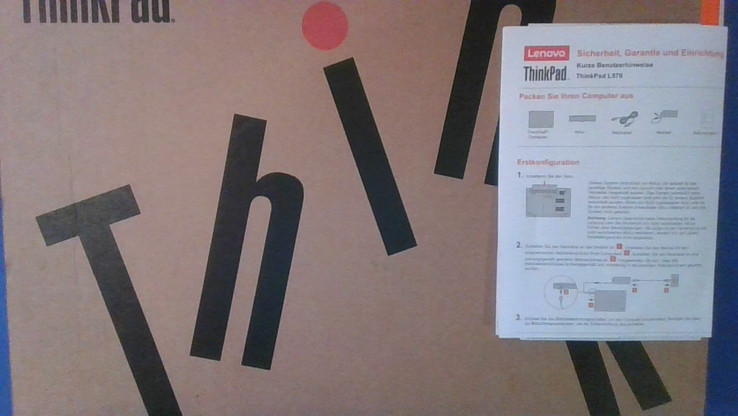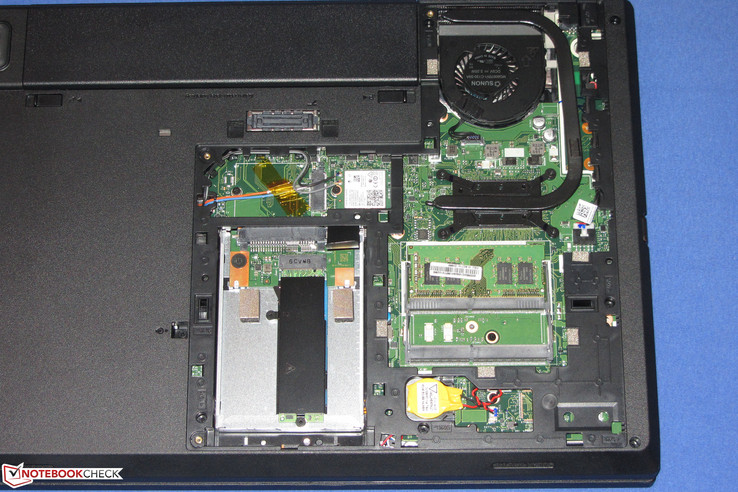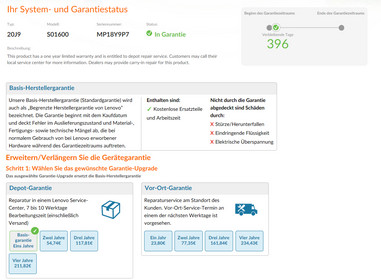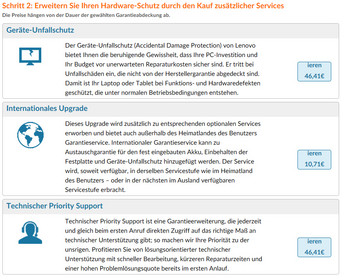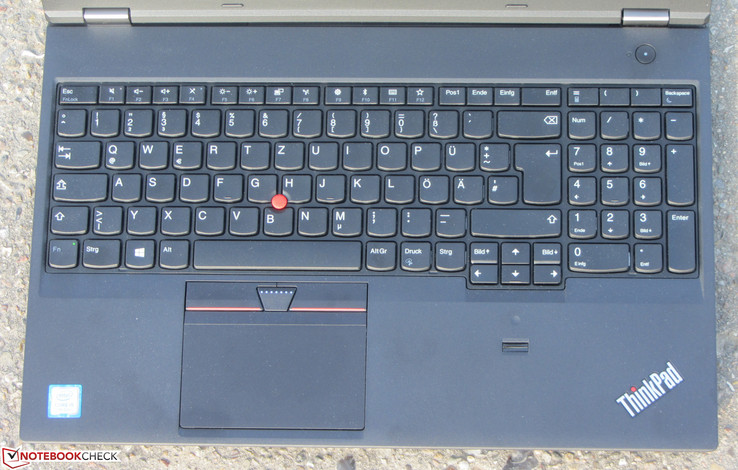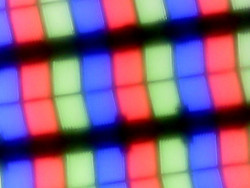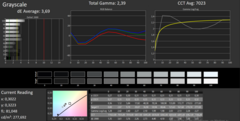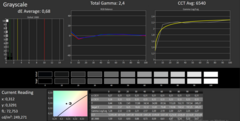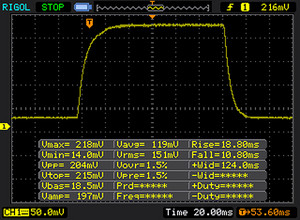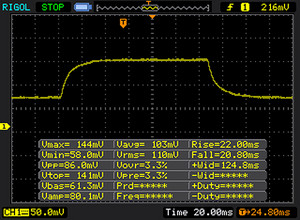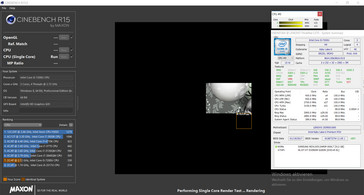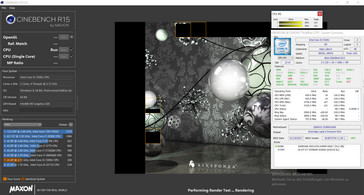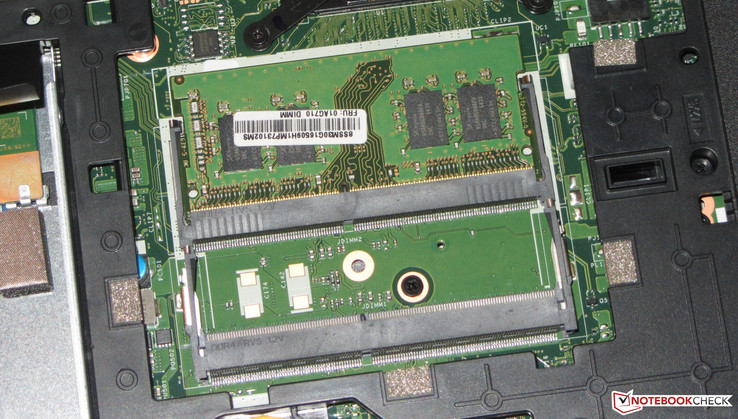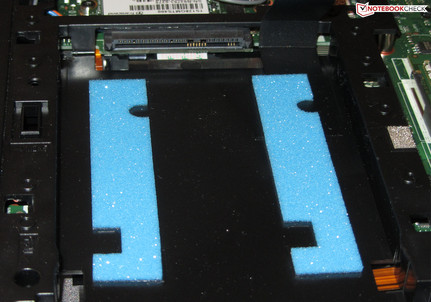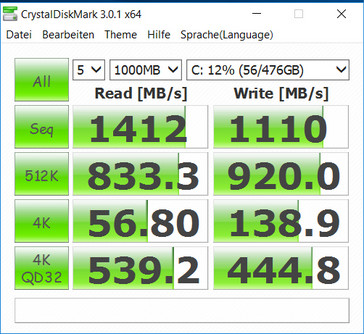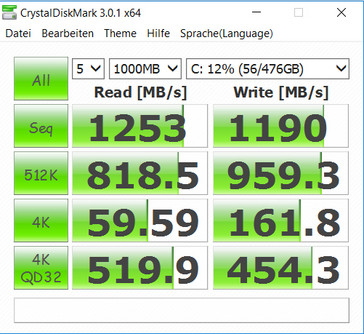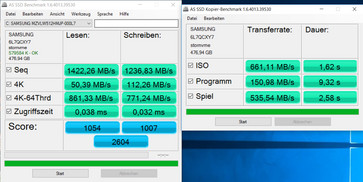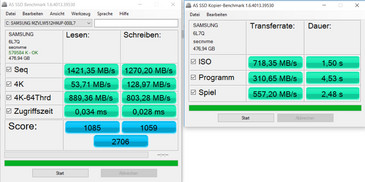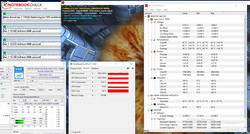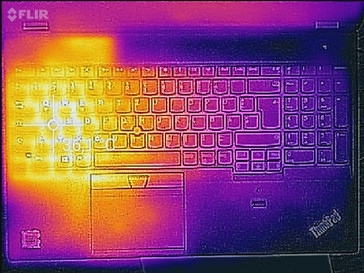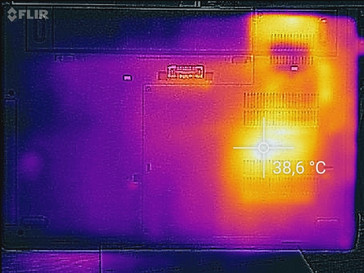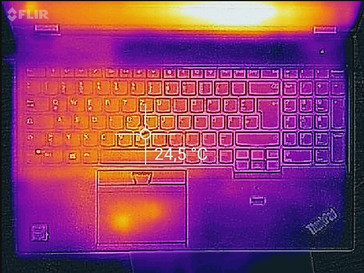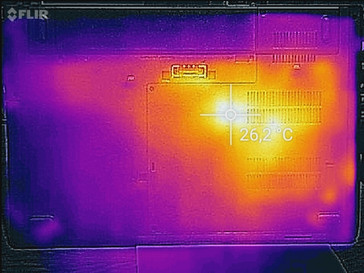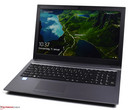Lenovo ThinkPad L570 (7200U, Full HD) Laptop Review

For the original German review, see here.
The Lenovo ThinkPad L570 is a 15.6-inch business notebook. It is the successor of the ThinkPad L560, which we have already tested previously. While the exterior has not changed since the last version, we found several new features on the inside. The L570 uses Intel's Kaby Lake processors, while the L560 models were equipped with Skylake CPUs. The ThinkPad lies somewhere in between the entry level and mid-range segment of business laptops. Therefore, there is a lot of competition around. Some of the competitors are: the HP ProBook 450 G4, the Dell Vostro 15-5568, the HP ProBook 650 G3, the Dell Latitude 15 E5570 and also the ThinkPad E570.
Case
Lenovo has made no changes to the case since the ThinkPad L560; the L560 and L570 are identical in construction. The case is made of black plastic and is in the well-known angular ThinkPad design. There is a maintenance hatch on the bottom of the base unit, and the battery can be removed.
There is not too much to criticize regarding workmanship. The gap dimensions are good, but you can feel some sharp edges from protruding parts (display frame, top of the base unit). The device has not been trimmed completely. There is also some room for improvement in terms of stability. The base unit can be bent without too much effort in the usual areas (on either side of the keyboard and below the ClickPad). The base unit can also be warped, which should not happen with a device of this price. At least warping the lid does not lead to image distortions. Neither does pressure on the back of the lid. The metal hinges keep the lid tightly in position, but it does rock a little after opening. You cannot open the lid with one hand without giving it a strong jolt.
Overall, the ThinkPad has similar dimensions and weight as its competitors. Only the Dell rival is a little lighter.
Connectivity
There have been no changes to the ports since the ThinkPad L560. Lenovo continues to offer four Type-A USB ports of the USB 3.1 Gen 1 standard. Additionally, there are two video outputs. Should you need more ports, there is a docking port at the bottom of the device which is intended for a Lenovo docking station.
SD card reader
The L570’s memory card reader is one of the faster versions available. It can transfer 250 jpg files (each of about 5 MB) at a speed of 72.6 Mbps. The reader works just as well as competitors’ models. Only the Dell Latitude 15 E5570 features a considerably faster reader. We test all memory card readers with our reference card (a Toshiba Exceria Pro SDXC 64 GB UHS-II).
| SD Card Reader | |
| average JPG Copy Test (av. of 3 runs) | |
| Dell Latitude 15 E5570 | |
| Lenovo ThinkPad L560-20F10026GE | |
| HP ProBook 450 G4 Y8B60EA | |
| Lenovo Thinkpad L570 20J9S01600 | |
| HP Probook 650 G3 Z2W44ET | |
| Lenovo ThinkPad E570-20H6S00000 | |
| Dell Vostro 15-5568 | |
| maximum AS SSD Seq Read Test (1GB) | |
| HP ProBook 450 G4 Y8B60EA | |
| HP Probook 650 G3 Z2W44ET | |
| Lenovo ThinkPad E570-20H6S00000 | |
| Lenovo ThinkPad L560-20F10026GE | |
| Dell Vostro 15-5568 | |
Communication
Intel’s network chips are often used for laptops in the business sector, including the ThinkPad. The chip (Dual Band Wireless-AC 8265) is mounted on the Wi-Fi module and supports not only the Wi-Fi standards 802.11 a/b/g/n, but also the faster ac standard (2.4 and 5 GHz). Under optimal conditions (no other Wi-Fi devices in the vicinity, short distance between notebook and server PC), we received good transfer rates. The Gigabit Ethernet chip (I219-V) from Intel does its job perfectly.
Additionally, you have the option to add an LTE modem to the ThinkPad. Both a free slot and necessary antennas are in place. The SIM slot is beneath the battery slot.
| Networking | |
| iperf3 transmit AX12 | |
| Lenovo Thinkpad L570 20J9S01600 | |
| HP Probook 650 G3 Z2W44ET (jseb) | |
| Lenovo ThinkPad E570-20H6S00000 | |
| Dell Vostro 15-5568 | |
| iperf3 receive AX12 | |
| HP Probook 650 G3 Z2W44ET (jseb) | |
| Lenovo ThinkPad E570-20H6S00000 | |
| Lenovo Thinkpad L570 20J9S01600 | |
| Dell Vostro 15-5568 | |
Security
The ThinkPad has a Trusted Platform Module (2.0) as well as a fingerprint reader for biometric authentication. There are also various security functions in the device’s BIOS and they support Computrace.
Webcam
Operating System
Our test unit is sold without an operating system. To do our tests, we installed Windows 10, which installed quickly and easily. We would not recommend using Windows 7. You can install the operating system, but Intel does not provide a graphics driver for Windows 7. Additionally, Microsoft offers no more Windows updates for Kaby Lake computers which have Windows 7 installed. The same is true for computers with Ryzen processors from AMD. If you want to continue using Windows 7, you should go for the Skylake-based ThinkPad L560.
We also did a trial run installing Ubuntu Linux 16.10. This operating system can be installed just as quickly and easily as Windows 10. All hardware components are recognized and configured - including the Wi-Fi module and function keys (volume and brightness regulation).
Accessories
The usual accessories are included: a Quick Start Guide and warranty information. Lenovo also has a lot of accessories that can be purchased separately, the most interesting ones probably being the range of docking stations that Lenovo offers. The Lenovo Basic docking station is currently the cheapest model available and can be bought from about 120 Euros (~$130).
Maintenance
There is a big maintenance hatch at the bottom of the base unit, which is held in place with three screws and several plastic clips. Once you have removed these, you can access the hardware (working memory banks, SSD, Wi-Fi module, BIOS battery, M.2 2242 slot) and clean the cooling fan.
Warranty
The ThinkPad has a one-year warranty, with the possibility to expand the scope and warranty period. For example, you can purchase a three-year on-site warranty for about 160 Euros (~$170). Please see our Guarantees, Return policies and Warranties FAQ for country-specific information.
Input Devices
Keyboard
Lenovo has also stuck to its predecessor's tried and tested chicklet keyboard. The smooth, concave keys have medium travel and a good pressure point. While typing, the keyboard gives way a little in the middle, but this was not particularly annoying. Overall, Lenovo has used a very good keyboard, suitable for users who type a lot. One thing we cannot understand is why they will not insert a backlit keyboard. That should be part of the basic features for a device like the ThinkPad.
Touchpad
The multi-touch ClickPad is about 10 x 5.7 cm (~4 x 2.2 in) large. This offers a lot of space for using gesture control. The smooth surface lets the fingers glide easily and the touchpad responds to inputs even in the corners. It has short travel and a clear pressure point. A further mouse replacement is the TrackPoint, which gives a good impression and allows precise movements of the cursor. The three corresponding mouse buttons are easy to use and have a good pressure point.
Display
The matte 15.6-inch display of the ThinkPad has a native resolution of 1920x1080 pixels. Brightness (252.2 cd/m²) and contrast (613:1) are not particularly impressive. We would have expected a minimum of 300 cd/m² and 1000:1. The price alone would require these standards. Good: The display has no PWM flickering at all.
| |||||||||||||||||||||||||
Brightness Distribution: 85 %
Center on Battery: 272 cd/m²
Contrast: 613:1 (Black: 0.45 cd/m²)
ΔE ColorChecker Calman: 5.01 | ∀{0.5-29.43 Ø4.76}
ΔE Greyscale Calman: 3.69 | ∀{0.09-98 Ø5}
56.3% sRGB (Argyll 1.6.3 3D)
36% AdobeRGB 1998 (Argyll 1.6.3 3D)
38.97% AdobeRGB 1998 (Argyll 3D)
56.4% sRGB (Argyll 3D)
37.68% Display P3 (Argyll 3D)
Gamma: 2.39
CCT: 7023 K
| Lenovo Thinkpad L570 20J9S01600 IPS, 1920x1080, 15.6" | Lenovo ThinkPad L560-20F10026GE AH-IPS, 1920x1080, 15.6" | HP Probook 650 G3 Z2W44ET TN LED, 1920x1080, 15.6" | Dell Latitude 15 E5570 TN LED, 1366x768, 15.6" | Lenovo ThinkPad E570-20H6S00000 IPS LED, 1920x1080, 15.6" | HP ProBook 450 G4 Y8B60EA TN LED, 1920x1080, 15.6" | Dell Vostro 15-5568 TN LED, 1920x1080, 15.6" | |
|---|---|---|---|---|---|---|---|
| Display | 3% | 45% | 7% | 3% | 6% | ||
| Display P3 Coverage (%) | 37.68 | 39 4% | 55.2 46% | 40.48 7% | 38.65 3% | 39.89 6% | |
| sRGB Coverage (%) | 56.4 | 58.3 3% | 81.1 44% | 60.9 8% | 58 3% | 59.5 5% | |
| AdobeRGB 1998 Coverage (%) | 38.97 | 40.33 3% | 57 46% | 41.82 7% | 39.94 2% | 41.24 6% | |
| Response Times | -73% | -67% | -77% | -69% | -96% | -79% | |
| Response Time Grey 50% / Grey 80% * (ms) | 43 ? | 39.2 ? 9% | 38 ? 12% | 47 ? -9% | 44.8 ? -4% | 51 ? -19% | 47.6 ? -11% |
| Response Time Black / White * (ms) | 11 ? | 28 ? -155% | 27 ? -145% | 27 ? -145% | 25.6 ? -133% | 30 ? -173% | 27.2 ? -147% |
| PWM Frequency (Hz) | 200 ? | 50 ? | |||||
| Screen | -18% | -35% | -41% | 10% | -46% | -44% | |
| Brightness middle (cd/m²) | 276 | 262 -5% | 351 27% | 228 -17% | 242 -12% | 214 -22% | 229 -17% |
| Brightness (cd/m²) | 252 | 250 -1% | 345 37% | 236 -6% | 243 -4% | 201 -20% | 222 -12% |
| Brightness Distribution (%) | 85 | 92 8% | 95 12% | 90 6% | 75 -12% | 77 -9% | 82 -4% |
| Black Level * (cd/m²) | 0.45 | 0.29 36% | 0.65 -44% | 0.56 -24% | 0.24 47% | 0.43 4% | 0.56 -24% |
| Contrast (:1) | 613 | 903 47% | 540 -12% | 407 -34% | 1008 64% | 498 -19% | 409 -33% |
| Colorchecker dE 2000 * | 5.01 | 8.49 -69% | 11.02 -120% | 10.02 -100% | 4.65 7% | 10.68 -113% | 10.36 -107% |
| Colorchecker dE 2000 max. * | 9.71 | 17.99 -85% | 17.68 -82% | 15.93 -64% | 9.64 1% | 18.07 -86% | 14.95 -54% |
| Greyscale dE 2000 * | 3.69 | 8.11 -120% | 13.14 -256% | 10.66 -189% | 3.39 8% | 11.32 -207% | 10.9 -195% |
| Gamma | 2.39 92% | 2.37 93% | 2.7 81% | 2.48 89% | 2.7 81% | 2.26 97% | 2.21 100% |
| CCT | 7023 93% | 6300 103% | 16626 39% | 11800 55% | 6246 104% | 12204 53% | 10084 64% |
| Color Space (Percent of AdobeRGB 1998) (%) | 36 | 37.07 3% | 52 44% | 39 8% | 36.69 2% | 38 6% | 37.69 5% |
| Color Space (Percent of sRGB) (%) | 56.3 | 57.94 3% | 81 44% | 61 8% | 57.66 2% | 59 5% | 57.92 3% |
| Total Average (Program / Settings) | -29% /
-21% | -19% /
-23% | -37% /
-36% | -19% /
-2% | -45% /
-42% | -62% /
-50% |
* ... smaller is better
Screen Flickering / PWM (Pulse-Width Modulation)
| Screen flickering / PWM not detected | ≤ 90 % brightness setting | |
In comparison: 53 % of all tested devices do not use PWM to dim the display. If PWM was detected, an average of 8082 (minimum: 5 - maximum: 343500) Hz was measured. | ||
The color accuracy ex-works is quite OK with a DeltaE 2000 deviation of 5.01, but Lenovo should strive for a value below 3. The display has no problems with a blue cast. We tried calibrating the display, which did improve color accuracy a little. After that, the color deviation went down to 3.61 and the grayscale was more balanced. The screen cannot display the Adobe RGB and sRGB color spaces. The color accuracy is at 56.3% (sRGB) and 36% (AdobeRGB).
The provided color profile based on our calibration can improve the screen’s color accuracy. Before you use our file, make sure that you have the same display model (manufacturer and model number) as our test unit. Otherwise, the color accuracy could actually deteriorate. It happens quite often that screens from different manufacturers are used within the same notebook model.
Display Response Times
| ↔ Response Time Black to White | ||
|---|---|---|
| 11 ms ... rise ↗ and fall ↘ combined | ↗ 7 ms rise | |
| ↘ 4 ms fall | ||
| The screen shows good response rates in our tests, but may be too slow for competitive gamers. In comparison, all tested devices range from 0.1 (minimum) to 240 (maximum) ms. » 29 % of all devices are better. This means that the measured response time is better than the average of all tested devices (20.1 ms). | ||
| ↔ Response Time 50% Grey to 80% Grey | ||
| 43 ms ... rise ↗ and fall ↘ combined | ↗ 24 ms rise | |
| ↘ 19 ms fall | ||
| The screen shows slow response rates in our tests and will be unsatisfactory for gamers. In comparison, all tested devices range from 0.165 (minimum) to 636 (maximum) ms. » 70 % of all devices are better. This means that the measured response time is worse than the average of all tested devices (31.5 ms). | ||
Lenovo has equipped the ThinkPad with an IPS screen with good viewing-angle stability. This means that the screen can be read from any position. The notebook can only be used outdoors if the sun is not shining too bright.
Performance
Lenovo’s ThinkPad L570 is a business notebook in the 15.6-inch segment. The Kaby Lake processors used in all ThinkPad L570 models offer more than enough processing power for all their usual areas of application. The device has specifications typical for business laptops, such as a docking port and TPM. You also have the possibility to mount an LTE modem. Our test unit is a special edition model for students, which is available for 870 Euros (~$931) in Germany. At the time of testing, we could find only two other models available.
Processor
Lenovo uses Kaby Lake processors for all models of the ThinkPad L570. Our test unit contains the Core i5-7200U - a mid-range dual-core ULV processor (TDP: 15 watts) that should easily accommodate the needs of most users. It offers more than enough processing power for office and internet applications, so for most users it will not be worth buying a ThinkPad model with the stronger Core i7-7500U processor. The slight increase in performance would mean a clear increase in price.
The Core i5 processor works at a base speed of 2.5 GHz, which can increase to up to 3.1 GHz (both cores) thanks to the Turbo. The Turbo is used to full capacity both in battery mode and mains operation. We can test whether the Turbo is in constant use by running the Multithread Cinebench R15 test in a loop for about 30 minutes. The results of the ThinkPad are consistently at the same level, which means that there is no drop in performance.
The results of the various CPU tests are at the same level as those of other notebooks equipped with the 7200U CPU. Our ThinkPad did better than its predecessor, the ThinkPad L560, which was equipped with a Core i5-6200U (Skylake) processor - the immediate predecessor of the 7200U processor. The slightly better test results of the 7200U can be ascribed to a higher operating speed. As for the technical side, there is hardly any difference between Skylake and Kaby Lake.
| Cinebench R10 | |
| Rendering Multiple CPUs 32Bit | |
| Lenovo Thinkpad L570 20J9S01600 | |
| HP Probook 650 G3 Z2W44ET | |
| Dell Latitude 15 E5570 | |
| Lenovo ThinkPad L560-20F10026GE | |
| Rendering Single 32Bit | |
| Lenovo Thinkpad L570 20J9S01600 | |
| HP Probook 650 G3 Z2W44ET | |
| Dell Latitude 15 E5570 | |
| Lenovo ThinkPad L560-20F10026GE | |
| Geekbench 3 | |
| 32 Bit Multi-Core Score | |
| Lenovo Thinkpad L570 20J9S01600 | |
| HP Probook 650 G3 Z2W44ET | |
| Dell Latitude 15 E5570 | |
| 32 Bit Single-Core Score | |
| Lenovo Thinkpad L570 20J9S01600 | |
| Dell Latitude 15 E5570 | |
| HP Probook 650 G3 Z2W44ET | |
| Geekbench 4.0 | |
| 64 Bit Multi-Core Score | |
| Lenovo Thinkpad L570 20J9S01600 | |
| HP Probook 650 G3 Z2W44ET | |
| 64 Bit Single-Core Score | |
| Lenovo Thinkpad L570 20J9S01600 | |
| HP Probook 650 G3 Z2W44ET | |
| Geekbench 4.4 | |
| 64 Bit Multi-Core Score | |
| Lenovo Thinkpad L570 20J9S01600 | |
| 64 Bit Single-Core Score | |
| Lenovo Thinkpad L570 20J9S01600 | |
System Performance
A fast NVMe SSD and a strong Core i5 processor mean a fast system. The PCMark results were very good. The device has good enough performance for office and internet applications. A slight increase in overall performance could be reached by mounting a second working memory module in order to activate dual channel mode.
| PCMark 7 Score | 5464 points | |
| PCMark 8 Home Score Accelerated v2 | 3520 points | |
| PCMark 8 Creative Score Accelerated v2 | 3293 points | |
| PCMark 8 Work Score Accelerated v2 | 4600 points | |
Help | ||
Storage Devices
The system memory is an NVMe SSD from Samsung. It is a M.2 model (2280), although the SSD is not connected to an M.2 slot, but to a SATA port via an adaptor. This is a SATA Express port - not SATA III. The former is the successor of SATA III. SATA Express basically combines SATA and PLI Express 3.0, so that you can connect both NVMe SSDs and common 2.5-inch SATA drives. The data is transferred via PCI Express and up to four PCIe 3.0 lanes can be used. The ThinkPad has 2 lanes (= PCIe 3.0 x2). That means the maximum data transfer rate is at 2 Gbps.
The transfer rates that we measured are at the same level as those of other notebooks equipped with the same SSD. Installing Samsung’s current NVMe driver did not improve transfer rates. We did the CrystalDiskMark and AS SSD benchmarks with the standard driver from Microsoft installed, as well as with the Samsung driver (version 2.1). The results hardly differ.
The ThinkPad offers a further option: The device has an M.2 2242 slot that is actually meant for an LTE modem (antennas are already installed). Alternatively, you could also mount an M.2 2242 SSD. The device’s maintenance manual explicitly states this. We tried it out, and both Windows and Ubuntu Linux can be installed easily and boot properly.
| Lenovo Thinkpad L570 20J9S01600 Samsung PM961 NVMe MZVLW512HMJP | Lenovo ThinkPad L560-20F10026GE WDC Slim WD10SPCX-21KHST0 | HP Probook 650 G3 Z2W44ET Hitachi Travelstar Z7K500 HTS725050A7E630 | Dell Latitude 15 E5570 Samsung SSD PM871 MZ7LN128HCHP | Lenovo ThinkPad E570-20H6S00000 Toshiba THNSF5256GPUK | HP Spectre x360 13-ac033dx Samsung PM961 NVMe MZVLW512HMJP | Lenovo ThinkPad X1 Carbon 2017-20HQS03P00 Samsung PM961 NVMe MZVLW512HMJP | HP Spectre 13-v131ng Samsung PM961 NVMe MZVLW512HMJP | Lenovo ThinkPad T470-20HD002HGE Samsung PM961 NVMe MZVLW512HMJP | HP ProBook 450 G4 Y8B60EA SanDisk SD8SNAT256G1002 | Dell Vostro 15-5568 SanDisk X400 256GB, SATA (SD8SB8U-256G) | |
|---|---|---|---|---|---|---|---|---|---|---|---|
| CrystalDiskMark 3.0 | -96% | -97% | -59% | -28% | 8% | 16% | -6% | -6% | -55% | ||
| Read Seq (MB/s) | 1412 | 113.6 -92% | 109.4 -92% | 474.7 -66% | 1140 -19% | 2065 46% | 1827 29% | 1090 -23% | 1155 -18% | 497.8 -65% | |
| Write Seq (MB/s) | 1110 | 111.7 -90% | 99.9 -91% | 155 -86% | 468.1 -58% | 1550 40% | 1383 25% | 1088 -2% | 1076 -3% | 466.8 -58% | |
| Read 512 (MB/s) | 833 | 39.65 -95% | 16.34 -98% | 393.6 -53% | 759 -9% | 865 4% | 814 -2% | 753 -10% | 811 -3% | 363.4 -56% | |
| Write 512 (MB/s) | 920 | 55.3 -94% | 43.45 -95% | 119.7 -87% | 414 -55% | 1229 34% | 1098 19% | 911 -1% | 862 -6% | 368.5 -60% | |
| Read 4k (MB/s) | 56.8 | 0.488 -99% | 0.337 -99% | 34 -40% | 34.3 -40% | 54.7 -4% | 61 7% | 57.5 1% | 55.5 -2% | 29.02 -49% | |
| Write 4k (MB/s) | 138.9 | 1.022 -99% | 0.866 -99% | 96.6 -30% | 123.4 -11% | 139.4 0% | 172.2 24% | 140.2 1% | 134.6 -3% | 56 -60% | |
| Read 4k QD32 (MB/s) | 539 | 1.367 -100% | 0.826 -100% | 383.3 -29% | 530 -2% | 518 -4% | 601 12% | 497.1 -8% | 496.2 -8% | 296 -45% | |
| Write 4k QD32 (MB/s) | 444.8 | 1.036 -100% | 0.859 -100% | 100.2 -77% | 319.2 -28% | 225.6 -49% | 495.6 11% | 416 -6% | 425.4 -4% | 229.4 -48% |
Graphics
Lenovo does not offer a dedicated GPU for the ThinkPad. Only integrated GPUs from Intel are used in this notebook. In the case of our test unit, it is an HD Graphics 620 GPU. This supports DirectX 12 and works at a speed of up to 1000 MHz. The results of the 3DMark benchmarks are average for this graphics unit. You can achieve a slight improvement in graphics performance by mounting a second working memory module (active dual channel mode).
| 3DMark 06 Standard Score | 7810 points | |
| 3DMark 11 Performance | 1550 points | |
| 3DMark Ice Storm Standard Score | 52860 points | |
| 3DMark Cloud Gate Standard Score | 5745 points | |
| 3DMark Fire Strike Score | 764 points | |
| 3DMark Fire Strike Extreme Score | 343 points | |
Help | ||
Gaming Performance
The device’s hardware can play quite a lot of games, but for smooth frame rates, you have to content yourself with low resolution and quality settings. Still, you can only play games that are not too demanding on the hardware. The frame rates can be increased with a second working memory module, as the graphics core has a higher capacity in active dual channel mode. But even then demanding games such as “Mass Effect Andromeda” cannot be played.
| low | med. | high | ultra | |
|---|---|---|---|---|
| Tomb Raider (2013) | 62.7 | 31.4 | 18.4 | 9.7 |
| BioShock Infinite (2013) | 40.3 | 23.9 | 19.8 | 6.9 |
| Battlefield 4 (2013) | 31 | 23 | 15.6 | 6.2 |
Emissions
System Noise
Work tools such as the ThinkPad should make little to no noise if possible. Here, the ThinkPad does not disappoint. While idling, the cooling fan is often at a standstill and you can hear no noise. Even when the cooling fan runs at low speed, it is hardly audible. Under load, the fan still makes little noise. During our stress tests, we measured a sound pressure level of only 33.1 dB(A).
In our forum, many users of the ThinkPad L560 mentioned that in certain situations the cooling fan would suddenly start running on high. This does not seem to be the case for the ThinkPad L570 cooling fan.
Noise level
| Idle |
| 30.3 / 30.3 / 30.3 dB(A) |
| DVD |
| 38.2 / dB(A) |
| Load |
| 33.2 / 33.1 dB(A) |
 | ||
30 dB silent 40 dB(A) audible 50 dB(A) loud |
||
min: | ||
| Lenovo Thinkpad L570 20J9S01600 i5-7200U, HD Graphics 620 | Lenovo ThinkPad L560-20F10026GE 6200U, HD Graphics 520 | HP Probook 650 G3 Z2W44ET i5-7200U, HD Graphics 620 | Dell Latitude 15 E5570 6300U, HD Graphics 520 | Lenovo ThinkPad E570-20H6S00000 i5-7200U, GeForce GTX 950M | HP ProBook 450 G4 Y8B60EA i7-7500U, GeForce 930MX | Dell Vostro 15-5568 i5-7200U, HD Graphics 620 | |
|---|---|---|---|---|---|---|---|
| Noise | 0% | -3% | -7% | -1% | -11% | 0% | |
| off / environment * (dB) | 30.3 | 29.4 3% | 30.7 -1% | 31.2 -3% | 29 4% | 31.6 -4% | 29 4% |
| Idle Minimum * (dB) | 30.3 | 30.1 1% | 31.5 -4% | 31.2 -3% | 29 4% | 32.6 -8% | 29 4% |
| Idle Average * (dB) | 30.3 | 30.1 1% | 31.5 -4% | 33.2 -10% | 29 4% | 32.6 -8% | 29 4% |
| Idle Maximum * (dB) | 30.3 | 30.1 1% | 31.5 -4% | 34.3 -13% | 29 4% | 33 -9% | 29 4% |
| Load Average * (dB) | 33.2 | 33.4 -1% | 34.6 -4% | 36.6 -10% | 34.3 -3% | 38.9 -17% | 33.9 -2% |
| Load Maximum * (dB) | 33.1 | 34.7 -5% | 33.3 -1% | 34.7 -5% | 40.1 -21% | 38.9 -18% | 37 -12% |
* ... smaller is better
Temperature
The ThinkPad reacted to our stress test (Prime95 and FurMark running for at least an hour) the same way in mains operation and on battery. The processor works at full capacity for a few seconds, and is then throttled down to 1.6 GHz; the graphics core clocks at between 950 to 1000 MHz. The device hardly heats up: during the stress tests, the temperatures remained below 40 °C (~104 °F) at all measurement points.
There is no need to worry about strong throttling of the CPU. In day-to-day use, the complete turbo speed is available. Our stress test represents extreme scenario that will not occur during your everyday work.
(+) The maximum temperature on the upper side is 36.1 °C / 97 F, compared to the average of 34.3 °C / 94 F, ranging from 21.2 to 62.5 °C for the class Office.
(+) The bottom heats up to a maximum of 33.1 °C / 92 F, compared to the average of 36.8 °C / 98 F
(+) In idle usage, the average temperature for the upper side is 22.6 °C / 73 F, compared to the device average of 29.5 °C / 85 F.
(+) The palmrests and touchpad are cooler than skin temperature with a maximum of 28 °C / 82.4 F and are therefore cool to the touch.
(±) The average temperature of the palmrest area of similar devices was 27.5 °C / 81.5 F (-0.5 °C / -0.9 F).
| Lenovo Thinkpad L570 20J9S01600 i5-7200U, HD Graphics 620 | Lenovo ThinkPad L560-20F10026GE 6200U, HD Graphics 520 | HP Probook 650 G3 Z2W44ET i5-7200U, HD Graphics 620 | Dell Latitude 15 E5570 6300U, HD Graphics 520 | Lenovo ThinkPad E570-20H6S00000 i5-7200U, GeForce GTX 950M | HP ProBook 450 G4 Y8B60EA i7-7500U, GeForce 930MX | Dell Vostro 15-5568 i5-7200U, HD Graphics 620 | |
|---|---|---|---|---|---|---|---|
| Heat | -20% | 3% | -33% | -21% | -24% | -18% | |
| Maximum Upper Side * (°C) | 36.1 | 37.2 -3% | 31.9 12% | 37.3 -3% | 46.6 -29% | 44.3 -23% | 38 -5% |
| Maximum Bottom * (°C) | 33.1 | 36 -9% | 32.1 3% | 41.5 -25% | 49.1 -48% | 46.3 -40% | 39 -18% |
| Idle Upper Side * (°C) | 23.7 | 30.7 -30% | 23.5 1% | 34.2 -44% | 24.6 -4% | 27.8 -17% | 25.7 -8% |
| Idle Bottom * (°C) | 24.1 | 32.8 -36% | 25.3 -5% | 38.8 -61% | 25.1 -4% | 27.7 -15% | 33.8 -40% |
* ... smaller is better
Speakers
The ThinkPad’s stereo speakers are positioned at the front of the device. They produce quite a good sound, but lack bass. We recommend using headphones or external speakers for a better listening experience.
Lenovo Thinkpad L570 20J9S01600 audio analysis
(-) | not very loud speakers (70 dB)
Bass 100 - 315 Hz
(±) | reduced bass - on average 13.2% lower than median
(+) | bass is linear (4.8% delta to prev. frequency)
Mids 400 - 2000 Hz
(+) | balanced mids - only 4.1% away from median
(+) | mids are linear (4.1% delta to prev. frequency)
Highs 2 - 16 kHz
(+) | balanced highs - only 1.4% away from median
(+) | highs are linear (2.5% delta to prev. frequency)
Overall 100 - 16.000 Hz
(±) | linearity of overall sound is average (15.2% difference to median)
Compared to same class
» 14% of all tested devices in this class were better, 4% similar, 82% worse
» The best had a delta of 7%, average was 21%, worst was 53%
Compared to all devices tested
» 21% of all tested devices were better, 4% similar, 75% worse
» The best had a delta of 4%, average was 24%, worst was 134%
Apple MacBook 12 (Early 2016) 1.1 GHz audio analysis
(+) | speakers can play relatively loud (83.6 dB)
Bass 100 - 315 Hz
(±) | reduced bass - on average 11.3% lower than median
(±) | linearity of bass is average (14.2% delta to prev. frequency)
Mids 400 - 2000 Hz
(+) | balanced mids - only 2.4% away from median
(+) | mids are linear (5.5% delta to prev. frequency)
Highs 2 - 16 kHz
(+) | balanced highs - only 2% away from median
(+) | highs are linear (4.5% delta to prev. frequency)
Overall 100 - 16.000 Hz
(+) | overall sound is linear (10.2% difference to median)
Compared to same class
» 7% of all tested devices in this class were better, 2% similar, 91% worse
» The best had a delta of 5%, average was 18%, worst was 53%
Compared to all devices tested
» 4% of all tested devices were better, 1% similar, 94% worse
» The best had a delta of 4%, average was 24%, worst was 134%
Frequenzdiagramm im Vergleich (Checkboxen oben an-/abwählbar!)
Energy Management
Power Consumption
There are no anomalies regarding power consumption. While idling, we measured a maximum power consumption of 7.7 watts, which is a good value. During the stress test it went up to 28.2 watts. If the CPU was not throttled, the value would have been higher. The rated output of the power supply is 45 watts.
| Off / Standby | |
| Idle | |
| Load |
|
Key:
min: | |
| Lenovo Thinkpad L570 20J9S01600 i5-7200U, HD Graphics 620 | Lenovo ThinkPad L560-20F10026GE 6200U, HD Graphics 520 | HP Probook 650 G3 Z2W44ET i5-7200U, HD Graphics 620 | Dell Latitude 15 E5570 6300U, HD Graphics 520 | Lenovo ThinkPad E570-20H6S00000 i5-7200U, GeForce GTX 950M | HP ProBook 450 G4 Y8B60EA i7-7500U, GeForce 930MX | Dell Vostro 15-5568 i5-7200U, HD Graphics 620 | |
|---|---|---|---|---|---|---|---|
| Power Consumption | -11% | 2% | -5% | -32% | -23% | -4% | |
| Idle Minimum * (Watt) | 4 | 5 -25% | 4 -0% | 4.5 -13% | 2.8 30% | 3.8 5% | 3.3 17% |
| Idle Average * (Watt) | 7.4 | 7.9 -7% | 6.9 7% | 7.6 -3% | 6.3 15% | 6.6 11% | 6.8 8% |
| Idle Maximum * (Watt) | 7.7 | 8.6 -12% | 7.6 1% | 8.7 -13% | 6.9 10% | 11.3 -47% | 7.7 -0% |
| Load Average * (Watt) | 30.6 | 27.5 10% | 29 5% | 28.5 7% | 51.6 -69% | 38 -24% | 30.9 -1% |
| Load Maximum * (Watt) | 28.2 | 33.7 -20% | 28.7 -2% | 29.2 -4% | 69.7 -147% | 45 -60% | 40.3 -43% |
* ... smaller is better
Battery Runtime
During our practical Wi-Fi test, the ThinkPad battery reaches a runtime of 8:54h. In this test, we simulate the battery capacity by regularly opening websites following a script. The energy profile is set to “balanced”, energy saving functions are deactivated and the display brightness is set to 150 cd/m². The battery ran for 8:09h during our video test. During this test, we play the short film Big Buck Bunny (H.264 coding, 1920x1080 pixels) in a loop. The wireless modules and energy saving functions are deactivated; the display brightness is set to 150 cd/m².
The ThinkPad L570 clearly outstrips its Skylake predecessor. This is because of the Kaby Lake processor. No change has been made in terms of battery capacity; both the L560 and L570 contain the same 48-Wh batteries.
| Lenovo Thinkpad L570 20J9S01600 i5-7200U, HD Graphics 620, 48 Wh | Lenovo ThinkPad L560-20F10026GE 6200U, HD Graphics 520, 48 Wh | HP Probook 650 G3 Z2W44ET i5-7200U, HD Graphics 620, 48 Wh | Dell Latitude 15 E5570 6300U, HD Graphics 520, 62 Wh | Lenovo ThinkPad E570-20H6S00000 i5-7200U, GeForce GTX 950M, 41 Wh | HP ProBook 450 G4 Y8B60EA i7-7500U, GeForce 930MX, 45 Wh | Dell Vostro 15-5568 i5-7200U, HD Graphics 620, 42 Wh | |
|---|---|---|---|---|---|---|---|
| Battery runtime | -31% | -5% | 15% | -11% | -13% | -14% | |
| Reader / Idle (h) | 19.4 | 11.6 -40% | 12.8 -34% | 20.5 6% | 14.7 -24% | 12.4 -36% | 16.9 -13% |
| H.264 (h) | 8.2 | 4.6 -44% | 6.7 -18% | 9.5 16% | 8.5 4% | ||
| WiFi v1.3 (h) | 8.9 | 6.8 -24% | 7.8 -12% | 10.5 18% | 7.7 -13% | 8.6 -3% | 6 -33% |
| Load (h) | 2.1 | 1.8 -14% | 3 43% | 2.5 19% | 2.2 5% | 2.1 0% | 1.8 -14% |
Verdict
Pros
Cons
Compared with its predecessor, the ThinkPad L570 is first and foremost a Kaby Lake upgrade. The Kaby Lake processor offers only a slight performance increase compared with its Skylake predecessor, but it does bring advantages in other areas: The battery runtime is significantly longer and can last an entire day at university.
Kaby Lake offers increased battery life.
Just as it should be for work tools, the device hardly heats up and runs quietly. The cooling fan does not suddenly turn up for no reason, which many users criticized the ThinkPad L560 for.
An NVMe SSD ensures a quick and nimble system. Thanks to the maintenance hatch, it should be no problem to change the SSD. The ThinkPad offers further options for expansion: an additional M.2 2242 slot can be mounted either with an LTE modem (antennas are already installed) or a second SSD.
No changes have been made to the case; it has the same case as the ThinkPad L560. Lenovo could have done a little bit more here. The case is not the most stable of its kind. As a work tool, the ThinkPad should offer more in this regard. After all, it can be assumed that the device will be used on the go. Keyboard, ClickPad and TrackPoint are Lenovo’s usual high quality input devices. Although we do miss backlighting for the keyboard, which was already missing from the predecessor.
The ThinkPad features a full HD screen with stable viewing points and a matte surface. Brightness and contrast are average, but too low for a notebook of this price.
Lenovo Thinkpad L570 20J9S01600
- 04/14/2017 v6 (old)
Sascha Mölck