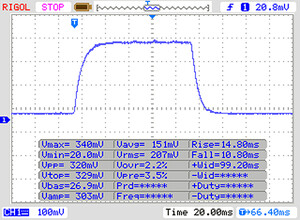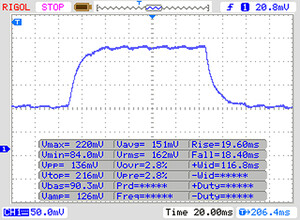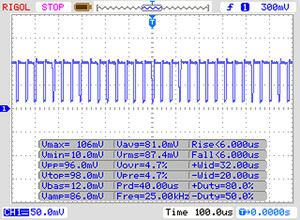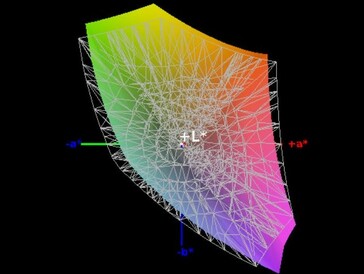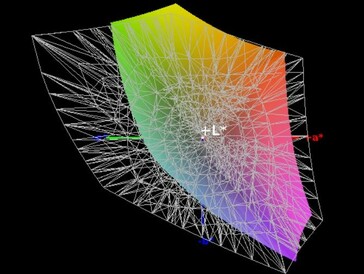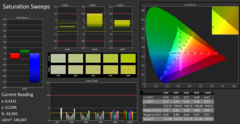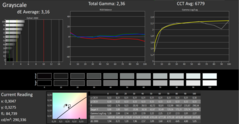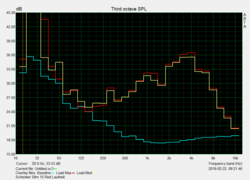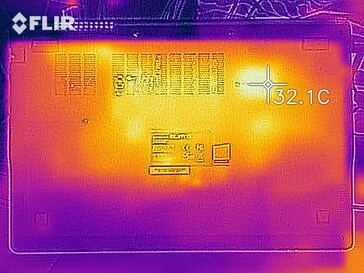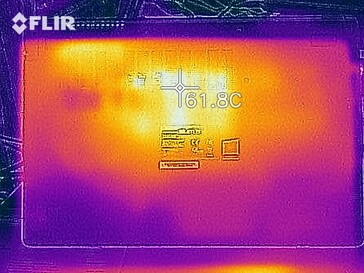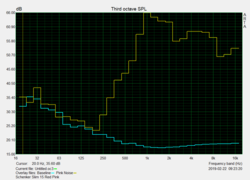Schenker Slim 15 RED (i5-8265U, UHD620) Laptop Review
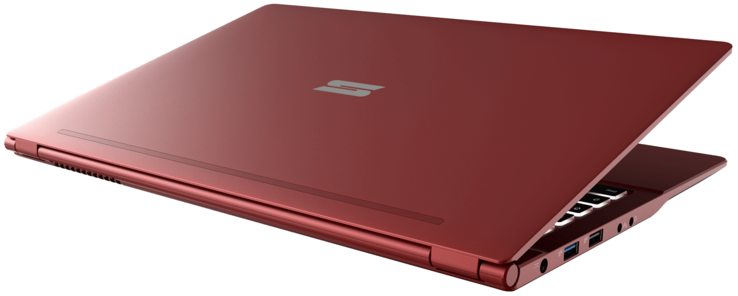
Schenker Notebooks have always achieved good results in our reviews. The Schenker Slim 14 M18, the Schenker Slim 15 L17, and the Schenker Key 15 were able to impress with good performance and very good maintenance options. Since our current test device can also be easily opened, this last point is at least present too.
The Intel Core i5-8265U, UHD Graphics 620, 16 GB of RAM and a 500 GB SSD should take care of providing good performance. This configuration is enough for diverse office tasks and uses, which won't be very demanding for graphics performance.
Depending on the configuration, the price can start at about 1,000 Euros (~$1,126) and go up significantly. For this review, we choose comparison devices that have similar configurations and prices. This includes the Acer Swift 5, the Toshiba Tecra A50 and the Lenovo Ideapad 530S. In order to also take into account a laptop with the same CPU, we decided to include the Asus ZenBook 14 in the comparison.
Case and connectivity - Fast Wi-Fi and Bluetooth 5.0
Schenker chose metal for the surface while using plastic for the inner frame and bottom cover. The workmanship is of very high quality and leaves no room for criticism. The display's weight is a bit high though so that when placed on your lap, the Slim 15 tends to tilt backward. The metal frame encloses the side edges, providing the available ports with stability. A full-fledged Thunderbolt port is included among these, with which the already good range of connections can be significantly expanded.
Since Schenker now also relies on narrow bezels, the Slim 15 is about the same size as comparable models from competing manufacturers. With a weight of 1,700 grams, the Schenker Slim 15 RED sits in the second to last place in our comparison.
The internal card reader only fits SD cards halfway, therefore making it impossible to permanently keep a memory card in the Schenker Slim 15. With our Toshiba Exceria Pro M501 reference memory card, the card reader reached very good read and write speeds. The Slim 15 finds itself with a clear advantage in the first place among the devices in comparison.
For wireless network connections, users will find Bluetooth 5.0 and Wi-Fi with the fast AC standard. In this way, the Schenker Slim 15 Red Edition reached very good transfer rates from 580 Mb/s for receiving and 650 Mb/s for sending data in our review.
Ports configuration
| SD Card Reader | |
| average JPG Copy Test (av. of 3 runs) | |
| Schenker Slim 15-RE-E19 (Toshiba Exceria Pro SDXC 64 GB UHS-II) | |
| Average of class Office (22.4 - 198.5, n=29, last 2 years) | |
| Asus Zenbook 14 UX433FA-A6018T (Toshiba Exceria Pro M501 microSDXC 64GB) | |
| Lenovo Ideapad 530S-15IKB (Toshiba Exceria Pro SDXC 64 GB UHS-II) | |
| Toshiba Tecra A50-E-110 (Toshiba Exceria Pro SDXC 64 GB UHS-II) | |
| maximum AS SSD Seq Read Test (1GB) | |
| Schenker Slim 15-RE-E19 (Toshiba Exceria Pro SDXC 64 GB UHS-II) | |
| Average of class Office (25 - 249, n=27, last 2 years) | |
| Lenovo Ideapad 530S-15IKB (Toshiba Exceria Pro SDXC 64 GB UHS-II) | |
| Toshiba Tecra A50-E-110 (Toshiba Exceria Pro SDXC 64 GB UHS-II) | |
| Asus Zenbook 14 UX433FA-A6018T (Toshiba Exceria Pro M501 microSDXC 64GB) | |
Input devices - Laptop with good keyboard lighting
The Schenker Slim 15's keyboard offers a well-balanced layout and good size. The surface of the keys is quite smooth and the feedback when typing is relatively soft. Nevertheless, longer writing sessions can also be done well, which has a lot to do with the easily reachable letters. Also, the arrow keys, as well as the special keys, are easily usable. Moreover, Schenker has added a full-fledged numeric keypad with keys of the same size as the ones in the keyboard. For work under poor lighting conditions, the device offers keyboard backlighting with four levels of brightness. These aren't blinding and all keys are evenly illuminated.
Instead of a mouse, the Schenker Slim 15 offers a classic touchpad with separate mouse buttons. The navigation area is quite large and enables precise control of the cursor. While the right mouse button has a soft pressure point and reacts quite audibly to inputs, the left mouse button delivers soft feedback and a barely audible click.
Display - Schenker Slim 15 with poor contrast
The Schenker Slim 15-RE-E19 has a non-reflective 15.6-inch IPS panel with a resolution of 1920x1080 pixels. The average brightness of 289 cd/m² sits in the middle of our comparison results. PWM is also present for the brightness control, whereby the display starts to flicker at brightness levels below 20% with a 25,000 Hz frequency. Since this frequency is pretty high, users with sensitive eyes shouldn't have any issues. The display's brightness distribution of 87% is on par with comparable devices.
| |||||||||||||||||||||||||
Brightness Distribution: 87 %
Center on Battery: 289 cd/m²
Contrast: 803:1 (Black: 0.36 cd/m²)
ΔE ColorChecker Calman: 3.93 | ∀{0.5-29.43 Ø4.76}
ΔE Greyscale Calman: 3.73 | ∀{0.09-98 Ø5}
87% sRGB (Argyll 1.6.3 3D)
57% AdobeRGB 1998 (Argyll 1.6.3 3D)
63.9% AdobeRGB 1998 (Argyll 3D)
87.7% sRGB (Argyll 3D)
63.7% Display P3 (Argyll 3D)
Gamma: 2.42
CCT: 6802 K
| Schenker Slim 15-RE-E19 Chi Mei CMN15E8, , 2x1, 15.6" | Toshiba Tecra A50-E-110 TOS508F, , 1920x1080, 15.6" | Acer Swift 5 SF515-51T-76B6 LG Philips LP156WFA-SPG2, , 1920x1080, 15.6" | Lenovo Ideapad 530S-15IKB N156HCA-EAB, , 1920x1080, 15.6" | Asus Zenbook 14 UX433FA-A6018T AU Optronics B140HAN03.2, , 1920x1080, 14" | |
|---|---|---|---|---|---|
| Display | -1% | 8% | -32% | 2% | |
| Display P3 Coverage (%) | 63.7 | 65 2% | 66.8 5% | 41.84 -34% | 63.5 0% |
| sRGB Coverage (%) | 87.7 | 85.9 -2% | 98 12% | 62.4 -29% | 90.9 4% |
| AdobeRGB 1998 Coverage (%) | 63.9 | 62.8 -2% | 67.8 6% | 43.32 -32% | 64.6 1% |
| Response Times | -22% | -4% | -18% | -16% | |
| Response Time Grey 50% / Grey 80% * (ms) | 37 ? | 44 ? -19% | 38 ? -3% | 37.2 ? -1% | 42 ? -14% |
| Response Time Black / White * (ms) | 24 ? | 30 ? -25% | 25 ? -4% | 32.4 ? -35% | 28 ? -17% |
| PWM Frequency (Hz) | 25000 ? | 20000 ? | 25770 ? | ||
| Screen | -9% | 23% | -25% | -11% | |
| Brightness middle (cd/m²) | 289 | 290 0% | 341 18% | 285.1 -1% | 321 11% |
| Brightness (cd/m²) | 280 | 249 -11% | 319 14% | 271 -3% | 282 1% |
| Brightness Distribution (%) | 87 | 78 -10% | 87 0% | 88 1% | 77 -11% |
| Black Level * (cd/m²) | 0.36 | 0.38 -6% | 0.31 14% | 0.28 22% | 0.2 44% |
| Contrast (:1) | 803 | 763 -5% | 1100 37% | 1018 27% | 1605 100% |
| Colorchecker dE 2000 * | 3.93 | 4.35 -11% | 2.01 49% | 4.38 -11% | 6.35 -62% |
| Colorchecker dE 2000 max. * | 6.98 | 11.06 -58% | 4.74 32% | 24.07 -245% | 12.2 -75% |
| Greyscale dE 2000 * | 3.73 | 3.01 19% | 2.01 46% | 3.1 17% | 8.35 -124% |
| Gamma | 2.42 91% | 2.44 90% | 2.52 87% | 2.24 98% | 2.51 88% |
| CCT | 6802 96% | 7198 90% | 6704 97% | 6705 97% | 8227 79% |
| Color Space (Percent of AdobeRGB 1998) (%) | 57 | 56 -2% | 63 11% | 40 -30% | 59 4% |
| Color Space (Percent of sRGB) (%) | 87 | 86 -1% | 98 13% | 62 -29% | 91 5% |
| Colorchecker dE 2000 calibrated * | 1.11 | 3.95 | 1.88 | ||
| Total Average (Program / Settings) | -11% /
-9% | 9% /
17% | -25% /
-26% | -8% /
-9% |
* ... smaller is better
Display Response Times
| ↔ Response Time Black to White | ||
|---|---|---|
| 24 ms ... rise ↗ and fall ↘ combined | ↗ 14 ms rise | |
| ↘ 10 ms fall | ||
| The screen shows good response rates in our tests, but may be too slow for competitive gamers. In comparison, all tested devices range from 0.1 (minimum) to 240 (maximum) ms. » 53 % of all devices are better. This means that the measured response time is worse than the average of all tested devices (20.1 ms). | ||
| ↔ Response Time 50% Grey to 80% Grey | ||
| 37 ms ... rise ↗ and fall ↘ combined | ↗ 18 ms rise | |
| ↘ 19 ms fall | ||
| The screen shows slow response rates in our tests and will be unsatisfactory for gamers. In comparison, all tested devices range from 0.165 (minimum) to 636 (maximum) ms. » 52 % of all devices are better. This means that the measured response time is worse than the average of all tested devices (31.5 ms). | ||
Screen Flickering / PWM (Pulse-Width Modulation)
| Screen flickering / PWM detected | 25000 Hz | ≤ 20 % brightness setting | |
The display backlight flickers at 25000 Hz (worst case, e.g., utilizing PWM) Flickering detected at a brightness setting of 20 % and below. There should be no flickering or PWM above this brightness setting. The frequency of 25000 Hz is quite high, so most users sensitive to PWM should not notice any flickering. In comparison: 53 % of all tested devices do not use PWM to dim the display. If PWM was detected, an average of 8036 (minimum: 5 - maximum: 343500) Hz was measured. | |||
With color-space coverage of 87% of sRGB and 57% of AdobeRGB, the Schenker laptop can only reach the middle spot among the devices in this comparison. High color-space coverage is only of interest to users who edit a lot of photos and videos though. Therefore we can still consider these results to be good.
Our measurements show that the Slim 15 has a below-average contrast of 431:1 and an elevated black level of 0.67 cd/m². As a result, colors do not appear very well separated from each other and black surfaces are covered by a visible gray veil. Out of the box, the display has a fairly balanced color rendering, which means that calibration by the user is not absolutely necessary.
The provided brightness is good enough for outdoor use, where places under shade would be preferable. The matte display avoids the reflection of objects in the surroundings, but the brightness of the display isn't enough for content to be readable under direct sunlight.
The Schenker Slim 15 RED's IPS panel has very stable viewing angles. Content can be viewed from almost any angle without the image becoming distorted or colors starting to shift.
Performance - Good system performance thanks to fast SSD
Our review device is equipped with an Intel Core i5-8265U, Intel UHD Graphics 620 integrated graphics unit, 16 GB of RAM and a 500 GB SSD. Thus the Schenker Slim 15 RED Edition can also handle demanding office tasks, where low energy consumption is taken care of by its energy-saving CPU during normal usage.
Buyers have the alternative of going for an Intel Core i7-8565U after an extra charge of about 115 Euros (~$130), which offers a slightly higher clock speed. Moreover, users can choose between different storage and RAM configurations, and these can be diversely combined in the purchase menu. The Slim 15-RE-E19 can also be acquired without a preinstalled operating system.
Processor
The Intel Core i5-8265U is an economical quad-core processor belonging to the Whiskey Lake generation. With a clock speed of up to 3.9 GHz with Turbo Boost, it proves to perform efficiently. The performance of its direct predecessor of the Kaby Lake generation, the Intel Core i5-8250U, is exceeded by around 10%. However, how long the Core i5-8265U can keep up its performance depends significantly on the cooling system.
Our Cinebench endurance test shows that the performance of the Slim 15 Red very quickly dropped by about 17%, after a quite high initial score. Nonetheless, the cooling system can ensure a stable performance here, which only showed minor fluctuations throughout our test. Other devices with the Intel Core i5-8265U like the Asus ZenBook 14, showed similar behavior in our tests.
Considering the individual values obtained when running the Cinebench R15 test, the Schenker Slim 15 proves to reach the expected 10% increase in performance over its predecessor CPU. In addition, our review device performs above average in the single-core test. The multi-core performance falls a bit below the average of other devices with an Intel Core i5-8265U that we've tested though.
System Performance
The Schenker laptop can ensure itself at least second place in every category of the PCMark 10 benchmark so that the system performance outperforms most competing devices in our test area. This is also reflected in a smooth operation during everyday tasks. In the PCMark 8 Home test, an opposite situation is observed. The score is only good enough to reach the second to last place.
During our testing period, we experienced a smooth operating system with fast file access and programs that launched quickly. The fast SSD is largely responsible for this, which is why prospective buyers should absolutely take it into account when making their decision.
The results that other systems were able to reach in our tests can be found in our CPU benchmarks page.
| PCMark 8 Home Score Accelerated v2 | 3449 points | |
| PCMark 10 Score | 3790 points | |
Help | ||
Storage
Schenker equipped our review unit with a Samsung 970 EVO Plus 500 GB SSD. In our benchmark tests, this reached very good write and read speeds and left the storage options found in our chosen competing devices behind. Without any extra costs, Schenker also configures the Slim 15 RED with a 250 GB M.2 Samsung 860 EVO and a 500 GB Seagate Barracuda (5400 RPM).
The performance reached in our tests by these and other storage devices can be found in our HDD/SSD benchmark list.
| Schenker Slim 15-RE-E19 Samsung SSD 970 EVO Plus 500GB | Toshiba Tecra A50-E-110 Samsung SSD PM871b MZNLN256HAJQ | Acer Swift 5 SF515-51T-76B6 SK Hynix BC501 HFM512GDJTNG | Lenovo Ideapad 530S-15IKB SK hynix PC401 HFS256GD9TNG | Asus Zenbook 14 UX433FA-A6018T WDC PC SN520 SDAPNUW-256G | Average Samsung SSD 970 EVO Plus 500GB | Average of class Office | |
|---|---|---|---|---|---|---|---|
| CrystalDiskMark 5.2 / 6 | -62% | -38% | -37% | -35% | 10% | 41% | |
| Write 4K (MB/s) | 187.2 | 80.1 -57% | 109.6 -41% | 93.8 -50% | 99.9 -47% | 159.2 ? -15% | 155.7 ? -17% |
| Read 4K (MB/s) | 51.8 | 32.05 -38% | 41.15 -21% | 40.46 -22% | 40.03 -23% | 48.5 ? -6% | 72.4 ? 40% |
| Write Seq (MB/s) | 1438 | 505 -65% | 747 -48% | 804 -44% | 973 -32% | 2114 ? 47% | 2616 ? 82% |
| Read Seq (MB/s) | 1347 | 528 -61% | 1134 -16% | 1677 24% | 1111 -18% | 2044 ? 52% | 3292 ? 144% |
| Write 4K Q32T1 (MB/s) | 396.7 | 204.9 -48% | 321.5 -19% | 201.8 -49% | 424.6 7% | 435 ? 10% | 419 ? 6% |
| Read 4K Q32T1 (MB/s) | 534 | 226.6 -58% | 354 -34% | 267 -50% | 255.9 -52% | 508 ? -5% | 517 ? -3% |
| Write Seq Q32T1 (MB/s) | 3280 | 533 -84% | 872 -73% | 669 -80% | 1300 -60% | 3238 ? -1% | 3843 ? 17% |
| Read Seq Q32T1 (MB/s) | 3556 | 551 -85% | 1639 -54% | 2606 -27% | 1723 -52% | 3499 ? -2% | 5727 ? 61% |
| AS SSD | -86% | -44% | -62% | -56% | 4% | -25% | |
| Seq Read (MB/s) | 2661 | 513 -81% | 1446 -46% | 2205 -17% | 1389 -48% | 2640 ? -1% | 4125 ? 55% |
| Seq Write (MB/s) | 2426 | 493.3 -80% | 708 -71% | 550 -77% | 795 -67% | 2500 ? 3% | 2610 ? 8% |
| 4K Read (MB/s) | 59 | 30.36 -49% | 44.27 -25% | 38.69 -34% | 37.3 -37% | 54.8 ? -7% | 56.4 ? -4% |
| 4K Write (MB/s) | 166 | 78.8 -53% | 124.8 -25% | 88.4 -47% | 130.8 -21% | 141.2 ? -15% | 162.7 ? -2% |
| 4K-64 Read (MB/s) | 1314 | 366.8 -72% | 788 -40% | 431.3 -67% | 653 -50% | 1345 ? 2% | 927 ? -29% |
| 4K-64 Write (MB/s) | 1494 | 156.1 -90% | 737 -51% | 271.6 -82% | 605 -60% | 2116 ? 42% | 1600 ? 7% |
| Access Time Read * (ms) | 0.046 | 0.129 -180% | 0.06 -30% | 0.114 -148% | 0.0475 ? -3% | 0.08414 ? -83% | |
| Access Time Write * (ms) | 0.023 | 0.046 -100% | 0.033 -43% | 0.051 -122% | 0.028 -22% | 0.02775 ? -21% | 0.07071 ? -207% |
| Score Read (Points) | 1639 | 448 -73% | 977 -40% | 690 -58% | 829 -49% | 1664 ? 2% | 1396 ? -15% |
| Score Write (Points) | 1902 | 284 -85% | 932 -51% | 415 -78% | 815 -57% | 2507 ? 32% | 2023 ? 6% |
| Score Total (Points) | 4379 | 971 -78% | 2384 -46% | 1387 -68% | 2048 -53% | 5023 ? 15% | 4069 ? -7% |
| Copy ISO MB/s (MB/s) | 955 | 868 | 601 | 1989 ? | 2490 ? | ||
| Copy Program MB/s (MB/s) | 327.1 | 233.5 | 246.8 | 442 ? | 753 ? | ||
| Copy Game MB/s (MB/s) | 700 | 301.1 | 549 | 1121 ? | 1562 ? | ||
| Total Average (Program / Settings) | -74% /
-76% | -41% /
-41% | -50% /
-51% | -46% /
-47% | 7% /
7% | 8% /
3% |
* ... smaller is better
Graphics card
The UHD Graphics 620 integrated graphics unit takes care of image-processing in the Schenker Slim 15-RE-E19. This GPU is only adequate for tasks where there isn't much demand for graphics performance, although it does benefit significantly by the use of the dual-channel RAM that is present in our test unit.
The results of the 3DMark benchmarks sit slightly above the average for comparable devices with integrated graphics, whereby the Slim 15 RED Edition finds itself in the upper midfield of our comparison. Light image-editing as well as casual games and older games on low settings are handled without any issues.
The performance offered by other GPUs comparable to the Intel UHD Graphics 620 can be found on our GPU Benchmarks page.
| 3DMark 11 Performance | 2042 points | |
Help | ||
Gaming Performance
In our game tests with the now six-year-old BioShock Infinite, we could prove that old games can be played smoothly at intermediate settings. How well a game can run on Intel's UHD Graphics 620 depends strongly on the amount of available RAM. 16 GB of RAM in dual-channel mode boosted the graphics performance significantly on our test device. Users must consider, therefore, that this performance would significantly drop when using less RAM and a single-channel setup.
Games that can run smoothly on the Intel UHD Graphics 620 can be found on our Games on Laptop Graphics Cards list.
| low | med. | high | ultra | |
|---|---|---|---|---|
| BioShock Infinite (2013) | 78.5 | 40.46 | 33.91 | 10.82 |
Emissions and energy consumption - Moderate speakers in the Schenker laptop
Noise emissions
When idle and while performing light office tasks, the fan on the Slim 15 remains mostly off and we didn't perceive any other noises, like coil whine for example. Under load, the fan becomes significantly loud and drowns out the sound of most surrounding noises. Thus the Schenker laptop is only suited for quiet environments when doing tasks that don't demand much performance.
Noise level
| Idle |
| 30.4 / 30.4 / 31.6 dB(A) |
| Load |
| 44.8 / 44.8 dB(A) |
 | ||
30 dB silent 40 dB(A) audible 50 dB(A) loud |
||
min: | ||
Temperature
The temperatures reached in our tests on the Slim 15's surface were up to 26.4 °C when idle and up to 47.1 °C under load. The Schenker laptop feels slightly warm and never gets too hot to use it on your lap, for example.
During our one-hour stress tests, the CPU temperatures increased to 70 °C, which causes the clock speeds to fall clearly below the base clock speed. The cooling system manages to stabilize the frequency, but the base clock speed of 1.6 GHz was never reached again throughout our test. Since our stress-test scenario simulates a workload that is almost impossible in everyday life, users shouldn't expect restrictions due to high temperatures when using the Slim 15.
(±) The maximum temperature on the upper side is 40.3 °C / 105 F, compared to the average of 34.3 °C / 94 F, ranging from 21.2 to 62.5 °C for the class Office.
(-) The bottom heats up to a maximum of 47.1 °C / 117 F, compared to the average of 36.8 °C / 98 F
(+) In idle usage, the average temperature for the upper side is 23.7 °C / 75 F, compared to the device average of 29.5 °C / 85 F.
(+) The palmrests and touchpad are cooler than skin temperature with a maximum of 26.6 °C / 79.9 F and are therefore cool to the touch.
(±) The average temperature of the palmrest area of similar devices was 27.5 °C / 81.5 F (+0.9 °C / 1.6 F).
Speakers
The speakers on the Schenker Slim 15 RED Edition are relatively quiet and offer an uneven sound range with pronounced mids and low highs. Deep tones are practically not present at all, thereby producing a rather moderate playback quality. Users would be better off resorting to headphones or external speakers when wanting to enjoy media content. These can be plugged into the Windows laptop through the combined 3.5 mm headset jack. In addition, users will also find a combined 3.5 mm microphone input + S/PDIF connection.
Schenker Slim 15-RE-E19 audio analysis
(-) | not very loud speakers (65.9 dB)
Bass 100 - 315 Hz
(-) | nearly no bass - on average 25.3% lower than median
(±) | linearity of bass is average (8.1% delta to prev. frequency)
Mids 400 - 2000 Hz
(±) | higher mids - on average 9.2% higher than median
(±) | linearity of mids is average (12.3% delta to prev. frequency)
Highs 2 - 16 kHz
(+) | balanced highs - only 4.4% away from median
(±) | linearity of highs is average (8.1% delta to prev. frequency)
Overall 100 - 16.000 Hz
(-) | overall sound is not linear (35.5% difference to median)
Compared to same class
» 97% of all tested devices in this class were better, 1% similar, 2% worse
» The best had a delta of 7%, average was 21%, worst was 53%
Compared to all devices tested
» 93% of all tested devices were better, 1% similar, 6% worse
» The best had a delta of 4%, average was 24%, worst was 134%
Apple MacBook 12 (Early 2016) 1.1 GHz audio analysis
(+) | speakers can play relatively loud (83.6 dB)
Bass 100 - 315 Hz
(±) | reduced bass - on average 11.3% lower than median
(±) | linearity of bass is average (14.2% delta to prev. frequency)
Mids 400 - 2000 Hz
(+) | balanced mids - only 2.4% away from median
(+) | mids are linear (5.5% delta to prev. frequency)
Highs 2 - 16 kHz
(+) | balanced highs - only 2% away from median
(+) | highs are linear (4.5% delta to prev. frequency)
Overall 100 - 16.000 Hz
(+) | overall sound is linear (10.2% difference to median)
Compared to same class
» 7% of all tested devices in this class were better, 2% similar, 91% worse
» The best had a delta of 5%, average was 18%, worst was 53%
Compared to all devices tested
» 4% of all tested devices were better, 1% similar, 94% worse
» The best had a delta of 4%, average was 24%, worst was 134%
Energy consumption
Our measurements showed that the Schenker Slim 15 had a power consumption of at least 3.2 watts when idle and a maximum of 42.2 watts under load. The included 65-watt power adapter has therefore sufficient capacity to supply the Slim 15 with enough energy at any time.
| Off / Standby | |
| Idle | |
| Load |
|
Key:
min: | |
Battery life
In our practical Wi-Fi test, the Schenker laptop was able to run for almost four-and-a-half hours before it had to be reconnected to a charger, thereby giving the 36 Wh battery a runtime below comparable devices. For the provided capacity, the battery life is acceptable though.
Pros
Cons
Verdict - Good office laptop with minor weaknesses
The Schenker Slim 15 RED Edition proved to be a laptop with good performance for diverse office applications in our review. The fast SSD storage combined with the modern CPU makes for good system performance, and the built-in memory combined with the integrated GPU delivers acceptable performance for 3D content.
In our review configuration, the Schenker Slim 15 was able to provide good results. You should keep an eye on the hardware configuration when buying in order to get the same scores.
Buyers must pay close attention to the configuration when ordering since a configuration with less RAM would have a notable impact on graphics performance. The storage option should be considered too because the system performance could be otherwise significantly impacted as well. The poor contrast on the display and the short battery life have remained the same though. If you can live with the strengths and also the weaknesses of the Schenker Slim 15-RE-E19, you will get a good office laptop for the long run.
Schenker Slim 15-RE-E19
- 03/21/2019 v6 (old)
Mike Wobker