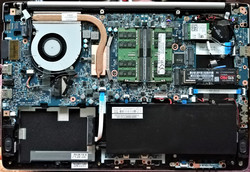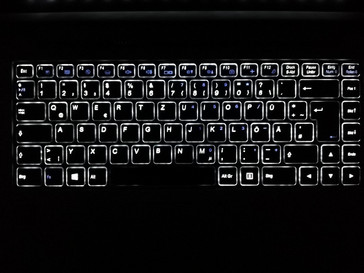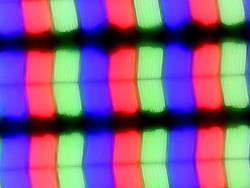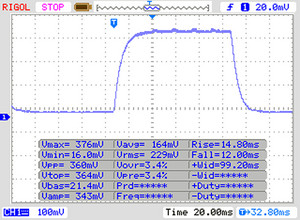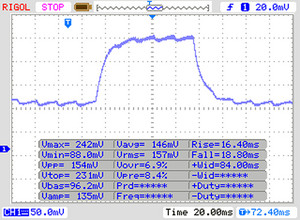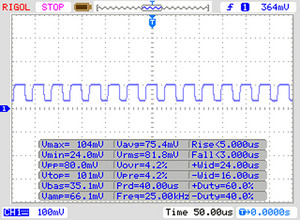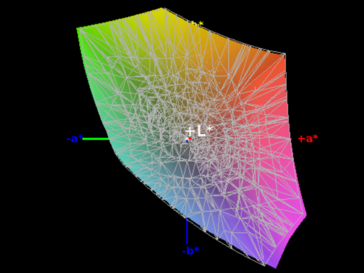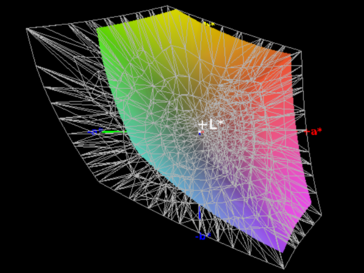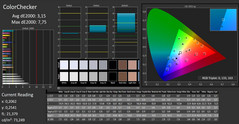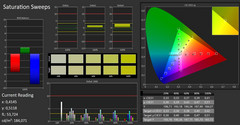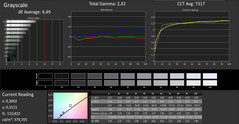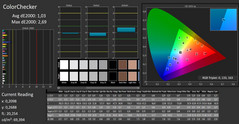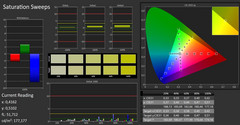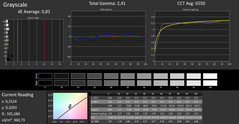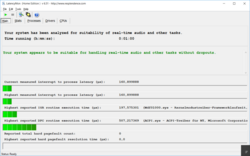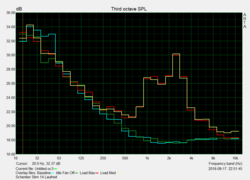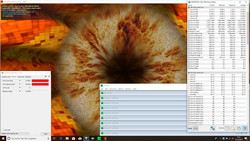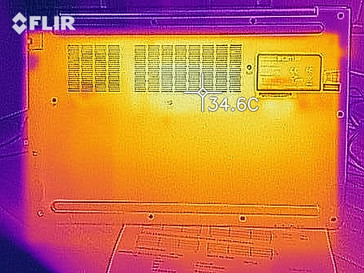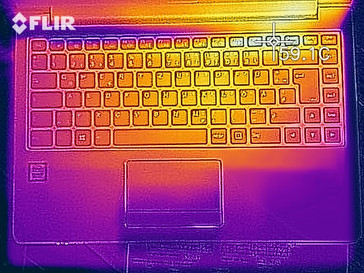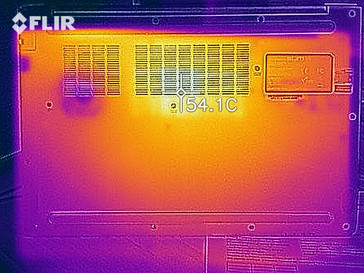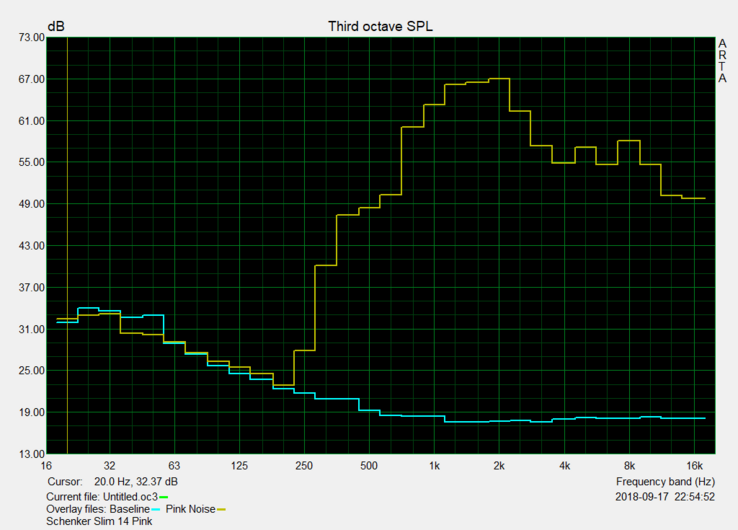Schenker Slim 14 M18 (Clevo N141WU, i7-8550U, UHD620) Laptop Review

Schenker has been offering notebooks with a wide range of configuration options for a while now. They are based on the Clevo barebones and are directed at various needs. The Slim series is ideal for business users but might also appeal to students due to its affordable starting price. It covers display sizes from 13 to 17 inches. While the predecessor of our current test unit, the Schenker Slim 14-L17, was made of plastic, the Slim 14 M18 has a metal case.
The two Intel CPUs Core i5-8250U and Core i7-8550U with their integrated graphics unit UHD Graphics 620 can be combined with up to 32 GB of RAM and 5 TB of storage space. In addition, an optional LTE module allows for maximum flexibility.
The market of slim 14-inch business companions is quite well stocked already and we have chosen several competitors as our comparison devices for this review. These include the Acer TravelMate P2410, the MSI PS42 8RB Prestige and the Lenovo ThinkPad A485. We have also included the Schenker Slim 14-L17 as this was tested in a configuration that the Slim 14 M18 is also available in.
Case & Connectivity - a Schenker with many maintenance options
The new Clevo barebone of the Schenker Slim 14 M18 is made completely from metal and therefore gives the impression of being very stable. The silver color suits its business appeal and makes the Schenker notebook very attractive. Its many maintenance options are also impressive. After removing all the screws from the bottom of the device, you will also have to unscrew three screws beneath the keyboard before being able to remove the bottom cover. This provides full access to all the components. Our test unit has space for an additional 2.5-inch hard drive and an LTE module.
Despite its metal case, the Schenker Slim 14 M18 is one of the more lightweight devices in our comparison. Its dimensions are average. The same can be said for the 6-in-1 card reader. Using our reference card, the Toshiba Exceria Pro SDXC 64 GB UHS-II, the reader offers good write and read rates that can keep up with its comparison devices. The Wi-Fi performance positions the Schenker towards the bottom of the scale. The single antenna limits transfer speeds and means that our test unit cannot keep up with 2x2-Mimo-featuring devices despite supporting the ac standard and 5 GHz band.
Unlike many competitors, the Schenker Slim 14 is equipped with a full-fledged (Alpine Ridge) Thunderbolt 3 port.
Port selection
| SD Card Reader | |
| average JPG Copy Test (av. of 3 runs) | |
| Schenker Slim 14 L17 (Toshiba Exceria Pro SDXC 64 GB UHS-II) | |
| Lenovo ThinkPad A485-20MU000CGE (Toshiba Exceria Pro SDXC 64 GB UHS-II) | |
| Schenker Slim 14 M18 (Toshiba Exceria Pro SDXC 64 GB UHS-II) | |
| Average of class Office (22.4 - 198.5, n=28, last 2 years) | |
| MSI Prestige PS42 8RB-059 (Toshiba Exceria Pro SDXC 64 GB UHS-II) | |
| Acer TravelMate 2410-G2-MG-82E6 (Toshiba Exceria Pro SDXC 64 GB UHS-II) | |
| maximum AS SSD Seq Read Test (1GB) | |
| Schenker Slim 14 L17 (Toshiba Exceria Pro SDXC 64 GB UHS-II) | |
| Lenovo ThinkPad A485-20MU000CGE (Toshiba Exceria Pro SDXC 64 GB UHS-II) | |
| Schenker Slim 14 M18 (Toshiba Exceria Pro SDXC 64 GB UHS-II) | |
| Average of class Office (25 - 249, n=26, last 2 years) | |
| MSI Prestige PS42 8RB-059 (Toshiba Exceria Pro SDXC 64 GB UHS-II) | |
| Acer TravelMate 2410-G2-MG-82E6 (Toshiba Exceria Pro SDXC 64 GB UHS-II) | |
Input Devices - an office laptop with a good keyboard
The keyboard of the Schenker Slim 14 M18 offers a crisp typing experience with a solid pressure point. The well-proportioned keys mean that even long typing sessions should not become uncomfortable and the arrow and function keys are well placed as well. The optional five-level keyboard backlight does a good job at helping to recognize keys in the dark.
Schenker has chosen a touchpad with separate mouse buttons as its mouse replacement. The rough surface of the pad responds very well to inputs and enables precise navigation of the cursor even when working for a long time. The mouse buttons feel a little soft and the right button has a hardly recognizable pressure point. Still, it registers clicks reliably.
Display - an IPS panel in the Schenker Slim 14 M18
The screen of the Schenker Slim 14 consists of a 14-inch IPS panel and has a resolution of 1920 x 1080 pixels. Its brightness is average at 348 cd/m² and places the Schenker notebook on second place in our comparison table. The brightness distribution of 84% can also be compared to those of our comparison devices. The manufacturer does not offer an alternative display.
| |||||||||||||||||||||||||
Brightness Distribution: 84 %
Center on Battery: 379 cd/m²
Contrast: 1148:1 (Black: 0.33 cd/m²)
ΔE ColorChecker Calman: 3.15 | ∀{0.5-29.43 Ø4.76}
calibrated: 1.03
ΔE Greyscale Calman: 4.49 | ∀{0.09-98 Ø5}
98% sRGB (Argyll 1.6.3 3D)
62% AdobeRGB 1998 (Argyll 1.6.3 3D)
67.9% AdobeRGB 1998 (Argyll 3D)
98.3% sRGB (Argyll 3D)
66.7% Display P3 (Argyll 3D)
Gamma: 2.42
CCT: 7317 K
| Schenker Slim 14 M18 CMN14D2, , 1920x1080, 14" | HP EliteBook 745 G5 3UN74EA AUO383D, , 1920x1080, 14" | Acer TravelMate 2410-G2-MG-82E6 CMN N140HCA-EAB, , 1920x1080, 14" | Lenovo ThinkPad A485-20MU000CGE NV140FHM-N46, , 1920x1080, 14" | Schenker Slim 14 L17 LG Philips LGD046D, , 1920x1080, 14" | |
|---|---|---|---|---|---|
| Display | -9% | -39% | -39% | -7% | |
| Display P3 Coverage (%) | 66.7 | 61.3 -8% | 40.28 -40% | 40.24 -40% | 66.1 -1% |
| sRGB Coverage (%) | 98.3 | 87.6 -11% | 60.4 -39% | 60 -39% | 85.2 -13% |
| AdobeRGB 1998 Coverage (%) | 67.9 | 62.3 -8% | 41.65 -39% | 41.57 -39% | 62.3 -8% |
| Response Times | 1% | 4% | -34% | -10% | |
| Response Time Grey 50% / Grey 80% * (ms) | 34 ? | 35 ? -3% | 34 ? -0% | 44.8 ? -32% | 37.6 ? -11% |
| Response Time Black / White * (ms) | 26 ? | 25 ? 4% | 24 ? 8% | 35.2 ? -35% | 28 ? -8% |
| PWM Frequency (Hz) | 25000 | 25000 ? | 1000 ? | 20490 ? | |
| Screen | 7% | -35% | -65% | -13% | |
| Brightness middle (cd/m²) | 379 | 421 11% | 265 -30% | 275 -27% | 326 -14% |
| Brightness (cd/m²) | 348 | 398 14% | 239 -31% | 272 -22% | 320 -8% |
| Brightness Distribution (%) | 84 | 86 2% | 85 1% | 85 1% | 81 -4% |
| Black Level * (cd/m²) | 0.33 | 0.27 18% | 0.37 -12% | 0.26 21% | 0.31 6% |
| Contrast (:1) | 1148 | 1559 36% | 716 -38% | 1058 -8% | 1052 -8% |
| Colorchecker dE 2000 * | 3.15 | 4.08 -30% | 3.93 -25% | 5.9 -87% | 4.6 -46% |
| Colorchecker dE 2000 max. * | 7.75 | 7.48 3% | 8.79 -13% | 20 -158% | 10.3 -33% |
| Colorchecker dE 2000 calibrated * | 1.03 | 3.13 -204% | 4.9 -376% | ||
| Greyscale dE 2000 * | 4.49 | 2.92 35% | 2.29 49% | 3.6 20% | 4.4 2% |
| Gamma | 2.42 91% | 2.32 95% | 2.33 94% | 2.36 93% | 2.24 98% |
| CCT | 7317 89% | 7043 92% | 6951 94% | 6798 96% | 5978 109% |
| Color Space (Percent of AdobeRGB 1998) (%) | 62 | 57 -8% | 38 -39% | 38.1 -39% | 55.8 -10% |
| Color Space (Percent of sRGB) (%) | 98 | 87 -11% | 60 -39% | 59.6 -39% | 85.1 -13% |
| Total Average (Program / Settings) | -0% /
3% | -23% /
-31% | -46% /
-56% | -10% /
-11% |
* ... smaller is better
Display Response Times
| ↔ Response Time Black to White | ||
|---|---|---|
| 26 ms ... rise ↗ and fall ↘ combined | ↗ 14 ms rise | |
| ↘ 12 ms fall | ||
| The screen shows relatively slow response rates in our tests and may be too slow for gamers. In comparison, all tested devices range from 0.1 (minimum) to 240 (maximum) ms. » 62 % of all devices are better. This means that the measured response time is worse than the average of all tested devices (20.1 ms). | ||
| ↔ Response Time 50% Grey to 80% Grey | ||
| 34 ms ... rise ↗ and fall ↘ combined | ↗ 16 ms rise | |
| ↘ 18 ms fall | ||
| The screen shows slow response rates in our tests and will be unsatisfactory for gamers. In comparison, all tested devices range from 0.165 (minimum) to 636 (maximum) ms. » 46 % of all devices are better. This means that the measured response time is similar to the average of all tested devices (31.4 ms). | ||
Screen Flickering / PWM (Pulse-Width Modulation)
| Screen flickering / PWM detected | 25000 Hz | ||
The display backlight flickers at 25000 Hz (worst case, e.g., utilizing PWM) . The frequency of 25000 Hz is quite high, so most users sensitive to PWM should not notice any flickering. In comparison: 53 % of all tested devices do not use PWM to dim the display. If PWM was detected, an average of 8013 (minimum: 5 - maximum: 343500) Hz was measured. | |||
The panel of the Slim 14 M18 has a good contrast ratio of 1148:1 and a slightly elevated black value of 0.33 cd/m² according to our measurements. The color space coverage is decent at 98% of the sRGB and 62% of the AdobeRGB color space, which places our test unit above its competition. Instead, the Schenker seems to have some difficulties displaying grayscales and blacks. The blue cast that is visible ex-works can be removed by calibrating the screen.
The comparably good brightness level makes the Slim 14 M18 suitable for working outdoors. However, we would still recommend finding a spot in the shade, as content is often difficult to read in direct sunlight. The IPS panel also offers very good viewing angles. Content can be read without distortion from almost every angle with colors appearing natural.
Performance - the Slim 14 M18 offers good system performance
Schenker has equipped our test unit of the Slim 14 with an Intel Core i7-8550U CPU and an integrated UHD Graphics 620 GPU. These can make use of 16 GB of RAM and 1 TB of SSD storage. This makes the 14-inch notebook very suitable for diverse office applications. However, there are some limitations when it comes to graphically demanding applications.
While Schenker does not offer an alternative for the UHD Graphics 620, the Core i7-8550U CPU can be replaced with a Core i5-8250U processor. The storage options go up to 32 GB of RAM and 4 TB of storage.
Processor
The Intel Core i7-8550U is a quad-core processor of Intel's Kaby Lake series. It offers clock rates from 1.8 to 4 GHz and is equipped with the integrated graphics unit Intel UHD Graphics 620. The high clock rates combined with good energy-efficiency means that this processor is very suitable for slim, high-performance notebooks, although its performance depends heavily on the device's cooling system and set TDP.
The Slim 14 M18 can only reach its maximum clock rate for a short time in our Cinebench loop and starts throttling by about 7% after the first round. The Schenker notebook then remains on this level for the remainder of the test.
Compared to its comparison devices, the Schenker Slim 14 M18 achieves good results but is still slightly below the average performance of devices that are equipped with Intel's Core i7-8550U.
System Performance
Our test unit has very good results in the PCMark benchmarks and can usually beat its competition, sometimes by a wide margin. However, we noticed that the Schenker Slim 14 L17 reached slightly better system performance results in the older PCMark 8.
Find out what other notebooks have to offer on our CPU benchmark page.
| PCMark 8 Home Score Accelerated v2 | 3764 points | |
| PCMark 10 Score | 3827 points | |
Help | ||
Storage Devices
Schenker has equipped our test unit of the Slim 14 M18 with a 1-TB Samsung SSD 970 Pro. This enables, not only decent system performance but also, very good read and write rates. As this storage device is one of the best in our SSD/HDD benchmark list, it obviously does a lot better than its competition in today's comparison. Only the other Samsung SSD, a 960 Pro with a capacity of 512 GB, found in the Schenker Slim 14 L17, can beat our test unit.
The Slim 14 M18 can be configured with numerous SSDs from various manufacturers. The basic configuration is a Samsung 860 EVO with 256 GB.
| Schenker Slim 14 M18 Samsung SSD 970 Pro 1TB | HP EliteBook 745 G5 3UN74EA Toshiba XG5 KXG50ZNV256G | Acer TravelMate 2410-G2-MG-82E6 SK Hynix HFS256G39TND-N210A | Lenovo ThinkPad A485-20MU000CGE Samsung SSD PM981 MZVLB256HAHQ | Schenker Slim 14 L17 Samsung SSD 960 Pro 512 GB m.2 | Average Samsung SSD 970 Pro 1TB | Average of class Office | |
|---|---|---|---|---|---|---|---|
| CrystalDiskMark 3.0 | -39% | -49% | -24% | 32% | 0% | 31% | |
| Read Seq (MB/s) | 1615 | 1549 -4% | 473.3 -71% | 1193 -26% | 2860 77% | 1615 ? 0% | 3104 ? 92% |
| Write Seq (MB/s) | 1621 | 269.7 -83% | 259.7 -84% | 1280 -21% | 1995 23% | 1621 ? 0% | 2916 ? 80% |
| Read 512 (MB/s) | 1230 | 823 -33% | 327.5 -73% | 765 -38% | 815 -34% | 1230 ? 0% | 899 ? -27% |
| Write 512 (MB/s) | 1640 | 298.1 -82% | 260.5 -84% | 1169 -29% | 1480 -10% | 1640 ? 0% | 2309 ? 41% |
| Read 4k (MB/s) | 54.2 | 24.9 -54% | 27.7 -49% | 52.2 -4% | 57.7 6% | 54.2 ? 0% | 54.1 ? 0% |
| Write 4k (MB/s) | 131.8 | 97.1 -26% | 81.6 -38% | 89.7 -32% | 196.7 49% | 131.8 ? 0% | 114.1 ? -13% |
| Read 4k QD32 (MB/s) | 352.1 | 310.6 -12% | 380.7 8% | 286.5 -19% | 565 60% | 352 ? 0% | 463 ? 31% |
| Write 4k QD32 (MB/s) | 253 | 208.4 -18% | 255.2 1% | 205.6 -19% | 475.1 88% | 253 ? 0% | 370 ? 46% |
Graphics
The Schenker Slim 14 M18 is available only with Intel's integrated UHD Graphics 620. This is suitable for less graphically demanding applications but managed to display some older games smoothly in our test. The performance of the UHD Graphics 620 depends on the available RAM and highly benefits from Dual-Channel-RAM.
The 2x 8-GB RAM in our test unit enable the Schenker notebook to reach 3DMark results that are significantly higher than the average UHD Graphics 620 notebook. The graphics performance cannot be compared with that of laptops with a dedicated GPU.
Find out what other graphic cards have to offer compared to the Intel UHD Graphics 620 on our GPU benchmark page.
| 3DMark 11 Performance | 2070 points | |
Help | ||
Gaming Performance
The integrated graphics unit UHD Graphics 620 from Intel only offers limited suitability for gaming. It can display casual games and old titles, such as Bioshock Infinite, easily. There are also some modern games that can be displayed smoothly at the lowest settings.
Find out what to expect from the Intel UHD Graphics 620 in our GPU gaming list.
| low | med. | high | ultra | |
|---|---|---|---|---|
| BioShock Infinite (2013) | 80 | 39.2 | 33.5 | 10.7 |
Emissions & Energy - quiet laptop, quiet speakers
System Noise
Noise level
| Idle |
| 30.3 / 30.3 / 30.3 dB(A) |
| Load |
| 37.3 / 37.3 dB(A) |
 | ||
30 dB silent 40 dB(A) audible 50 dB(A) loud |
||
min: | ||
Temperature
The Schenker Slim 14 M18 reaches a maximum surface temperature of 30 °C (86 °F) while idling. This increases to over 45 °C (113 °F) under load and starts to feel rather warm. The core temperatures reached 71 °C (~160 °F) in our one-hour stress test and the clock rate dropped below the base clock rate to 1.8 GHz.
As our stress test scenario simulates extreme load that is very unlikely to occur during everyday use, users should not encounter any heat-related limitations in the use of the Schenker Slim 14 M18.
(+) The maximum temperature on the upper side is 37.9 °C / 100 F, compared to the average of 34.3 °C / 94 F, ranging from 21.2 to 62.5 °C for the class Office.
(-) The bottom heats up to a maximum of 45.4 °C / 114 F, compared to the average of 36.8 °C / 98 F
(+) In idle usage, the average temperature for the upper side is 27.7 °C / 82 F, compared to the device average of 29.5 °C / 85 F.
(+) The palmrests and touchpad are cooler than skin temperature with a maximum of 28.2 °C / 82.8 F and are therefore cool to the touch.
(±) The average temperature of the palmrest area of similar devices was 27.5 °C / 81.5 F (-0.7 °C / -1.3 F).
Speakers
Schenker Slim 14 M18 audio analysis
(-) | not very loud speakers (67 dB)
Bass 100 - 315 Hz
(-) | nearly no bass - on average 26.7% lower than median
(±) | linearity of bass is average (10.1% delta to prev. frequency)
Mids 400 - 2000 Hz
(±) | higher mids - on average 8.5% higher than median
(±) | linearity of mids is average (9.3% delta to prev. frequency)
Highs 2 - 16 kHz
(+) | balanced highs - only 2.4% away from median
(±) | linearity of highs is average (9.3% delta to prev. frequency)
Overall 100 - 16.000 Hz
(-) | overall sound is not linear (33.2% difference to median)
Compared to same class
» 95% of all tested devices in this class were better, 2% similar, 3% worse
» The best had a delta of 7%, average was 21%, worst was 53%
Compared to all devices tested
» 92% of all tested devices were better, 1% similar, 7% worse
» The best had a delta of 4%, average was 24%, worst was 134%
Apple MacBook 12 (Early 2016) 1.1 GHz audio analysis
(+) | speakers can play relatively loud (83.6 dB)
Bass 100 - 315 Hz
(±) | reduced bass - on average 11.3% lower than median
(±) | linearity of bass is average (14.2% delta to prev. frequency)
Mids 400 - 2000 Hz
(+) | balanced mids - only 2.4% away from median
(+) | mids are linear (5.5% delta to prev. frequency)
Highs 2 - 16 kHz
(+) | balanced highs - only 2% away from median
(+) | highs are linear (4.5% delta to prev. frequency)
Overall 100 - 16.000 Hz
(+) | overall sound is linear (10.2% difference to median)
Compared to same class
» 7% of all tested devices in this class were better, 2% similar, 91% worse
» The best had a delta of 5%, average was 18%, worst was 53%
Compared to all devices tested
» 4% of all tested devices were better, 1% similar, 94% worse
» The best had a delta of 4%, average was 24%, worst was 134%
Power Consumption
The Schenker Slim 14 M18 belongs to the more energy-efficient devices on our comparison list, although the differences are not that big. According to our measurements, the Schenker can consume as little as 4 watts and as much as 36.4 watts. The included 40-watt AC adapter is powerful enough to supply the Schenker Slim 14 with sufficient power at all times.
| Off / Standby | |
| Idle | |
| Load |
|
Key:
min: | |
Battery Runtimes
The Schenker can run our realistic Wi-Fi test for seven hours before having to reconnect to an external power supply. This means that its battery runtime is better than the manufacturer's promise of six hours and is positioned in the upper mid-range of our comparison list.
Pros
Cons
Verdict - very good office notebook from Schenker
The Schenker Slim 14 M18 was on its best behavior while testing. Its hardware clearly plays a part in the good results, but we do not anticipate significantly lower performance in the cheaper configurations. Users can expect a powerful office notebook that offers a wide range of maintenance possibilities and should master most everyday applications with ease.
Schenker has created a well-balanced configurable 14-inch notebook that will not disappoint its users.
Apart from the good port selection and decent keyboard, the screen is very decent as well. On top of that, the notebook's design allows users to add hardware components, such as an LTE module or a second hard drive later on without too much hassle. The speakers are weak and performance throttles after long periods under load, but this is being very critical and should not really impact everyday use. The webcam could also be better.
Schenker Slim 14 M18
- 10/09/2018 v6 (old)
Mike Wobker