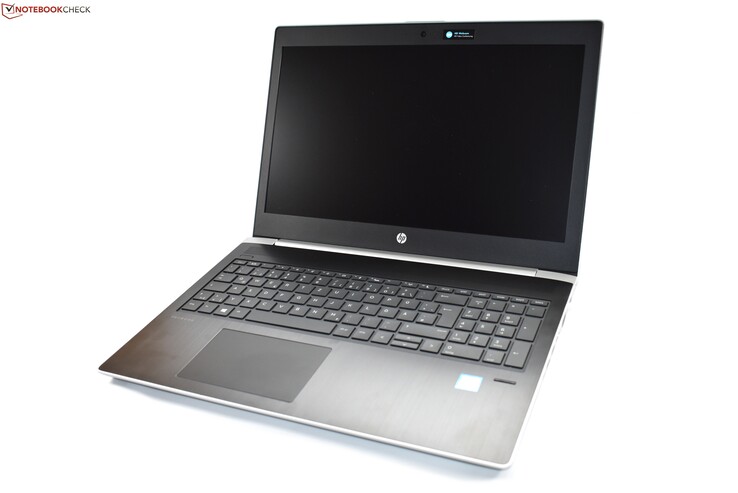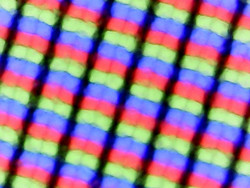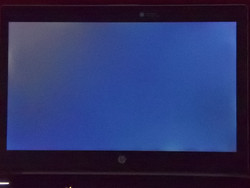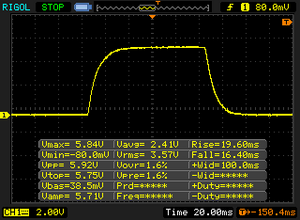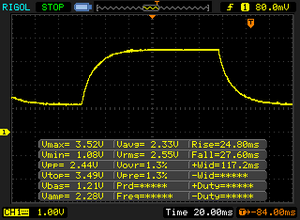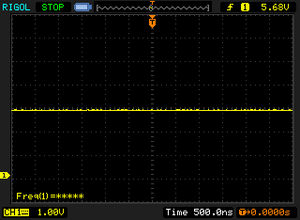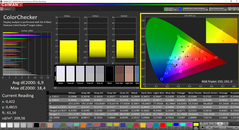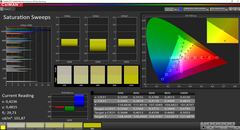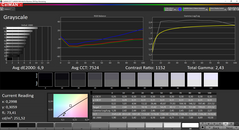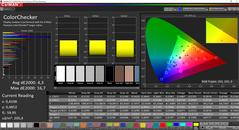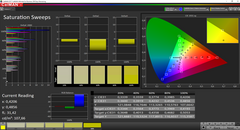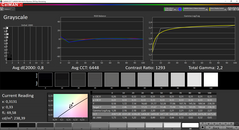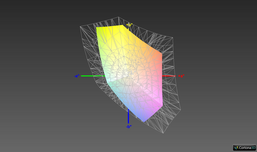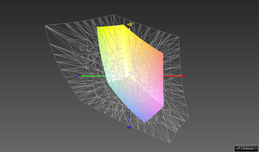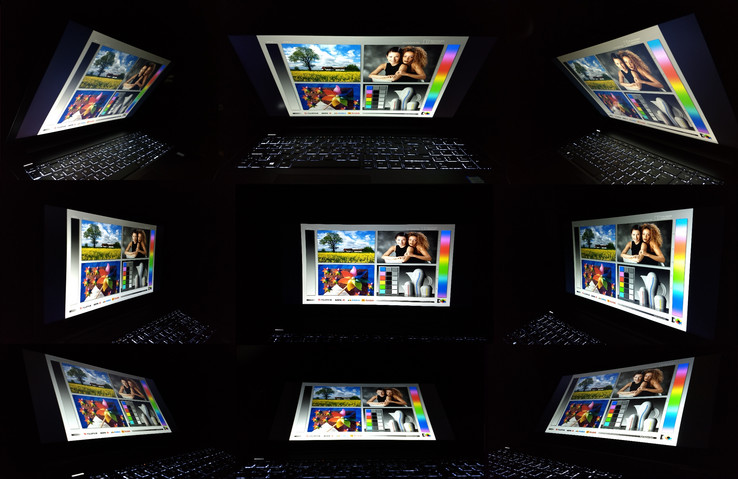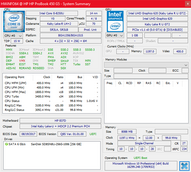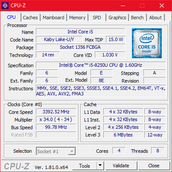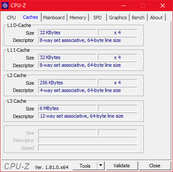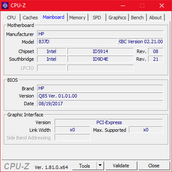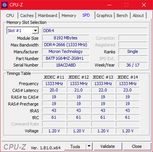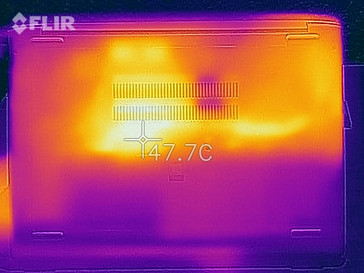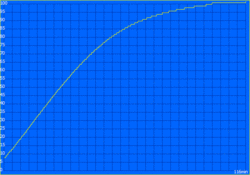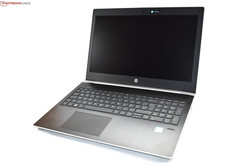HP ProBook 450 G5 (i5-8250U, FHD) Laptop Review
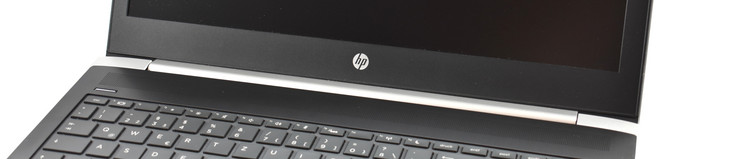
With the ProBook 4x0 series, HP offers business notebooks aimed at the entry-level market. This affordable line of business notebooks competes with both Dell's line of Latitude 3000 laptops and ThinkPad’s E series alike in the "small business" sector of the market. All of these are thus aimed, not at large companies, but rather smaller enterprises more focused on affordability.
Across the series, HP offers four sizes ranging from small (13.3-inch) to large (17-inch). The ProBook 450 G5, the subject of today's testing, is the 15.6-inch model and after the HP ProBook 470 G5 second largest in its series. Its main competitors would be the Lenovo ThinkPad E580 and the Dell Latitude 3590. While we have already finished a review of the ThinkPad, the Latitude has yet to be reviewed, which is why we will instead use the Latitude 5580 for comparison. Additionally, we shall use the Acer TravelMate P2510 for comparison.
Our review unit (2UB53EA) is neither the most affordable, nor the most expensive ProBook 450 configuration available. With a price tag of 779 Euros (~$960), it offers an IPS FHD display (1920x1080), 8 GB RAM, 256 GB of SSD storage and an Intel Core i5-8250U.
(October 10, 2018 update: We have changed the weight of the system from 1.9 kg to 2.1 kg. An original HP documentation stated a starting weight of 1.9 kg which was later changed to 2.1 kg in later revisions of the product specifications.)
Case
HP has updated the design significantly compared to the ProBook 450 G4. The hand rest has been changed from silver to black, the chassis corners are less rounded and the hinge construction has changed. Adding to that, the display has smaller bezels, calling them slim however would not be appropriate. The ThinkPad E580 is better in this aspect and has a smaller footprint overall, thanks to its slimmer bezels. Compared to its predecessor, the ProBook 450 G5 is thinner. Chassis materials have, despite the new color scheme, remained the same: The majority of this laptop is made of plastic; only the hand rest is made out of aluminum.
The chassis offers average stiffness, the base allows significant flex. The plastic display cover is flexible as well. However, the hand rest does flex slightly. Overall, quality could be better, especially at the top where the transition between parts can easily be felt. This is especially troublesome, as you are likely to come into contact with this part during day-to-day use. The wide single hinge keeps the display stable during operation and can be operated with only one hand. It opens only up to 135° though.
Connectivity is decent. Via VGA, HDMI and DisplayPort Alternate Mode over USB Type-C it supports three methods to connect displays. Additionally, the USB Type-C port supports power delivery, though data transfer is limited to USB 3.1 Gen 1 speeds. The addition of an SD card slot should also be mentioned, an advantage over the ThinkPad E580.
Connectivity
| SD Card Reader | |
| average JPG Copy Test (av. of 3 runs) | |
| Dell Latitude 5580 (Toshiba Exceria Pro SDXC 64 GB UHS-II) | |
| HP ProBook 450 G5-2UB53EA (Toshiba Exceria Pro SDXC 64 GB UHS-II) | |
| Lenovo ThinkPad E580-20KS001RGE (Toshiba Exceria Pro SDXC 64 GB UHS-II) | |
| HP ProBook 450 G4 Y8B60EA | |
| Average of class Office (22.4 - 198.5, n=29, last 2 years) | |
| Acer TravelMate P2510-M-51ZQ (Toshiba Exceria Pro SDXC 64 GB UHS-II) | |
| maximum AS SSD Seq Read Test (1GB) | |
| Dell Latitude 5580 (Toshiba Exceria Pro SDXC 64 GB UHS-II) | |
| HP ProBook 450 G4 Y8B60EA | |
| HP ProBook 450 G5-2UB53EA (Toshiba Exceria Pro SDXC 64 GB UHS-II) | |
| Lenovo ThinkPad E580-20KS001RGE (Toshiba Exceria Pro SDXC 64 GB UHS-II) | |
| Average of class Office (25 - 249, n=27, last 2 years) | |
| Acer TravelMate P2510-M-51ZQ (Toshiba Exceria Pro SDXC 64 GB UHS-II) | |
| Networking | |
| iperf3 transmit AX12 | |
| Acer TravelMate P2510-M-51ZQ | |
| HP ProBook 450 G5-2UB53EA | |
| Dell Latitude 5580 | |
| Lenovo ThinkPad E580-20KS001RGE | |
| iperf3 receive AX12 | |
| HP ProBook 450 G5-2UB53EA | |
| Acer TravelMate P2510-M-51ZQ | |
| Dell Latitude 5580 | |
| Lenovo ThinkPad E580-20KS001RGE | |
Input Devices
The ProBook uses a six-row chiclet keyboard with backlighting and a number pad. The main field is slightly reduced in width, something one can see when looking at certain keys: For example, the left shift key is significantly smaller, the same goes for the enter and circumflex key below escape. This can lead to adjustments being required when typing. Especially odd and not user-friendly are the extremely small, vertical arrow keys. The keyboard is perfectly serviceable for an affordable business notebook. The smooth keys have adequate, if not exceptional, travel and a clicky feel to them. Not top of its class, but good enough for office use.
The touchpad below the keyboard is a ClickPad with integrated mouse buttons. The touch surface is made out of chemically pre-stressed glass resulting in good durability. The mechanism used in the keyboard results in rather loud noise during use and does not feel truly high quality, calling it terrible however would not be correct either. Overall, the touchpad works well, likely because HP does utilize the Microsoft Precision driver.
Display
There are three 15.6-inch display options on offer with two different resolutions. For scrooges with low standards, there is a matte HD panel (1366x768). There is also a glossy option with a touchscreen. Both HD offerings are based on TN technology, which is why we do not recommend either of them.
Our review unit is equipped with the third option, a matte Full HD IPS display (1920x1080). Just like the HD displays, the Full HD panel is said to allow a brightness of 220 cd/m², a typical value in the budget class. During testing, we ended up with an average of 250 cd/m², significantly higher than the Full HD TN panel found in the ProBook 450 G4. Adding to that, the contrast has been doubled compared to its predecessor, now reaching 1145:1. This leads to darker blacks and better color representation.
The display panel, manufactured by AUO, did not have any PWM and the brightness distribution is consistent at 88%.
| |||||||||||||||||||||||||
Brightness Distribution: 88 %
Center on Battery: 252 cd/m²
Contrast: 1145:1 (Black: 0.22 cd/m²)
ΔE ColorChecker Calman: 6.9 | ∀{0.5-29.43 Ø4.77}
ΔE Greyscale Calman: 6.9 | ∀{0.09-98 Ø5}
57.2% sRGB (Argyll 1.6.3 3D)
36.3% AdobeRGB 1998 (Argyll 1.6.3 3D)
39.31% AdobeRGB 1998 (Argyll 3D)
57.3% sRGB (Argyll 3D)
38.04% Display P3 (Argyll 3D)
Gamma: 2.43
CCT: 7524 K
| HP ProBook 450 G5-2UB53EA AUO41ED, , 1920x1080, 15.6" | Lenovo ThinkPad E580-20KS001RGE BOE NV156FHM-N49, , 1920x1080, 15.6" | HP ProBook 450 G4 Y8B60EA Chi Mei CMN15C4, , 1920x1080, 15.6" | Dell Latitude 5580 BOE NV15N42, , 1920x1080, 15.6" | Acer TravelMate P2510-M-51ZQ Chi Mei CMN15D3 / N156HCE-EAA, , 1920x1080, 15.6" | |
|---|---|---|---|---|---|
| Display | 4% | 5% | 8% | 11% | |
| Display P3 Coverage (%) | 38.04 | 40 5% | 39.89 5% | 41.57 9% | 42.44 12% |
| sRGB Coverage (%) | 57.3 | 58.2 2% | 59.5 4% | 60.7 6% | 63.2 10% |
| AdobeRGB 1998 Coverage (%) | 39.31 | 41.32 5% | 41.24 5% | 42.94 9% | 43.94 12% |
| Response Times | 10% | 10% | 13% | 13% | |
| Response Time Grey 50% / Grey 80% * (ms) | 52.4 ? | 48 ? 8% | 51 ? 3% | 43 ? 18% | 45 ? 14% |
| Response Time Black / White * (ms) | 36 ? | 32 ? 11% | 30 ? 17% | 33 ? 8% | 32 ? 11% |
| PWM Frequency (Hz) | 25000 ? | 50 ? | 1020 ? | 25000 ? | |
| Screen | 20% | -31% | 14% | -1% | |
| Brightness middle (cd/m²) | 252 | 290 15% | 214 -15% | 234 -7% | 215 -15% |
| Brightness (cd/m²) | 249 | 267 7% | 201 -19% | 224 -10% | 198 -20% |
| Brightness Distribution (%) | 88 | 81 -8% | 77 -12% | 84 -5% | 78 -11% |
| Black Level * (cd/m²) | 0.22 | 0.19 14% | 0.43 -95% | 0.18 18% | 0.32 -45% |
| Contrast (:1) | 1145 | 1526 33% | 498 -57% | 1300 14% | 672 -41% |
| Colorchecker dE 2000 * | 6.9 | 4.9 29% | 10.68 -55% | 5.3 23% | 5.15 25% |
| Colorchecker dE 2000 max. * | 18.4 | 9.52 48% | 18.07 2% | 9.09 51% | 10.89 41% |
| Greyscale dE 2000 * | 6.9 | 2.92 58% | 11.32 -64% | 4 42% | 4.25 38% |
| Gamma | 2.43 91% | 2.31 95% | 2.26 97% | 2.46 89% | 2.61 84% |
| CCT | 7524 86% | 6091 107% | 12204 53% | 6441 101% | 6603 98% |
| Color Space (Percent of AdobeRGB 1998) (%) | 36.3 | 37 2% | 38 5% | 39 7% | 40 10% |
| Color Space (Percent of sRGB) (%) | 57.2 | 58 1% | 59 3% | 60 5% | 63 10% |
| Total Average (Program / Settings) | 11% /
15% | -5% /
-18% | 12% /
13% | 8% /
3% |
* ... smaller is better
Display Response Times
| ↔ Response Time Black to White | ||
|---|---|---|
| 36 ms ... rise ↗ and fall ↘ combined | ↗ 19.6 ms rise | |
| ↘ 16.4 ms fall | ||
| The screen shows slow response rates in our tests and will be unsatisfactory for gamers. In comparison, all tested devices range from 0.1 (minimum) to 240 (maximum) ms. » 93 % of all devices are better. This means that the measured response time is worse than the average of all tested devices (20.2 ms). | ||
| ↔ Response Time 50% Grey to 80% Grey | ||
| 52.4 ms ... rise ↗ and fall ↘ combined | ↗ 24.8 ms rise | |
| ↘ 27.6 ms fall | ||
| The screen shows slow response rates in our tests and will be unsatisfactory for gamers. In comparison, all tested devices range from 0.165 (minimum) to 636 (maximum) ms. » 89 % of all devices are better. This means that the measured response time is worse than the average of all tested devices (31.5 ms). | ||
Screen Flickering / PWM (Pulse-Width Modulation)
| Screen flickering / PWM not detected | |||
In comparison: 53 % of all tested devices do not use PWM to dim the display. If PWM was detected, an average of 8073 (minimum: 5 - maximum: 343500) Hz was measured. | |||
While the ProBook is usable outdoors, it does not fare well with sunshine. Despite its matte surface, the display does not get bright enough to work under sunlight.
A typical weak point of cheap business notebooks is color representation. Covering only 57.2% of the sRGB color space, the ProBook 450 G5 performs terribly in this area, making even mild image editing near on impossible. At least HP does not force users to live with a TN panel anymore. While color representation remains awful, viewing angles are now much improved. This makes the new ProBook 450 much easier to use on a day-to-day basis.
Performance
Over a dozen different models of the ProBook 450 G5 are listed at German retailers. On offer are three different processors: HP offers both the old Intel Core i5-7200U, and new "Kaby Lake Refresh" CPUs, the Core i5-8250U and the Core Core i7-8550U. CPUs with support for vPro like the Core i7-8650U are only available on more expensive ProBook series. Some models also include an Nvidia GeForce 930MX, an older low-end GPU.
Both 8 GB and 16 GB DDR4-2400 memory options are on offer. Noteworthy is that the ProBook does have two memory slots, enabling an upgrade of up to 32 GB. Regarding storage, multiple options with SSDs and regular hard drives are available. In this area, the ProBook is rather flexible, sporting both an M.2-2280 slot and a SATA slot for a 2.5-inch hard disk.
Processor
The Intel Core i5-8250U is a quad-core processor and part of Intel's "Kaby Lake Refresh" generation, which has found its way into numerous notebooks. According to Intel specification, the four 14 nm+ cores can boost up to 3.4 GHz with a base frequency of 1.6 GHz. To assess the performance the Core i5-8250U offers, we recommend taking a look at our table of CPU benchmarks.
During our Cinebench R15 Multicore Test, the CPU boosted up to 3 GHz, consuming 25 W for a duration of 30 seconds. After that, the processor is limited to 17 W, resulting in a 2.5 GHz high clock speed. The aforementioned performance boost is only available during the first Cinebench run, explaining the drop in results during the rest of our 30-minute long Cinebench loop.
Overall, the CPU performance of the ProBook 450 G5 is good when compared with its rivals. It is at the top in multi-core testing and, compared to other notebooks with the Core i5-8250U, the performance is above average overall. While the Core i7-8550U found in the ThinkPad E580 is faster on paper it can be surpassed, even under sustained load.
CPU performance is prelimited during battery usage, as HP deactivates the turbo boost. This limitation, however, can be deactivated by the user via an option in the UEFI-BIOS, to gain access to the full performance at all times.
System Performance
Only the ThinkPad E580 with its dedicated GPU beats the ProBook in PCMark8. Standard usage confirms the benchmark results, seeing how the system is fluid and quick to respond.
| PCMark 8 Home Score Accelerated v2 | 3781 points | |
| PCMark 10 Score | 3595 points | |
Help | ||
Storage Devices
The M.2 SSD found in our review unit was manufactured by SanDisk. It is model number SD8SN8U256G1006 and has a capacity of 256 GB. Not being an exceptionally fast SATA III SSD it should be no surprise that in benchmarks PCIe connected NVMe SSDs get much better results. Even the comparably slow PCIe SSD found in the ThinkPad E580 is significantly faster.
| HP ProBook 450 G5-2UB53EA SanDisk SD8SN8U256G1006 | Lenovo ThinkPad E580-20KS001RGE Lenovo LENSE20256GMSP34MEAT2TA | HP ProBook 450 G4 Y8B60EA SanDisk SD8SNAT256G1002 | Acer TravelMate P2510-M-51ZQ SK Hynix HFS256G39TND-N210A | Average SanDisk SD8SN8U256G1006 | Average of class Office | |
|---|---|---|---|---|---|---|
| AS SSD | 30% | -11% | 4% | -0% | 405% | |
| Score Total (Points) | 849 | 1099 29% | 607 -29% | 959 13% | 962 ? 13% | 4062 ? 378% |
| Score Write (Points) | 229 | 237 3% | 300 31% | 286 25% | 202 ? -12% | 2021 ? 783% |
| Score Read (Points) | 407 | 582 43% | 204 -50% | 448 10% | 502 ? 23% | 1391 ? 242% |
| Access Time Write * (ms) | 0.092 | 0.173 -88% | 0.159 -73% | 0.228 -148% | 0.1078 ? -17% | 0.07016 ? 24% |
| Access Time Read * (ms) | 0.145 | 0.176 -21% | 0.141 3% | 0.071 51% | 0.156 ? -8% | 0.08427 ? 42% |
| 4K-64 Write (MB/s) | 144.1 | 91.6 -36% | 195.5 36% | 186.5 29% | 120.2 ? -17% | 1601 ? 1011% |
| 4K-64 Read (MB/s) | 338.3 | 419 24% | 137.1 -59% | 368.7 9% | 434 ? 28% | 929 ? 175% |
| 4K Write (MB/s) | 48.17 | 68.5 42% | 73.4 52% | 75.2 56% | 46.9 ? -3% | 162.5 ? 237% |
| 4K Read (MB/s) | 25.58 | 31.54 23% | 17.96 -30% | 29.4 15% | 22.9 ? -10% | 56.4 ? 120% |
| Seq Write (MB/s) | 363.6 | 770 112% | 315.9 -13% | 242 -33% | 352 ? -3% | 2578 ? 609% |
| Seq Read (MB/s) | 433.2 | 1315 204% | 493.8 14% | 496.8 15% | 454 ? 5% | 4060 ? 837% |
* ... smaller is better
Graphics Card
The Intel UHD Graphics 620 is the integrated GPU found in all "Kaby Lake Refresh" processors. Since the iGPU does not come with its own memory, its 24 execution units are forced to access the system memory. Thus graphics performance is impacted by the memory used. Since the RAM in the ProBook 450 G5 is out of the box in single-channel mode, the performance of the Intel UHD 620 is slightly limited, though it can easily be improved by means of a second memory module.
On battery, GPU performance is not limited.
| 3DMark 11 Performance | 1740 points | |
| 3DMark Cloud Gate Standard Score | 7240 points | |
| 3DMark Fire Strike Score | 892 points | |
Help | ||
Gaming Performance
The ProBook was not designed with gaming in mind. Only older games with low settings are not too demanding for the Intel UHD Graphics 620. Even with the optional Nvidia GeForce 930MX, the ProBook will not be the best gaming machine. With an AMD Radeon RX 550 , the ThinkPad E580 has a clear edge in this area.
| low | med. | high | ultra | |
|---|---|---|---|---|
| BioShock Infinite (2013) | 52.3 | 27.81 | 22.78 |
Emissions
System Noise
When idle, the fan of the ProBook 450 G5 is turned off and even with a light load, it only rarely spins up. Even under load, the fans stay very quiet which should not be a surprise, considering the laptop's size, low power processor and lack of an additional GPU. The ThinkPad E580 with an Intel GPU, for example, stayed similarly quiet.
Coil whine was not noticeable during testing.
Noise level
| Idle |
| 29.1 / 29.1 / 29.1 dB(A) |
| Load |
| 31.4 / 32 dB(A) |
 | ||
30 dB silent 40 dB(A) audible 50 dB(A) loud |
||
min: | ||
Temperature
When testing with Prime95 or FurMark, the CPU of the ProBook is able to consume 25 W for a duration of 30 seconds, after which it is limited to 15 W. Thus, the core frequency falls to 1.6 GHz accordingly. During continued testing, temperatures rose until peaking at 79 °C (174.2 °F). We have concluded that HP set a temperature limit at that point, seeing how the frequency fell to 1.2 GHz afterwards. This means that, while temperature based throttling is present, it should not create a problem during normal usage, considering a 3DMark11 run after stress testing showed a normal result.
The chassis exterior reached a maximum of 45.5 °C (113.9 °F) under load, which is noticeably warm, but not critically hot.
(±) The maximum temperature on the upper side is 42.2 °C / 108 F, compared to the average of 34.3 °C / 94 F, ranging from 21.2 to 62.5 °C for the class Office.
(-) The bottom heats up to a maximum of 45.5 °C / 114 F, compared to the average of 36.8 °C / 98 F
(+) In idle usage, the average temperature for the upper side is 22.8 °C / 73 F, compared to the device average of 29.5 °C / 85 F.
(+) The palmrests and touchpad are cooler than skin temperature with a maximum of 25.5 °C / 77.9 F and are therefore cool to the touch.
(±) The average temperature of the palmrest area of similar devices was 27.5 °C / 81.5 F (+2 °C / 3.6 F).
Speaker
The ProBook 450 G5 does not sport what we would consider exceptional speakers, though we have seen worse, for example on the ThinkPad E580. The ProBook speakers feature more volume, deliver a balanced sound and benefit from their top mounted positioning. However, as is so often the case, it completely lacks bass.
As an alternative, one can of course always use the headphone jack mounted on the left side of the notebook.
HP ProBook 450 G5-2UB53EA audio analysis
(±) | speaker loudness is average but good (79.6 dB)
Bass 100 - 315 Hz
(-) | nearly no bass - on average 21.6% lower than median
(±) | linearity of bass is average (12.4% delta to prev. frequency)
Mids 400 - 2000 Hz
(+) | balanced mids - only 4.5% away from median
(±) | linearity of mids is average (7% delta to prev. frequency)
Highs 2 - 16 kHz
(+) | balanced highs - only 4.8% away from median
(+) | highs are linear (4.6% delta to prev. frequency)
Overall 100 - 16.000 Hz
(±) | linearity of overall sound is average (22.3% difference to median)
Compared to same class
» 58% of all tested devices in this class were better, 9% similar, 33% worse
» The best had a delta of 7%, average was 21%, worst was 53%
Compared to all devices tested
» 64% of all tested devices were better, 6% similar, 30% worse
» The best had a delta of 4%, average was 24%, worst was 134%
Lenovo ThinkPad E580-20KS001RGE audio analysis
(-) | not very loud speakers (64.9 dB)
Bass 100 - 315 Hz
(±) | reduced bass - on average 12.4% lower than median
(+) | bass is linear (5.4% delta to prev. frequency)
Mids 400 - 2000 Hz
(±) | higher mids - on average 6.4% higher than median
(±) | linearity of mids is average (8.2% delta to prev. frequency)
Highs 2 - 16 kHz
(+) | balanced highs - only 3.5% away from median
(+) | highs are linear (5.2% delta to prev. frequency)
Overall 100 - 16.000 Hz
(±) | linearity of overall sound is average (21.2% difference to median)
Compared to same class
» 51% of all tested devices in this class were better, 9% similar, 41% worse
» The best had a delta of 7%, average was 21%, worst was 53%
Compared to all devices tested
» 58% of all tested devices were better, 7% similar, 35% worse
» The best had a delta of 4%, average was 24%, worst was 134%
Frequenzdiagramm im Vergleich (Checkboxen oben an-/abwählbar!)
Energy Management
Energy consumption of the ProBook 450 G5 is on a good and, for Ultrabooks, expected level. Under heavy load, consumption can rise up to 46 W though. This is more than the 45 W delivered by the included power adapter. Considering however that consumption drops due to throttling anyway, this should not be of grave concern to users.
| Off / Standby | |
| Idle | |
| Load |
|
Key:
min: | |
Battery Life
The integrated Lithium-Ion battery has a capacity of 48 Wh. This leads to a respectable seven hours and 43 minutes in our real-life Wi-Fi test. It should be noted though that its predecessor, the ProBook 450 G4 reached an even higher result.
With a full charge taking less than two hours, it would not be wrong to say that the ProBook 450 G5 does indeed support fast charging.
Pros
Cons
Verdict
The ProBook 450 G5 is an affordable 15.6-inch notebook in the entry-level business segment which delivered a convincing performance during our testing.
Of great importance for office notebooks is, of course, the keyboard, which in this case delivers an enjoyable feel. However, we are annoyed by the tiny arrow keys. The touchpad has no significant flaws, thanks to its glass surface and the Microsoft Precision driver. The matte IPS display has a contrast of more than 1000:1, no discernible PWM or backlight bleeding and a brightness of 250 cd/m². While the color representation is awful, this can be forgiven considering the price point and otherwise good nature of the panel. Despite decent CPU performance, the ProBook does stay quiet. The ports on offer are admirable compared to competitors. We see the VGA port as especially handy for students, a full-sized SD card slot is also on offer. Equally positive are the speakers that, while not exceptional, are not terrible either, something not all office notebooks have in common with the ProBook. Last but not least, the upgradability leaves nothing to be desired, thanks to two RAM slots, an M.2 and a SATA slot for 2.5-inch drives.
Our main criticism is directed at the chassis: The ProBook could be more compact, the bezels around the display are rather wide for today's world. Build quality is poor in places, especially at the front lip of the chassis. While the ports are a good mix, the positioning is rather odd and could be improved. On the right side, ports are spaced too close together and the USB Type-C port is positioned too close to the user making it cumbersome when using it to charge the device. While upgradability is decent, the cooling system is hard to access and thus clean. The warranty period of twelve months is also too short for our liking, though it is average for this price and class.
Recommendable: The ProBook 450 G5 definitely does a lot more right than wrong.
In conclusion, the ProBook 450 G5 is definitely worth a recommendation. It offers a great alternative to the ThinkPad E580, especially if the focus is not on GPU intensive tasks.
HP ProBook 450 G5-2UB53EA
- 02/20/2018 v6 (old)
Benjamin Herzig