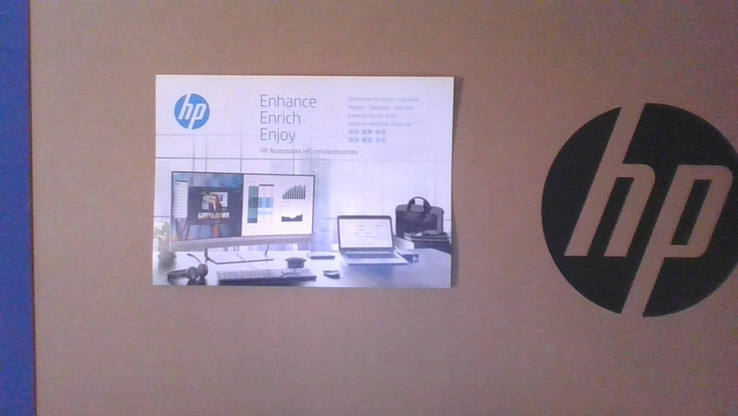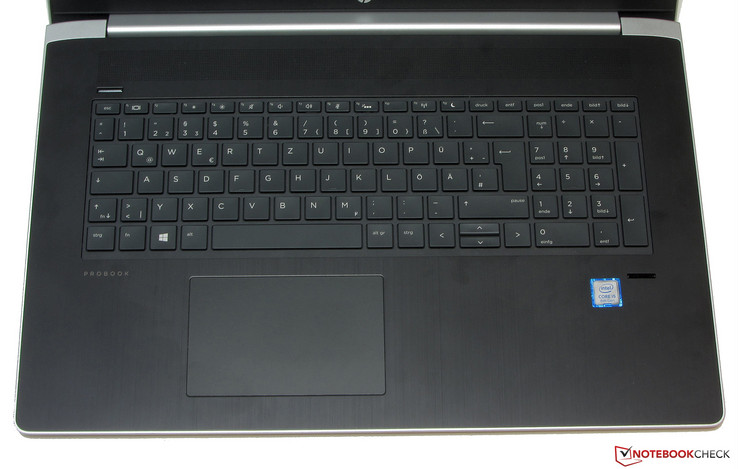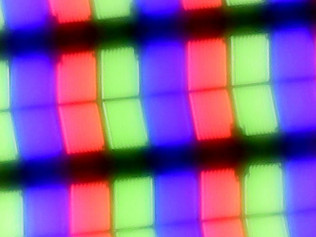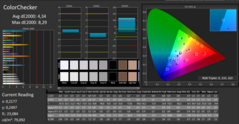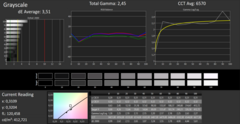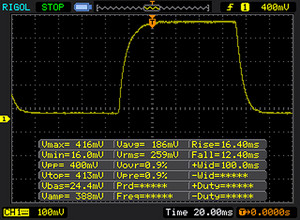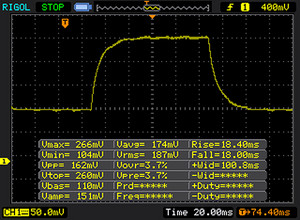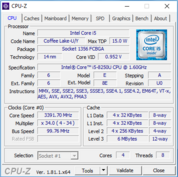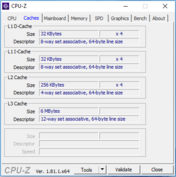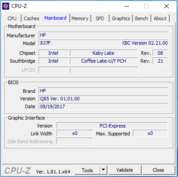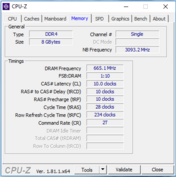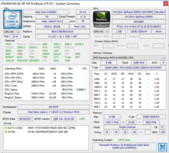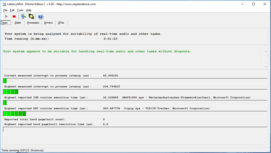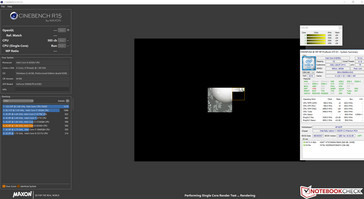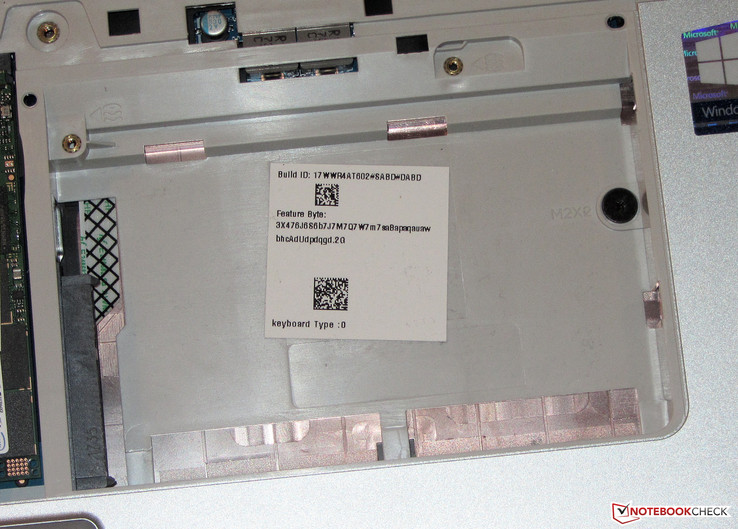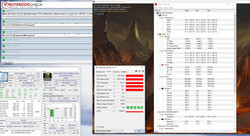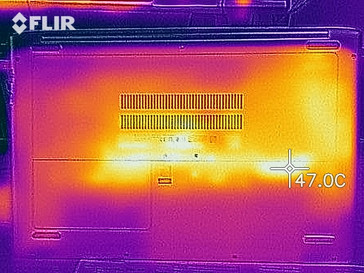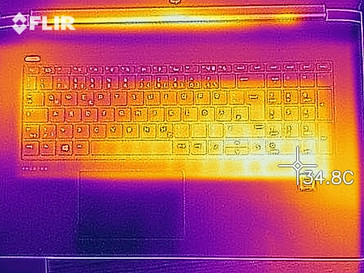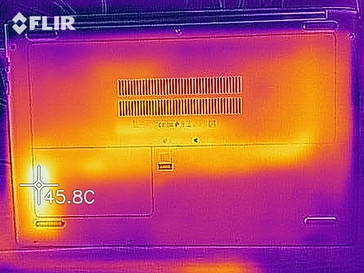HP ProBook 470 G5 (i5-8250U, 930MX, SSD, FHD) Laptop Review

The ProBook 4x0 series is HP’s entry-level business notebook series aimed at professional users and consumers alike. Today’s review unit, the ProBook 470 G5, is the latest 17.3-inch ProBook model powered by an Intel Kaby Lake-R. It features a newly designed case without an optical drive, and is much thinner and lighter than previous generations. Given the noticeable absence of 17.3-inch business notebooks, there is not much competition to fear. Devices such as the Lenovo V320-17IKB and, to a certain degree, the Acer Aspire E5-774G are two of the few noteworthy competitors.
Case
HP has completely redesigned the ProBook 470 G5’s case from scratch, and it is much more chiseled and square-edged than previous models. Hewlett Packard has declared the optical drive obsolete, and accordingly the new case is a few millimeters thinner and a few hundred grams lighter than before. The optical drive is not the only omission on the new case: the dedicated buttons for disabling all wireless communication modules and the speakers that were featured on all previous ProBooks have been eliminated as well.
The materials used for the case remained identical, and it is still made mostly of plastic. Only the top case of the base unit is made of brushed metal. The bezels around the display and said top case are black while the display lid, the bottom cover, and the hinge cover are silver. Unfortunately, the thick silver plastic bezel surrounding the brushed metal top shell looks rather cheap, and we would have preferred the previous model’s thinner bezels instead. In our personal opinion, the overall appearance is too plasticky and the ProBooks predecessors left a more premium impression despite a very similar mix of materials. The battery is not user replaceable but at least the ProBook features two large maintenance flaps at the bottom.
Build quality is very decent. Gaps are tiny and consistent and we failed to find any significant overhangs anywhere on the laptop. Rigidity is somewhat lacking though. The base unit in particular could use some reinforcement, and it can be twisted fairly easily. We expect more of a laptop at the ProBook’s price point of nearly $1,000.
Display lid rigidity was decent. While it does twist slightly it is nowhere near as bad as the base and acceptable overall. Applying pressure to the center of the display lid results in slight yet visible distortions on the screen. The hinges are strong enough to hold the display firmly in place yet not too firm to prevent one-handed operation of the lid.
Overall, the ProBook is smaller and lighter than every single one of its competitors. At least in this particular case, getting rid of the optical drive paid off.
Connectivity
The ProBook is equipped with a total of four USB ports, three of which are USB 3.1 Gen 1 (2x Type-A, 1x Type-C) and one is USB 2.0 (Type-A). In addition, the notebook also offers three video outputs for external displays: HDMI, VGA, and DisplayPort. The latter is channeled through the single USB-C port and requires a separate dongle.
The USB-C port can also be used for charging the laptop. In our tests with a 45 W Inateck UCC1001DE USB-C charger, we were able to charge the ProBook despite the warning message that popped up and suggested the use of a higher wattage power supply. For charging a powered off device, a 45 W charger should be fine. If, however, you also plan to charge it while actively using it you will need a 65 W power supply. Otherwise, the notebook might crash intermittently.
Our only real gripe was the fact that HP omitted support for Thunderbolt 3, which would have allowed connection to an eGPU and improve 3D performance significantly. Positioning and spacing of the ports was okay. They are located towards the rear on both sides. Only the SD card reader is at the front left side near the palm rest.
SD Card Reader
Speaking of which, the SD card reader is one of the fastest ever tested by us. Large chunks of data are transferred at 87.3 MB/s, and copying 250 small JPEG files of around 5 MB each yielded an impressive transfer rate of 74.7 MB/s. All tests were conducted using our 64 GB Toshiba Exceria Pro SDXC UHS-II reference card.
| SD Card Reader | |
| average JPG Copy Test (av. of 3 runs) | |
| HP ProBook 470 G5 (Toshiba Exceria Pro SDXC 64 GB UHS-II) | |
| HP ProBook 470 G4 (Toshiba Exceria Pro SDXC 64 GB UHS-II) | |
| Acer Aspire E5-774G-78NA | |
| Lenovo V320-17IKB 81AH0002GE (Toshiba Exceria Pro SDXC 64 GB UHS-II) | |
| HP 17-bs103ng (Toshiba Exceria Pro SDXC 64 GB UHS-II) | |
| maximum AS SSD Seq Read Test (1GB) | |
| HP ProBook 470 G5 (Toshiba Exceria Pro SDXC 64 GB UHS-II) | |
| HP ProBook 470 G4 (Toshiba Exceria Pro SDXC 64 GB UHS-II) | |
| Acer Aspire E5-774G-78NA | |
| Lenovo V320-17IKB 81AH0002GE (Toshiba Exceria Pro SDXC 64 GB UHS-II) | |
| HP 17-bs103ng (Toshiba Exceria Pro SDXC 64 GB UHS-II) | |
Communication
The Wireless-AC 8265 Wi-Fi module is made by Intel and supports ac Wi-Fi in addition to 802.11a/b/g/n. Transfer rates under ideal conditions (no other Wi-Fi devices nearby, short distance between notebook and server) were very good. As expected, the Realtek RTL8168/8111 Ethernet chip did a great job providing wired Ethernet connectivity.
| Networking | |
| iperf3 transmit AX12 | |
| HP ProBook 470 G5 | |
| Lenovo V320-17IKB 81AH0002GE | |
| HP 17-bs103ng | |
| iperf3 receive AX12 | |
| HP ProBook 470 G5 | |
| Lenovo V320-17IKB 81AH0002GE | |
| HP 17-bs103ng | |
Webcam
Security
The ProBook 470 G5 is equipped with a TPM 2.0 module as well as a fingerprint reader for biometric access control. Additional security features can be enabled in the device’s BIOS setup, and HP’s own HP Client Security software comes preloaded on the device.
Accessories
HP does not include any extras besides the usual paperwork (warranty booklet, quick-start guide).
Maintenance
Thankfully, the ProBook offers two large maintenance flaps at the bottom, the smaller of which can only be opened once the bigger of the two has been removed. Located behind the flaps are the memory slots, the Wi-Fi modem, the CMOS battery, the SSD, and the SATA slot. Unfortunately, fan and battery remain inaccessible and require a well-nigh complete disassembly of the case.
Warranty
By default, the ProBook 470 G5 comes with a 1-year limited warranty that can be extended both in time and in scope. Prices vary depending on country of origin. For example, a 3-year warranty with pickup and return would cost 84 Euros (~$102) and a 5-year on-site warranty would set you back 220 Euros (~$268) in Europe. Please see our Guarantees, Return Policies and Warranties FAQ for country-specific information.
Input Devices
Keyboard
The ProBook is equipped with a chiclet keyboard with smooth and slightly concave keys. Key travel is fairly short and keystroke is well defined - we liked the firm resistance and feedback. While the keyboard does flex slightly in the middle while typing the effect was negligible. The two-stage backlight can be adjusted via a function key. All things considered, the keyboard was excellent and should make prolific typists very happy. If only the up and down arrow keys were not so small.
Touchpad
The multi-touch touchpad is quite large (11.5 x 7.3 cm) and as such, ideal for gestures that can be individually enabled, disabled, and configured in the touchpad settings. Its smooth surface is very good, and the touchpad was capable of detecting input up to its very edges. The two buttons at the bottom feature short travel and firm feedback.
Display
| |||||||||||||||||||||||||
Brightness Distribution: 87 %
Center on Battery: 400 cd/m²
Contrast: 635:1 (Black: 0.63 cd/m²)
ΔE ColorChecker Calman: 4.34 | ∀{0.5-29.43 Ø4.77}
ΔE Greyscale Calman: 3.51 | ∀{0.09-98 Ø5}
84% sRGB (Argyll 1.6.3 3D)
55% AdobeRGB 1998 (Argyll 1.6.3 3D)
61.8% AdobeRGB 1998 (Argyll 3D)
84.4% sRGB (Argyll 3D)
66.1% Display P3 (Argyll 3D)
Gamma: 2.45
CCT: 6570 K
| HP ProBook 470 G5 IPS, 1920x1080, 17.3" | HP ProBook 470 G4 LED IPS, 1920x1080, 17.3" | Lenovo V320-17IKB 81AH0002GE IPS, 1920x1080, 17.3" | HP 17-bs103ng TN LED, 1600x900, 17.3" | Acer Aspire E5-774G-78NA TN LED, 1920x1080, 17.3" | |
|---|---|---|---|---|---|
| Display | 4% | 0% | -17% | 11% | |
| Display P3 Coverage (%) | 66.1 | 64.1 -3% | 66.5 1% | 51.2 -23% | 72.3 9% |
| sRGB Coverage (%) | 84.4 | 92 9% | 84.5 0% | 73.8 -13% | 94.8 12% |
| AdobeRGB 1998 Coverage (%) | 61.8 | 65.7 6% | 61.8 0% | 52.8 -15% | 69.3 12% |
| Response Times | -8% | 9% | 16% | 1% | |
| Response Time Grey 50% / Grey 80% * (ms) | 36 ? | 44 ? -22% | 35 ? 3% | 45 ? -25% | 43 ? -19% |
| Response Time Black / White * (ms) | 28 ? | 26 ? 7% | 24 ? 14% | 12 ? 57% | 22 ? 21% |
| PWM Frequency (Hz) | 119000 ? | 1000 ? | |||
| Screen | 22% | 3% | -61% | -24% | |
| Brightness middle (cd/m²) | 400 | 361 -10% | 412 3% | 234 -41% | 320 -20% |
| Brightness (cd/m²) | 374 | 322 -14% | 377 1% | 202 -46% | 302 -19% |
| Brightness Distribution (%) | 87 | 84 -3% | 83 -5% | 74 -15% | 86 -1% |
| Black Level * (cd/m²) | 0.63 | 0.24 62% | 0.39 38% | 0.48 24% | 0.4 37% |
| Contrast (:1) | 635 | 1504 137% | 1056 66% | 488 -23% | 800 26% |
| Colorchecker dE 2000 * | 4.34 | 3.4 22% | 5.04 -16% | 10.28 -137% | 7.78 -79% |
| Colorchecker dE 2000 max. * | 8.29 | 6.6 20% | 8.84 -7% | 18.5 -123% | 12.74 -54% |
| Greyscale dE 2000 * | 3.51 | 4 -14% | 5.28 -50% | 12.78 -264% | 8.87 -153% |
| Gamma | 2.45 90% | 2.17 101% | 2.44 90% | 2.5 88% | 2.27 97% |
| CCT | 6570 99% | 6879 94% | 6900 94% | 13604 48% | 8979 72% |
| Color Space (Percent of AdobeRGB 1998) (%) | 55 | 59.6 8% | 55 0% | 59 7% | 62 13% |
| Color Space (Percent of sRGB) (%) | 84 | 91.6 9% | 84 0% | 92 10% | 95 13% |
| Total Average (Program / Settings) | 6% /
14% | 4% /
3% | -21% /
-42% | -4% /
-13% |
* ... smaller is better
Screen Flickering / PWM (Pulse-Width Modulation)
| Screen flickering / PWM not detected | ||
In comparison: 53 % of all tested devices do not use PWM to dim the display. If PWM was detected, an average of 8083 (minimum: 5 - maximum: 343500) Hz was measured. | ||
Out of the box, color representation was okay with a DeltaE color deviation of 4.34, which is not ideal (less than 3) but fairly close. The display did not suffer from a blue tint but it failed to fully cover sRGB (84%) and AdobeRGB (55%).
We were able to improve color accuracy somewhat through calibration, and as always the resulting ICC profile can be found for download in the box above. Make sure your ProBook 470 G5 is equipped with the exact same display model (check manufacturer and model number), otherwise applying the ICC profile will decrease your color accuracy instead of improving it. Many OEMs source their display panels from different third-party manufacturers.
Display Response Times
| ↔ Response Time Black to White | ||
|---|---|---|
| 28 ms ... rise ↗ and fall ↘ combined | ↗ 16 ms rise | |
| ↘ 12 ms fall | ||
| The screen shows relatively slow response rates in our tests and may be too slow for gamers. In comparison, all tested devices range from 0.1 (minimum) to 240 (maximum) ms. » 70 % of all devices are better. This means that the measured response time is worse than the average of all tested devices (20.2 ms). | ||
| ↔ Response Time 50% Grey to 80% Grey | ||
| 36 ms ... rise ↗ and fall ↘ combined | ↗ 18 ms rise | |
| ↘ 18 ms fall | ||
| The screen shows slow response rates in our tests and will be unsatisfactory for gamers. In comparison, all tested devices range from 0.165 (minimum) to 636 (maximum) ms. » 49 % of all devices are better. This means that the measured response time is worse than the average of all tested devices (31.6 ms). | ||
Our review unit was equipped with an IPS panel with excellent viewing angles. The display remained readable even at the most acute angles. It was very usable outdoors thanks to its high brightness but struggled with direct sunlight.
Performance
The 17.3-inch ProBook 470 G5, aimed at business users and consumers alike, offers more than enough power for all common usage scenarios. Our review unit sells for around 900 Euros (~$1098) in Europe and is not available in this particular configuration in the United States. Prices on this side of the Atlantic start at slightly below $800.
Processor
The ProBook is powered by an Intel Core i5-8250U (Kaby Lake-R) quad-core processor, which should provide more than enough computing power for most users. Accordingly, only a minority would profit from the optionally available faster Core i7-8550U. Despite its price premium the i7 only offers a moderate performance increase. The ULV processor (15 W TDP) supports Hyperthreading with two threads per core, and runs at 1.6 GHz by default with a turbo boost of up to 3.4 GHz.
Turbo usage depends greatly on the application. For example, in Cinebench R15 the CPU remained at its high initial 3.4 GHz speed throughout the entire loop when running the single-thread test on mains (between 1.8 and 3.4 GHz on battery). However, in the multi-thread test it only managed to run at between 3.1 and 3.4 GHz for a very short time and dropped to 2.6-2.7 GHz after a few seconds. Even worse: on battery, it only averaged between 1.8 and 2.1 GHz in the multi-thread test. On the other hand, Geekbench was performed at maximum turbo boost most of the time, and only dropped to 3-3.2 GHz occasionally.
The culprit for the differences between running these benchmarks on mains and running the benchmark on battery can be found in the notebook’s BIOS setup, where “Enable Turbo Boost on DC” was disabled by default. In other words, turbo boost is not applied on battery by default. Or rather should not be applied on battery by default, because despite the initial setting out of the box the CPU ran at clock speeds higher than its default 1.6 GHz base clock in our tests. Enabling it resulted in identical turbo boost behavior on mains and on battery but beware: it has a negative effect on battery life.
We test a notebook’s behavior under sustained load by running Cinebench R15 multi-thread in a 30-minute loop. After scoring more than 600 points in the first run the ProBook 470 G5’s score dropped to 565-570 in subsequent iterations and remained there throughout the rest of the 30-minute loop. The CPU ran at between 2.6 and 2.7 GHz.
Accordingly, the new i5 performed better than the Core i5-7300HQ but worse than the Core i7-7700HQ. The longer the i5-8250U was capable of maintaining full turbo boost the closer it got to the i7’s scores.
| Cinebench R10 | |
| Rendering Multiple CPUs 32Bit | |
| MSI GS63VR 7RG-005 | |
| HP ProBook 470 G5 | |
| Acer Aspire 7 A715-71G-53TU | |
| Lenovo Legion Y520-15IKBN 80WK0042GE | |
| HP 17-bs103ng | |
| HP ProBook 470 G4 | |
| Lenovo V320-17IKB 81AH0002GE | |
| Acer Aspire E5-774G-78NA | |
| Rendering Single 32Bit | |
| MSI GS63VR 7RG-005 | |
| HP ProBook 470 G4 | |
| Acer Aspire 7 A715-71G-53TU | |
| HP ProBook 470 G5 | |
| HP 17-bs103ng | |
| Lenovo Legion Y520-15IKBN 80WK0042GE | |
| Lenovo V320-17IKB 81AH0002GE | |
| Acer Aspire E5-774G-78NA | |
| Geekbench 3 | |
| 32 Bit Multi-Core Score | |
| MSI GS63VR 7RG-005 | |
| HP 17-bs103ng | |
| HP ProBook 470 G5 | |
| Lenovo Legion Y520-15IKBN 80WK0042GE | |
| Acer Aspire E5-774G-78NA | |
| Lenovo V320-17IKB 81AH0002GE | |
| 32 Bit Single-Core Score | |
| MSI GS63VR 7RG-005 | |
| Acer Aspire E5-774G-78NA | |
| HP 17-bs103ng | |
| HP ProBook 470 G5 | |
| Lenovo V320-17IKB 81AH0002GE | |
| Lenovo Legion Y520-15IKBN 80WK0042GE | |
| Geekbench 4.0 | |
| 64 Bit Multi-Core Score | |
| MSI GS63VR 7RG-005 | |
| HP 17-bs103ng | |
| HP ProBook 470 G5 | |
| Lenovo Legion Y520-15IKBN 80WK0042GE | |
| Lenovo V320-17IKB 81AH0002GE | |
| 64 Bit Single-Core Score | |
| MSI GS63VR 7RG-005 | |
| Lenovo Legion Y520-15IKBN 80WK0042GE | |
| HP ProBook 470 G5 | |
| HP 17-bs103ng | |
| Lenovo V320-17IKB 81AH0002GE | |
| Geekbench 4.4 | |
| 64 Bit Multi-Core Score | |
| MSI GS63VR 7RG-005 | |
| HP 17-bs103ng | |
| HP ProBook 470 G5 | |
| Lenovo Legion Y520-15IKBN 80WK0042GE | |
| Lenovo V320-17IKB 81AH0002GE | |
| 64 Bit Single-Core Score | |
| MSI GS63VR 7RG-005 | |
| HP ProBook 470 G5 | |
| HP 17-bs103ng | |
| Lenovo Legion Y520-15IKBN 80WK0042GE | |
| Lenovo V320-17IKB 81AH0002GE | |
| JetStream 1.1 - Total Score | |
| MSI GS63VR 7RG-005 (Edge 41) | |
| HP 17-bs103ng (Edge 41) | |
| Acer Aspire 7 A715-71G-53TU (EDGE: 41.16299.15.0) | |
| Lenovo Legion Y520-15IKBN 80WK0042GE (Edge 40) | |
| HP ProBook 470 G5 (Edge 41) | |
| Acer Aspire E5-774G-78NA (Edge 38.14393.0.0) | |
| Lenovo V320-17IKB 81AH0002GE (Edge 40) | |
| Octane V2 - Total Score | |
| MSI GS63VR 7RG-005 (Edge 41) | |
| HP ProBook 470 G4 | |
| Acer Aspire 7 A715-71G-53TU (EDGE: 41.16299.15.0) | |
| HP ProBook 470 G5 (Edge 41) | |
| Lenovo Legion Y520-15IKBN 80WK0042GE (Edge 40) | |
| Acer Aspire E5-774G-78NA (Edge 38.14393.0.0) | |
| Lenovo V320-17IKB 81AH0002GE (Edge 40) | |
| Mozilla Kraken 1.1 - Total | |
| Lenovo V320-17IKB 81AH0002GE (Edge 40) | |
| Acer Aspire E5-774G-78NA (Edge 38.14393.0.0) | |
| Lenovo Legion Y520-15IKBN 80WK0042GE (Edge 40) | |
| HP ProBook 470 G5 (Edge 41) | |
| Acer Aspire 7 A715-71G-53TU (EDGE: 41.16299.15.0) | |
| MSI GS63VR 7RG-005 (Edge 41) | |
* ... smaller is better
System Performance
A quick glance at the ProBook’s specs is enough to know there will not be any issues regarding general system performance thanks to a fast SSD and a powerful i5 processor. The ProBook’s PCMark scores reflect this general observation, and the system scored particularly well in the office and Internet sections of the benchmark. Modest gaming ambitions can be satisfied thanks to the dedicated GeForce GPU. Overall performance can be tweaked slightly by installing a second RAM module and running the system in dual-channel instead of single-channel mode.
| PCMark 7 Score | 5862 points | |
| PCMark 8 Home Score Accelerated v2 | 3844 points | |
| PCMark 8 Creative Score Accelerated v2 | 4888 points | |
| PCMark 8 Work Score Accelerated v2 | 4922 points | |
| PCMark 10 Score | 3372 points | |
Help | ||
| PCMark 8 | |
| Home Score Accelerated v2 | |
| HP ProBook 470 G5 | |
| HP 17-bs103ng | |
| Lenovo V320-17IKB 81AH0002GE | |
| Acer Aspire E5-774G-78NA | |
| HP ProBook 470 G4 | |
| Work Score Accelerated v2 | |
| HP ProBook 470 G5 | |
| HP ProBook 470 G4 | |
| HP 17-bs103ng | |
| Lenovo V320-17IKB 81AH0002GE | |
| Acer Aspire E5-774G-78NA | |
Storage Devices
The ProBook is equipped with a 256 GB M.2-2280 NVMe SSD made by Intel. Out of the box, around 200 GB are user accessible, the rest is used by the Windows installation and the recovery partition. The M.2 slot is connected via PCI Express 3.0 x4 and thus significantly faster than the standard SATA III connection. Accordingly, transfer rates are very high and storage performance is excellent. That said the Intel SSD cannot keep up with the best that Samsung has to offer.
In addition to the above-mentioned M.2-2280 slot, the ProBook is also equipped with a SATA slot for a 7 mm 2.5-inch hard disk. Unfortunately, our review unit lacked the necessary mounting frame, which has to be purchased separately. Alternatively, you can also opt for an SKU that is already equipped with both, an M.2 SSD and a 2.5-inch HDD.
| HP ProBook 470 G5 Intel SSD 600p SSDPEKKW256G7 | HP ProBook 470 G4 SanDisk Z400s SD8SNAT-256G | Lenovo V320-17IKB 81AH0002GE SK Hynix HFS256G3BTND | HP 17-bs103ng Seagate Mobile HDD 1TB ST1000LM035 | Acer Aspire E5-774G-78NA Lite-On CV1-8B256 | Schenker XMG Core 15 Samsung SSD 960 Evo 250GB m.2 NVMe | |
|---|---|---|---|---|---|---|
| CrystalDiskMark 3.0 | -46% | -40% | -95% | -33% | 47% | |
| Read Seq (MB/s) | 1113 | 472 -58% | 473.7 -57% | 73 -93% | 520 -53% | 1338 20% |
| Write Seq (MB/s) | 592 | 323 -45% | 260.8 -56% | 80.1 -86% | 332.8 -44% | 1188 101% |
| Read 512 (MB/s) | 831 | 337 -59% | 29.93 -96% | 382.8 -54% | 780 -6% | |
| Write 512 (MB/s) | 596 | 263.3 -56% | 72.3 -88% | 357.7 -40% | 1006 69% | |
| Read 4k (MB/s) | 32.12 | 16.9 -47% | 29.41 -8% | 0.399 -99% | 32.31 1% | 58.3 82% |
| Write 4k (MB/s) | 111.3 | 81.4 -27% | 73.3 -34% | 0.502 -100% | 85.1 -24% | 134 20% |
| Read 4k QD32 (MB/s) | 289.3 | 148 -49% | 298.3 3% | 0.707 -100% | 277.7 -4% | 577 99% |
| Write 4k QD32 (MB/s) | 520 | 254 -51% | 242.5 -53% | 0.704 -100% | 269.8 -48% | 481.9 -7% |
Graphics Card
Just like the predecessor, the ProBook 470 G5 is also equipped with a GeForce 930MX GPU. Thus, graphics performance should be identical to the previous model. The entry-level 930MX GPU supports DirectX 12, runs at up to 1,020 MHz, and has access to 2 GB of DDR3 VRAM. 3DMark benchmark results are at a level expected of this GPU.
Thanks to Optimus support the ProBook reverts to the CPU’s integrated UHD Graphics 620 GPU on battery and whenever the extra oomph the dedicated GPU is capable of is not required. The 930MX is then automatically switched to for demanding 3D tasks and games. If necessary, the dedicated GPU can be completely disabled in BIOS setup.
| 3DMark 06 Standard Score | 13529 points | |
| 3DMark 11 Performance | 2568 points | |
| 3DMark Ice Storm Standard Score | 71571 points | |
| 3DMark Cloud Gate Standard Score | 8611 points | |
| 3DMark Fire Strike Score | 1491 points | |
| 3DMark Fire Strike Extreme Score | 718 points | |
| 3DMark Time Spy Score | 564 points | |
Help | ||
| 3DMark 11 - 1280x720 Performance GPU | |
| Acer Aspire E5-774G-78NA | |
| HP ProBook 470 G5 | |
| HP 17-bs103ng | |
| HP ProBook 470 G4 | |
| Lenovo Ideapad 110-17IKB 80VK0001GE | |
| Lenovo V320-17IKB 81AH0002GE | |
| HP 17-y044ng | |
| 3DMark | |
| 1280x720 Cloud Gate Standard Graphics | |
| Acer Aspire E5-774G-78NA | |
| HP ProBook 470 G4 | |
| HP ProBook 470 G5 | |
| Lenovo V320-17IKB 81AH0002GE | |
| HP 17-bs103ng | |
| 1920x1080 Fire Strike Graphics | |
| Acer Aspire E5-774G-78NA | |
| HP ProBook 470 G5 | |
| HP ProBook 470 G4 | |
| HP 17-bs103ng | |
| Lenovo V320-17IKB 81AH0002GE | |
Gaming Performance
The combination of Kaby Lake-R CPU and 930MX GPU is capable of running most games smoothly in HD resolution (1366x768) at low to medium details. Less demanding games, such as Team Fortress 2, Farming Simulator 2017, or FIFA 18 can even be enjoyed at higher resolutions and higher levels of detail. Even so, some modern games like Destiny 2 or Assassins Creed Origins are too demanding for the GPU and will not be playable at all.
| low | med. | high | ultra | |
|---|---|---|---|---|
| StarCraft 2 (2010) | 300.2 | 83.3 | 45.9 | 24.7 |
| Diablo III (2012) | 139.2 | 94.6 | 80 | 47.1 |
| Tomb Raider (2013) | 136 | 65.4 | 36.4 | 17.7 |
| BioShock Infinite (2013) | 93.7 | 53.1 | 43.9 | 14.6 |
| Sims 4 (2014) | 186 | 81.2 | 40.3 | 30.4 |
| Dragon Age: Inquisition (2014) | 55.2 | 35.8 | 12.1 | 8.2 |
| Battlefield Hardline (2015) | 83.1 | 57.4 | 19.4 | 11.8 |
| The Witcher 3 (2015) | 30.5 | 18.5 | 10 | 6 |
| Dota 2 Reborn (2015) | 91 | 74 | 35.5 | 33.2 |
| World of Warships (2015) | 122 | 85.5 | 38.7 | 24.4 |
| Overwatch (2016) | 74.2 | 52.2 | 23.3 | 14.8 |
| Mirror's Edge Catalyst (2016) | 42.1 | 25.6 | 11.3 | 8.7 |
| Farming Simulator 17 (2016) | 133.8 | 85.1 | 34.6 | 23.8 |
| For Honor (2017) | 43.4 | 14.2 | 13.6 | 10.4 |
| Ghost Recon Wildlands (2017) | 26.4 | 10.8 | 9.7 | 3.1 |
| Prey (2017) | 56 | 21.2 | 17.6 | 14.9 |
| Rocket League (2017) | 89.6 | 30.9 | 21.3 | |
| Team Fortress 2 (2017) | 105 | 100 | 75 | 41 |
| Playerunknown's Battlegrounds (PUBG) (2017) | 41.4 | 16.7 | 14.7 | 9.1 |
| F1 2017 (2017) | 45 | 21 | 16 | 13 |
| FIFA 18 (2017) | 124 | 65.2 | 52 | 49.9 |
| Middle-earth: Shadow of War (2017) | 30 | 12 | 9 | 7 |
| ELEX (2017) | 27.1 | 12.8 | 10.2 | 7.4 |
| Destiny 2 (2017) | 30 | 13.1 | 10.8 | 7.9 |
| Assassin´s Creed Origins (2017) | 23 | 10 | 9 | 7 |
| Call of Duty WWII (2017) | 60 | 36.3 | 16.9 | 11.7 |
| Need for Speed Payback (2017) | 30.9 | 15.3 | 12.5 | 12 |
| Star Wars Battlefront 2 (2017) | 43 | 16.2 | 13.6 | 10 |
| BioShock Infinite - 1366x768 High Preset | |
| Acer Aspire 5 A517-51G-80L | |
| Acer Aspire E5-774G-78NA | |
| HP ProBook 470 G5 | |
| HP 17-bs103ng | |
| Lenovo V320-17IKB 81AH0002GE | |
| HP 17-y044ng | |
| Lenovo Ideapad 110-17IKB 80VK0001GE | |
| Tomb Raider - 1366x768 Normal Preset AA:FX AF:4x | |
| Acer Aspire E5-774G-78NA | |
| HP ProBook 470 G5 | |
| HP 17-bs103ng | |
| Lenovo V320-17IKB 81AH0002GE | |
| Lenovo Ideapad 110-17IKB 80VK0001GE | |
| The Witcher 3 - 1024x768 Low Graphics & Postprocessing | |
| Acer Aspire E5-774G-78NA | |
| HP ProBook 470 G5 | |
| HP ProBook 470 G4 | |
Emissions
System Noise
Generally, the ProBook remained relatively quiet regardless of load. When idle and in low load scenarios the fans were completely off, and the ProBook was completely silent. Under load, the fans remained fairly quiet and only hit 38 dB(A) under extreme load in our stress test.
Occasionally, we heard some static coming from the inside of the notebook, which seemed to be originating from the SSD. We noticed it for example when UPlay calculated store requirements for an update.
Noise level
| Idle |
| 30.5 / 30.5 / 30.5 dB(A) |
| Load |
| 33 / 38 dB(A) |
 | ||
30 dB silent 40 dB(A) audible 50 dB(A) loud |
||
min: | ||
| HP ProBook 470 G5 i5-8250U, GeForce 930MX | HP ProBook 470 G4 i7-7500U, GeForce 930MX | Lenovo V320-17IKB 81AH0002GE i5-7200U, HD Graphics 620 | HP 17-bs103ng i5-8250U, Radeon 530 | Acer Aspire E5-774G-78NA 6500U, GeForce 940MX | |
|---|---|---|---|---|---|
| Noise | -6% | 0% | -2% | -7% | |
| off / environment * (dB) | 30.5 | 29.7 3% | 30 2% | 30.4 -0% | 31.2 -2% |
| Idle Minimum * (dB) | 30.5 | 29.7 3% | 30.5 -0% | 32.6 -7% | 33.2 -9% |
| Idle Average * (dB) | 30.5 | 31.7 -4% | 30.5 -0% | 32.6 -7% | 33.2 -9% |
| Idle Maximum * (dB) | 30.5 | 31.7 -4% | 30.5 -0% | 32.6 -7% | 33.7 -10% |
| Load Average * (dB) | 33 | 37.8 -15% | 35 -6% | 32.8 1% | 36 -9% |
| Load Maximum * (dB) | 38 | 45.9 -21% | 35.8 6% | 34.2 10% | 40 -5% |
* ... smaller is better
Temperature
The device yielded different results in our stress test (Prime95 and FurMark for at least a full hour) on battery and on mains. When connected to power, the processor started at speeds north of 3 GHz but almost immediately began to slow down until it hit rock bottom at 1.0-1.1 GHz after about 10 minutes. The GPU ran at speeds between 900-1,020 MHz. On battery, CPU and GPU behaved identically with the only difference being that the CPU started out at much lower frequencies of between 1.5-1.7 GHz to begin with.
We were not surprised at all by the fact that ProBook did not heat up significantly while running the stress test. After all, clock speeds were fairly low. We were however able to locate a single hotspot hotter than 40 °C (104 °F).
This is not the first i5-8250U notebook with dedicated graphics in our lab but we have never witnessed a drop in CPU frequencies as massive as this. That said we would not be too worried about it either. Our stress test is an extreme load scenario so unrealistic that it is practically impossible to ever occur in real world usage situations. In addition, our CPU tests have proven that that turbo boost is available over long periods.
(+) The maximum temperature on the upper side is 38.4 °C / 101 F, compared to the average of 34.3 °C / 94 F, ranging from 21.2 to 62.5 °C for the class Office.
(±) The bottom heats up to a maximum of 40.1 °C / 104 F, compared to the average of 36.8 °C / 98 F
(+) In idle usage, the average temperature for the upper side is 24.4 °C / 76 F, compared to the device average of 29.5 °C / 85 F.
(+) The palmrests and touchpad are cooler than skin temperature with a maximum of 26.3 °C / 79.3 F and are therefore cool to the touch.
(±) The average temperature of the palmrest area of similar devices was 27.6 °C / 81.7 F (+1.3 °C / 2.4 F).
| HP ProBook 470 G5 i5-8250U, GeForce 930MX | HP ProBook 470 G4 i7-7500U, GeForce 930MX | Lenovo V320-17IKB 81AH0002GE i5-7200U, HD Graphics 620 | HP 17-bs103ng i5-8250U, Radeon 530 | Acer Aspire E5-774G-78NA 6500U, GeForce 940MX | |
|---|---|---|---|---|---|
| Heat | -16% | -6% | 7% | -8% | |
| Maximum Upper Side * (°C) | 38.4 | 40 -4% | 37.3 3% | 30 22% | 37.1 3% |
| Maximum Bottom * (°C) | 40.1 | 46 -15% | 37 8% | 28.3 29% | 48 -20% |
| Idle Upper Side * (°C) | 25.4 | 29.9 -18% | 28.7 -13% | 27.2 -7% | 26.1 -3% |
| Idle Bottom * (°C) | 24.9 | 31.2 -25% | 30.1 -21% | 29 -16% | 27.6 -11% |
* ... smaller is better
Speaker
The ProBook’s stereo speakers are located above the keyboard behind a perforated cover. Sound quality was decent overall but lacked bass. As usual, external speakers or headphones will result in a much more enjoyable experience.
HP ProBook 470 G5 audio analysis
(-) | not very loud speakers (71.7 dB)
Bass 100 - 315 Hz
(-) | nearly no bass - on average 25.6% lower than median
(±) | linearity of bass is average (8.8% delta to prev. frequency)
Mids 400 - 2000 Hz
(+) | balanced mids - only 3.6% away from median
(±) | linearity of mids is average (7.5% delta to prev. frequency)
Highs 2 - 16 kHz
(+) | balanced highs - only 4% away from median
(+) | highs are linear (4.1% delta to prev. frequency)
Overall 100 - 16.000 Hz
(±) | linearity of overall sound is average (22.2% difference to median)
Compared to same class
» 57% of all tested devices in this class were better, 9% similar, 33% worse
» The best had a delta of 7%, average was 21%, worst was 53%
Compared to all devices tested
» 64% of all tested devices were better, 6% similar, 30% worse
» The best had a delta of 4%, average was 24%, worst was 134%
Apple MacBook 12 (Early 2016) 1.1 GHz audio analysis
(+) | speakers can play relatively loud (83.6 dB)
Bass 100 - 315 Hz
(±) | reduced bass - on average 11.3% lower than median
(±) | linearity of bass is average (14.2% delta to prev. frequency)
Mids 400 - 2000 Hz
(+) | balanced mids - only 2.4% away from median
(+) | mids are linear (5.5% delta to prev. frequency)
Highs 2 - 16 kHz
(+) | balanced highs - only 2% away from median
(+) | highs are linear (4.5% delta to prev. frequency)
Overall 100 - 16.000 Hz
(+) | overall sound is linear (10.2% difference to median)
Compared to same class
» 7% of all tested devices in this class were better, 2% similar, 91% worse
» The best had a delta of 5%, average was 18%, worst was 53%
Compared to all devices tested
» 4% of all tested devices were better, 1% similar, 94% worse
» The best had a delta of 4%, average was 24%, worst was 134%
Frequency diagram (checkboxes selectable/deselectable!)
Energy Management
Power Consumption
Power consumption was largely unremarkable and remained at a level expected of this hardware regardless of load. Peak consumption when idle was 11.8 W and initial power consumption during our stress test was 61 W. It did, however, decrease due to the CPU’s reduced clock speeds over time. The power supply is rated at 65 W.
| Off / Standby | |
| Idle | |
| Load |
|
Key:
min: | |
| HP ProBook 470 G5 i5-8250U, GeForce 930MX | HP ProBook 470 G4 i7-7500U, GeForce 930MX | Lenovo V320-17IKB 81AH0002GE i5-7200U, HD Graphics 620 | HP 17-bs103ng i5-8250U, Radeon 530 | Acer Aspire E5-774G-78NA 6500U, GeForce 940MX | |
|---|---|---|---|---|---|
| Power Consumption | -3% | 12% | 32% | -38% | |
| Idle Minimum * (Watt) | 3.4 | 4.3 -26% | 3.8 -12% | 3.5 -3% | 8.2 -141% |
| Idle Average * (Watt) | 9.6 | 8.8 8% | 9.6 -0% | 6.4 33% | 12.6 -31% |
| Idle Maximum * (Watt) | 11.8 | 9.4 20% | 10.4 12% | 6.9 42% | 13 -10% |
| Load Average * (Watt) | 43 | 51.2 -19% | 35.4 18% | 28.1 35% | 51 -19% |
| Load Maximum * (Watt) | 61 | 60.5 1% | 34 44% | 28.2 54% | 54.6 10% |
* ... smaller is better
Battery Life
In our real-life Wi-Fi test, in which we simulate typical web browsing load via a script with the energy profile “Balanced” selected, energy-saving features disabled, and display brightness set to 150 nits, the ProBook lasted for 8:05 hours. Running the Big Buck Bunny short film (H.264 encoded, 1920x1080 resolution) in a loop the 470 G5 ran out of power after 7:37 hours. In this test, all wireless communication modules and energy-saving features are disabled and display brightness is set to 150 nits.
| HP ProBook 470 G5 i5-8250U, GeForce 930MX, 48 Wh | HP ProBook 470 G4 i7-7500U, GeForce 930MX, 48 Wh | Lenovo V320-17IKB 81AH0002GE i5-7200U, HD Graphics 620, 35 Wh | HP 17-bs103ng i5-8250U, Radeon 530, 41.6 Wh | Acer Aspire E5-774G-78NA 6500U, GeForce 940MX, 41 Wh | |
|---|---|---|---|---|---|
| Battery runtime | -2% | -38% | -28% | -40% | |
| Reader / Idle (h) | 18.7 | 14.5 -22% | 12.7 -32% | 11.7 -37% | |
| H.264 (h) | 7.6 | 8.8 16% | 4.8 -37% | 5 -34% | |
| WiFi v1.3 (h) | 8.1 | 7.3 -10% | 5 -38% | 5.8 -28% | 5.4 -33% |
| Load (h) | 2.3 | 2.5 9% | 1.3 -43% | 1 -57% |
Verdict
Pros
Cons
The ProBook 470 G5 is the 6th generation of HP’s 17.3-inch business notebook (the patriarch was known as the ProBook 470 G0). As expected, some of the modifications Hewlett Packard performed - such as the eliminated optical drive or the removed dedicated buttons for enabling/disabling the wireless communication modules or the speakers - are going to make some people very upset.
The ProBook 470 G5 is a well-rounded 17.3-inch work device with room for improvement.
The notebook has been designed for business as well as personal use. Thanks to the ULV quad-core processor ample performance is readily available at all times, and the device even allows for modest gaming thanks to its dedicated GeForce 930MX graphics card. However, we would have wished for a faster GPU instead. At least the ProBook stayed very cool and quiet regardless of load.
System performance was adequate due to its fast NVMe SSD, and replacing the SSD with a more spacious model is a breeze thanks to the two dedicated maintenance openings at the bottom. The IPS FHD display offers amazing viewing angles and a very high brightness albeit contrast is admittedly on the low side.
Battery life was excellent, and the ProBook 470 G5 can certainly be considered very portable in this regard. Just like its predecessors, the latest ProBook iteration features a great keyboard with a two-stage backlight. Warranty is limited to one year by default instead of the 2-year warranty we would have expected of a premium device such as this. We would have also loved to see a Thunderbolt 3 instead of the USB 3.1 Gen 1 port. It would have been even more versatile and much more suitable for a modern business notebook.
HP ProBook 470 G5
- 01/01/2018 v6 (old)
Sascha Mölck