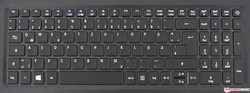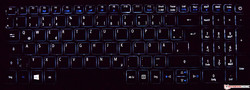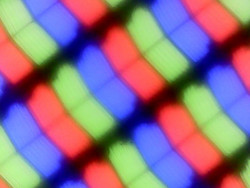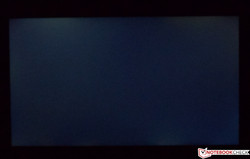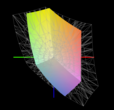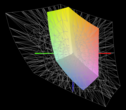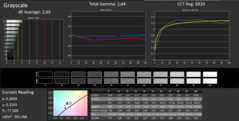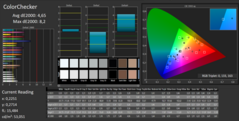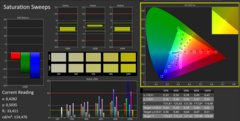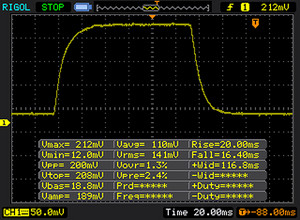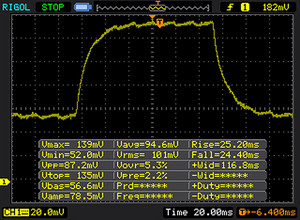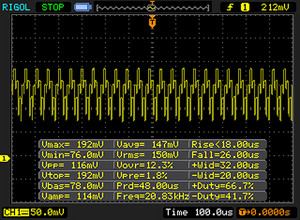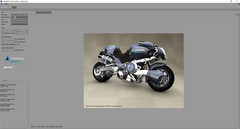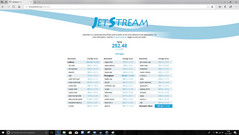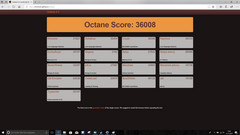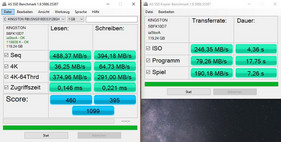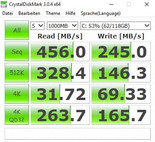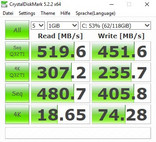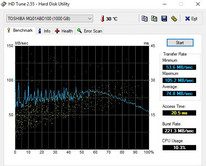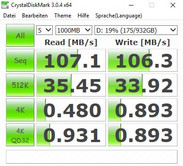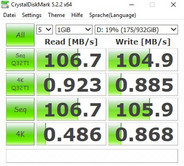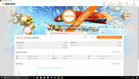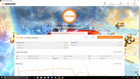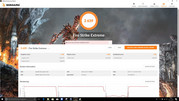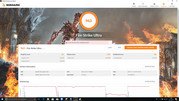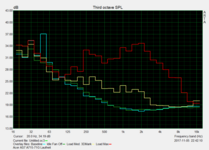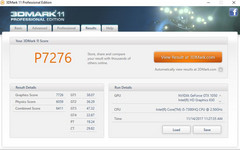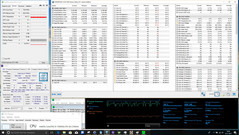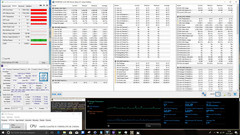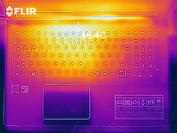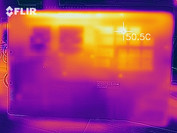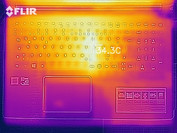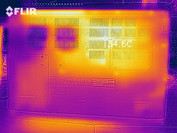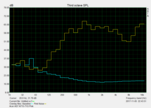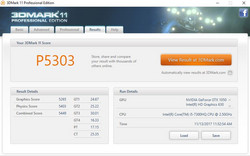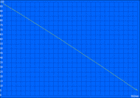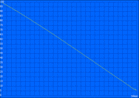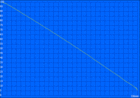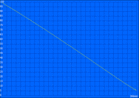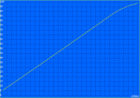Acer Aspire 7 A715 (7300HQ, GTX 1050) Laptop Review

For the original German review, see here.
With the Acer Aspire 7 A715, Acer presents a solid multimedia device with quite good gaming performance. The Aspire 7 A715-series includes the 15-inch laptops, and their larger siblings are labeled as Aspire 7 A717. There are not many configuration options. The most important differences between the top and the entry-level device are the CPU and the GPU. While the most affordable device is based on an Intel Core i5-7300HQ and an Nvidia GeForce GTX 1050, the top model is equipped with an Intel Core i7-7700HQ and an Nvidia GeForce GTX 1050 Ti. There are also small differences between the configurations in the RAM and the storage solution. You can upgrade those components later, whereas unfortunately you cannot do this with the built-in components.
Our test unit is based on the entry-level configuration and costs 899 Euros (~$1070; $990 in the US). Anyone who would like to invest in better equipment needs to cough up at least 1199 Euros (~$1427). The display and case are independent from the processor and graphics card and there are no options from the manufacturer here. All of the comparison devices are current multimedia devices in the 15 and 17-inch formats. We would like to mention though, that you can only purchase the Xiaomi Mi as an import from Chinese shops. The table below shows the comparison devices with their most important technical information.
| Acer Swift 3 SF315 | HP Omen 15 | Asus FX553VD | Acer Aspire V17 Nitro | Acer Aspire 5 | Xiaomi Mi | |
| CPU | Intel Core i5-8250U | Intel Core i7-7700HQ | Intel Core i7-7700HQ | Intel Core i7-7300HQ | Intel Core i7-8550U | Intel Core i5-8250U |
| GPU | Nvidia GeForce MX150 | Nvidia GeForce 1050 Ti | Nvidia GeForce GTX 1050 | Nvidia GeForce GTX 1050 Ti | Nvidia GeForce MX150 | Nvidia GeForce MX150 |
| Panel | 15.6 inch 1920x1080 | 15.6 inch 1920x1080 | 15.6 inch 1920x1080 | 17.3 inch 1920x1080 | 17.3 inch 1920x1080 | 15.6 inch 1920x1080 |
| RAM | 8 GB | 16 GB | 8 GB | 8 GB | 8 GB | 16 GB |
| Storage | 128 GB SSD + 1 TB HDD | 256 GB SSD + 1 TB HDD | 128 GB SSD + 1 TB HDD | 1 TB HDD | 256 GB SSD + 1 TB HDD | 256 GB SSD |
| Result | 84% | 82% | 83% | 87% | 85% | - |
Case
Not only does the case appear unremarkable at first glance, it really is unremarkable. The manufacturer uses mainly plastic, and only the top of the base and the display lid are decorated with a black aluminum finish. While these surfaces have a high-quality look and feel, fingerprints are easily visible. The only visual highlight is a milled edge surrounding the base, but this also makes the edges noticeably sharp. In the pressure test, the device strikes a good figure, responding to our attempts with slight creaking noises. We only notice a slight give in the center above the touchpad. During twisting attempts, the creaking noises increase considerably. However, the base can only be twisted minimally with a great effort. The display lid is a different story, since it can be twisted by applying only a little force. We would have expected a much sturdier construction here.
The two hinges are convincing though and offer an opening angle of more than 180 degrees. We can only speculate about the point of such a large opening angle. At least, the two hinges prevent a longer bouncing motion of the display. However, we cannot call the hinges stiff, since you can open them with only one hand. In conclusion, we can say that the case did not quite fulfill our expectations in terms of quality.
Size Comparison
The Acer Aspire 7 A715 has a footprint of 38.1 x 26.3 cm (15 x 10.35 in) and is only minimally larger than the competition, aside from the 17-inchers. In terms of the case thickness, at almost 24 mm (~0.94 in), our test unit is one of the thicker devices. The Xiaomi Mi is the most compact device by far. At almost 2.4 kg (~5.3 lb), the weight of the Acer Aspire 7 A715 is considerable. Added to this is the 561 grams (~1.24 lb) of the power supply.
Features
The Acer Aspire 7 A715 offers all that a multimedia device needs, but nothing more. With a total of four USB connections, users should be well-served. However, the two ports on the right side only offer the aged 2.0 standard, while the faster USB connections are on the left side. You can quickly connect an external monitor via HDMI, which underscores the multimedia capabilities. Acer has also thought about an Ethernet connection. The angled power plug deserves some praise as well, since it points the cable towards the back. The positioning in the back area is good, but the connections on the left side are very close together. It would have been better to place the card reader on the right side to give some more space to the ports on the left. However, then it might have only operated with USB-2.0 speeds.
SD Card Reader
The card reader is on the left side and can handle the most common formats. As you can see in the images above, the inserted SD card sticks out considerably. This means that you have to be careful, since the card can be damaged easily while inserted. The test scores of the card reader show that it operates at USB-3.0 speeds. With our reference storage card, the Toshiba Exceria Pro SDXC 64 GB UHS-II, we achieved a sequential read rate of 84.4 MB/s in the test. At 73.5 MB/s while copying JPG files, the Acer Aspire 7 A715 also achieved a very good result. You can clearly see the performance difference to the devices that have a card reader which only offers USB-2.0 speeds.
| SD Card Reader | |
| average JPG Copy Test (av. of 3 runs) | |
| Asus FX553VD-DM249T (Toshiba Exceria Pro SDXC 64 GB UHS-II) | |
| HP Omen 15-ax213ng (Toshiba Exceria Pro SDXC 64 GB UHS-II) | |
| Acer Aspire 5 A517-51G-80L (Toshiba Exceria Pro SDXC 64 GB UHS-II) | |
| Acer Aspire 7 A715-71G-53TU (Toshiba Exceria Pro SDXC 64 GB UHS-II) | |
| Acer Aspire Nitro BE VN7-793G-5811 (Toshiba Exceria Pro SDXC 64 GB UHS-II) | |
| Xiaomi Mi Notebook Pro i5 | |
| Acer Swift 3 SF315-51G-57E5 (Toshiba Exceria Pro SDXC 64 GB UHS-II) | |
| maximum AS SSD Seq Read Test (1GB) | |
| Asus FX553VD-DM249T (Toshiba Exceria Pro SDXC 64 GB UHS-II) | |
| HP Omen 15-ax213ng (Toshiba Exceria Pro SDXC 64 GB UHS-II) | |
| Acer Aspire 7 A715-71G-53TU (Toshiba Exceria Pro SDXC 64 GB UHS-II) | |
| Acer Aspire 5 A517-51G-80L (Toshiba Exceria Pro SDXC 64 GB UHS-II) | |
| Acer Swift 3 SF315-51G-57E5 (Toshiba Exceria Pro SDXC 64 GB UHS-II) | |
| Acer Aspire Nitro BE VN7-793G-5811 (Toshiba Exceria Pro SDXC 64 GB UHS-II) | |
| Xiaomi Mi Notebook Pro i5 | |
Communication
For communication, there is a WLAN module and an Ethernet port. The Qualcomm WLAN module supports the IEEE 802.11ac standard and offers a maximum gross data transfer rate of 867 MBit/s. During our measurements, the Acer Aspire 7 A715 achieved an average data rate of 637 MBit/s while receiving and 512 MBit/s while sending. This is a good result, and our subjective impression of the WLAN performance was positive during the whole testing period. For stationary operation, you can connect the network cable, with which you can send and receive data at GBit speeds.
Security
The Acer Aspire 7 A715 offers biometric security in the form of a fingerprint-reader, which is positioned in the top left corner of the touchpad. After a brief setup, the Windows login can be performed easily by placing your finger on the reader. The login process is very fast and there is no need for the annoying typing in of your password. We also find a Trusted Platform Module (TPM 2.0) and a place for the Kensington lock. A trial version of Norton Security is preinstalled on our device as security software.
Accessories
Besides the laptop, only the 135-Watt power supply and the common service leaflets and warranty notices are included.
Maintenance
We commend the two small maintenance flaps which allow an easy replacement of the 2.5-inch drive or the working memory. However, anyone who needs to clean the two fans or replace the M.2 SSD has to remove the whole bottom cover. After removing the numerous screws, we recommend carefully removing the bottom plate with a small plastic lever. This worked well in our case, even though the cover is fixed with plastic fasteners all around the case. It would have been more customer-friendly to provide access to the M.2 slot via the maintenance flap as well.
Warranty
Acer offers a two-year manufacturer's warranty for the Acer Aspire 7 A715 which also includes the pickup-and-return service. Please see our Guarantees, Return Policies & Warranties FAQ for country-specific information.
Input Devices
Keyboard
The keyboard layout is similar to the Acer Aspire 5 A517-51G that we tested recently. Visually, the chiclet keyboard goes well with the black design. The keys offer a sufficiently large surface at 16 x 16 mm (~0.63 x 0.63 in). The typing noise is comfortably quiet, and the pressure point is clearly noticeable. However, it could have been a bit tighter, because the slightly damped stroke causes a typing experience that feels a bit spongy. Overall, the built-in keyboard is of a higher quality than that of the Acer Aspire 5 A517-51G. In addition, an optional backlight facilitates typing in the dark. The white illumination has no steps and can only be turned on or off.
Touchpad
The color of the touchpad is also tuned to the modest overall concept, and it is visually highlighted by a chrome frame. The smooth surface has a size of 10.7 x 7.9 cm (~4.2 x 3.1 in). However, the fingerprint-reader located in the top left area slightly limits the usable area. But due to its position, this did not result in any noticeable impact during everyday work. We did not notice any areas of the input surface itself that did not operate accurately. In the lower area are the two input keys, which produce a clear clicking sound.
Display
The Acer Aspire 7 A715 is equipped with an IPS display that has stable viewing angles and a resolution of 1920x1080 pixels. With this, the 15-incher achieves a pixel density of 141 ppi. In terms of brightness, we would have expected more. In this price range it should be at least 300 cd/m². Our measurements of 250 cd/m² confirm the manufacturer's specifications. The same goes for the contrast. According to the manufacturer, it should be 800:1, and at 861:1 our test unit achieved a slightly better value than specified. However, for an IPS panel, these measured results are not the cream of the crop. This also shown in the brightness distribution, which is only 82%. The slight clouding becomes almost secondary, since it can only be observed at the top edge in our test unit. The Acer Aspire 7 A715 uses PWM for brightness adjustment, but since at 20,000 Hz the measured value is very high, this should not result in any limitations.
| |||||||||||||||||||||||||
Brightness Distribution: 82 %
Center on Battery: 267 cd/m²
Contrast: 861:1 (Black: 0.31 cd/m²)
ΔE ColorChecker Calman: 4.65 | ∀{0.5-29.43 Ø4.77}
ΔE Greyscale Calman: 2.65 | ∀{0.09-98 Ø5}
59% sRGB (Argyll 1.6.3 3D)
38% AdobeRGB 1998 (Argyll 1.6.3 3D)
41.87% AdobeRGB 1998 (Argyll 3D)
59.9% sRGB (Argyll 3D)
40.53% Display P3 (Argyll 3D)
Gamma: 2.44
CCT: 6820 K
| Acer Aspire 7 A715-71G-53TU BOE NV156FHM-N42 , 1920x1080, 15.6" | Acer Swift 3 SF315-51G-57E5 BOE NV156FHM-N48, 1920x1080, 15.6" | HP Omen 15-ax213ng AU Optronics AUO41ED, 1920x1080, 15.6" | Asus FX553VD-DM249T BOE, 1920x1080, 15.6" | Acer Aspire Nitro BE VN7-793G-5811 AU Optronics, 1920x1080, 17.3" | Acer Aspire 5 A517-51G-80L LG Display, LP173WF4-SPF5, 1920x1080, 17.3" | Xiaomi Mi Notebook Pro i5 BOE0747 NV156FHM-N61, 1920x1080, 15.6" | |
|---|---|---|---|---|---|---|---|
| Display | -2% | -4% | -6% | 50% | 51% | 54% | |
| Display P3 Coverage (%) | 40.53 | 39.86 -2% | 38.59 -5% | 37.98 -6% | 63.1 56% | 66.3 64% | 66.5 64% |
| sRGB Coverage (%) | 59.9 | 58.7 -2% | 58 -3% | 57.1 -5% | 86.5 44% | 84.2 41% | 86.9 45% |
| AdobeRGB 1998 Coverage (%) | 41.87 | 41.18 -2% | 39.87 -5% | 39.24 -6% | 63.3 51% | 61.6 47% | 63.5 52% |
| Response Times | 13% | 18% | 41% | 24% | 15% | 4% | |
| Response Time Grey 50% / Grey 80% * (ms) | 49 ? | 42 ? 14% | 42 ? 14% | 43 ? 12% | 38 ? 22% | 41 ? 16% | 47.9 ? 2% |
| Response Time Black / White * (ms) | 36 ? | 32 ? 11% | 28 ? 22% | 11 ? 69% | 27 ? 25% | 31 ? 14% | 33.7 ? 6% |
| PWM Frequency (Hz) | 20000 ? | 21000 ? | 122000 ? | 21800 ? | |||
| Screen | -2% | 4% | -9% | 14% | 25% | 13% | |
| Brightness middle (cd/m²) | 267 | 248 -7% | 230 -14% | 225 -16% | 301 13% | 397 49% | 296 11% |
| Brightness (cd/m²) | 250 | 237 -5% | 228 -9% | 215 -14% | 270 8% | 364 46% | 288 15% |
| Brightness Distribution (%) | 82 | 79 -4% | 88 7% | 91 11% | 79 -4% | 84 2% | 89 9% |
| Black Level * (cd/m²) | 0.31 | 0.21 32% | 0.21 32% | 0.46 -48% | 0.38 -23% | 0.29 6% | 0.32 -3% |
| Contrast (:1) | 861 | 1181 37% | 1095 27% | 489 -43% | 792 -8% | 1369 59% | 925 7% |
| Colorchecker dE 2000 * | 4.65 | 4.98 -7% | 4.01 14% | 3.94 15% | 3.49 25% | 3.88 17% | 4.3 8% |
| Colorchecker dE 2000 max. * | 8.2 | 8.41 -3% | 7.26 11% | 6.83 17% | 7.49 9% | 8.22 -0% | 8.7 -6% |
| Greyscale dE 2000 * | 2.65 | 4.26 -61% | 3.18 -20% | 2.68 -1% | 1.88 29% | 3.1 -17% | 3 -13% |
| Gamma | 2.44 90% | 2.37 93% | 2.52 87% | 2.35 94% | 2.35 94% | 2.59 85% | 2.1 105% |
| CCT | 6820 95% | 7149 91% | 6814 95% | 6709 97% | 6587 99% | 6570 99% | 7100 92% |
| Color Space (Percent of AdobeRGB 1998) (%) | 38 | 38 0% | 37 -3% | 36 -5% | 56 47% | 55 45% | 56.83 50% |
| Color Space (Percent of sRGB) (%) | 59 | 58 -2% | 58 -2% | 57 -3% | 86 46% | 84 42% | 86.86 47% |
| Total Average (Program / Settings) | 3% /
-0% | 6% /
4% | 9% /
-2% | 29% /
23% | 30% /
29% | 24% /
20% |
* ... smaller is better
The display quality suffers somewhat from the mediocre black value (0.31), which in combination with the brightness results in a meager contrast ratio. This causes the colors to appear slightly pale and black to appear slightly grayish. The average DeltaE-2000 deviations of the grayscales and colors are almost exemplary at 2.65 and 4.65, respectively. We did not observe any blue tint in the state of delivery. We have linked the corresponding ICC profile to make it available for download. In terms of its measured color-space coverage, the Acer Aspire 7 A715 is simply disappointing. Even though at 59% (sRGB) and 38% (AdobeRGB), our test unit is not the worst in our comparison, these values are definitely not commendable and are rather below average. Thus the device is only suitable for amateur image-processing at most.
Display Response Times
| ↔ Response Time Black to White | ||
|---|---|---|
| 36 ms ... rise ↗ and fall ↘ combined | ↗ 20 ms rise | |
| ↘ 16 ms fall | ||
| The screen shows slow response rates in our tests and will be unsatisfactory for gamers. In comparison, all tested devices range from 0.1 (minimum) to 240 (maximum) ms. » 93 % of all devices are better. This means that the measured response time is worse than the average of all tested devices (20.2 ms). | ||
| ↔ Response Time 50% Grey to 80% Grey | ||
| 49 ms ... rise ↗ and fall ↘ combined | ↗ 25 ms rise | |
| ↘ 24 ms fall | ||
| The screen shows slow response rates in our tests and will be unsatisfactory for gamers. In comparison, all tested devices range from 0.165 (minimum) to 636 (maximum) ms. » 84 % of all devices are better. This means that the measured response time is worse than the average of all tested devices (31.6 ms). | ||
Screen Flickering / PWM (Pulse-Width Modulation)
| Screen flickering / PWM detected | 20000 Hz | ≤ 90 % brightness setting | |
The display backlight flickers at 20000 Hz (worst case, e.g., utilizing PWM) Flickering detected at a brightness setting of 90 % and below. There should be no flickering or PWM above this brightness setting. The frequency of 20000 Hz is quite high, so most users sensitive to PWM should not notice any flickering. In comparison: 53 % of all tested devices do not use PWM to dim the display. If PWM was detected, an average of 8083 (minimum: 5 - maximum: 343500) Hz was measured. | |||
The viewing angles test shows a typical IPS panel with the well-known problem areas in the corners. These show a minimal color change (veils) at very steep corner viewing angles. Nonetheless, the display of the Acer Aspire 7 A715 has very stable viewing angles, and there should be no impact during normal use.
Performance
Our test unit, which represents the entry-level model, is equipped with a fast quad-core processor. Together with 8 GB of DDR4-RAM, the Intel Core i5-7300HQ provides a good basis to operate in everyday life. The storage combination of SSD and HDD is very good, reducing wait times considerably. Thanks to the Nvidia GeForce GTX 1050, the Acer Aspire 7 A715 can also serve as a small gaming notebook. The combination is sufficient for the envisioned usage. Anyone preferring the more powerful configuration has to put at least 300 Euros (~$357) more on the table. For that, you can get an Intel Core i7-7700HQ and an Nvidia GeForce GTX 1050 Ti under the hood.
Processor
The Intel Core i5-7300HQ is a fast quad-core processor based on the Kaby Lake architecture. The four cores have a basic clock speed of 2.5 GHz, which can be increased dynamically up to 3.5 GHz. The comparison to the similarly equipped Acer Aspire Nitro BE shows that the performance of the small SoC in our test unit is a match. In particular, the comparison with the recently introduced Intel Core i5-8250U is interesting, since in parts it is able to clearly place ahead of our test unit in the multi-thread benchmarks as well as the single-thread benchmarks.
You can find further benchmarks on the Intel Core i5-7300HQ here.
We test the performance of the processor during constant load with the Cinebench R15 multi loop. The chart clearly shows that the differences between the runs are only minimal. This means that there is no performance drop during constant load of the processor.
| Cinebench R11.5 | |
| CPU Single 64Bit | |
| Acer Aspire 5 A517-51G-80L | |
| HP Omen 15-ax213ng | |
| Acer Aspire 7 A715-71G-53TU | |
| Asus FX553VD-DM249T | |
| CPU Multi 64Bit | |
| HP Omen 15-ax213ng | |
| Asus FX553VD-DM249T | |
| Acer Aspire 5 A517-51G-80L | |
| Acer Aspire 7 A715-71G-53TU | |
| Cinebench R10 | |
| Rendering Single CPUs 64Bit | |
| Acer Aspire 5 A517-51G-80L | |
| HP Omen 15-ax213ng | |
| Acer Aspire 7 A715-71G-53TU | |
| Rendering Multiple CPUs 64Bit | |
| HP Omen 15-ax213ng | |
| Acer Aspire 5 A517-51G-80L | |
| Acer Aspire 7 A715-71G-53TU | |
| JetStream 1.1 - Total Score | |
| Acer Aspire 5 A517-51G-80L | |
| HP Omen 15-ax213ng | |
| Acer Aspire 7 A715-71G-53TU | |
| Acer Swift 3 SF315-51G-57E5 | |
| Acer Aspire Nitro BE VN7-793G-5811 | |
| Octane V2 - Total Score | |
| Acer Aspire 5 A517-51G-80L | |
| Asus FX553VD-DM249T | |
| HP Omen 15-ax213ng | |
| Acer Aspire 7 A715-71G-53TU | |
| Acer Swift 3 SF315-51G-57E5 | |
| Mozilla Kraken 1.1 - Total | |
| Acer Swift 3 SF315-51G-57E5 | |
| Acer Aspire 7 A715-71G-53TU | |
| HP Omen 15-ax213ng | |
| Acer Aspire 5 A517-51G-80L | |
| Asus FX553VD-DM249T | |
* ... smaller is better
System Performance
Overall, the Acer Aspire 7 A715 convinces with a good system performance. Despite the processor not being the most current, the notebook does not belong in a scrap heap. This is also confirmed by the PCMark 8 benchmark results. The storage combination of the SSD for the OS and the HDD for additional data is also very beneficial. Thus the whole system benefits from the good SSD performance, so that there are no complaints about the system performance.
| PCMark 8 Home Score Accelerated v2 | 4055 points | |
| PCMark 8 Creative Score Accelerated v2 | 4890 points | |
| PCMark 8 Work Score Accelerated v2 | 4908 points | |
| PCMark 10 Score | 4092 points | |
Help | ||
Storage Solution
As already mentioned, our test unit offers a combination of SSD and conventional hard drive. The SSD is a Kingston model with 128 GB of storage capacity. Due to its SATA speed, our model is beaten by the considerably faster NVMe SSDs. However, the advantages to a conventional hard drive are much more prevalent. We should point out the good 4K-read performance of the Kingston SSD, from which the system start benefits in particular. The 2.5-inch hard drive from Toshiba offers sufficient space. In the test, the 1-TB hard drive offers an average transfer rate of 74.8 MB/s, which remains slightly behind our expectations though, since comparable hard drives achieve a much better result at 90 MB/s.
| Acer Aspire 7 A715-71G-53TU Kingston RBUSNS8180DS3128GH | Acer Swift 3 SF315-51G-57E5 Hynix HFS128G39TND | HP Omen 15-ax213ng Samsung PM961 MZVLW256HEHP | Asus FX553VD-DM249T Hynix HFS128G39TND | Acer Aspire Nitro BE VN7-793G-5811 Seagate Mobile HDD 1TB ST1000LM035 | Acer Aspire 5 A517-51G-80L Micron 1100 MTFDDAV256TBN | Xiaomi Mi Notebook Pro i5 Samsung PM961 MZVLW256HEHP | |
|---|---|---|---|---|---|---|---|
| CrystalDiskMark 3.0 | -3% | 236% | -2% | -80% | 25% | 217% | |
| Read Seq (MB/s) | 456 | 481.5 6% | 1657 263% | 504 11% | 117.6 -74% | 480.1 5% | 1260 176% |
| Write Seq (MB/s) | 245 | 131.5 -46% | 1208 393% | 136.2 -44% | 109.1 -55% | 385.6 57% | 1241 407% |
| Read 512 (MB/s) | 328.4 | 324.8 -1% | 806 145% | 340.9 4% | 39.93 -88% | 295.6 -10% | 1039 216% |
| Write 512 (MB/s) | 146.3 | 130.6 -11% | 807 452% | 136.9 -6% | 98.6 -33% | 302.5 107% | 827 465% |
| Read 4k (MB/s) | 31.72 | 30.81 -3% | 62.6 97% | 29.74 -6% | 0.435 -99% | 27.58 -13% | 60 89% |
| Write 4k (MB/s) | 69.3 | 84.8 22% | 176.9 155% | 76.8 11% | 3.152 -95% | 81.4 17% | 154 122% |
| Read 4k QD32 (MB/s) | 263.7 | 345 31% | 650 146% | 348.2 32% | 1.008 -100% | 247.4 -6% | 526 99% |
| Write 4k QD32 (MB/s) | 165.7 | 131.6 -21% | 557 236% | 136.4 -18% | 4.705 -97% | 237.7 43% | 435 163% |
Graphics Card
The integrated Intel HD Graphics 630 graphics unit primarily handles the display output. In addition, it relieves the processor when playing videos. For the 3D operation, the Nvidia GeForce GTX 1050 provides a decent performance boost. The graphics chip based on Pascal has a clock speed of 1354 to 1493 MHz and also has 2 GB of GDDR5 VRAM. A glance at the comparison chart shows that this is a mid-range graphics card. The advantage to the Nvidia GeForce MX150 is more than clear, and the two competitors that are equipped with an Nvidia GeForce GTX 1050 Ti can clearly move ahead.
You can find further benchmarks on the Nvidia GeForce GTX 1050 and the Intel HD Graphics 630 here.
| 3DMark 11 Performance | 7466 points | |
| 3DMark Ice Storm Standard Score | 123908 points | |
| 3DMark Cloud Gate Standard Score | 14777 points | |
| 3DMark Fire Strike Score | 5346 points | |
| 3DMark Fire Strike Extreme Score | 2639 points | |
Help | ||
Gaming Performance
Even though the Acer Aspire 7 A715 is primarily a multimedia device, games are not impossible tasks for it. The Nvidia GeForce GTX 1050 also handles current games, even if it is not always in their native resolution. Overall, with this equipment Acer turns the Aspire 7 A715 into an attractive laptop for entry into the gaming world. The more powerful model with an Nvidia GeForce GTX 1050 Ti requires a new evaluation of the price-performance ratio.
| low | med. | high | ultra | |
|---|---|---|---|---|
| BioShock Infinite (2013) | 230.2 | 172.6 | 156.9 | 64.3 |
| Battlefield 4 (2013) | 195.5 | 167.4 | 131.4 | 52.1 |
| Rise of the Tomb Raider (2016) | 124.8 | 69.4 | 38.5 | 31.2 |
Emissions
Noise Emissions
During low loads, the noise level is very modest, and you can hear only some slight whirring. From time to time, you can also hear the hard drive, which is not annoying though. While you can still work relatively comfortably under average load, the two fans rev up considerably under full load. We measure the top noise level in our Acer Aspire 7 A715 at 43.4 dB(A). The devices from HP (HP Omen 15) and Asus (Asus FX553VD (7700HQ, GTX 1050)) show that it can become even louder. Nonetheless, you can clearly hear the Acer Aspire 7 A715 during gaming.
Noise level
| Idle |
| 30.4 / 30.8 / 30.8 dB(A) |
| Load |
| 33.6 / 43.4 dB(A) |
 | ||
30 dB silent 40 dB(A) audible 50 dB(A) loud |
||
min: | ||
| Acer Aspire 7 A715-71G-53TU GeForce GTX 1050 Mobile, i5-7300HQ, Kingston RBUSNS8180DS3128GH | Acer Swift 3 SF315-51G-57E5 GeForce MX150, i5-8250U, Hynix HFS128G39TND | HP Omen 15-ax213ng GeForce GTX 1050 Ti Mobile, i7-7700HQ, Samsung PM961 MZVLW256HEHP | Asus FX553VD-DM249T GeForce GTX 1050 Mobile, i7-7700HQ, Hynix HFS128G39TND | Acer Aspire Nitro BE VN7-793G-5811 GeForce GTX 1050 Ti Mobile, i5-7300HQ, Seagate Mobile HDD 1TB ST1000LM035 | Acer Aspire 5 A517-51G-80L GeForce MX150, i5-8550U, Micron 1100 MTFDDAV256TBN | Xiaomi Mi Notebook Pro i5 GeForce MX150, i5-8250U, Samsung PM961 MZVLW256HEHP | |
|---|---|---|---|---|---|---|---|
| Noise | 2% | -15% | -11% | 1% | 5% | -6% | |
| off / environment * (dB) | 30.4 | 30.5 -0% | 30 1% | 30.8 -1% | 29.7 2% | 29.4 3% | 31 -2% |
| Idle Minimum * (dB) | 30.4 | 30.5 -0% | 32 -5% | 32.9 -8% | 30.2 1% | 30.1 1% | 31 -2% |
| Idle Average * (dB) | 30.8 | 30.5 1% | 34 -10% | 32.9 -7% | 30.2 2% | 30.1 2% | 31 -1% |
| Idle Maximum * (dB) | 30.8 | 30.9 -0% | 36 -17% | 33.5 -9% | 30.6 1% | 29.7 4% | 32.6 -6% |
| Load Average * (dB) | 33.6 | 35.7 -6% | 48 -43% | 43.7 -30% | 33.8 -1% | 34.4 -2% | 41.6 -24% |
| Load Maximum * (dB) | 43.4 | 35.6 18% | 51 -18% | 47 -8% | 42.6 2% | 34.4 21% | 44.7 -3% |
| Witcher 3 ultra * (dB) | 49 | 46.2 | 39.5 | 41.6 |
* ... smaller is better
Temperature
If we look at the individual areas, we cannot speak about any heat accumulation. The 40 °C mark (104 °F) is only clearly exceeded in two places on the case surface. However, things look different inside. During the stress test, the processor heated up to a maximum of 97 °C (207 °F). We have also documented slight thermal-throttling, which is only minimal though. At no time did it drop below the basic clock speed of 2.5 GHz, but the Intel Core i5-7300HQ confidently kept a speed of 2.9 GHz in the hour-long stress test with Prime95. The constant load of the graphics card turned out better than that of the CPU. The Nvidia GeForce GTX 1050 reached a maximum of 61 °C (142 °F). We only measured a slightly higher value of 65 °C (149 °F) during the simultaneous load of the CPU and GPU. The subsequent test with 3DMark 11 showed almost the same result as during the cold start.
(±) The maximum temperature on the upper side is 41.6 °C / 107 F, compared to the average of 36.9 °C / 98 F, ranging from 21.1 to 71 °C for the class Multimedia.
(±) The bottom heats up to a maximum of 42.5 °C / 109 F, compared to the average of 39.2 °C / 103 F
(+) In idle usage, the average temperature for the upper side is 26.7 °C / 80 F, compared to the device average of 31.3 °C / 88 F.
(+) The palmrests and touchpad are cooler than skin temperature with a maximum of 25.2 °C / 77.4 F and are therefore cool to the touch.
(+) The average temperature of the palmrest area of similar devices was 28.7 °C / 83.7 F (+3.5 °C / 6.3 F).
| Acer Aspire 7 A715-71G-53TU GeForce GTX 1050 Mobile, i5-7300HQ, Kingston RBUSNS8180DS3128GH | Acer Swift 3 SF315-51G-57E5 GeForce MX150, i5-8250U, Hynix HFS128G39TND | HP Omen 15-ax213ng GeForce GTX 1050 Ti Mobile, i7-7700HQ, Samsung PM961 MZVLW256HEHP | Asus FX553VD-DM249T GeForce GTX 1050 Mobile, i7-7700HQ, Hynix HFS128G39TND | Acer Aspire Nitro BE VN7-793G-5811 GeForce GTX 1050 Ti Mobile, i5-7300HQ, Seagate Mobile HDD 1TB ST1000LM035 | Acer Aspire 5 A517-51G-80L GeForce MX150, i5-8550U, Micron 1100 MTFDDAV256TBN | Xiaomi Mi Notebook Pro i5 GeForce MX150, i5-8250U, Samsung PM961 MZVLW256HEHP | |
|---|---|---|---|---|---|---|---|
| Heat | 9% | -13% | 7% | -3% | 12% | 3% | |
| Maximum Upper Side * (°C) | 41.6 | 43.4 -4% | 52.4 -26% | 44.2 -6% | 48 -15% | 40.4 3% | 43.8 -5% |
| Maximum Bottom * (°C) | 42.5 | 38.1 10% | 54.2 -28% | 40 6% | 40.8 4% | 37 13% | 44.9 -6% |
| Idle Upper Side * (°C) | 29.7 | 24.8 16% | 30.5 -3% | 25.1 15% | 29.9 -1% | 25.3 15% | 25.9 13% |
| Idle Bottom * (°C) | 29.4 | 25.2 14% | 28.2 4% | 25.8 12% | 29.8 -1% | 24.7 16% | 26.3 11% |
* ... smaller is better
Speakers
The stereo speakers are located below the palm rest. Since the openings point towards the bottom, the sound is reflected by the table surface. So if you place the device on a soft surface, the sound will be muffled. Despite their small membranes, the two speakers produce an acceptable result. Via the Dolby Audio software, users can select among predefined sound profiles or perform the adjustments themselves with the equalizer, in order to adjust the sound according to their own preferences. At 73.9 dB(A), the small speakers can make quite some noise without producing distortions. Because the bass is not very loud, you can hardly hear it, and the mids and highs are prevalent. You can easily connect external speakers via the 3.5-mm audio port (audio/microphone combo).
Acer Aspire 7 A715-71G-53TU audio analysis
(-) | not very loud speakers (67.8 dB)
Bass 100 - 315 Hz
(-) | nearly no bass - on average 15.4% lower than median
(±) | linearity of bass is average (12.6% delta to prev. frequency)
Mids 400 - 2000 Hz
(+) | balanced mids - only 3.6% away from median
(±) | linearity of mids is average (8.5% delta to prev. frequency)
Highs 2 - 16 kHz
(+) | balanced highs - only 3.9% away from median
(±) | linearity of highs is average (7.9% delta to prev. frequency)
Overall 100 - 16.000 Hz
(±) | linearity of overall sound is average (19.7% difference to median)
Compared to same class
» 64% of all tested devices in this class were better, 7% similar, 30% worse
» The best had a delta of 5%, average was 17%, worst was 45%
Compared to all devices tested
» 49% of all tested devices were better, 7% similar, 44% worse
» The best had a delta of 4%, average was 24%, worst was 134%
Acer Aspire 5 A517-51G-80L audio analysis
(-) | not very loud speakers (71.9 dB)
Bass 100 - 315 Hz
(-) | nearly no bass - on average 15.8% lower than median
(+) | bass is linear (5% delta to prev. frequency)
Mids 400 - 2000 Hz
(+) | balanced mids - only 3.5% away from median
(±) | linearity of mids is average (7.6% delta to prev. frequency)
Highs 2 - 16 kHz
(+) | balanced highs - only 3.6% away from median
(+) | highs are linear (6.9% delta to prev. frequency)
Overall 100 - 16.000 Hz
(±) | linearity of overall sound is average (16.3% difference to median)
Compared to same class
» 39% of all tested devices in this class were better, 8% similar, 53% worse
» The best had a delta of 5%, average was 17%, worst was 45%
Compared to all devices tested
» 26% of all tested devices were better, 6% similar, 68% worse
» The best had a delta of 4%, average was 24%, worst was 134%
Frequency comparison (checkboxes selectable!)
Power Management
Power Consumption
Without load, the Acer Aspire 7 A715 is content with 4 to 9.4 watts. Under load, the consumption increases to an average of 72.6 watts, sometimes topping out at a maximum of 122 watts. The largest power consumers are the processor and graphics card. Overall, the Asus FX553VD, which is almost similarly equipped, is at the same level as our test unit. The eighth generation of the Core i processors can fully demonstrate its advantages here, since at only 15 watts TDP, the processors use only a third compared to the much more power-hungry Intel Core i5-7300HQ. The power supply can produce a maximum of 135 watts. We did not observe any discharging of the battery under full load in our test unit.
| Off / Standby | |
| Idle | |
| Load |
|
Key:
min: | |
| Acer Aspire 7 A715-71G-53TU i5-7300HQ, GeForce GTX 1050 Mobile, Kingston RBUSNS8180DS3128GH, a-Si TFT-LCD, IPS, 1920x1080, 15.6" | Acer Swift 3 SF315-51G-57E5 i5-8250U, GeForce MX150, Hynix HFS128G39TND, IPS, 1920x1080, 15.6" | HP Omen 15-ax213ng i7-7700HQ, GeForce GTX 1050 Ti Mobile, Samsung PM961 MZVLW256HEHP, IPS, 1920x1080, 15.6" | Asus FX553VD-DM249T i7-7700HQ, GeForce GTX 1050 Mobile, Hynix HFS128G39TND, TN, 1920x1080, 15.6" | Acer Aspire Nitro BE VN7-793G-5811 i5-7300HQ, GeForce GTX 1050 Ti Mobile, Seagate Mobile HDD 1TB ST1000LM035, IPS, 1920x1080, 17.3" | Acer Aspire 5 A517-51G-80L i5-8550U, GeForce MX150, Micron 1100 MTFDDAV256TBN, aSi TFT, IPS, 1920x1080, 17.3" | Xiaomi Mi Notebook Pro i5 i5-8250U, GeForce MX150, Samsung PM961 MZVLW256HEHP, IPS LED, 1920x1080, 15.6" | |
|---|---|---|---|---|---|---|---|
| Power Consumption | 19% | -46% | 0% | -54% | 3% | 20% | |
| Idle Minimum * (Watt) | 4 | 3.8 5% | 6 -50% | 4 -0% | 8.7 -118% | 4.1 -3% | 3.7 7% |
| Idle Average * (Watt) | 6.9 | 6.5 6% | 11 -59% | 6.7 3% | 12.4 -80% | 9.3 -35% | 7.5 -9% |
| Idle Maximum * (Watt) | 9.4 | 9.1 3% | 18 -91% | 9.6 -2% | 15.4 -64% | 9.8 -4% | 8 15% |
| Load Average * (Watt) | 72.6 | 53.4 26% | 81 -12% | 81 -12% | 73 -1% | 64 12% | 49 33% |
| Load Maximum * (Watt) | 122 | 55.6 54% | 146 -20% | 107 12% | 130 -7% | 66.4 46% | 55.2 55% |
| Witcher 3 ultra * (Watt) | 90 | 90 | 98 | 50.6 |
* ... smaller is better
Battery Life
Despite the comparatively power-hungry components, the battery life is relatively acceptable. However, we were only able to achieve the 7 hours that were specified by the manufacturer, during idle. During the WLAN test, the 48-Wh battery was able to provide electricity for the device for a good 5.5 hours. To maintain the same conditions, we dimmed the display by four steps, which corresponds to a display brightness of about 150 cd/m². Under load, a charge still lasted for 94 minutes. Users should plan at least two hours for the charging process. We also checked the 3D performance during battery operation. With 5303 points, the result of 3DMark 11 in battery operation turns out to be considerably lower than in mains operation. While gaming in battery operation is not impossible, you need to be willing to endure some performance losses.
| Acer Aspire 7 A715-71G-53TU i5-7300HQ, GeForce GTX 1050 Mobile, 48 Wh | Acer Swift 3 SF315-51G-57E5 i5-8250U, GeForce MX150, 49.7 Wh | HP Omen 15-ax213ng i7-7700HQ, GeForce GTX 1050 Ti Mobile, 63.3 Wh | Asus FX553VD-DM249T i7-7700HQ, GeForce GTX 1050 Mobile, 48 Wh | Acer Aspire Nitro BE VN7-793G-5811 i5-7300HQ, GeForce GTX 1050 Ti Mobile, 52.5 Wh | Acer Aspire 5 A517-51G-80L i5-8550U, GeForce MX150, 48 Wh | Xiaomi Mi Notebook Pro i5 i5-8250U, GeForce MX150, 60 Wh | |
|---|---|---|---|---|---|---|---|
| Battery runtime | 52% | 5% | -13% | -18% | 2% | 70% | |
| Reader / Idle (h) | 9.9 | 12.8 29% | 9.8 -1% | 9.3 -6% | |||
| H.264 (h) | 5.1 | 3.3 -35% | 5.4 6% | 10.5 106% | |||
| WiFi v1.3 (h) | 5.6 | 8.5 52% | 7.1 27% | 6 7% | 4.6 -18% | 6.3 13% | 10 79% |
| Load (h) | 1.6 | 1.6 0% | 0.9 -44% | 1.5 -6% | 2 25% | ||
| Witcher 3 ultra (h) | 1.4 |
Verdict
Pros
Cons
The Acer Aspire 7 A715 is a multimedia laptop with a good system performance to master daily tasks. In addition, the device is suitable as an affordable gaming laptop, since the Nvidia GeForce GTX 1050 has sufficient reserves. The combination of SSD and conventional hard drive also makes sense, combining speed and a lot of storage space. Together with the 8 GB of DDR4 RAM and the Full HD IPS panel, Acer charges 899 Euros (~$1070) for the device.
As an all-around worry-free package, the Acer Aspire 7 A715 should be able to convince some buyers, since you can play even some of the more demanding games smoothly with the Nvidia GeForce GTX 1050.
You can see at first glance that the device is an Acer laptop. The devices of the Aspire series are very similar to one another, and there are hardly any unique characteristics. Since the workmanship is not on the level we expected, the case of our test unit does not really fit at all to the concept, which is basically good. But creaking noises, a display lid which can be twisted, and the sharp edges are deal-breakers. The results of the display are similarly disillusioning. The viewing angles of the built-in IPS panel are stable, it has a matte surface, and the DeltaE-2000 deviations are very low. But that's it in terms of the positive features. The color-space coverage and the display brightness are much too low. The connections are good but are not future-proof. It is commendable that Acer includes a USB-3.1 Type-C connection. However, the manufacturer should have done without the Gen-1 port and used a Gen-2 port instead.
Acer Aspire 7 A715-71G-53TU
- 11/26/2017 v6 (old)
Sebastian Bade