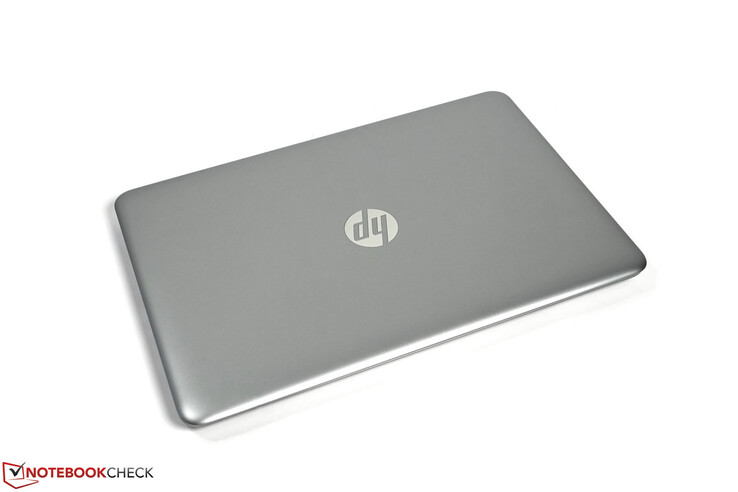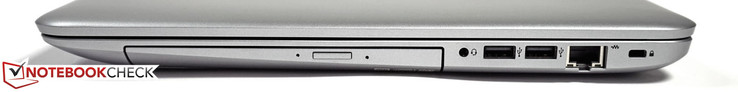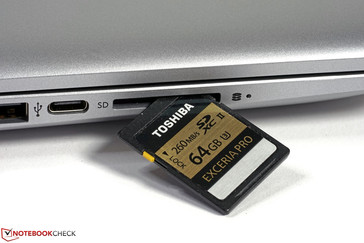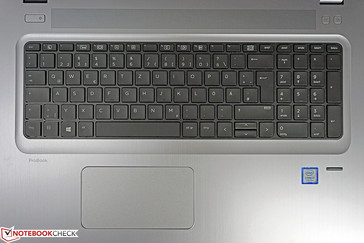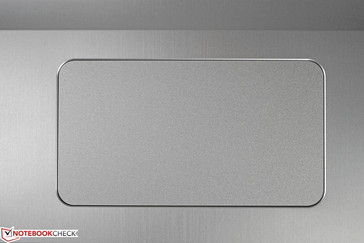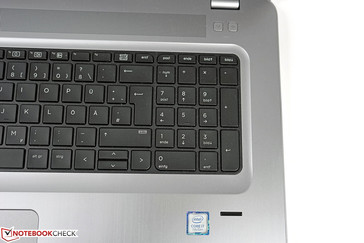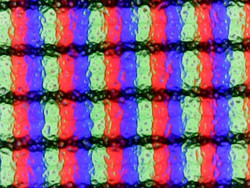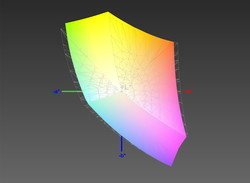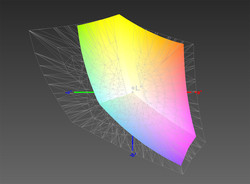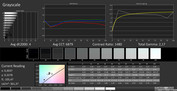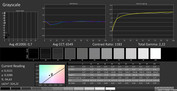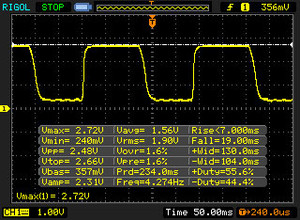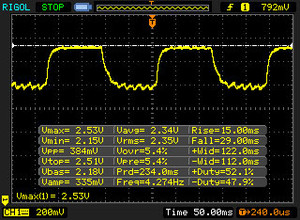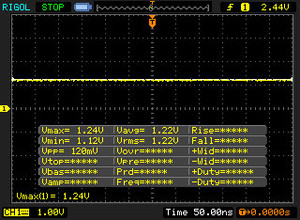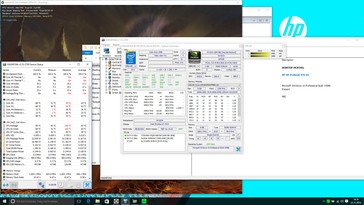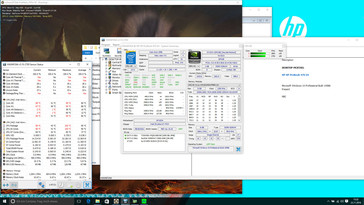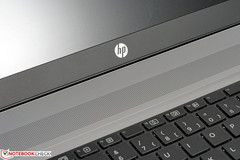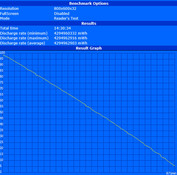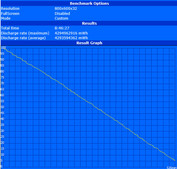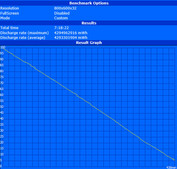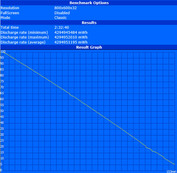HP ProBook 470 G4 Notebook Review

For the original German review, see here.
HP's ProBook 470 G4 is the largest model in HP's ProBook 400 series. If this is too much laptop, alternative smaller HP ProBook models such as the ProBook 430 G4 (13-inch), ProBook 440 G4 (14-inch) or ProBook 450 G4 (15-inch) are also available. Even though the uniform visual design line underlines the relationship just from outside, there are some fundamental differences inside. HP's ProBook 470 G4 always comes with Nvidia's dedicated 930MX graphics unit and is, fortunately, equipped with a viewing angle stable IPS, Full HD panel. Beyond that, our review sample is equipped with Intel's Core i7-7500U processor from the Kaby Lake generation, 8 GB of RAM, and an SSD-HDD combination. At a current purchase price of around 1100 Euros (~$1173), it comes close to the premium configuration offered in HP's online configurator.
Case
The aluminum-colored casing of HP's ProBook 470 G4 makes a high-quality and restrained impression. Only the working area around the keyboard presents a brushed metal surface. The casing's tray and display lid are made of plastic. Thanks to the matching colors, the transition of the different materials is seamless, ensuring a uniform, consistent look.
The overall stability is good, and should be more than satisfactory for most application scenarios. However, the review sample's rigidity cannot match the stability of a unibody aluminum casing or that of premium business devices.
The determined weight of 2.77 kg (~6.1 lb) is quite moderate for a 17-inch laptop, and is thus still quite portable. Thanks to the good battery life, the 350-gram (~12 oz) power supply can often be left at home.
Connectivity
HP's ProBook 470 G4 features good connectivity, and covers a wide range of possible application scenarios. Two of the four USB ports support the USB 3.0 standard, one of which is implemented as a Type-C port. However, a Thunderbolt port or USB 3.1 Gen.2 is not present.
Although the ProBook is equipped with two video outs and the graphics chips actually support high resolutions at a frame rate of 60 Hz, the laptop cannot utilize this. It does not have the necessary interface, such as DisplayPort 1.2 or HDMI 2.0. The review sample at most reached 2048x1536 pixels at 60 Hz via analog VGA, and 4096x2160 pixels at 24 Hz via HDMI.
Otherwise, contrary to the current trend, an optical drive and LAN port are installed.
The interface distribution is rather inconsistent: While the ports on the right are situated far back and thus will hardly interfere with connected peripherals, the ports on the left are far front and much too close to each other.
SD Card Reader
Although Realtek's card reader is connected via PCIe, it only supports UHS-I speeds at a maximum. Consequently, a top speed of only 83 MB/s in read and 62 MB/s in write were possible with our Toshiba Exceria Pro 64 GB reference card. On the other hand, the USB performance did not exhibit any weaknesses and achieved a very good 401 MB/s in read and 334 MB/s in write (Samsung Portable SSD T1 250 GB).
| SD Card Reader | |
| average JPG Copy Test (av. of 3 runs) | |
| HP ProBook 470 G4 | |
| maximum AS SSD Seq Read Test (1GB) | |
| HP ProBook 470 G4 | |
Communication
Intel's Dual Band Wireless-AC 7265 (a/b/g/h/n/ac), and Bluetooth 4.2 provide the communications equipment. Gigabit-LAN and an HD webcam are also installed. An internal broadband module cannot be ordered or retrofitted. The Wi-Fi connection speed and stability made a good impression in the test. At a distance of 17 meters (~56 ft) in line of view, the Bluetooth module maintained a stable connection to an external UE Boom 2.
| Networking | |
| WiFi Speed Client 1m | |
| WiFi Speed Server 1m |
Security
HP's ProBook provides a good basic security configuration in the form of a Trusted Platform 2.0 module and a fingerprint scanner as well as the usual BIOS and system password authentication. On the other hand, a SmartCard reader is not offered, even as an option.
Accessories
Among other things, HP lists its HP Elite USB-C docking station as a compatible model. It facilitates integrating the laptop into a stationary work environment and thus contributes a welcome addition for convenience. Since it is connected via USB 3.0 speed, higher performance interfaces are not available. Currently, the prices start at around 220 Euros (~$235). As a rule, HP's ProBooks do not appear on the compatibility list of HP's Elite Thunderbolt 3 docking stations.
Maintenance
The dedicated maintenance hatch allows accessing the most important components quite easily. One RAM bank is still unoccupied in the review sample; a hard drive and solid-state drive are already inserted in the 2.5-inch drive and M.2 slots. The fan is also easily accessible and easy to clean when required. On the other hand, it is not possible to access the 48-Wh battery, which is installed under the base-plate.
Warranty
Independent of the legal warranty, the manufacturer's warranty is 12 months. Various extensions and upgrades are available during configuration in HP's online store. For example, a 3-year on-site service can be added starting at 136 Euros (~$145) depending on services, and HP demands 174 Euros (~$186) for a 5-year bring-in service.
Input Devices
Keyboard
As befits a 17-inch laptop, HP's ProBook 17 G4 features full-sized keys in a 19-mm (~0.8 in) grid. However, the dedicated number pad on the right has moved the main keyboard to the left, which leads to an asymmetrical arrangement alongside the touchpad. This left-sided layout will annoy some users as it might lead to an unnatural hand placement during center-seated position in front of the screen. A model without a number pad is not offered.
The keyboard provides a very good feedback in terms of a decent pressure point, relatively quiet stroke, and overall firm surface. The keyboard's letters are high-contrast and can be illuminated pleasantly in dark environments thanks to a two-level backlight. The key layout corresponds to the standard and is not confusing. HP has also added welcome quick access features for screen brightness control, volume, and keyboard backlight via FN combinations.
Touchpad
The touchpad has a practical size of 121 x 66 mm (~4.8 x 2.6 in) and offers good gliding properties. Inputs are implemented reliably. Two-finger tapping can replace the right-clicking with the mouse. However, the touchpad sometimes produces a clacking noise then. The mouse buttons integrated in the input area are pleasant to use and confirm inputs with a quiet click sound.
Display
TTwo different screens are offered for HP's ProBook 470 G4. Buyers should not make the mistake of opting for the model with an HD+ panel (1600x900 pixels). Just looking at its specification sheet, this model already shows too many drawbacks. As well as a much lower resolution, its brightness, viewing angle stability, contrast, and reproducible color space are considerably worse than the Full HD UWVA screen (1920x1020 pixels) in our review sample. The listed surcharge for the superior screen is a moderate 50 Euros (~$53) in HP's online store, and will certainly prove to be a good investment in the long run.
| |||||||||||||||||||||||||
Brightness Distribution: 84 %
Center on Battery: 361 cd/m²
Contrast: 1504:1 (Black: 0.24 cd/m²)
ΔE ColorChecker Calman: 3.4 | ∀{0.5-29.43 Ø4.77}
ΔE Greyscale Calman: 4 | ∀{0.09-98 Ø5}
93.7% sRGB (Calman 2D)
91.6% sRGB (Argyll 1.6.3 3D)
59.6% AdobeRGB 1998 (Argyll 1.6.3 3D)
65.7% AdobeRGB 1998 (Argyll 3D)
92% sRGB (Argyll 3D)
64.1% Display P3 (Argyll 3D)
Gamma: 2.17
CCT: 6879 K
| HP ProBook 470 G4 AUO109D, , 1920x1080, 17.3" | Acer Aspire E5-774-54HJ AU Optronics B173HTN01.1, , 1920x1080, 17.3" | Dell Inspiron 17 7778 LG Philips LGD 0513 / 173WF4, , 1920x1080, 17.3" | Lenovo ThinkPad P70 LEN4123, , 3840x2160, 17.3" | Dell Precision 7710 SDC8151, VHN17_173HL, , 1920x1080, 17.3" | |
|---|---|---|---|---|---|
| Display | 4% | -2% | 27% | 4% | |
| Display P3 Coverage (%) | 64.1 | 71.3 11% | 67.4 5% | 90.8 42% | 66.6 4% |
| sRGB Coverage (%) | 92 | 91.7 0% | 86.3 -6% | 100 9% | 96.9 5% |
| AdobeRGB 1998 Coverage (%) | 65.7 | 67.1 2% | 63.1 -4% | 85.4 30% | 68.6 4% |
| Response Times | 9% | 17% | -3% | -26% | |
| Response Time Grey 50% / Grey 80% * (ms) | 44 ? | 42 ? 5% | 36 ? 18% | 44 ? -0% | 50 ? -14% |
| Response Time Black / White * (ms) | 26 ? | 23 ? 12% | 22 ? 15% | 27.6 ? -6% | 36 ? -38% |
| PWM Frequency (Hz) | 1000 ? | 228 ? | 198 ? | ||
| Screen | -44% | -35% | -14% | -7% | |
| Brightness middle (cd/m²) | 361 | 353 -2% | 327 -9% | 365 1% | 332 -8% |
| Brightness (cd/m²) | 322 | 320 -1% | 314 -2% | 341 6% | 307 -5% |
| Brightness Distribution (%) | 84 | 82 -2% | 87 4% | 85 1% | 83 -1% |
| Black Level * (cd/m²) | 0.24 | 0.38 -58% | 0.3 -25% | 0.4 -67% | 0.33 -38% |
| Contrast (:1) | 1504 | 929 -38% | 1090 -28% | 913 -39% | 1006 -33% |
| Colorchecker dE 2000 * | 3.4 | 5.07 -49% | 6.75 -99% | 3.8 -12% | 3 12% |
| Colorchecker dE 2000 max. * | 6.6 | 10.12 -53% | 11.82 -79% | ||
| Greyscale dE 2000 * | 4 | 13.38 -235% | 7.91 -98% | 6.09 -52% | 4 -0% |
| Gamma | 2.17 101% | 2.69 82% | 2.31 95% | 2.3 96% | 2 110% |
| CCT | 6879 94% | 15991 41% | 7642 85% | 6332 103% | 7089 92% |
| Color Space (Percent of AdobeRGB 1998) (%) | 59.6 | 60.1 1% | 57 -4% | 76.01 28% | 62 4% |
| Color Space (Percent of sRGB) (%) | 91.6 | 91.6 0% | 86 -6% | 99.97 9% | 97 6% |
| Total Average (Program / Settings) | -10% /
-27% | -7% /
-21% | 3% /
-4% | -10% /
-7% |
* ... smaller is better
It is not only on the specification sheet that the good rates are seen, but they are sometimes even clearly surpassed. The maximum screen brightness, measured in the center, reaches 361 cd/m² (manufacturer: 300 cd/m²) and the contrast is 1480:1, thanks to the low black value of (manufacturer: 600:1). 10 brightness levels allow setting the brightness accurately enough. We measured 141 cd/m² at level 7, which we also used for the battery tests. The screen's illumination of 84% is still good and, above all, it does not display any conspicuous backlight bleeding or clouding. The screen's maximum brightness is also available in battery mode. This, combined with the matte surface ensures good outdoor usability.
The total of reproducible colors is above average with a 91.6% coverage of the sRGB color space. This ensures relatively accurate color gradations and an overall balanced color reproduction. However, the color accuracy is quite modest in the state of delivery. Many rates are far outside the actual target range. Calibrating improves the color accuracy considerably. All measuring points are then within the standard and the colors are accurate enough even for the professional field. The average DeltaE 2000 (aberration from the ideal; the less the better) is 1.5 and the maximum DeltaE 2000 is 3.9.
Display Response Times
| ↔ Response Time Black to White | ||
|---|---|---|
| 26 ms ... rise ↗ and fall ↘ combined | ↗ 7 ms rise | |
| ↘ 19 ms fall | ||
| The screen shows relatively slow response rates in our tests and may be too slow for gamers. In comparison, all tested devices range from 0.1 (minimum) to 240 (maximum) ms. » 62 % of all devices are better. This means that the measured response time is worse than the average of all tested devices (20.2 ms). | ||
| ↔ Response Time 50% Grey to 80% Grey | ||
| 44 ms ... rise ↗ and fall ↘ combined | ↗ 15 ms rise | |
| ↘ 29 ms fall | ||
| The screen shows slow response rates in our tests and will be unsatisfactory for gamers. In comparison, all tested devices range from 0.165 (minimum) to 636 (maximum) ms. » 73 % of all devices are better. This means that the measured response time is worse than the average of all tested devices (31.5 ms). | ||
Screen Flickering / PWM (Pulse-Width Modulation)
| Screen flickering / PWM not detected | |||
In comparison: 53 % of all tested devices do not use PWM to dim the display. If PWM was detected, an average of 8073 (minimum: 5 - maximum: 343500) Hz was measured. | |||
Performance
As in many new releases, processors of Intel's latest Kaby Lake generation are used in HP's ProBook 470 G4. All three versions starting with Intel's Core i3-7100U over Intel's Core i5-7200U up to Intel's Core i7-7500U are found on the configuration list. Our review sample is equipped with the currently slightly stronger descendant of the series. Nvidia's dedicated GeForce 930MX graphics card from the lower mid-range, 8 GB of RAM and an M.2 solid-state drive as the system drive, are also part of the package.
Processor
The review sample's performance based on Intel's Core i7-7500U processor has a legitimate edge on Intel's Core i5-7200U and its direct predecessor, Intel's Core i7-6500U, primarily in the single-core tests thanks to its higher clock rate. The performance is overall good here, and it is more than sufficient for everyday tasks. On the other hand, the multi-core performance is rather disappointing. Although the processor should achieve a clear lead in this scenario, it remains on par with its rivals. As our previous tests show, this is not unique to the ProBook but can be observed in other laptops. The reason for this could be the cooling system since MSI's CX72-7QL is much faster here.
The performance drops by roughly 20% in battery mode.
The processor's clock rate gradually throttled from an initial 3.4 GHz to a stable 2.8 to 2.9 GHz in the stress test. More CPU comparisons can be made using our extensive CPU benchmark list.
System Performance
The system performance benefits from the review sample's overall balanced composition of components. In addition to the processor, primarily the installed storage devices have a major impact on the subjective work speed. HP combines a fast solid-state drive as the system storage and a high-capacity hard drive as the data container. This is complemented by an 8 GB RAM module and Nvidia's GeForce 930MX graphics unit. The working memory is a minor bottleneck as it only operates in single-channel mode. A second module would enable the faster dual-channel mode, which would increase the storage performance by roughly 20%. Installing a second module would quickly and easily remedy this.
Basically, the components achieve a very good speed in routine use. Office, Internet, image editing or casual gaming is not a challenge for the system. Intel's efficient Quick-Sync video technology is best used for converting (providing that the software is supported).
In the PCMark 8 System benchmark, the review sample achieved very good 4823 points in the work test and good 3626 points in the home test.
| PCMark 8 | |
| Home Score Accelerated v2 | |
| Dell Inspiron 17 7778 | |
| HP ProBook 470 G4 | |
| HP ProBook 470 G3 | |
| Lenovo ThinkPad P70 | |
| Acer Aspire E5-774-54HJ | |
| Work Score Accelerated v2 | |
| HP ProBook 470 G4 | |
| Dell Inspiron 17 7778 | |
| Lenovo ThinkPad P70 | |
| HP ProBook 470 G3 | |
| PCMark 8 Home Score Accelerated v2 | 3626 points | |
| PCMark 8 Creative Score Accelerated v2 | 4576 points | |
| PCMark 8 Work Score Accelerated v2 | 4823 points | |
Help | ||
Storage Devices
Although SanDisk's Z400s solid-state drive installed in the review sample is made in the more modern and compact M.2 form factor, it still operates with the SATA interface. Furthermore, this NAND solution's maximum write speed of 323 MB/s lags far behind some rivals. This primarily affects the speed at which programs are installed or data is transferred to the system partition.
Compared with conventional hard drives, this storage device still writes twice as fast and does not give the impression of a slow storage system. This is also the case with the additionally installed, Toshiba hard drive. However, this concept is not intended to shine with the highest possible transfer rates, but rather, to provide as much and as cheap a storage capacity as possible. A capacity of 1 TB should be enough for photos, videos and other files for some time. Replacing either drive is no problem thanks to the dedicated maintenance hatch.
Extensive comparisons can be made using our storage device benchmark list.
| HP ProBook 470 G4 SanDisk Z400s SD8SNAT-256G | Acer Aspire E5-774-54HJ Western Digital Scorpio Blue WD5000LPCX-24C6HT0 | Dell Inspiron 17 7778 Liteonit CV3-CE512 | Lenovo ThinkPad P70 Samsung SSD PM871 MZNLN512HCJH | HP ProBook 470 G3 WDC Scorpio Blue WD10JPVX-75JC3T0 | MSI CX72-7QLi581 WDC Scorpio Blue WD10JPVX-22JC3T0 | |
|---|---|---|---|---|---|---|
| CrystalDiskMark 3.0 | -93% | 42% | 60% | -89% | -91% | |
| Read Seq (MB/s) | 472 | 88.9 -81% | 486.4 3% | 509 8% | 111.4 -76% | 102.8 -78% |
| Write Seq (MB/s) | 323 | 70.9 -78% | 438.4 36% | 457.8 42% | 107.7 -67% | 100.2 -69% |
| Read 4k (MB/s) | 16.9 | 0.381 -98% | 32.3 91% | 29.88 77% | 0.434 -97% | 0.422 -98% |
| Write 4k (MB/s) | 81.4 | 1.117 -99% | 65.8 -19% | 104.1 28% | 1.281 -98% | 1.063 -99% |
| Read 4k QD32 (MB/s) | 148 | 0.891 -99% | 334.4 126% | 391.8 165% | 1.126 -99% | 0.918 -99% |
| Write 4k QD32 (MB/s) | 254 | 1.13 -100% | 289.5 14% | 350.4 38% | 1.313 -99% | 1.064 -100% |
Graphics Card
HP's ProBook 470 G4 is equipped with an Nvidia Optimus solution in the form of Intel's HD Graphics 620 and Nvidia's GeForce 930MX. The ideal graphics unit is selected automatically or according to personal preferences. Intel's integrated graphics unit is used for low demands or converting via Intel's Quick Sync, while Nvidia's dedicated graphics unit is enabled when as much 3D performance as possible is needed. This is usually the case when playing games or creating 3D-designs. Intel's HD Graphics 620 is easily enough for all other tasks, especially since the review sample is hardly suitable for outputting high-resolution 4K material due to the absence of the required interfaces.
As expected, Nvidia's GeForce 930MX is situated slightly below Nvidia's GeForce 940MX in the benchmark test. Compared with Intel's HD Graphics 620, it achieves a few more frame rates per second, but cannot really be called suitable for gaming. For example, it achieves 7050 points in 3DMark Cloud Gate and is enough for a tight 48 FPS in Cinebench R15 OpenGL.
The graphics performance drops by roughly 10% in battery mode. For example, 37 FPS rather than 40 FPS are reached in Cinebench R11.5 OpenGL Shading.
Nvidia's graphics unit maintains its full performance without clock fluctuations during full load. The clock rate remains stable at just over 1 GHz.
More comparisons can be made with our GPU benchmark list.
| 3DMark 11 - 1280x720 Performance GPU | |
| Lenovo ThinkPad P70 | |
| Dell Inspiron 17 7778 | |
| MSI CX72-7QLi581 | |
| HP ProBook 470 G4 | |
| HP ProBook 470 G3 | |
| Lenovo Yoga 710-14IKB 80V4002HGE | |
| Acer Aspire E5-774-54HJ | |
| 3DMark | |
| 1280x720 Cloud Gate Standard Graphics | |
| Lenovo ThinkPad P70 | |
| Dell Inspiron 17 7778 | |
| HP ProBook 470 G4 | |
| Lenovo Yoga 710-14IKB 80V4002HGE | |
| HP ProBook 470 G3 | |
| 1920x1080 Fire Strike Graphics | |
| Lenovo ThinkPad P70 | |
| Dell Inspiron 17 7778 | |
| HP ProBook 470 G4 | |
| HP ProBook 470 G3 | |
| Lenovo Yoga 710-14IKB 80V4002HGE | |
| 3DMark 11 Performance | 2336 points | |
| 3DMark Ice Storm Standard Score | 51249 points | |
| 3DMark Cloud Gate Standard Score | 7050 points | |
| 3DMark Fire Strike Score | 1407 points | |
Help | ||
Gaming Performance
As mentioned in the Graphics Card section, the gaming performance is not enough to call the laptop suitable for gaming. Many games can only be played using low or medium settings. Demanding games such as the "Witcher 3" are no fun with this in the long run. The graphics' power is simply too weak for these intentions. More comparisons can be made using our gaming benchmark list.
| low | med. | high | ultra | |
|---|---|---|---|---|
| Metro: Last Light (2013) | 50 | 39 | 22 | 11 |
| Dirt Rally (2015) | 161 | 58 | 31 | 13 |
| The Witcher 3 (2015) | 27 | 20 | 8 |
Emissions
System Noise
Despite the moderate temperature development, the review sample's cooling system is very restrained. If it was not for the engine noise of the 1 TB hard drive, the laptop would be silent during little load. However, most users are unlikely to perceive our measured noise level of 31.7 dB(A). It first gets louder when medium processing load is demanded for more than a few seconds. The fan then speeds up and produces a noise of 37.82 dB(A). The measured rate gradually climbs from initial 40.2 dB(A) to around 43 dB(A) after about 15 minutes and then almost 46 dB(A) in the stress test. The fan produces a restrained noise characteristic with slowly fluctuating speeds. We did not observe sporadic speed variations or high-pitched noises in the review sample.
Noise level
| Idle |
| 29.7 / 31.7 / 31.7 dB(A) |
| HDD |
| 31.7 dB(A) |
| Load |
| 37.8 / 45.9 dB(A) |
 | ||
30 dB silent 40 dB(A) audible 50 dB(A) loud |
||
min: | ||
Temperature
The casing of the big 17-inch device remains cool even after one hour of our stress test as well as during little load. A maximum of 40 °C (~104 °F) is recorded in the work area and 46 °C (~115 °F) on the underside. A bit of caution is only needed in the vent's area since the grilles could get unpleasantly hot at 63.7 °C (~147 °F). However, this is true for almost all laptops and is not a real restriction.
(±) The maximum temperature on the upper side is 40 °C / 104 F, compared to the average of 34.3 °C / 94 F, ranging from 21.2 to 62.5 °C for the class Office.
(-) The bottom heats up to a maximum of 46 °C / 115 F, compared to the average of 36.8 °C / 98 F
(+) In idle usage, the average temperature for the upper side is 27 °C / 81 F, compared to the device average of 29.5 °C / 85 F.
(+) The palmrests and touchpad are cooler than skin temperature with a maximum of 27.4 °C / 81.3 F and are therefore cool to the touch.
(±) The average temperature of the palmrest area of similar devices was 27.5 °C / 81.5 F (+0.1 °C / 0.2 F).
Speakers
HP's ProBook 470 G4 has two 2-watt stereo speakers that are situated above the keyboard in the perforated area.
Although the treble-heavy sound characteristic offers some bass and mids, overall, it gives a slightly tinny impression. However, it is quite suitable for a short Internet video, some background music or video chats.
Users should fall back on external solutions for presentations, movies or games. They can be connected via Bluetooth, the 3.5-mm jack or USB.
Energy Management
Power Consumption
The review sample's power consumption is throughout moderate with a minimum of 4.3 watts (energy-saving mode, minimum screen brightness, and wireless off) to a maximum of 60.5 watts (stress test, high-performance profile, and dedicated graphics). Apparently, Intel's Kaby Lake generation makes a very positive impression primarily during little load. However, the other components, such as the dedicated graphics unit or screen, probably contribute to its two to three watts lower consumption in the comparison. The power supply has a nominal output of 65 watts, and thus even has a small reserve.
| Off / Standby | |
| Idle | |
| Load |
|
Key:
min: | |
| HP ProBook 470 G4 i7-7500U, GeForce 930MX, SanDisk Z400s SD8SNAT-256G, LED IPS, 1920x1080, 17.3" | HP ProBook 470 G3 6500U, Radeon R7 M340, WDC Scorpio Blue WD10JPVX-75JC3T0, UWVA TN LED, 1920x1080, 17.3" | Dell Inspiron 17 7778 6500U, GeForce 940MX, Liteonit CV3-CE512, IPS, 1920x1080, 17.3" | Acer Aspire E5-774-54HJ i5-7200U, HD Graphics 620, Western Digital Scorpio Blue WD5000LPCX-24C6HT0, TN LED, 1920x1080, 17.3" | |
|---|---|---|---|---|
| Power Consumption | -18% | -12% | 4% | |
| Idle Minimum * (Watt) | 4.3 | 5.7 -33% | 5.6 -30% | 5.3 -23% |
| Idle Average * (Watt) | 8.8 | 11.3 -28% | 11.2 -27% | 10.1 -15% |
| Idle Maximum * (Watt) | 9.4 | 12.2 -30% | 11.9 -27% | 10.5 -12% |
| Load Average * (Watt) | 51.2 | 44.8 12% | 46 10% | 34.3 33% |
| Load Maximum * (Watt) | 60.5 | 66.3 -10% | 53 12% | 37 39% |
* ... smaller is better
Battery Runtime
The entire ProBook (G4) series is equipped with a 48-Wh battery. It cannot be removed from the outside. Thanks to the good consumption rates, the battery life is very good. Using adapted setting (balanced profile, wireless on, screen brightness approx. 150 cd/m²), the review sample managed 7 to 8 hours without its power supply. 5 to 6 hours should not be a problem even with intermediate load periods. This is an outstanding result, especially for the 17-inch category and considering the nominally low battery capacity, and is evidence of a very good configuration of components.
| HP ProBook 470 G4 i7-7500U, GeForce 930MX, 48 Wh | Acer Aspire E5-774-54HJ i5-7200U, HD Graphics 620, 41 Wh | Dell Inspiron 17 7778 6500U, GeForce 940MX, 56 Wh | HP ProBook 470 G3 6500U, Radeon R7 M340, 44 Wh | MSI CX72-7QLi581 i5-7200U, GeForce 940MX, 41 Wh | Acer Aspire E5-575G-549D i5-7200U, GeForce GTX 950M, 62 Wh | |
|---|---|---|---|---|---|---|
| Battery runtime | -27% | -7% | -43% | -37% | -17% | |
| Reader / Idle (h) | 14.5 | 13.5 -7% | 8.2 -43% | 12.8 -12% | ||
| H.264 (h) | 8.8 | 4.5 -49% | 7.7 -12% | |||
| WiFi v1.3 (h) | 7.3 | 5.3 -27% | 8.3 14% | 4.6 -37% | 4.6 -37% | 7.5 3% |
| Load (h) | 2.5 | 1.8 -28% | 1.4 -44% | 1.3 -48% |
Pros
Cons
Verdict
HP's ProBook 470 G4 is a great business laptop in a rare 17-inch size. The user will find a very good keyboard, a very good screen, and an attractive casing at a fair price. Thanks to the extremely good battery life, the power supply can often be left at home. This compensates the limited mobility that the large size involves to some extent.
The performance configuration of the review sample has been set up practically, and provides a good performance for many application fields. Although the processor's performance does not quite fulfil the expectations during full load and some interfaces are absent, this will probably only be a minor restriction for the intended target group.
On the other hand, the missing possibility of using high-resolution UHD monitors at 60 Hz will probably be rather more dramatic, not only in the business sector. This unnecessarily limits the combination options, especially since it is "only" due to the lack of a corresponding interface.
Nevertheless, the concept of HP's ProBook 470 G4 is rounded and the lack of competition in the business sector makes it seem unrivalled at the moment. It might be just the right solution even for some home users.
HP ProBook 470 G4
- 11/26/2016 v5.1 (old)
Tobias Winkler