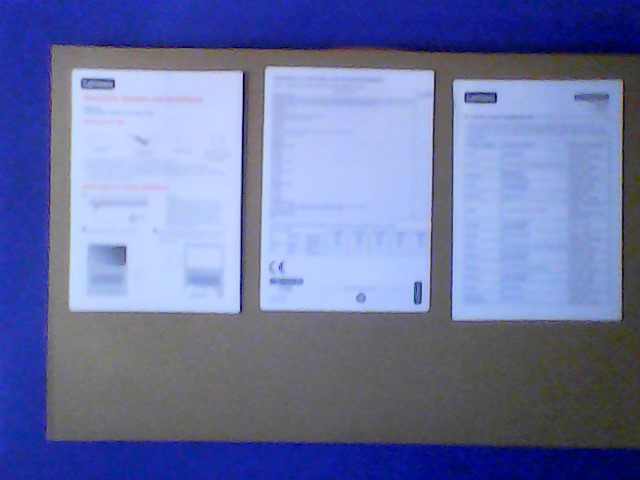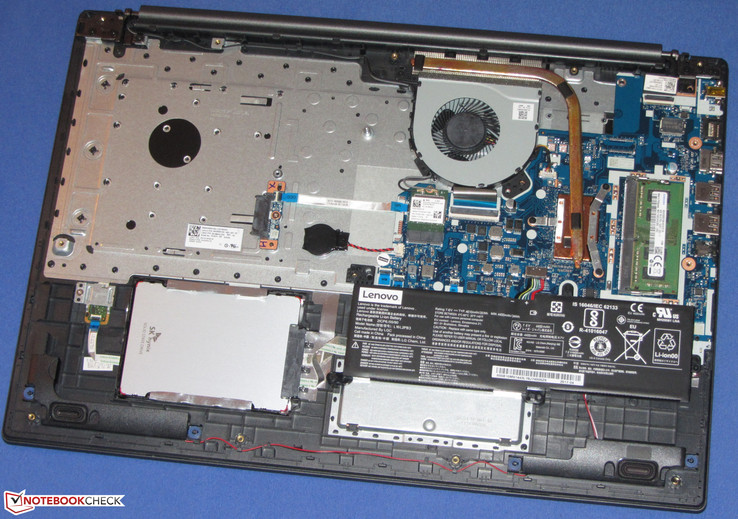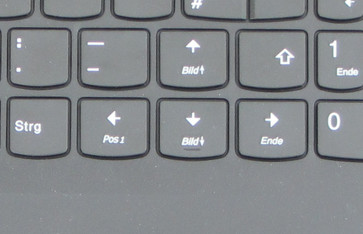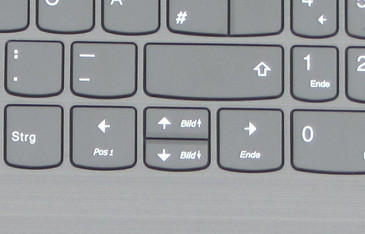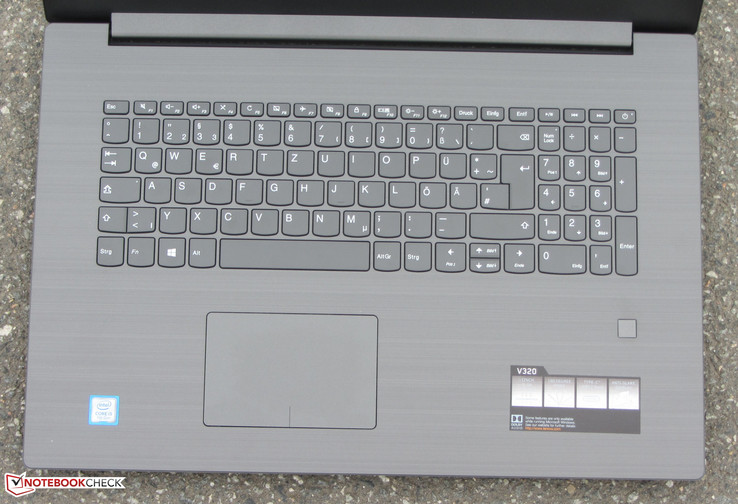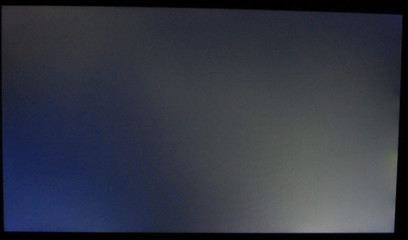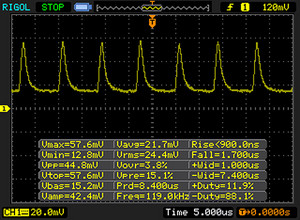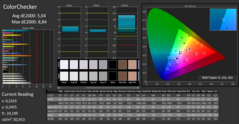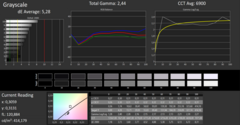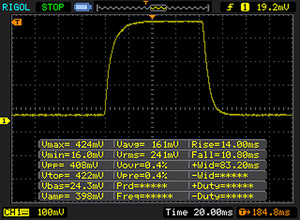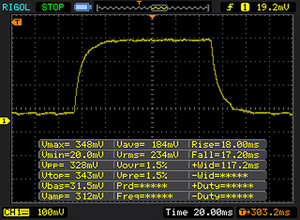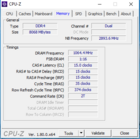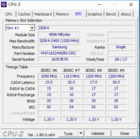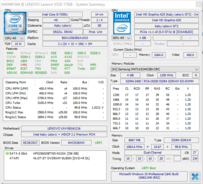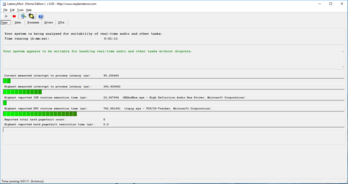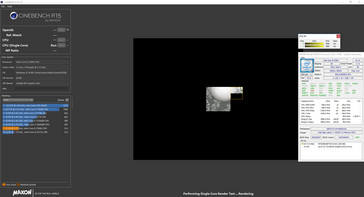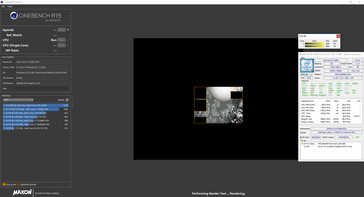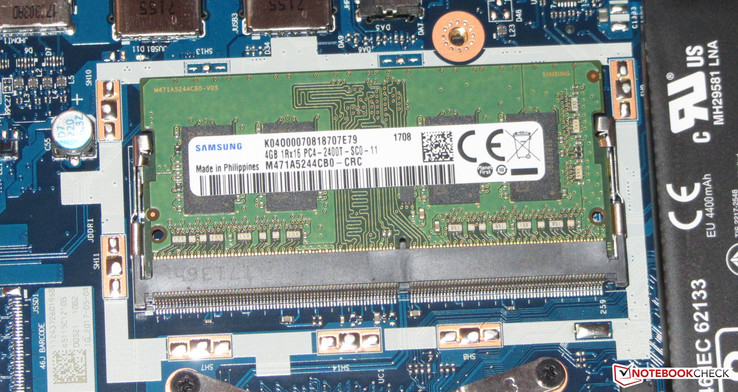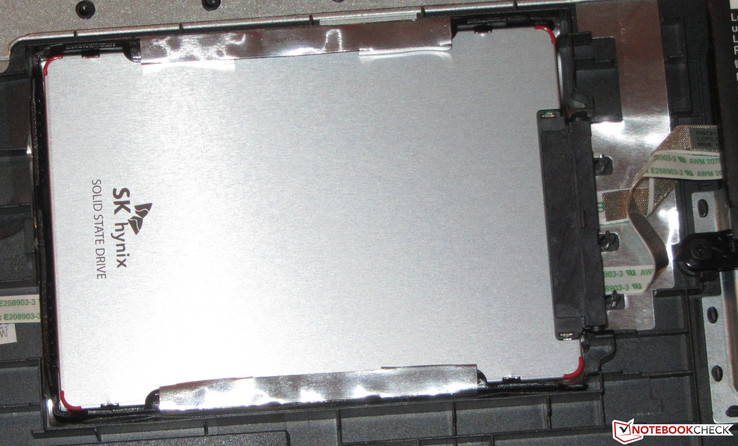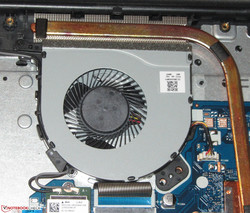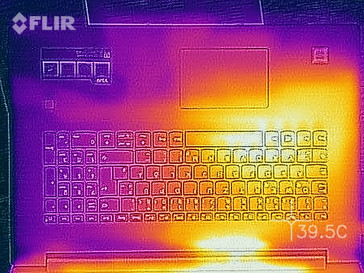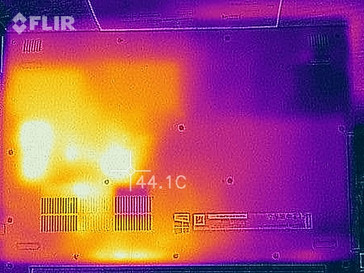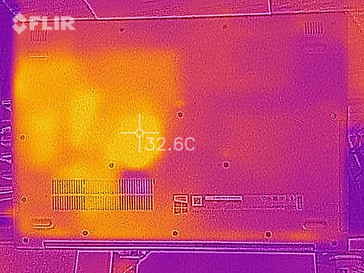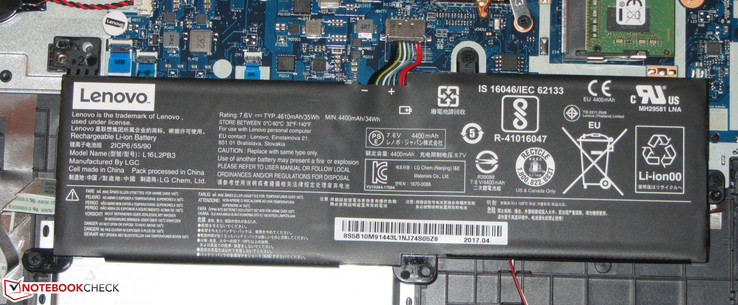Lenovo V320-17IKB (7200U, FHD) Laptop Review

For the original German review, click here.
The V320-17IKB is a new 17.3-inch notebook from Lenovo. It is powered by a Kaby Lake processor and is primarily aimed at freelancers and small businesses. But many private users might take a liking to this device as well. However, you will have to accept that the pre-installed Windows 10 Pro does increase the price a little. Some of the device's competitors are the Acer Aspire E5-774, the HP 17 and the HP Pavilion 17.
This device was originally reviewed in Germany and an equivalent version should soon be available in the US.
Case
Lenovo has packed the V320-17IKB's components into an Iron Grey plastic case. The top of the base unit is made to look like brushed metal. There is no maintenance hatch and the battery cannot be removed.
We have nothing to criticize in terms of workmanship. The gap dimensions are consistent and there are no sharp edges. There would be some room for improvement in terms of stability: the base unit gives way on either side of the keyboard and below the touchpad. Both the base unit and the lid could be a bit more rigid.
Pressure on the display lid causes image distortion in only a few areas and the hinges keep the screen firmly in place. You can only open the device with one hand if you are willing to do acrobatics with your fingers, hand and arm. The maximum opening angle is 180 degrees.
The Lenovo device is a little larger and heavier than its competition from HP.
Connectivity
Lenovo has not equipped the 17.3-inch device with an overwhelming number of ports. The device has two Type-A USB ports (USB 3.1 Gen 1) and one Type-C port (USB 3.1 Gen 1). It also offers an HDMI output and a Gigabit-Ethernet connector. All ports are at the back of the left side. This way, the area around the wrist rest remains free from cables.
SD card reader
The SD card reader takes it slow. It has a maximum transfer rate of 30.8 MB/s when copying larger amounts of data. The transfer of 250 JPG files (each about 5 MB large) is taken care of with a speed of 26.5 MB/s. A look at our comparison table shows that higher speeds are possible. We test all card readers with our reference card (Toshiba Exceria Pro SDXC 64 GB UHS-II).
| SD Card Reader | |
| average JPG Copy Test (av. of 3 runs) | |
| Acer Aspire E5-774-54HJ (Toshiba Exceria Pro SDXC 64 GB UHS-II) | |
| Lenovo V320-17IKB 81AH0002GE (Toshiba Exceria Pro SDXC 64 GB UHS-II) | |
| HP 17-x066ng (Toshiba Exceria Pro SDXC 64 GB UHS-II) | |
| HP Pavilion 17-x110ng (Toshiba Exceria Pro SDXC 64 GB UHS-II) | |
| maximum AS SSD Seq Read Test (1GB) | |
| Acer Aspire E5-774-54HJ (Toshiba Exceria Pro SDXC 64 GB UHS-II) | |
| Lenovo V320-17IKB 81AH0002GE (Toshiba Exceria Pro SDXC 64 GB UHS-II) | |
| HP 17-x066ng (Toshiba Exceria Pro SDXC 64 GB UHS-II) | |
| HP Pavilion 17-x110ng (Toshiba Exceria Pro SDXC 64 GB UHS-II) | |
Communication
The Wi-Fi module has a Realtek chip (8821AE). Apart from the Wi-Fi standards 802.11 a/b/g/n, the device also supports the faster ac standard. The transfer rates we tested under optimal conditions (no other Wi-Fi devices in the vicinity, short distance between notebook and server PC) were good. The Gigabit-Ethernet chip is also from Realtek and Lenovo has chosen a model from the much-used RTL8168/8111 family. It works very smoothly.
| Networking | |
| iperf3 transmit AX12 | |
| Lenovo V320-17IKB 81AH0002GE | |
| HP 17-x066ng | |
| HP Pavilion 17-x110ng | |
| iperf3 receive AX12 | |
| Lenovo V320-17IKB 81AH0002GE | |
| HP 17-x066ng | |
| HP Pavilion 17-x110ng | |
Webcam
Security
The V320-17IKB offers a fingerprint reader for biometric access protection and also has TPM 1.2.
Accessories
The notebook does not come with any accessories apart from the usual documents (QuickStart guide, warranty information).
Maintenance
There is no maintenance hatch for the V320-17IKB. In order to access the device's insides, the bottom of the base unit needs to be removed completely. This means first taking out the optical drive, then unscrewing all screws at the bottom of the device. After that, the bottom cover can be removed with the help of a thin spatula or similar. This needs to be done with great caution as the bottom cover has a lot of small plastic clips that hold it in place. Now you can access the solid-state disk, the cooling fan, the Wi-Fi module, the RAM module, battery and BIOS.
Warranty
Lenovo has given the 17.3-inch device a one-year warranty. However, you can extend the period and scope of the warranty. Please see our Guarantees, Return policies and Warranties FAQ for country-specific information.
Input Devices
Keyboard
Lenovo has equipped the V320-17IKB with a chiclet keyboard with a number pad but no keyboard backlighting. The flat, slightly roughened keys have a short travel and clear pressure point. They have good resistance, although personally we would have wished for it to be a bit stronger. The keyboard gives way a little while typing, although this did not strike us as particularly annoying. Overall, Lenovo has equipped our test unit with a very decent keyboard that is suitable for people who type a lot. However, it is not the best keyboard available.
The keyboards of various previous Lenovo series have an annoying layout: the key with the up arrow is positioned where you would usually find the shift key. The shift key itself has been placed to the right of the up arrow key. This meant that you often pressed the arrow key, meaning to press shift. Lenovo has corrected this error in the keyboard of our test unit.
Touchpad
The ClickPad supports multitouch gestures and takes up about 10.5 x 7 cm (~4.1 x 2.7 in ). This gives us plenty of room to use gesture control. The various gestures can be turned on and off individually in the settings menu of the pad. Fingers glide easily over the smooth surface and the pad reacts to inputs right into the corners. It has a short travel and clear pressure point.
Display
The matte 17.3-inch display works with a native resolution of 1920x1080 pixels. Both brightness (377.3 cd/m²) and contrast (1056:1) are good, but unfortunately the display shows PWM flickering at a brightness level of 80% and below. However, the frequency is quite high at 11000 Hz and should not cause eye problems or headaches, even for sensitive people.
| |||||||||||||||||||||||||
Brightness Distribution: 83 %
Center on Battery: 412 cd/m²
Contrast: 1056:1 (Black: 0.39 cd/m²)
ΔE ColorChecker Calman: 5.04 | ∀{0.5-29.43 Ø4.77}
ΔE Greyscale Calman: 5.28 | ∀{0.09-98 Ø5}
84% sRGB (Argyll 1.6.3 3D)
55% AdobeRGB 1998 (Argyll 1.6.3 3D)
61.8% AdobeRGB 1998 (Argyll 3D)
84.5% sRGB (Argyll 3D)
66.5% Display P3 (Argyll 3D)
Gamma: 2.44
CCT: 6900 K
| Lenovo V320-17IKB 81AH0002GE IPS, 1920x1080, 17.3" | Acer Aspire E5-774-54HJ TN LED, 1920x1080, 17.3" | HP 17-x066ng IPS, 1920x1080, 17.3" | HP Pavilion 17-x110ng IPS, WLED, 1920x1080, 17.3" | |
|---|---|---|---|---|
| Display | 8% | 0% | 0% | |
| Display P3 Coverage (%) | 66.5 | 71.3 7% | 63.6 -4% | 63.6 -4% |
| sRGB Coverage (%) | 84.5 | 91.7 9% | 86.5 2% | 86.5 2% |
| AdobeRGB 1998 Coverage (%) | 61.8 | 67.1 9% | 63.3 2% | 63.3 2% |
| Response Times | -8% | -9% | -21% | |
| Response Time Grey 50% / Grey 80% * (ms) | 35 ? | 42 ? -20% | 38 ? -9% | 41 ? -17% |
| Response Time Black / White * (ms) | 24 ? | 23 ? 4% | 26 ? -8% | 30 ? -25% |
| PWM Frequency (Hz) | 119000 ? | 1000 ? | 200 ? | |
| Screen | -19% | -2% | -13% | |
| Brightness middle (cd/m²) | 412 | 353 -14% | 331 -20% | 288 -30% |
| Brightness (cd/m²) | 377 | 320 -15% | 310 -18% | 285 -24% |
| Brightness Distribution (%) | 83 | 82 -1% | 87 5% | 88 6% |
| Black Level * (cd/m²) | 0.39 | 0.38 3% | 0.33 15% | 0.61 -56% |
| Contrast (:1) | 1056 | 929 -12% | 1003 -5% | 472 -55% |
| Colorchecker dE 2000 * | 5.04 | 5.07 -1% | 4.58 9% | 4.56 10% |
| Colorchecker dE 2000 max. * | 8.84 | 10.12 -14% | 7.83 11% | 7.76 12% |
| Greyscale dE 2000 * | 5.28 | 13.38 -153% | 6.18 -17% | 4.95 6% |
| Gamma | 2.44 90% | 2.69 82% | 2.34 94% | 2.48 89% |
| CCT | 6900 94% | 15991 41% | 6076 107% | 7669 85% |
| Color Space (Percent of AdobeRGB 1998) (%) | 55 | 60.1 9% | 56 2% | |
| Color Space (Percent of sRGB) (%) | 84 | 91.6 9% | 86 2% | 93 11% |
| Total Average (Program / Settings) | -6% /
-12% | -4% /
-2% | -11% /
-12% |
* ... smaller is better
Screen Flickering / PWM (Pulse-Width Modulation)
| Screen flickering / PWM detected | 119000 Hz | ≤ 80 % brightness setting | |
The display backlight flickers at 119000 Hz (worst case, e.g., utilizing PWM) Flickering detected at a brightness setting of 80 % and below. There should be no flickering or PWM above this brightness setting. The frequency of 119000 Hz is quite high, so most users sensitive to PWM should not notice any flickering. In comparison: 53 % of all tested devices do not use PWM to dim the display. If PWM was detected, an average of 8070 (minimum: 5 - maximum: 343500) Hz was measured. | |||
The screen offers rather decent colors even ex-works. It has a DeltaE 2000 color deviation of 5.04. Below 3 would be ideal. The display has no blue cast, but the screen cannot display the color spaces AdobeRGB and sRGB. The color space coverage lies at 84% (sRGB) and 55% (AdobeRGB).
You can use the color profile that we have made available for download to slightly improve the color display of your screen. However, you must make sure that you have the same display model (manufacturer + model number) as we do in our test unit. Otherwise, color display could become worse by using our color profile. Manufacturers often use a variety of screens from different manufacturers even within the same notebook model.
Display Response Times
| ↔ Response Time Black to White | ||
|---|---|---|
| 24 ms ... rise ↗ and fall ↘ combined | ↗ 14 ms rise | |
| ↘ 10 ms fall | ||
| The screen shows good response rates in our tests, but may be too slow for competitive gamers. In comparison, all tested devices range from 0.1 (minimum) to 240 (maximum) ms. » 53 % of all devices are better. This means that the measured response time is worse than the average of all tested devices (20.2 ms). | ||
| ↔ Response Time 50% Grey to 80% Grey | ||
| 35 ms ... rise ↗ and fall ↘ combined | ↗ 18 ms rise | |
| ↘ 17 ms fall | ||
| The screen shows slow response rates in our tests and will be unsatisfactory for gamers. In comparison, all tested devices range from 0.165 (minimum) to 636 (maximum) ms. » 48 % of all devices are better. This means that the measured response time is worse than the average of all tested devices (31.5 ms). | ||
Lenovo has equipped the V320 with an IPS panel with stable viewing angles. This means that the screen can be seen properly from every position. The 17.3-inch device can also be used outdoors. However, the sun should not be shining too brightly.
Performance
Lenovo's V320-17IKB is a 17.3-inch office notebook. It offers sufficient processing power for all current application areas. Our test unit is available for about 720€ in Germany (~$860). There are models with different configurations, which are available from about 550€ (~$656).
CPU Turbo
The test unit we have been provided with does not use the CPU turbo ex-works. This means that the processor runs at a constant 2.5 GHz. Only after installing the current BIOS version (4WCN26WW; 05.26.2017) did the CPU turbo come into use. We ran all our benchmarks after installing the BIOS update.
Processor
Lenovo has equipped our test unit with an Intel Core i5-7200U (Kaby Lake) dual-core processor. It is a mid-range ULV model (TDP: 15 watts) that should satisfy the needs of most users. The purchase of a V320-17IKB model equipped with a Core i7-7500U is not worth it for most users. The small increase in performance comes with a significant increase in price.
The Kaby Lake processor has a base clock rate of 2.5 GHz. With the turbo, it can increase to up to 3.1 GHz (both cores). The turbo runs on both power supply and on battery.
We checked out whether the turbo was constantly used while on power supply by running the Cinebench R15 Multithread test in a loop for about 30 minutes. The results of the Lenovo device were very constant and we noticed no slump in its performance.
The results of various CPU tests are on the same level as those of other 7200U notebooks. The Kaby Lake processor can beat its direct predecessor, the Core i5-6200U. This is due to higher working speeds as there are practically no technical differences between Skylake and Kaby Lake.
| Cinebench R15 | |
| CPU Single 64Bit | |
| HP Pavilion 17-x110ng | |
| Acer Aspire E5-774-54HJ | |
| Lenovo V320-17IKB 81AH0002GE | |
| HP 17-x066ng | |
| CPU Multi 64Bit | |
| HP Pavilion 17-x110ng | |
| Lenovo V320-17IKB 81AH0002GE | |
| Acer Aspire E5-774-54HJ | |
| HP 17-x066ng | |
| Cinebench R11.5 | |
| CPU Multi 64Bit | |
| HP Pavilion 17-x110ng | |
| Lenovo V320-17IKB 81AH0002GE | |
| CPU Single 64Bit | |
| HP Pavilion 17-x110ng | |
| Lenovo V320-17IKB 81AH0002GE | |
| Cinebench R10 | |
| Rendering Multiple CPUs 32Bit | |
| Acer Aspire E5-774-54HJ | |
| HP Pavilion 17-x110ng | |
| Lenovo V320-17IKB 81AH0002GE | |
| Rendering Single 32Bit | |
| HP Pavilion 17-x110ng | |
| Acer Aspire E5-774-54HJ | |
| Lenovo V320-17IKB 81AH0002GE | |
| Geekbench 3 | |
| 32 Bit Multi-Core Score | |
| Lenovo V320-17IKB 81AH0002GE | |
| Acer Aspire E5-774-54HJ | |
| 32 Bit Single-Core Score | |
| Lenovo V320-17IKB 81AH0002GE | |
| Acer Aspire E5-774-54HJ | |
| Geekbench 4.0 | |
| 64 Bit Multi-Core Score | |
| Lenovo V320-17IKB 81AH0002GE | |
| Acer Aspire E5-774-54HJ | |
| 64 Bit Single-Core Score | |
| Lenovo V320-17IKB 81AH0002GE | |
| Acer Aspire E5-774-54HJ | |
| Geekbench 4.4 | |
| 64 Bit Multi-Core Score | |
| Lenovo V320-17IKB 81AH0002GE | |
| 64 Bit Single-Core Score | |
| Lenovo V320-17IKB 81AH0002GE | |
| JetStream 1.1 - Total Score | |
| Lenovo V320-17IKB 81AH0002GE | |
| HP Pavilion 17-x110ng | |
| Acer Aspire E5-774-54HJ | |
| Mozilla Kraken 1.1 - Total | |
| Lenovo V320-17IKB 81AH0002GE | |
| HP Pavilion 17-x110ng | |
| Octane V2 - Total Score | |
| HP Pavilion 17-x110ng | |
| Lenovo V320-17IKB 81AH0002GE | |
* ... smaller is better
System Performance
The fast solid-state disk and strong processor create a fast system. We got very good results from the PCMark benchmarks and overall, the V320-17IKB offers more than enough power for office and internet use. It is not possible to increase performance as Lenovo has already made full use of all the device's components.
If the performance of the processor is not sufficient for your needs, we suggest you choose a notebook with a quad-core processor (TDP: 45 watts) from Intel. But there are hardly any similar models in the office sector. You would have to go for a multimedia notebook. This could change soon, however, with the Kaby Lake Refresh processors that will be available soon. Intel will then offer ULV quad-core processors for the first time.
| PCMark 7 Score | 5479 points | |
| PCMark 8 Home Score Accelerated v2 | 3820 points | |
| PCMark 8 Creative Score Accelerated v2 | 4587 points | |
| PCMark 8 Work Score Accelerated v2 | 4706 points | |
| PCMark 10 Score | 3285 points | |
Help | ||
| PCMark 8 - Home Score Accelerated v2 | |
| Lenovo V320-17IKB 81AH0002GE | |
| HP Pavilion 17-x110ng | |
| Acer Aspire E5-774-54HJ | |
| HP 17-x066ng | |
Storage Devices
The main storage device is a solid-state disk from the company Hynix. It is a 2.5-inch model with a capacity of 256 GB. Of these, only about 185 GB is actually available as the operating system and recovery partition take up the remaining space. The SSD's transfer rates are good.
| Lenovo V320-17IKB 81AH0002GE SK Hynix HFS256G3BTND | Acer Aspire E5-774-54HJ Western Digital Scorpio Blue WD5000LPCX-24C6HT0 | HP 17-x066ng WDC WD10JPVX-08JC3T5 | HP Pavilion 17-x110ng SanDisk Z400s SD8SNAT-256G | |
|---|---|---|---|---|
| CrystalDiskMark 3.0 | -90% | -89% | -7% | |
| Read Seq (MB/s) | 473.7 | 88.9 -81% | 98.6 -79% | 500 6% |
| Write Seq (MB/s) | 260.8 | 70.9 -73% | 98.2 -62% | 325.1 25% |
| Read 512 (MB/s) | 337 | 33.01 -90% | 33.8 -90% | 290.2 -14% |
| Write 512 (MB/s) | 263.3 | 51.6 -80% | 45.98 -83% | 300.3 14% |
| Read 4k (MB/s) | 29.41 | 0.381 -99% | 0.395 -99% | 11.24 -62% |
| Write 4k (MB/s) | 73.3 | 1.117 -98% | 0.96 -99% | 86 17% |
| Read 4k QD32 (MB/s) | 298.3 | 0.891 -100% | 1.039 -100% | 145.4 -51% |
| Write 4k QD32 (MB/s) | 242.5 | 1.13 -100% | 0.959 -100% | 272.7 12% |
Graphics
Our test unit does not offer a dedicated GPU. Graphics are taken care of by Intel's HD Graphics 620. This supports DirectX 12 and runs at up to 1000 MHz. The results of the 3DMark benchmarks are average for this GPU, which benefits from the RAM's dual-channel mode. It makes better use of the graphics core and enables higher performance. Users who require higher graphics performance can take a look at the V320-17IKB model that is equipped with a GeForce 940MX.
| 3DMark 06 Standard Score | 10189 points | |
| 3DMark 11 Performance | 1703 points | |
| 3DMark Ice Storm Standard Score | 65525 points | |
| 3DMark Cloud Gate Standard Score | 6489 points | |
| 3DMark Fire Strike Score | 935 points | |
| 3DMark Time Spy Score | 378 points | |
Help | ||
| 3DMark 11 - 1280x720 Performance GPU | |
| Acer Aspire E5-774G-78NA | |
| HP Pavilion 17-x110ng | |
| Lenovo Ideapad 110-17IKB 80VK0001GE | |
| Lenovo V320-17IKB 81AH0002GE | |
| HP 17-y044ng | |
| Acer Aspire E5-774-54HJ | |
| HP 17-x066ng | |
| 3DMark | |
| 1280x720 Cloud Gate Standard Graphics | |
| Acer Aspire E5-774G-78NA | |
| Lenovo V320-17IKB 81AH0002GE | |
| HP Pavilion 17-x110ng | |
| 1920x1080 Fire Strike Graphics | |
| Acer Aspire E5-774G-78NA | |
| HP Pavilion 17-x110ng | |
| Lenovo V320-17IKB 81AH0002GE | |
Gaming Performance
The Lenovo's hardware can display several games smoothly. However, these are mainly games that do not have high system requirements and they must be played in low resolution and quality settings. Demanding games such as "For Honor" cannot be played on this device. Again, users of this device benefit from the dual-channel mode of the RAM and frame rates are higher than in comparable devices that run in single-channel mode.
| low | med. | high | ultra | |
|---|---|---|---|---|
| Tomb Raider (2013) | 87.3 | 44 | 26.9 | 12.5 |
| BioShock Infinite (2013) | 56.5 | 32.5 | 26.5 | 9 |
| Rise of the Tomb Raider (2016) | 19 | 11.8 | 6.4 | 4.3 |
| Mass Effect Andromeda (2017) | 15.6 | 6.4 | ||
| Prey (2017) | 27.8 | 11.6 | 9.2 | |
| Dirt 4 (2017) | 44.8 | 12.4 | 9.9 | |
| Team Fortress 2 (2017) | 76.7 | 71 | 40 | 18 |
| F1 2017 (2017) | 31 | 13 | 13 |
Emissions
System Noise
The fact that the cooling fan seems to run permanently while idling is surprising. After all, the notebook has only an energy-efficient ULV processor, which would not really require continuous active cooling. We found no option in the BIOS which could influence the cooling system. Lenovo should improve the BIOS update in this respect. The cooling fan does not create noise while idling and it works at low speed. You can only really hear the fan in quiet surroundings. Even under load it is not excessively loud. We measured 35.8 dB(A) during our stress test, although we had not run the BIOS update with turbo activation at that point. Afterwards, the maximum volume might be a little louder, but unfortunately we were not able to check that.
Noise level
| Idle |
| 30.5 / 30.5 / 30.5 dB(A) |
| Load |
| 35 / 35.8 dB(A) |
 | ||
30 dB silent 40 dB(A) audible 50 dB(A) loud |
||
min: | ||
| Lenovo V320-17IKB 81AH0002GE i5-7200U, HD Graphics 620 | Acer Aspire E5-774-54HJ i5-7200U, HD Graphics 620 | HP 17-x066ng 6006U, HD Graphics 520 | HP Pavilion 17-x110ng i5-7200U, Radeon R7 M440 | |
|---|---|---|---|---|
| Noise | 2% | -1% | -4% | |
| off / environment * (dB) | 30 | 30.5 -2% | 30.6 -2% | 29 3% |
| Idle Minimum * (dB) | 30.5 | 30.8 -1% | 32.7 -7% | 31 -2% |
| Idle Average * (dB) | 30.5 | 30.8 -1% | 32.7 -7% | 31 -2% |
| Idle Maximum * (dB) | 30.5 | 30.8 -1% | 32.7 -7% | 31 -2% |
| Load Average * (dB) | 35 | 32.1 8% | 33 6% | 33.8 3% |
| Load Maximum * (dB) | 35.8 | 33.8 6% | 32.7 9% | 44.8 -25% |
* ... smaller is better
Temperature
The V320-17IKB had the same results in the stress test (Prime95 and FurMark run for at least an hour) both on power supply and on battery. The processor was mainly clocking between 2.2 and 2.5 GHz while the graphics unit was constantly at its maximum speed (1000 Hz). The device did not heat up particularly and the temperatures remained well below 40 °C (~104 °F) during our stress test.
(+) The maximum temperature on the upper side is 37.3 °C / 99 F, compared to the average of 34.3 °C / 94 F, ranging from 21.2 to 62.5 °C for the class Office.
(+) The bottom heats up to a maximum of 37 °C / 99 F, compared to the average of 36.8 °C / 98 F
(+) In idle usage, the average temperature for the upper side is 27.2 °C / 81 F, compared to the device average of 29.5 °C / 85 F.
(+) The palmrests and touchpad are cooler than skin temperature with a maximum of 31.6 °C / 88.9 F and are therefore cool to the touch.
(-) The average temperature of the palmrest area of similar devices was 27.5 °C / 81.5 F (-4.1 °C / -7.4 F).
| Lenovo V320-17IKB 81AH0002GE i5-7200U, HD Graphics 620 | Acer Aspire E5-774-54HJ i5-7200U, HD Graphics 620 | HP 17-x066ng 6006U, HD Graphics 520 | HP Pavilion 17-x110ng i5-7200U, Radeon R7 M440 | |
|---|---|---|---|---|
| Heat | 14% | 5% | 2% | |
| Maximum Upper Side * (°C) | 37.3 | 30.4 18% | 36.5 2% | 40.3 -8% |
| Maximum Bottom * (°C) | 37 | 30.6 17% | 37.2 -1% | 46.1 -25% |
| Idle Upper Side * (°C) | 28.7 | 26.7 7% | 26 9% | 23.8 17% |
| Idle Bottom * (°C) | 30.1 | 26 14% | 27.1 10% | 23.4 22% |
* ... smaller is better
Speakers
The stereo speakers are positioned towards the front of the bottom of the base unit. They produce a rather decent sound, although it is a little muffled. We would recommend using headphones or external speakers for a better listening experience.
Lenovo V320-17IKB 81AH0002GE audio analysis
(-) | not very loud speakers (65 dB)
Bass 100 - 315 Hz
(±) | reduced bass - on average 8.5% lower than median
(±) | linearity of bass is average (13.3% delta to prev. frequency)
Mids 400 - 2000 Hz
(+) | balanced mids - only 1.9% away from median
(+) | mids are linear (6.3% delta to prev. frequency)
Highs 2 - 16 kHz
(+) | balanced highs - only 3.5% away from median
(+) | highs are linear (5.8% delta to prev. frequency)
Overall 100 - 16.000 Hz
(+) | overall sound is linear (13.7% difference to median)
Compared to same class
» 8% of all tested devices in this class were better, 3% similar, 89% worse
» The best had a delta of 7%, average was 21%, worst was 53%
Compared to all devices tested
» 14% of all tested devices were better, 4% similar, 82% worse
» The best had a delta of 4%, average was 24%, worst was 134%
Apple MacBook 12 (Early 2016) 1.1 GHz audio analysis
(+) | speakers can play relatively loud (83.6 dB)
Bass 100 - 315 Hz
(±) | reduced bass - on average 11.3% lower than median
(±) | linearity of bass is average (14.2% delta to prev. frequency)
Mids 400 - 2000 Hz
(+) | balanced mids - only 2.4% away from median
(+) | mids are linear (5.5% delta to prev. frequency)
Highs 2 - 16 kHz
(+) | balanced highs - only 2% away from median
(+) | highs are linear (4.5% delta to prev. frequency)
Overall 100 - 16.000 Hz
(+) | overall sound is linear (10.2% difference to median)
Compared to same class
» 7% of all tested devices in this class were better, 2% similar, 91% worse
» The best had a delta of 5%, average was 18%, worst was 53%
Compared to all devices tested
» 4% of all tested devices were better, 1% similar, 94% worse
» The best had a delta of 4%, average was 24%, worst was 134%
Frequency diagramm in comparison (check boxes can be turned on/off!)
Energy Management
Power Consumption
There were no noticeable problems with our test unit in this respect. We measured a maximum power consumption of 10.4 watts while idling, which increased to 34 watts during the stress test. Were the CPU to use its turbo during the stress test, the value would be higher. The power supply has an output of 45 watts. Please note: We measured the power consumption before doing the BIOS update.
| Off / Standby | |
| Idle | |
| Load |
|
Key:
min: | |
| Lenovo V320-17IKB 81AH0002GE i5-7200U, HD Graphics 620 | Acer Aspire E5-774-54HJ i5-7200U, HD Graphics 620 | HP 17-x066ng 6006U, HD Graphics 520 | HP Pavilion 17-x110ng i5-7200U, Radeon R7 M440 | |
|---|---|---|---|---|
| Power Consumption | -10% | -8% | -50% | |
| Idle Minimum * (Watt) | 3.8 | 5.3 -39% | 5.5 -45% | 7.7 -103% |
| Idle Average * (Watt) | 9.6 | 10.1 -5% | 9.9 -3% | 14 -46% |
| Idle Maximum * (Watt) | 10.4 | 10.5 -1% | 14.6 -40% | 15.1 -45% |
| Load Average * (Watt) | 35.4 | 34.3 3% | 28 21% | 33 7% |
| Load Maximum * (Watt) | 34 | 37 -9% | 24.6 28% | 54.6 -61% |
* ... smaller is better
Battery Runtime
The V320-17IKB managed a runtime of 5:02 h during our practical Wi-Fi test. During this test, we simulated surfing websites. We set the energy profile to "balanced" and the display brightness to about 150 cd/m². The Lenovo device ran for about 4:45 h during our video test where we measure the period of time the device can play videos on battery. For this, we ran the short film "Big Buck Bunny" (H.264 coding, 1920x1080 pixels) in a loop. The radio modules were deactivated and energy saving activated, screen brightness set to 150 cd/m².
Overall, the V320-17IKB has quite decent battery runtimes for a 17.3-inch notebook. Had Lenovo not chosen such a small battery, the runtimes could have been longer. A look inside the device shows that there would still have been room for a larger battery.
| Lenovo V320-17IKB 81AH0002GE i5-7200U, HD Graphics 620, 35 Wh | Acer Aspire E5-774-54HJ i5-7200U, HD Graphics 620, 41 Wh | HP 17-x066ng 6006U, HD Graphics 520, 41.5 Wh | HP Pavilion 17-x110ng i5-7200U, Radeon R7 M440, 41 Wh | |
|---|---|---|---|---|
| Battery runtime | 6% | 26% | 0% | |
| Reader / Idle (h) | 12.7 | 8.8 -31% | ||
| H.264 (h) | 4.8 | 4.8 0% | ||
| WiFi v1.3 (h) | 5 | 5.3 6% | 6.3 26% | 5.8 16% |
| Load (h) | 1.3 | 1.5 15% |
Verdict
Pros
Cons
Lenovo has created a 17.3-inch office notebook which is primarily aimed at freelancers and small businesses. But it might also appeal to private users with its Kaby Lake processor, which offers sufficient processing power for all areas of application. The device hardly heats up and usually works quietly.
Lenovo's V320-17IKB is a well-made 17.3-inch office notebook, suitable for working at home.
The device is equipped with a fast solid-state disk, which enables fast system performance. It is possible to exchange the SSD, although the case would need to be opened as the device does not have a maintenance hatch.
The screen is surprisingly good: the matte IPS model offers high brightness, a good contrast ratio and stable viewing angles. We have seen worse screens in comparable devices.
The keyboard gave us a very good impression and is suitable for regular typing. However, we missed the keyboard backlighting. This should be mandatory for an office notebook of this price range. The comparatively high price of about 720 € (~$860) is due to the Windows 10 Pro operating system that it comes with. Users that could do without the Pro version might find a cheaper option among the IdeaPad V320 17IKB series with the same build.
There was only one thing to criticize: the one-year warranty. The standard nowadays would be two years, but luckily it is not too expensive to extend the warranty for this Lenovo device.
Lenovo V320-17IKB 81AH0002GE
- 09/04/2017 v6 (old)
Sascha Mölck