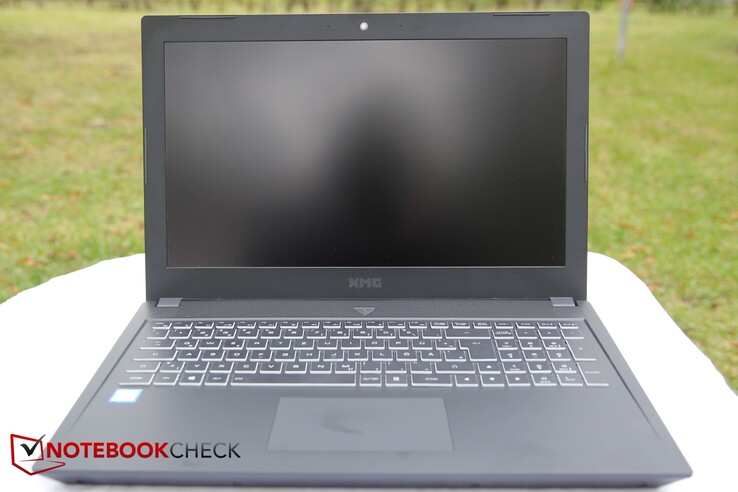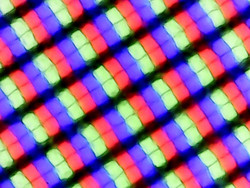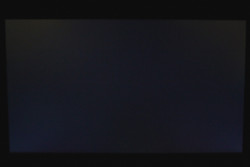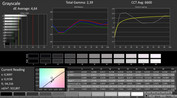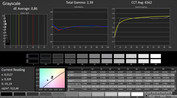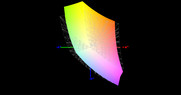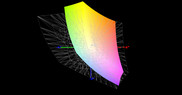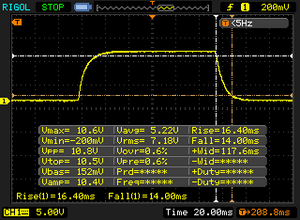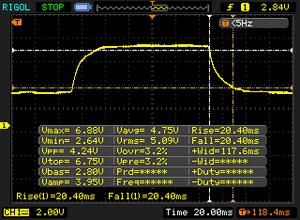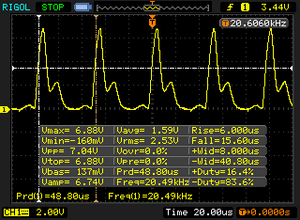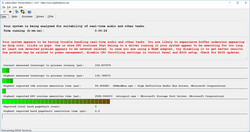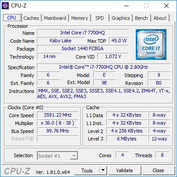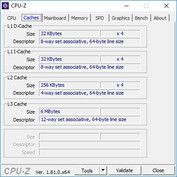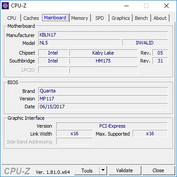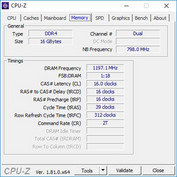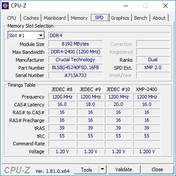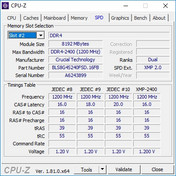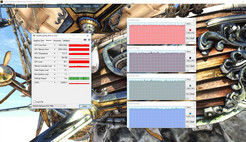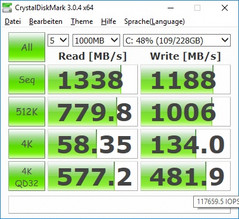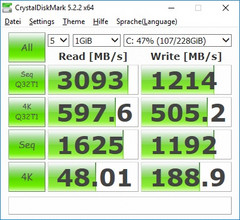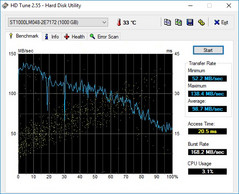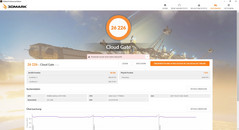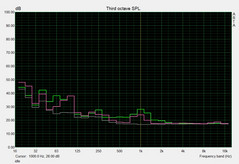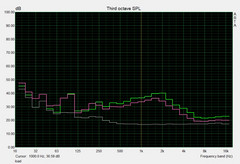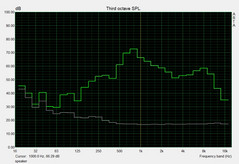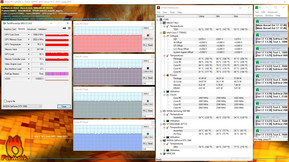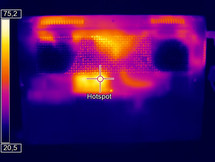Schenker Technologies XMG Core 15 (i7-7700HQ, GTX 1060, Full HD) Laptop Review

For the original German review, see here.
Following the A517, which we tested this July, Schenker is pushing out, with their Core 15, another XMG gaming laptop with a 15-inch display. The new device is designed to impress with its strong hardware, and simple design with a high degree of customizability; many specifications and features can be chopped and changed in the XMG Core 15. For a starting price of 999 Euros (~$1162), one receives a Core i5-7300HQ, a GeForce GTX 1050 Ti, 8 GB of RAM and a 500 GB hard drive. However, we are testing the noticeably better equipped model with a Core i7-7700HQ, a GTX 1060, 16 GB of RAM and an SSD-HDD tag team. The device currently costs around 1590 Euros (~$1849).
Also new is the fact that the case is no longer the same Clevo chassis found in the A517. Schenker confirmed this to us upon our inquiry, but was either unwilling or unable to name their new case manufacturer.
Needless to say, the XMG Core 15 also has to compare itself to similarly priced competitors with similar hardware specifications. In this vein, we are putting it to the test against the Asus FX502VM-AS73, the Lenovo Legion Y720 80VR002XGE, the Gigabyte P55W v7, as well as the Acer Aspire VN7-593G-73HP V15 Nitro BE. The latter is the only device equipped with 8 GB of RAM, although it was nonetheless able to scrape through with the highest review score of the lot (86%). But will it be a match for the new Schenker? In addition to the competitors listed above, we will also be comparing the Core 15 to the XMG A517 from the same manufacturer in order to find out the differences between the two models and evaluate the strengths and weaknesses of the newer chassis.
Case
The case has a simple black design and has dispensed with almost all traces of color and form factor that can often be found on other gaming laptops. Instead of the XMG logo, there is a single unobtrusive grey square cut through by black diagonal lines on the lid of the laptop. It is only on the inside of the device that the XMG Core 15 reveals its gaming ambitions, with its triangular on/off button in the top center, the gently slanted borders around its edges, and thereto parallel-running top side of the touchpad, which itself is slightly trapezoidal instead of being a normal rectangle.
Elsewhere, the Core 15's new grip is immediately evident, as the top side has a sort of matte-rubber finish called "Grip Touch", which supposedly offers "significantly more grip than normal plastic or metal surfaces". This claim we can confirm, although we have to say that the finish is a magnet for grease and fingerprints.
Another change when compared alongside the A517 is the underside. The battery is unfortunately no longer removable, which, despite nowadays being the regrettable norm, is still less practical. On the underside, one can make out the subwoofer grill, which is ever so slightly misaligned on our model.
The case seems all in all to be rather sturdy, although it does continue to make soft, dull clicking sounds when weight is placed onto the underside or the hand rests. The laptop lid seems to be comparatively more stable than those found on some of its competitors, although the clicking sounds can still be heard here, especially when the corners are twisted or turned. The two hinges hold the screen firmly in position, and the lid will not fall until it reaches the very sharpest of angles.
On the whole, we can attest that the new chassis is sturdy and well manufactured, although it tends to make clicking sounds now and again.
In terms of weight, there is not much separating the competitors. The weights range from 2.4 kg (~5.3 lb/A517) to 2.6 kg (~5.7 lb). The only outlier here is the Lenovo, weighing in at 3.1 kg (~6.8 lb).
As for the physical size, the XMG Core 15 falls into the middle of the pack. The Asus and the Acer are somewhat slimmer; the remaining devices are somewhat thicker. In comparison to the XMG A517, the XMG Core 15 is 5 mm (~0.2 in) thinner, somewhat longer, but not quite as deep to compensate. However, the sister model is around 200 grams (~7.1 oz) lighter.
Connectivity
Ports
There are ports on both sides of our test model and none on the front and back. This causes the right hand side of the device to be rather cramped; the ports are positioned very close together, and thicker cables or USB sticks could find themselves competing for space. Despite this, there is still plenty of space on the front end of the device left free. Furthermore, the concentration of ports on the right hand side could negatively affect mouse operation for a right handed user. It could just be a thick HDMI cable or a heavy Ethernet cable that sticks out and restricts normal mouse movements. The manufacturers have wasted the chance to optimize connections layout.
As for the connections themselves, the Core 15 offers the usual. We are happy to see that there are no more USB 2.0 ports; all Type A ports support USB 3.0. For external monitors, there is a mini DisplayPort available as well as an HDMI outlet, and even the USB Type-C connector supposedly supports video display. Unfortunately, there is no Thunderbolt 3 support.
For headphones and microphones, there is unfortunately only a single combined input.
SD Card Reader
We are testing the performance of the SD card reader with our Toshiba Exceria Pro SDXC 64GB UHS-II reference storage card. In this test, we can hardly tell the competitors apart. Only the Acer falls noticeably behind, operating about 70% slower. Our test device and all other models are only separated by a performance difference of a few percentage points. Overall, the performance of the SD card reader is par for the course.
| SD Card Reader | |
| average JPG Copy Test (av. of 3 runs) | |
| Schenker XMG Core 15 (Toshiba Exceria Pro SDXC 64 GB UHS-II) | |
| Asus FX502VM-AS73 (Toshiba Exceria Pro SDXC 64 GB UHS-II) | |
| Schenker XMG A517 (Toshiba Exceria Pro SDXC 64 GB UHS-II) | |
| Gigabyte P55W v7 (Toshiba Exceria Pro SDXC 64 GB UHS-II) | |
| Acer Aspire VN7-593G-73HP V15 Nitro BE | |
| maximum AS SSD Seq Read Test (1GB) | |
| Gigabyte P55W v7 (Toshiba Exceria Pro SDXC 64 GB UHS-II) | |
| Schenker XMG A517 (Toshiba Exceria Pro SDXC 64 GB UHS-II) | |
| Schenker XMG Core 15 (Toshiba Exceria Pro SDXC 64 GB UHS-II) | |
| Asus FX502VM-AS73 (Toshiba Exceria Pro SDXC 64 GB UHS-II) | |
| Acer Aspire VN7-593G-73HP V15 Nitro BE | |
Communication
The XMG Core 15 does not hold up quite so well when it comes to data transfer speeds. It appears to be operating at two different standards; on one hand, the device manages to climb up to second place in our rankings with its download speeds. On the other hand, it drags its feet into last place in our upload test, a full 26% behind the next worse Gigabyte. The winner in our upload test, the Lenovo, is a full 77% faster. The cause of this defeat most probably lies in the drivers, and not a poor network adapter.
Safety
As to be expected for a device of this caliber, the Schenker laptop is equipped with a Kensington lock. In addition, it offers TPM version 2.0 from Intel PPT.
Accessories
The following accessories are included with the purchase of the Core 15 in the laptop packaging; power adapter, a stylish, green-black "XMG" sticker, a Windows recovery DVD, a driver DVD as well as a black USB stick with additional drivers. Additionally, Schenker offers a range of external accessories via their website. These are, however, not specific to any particular device, which is why we will not be going into details about them.
Maintenance
Neither the backplate nor the battery of the Core 15 is removable. Despite that, it is relatively easy to gain access to the device's built-in components. It is enough to remove the ten visible screws, after which the backplate can be removed. The easiest way to do this is by separating the back from the front of the laptop where you would normally rest your hands. After doing so, one has full access to the battery, the two RAM slots, SSD, hard drive, and the fan.
Warranty
As per usual, the manufacturer offers a standard 24-month warranty. It costs an additional 60 Euros (~$70) to include a device checkup with the warranty. The same service for 36 months costs a ludicrous 200 Euros (~$232) extra.
A quick turnaround time for repairs comes free with the laptop only for the first six months. We hope this does not mean that warranty claims outside of this timeframe entail extremely long waiting times. In any case, one can always pay the manufacturer for this service. 12 months of quick turnaround can be bought for 40 Euros (~$46), and having access to this "service" for the life of the warranty costs 60 Euros (~$70). Please see our Guarantees, Return Policies & Warranties FAQ for country-specific information.
Input
Keyboard
The keys are, with the exception of the function keys, about 1.5 x 1.5 cm (~0.6 x 0.6 in) large and relatively quiet. The tactile feedback is generally good, although some strokes can sometimes feel a little spongy. The layout is also largely satisfactory, with only the arrow keys being packed a little too tightly between the letters and the number pad. Otherwise, the layout is clean and conservative. The on and off keys are located separately above the middle of the keyboard, so that one cannot mix them up with the other keys. The function keys are, as per usual, equipped with additional functions that control the playing of media files (play, stop, rewind, fast forward) as well as the volume.
The keyboard is uniformly lit with two levels of brightness. The lighting effects can be activated and the brightness can be changed by holding down Fn + spacebar.
Touchpad
The touchpad is slightly trapezoidal, as the edges run somewhat diagonally up the surface of the laptop. The bottom, longer side is 11.3 cm (~4.4 in) and the shorter, top side is 11 cm (~4.3 in). Consequently, the difference is small and hardly noticeable. However, the height, which comes in at 6.6 cm (~2.6 in) is far more noticeable, especially since there are no dedicated buttons on the touchpad. We occasionally caught our fingers in the search for the touchpad as the distance between the bottom edge of the laptop and the beginning of the pad is relatively large.
But in general, the touchpad is smooth, easy to use, and of a reasonable size. The click sounds are pleasantly quiet and precise. Gestures with multiple fingers work likewise without issue. The only issue seems to be caused by a normal tap with one finger; the reaction is not always consistent, which is a sign that the sensitivity has been set too low.
Display
For the display, the only option is a matte-finish, 15-inch IPS panel with full HD resolution. There is really no reason to want to choose something else, as the LG Philips IPS display offers a great viewing experience. It is only the brightness that could be improved a little to reach over 300 cd/m2; the Core 15 achieves a brightness of 276 cd/m2. This is somewhat puzzling, as its sister model with a nominally identical panel reaches 311 cd/m2 and in doing so slides into the top spot of our rankings. The other laptops measure at just under 300 cd/m2; only the Asus is noticeably weaker. At 87%, the light distribution on the panel is also acceptable, and the same can be said for all other competitors.
In really dark scenes, we were able to make out a slight backlight bleed. We investigated this further in a darkened room and discovered that the backlight bleed is most widespread, although fortunately rather weak, along the top edges of the screen. It is only really noticeable in very dark scenes.
| |||||||||||||||||||||||||
Brightness Distribution: 87 %
Center on Battery: 297 cd/m²
Contrast: 990:1 (Black: 0.3 cd/m²)
ΔE ColorChecker Calman: 5.25 | ∀{0.5-29.43 Ø4.77}
ΔE Greyscale Calman: 4.64 | ∀{0.09-98 Ø5}
83% sRGB (Argyll 1.6.3 3D)
54% AdobeRGB 1998 (Argyll 1.6.3 3D)
60.6% AdobeRGB 1998 (Argyll 3D)
83% sRGB (Argyll 3D)
64.3% Display P3 (Argyll 3D)
Gamma: 2.39
CCT: 6600 K
| Schenker XMG Core 15 LG Philips LP156WF6 (LGD046F), 1920x1080, 15.6" | Schenker XMG A517 LG Philips LP156WF6 (LGD046F), 1920x1080, 15.6" | Asus FX502VM-AS73 1920x1080, 15.6" | Lenovo Lenovo Legion Y720 80VR002XGE LG Philips LGD0533 LP156WF6-SPK3, 1920x1080, 15.6" | Gigabyte P55W v7 LG Philips LP156WF6 (LGD046F), 1920x1080, 15.6" | Acer Aspire VN7-593G-73HP V15 Nitro BE LG Display LP156WF6-SPP1, 1920x1080, 15.6" | |
|---|---|---|---|---|---|---|
| Display | 2% | -35% | -35% | -1% | 3% | |
| Display P3 Coverage (%) | 64.3 | 65 1% | 38.28 -40% | 38.43 -40% | 63.5 -1% | 65.8 2% |
| sRGB Coverage (%) | 83 | 85.1 3% | 56.9 -31% | 57.5 -31% | 82 -1% | 85.1 3% |
| AdobeRGB 1998 Coverage (%) | 60.6 | 62.2 3% | 39.47 -35% | 39.75 -34% | 59.9 -1% | 62.2 3% |
| Response Times | 17% | 28% | 8% | 14% | -6% | |
| Response Time Grey 50% / Grey 80% * (ms) | 40.8 ? | 36 ? 12% | 28.4 ? 30% | 43 ? -5% | 37 ? 9% | 41 ? -0% |
| Response Time Black / White * (ms) | 30.4 ? | 24 ? 21% | 22.4 ? 26% | 24 ? 21% | 25 ? 18% | 34 ? -12% |
| PWM Frequency (Hz) | 20490 ? | 21000 ? | 21000 ? | |||
| Screen | 1% | -33% | -10% | 2% | 5% | |
| Brightness middle (cd/m²) | 297 | 320 8% | 209.5 -29% | 288 -3% | 287 -3% | 322 8% |
| Brightness (cd/m²) | 276 | 311 13% | 205 -26% | 275 0% | 289 5% | 297 8% |
| Brightness Distribution (%) | 87 | 90 3% | 92 6% | 86 -1% | 87 0% | 86 -1% |
| Black Level * (cd/m²) | 0.3 | 0.36 -20% | 0.69 -130% | 0.36 -20% | 0.29 3% | 0.31 -3% |
| Contrast (:1) | 990 | 889 -10% | 304 -69% | 800 -19% | 990 0% | 1039 5% |
| Colorchecker dE 2000 * | 5.25 | 5.08 3% | 4.7 10% | 5.29 -1% | 4.92 6% | 4.73 10% |
| Colorchecker dE 2000 max. * | 10.3 | 10.73 -4% | 19.7 -91% | 9.97 3% | 11 -7% | 12.37 -20% |
| Greyscale dE 2000 * | 4.64 | 4.04 13% | 1.8 61% | 4.5 3% | 3.66 21% | 2.99 36% |
| Gamma | 2.39 92% | 2.34 94% | 2.23 99% | 2.39 92% | 2.32 95% | 2.32 95% |
| CCT | 6600 98% | 7029 92% | 6975 93% | 6839 95% | 6482 100% | 6905 94% |
| Color Space (Percent of AdobeRGB 1998) (%) | 54 | 56 4% | 36.2 -33% | 37 -31% | 54 0% | 56 4% |
| Color Space (Percent of sRGB) (%) | 83 | 85 2% | 56.6 -32% | 57 -31% | 82 -1% | 85 2% |
| Total Average (Program / Settings) | 7% /
3% | -13% /
-26% | -12% /
-13% | 5% /
3% | 1% /
3% |
* ... smaller is better
A black value of 0.3 is good and the contrast of 990:1 is also more than acceptable. Unfortunately, the same cannot be said of the color variation and the levels of grey, which emerged the worst in a direct comparison. The Core 15 covers 83% of the sRGB and 54% of the AdobeRGB spectrum of colors, which is similar to most of its rivals. Only the Asus and the Lenovo trail measurably behind.
It is worth mentioning the monitor's noticeably slower response times that can cause blurriness and streaking in fast-paced games such as shooters. In this respect, the use of an external monitor is recommended. This is supported by the fact that the MiniDisplayPort connection supports G-Sync on capable monitors, whereas the built-in display has no such support.
The display seems to use PWM to control its brightness. Its very high frequency of 20490 should hardly be noticeable, even to the most sensitive eyes. However, flickering can quickly become a problem, namely, as soon as the brightness falls below 95%. It is therefore almost permanently there (at least when on balanced or energy saving profiles)
Subjectively, we find the display to be pretty good, particularly the contrast and the saturated blacks.
Overall, we judge the display to be adequate - good even, in some areas - without exceeding any expectations. There is no clear winner in our comparison. However, the sister model A517 comes out on top with a slight advantage; but above all, it offers a higher level of brightness.
The brightness of 276 cd/m2 is sufficient for outdoor use. Direct exposure to the sun should obviously be avoided, but the acceptable brightness, the deep blacks and good contrast, the matte finish and the typical IPS field of view make the laptop a good candidate for use in fresh air. As we tested our device on a day with relatively little sunlight, we were able to capture a few photos that show how the display holds up in cloudy weather. The image on the screen is recognizable without any problem.
Display Response Times
| ↔ Response Time Black to White | ||
|---|---|---|
| 30.4 ms ... rise ↗ and fall ↘ combined | ↗ 16.4 ms rise | |
| ↘ 14 ms fall | ||
| The screen shows slow response rates in our tests and will be unsatisfactory for gamers. In comparison, all tested devices range from 0.1 (minimum) to 240 (maximum) ms. » 82 % of all devices are better. This means that the measured response time is worse than the average of all tested devices (20.2 ms). | ||
| ↔ Response Time 50% Grey to 80% Grey | ||
| 40.8 ms ... rise ↗ and fall ↘ combined | ↗ 20.4 ms rise | |
| ↘ 20.4 ms fall | ||
| The screen shows slow response rates in our tests and will be unsatisfactory for gamers. In comparison, all tested devices range from 0.165 (minimum) to 636 (maximum) ms. » 63 % of all devices are better. This means that the measured response time is worse than the average of all tested devices (31.5 ms). | ||
Screen Flickering / PWM (Pulse-Width Modulation)
| Screen flickering / PWM detected | 20490 Hz | ≤ 95 % brightness setting | |
The display backlight flickers at 20490 Hz (worst case, e.g., utilizing PWM) Flickering detected at a brightness setting of 95 % and below. There should be no flickering or PWM above this brightness setting. The frequency of 20490 Hz is quite high, so most users sensitive to PWM should not notice any flickering. In comparison: 53 % of all tested devices do not use PWM to dim the display. If PWM was detected, an average of 8070 (minimum: 5 - maximum: 343500) Hz was measured. | |||
We are used to seeing good viewing angles on an IPS panel, and the panel on the Core 15 is no exception. One does not need to worry about the loss of brightness or color streaking typically associated with TN displays when tilting the lid back and forth. The picture below shows the results of viewing the screen at different angles with a screen tilt of 45 degrees.
Performance
Many of the components in the new Schenker can be freely configured, leading to vast differences in the pricing and of course the performance. Firstly, there is a choice between one of two processors, either a Core i5-7300HQ without Hyperthreading (HT) or a faster Core i7-7700HQ with HT. As for the graphics card, one can choose between a GTX 1050 Ti or the faster GTX 1060. Even the RAM can be purchased piecemeal; between 8 GB and 32 GB can be fitted into the Core 15's two RAM slots. The device's configurability extends to its storage solutions and communications modules.
Our test device, with its Core i7-7700HQ, Nvidia GTX 1060, 16 GB of RAM, SSD and HDD, represents one of the stronger variations and should be sufficient for most user requirements. The only people that may have complaints are hard-core gamers, and even then, only at QHD or 4k resolutions. For everyone else, the laptop is equipped to handle all their computing needs.
However, there could arguably be a few issues with the drivers; in any case, the tool LatencyMon reports a slight delay in the replay of real time audio with other tasks. The suggestion to disable the wireless network adaptor did not help, and it is something that Schenker will have to address with future updates.
Processor
The processor working in our Core 15 is an Intel Core i7-7700HQ, a very fast quad-core CPU, which can operate up to 8 threads simultaneously. The processor frequency ranges from 2.8 GHz to 3.8 GHz. The powerful CPU should be sufficient for any conceivable task, be that gaming or video editing, not to mention basic office use. More information on the Core i7-7700HQ can be found in our benchmark section.
A graphics unit is also integrated in the CPU, which, however, unfortunately, does not come into play in the GTX 1060 version.
Our Cinebench R15 loop, running for 30 minutes, is designed to reveal any possible throttling the processor may experience after a certain amount of time. In our test, signs of throttling have not yet emerged, with the processor running at between 3.1 GHz and 3.4 GHz throughout. However, a clock speed of 3.1 GHz is already well below the theoretical maximum, and therefore, we will have to keep an eye on the CPU frequency. The performance spikes are particularly interesting; perhaps the laptop is not always capable of drawing upon all of its power. In our single core test, the CPU ran at 3.8 GHz.
| Cinebench R11.5 | |
| CPU Single 64Bit | |
| Schenker XMG Core 15 | |
| Schenker XMG A517 | |
| Asus FX502VM-AS73 | |
| CPU Multi 64Bit | |
| Schenker XMG Core 15 | |
| Asus FX502VM-AS73 | |
| Schenker XMG A517 | |
| Cinebench R10 | |
| Rendering Single CPUs 64Bit | |
| Schenker XMG Core 15 | |
| Rendering Multiple CPUs 64Bit | |
| Schenker XMG Core 15 | |
System Performance
In our PCMark 8 test, the gap between our competitors is somewhat larger, at least in terms of the Home Score. The XMG Core 15 comes in second place, trailing only 3 percentage points behind the first place Asus, which in our Work Score test came last, performing somehow 50% slower than the competition. Our test device came first in the Work Score test. Thus, in a direct comparison, the system performance is very good. Subjectively, we can say that the laptop performs its tasks smoothly, and without lag or stuttering. Along with the good CPU and GPU, the fast EVO 960-SSD must surely also contribute to the good results.
| PCMark 8 | |
| Home Score Accelerated v2 | |
| Asus FX502VM-AS73 | |
| Schenker XMG Core 15 | |
| Schenker XMG A517 | |
| Lenovo Lenovo Legion Y720 80VR002XGE | |
| Gigabyte P55W v7 | |
| Work Score Accelerated v2 | |
| Schenker XMG Core 15 | |
| Gigabyte P55W v7 | |
| Schenker XMG A517 | |
| Lenovo Lenovo Legion Y720 80VR002XGE | |
| Asus FX502VM-AS73 | |
| PCMark 8 Home Score Accelerated v2 | 4626 points | |
| PCMark 8 Work Score Accelerated v2 | 5332 points | |
| PCMark 10 Score | 5134 points | |
Help | ||
Storage Solutions
Our test configuration comes with two storage options. A 256 GB SSD from Samsung serves as its main storage drive for the operating system and other programs. An additional 1 TB hard drive from Seagate serves as our secondary storage.
The Samsung 960 EVO 250 GB is a fast M.2 SSD with an NVMe connection. In our benchmark section for SDs and HDDs, the 960 EVO comes in in 11th place and thus has a very fast data transfer rate. And the results from our tests confirm our expectations. Together with the Lenovo, the Core 15 has the fastest data transfer speeds among the competition. This also contributes to the device's good general operating speeds (see above).
The Seagate HDD is naturally slower, and compared with other HDDs, it is also rather average. However, it is quite suitable as a secondary storage.
| Schenker XMG Core 15 Samsung SSD 960 Evo 250GB m.2 NVMe | Asus FX502VM-AS73 SK Hynix HFS256G39TND-N210A | Lenovo Lenovo Legion Y720 80VR002XGE Samsung PM961 MZVLW256HEHP | Gigabyte P55W v7 Liteonit CV3-8D256 | Acer Aspire VN7-593G-73HP V15 Nitro BE Seagate Mobile HDD 1TB ST1000LM035 | |
|---|---|---|---|---|---|
| CrystalDiskMark 3.0 | -63% | 3% | -61% | -96% | |
| Read Seq (MB/s) | 1338 | 503 -62% | 2196 64% | 466.2 -65% | 120.9 -91% |
| Write Seq (MB/s) | 1188 | 138.2 -88% | 1144 -4% | 261.9 -78% | 101.8 -91% |
| Read 512 (MB/s) | 780 | 343.5 -56% | 747 -4% | 252.5 -68% | 37.83 -95% |
| Write 512 (MB/s) | 1006 | 137.8 -86% | 810 -19% | 254.8 -75% | 84.4 -92% |
| Read 4k (MB/s) | 58.3 | 29.36 -50% | 60.1 3% | 25.4 -56% | 0.473 -99% |
| Write 4k (MB/s) | 134 | 70.9 -47% | 153.5 15% | 55 -59% | 0.313 -100% |
| Read 4k QD32 (MB/s) | 577 | 369.9 -36% | 485.4 -16% | 358.5 -38% | 1.133 -100% |
| Write 4k QD32 (MB/s) | 481.9 | 99.7 -79% | 396.3 -18% | 240.1 -50% | 0.274 -100% |
Graphics Card
The included Nvidia GeForce GTX 1060 is currently the third fastest laptop graphics card behind the 1080 and 1070 (and their Max Q variants), and it should thus be capable of overcoming practically every game on high, or even very high, graphics settings at full HD resolution. Naturally, the GTX 1060 also carries its weight in other 3D applications and video editing. All uses and benchmarks for this card can be found in our data bank.
All of our competitors were on the same metaphorical page in our 3DMark 2013 test, with insignificant differences between them. The same can be said of the results in our 3DMark 11 test.
When the device is operating on battery mode, the 3DMark 11 refuses to run. We are therefore running our test using the scrutinizing Cloud Gate from 3DMark 2013. While not plugged in, our test device can only achieve a graphics score of 6902 instead of the previous 80056 - that is a drop of over 90%! In both cases, the high performance profile was active. The graphics performance also dropped in Fire Strike, falling from 11322 points down to 3647. The device's performance is therefore heavily throttled while running on battery.
| 3DMark - 1920x1080 Fire Strike Graphics | |
| Asus FX502VM-AS73 | |
| Acer Aspire VN7-593G-73HP V15 Nitro BE | |
| Schenker XMG A517 | |
| Gigabyte P55W v7 | |
| Schenker XMG Core 15 | |
| Lenovo Lenovo Legion Y720 80VR002XGE | |
| 3DMark 11 - 1280x720 Performance GPU | |
| Acer Aspire VN7-593G-73HP V15 Nitro BE | |
| Asus FX502VM-AS73 | |
| Gigabyte P55W v7 | |
| Schenker XMG Core 15 | |
| Schenker XMG A517 | |
| Lenovo Lenovo Legion Y720 80VR002XGE | |
| 3DMark 11 Performance | 12840 points | |
| 3DMark Cloud Gate Standard Score | 26226 points | |
| 3DMark Fire Strike Score | 9660 points | |
Help | ||
Gaming Performance
The Core 15 runs current games smoothly. However, the rather average refresh rate of 38 FPS on “The Witcher 3” running on ultra presets could lead one to believe that the GTX 1060 will soon be pushed to its limits by future top titles on their maximum graphics settings, as an average of 38 FPS in “The Witcher 3” already leaves precious little room for some of the game's more demanding scenes. On the other hand, the Core 15 has no problems with “Rise of the Tomb Raider” or “Doom”. And the same should hold true for most of the current games, even on the highest graphics settings. However, it is likely that high details on an external 4K monitor will push the graphics card beyond its limits.
| low | med. | high | ultra | |
|---|---|---|---|---|
| The Witcher 3 (2015) | 207.2 | 132 | 69.6 | 38.2 |
| Rise of the Tomb Raider (2016) | 181.1 | 136.1 | 71.1 | 59.4 |
| Doom (2016) | 155.3 | 146.4 | 102.2 | 97.4 |
In our endurance test with “The Witcher 3” running for at least an hour, we will examine whether or not the performance of the laptop is throttled with extensive use, for example through cooling issues or simply with time. And this appears to indeed be the case, as seen in our graph below, although at the end of the day it seems to be only the automatic GPU Turbo speeds that are suffering.
Our practical gaming comparison brings with it neither positive nor negative surprises. All devices perform more or less equally. For example, the otherwise strong Lenovo falls behind by about 5% to 9% when running “The Witcher 3”. As all of our competing devices have the same combination of GPU and CPU, the differences in performance were minimal.
| The Witcher 3 | |
| 1920x1080 Ultra Graphics & Postprocessing (HBAO+) | |
| Schenker XMG A517 | |
| Gigabyte P55W v7 | |
| Acer Aspire VN7-593G-73HP V15 Nitro BE | |
| Schenker XMG Core 15 | |
| Lenovo Lenovo Legion Y720 80VR002XGE | |
| 1920x1080 High Graphics & Postprocessing (Nvidia HairWorks Off) | |
| Schenker XMG A517 | |
| Gigabyte P55W v7 | |
| Schenker XMG Core 15 | |
| Acer Aspire VN7-593G-73HP V15 Nitro BE | |
| Lenovo Lenovo Legion Y720 80VR002XGE | |
| Rise of the Tomb Raider | |
| 1920x1080 Very High Preset AA:FX AF:16x | |
| Gigabyte P55W v7 | |
| Asus FX502VM-AS73 | |
| Acer Aspire VN7-593G-73HP V15 Nitro BE | |
| Schenker XMG Core 15 | |
| 1920x1080 High Preset AA:FX AF:4x | |
| Acer Aspire VN7-593G-73HP V15 Nitro BE | |
| Gigabyte P55W v7 | |
| Schenker XMG Core 15 | |
| Doom | |
| 1920x1080 Ultra Preset AA:SM | |
| Schenker XMG Core 15 | |
| Asus FX502VM-AS73 | |
| Lenovo Lenovo Legion Y720 80VR002XGE | |
| 1920x1080 High Preset AA:FX | |
| Schenker XMG Core 15 | |
| Lenovo Lenovo Legion Y720 80VR002XGE | |
Emissions
System Noise
Compared to the A517, the Core 15 remains consistently a little quieter. It also holds up well when put up against the rest of the competition. In particular, the noise emissions while playing “The Witcher 3” on ultra are comparatively low - very good. The Core 15 remains relatively quiet in all situations, and overall it slots in just in the upper midfield. The A517, the Asus and to some extent the Gigabyte are all louder under load. The Lenovo and the Acer are, however, slightly quieter depending on how hard they are being pushed, although they are all pretty similar overall.
The noise produced by the fans is reasonable, and we did not notice any revving in our tests. The same can be said for that annoying whining sound. In our test device, we were not able to detect any such noises.
Noise level
| Idle |
| 31 / 32 / 34 dB(A) |
| Load |
| 41 / 47 dB(A) |
 | ||
30 dB silent 40 dB(A) audible 50 dB(A) loud |
||
min: | ||
| Schenker XMG Core 15 GeForce GTX 1060 Mobile, i7-7700HQ | Schenker XMG A517 GeForce GTX 1060 Mobile, i7-7700HQ | Asus FX502VM-AS73 GeForce GTX 1060 Mobile, i7-7700HQ | Lenovo Lenovo Legion Y720 80VR002XGE GeForce GTX 1060 Mobile, i7-7700HQ | Gigabyte P55W v7 GeForce GTX 1060 Mobile, i7-7700HQ | Acer Aspire VN7-593G-73HP V15 Nitro BE GeForce GTX 1060 Mobile, i7-7700HQ | |
|---|---|---|---|---|---|---|
| Noise | -7% | -2% | 2% | -3% | -1% | |
| off / environment * (dB) | 29 | 30 -3% | 28.7 1% | 30.3 -4% | 30 -3% | 30.4 -5% |
| Idle Minimum * (dB) | 31 | 30 3% | 30.6 1% | 31 -0% | 33 -6% | 30.9 -0% |
| Idle Average * (dB) | 32 | 35 -9% | 30.6 4% | 30.9 3% | 34 -6% | 30.9 3% |
| Idle Maximum * (dB) | 34 | 40 -18% | 31 9% | 31.5 7% | 35 -3% | 31.5 7% |
| Load Average * (dB) | 41 | 43 -5% | 46.2 -13% | 38.7 6% | 39 5% | 40.7 1% |
| Witcher 3 ultra * (dB) | 39 | 43 -10% | 42 -8% | 45.5 -17% | ||
| Load Maximum * (dB) | 47 | 49 -4% | 52.3 -11% | 41.9 11% | 50 -6% | 43.9 7% |
* ... smaller is better
Temperature
The XMG Core 15 blows its good run so far with its surface temperatures - the Achilles heel of this gaming laptop. Compared with its direct competition, the XMG Core 15 is clearly the hottest device - and not in the good way! The bottom of the device in particular becomes noticeably hot, reaching temperatures of 39 degrees Celsius (~102 degrees Fahrenheit) while idling. Some of its competitors are 10 or even 15 degrees cooler!
Our tepid reception to the device's cooling solution gets worse as we put it to work. Under load, the bottom of the device reaches up to 61 degrees Celsius (~142 degrees Fahrenheit)! That is hot enough to cook the protein in our skin cells and kill them. Of course, we do not recommend that gaming laptops be used on bare legs anyway, but the XMG Core 15's competitors are often able to do it much better. Just to compare: The very cool Lenovo lands in first place in terms of temperature reaching just 37 instead of 61 degrees Celsius (~99 degrees Fahrenheit instead of ~142).
Although the top of the laptop is not quite as hot as the bottom, 53 degrees Celsius (~127 degrees Fahrenheit) is still pretty warm, whereas its competitors, with the exception of the well performing Lenovo, move closer together. Nonetheless, the area where you would normally rest your hands remains relatively cool.
Overall, there is room for improvement in terms of the device's heat dissipation. The cooling system that is currently implemented seems to either not be up to scratch or not working at its fullest potential. Perhaps Schenker has prioritized noise emissions over cooling. It is also possible that the new chassis is not good enough for proper air circulation. In any case, the poor heat dissipation is likely to limit the device's portability.
(-) The maximum temperature on the upper side is 53 °C / 127 F, compared to the average of 40.4 °C / 105 F, ranging from 21.2 to 68.8 °C for the class Gaming.
(-) The bottom heats up to a maximum of 61 °C / 142 F, compared to the average of 43.3 °C / 110 F
(+) In idle usage, the average temperature for the upper side is 31.8 °C / 89 F, compared to the device average of 33.9 °C / 93 F.
(-) Playing The Witcher 3, the average temperature for the upper side is 42.7 °C / 109 F, compared to the device average of 33.9 °C / 93 F.
(+) The palmrests and touchpad are reaching skin temperature as a maximum (35 °C / 95 F) and are therefore not hot.
(-) The average temperature of the palmrest area of similar devices was 28.8 °C / 83.8 F (-6.2 °C / -11.2 F).
| Schenker XMG Core 15 GeForce GTX 1060 Mobile, i7-7700HQ | Schenker XMG A517 GeForce GTX 1060 Mobile, i7-7700HQ | Asus FX502VM-AS73 GeForce GTX 1060 Mobile, i7-7700HQ | Lenovo Lenovo Legion Y720 80VR002XGE GeForce GTX 1060 Mobile, i7-7700HQ | Gigabyte P55W v7 GeForce GTX 1060 Mobile, i7-7700HQ | Acer Aspire VN7-593G-73HP V15 Nitro BE GeForce GTX 1060 Mobile, i7-7700HQ | |
|---|---|---|---|---|---|---|
| Heat | 12% | 11% | 32% | 25% | 14% | |
| Maximum Upper Side * (°C) | 53 | 53 -0% | 53.2 -0% | 41.6 22% | 49.6 6% | 51.9 2% |
| Maximum Bottom * (°C) | 61 | 49 20% | 56.8 7% | 37 39% | 47.7 22% | 54.6 10% |
| Idle Upper Side * (°C) | 35 | 33 6% | 28.8 18% | 24.9 29% | 23.6 33% | 29.1 17% |
| Idle Bottom * (°C) | 39 | 30 23% | 31.4 19% | 24.3 38% | 24.6 37% | 29.3 25% |
* ... smaller is better
Speakers
The Core 15 has a 2.1 sound system - two stereo speakers and a subwoofer, the latter of which is supposed to bring about deeper basses. Nonetheless, the sound system fails to impress. The bass is not particularly strong, and there is especially a lot to be desired in terms of maximum volume. However, these are problems that most of the Core 15's competitors do not address any better either.
External devices or headphones can be connected via the analogue jack. The sound-out port is simultaneously the same sound-in port for the microphone; unfortunately there is no additional or dedicated port.
Schenker XMG Core 15 audio analysis
(±) | speaker loudness is average but good (75 dB)
Bass 100 - 315 Hz
(±) | reduced bass - on average 8% lower than median
(±) | linearity of bass is average (11.7% delta to prev. frequency)
Mids 400 - 2000 Hz
(±) | higher mids - on average 10.1% higher than median
(±) | linearity of mids is average (13.2% delta to prev. frequency)
Highs 2 - 16 kHz
(+) | balanced highs - only 1.9% away from median
(±) | linearity of highs is average (7.5% delta to prev. frequency)
Overall 100 - 16.000 Hz
(±) | linearity of overall sound is average (23.6% difference to median)
Compared to same class
» 85% of all tested devices in this class were better, 4% similar, 10% worse
» The best had a delta of 6%, average was 18%, worst was 132%
Compared to all devices tested
» 70% of all tested devices were better, 6% similar, 24% worse
» The best had a delta of 4%, average was 24%, worst was 134%
HP Omen 15-ce002ng audio analysis
(±) | speaker loudness is average but good (80 dB)
Bass 100 - 315 Hz
(±) | reduced bass - on average 12.9% lower than median
(±) | linearity of bass is average (14.8% delta to prev. frequency)
Mids 400 - 2000 Hz
(+) | balanced mids - only 3.5% away from median
(+) | mids are linear (3.3% delta to prev. frequency)
Highs 2 - 16 kHz
(+) | balanced highs - only 2.9% away from median
(+) | highs are linear (5% delta to prev. frequency)
Overall 100 - 16.000 Hz
(+) | overall sound is linear (13.6% difference to median)
Compared to same class
» 20% of all tested devices in this class were better, 7% similar, 73% worse
» The best had a delta of 6%, average was 18%, worst was 132%
Compared to all devices tested
» 14% of all tested devices were better, 4% similar, 82% worse
» The best had a delta of 4%, average was 24%, worst was 134%
Frequenzdiagramm im Vergleich (Checkboxen oben an-/abwählbar!)
Energy Management
Power Consumption
We were not expecting great energy efficiency in light of the heat loss in our test model. And we were proven right. The XMG Core 15 is unfortunately in a direct comparison the most power hungry laptop, both while idling and under load. At 22 watts, the device uses in an average idle state about twice as much power as the remaining competitors, many of which benefit from Nvidia's Optimus technology and can save power when idle by turning off the dedicated graphics card. Only the Asus also lacks the Optimus, although even it uses less power than our test device.
Under extreme load, both Schenker models turn into power hungry monsters. The top power consumptions of 180 W (A517) and 175W (Core 15) are noticeably higher than the 150 W average of the competition. The higher temperatures and power consumption are probably the reason for the performance throttling that comes about now and again, particularly when the device is running on battery mode. Nevertheless, the 200-watt power supply is strong enough to charge the laptop even when it is operating under full load.
| Off / Standby | |
| Idle | |
| Load |
|
Key:
min: | |
| Schenker XMG Core 15 GeForce GTX 1060 Mobile, i7-7700HQ | Schenker XMG A517 GeForce GTX 1060 Mobile, i7-7700HQ | Asus FX502VM-AS73 GeForce GTX 1060 Mobile, i7-7700HQ | Lenovo Lenovo Legion Y720 80VR002XGE GeForce GTX 1060 Mobile, i7-7700HQ | Gigabyte P55W v7 GeForce GTX 1060 Mobile, i7-7700HQ | Acer Aspire VN7-593G-73HP V15 Nitro BE GeForce GTX 1060 Mobile, i7-7700HQ | |
|---|---|---|---|---|---|---|
| Power Consumption | 20% | 18% | 36% | 33% | 28% | |
| Idle Minimum * (Watt) | 18 | 8 56% | 14.9 17% | 8 56% | 8 56% | 7.2 60% |
| Idle Average * (Watt) | 22 | 12 45% | 15.1 31% | 10.9 50% | 13 41% | 10.5 52% |
| Idle Maximum * (Watt) | 26 | 25 4% | 15.2 42% | 11.8 55% | 18 31% | 16 38% |
| Load Average * (Watt) | 93 | 85 9% | 105.8 -14% | 70 25% | 76 18% | 82 12% |
| Witcher 3 ultra * (Watt) | 119 | 110 8% | 102 14% | 124 -4% | ||
| Load Maximum * (Watt) | 175 | 180 -3% | 148.8 15% | 148 15% | 143 18% | 155 11% |
* ... smaller is better
Battery Life
We will just say it up front: The battery life is the worst when compared to the competition, despite the fact that the XMG Core 15 has the largest battery (82 Wh instead of roughly 60 Wh)! Only the Asus puts in a similarly poor performance, but then it has a smaller battery. The laptop's sister model does not win any accolades for its battery life either, although it does last a fair bit longer than its newer sibling.
When idle - that is, not running any noteworthy programs - our test model was able to get through just five hours on one charge. The Lenovo and Gigabyte achieve a runtime of 12 hours, but the other devices are even somewhat better. This trend holds true in our further testing.
In our test to determine the minimum battery life, we simulate a heavy load using Battery Eater while activating all the power hungry services such as Bluetooth, Wi-Fi, and the high performance profile. Under these conditions, the Core 15 lasted 1 hour and 20 minutes. Most of the competition performed similarly poorly in this test, even the Lenovo. Only the Acer managed to hold on for an extra hour.
For our practical use test, we use the laptop's balanced power profile, reduce the brightness down to 150 cd/m2 and surf through different websites using a script. The battery lasts for about 4.5 hours under this load.
Similarly, we reduced the brightness for our battery test, changed the battery profile to energy saving and deactivated the wireless modules. The device lasted 234 minutes in this test before its lights went out.
There are gaming laptops that perform even worse in battery tests, but the XMG Core 15's direct competitors offer significantly better battery life. These modest results, in combination with the extreme graphics throttling when not plugged in, greatly limit the portability of the 15-inch gaming device. Gaming while on the road is impossible, even on medium graphics settings. You can basically save yourself the trouble of carrying the device with you onto a train or similar scenarios.
| Schenker XMG Core 15 GeForce GTX 1060 Mobile, i7-7700HQ, 82 Wh | Schenker XMG A517 GeForce GTX 1060 Mobile, i7-7700HQ, 62 Wh | Asus FX502VM-AS73 GeForce GTX 1060 Mobile, i7-7700HQ, 64 Wh | Lenovo Lenovo Legion Y720 80VR002XGE GeForce GTX 1060 Mobile, i7-7700HQ, 60 Wh | Gigabyte P55W v7 GeForce GTX 1060 Mobile, i7-7700HQ, 63 Wh | Acer Aspire VN7-593G-73HP V15 Nitro BE GeForce GTX 1060 Mobile, i7-7700HQ, 69 Wh | |
|---|---|---|---|---|---|---|
| Battery runtime | 30% | 2% | 49% | 70% | 60% | |
| Reader / Idle (h) | 5 | 7.5 50% | 6.1 22% | 11.8 136% | 13.2 164% | 8.4 68% |
| H.264 (h) | 3.9 | 5.2 33% | 5.2 33% | |||
| WiFi v1.3 (h) | 4.7 | 5 6% | 4.6 -2% | 6.3 34% | 5.8 23% | 6 28% |
| Load (h) | 1.3 | 1.7 31% | 1.1 -15% | 1.2 -8% | 1.6 23% | 2.4 85% |
Verdict
Pros
Cons
The actually quite good Schenker XMG Core 15 gaming laptop was running out of steam by our final tests.
The Core 15 scores points with its quite decent display, easy access to its components, good configurability and above all, very good performance.
On the flip side, the device suffers from poor heat dissipation, high energy use, a somewhat low battery life and it lacks driver optimization (keyword: latency). The new chassis seems to be a downgrade rather than an upgrade in terms of heat dissipation, although it is otherwise quite pleasant and above all quieter than the XMG A517. The lack of Thunderbolt 3 and second generation USB 3.1 ports is also somewhat annoying.
In its Core i7-7700HQ and GeForce GTX 1060 configuration, the Schenker XMG Core 15 is a gaming laptop targeted at those who value performance over over power consumption, temperature and mobility.
For around 1,580 Euros (~$1,850), you can expect a good gaming laptop and a powerful daily driver in one, but just not for when you are on the go on account of the device's heavy throttling while away from a power plug.
Schenker XMG Core 15
- 11/07/2017 v6 (old)
Christian Hintze