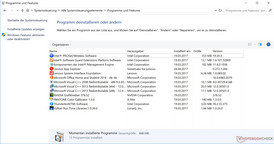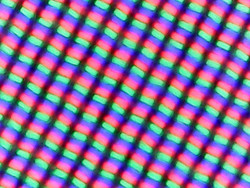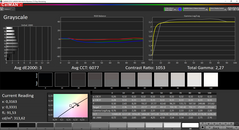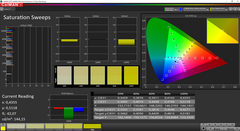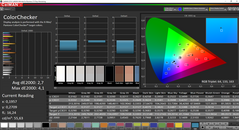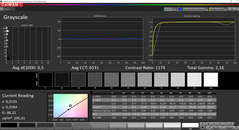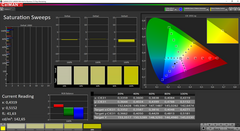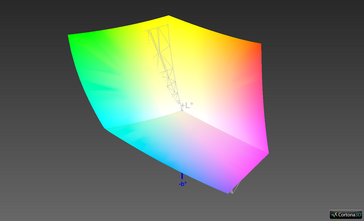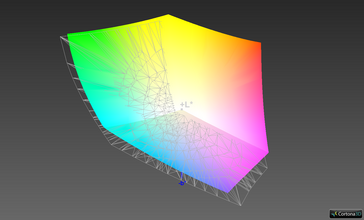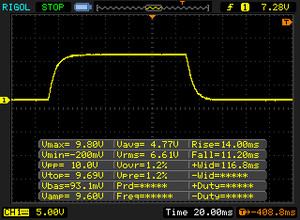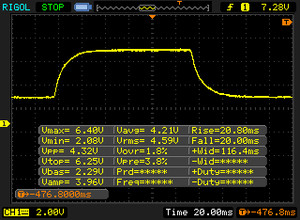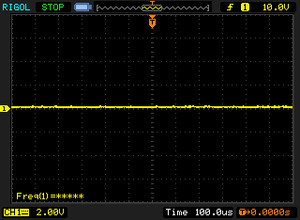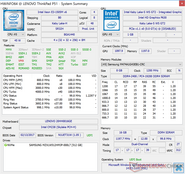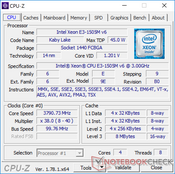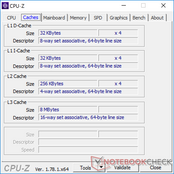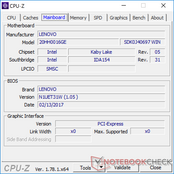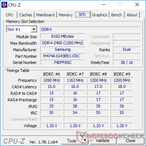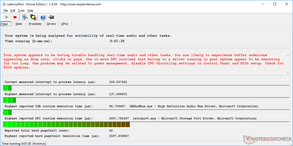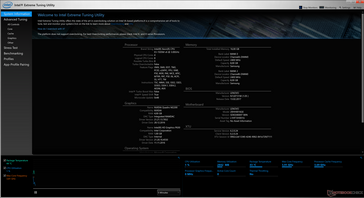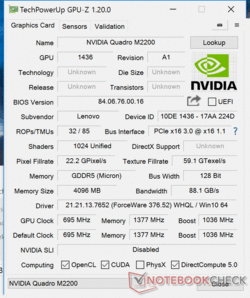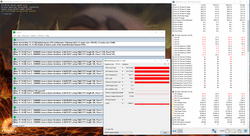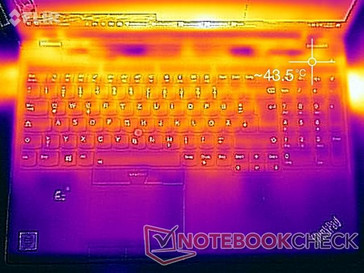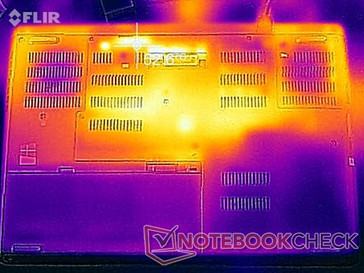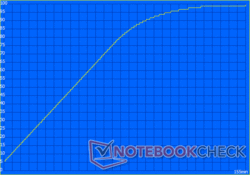Lenovo ThinkPad P51 (Xeon, 4K) Workstation Review

For the original German review, see here.
Lenovo has only cautiously updated its workstation lineup this year since there was a major redesign last year. Unlike the ThinkPad P51s (here in review), which has put a bigger focus on the mobility, it is all about the performance with the ThinkPad P51. This is supported by the powerful quad-core processors and faster professional graphics cards, but they are still based on Nvidia's old Maxwell architecture.
Our review unit today is currently one of the most powerful SKUs of the ThinkPad P51 with a mobile Xeon processor (Kaby Lake), Nvidia Quadro M2200M GPU, fast PCIe SSD and high-resolution 4K screen with integrated calibration. However, all this comes at a price. Regular customers pay around 3300 Euros (~$3671); students and eligible scientific employees can get it for 2700 Euros (~$3005).
The biggest rivals are obviously the classic mobile workstations from Dell, HP, or Fujitsu, but we have not been able to review their current models so far. We therefore use the predecessors Dell Precision 7510, HP ZBook 15 G3, and Fujitsu Celsius H760. We also want to check what compromises you have to make by choosing a slimmer & lighter alternative such as the Dell Precision 5520 or the previously mentioned ThinkPad P51s.
The basic construction of the ThinkPad P51 has not changed compared to the previous ThinkPad P50, so we will not cover all the sections in this article and only talk about the changes. We recommend our comprehensive reviews of the ThinkPad P50 for more information:
Case
As expected, the typical black plastic case has not changed. There is still an aluminum-magnesium alloy underneath the surface, which provides very high stability. Neither pressure nor twisting attempts are a problem for the base, and the overall stability can keep up with unibody constructions. At the front of the bottom is the battery, which can be easily removed. As with the ThinkPad P50, however, one of the support feet is located over the battery. This is an issue when you use the system without the battery.
The lid is rubberized slightly and the construction is made of glass-fiber reinforced plastic. The stability is decent, but could be better. You can warp the lid pretty easily, but it does not result in picture distortions. The hinges work very well and keep the display well in position; the maximum opening angle is 180 degrees.
ThinkPad P51 vs. P51s vs. P71
We had the chance to compare all three current mobile workstations from Lenovo and take some pictures. The ThinkPad P51s, which shares the chassis with the ThinkPad T570, is noticeably slimmer and also more compact than the P51. The test model with the quad-core processor and the Quadro M2200 is obviously more powerful in return. The ThinkPad P71 on the other hand is much bulkier and has a much bigger footprint.
Connectivity
The port selection has not changed with this generation. However, all the necessary ports are available, so this is not a problem. You can connect up to four external 4K monitors via Nvidia GPU.
SD-Card Reader
The SD-card reader is much faster compared to the slimmer ThinkPad P51s. We determined a very good maximum transfer rate of more than 200 MB/s and still more than 150 MB/s when we copied JPEG pictures in combination with our reference card from Toshiba (Exceria Pro SDXC UHS-II 64 GB). Only the Dell Precision 5520 performs even better. You do not need an external card reader (USB 3.0).
| SD Card Reader | |
| average JPG Copy Test (av. of 3 runs) | |
| Dell Precision 5520 UHD | |
| Lenovo ThinkPad P51 20HH0016GE | |
| HP ZBook 15 G3 | |
| Dell Precision 7510 (4K IGZO) | |
| Lenovo ThinkPad P50 | |
| Fujitsu Celsius H760 | |
| Lenovo ThinkPad P51s 20HB000SGE | |
| maximum AS SSD Seq Read Test (1GB) | |
| Dell Precision 5520 UHD | |
| Lenovo ThinkPad P51 20HH0016GE | |
| HP ZBook 15 G3 | |
| Lenovo ThinkPad P50 | |
| Fujitsu Celsius H760 | |
| Lenovo ThinkPad P51s 20HB000SGE | |
Communication
The first models of the P50 caused annoyance among the buyers because they were not "WWAN-ready". Lenovo stated that the problem was related to interferences with the memory, since both components used the same frequency of 2133 MHz.
This problem has now been resolved, and all SKUs of the ThinkPad P51 are prepared for an LTE modem. The corresponding Micro-SIM slot is located inside the battery tray, which is also visible on the picture on the right.
The wireless module has been updated to the Intel 8265. This 2x2 module supports 2.4 & 5 GHz networks, the fast 802.11ac standard, and a maximum transfer rate of 867 Mbps. We determined good results in our standardized WLAN test with the router Linksys EA8500 (1 meter away/~3 ft), and we did not experience any issues with the wireless connection during our review period.
| Networking | |
| iperf3 transmit AX12 | |
| Lenovo ThinkPad P51s 20HB000SGE | |
| Lenovo ThinkPad P51 20HH0016GE | |
| Dell Precision 5520 UHD | |
| iperf3 receive AX12 | |
| Lenovo ThinkPad P51s 20HB000SGE | |
| Lenovo ThinkPad P51 20HH0016GE | |
| Dell Precision 5520 UHD | |
Software
Lenovo ships the ThinkPad P51 with Windows 10 Professional (64-bit). It is the so called Signature Edition without any annoying bloat ware. Instead, Lenovo has installed the App Explorer, which offers a choice of popular applications that you can install.
Warranty
The warranty period is 36 months (on-site service) and it can be extended up to five years. Please see our Guarantees, Return policies and Warranties FAQ for country-specific information.
Input Devices
The input devices have not changed. This is no problem for the keyboard – good mechanical typing experience, sufficient key travel, not too loud, illuminated, and spill-water resistant. Prolific writers will be pleased with this input device as well. The touchpad is now a Precision Touchpad, which means that all the inputs are processed by Windows. The design is similar to that of the previous model as well, including the thin stripe between the touchpad and the dedicated buttons for the TrackPoint. Models like the ThinkPad P51s already use an updated design with a slightly bigger touchpad service. Nevertheless, this model still works very well.
Our test model had a small issue with the right dedicated TrackPoint button: The key was sometimes stuck after we used it. However, we did not encounter this with a second test model or the ThinkPad P71, so this should be an isolated issue.
Display
The new ThinkPad P51 is available with a matte Full HD IPS screen (250 nits, Touch option with 220 nits) or the high-resolution matte 4K IPS display. This was already the case for the predecessor, but the two P50 test models were not particularly convincing in terms of brightness. The 4K panel of the ThinkPad P51 performs better in this respect and surpasses the advertised value. We can measure up to 330 nits and still 307 nits on average.
The black value is only average (0.36), so we "only" got a contrast ratio of 881:1. This still surpasses the 4K predecessor, and subjectively, we like the picture a lot. There is no grainy impression either, which is often the case with matte screens. The lack of PWM regulation is another positive aspect. We can only notice minimal backlight bleeding in the two bottom corners.
| |||||||||||||||||||||||||
Brightness Distribution: 89 %
Center on Battery: 313 cd/m²
Contrast: 881:1 (Black: 0.36 cd/m²)
ΔE ColorChecker Calman: 2.7 | ∀{0.5-29.43 Ø4.77}
ΔE Greyscale Calman: 3 | ∀{0.09-98 Ø5}
99.5% sRGB (Argyll 1.6.3 3D)
87.6% AdobeRGB 1998 (Argyll 1.6.3 3D)
99.3% AdobeRGB 1998 (Argyll 3D)
99.5% sRGB (Argyll 3D)
86.3% Display P3 (Argyll 3D)
Gamma: 2.27
CCT: 6077 K
| Lenovo ThinkPad P51 20HH0016GE LEN40BD, B156ZAN02.1, , 3840x2160, 15.6" | Lenovo ThinkPad P50 LQ156D1JW05, , 3840x2160, 15.6" | Lenovo ThinkPad P50 LP156WF6-SPK1, , 1920x1080, 15.6" | Lenovo ThinkPad P51s 20HB000SGE BOE NV156QUM-N44, , 3840x2160, 15.6" | HP ZBook 15 G3 Samsung SDC5344, , 1920x1080, 15.6" | Dell Precision 7510 (4K IGZO) Sharp LQ156D1, , 3840x2160, 15.6" | Dell Precision 5520 UHD SHP1476, , 3840x2160, 15.6" | Fujitsu Celsius H760 LGD046F LP156WF6-SPP1, , 1920x1080, 15.6" | |
|---|---|---|---|---|---|---|---|---|
| Display | -1% | -52% | -20% | -19% | 0% | -18% | -27% | |
| Display P3 Coverage (%) | 86.3 | 85.8 -1% | 39.13 -55% | 69.7 -19% | 66.8 -23% | 86.2 0% | 67.4 -22% | 63.9 -26% |
| sRGB Coverage (%) | 99.5 | 98.6 -1% | 58.5 -41% | 91.2 -8% | 95.5 -4% | 99.7 0% | 98.5 -1% | 82.4 -17% |
| AdobeRGB 1998 Coverage (%) | 99.3 | 98.2 -1% | 40.45 -59% | 66.8 -33% | 69 -31% | 99 0% | 68.9 -31% | 60.3 -39% |
| Response Times | 9% | -8% | 4% | -37% | -5% | -55% | 2% | |
| Response Time Grey 50% / Grey 80% * (ms) | 40.8 ? | 39.2 ? 4% | 46 ? -13% | 38.4 ? 6% | 54 ? -32% | 40.4 ? 1% | 59.2 ? -45% | 38 ? 7% |
| Response Time Black / White * (ms) | 25.2 ? | 22 ? 13% | 26 ? -3% | 24.8 ? 2% | 35.6 ? -41% | 27.6 ? -10% | 41.6 ? -65% | 26 ? -3% |
| PWM Frequency (Hz) | 217 | 980 ? | 198 ? | 198.4 ? | ||||
| Screen | -38% | -17% | -16% | -42% | -11% | -9% | -21% | |
| Brightness middle (cd/m²) | 317 | 250 -21% | 263 -17% | 317 0% | 306 -3% | 279.2 -12% | 372.4 17% | 341 8% |
| Brightness (cd/m²) | 309 | 250 -19% | 236 -24% | 290 -6% | 289 -6% | 271 -12% | 368 19% | 310 0% |
| Brightness Distribution (%) | 89 | 86 -3% | 78 -12% | 85 -4% | 85 -4% | 83 -7% | 90 1% | 82 -8% |
| Black Level * (cd/m²) | 0.36 | 0.31 14% | 0.34 6% | 0.32 11% | 0.34 6% | 0.266 26% | 0.48 -33% | 0.34 6% |
| Contrast (:1) | 881 | 806 -9% | 774 -12% | 991 12% | 900 2% | 1050 19% | 776 -12% | 1003 14% |
| Colorchecker dE 2000 * | 2.7 | 4.5 -67% | 2.35 13% | 3.6 -33% | 5.1 -89% | 4.14 -53% | 2.6 4% | 3.8 -41% |
| Colorchecker dE 2000 max. * | 4.1 | 9.3 -127% | 6.6 -61% | 9.9 -141% | 6.56 -60% | 5.6 -37% | 10.8 -163% | |
| Greyscale dE 2000 * | 3 | 7.2 -140% | 3.33 -11% | 4.2 -40% | 7.4 -147% | 3.26 -9% | 3.7 -23% | 2 33% |
| Gamma | 2.27 97% | 2.31 95% | 2.38 92% | 2.24 98% | 2.37 93% | 2.19 100% | 2.14 103% | 2.17 101% |
| CCT | 6077 107% | 6399 102% | 6917 94% | 6740 96% | 7263 89% | 6375 102% | 7096 92% | 6581 99% |
| Color Space (Percent of AdobeRGB 1998) (%) | 87.6 | 85 -3% | 37 -58% | 59.5 -32% | 63 -28% | 85.68 -2% | 63 -28% | 54 -38% |
| Color Space (Percent of sRGB) (%) | 99.5 | 98.6 -1% | 58 -42% | 91.1 -8% | 95 -5% | 99.72 0% | 99 -1% | 82.2 -17% |
| Total Average (Program / Settings) | -10% /
-24% | -26% /
-23% | -11% /
-14% | -33% /
-36% | -5% /
-8% | -27% /
-17% | -15% /
-19% |
* ... smaller is better
Some P51 SKUs also feature integrated color calibration (X-Rite Pantone). Since this is an integrated feature, we would usually take the calibrated results for our database. However, the calibration did not work at all with our test model. The luminance took a hit to just ~200 nits, there was a severe red cast, and the CalMAN deviations were much higher compared to the standard results. The following screenshots were taken with the standard factory settings.
Thanks to the wide color gamut (more on that soon), we measured the display against the sRGB and AdobeRGB reference color spaces. The AdobeRGB results are better as can be seen on the screenshots, but the deviations compared to the sRGB reference are not that much worse.
The average deviations for the grayscale and the colors are already within the target range of 3 or less, respectively, ex-works. We noticed a slight red cast in the grayscale though, and the color temperature is not perfect either.
Our calibration (X-Rite i1Pro2 spectrophotometer) reveals the full potential of the screen. The grayscale deviation drops to 0.5 and both the RGB balance as well as the color temperature are almost perfect. The color deviation also drops to 1 on average (up to 2.1), so it is within the target range. You can download our calibrated profile in the display box above.
The color gamut is on par with the 4K panel of the previous model and the Dell 7510. The smaller sRGB gamut is covered completely, and AdobeRGB by 87.5%. Thanks to the low color deviations, you can use the P51 for more serious graphics editing.
Display Response Times
| ↔ Response Time Black to White | ||
|---|---|---|
| 25.2 ms ... rise ↗ and fall ↘ combined | ↗ 14 ms rise | |
| ↘ 11.2 ms fall | ||
| The screen shows relatively slow response rates in our tests and may be too slow for gamers. In comparison, all tested devices range from 0.1 (minimum) to 240 (maximum) ms. » 60 % of all devices are better. This means that the measured response time is worse than the average of all tested devices (20.2 ms). | ||
| ↔ Response Time 50% Grey to 80% Grey | ||
| 40.8 ms ... rise ↗ and fall ↘ combined | ↗ 20.8 ms rise | |
| ↘ 20 ms fall | ||
| The screen shows slow response rates in our tests and will be unsatisfactory for gamers. In comparison, all tested devices range from 0.165 (minimum) to 636 (maximum) ms. » 63 % of all devices are better. This means that the measured response time is worse than the average of all tested devices (31.6 ms). | ||
Screen Flickering / PWM (Pulse-Width Modulation)
| Screen flickering / PWM not detected | |||
In comparison: 53 % of all tested devices do not use PWM to dim the display. If PWM was detected, an average of 8083 (minimum: 5 - maximum: 343500) Hz was measured. | |||
Performance
The ThinkPad P51 is a powerful mobile workstation. The system is only available with quad-core processors as well as dedicated Quadro GPUs from Nvidia. The two graphics solutions (M1200 & M2200) are still based on the old Maxwell architecture although the newer Pascal chips are reserved for the bigger ThinkPad P71. Lenovo also offers several options for the memory (including ECC RAM in combination with Xeon CPUs for improved error correction) and the storage. In addition to the pre-configured TopSeller models, it is also possible to configure the system in Lenovo's online shop. The smallest model currently starts at almost 2000 Euros (~$2225), but you can pay up to 5500 Euros (~$5562) when you tick all the optional boxes.
Processor
You can get the ThinkPad P51 with four different Intel processors based on the Kaby Lake architecture. Besides the Core i7-7700HQ and Core i7-7820HQ, Lenovo also offers two mobile Xeon chips: the Xeon E3-1505M v6 in our test model and the even faster E3-1535M v6. The two Xeons are currently among the fastest mobile processors on the market. The base frequency of the Xeon E3-1505M v6 is 3 GHz, but it can reach up to 4 GHz for one core via Turbo Boost (2 cores: 3.8 GHz, 4 cores: 3.6 GHz). This means that the Xeon is slightly ahead of the i7-7820HQ, which is 100 MHz slower.
Lenovo has increased the TDP limit from 45 to 55 watts (even 75 watts for a short time), so you can utilize the high clocks. You can also notice the advantage of the thicker construction in the benchmarks. While the same Xeon processor in the much slimmer Dell Precision 5520 is still on par in the Cinebench R15 Single test, it suffers from temperature problems in the Multi test and falls behind by 17%. The difference compared to the slimmer ThinkPad P51s is also significant, because the ULV processor does not even manage half the points of the P51 (CB R15 Multi). All in all, the new Xeon is a few percent points ahead of the Skylake models. The two optional Core i7 chips are not that much slower either. If you do not need all the CPU performance you can get or ECC RAM, you can also choose one of the two less expensive models.
It is always interesting to see whether fast processors can maintain their performance for long periods. We check this with a loop of the Cinebench R15 Multi test. The ThinkPad P51 does not have any problems, and the performance is still steady after 50 runs.
The processor is slightly lower on battery though, and the Multi test is "only" executed with a clock of 4x 3.2 GHz. The score is 682 points, which is 14% slower compared to mains. More technical information and benchmarks for the Xeon E3-1505M v6 are listed in our Tech section.
System Performance
Our ThinkPad P51 is equipped with powerful components – Xeon CPU, Nvidia Quadro GPU, fast NVMe SSD – so the subjective performance impression is very good. However, some of the synthetic benchmarks only rank it in the middle of our comparison group; it only comes out on top in the Creative test and the older PCMark 7.
| PCMark 7 - Score | |
| Lenovo ThinkPad P51 20HH0016GE | |
| Lenovo ThinkPad P51s 20HB000SGE | |
| HP ZBook 15 G3 | |
| Lenovo ThinkPad P50 | |
| PCMark 7 Score | 6440 points | |
| PCMark 8 Home Score Accelerated v2 | 3641 points | |
| PCMark 8 Creative Score Accelerated v2 | 6301 points | |
| PCMark 8 Work Score Accelerated v2 | 4256 points | |
Help | ||
Storage Devices
Inside the ThinkPad P51 are a total of three storage slots: 2x M.2-2280 with PCIe 3.0 x4 interface and 1x 2.5-inch slot for drives with a height of up to 7 millimeters (~0.27 in). At least in theory. You can access all three slots after the removal of the maintenance hatch, but the required adapters are missing. Lenovo should take HP as an example, because the ZBook 15 G3, for instance, is shipped with the required cables.
Our test model is equipped with a 512 GB PCIe NVMe SSD from Samsung, more precisely the PM961. The benchmark results are very good across the board, but all the comparison devices perform very well in this section. More benchmarks are available in our comprehensive HDD/SSD list.
| Lenovo ThinkPad P51 20HH0016GE Samsung PM961 NVMe MZVLW512HMJP | Lenovo ThinkPad P51s 20HB000SGE Samsung SSD PM961 1TB M.2 PCIe 3.0 x4 NVMe (MZVLW1T0) | Lenovo ThinkPad P50 Samsung SM951 MZVPV256HDGL m.2 PCI-e | HP ZBook 15 G3 Samsung SM951 MZVPV512HDGL m.2 PCI-e | Dell Precision 7510 (4K IGZO) Samsung SSD SM951a 512GB M.2 PCIe 3.0 x4 NVMe (MZVKV512) | Dell Precision 5520 UHD Samsung SM961 MZVKW512HMJP m.2 PCI-e | |
|---|---|---|---|---|---|---|
| CrystalDiskMark 3.0 | -15% | 11% | 4% | -1% | -1% | |
| Read Seq (MB/s) | 1705 | 1189 -30% | 1771 4% | 1502 -12% | 1648 -3% | 2253 32% |
| Write Seq (MB/s) | 1541 | 1138 -26% | 1304 -15% | 1538 0% | 1575 2% | 1662 8% |
| Read 512 (MB/s) | 1038 | 782 -25% | 1364 31% | 1164 12% | 1155 11% | 459.1 -56% |
| Write 512 (MB/s) | 1157 | 959 -17% | 1291 12% | 1432 24% | 1561 35% | 1611 39% |
| Read 4k (MB/s) | 61.3 | 54.8 -11% | 60.2 -2% | 59.1 -4% | 53 -14% | 56.1 -8% |
| Write 4k (MB/s) | 176 | 161.4 -8% | 256.7 46% | 207.3 18% | 158.9 -10% | 169.4 -4% |
| Read 4k QD32 (MB/s) | 664 | 642 -3% | 953 44% | 798 20% | 623 -6% | 633 -5% |
| Write 4k QD32 (MB/s) | 560 | 549 -2% | 389.6 -30% | 393.8 -30% | 423 -24% | 506 -10% |
GPU Performance
We have already mentioned that the ThinkPad P51 is available with two different Quadro GPUs from Nvidia, the M1200 and M2200. These chips are the direct successors to the old M1000M and M2000M GPUs. The letter "M" already indicates they are still based on the old Maxwell architecture, while the new Pascal generation is reserved for higher performance classes (starting with the Quadro P3000) in the bigger ThinkPad P71.
The Quadro M2200 is, similar to the consumer GeForce GTX 965M (Refresh), based on the GM206 chip and comes with 4 GB of GDDR5-VRAM. The maximum clock is 1038 MHz and therefore a bit lower compared to the GTX 965M. The test model also supports Nvidia's Optimus technology in combination with the integrated Intel HD Graphics P630 to save power during simple workloads.
There are no surprises in the benchmarks: The M2200 is basically on par with the M2200 in the bigger MSI WE72 and usually ~15 to 30% (depending on the benchmark) ahead of the old Quadro M2000M as well as the current Quadro M1200. The Quadro P3000 in the bigger ThinkPad P71 on the other hand is between 20 and 30% faster; the old Quadro M3000M is also slightly ahead in many tests.
Thanks to the similar architecture, the Quadro M2200 is unsurprisingly on par with the consumer GeForce GTX 965M, but the latter has an advantage due to the slightly higher clock. The Pascal based GTX 1050 is also a bit faster.
The GPU performance is not reduced on battery power. More benchmarks with the Quadro M2200 are available here.
| SiSoft Sandra 2016 | |
| Image Processing | |
| Lenovo ThinkPad P71-20HK0004GE | |
| HP ZBook 17 G3 TZV66eA | |
| Lenovo ThinkPad P51 20HH0016GE | |
| HP ZBook 15 G3 | |
| Lenovo ThinkPad P50 | |
| Lenovo ThinkPad P50 | |
| Lenovo ThinkPad P51s 20HB000SGE | |
| GP Cryptography (Higher Security AES256+SHA2-512) | |
| Lenovo ThinkPad P71-20HK0004GE | |
| HP ZBook 17 G3 TZV66eA | |
| Lenovo ThinkPad P50 | |
| Lenovo ThinkPad P51 20HH0016GE | |
| HP ZBook 15 G3 | |
| Lenovo ThinkPad P50 | |
| Lenovo ThinkPad P51s 20HB000SGE | |
| GP Financial Analysis (FP High/Double Precision) | |
| Lenovo ThinkPad P71-20HK0004GE | |
| HP ZBook 17 G3 TZV66eA | |
| Lenovo ThinkPad P51 20HH0016GE | |
| HP ZBook 15 G3 | |
| Lenovo ThinkPad P50 | |
| Lenovo ThinkPad P50 | |
| Lenovo ThinkPad P51s 20HB000SGE | |
| 3DMark 06 Standard Score | 29465 points | |
| 3DMark 11 Performance | 7709 points | |
| 3DMark Cloud Gate Standard Score | 20644 points | |
| 3DMark Fire Strike Score | 5275 points | |
| 3DMark Fire Strike Extreme Score | 2665 points | |
| 3DMark Time Spy Score | 1920 points | |
Help | ||
Gaming Performance
Since the performance of the Nvidia Quadro M2200 is roughly on par with the GeForce GTX 965M or GeForce GTX 1050, you can also use the ThinkPad P51 for gaming. Even modern games such as “For Honor” can be played smoothly at the highest settings, but only in Full HD. The native 4K resolution on the other hand is usually too demanding. More gaming benchmarks with the Quadro M2200 are listed here.
| low | med. | high | ultra | 4K | |
|---|---|---|---|---|---|
| The Witcher 3 (2015) | 66.6 | 37.2 | 20 | 12.7 | |
| Rise of the Tomb Raider (2016) | 71.6 | 41.6 | 35.2 | 13.7 | |
| For Honor (2017) | 54.8 | 51.9 | 37.5 | 14.6 |
Emissions
System Noise
The two fans of the ThinkPad P51 leave a very good impression. They are often deactivated in practice, and the recorded 32.2 dB(A) under medium workloads is hardly annoying. The maximum noise level is 36.6 dB(A), which is a very good result considering the powerful components. The fans do not create any annoying frequencies either. The coil whine is a problem though, because you can hear it since the fans are often deactivated.
Noise level
| Idle |
| 29.6 / 29.6 / 29.6 dB(A) |
| Load |
| 32.2 / 36.6 dB(A) |
 | ||
30 dB silent 40 dB(A) audible 50 dB(A) loud |
||
min: | ||
| Lenovo ThinkPad P51 20HH0016GE Quadro M2200, E3-1505M v6, Samsung PM961 NVMe MZVLW512HMJP | Lenovo ThinkPad P51s 20HB000SGE Quadro M520, i7-7600U, Samsung SSD PM961 1TB M.2 PCIe 3.0 x4 NVMe (MZVLW1T0) | Lenovo ThinkPad P50 Quadro M2000M, E3-1505M v5, Samsung SM951 MZVPV256HDGL m.2 PCI-e | HP ZBook 15 G3 Quadro M2000M, E3-1505M v5, Samsung SM951 MZVPV512HDGL m.2 PCI-e | Dell Precision 7510 (4K IGZO) Quadro M2000M, E3-1535M v5, Samsung SSD SM951a 512GB M.2 PCIe 3.0 x4 NVMe (MZVKV512) | Dell Precision 5520 UHD Quadro M1200, E3-1505M v6, Samsung SM961 MZVKW512HMJP m.2 PCI-e | Fujitsu Celsius H760 Quadro M2000M, E3-1505M v5, Samsung SM951 MZVPV512 m.2 PCI-e | |
|---|---|---|---|---|---|---|---|
| Noise | -4% | -8% | -14% | -9% | -10% | -10% | |
| off / environment * (dB) | 29.6 | 29.2 1% | 30 -1% | 30 -1% | 28.2 5% | 28.7 3% | 29 2% |
| Idle Minimum * (dB) | 29.6 | 29.2 1% | 30 -1% | 30 -1% | 29.8 -1% | 28.7 3% | 29 2% |
| Idle Average * (dB) | 29.6 | 29.2 1% | 30 -1% | 30 -1% | 29.8 -1% | 32.1 -8% | 29 2% |
| Idle Maximum * (dB) | 29.6 | 31.1 -5% | 30 -1% | 30 -1% | 31.2 -5% | 32.1 -8% | 29 2% |
| Load Average * (dB) | 32.2 | 36.7 -14% | 42.1 -31% | 45.3 -41% | 37.2 -16% | 41.3 -28% | 43.1 -34% |
| Load Maximum * (dB) | 36.6 | 39.4 -8% | 42.1 -15% | 49.7 -36% | 49.4 -35% | 45.5 -24% | 49.2 -34% |
| Witcher 3 ultra * (dB) | 45.5 |
* ... smaller is better
Temperature
The temperature development indicates that the cooling solution is working at its limits when you stress both components simultaneously. The surfaces hardly warm up while idling, but we can measure up to 52 °C (~126 °F) at the center of the bottom. However, you will hardly use such a big device on the lap, so the temperature is still acceptable. The palm rests and the keyboard stay cooler, so working with the device is not uncomfortable.
The processor runs at 3.4 GHz in the stress test with the tools Prime95 and FurMark, but quickly reaches more than 90 °C (~194 °F). The clock will drop to 3.2 GHz after a few minutes and then to 3.0 GHz. It will level off between 2.8 and 3.0 GHz over the course of the test and is at 2.9 GHz most of the time. We can quickly find the reason, because the CPU temperature is 98 °C (~208 °F) and therefore dangerously close to the limit of 100 °C (~212 °F). The situation should be a bit better with the two Core i7 chips.
The graphics card on the other hand maintains 1038 MHz all the time and the temperature is more relaxed at 69 °C (~156 °F). A 3DMark 11 run immediately after the stress test does not determine a lower result.
(±) The maximum temperature on the upper side is 43 °C / 109 F, compared to the average of 38.2 °C / 101 F, ranging from 22.2 to 69.8 °C for the class Workstation.
(-) The bottom heats up to a maximum of 52.2 °C / 126 F, compared to the average of 41.1 °C / 106 F
(+) In idle usage, the average temperature for the upper side is 26.2 °C / 79 F, compared to the device average of 32 °C / 90 F.
(±) The palmrests and touchpad can get very hot to the touch with a maximum of 36.1 °C / 97 F.
(-) The average temperature of the palmrest area of similar devices was 27.8 °C / 82 F (-8.3 °C / -15 F).
Speakers
The two speakers are still located above the keyboard and they are slightly more powerful at 2x 2 watts compared to last year's model (2x 1.5 watts), but the maximum volume is a bit lower at 65 dB(A) and pretty low in general. You should use external solutions, even for presentations in medium-sized rooms. The audio analysis shows balanced mids and highs, which is positive for the playback of voices.
Lenovo ThinkPad P51 20HH0016GE audio analysis
(-) | not very loud speakers (64.5 dB)
Bass 100 - 315 Hz
(±) | reduced bass - on average 12.3% lower than median
(±) | linearity of bass is average (10.4% delta to prev. frequency)
Mids 400 - 2000 Hz
(+) | balanced mids - only 3.9% away from median
(+) | mids are linear (6.4% delta to prev. frequency)
Highs 2 - 16 kHz
(+) | balanced highs - only 2.7% away from median
(±) | linearity of highs is average (13.3% delta to prev. frequency)
Overall 100 - 16.000 Hz
(±) | linearity of overall sound is average (24.7% difference to median)
Compared to same class
» 86% of all tested devices in this class were better, 2% similar, 12% worse
» The best had a delta of 7%, average was 17%, worst was 35%
Compared to all devices tested
» 75% of all tested devices were better, 5% similar, 20% worse
» The best had a delta of 4%, average was 24%, worst was 134%
Lenovo ThinkPad P51s 20HB000SGE audio analysis
(±) | speaker loudness is average but good (75.2 dB)
Bass 100 - 315 Hz
(±) | reduced bass - on average 10.7% lower than median
(±) | linearity of bass is average (11% delta to prev. frequency)
Mids 400 - 2000 Hz
(+) | balanced mids - only 3.9% away from median
(±) | linearity of mids is average (10.5% delta to prev. frequency)
Highs 2 - 16 kHz
(+) | balanced highs - only 3.1% away from median
(±) | linearity of highs is average (7.1% delta to prev. frequency)
Overall 100 - 16.000 Hz
(±) | linearity of overall sound is average (15.6% difference to median)
Compared to same class
» 35% of all tested devices in this class were better, 11% similar, 55% worse
» The best had a delta of 7%, average was 17%, worst was 35%
Compared to all devices tested
» 23% of all tested devices were better, 4% similar, 73% worse
» The best had a delta of 4%, average was 24%, worst was 134%
Frequency Comparison (Checkboxes select/deselectable!)
Energy Management
Power Consumption
Lenovo has managed to reduce the minimum consumption compared to the old ThinkPad P50, but we noticed a higher maximum luminance of the 4K screen with up to 22 watts while idling. The two devices are pretty close under load, which is a good result considering the brighter panel and the higher performance. We can only see the maximum consumption of 130.6 watts at the start of the stress test before it levels off at around 120 watts.
The provided 170-watt power adapter (15.5 x 7.3 x 3 cm; 689 grams/6.1 x 2.9 x 1.2 in; 1.5 lb) is sufficient and has enough headroom to charge the battery under load.
| Off / Standby | |
| Idle | |
| Load |
|
Key:
min: | |
| Lenovo ThinkPad P51 20HH0016GE E3-1505M v6, Quadro M2200, Samsung PM961 NVMe MZVLW512HMJP, IPS, 3840x2160, 15.6" | Lenovo ThinkPad P51s 20HB000SGE i7-7600U, Quadro M520, Samsung SSD PM961 1TB M.2 PCIe 3.0 x4 NVMe (MZVLW1T0), IPS, 3840x2160, 15.6" | Lenovo ThinkPad P50 E3-1505M v5, Quadro M2000M, Samsung SM951 MZVPV256HDGL m.2 PCI-e, IPS, 3840x2160, 15.6" | HP ZBook 15 G3 E3-1505M v5, Quadro M2000M, Samsung SM951 MZVPV512HDGL m.2 PCI-e, UWVA-IPS, 1920x1080, 15.6" | Dell Precision 7510 (4K IGZO) E3-1535M v5, Quadro M2000M, Samsung SSD SM951a 512GB M.2 PCIe 3.0 x4 NVMe (MZVKV512), IGZO IPS, 3840x2160, 15.6" | Dell Precision 5520 UHD E3-1505M v6, Quadro M1200, Samsung SM961 MZVKW512HMJP m.2 PCI-e, IPS, 3840x2160, 15.6" | |
|---|---|---|---|---|---|---|
| Power Consumption | 35% | 0% | 19% | -66% | 6% | |
| Idle Minimum * (Watt) | 8.6 | 5.8 33% | 10.2 -19% | 5.7 34% | 23.9 -178% | 8.9 -3% |
| Idle Average * (Watt) | 15.9 | 10.4 35% | 17.8 -12% | 12.2 23% | 28.9 -82% | 13.6 14% |
| Idle Maximum * (Watt) | 22.1 | 13.5 39% | 18.3 17% | 12.6 43% | 30 -36% | 14.1 36% |
| Load Average * (Watt) | 84.4 | 62.4 26% | 76.9 9% | 83.1 2% | 95.2 -13% | 100.3 -19% |
| Load Maximum * (Watt) | 130.6 | 73.1 44% | 123.5 5% | 138.2 -6% | 157.1 -20% | 126.3 3% |
| Witcher 3 ultra * (Watt) | 100.2 |
* ... smaller is better
Battery Runtime
Lenovo offers two batteries for the ThinkPad P51: a 4-cell module with 66 Wh and a 6-cell module with 90 Wh (both lithium-polymer). The latter is used for our test model and provides good battery runtimes.
In addition to the normal Battery Eater Classic Test, we also determine the minimum battery runtime with a loop of the SPECviewperf 12 benchmark for mobile workstations. The Classic test runs for 95 minutes; the SPECviewperf 12 test runs 12 minutes longer.
We determine the Wi-Fi and video runtime at an adjusted luminance of 150 nits. The ThinkPad P51 benefits from the switchable graphics in both cases. At around 7 and 7.5 hours, respectively, the test model manages good results and can beat the workstation rivals. The exception is the slim ThinkPad P51s with its ULV processor, which lasts longer in all tests.
A full recharge of the battery takes 155 minutes.
| Lenovo ThinkPad P51 20HH0016GE E3-1505M v6, Quadro M2200, 90 Wh | Lenovo ThinkPad P51s 20HB000SGE i7-7600U, Quadro M520, 104 Wh | Lenovo ThinkPad P50 E3-1505M v5, Quadro M2000M, 90 Wh | HP ZBook 15 G3 E3-1505M v5, Quadro M2000M, 90 Wh | Dell Precision 7510 (4K IGZO) E3-1535M v5, Quadro M2000M, 91 Wh | Dell Precision 5520 UHD E3-1505M v6, Quadro M1200, 97 Wh | Fujitsu Celsius H760 E3-1505M v5, Quadro M2000M, 72 Wh | |
|---|---|---|---|---|---|---|---|
| Battery runtime | 106% | -26% | -3% | -47% | -34% | -22% | |
| Reader / Idle (h) | 16.4 | 26.4 61% | 9 -45% | 13.7 -16% | 4.5 -73% | 12.1 -26% | 9.3 -43% |
| H.264 (h) | 7.6 | 11.7 54% | 5.5 -28% | 7.5 -1% | 4.6 -39% | ||
| WiFi v1.3 (h) | 6.9 | 11.9 72% | 4.8 -30% | 6.4 -7% | 4 -42% | 4.2 -39% | 5.6 -19% |
| Load (h) | 1.6 | 5.4 238% | 1.6 0% | 1.8 13% | 1.2 -25% | 1 -37% | 1.8 13% |
Verdict
Pros
Cons
Lenovo's ThinkPad P50 was a good mobile workstation last year, but there were some problems. These included the two display options, because they could not meet our expectations in terms of luminance and suffered from PWM (4K). This year's ThinkPad P51 is the Kaby Lake update and uses an identical construction.
Once again, we get a very sturdy system with great input devices and quiet cooling. The performance is higher thanks to the new components, and Lenovo finally uses a very good 4K screen with wide color gamut. The initial problems of the P50 (WWAN problems, heavily reduced CPU performance on battery) were fixed as well.
High performance, good case, and great screen – this year's ThinkPad P51 is a very good mobile workstation. But some details can still be improved.
However, the ThinkPad P51 is not perfect. Besides some small things (problem with the right TrackPoint button on our test model, poor speakers, tricky maintenance), the integrated calibration once again did not work. The cooling system is also at its limit when you stress both components simultaneously, and you cannot utilize the full performance of the Xeon processor. The occasional coil whining is also annoying. You will notice it even more since the fans are often deactivated.
All in all, Lenovo still offers a very successful package, and the upcoming models from Dell & HP will have a strong competitor.
Lenovo ThinkPad P51 20HH0016GE
- 06/18/2017 v6 (old)
Andreas Osthoff