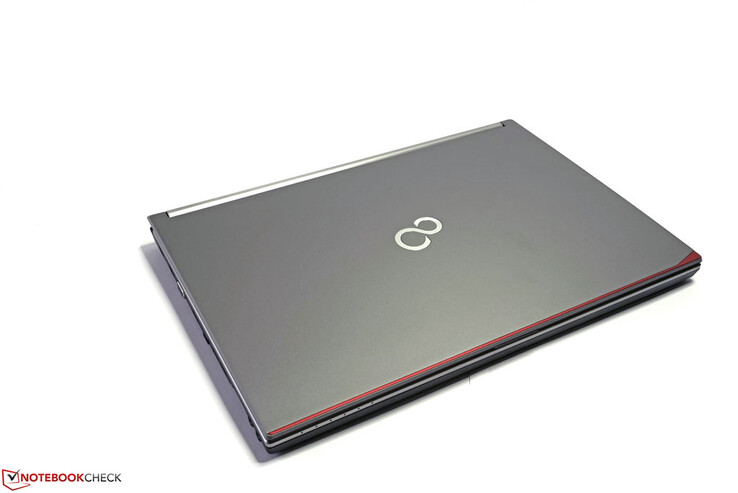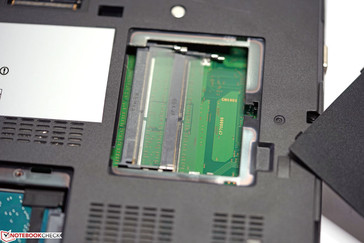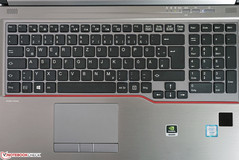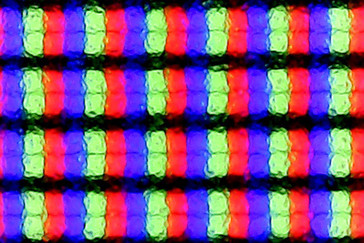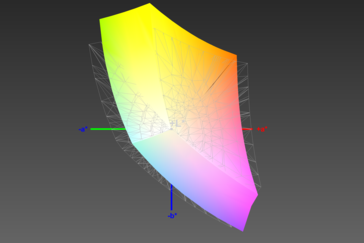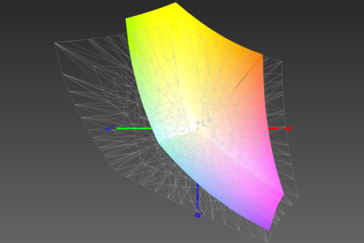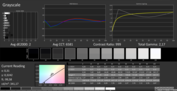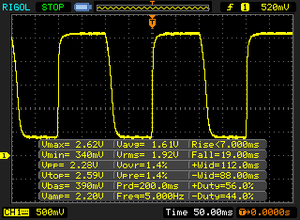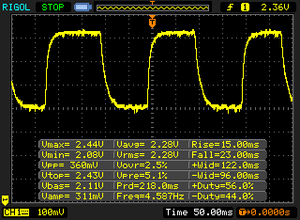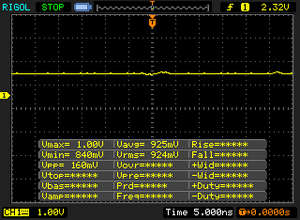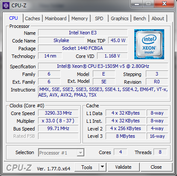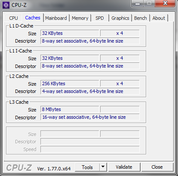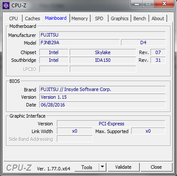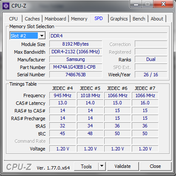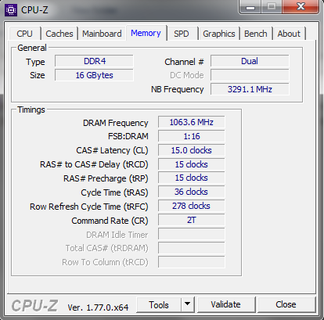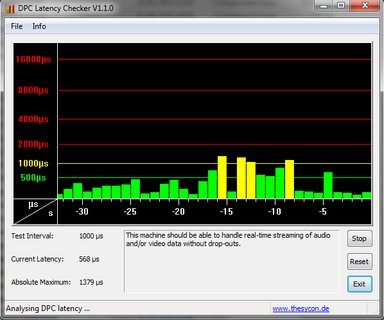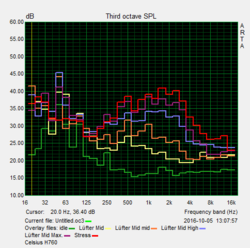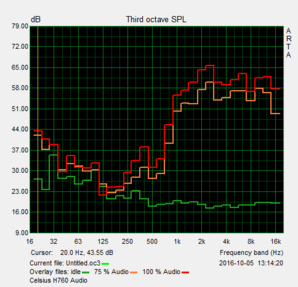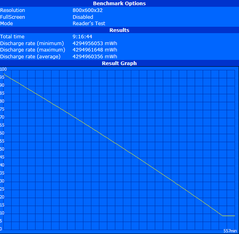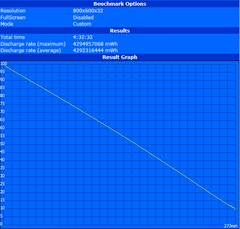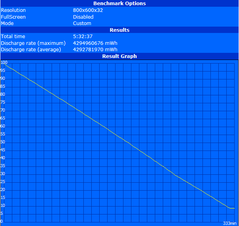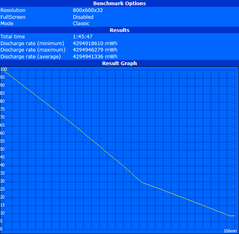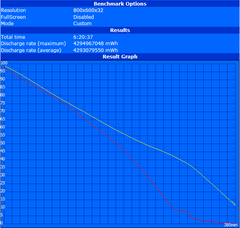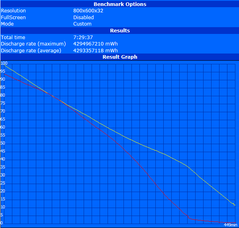Fujitsu Celsius H760 Workstation Review
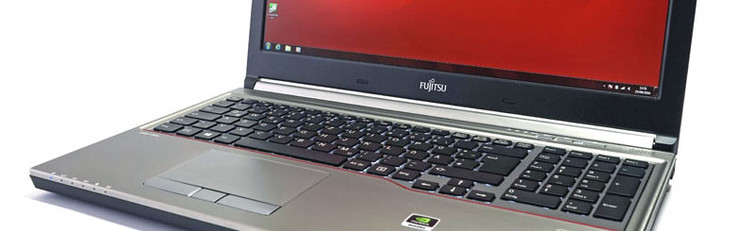
For the original German review, see here.
Fujitsu is one of the familiar workstation manufacturers, which offers products in this exclusive performance segment for many model generations. This not only includes the devices, but also numerous accessories and comprehensive warranty as well as service options. While competitors like Dell, Lenovo and Dell expand their line-up with more and more products, Fujitsu did not follow this trend.
The Japanese manufacturer already discontinued the big 17-inch workstations from the Celsius H900-series a couple of years ago and therefore only offers classic 15-inch machines. This is traditionally the main interest for the customers, because 15 inches is still the best compromise between performance, features, mobility and expandability. In order to cover the needs and expectations of the professional customers despite just one form factor, you can get countless SKUs of the mobile Celsius workstation.
Fujitsu's mobile workstation family currently starts at around 1,600 Euros (~$1742, gross street price) with an Intel Core i5-6440HQ, 8 GB RAM, a 256 GB SSD, the Nvidia Quadro M600M graphics card and a Full HD screen.
Our test model on the other hand is equipped with the Intel Xeon E3-1505Mv5 CPU, 16 GB DDR4-RAM (ECC), a combination of 512 GB SSD and 1 TB HDD as well as Nvidia's professional GPU Quadro M2000M. The display is the previously mentioned Full HD IPS model. All of this retails for around 3,700 Euros (~$4029) according to the manufacturer, which is at the upper end compared to the rivals. A similarly equipped HP ZBook 15 G3 currently retails for 4,400 Euros (~$4791, HP online configurator), but a comparable Dell Precision 7510 (Dell online shop) is less expensive at 3,100 Euros (~$3375). Lenovo's P50 is also more affordable at 3,500 Euros (~$3811, Lenovo online shop; all gross prices).
Besides the usual RAM, CPU and GPU alternatives, the series offers three particularly interesting options. This includes the high-resolution UHD-IPS display, the LTE modem or the different drive bay modules including the secondary battery. You also get an optical drive as well as slightly outdated ports like VGA or USB 2.0.
Case
The chassis of the workstation Fujitsu Celsius H760 is clearly designed for professional customers. The material combination of metal and plastic does create a convincingly reserved design as well as good case stability. The palm rest is firm, the keyboard does not bounce and even the area above the modular bay does not reveal any issues. It is possible to twist the display frame a bit with some force, be we were not able to provoke any picture distortions. The display hinges are firm and there is only some minor bouncing when you move the notebook around. You can open the lid with one hand, which is supported by a thin edge at the display frame.
The mobile workstation also stands securely without the battery and can be operated without a battery if necessary. Because of the conventional construction, which differs quite a lot from some slim line models, the dimensions are a bit bigger at 38 x 26 x 3.2 cm (15 x 10.2 x 1.3 in) and the weight is a bit higher as well at 2.98 kg (~6.6 lb). In return, the chassis offers sufficient space for a decent cooling solution, expandability and a modular bay.
Compared to the direct rivals HP ZBook 15 G3 and Dell Precision 7510, the dimensions and weight are similar. Much more compact is Dell's Precision 5510, for example, but you will have to make significant compromises in terms of components and expandability in return.
Connectivity

Fujitsu also used the update of the Celsius H760 to implement modern ports. The highlight is the full-fledged Thunderbolt 3 port, which is very future-proof thanks to numerous included standards. Besides high-resolution screens, you can also attach fast Thunderbolt storage devices. The theoretical transfer rate is 40 GB/s, so even fast USB 3.1 Gen.2 connections at up to 10 GB/s are clearly beaten in terms of performance.
There is currently no corresponding high-performance external drive to check the performance of the ports properly. A SanDisk Extreme 900 with a USB 3.1 Gen.2 connector is one of the fastest external solutions right now. It managed 643 MB/s (write) at the Thunderbolt 3 port in our test and can therefore at least clearly beat the established USB 3.0 competition. Pretty average on the other hand is the USB 3.0 performance of our test model. We did not see more than 250 MB/s in combination with an external Samsung SSD T1 or the SanDisk Extreme 900. HP's ZBooks manage more than 300 MB/s and the MSI WS60 even 420 MB/s. The Thunderbolt 3 port of the Celsius H760 also provides up to 15 watts, which should be more than sufficient for many modern external devices.
SD Card Reader
Otherwise, the test model is equipped with an analog VGA port, digital DisplayPort, three regular USB ports (1x USB 2.0) as well as Ethernet. Memory cards will not stick out of the chassis and the reader is very fast. We determined transfer rates of up to 171 MB/S (read) and 147 MB/s (write) in combination with our reference card Toshiba Exceria Pro UHS-II SDXC.
| SD Card Reader | |
| average JPG Copy Test (av. of 3 runs) | |
| Fujitsu Celsius H760 | |
| maximum AS SSD Seq Read Test (1GB) | |
| Fujitsu Celsius H760 | |
Communication
Fujitsu also went all-in in terms of wireless communication modules. Fast dual-band ac-WLAN, Bluetooth 4.2 as well as an integrated LTE modem cover all areas. The SIM-slot is located in the battery tray and therefore easy to access. We had no problems with the wireless connectivity during our review. The webcam has a 2 MP sensor and provides the usual quality, which is sufficient for video conferences in well-lit environments, but the quality quickly suffers in low light and the picture suffers from a lot of noise, low contrasts and weak colors.
| Networking | |
| WiFi Speed Client 1m | |
| WiFi Speed Server 1m |
Security
After the first sections, it would be surprising if Fujitsu would fail in respect of the security, and this is not the case. There is no criticism here: SmartCard reader, Trusted Platform Module 2.0, Computrace service (optional), fingerprint scanner and the numerous password options for the BIOS and the system ensure comprehensive security options, which are appreciated in the business segment. A slot for a Kensington Lock is also included.
Accessories
A conventional docking port for the stationary operation of the notebook is pretty much mandatory in this segment. Fujitsu offers its Port Replicator (S26391-F1337-L110, currently around 120 Euros/~$131), which is also compatible with several LifeBooks from the U, T, and E-series. Except for eSATA, however, you will not find any new ports.
One unique feature of the Celsius H760 is Fujitsu's modular bay system, which is currently not offered by the competition. The default optical drive (DVD burner) can be replaced with a secondary battery, an additional 2.5-inch storage solution or an empty module. This ensures an appreciated flexibility and expands the possible usage scenarios.
Maintenance
There are different maintenance hatches at the bottom. They grant access to two out of the four RAM slots, the 2.5-inch hard drive and the inside of the fan exhaust. The two RAM slots at the bottom of our test model are still free, so it is easy to upgrade the memory. The M.2-NVMe drive and the other two RAM slots are sitting underneath the keyboard. According to the manual, the components (except for the drive bay modules) can only be changed after you have contacted the hotline/service desk, otherwise the warranty will be void. The BIOS is accessible by pressing F2 after you turn the system on.
Warranty
Among mobile workstations, it is common to offer long warranty periods. The 3-year manufacturer's warranty includes a Bring-In service by default, but it can be adjusted in terms of service scope as well as duration. An upgrade to a three-year On-Site service, for example, retails for around 140 Euros (~$152), a 5-year Bring-In service for 320 Euros (~$348) and a 5-year On-Site service for 500 Euros (~$544).
Please see our Guarantees, Return Policies & Warranties FAQ for country-specific information.
Input Devices
Keyboard
The keyboard of the Fujitsu Celsius H760 sits very firmly inside the base unit and provides a suitable amount of feedback. The pressure point is easy to feel, the stroke is quiet and most of the keys have a 19 mm grid and are therefore comfortable to use. Even the directional keys, which can often be pretty crowded or smaller, are implemented very well and do not cause any criticism. The layout meets the usual standard and also includes appreciated special functions and quick accesses. This includes the brightness control, the Eco mode or the deactivation of the wireless modules, for instance.
The keyboard lettering provides a good contrast in general and can be supported by the integrated illumination in dark environments. There are two intensity levels, but it could be more powerful for brighter environments.
Touchpad
The touchpad measures 98 x 60 mm (~3.86 x 2.36 in) and has excellent gliding capabilities. Inputs are recognized very reliably. As usual, you can activate or deactivate different gestures in the ELAN drivers’ panel. Usual multi-touch gestures like turning, zooming and scrolling are executed well. The three dedicated touchpad buttons are very smooth, but the functionality is limited to the usual mouse buttons, and except for a switch between the left and right button, you cannot adjust their behavior. The middle button only supported scrolling in the review, and cannot be configured with the preloaded ELAN drivers.
In addition, or as an alternative to the touchpad, there is also a Pointstick according to the spec sheet. However, our test model did not have one, but it should be available for other SKUs or when you configure the system individually.
Display

The mobile workstation Fujitsu Celsius H760 can either be equipped with the Full HD IPS display (1920x1080 pixels) of our test model or a UHD IPS panel (3820x2160 pixels). Both versions are anti-reflective and are specified with a luminance of 300 nits and a contrast ratio of 700:1 in the spec sheet.
The 15.6-inch FHD-screen manages a pixel density of 141 PPI, which is still sufficient. Individual pixels can be seen and this is even enhanced by a conspicuous grid depending on the content. The effect is easy to see on the right picture (exaggerated presentation for better visibility) and it could be annoying for some users in the long run.
| |||||||||||||||||||||||||
Brightness Distribution: 82 %
Center on Battery: 342 cd/m²
Contrast: 1003:1 (Black: 0.34 cd/m²)
ΔE ColorChecker Calman: 3.8 | ∀{0.5-29.43 Ø4.76}
ΔE Greyscale Calman: 2 | ∀{0.09-98 Ø5}
88% sRGB (Calman 2D)
82.2% sRGB (Argyll 1.6.3 3D)
54% AdobeRGB 1998 (Argyll 1.6.3 3D)
60.3% AdobeRGB 1998 (Argyll 3D)
82.4% sRGB (Argyll 3D)
63.9% Display P3 (Argyll 3D)
Gamma: 2.17
CCT: 6581 K
| Fujitsu Celsius H760 LGD046F LP156WF6-SPP1, , 1920x1080, 15.6" | HP ZBook 15 G3 Samsung SDC5344, , 1920x1080, 15.6" | Lenovo ThinkPad P50 LP156WF6-SPK1, , 1920x1080, 15.6" | Dell Precision 7510 (4K IGZO) Sharp LQ156D1, , 3840x2160, 15.6" | |
|---|---|---|---|---|
| Display | 12% | -34% | 40% | |
| Display P3 Coverage (%) | 63.9 | 66.8 5% | 39.13 -39% | 86.2 35% |
| sRGB Coverage (%) | 82.4 | 95.5 16% | 58.5 -29% | 99.7 21% |
| AdobeRGB 1998 Coverage (%) | 60.3 | 69 14% | 40.45 -33% | 99 64% |
| Response Times | -40% | -11% | -6% | |
| Response Time Grey 50% / Grey 80% * (ms) | 38 ? | 54 ? -42% | 46 ? -21% | 40.4 ? -6% |
| Response Time Black / White * (ms) | 26 ? | 35.6 ? -37% | 26 ? -0% | 27.6 ? -6% |
| PWM Frequency (Hz) | 198 ? | 198.4 ? | ||
| Screen | -29% | -18% | 4% | |
| Brightness middle (cd/m²) | 341 | 306 -10% | 263 -23% | 279.2 -18% |
| Brightness (cd/m²) | 310 | 289 -7% | 236 -24% | 271 -13% |
| Brightness Distribution (%) | 82 | 85 4% | 78 -5% | 83 1% |
| Black Level * (cd/m²) | 0.34 | 0.34 -0% | 0.34 -0% | 0.266 22% |
| Contrast (:1) | 1003 | 900 -10% | 774 -23% | 1050 5% |
| Colorchecker dE 2000 * | 3.8 | 5.1 -34% | 2.35 38% | 4.14 -9% |
| Colorchecker dE 2000 max. * | 10.8 | 9.9 8% | 6.56 39% | |
| Greyscale dE 2000 * | 2 | 7.4 -270% | 3.33 -67% | 3.26 -63% |
| Gamma | 2.17 101% | 2.37 93% | 2.38 92% | 2.19 100% |
| CCT | 6581 99% | 7263 89% | 6917 94% | 6375 102% |
| Color Space (Percent of AdobeRGB 1998) (%) | 54 | 63 17% | 37 -31% | 85.68 59% |
| Color Space (Percent of sRGB) (%) | 82.2 | 95 16% | 58 -29% | 99.72 21% |
| Total Average (Program / Settings) | -19% /
-22% | -21% /
-20% | 13% /
10% |
* ... smaller is better
The panel of our review unit is provided by LG Philips and has no problem to meet the advertised specs; it can even slightly surpass them. We can measure a maximum luminance of 341 nits in the center and a 999:1 contrast ratio. The luminance can be adjusted in ten steps, which is fine, and level 4 (140 nits) should be comfortable for many situations. We also used this setting for our practical battery runtime tests (WLAN, video). The brightness distribution is okay at 82 percent and drops primarily towards the bottom. This is not visible in practice though and there is no annoying clouding, either. Backlight bleeding is no problem here, either.
The panel can apparently display a lot of colors, but a big part of them is outside the usual color spaces. The green-yellow as well as the magenta-blue areas show particularly high deviations, while the coverage is lacking in the magenta-red and cyan-green areas. All in all, the sRGB color space is covered by 88 percent and AdobeRGB still by 54 percent.
The deficits in terms of color gamut also result in mediocre values for the accuracy of the colors. The presentation is natural thanks to a fairly accurate white point, but it cannot show accurate colors for picture editors in the orange-yellow area. With an average DeltaE-2000 (deviation from the ideal) of 3.8 and a maximum DeltaE-2000 of 10.8, the target values of 3 and 5 are clearly missed. A calibration does not really change the situation; only the grayscale, RGB balance and the gamma curve can be improved.
While the color gamut and the accuracy might not be that important for many users, graphics artists and photographers will not be happy with the panel. There are better alternatives like the Samsung panel of the HP ZBook 15 G3 or the LG Philips screen of the Lenovo ThinkPad P50 when properly calibrated. Thanks to maximum DeltaE-2000 values smaller than 3 and an almost full sRGB coverage, these alternatives are much better suited for applications with high requirements for the color accuracy.
Display Response Times
| ↔ Response Time Black to White | ||
|---|---|---|
| 26 ms ... rise ↗ and fall ↘ combined | ↗ 7 ms rise | |
| ↘ 19 ms fall | ||
| The screen shows relatively slow response rates in our tests and may be too slow for gamers. In comparison, all tested devices range from 0.1 (minimum) to 240 (maximum) ms. » 62 % of all devices are better. This means that the measured response time is worse than the average of all tested devices (20.1 ms). | ||
| ↔ Response Time 50% Grey to 80% Grey | ||
| 38 ms ... rise ↗ and fall ↘ combined | ↗ 15 ms rise | |
| ↘ 23 ms fall | ||
| The screen shows slow response rates in our tests and will be unsatisfactory for gamers. In comparison, all tested devices range from 0.165 (minimum) to 636 (maximum) ms. » 54 % of all devices are better. This means that the measured response time is worse than the average of all tested devices (31.5 ms). | ||
Screen Flickering / PWM (Pulse-Width Modulation)
| Screen flickering / PWM not detected | |||
In comparison: 53 % of all tested devices do not use PWM to dim the display. If PWM was detected, an average of 8023 (minimum: 5 - maximum: 343500) Hz was measured. | |||
Performance
According to the spec sheet, the Celsius H760 is available with a total of five different processors, three different professional graphics cards and numerous RAM as well as storage configurations. Depending on the required level of performance, most users should be able to find an appropriate SKU.
Fujitsu follows Nvidia's official recommendation for the professional GPUs and offers the 15.6-inch model with the Nvidia Quadro M2000M (55 watts). Starting with the Nvidia Quadro M3000M, the GPU manufacturer suggests a 17-inch chassis to realize the cooling capabilities of the 75-watt GPU. AMD FirePro GPUs are not available for the Fujitsu Celsius H760.
Processor
Our test model is equipped with the quad-core processor Intel Xeon E3-1505v5. Thanks to a nominal clock of 2.8 GHz and a maximum Turbo Boost of up to 3.7 GHz, this processor is currently one of the fastest mobile chips you can get. Multi-threaded applications can also be executed with up to eight threads simultaneously.
Besides improved long-term stability specifically for workstation requirements, the Xeon processors differ from the models from the Core i-series primarily in terms of RAM. The Xeons also support ECC-RAM, which is an advantage if you really stress the memory of the system, have to run many calculations and need improved error corrections. Wrong data and calculations could result in system crashes and therefore affect the workflow considerably. This is also the reason why workstations for applications like construction, design, science or financial analysis are typical systems besides servers where ECC-RAM makes sense.
The benchmark results are ordinary and on par with the other Intel Xeon E3-1505v5 processors we tested so far. Cinebench R15, for example, determines 158 points (single thread) and 710 points (Multithread), respectively.
The system can maintain somewhat high clocks under sustained workloads. Our stress test with the tools FurMark and Prime95 executed with a CPU clock of 2.8 GHz and the Nvidia Quadro M2000M can maintain 1.02 GHz.
Fujitsu did decide to reduce the performance on battery power though to avoid battery problems. Our model did not reach more than 800 MHz in the Single or Multi tests. The Cinebench R11.5 Multi score, for example, drops from 7.73 points (mains) to 1.9 points (battery).
Comprehensive performance comparisons of different processors are possible in our CPU benchmark list.
| Cinebench R11.5 | |
| CPU Single 64Bit | |
| Fujitsu Celsius H760 | |
| MSI WS60-6QJE316H11 | |
| Lenovo ThinkPad P50 | |
| HP ZBook Studio G3 | |
| Dell Precision 3510 | |
| CPU Multi 64Bit | |
| Lenovo ThinkPad P50 | |
| Fujitsu Celsius H760 | |
| HP ZBook Studio G3 | |
| MSI WS60-6QJE316H11 | |
| Dell Precision 3510 | |
System Performance
Our test model is already pretty well equipped and we cannot see any obvious bottlenecks. Besides the powerful processor and graphics card, the workstation is also equipped with fast PCIe-NVMe-SSDs and the amount of ECC-RAM is decent at 2x 8 GB. You could increase the performance a bit with the Intel-Xeon-E3-1535Mv5-CPU or additional RAM modules. Replacing the 2.5-inch hard drive with another Solid State drive would also accelerate data transfers between the drives.
Still, the system performance is already good for the test model of the Fujitsu Celsius H760. PCMark 8, for example, determines 4345 points in the Creative test and 5301 points in the Work test.
| PCMark 8 | |
| Home Score Accelerated v2 | |
| Fujitsu Celsius H760 | |
| Lenovo ThinkPad P50 | |
| Dell Precision 7510 (4K IGZO) | |
| HP ZBook 15 G3 | |
| Creative Score Accelerated v2 | |
| Dell Precision 7510 (4K IGZO) | |
| HP ZBook 15 G3 | |
| Fujitsu Celsius H760 | |
| Lenovo ThinkPad P50 | |
| Work Score Accelerated v2 | |
| Fujitsu Celsius H760 | |
| HP ZBook 15 G3 | |
| Lenovo ThinkPad P50 | |
| Dell Precision 7510 (4K IGZO) | |
Storage Devices
Fujitsu is already pretty close to the optimal storage configuration with this SKU. Besides a very fast system drive based on PCIe, the test model is also shipped with an additional 1 TB hard drive (gross). The latter provides plenty of storage and is therefore perfect for large amounts of data.
The Solid State Drive also has a generous storage capacity of 512 GB (gross), which is more than sufficient for the operating system and installed applications. Thanks to sequential transfer rates of up to 1916 MB/s, the Samsung M.2-SSD with the NVMe interface is currently one of the fastest storage solutions. If these two storage drives are not sufficient, you can also add a third 2.5-inch drive via modular bay and therefore increase the capacity even further.
More comparisons and benchmarks are available in our HDD/SSD benchmark list.
| Fujitsu Celsius H760 Samsung SM951 MZVPV512 m.2 PCI-e | Dell Precision 7510 (4K IGZO) Samsung SSD SM951a 512GB M.2 PCIe 3.0 x4 NVMe (MZVKV512) | Lenovo ThinkPad P50 Samsung SSD PM871 MZNLN256HCHP | HP ZBook Studio G3 Samsung SM951 MZVPV512HDGL m.2 PCI-e | Dell Precision 5510 SK hynix SC920 512 GB | MSI WS60 6QJ-535VPL 2x Plextor PX512M6GV-2280 (RAID 0) | |
|---|---|---|---|---|---|---|
| AS SSD | 3% | -69% | -10% | -515% | -48% | |
| Copy Game MB/s (MB/s) | 978 | 1045 7% | 206.7 -79% | 1104 13% | 349 -64% | |
| Copy Program MB/s (MB/s) | 571 | 480.1 -16% | 171.3 -70% | 593 4% | 221 -61% | |
| Copy ISO MB/s (MB/s) | 1325 | 1391 5% | 269.3 -80% | 1280 -3% | 387 -71% | |
| Access Time Read * (ms) | 0.036 | 0.036 -0% | 0.058 -61% | 0.046 -28% | 0.111 -208% | 0.054 -50% |
| Access Time Write * (ms) | 0.018 | 0.025 -39% | 0.038 -111% | 0.025 -39% | 0.74 -4011% | 0.041 -128% |
| 4K-64 Read (MB/s) | 801 | 1067 33% | 381.2 -52% | 1050 31% | 327 -59% | 437.1 -45% |
| 4K-64 Write (MB/s) | 285 | 375.7 32% | 258.3 -9% | 230.6 -19% | 257 -10% | 375.8 32% |
| Seq Read (MB/s) | 1916 | 1953 2% | 515 -73% | 1713 -11% | 474 -75% | 880 -54% |
| Seq Write (MB/s) | 1492 | 1484 -1% | 272.8 -82% | 947 -37% | 389 -74% | 821 -45% |
* ... smaller is better
GPU Performance
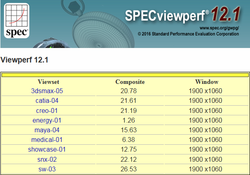
Nvidia's Quadro M2000M is based on the GM107 chip from the Maxwell generation and managed a core clock of up to 1136 MHz in our review. Thanks to 4 GB GDDR5 VRAM, which is attached via a 128-bit interface, this model is one of the most powerful professional chips you can officially get in a 15.6-inch notebook. Looking at the hardware itself, you can roughly compare it with the consumer chip Nvidia GeForce GTX 960M.
Less demanding tasks like office applications can be handled by the integrated Intel HD Graphics P530, which can be used thanks to Nvidia's Optimus technology. Besides lower power consumption, the GPU also supports Intel's Quick-Sync video, which is a good addition to Nvidia's CUDA or OpenCL when you want to convert videos. Both chips can be assigned to applications in Nvidia's drivers panel, but the system can also decide automatically, which usually works pretty well.
The Quadro-series for professionals mainly differs from the familiar consumer GPUs from the GeForce series by the modified BIOS, special drivers and a configuration, which is optimized for stability in general. Quite important for businesses are comprehensive software certifications, which ensure compatibility between hardware and software. The special drivers are particularly interesting in OpenGL optimized applications because they can use calculations that are not yet included in the official OpenGL standard and therefore improve the performance.
We check the professional performance with the SPECviewperf 12 benchmarks, which cover the areas CAD, CAM, geology, and medical MRI. The results in these tests show how the Fujitsu Celsius H760 performs compared to the rivals. We can see that the performance differences between the different Nvidia Quadro M2000M models are within a couple of FPS (frames per second), which can be a result of different driver versions. Better results can only be found using the Nvidia Quadro M3000M and higher or the AMD FirePro W7170M. However, those models are usually reserved for bigger 17-inch workstations that are more limited in terms of mobility.
The clock of the Nvidia GPU is not reduced on battery power, but it is affected by the throttled CPU performance. The SPECviewperf 12 scores therefore drop by around 50 percent and even more than 60 percent in Cinebench R11.5
You can compare different graphics cards in our GPU benchmark list.
| 3DMark | |
| 1280x720 Cloud Gate Standard Graphics | |
| Lenovo ThinkPad P50 | |
| Fujitsu Celsius H760 | |
| HP ZBook 15 G3 | |
| Dell Precision 7510 (4K IGZO) | |
| 1920x1080 Fire Strike Graphics | |
| Dell Precision 7510 (4K IGZO) | |
| Lenovo ThinkPad P50 | |
| HP ZBook 15 G3 | |
| Fujitsu Celsius H760 | |
| LuxMark v2.0 64Bit | |
| Sala GPUs-only | |
| HP ZBook 15 G3 | |
| Lenovo ThinkPad P50 | |
| Fujitsu Celsius H760 | |
| Room GPUs-only | |
| HP ZBook 15 G3 | |
| Lenovo ThinkPad P50 | |
| Fujitsu Celsius H760 | |
| Cinebench R11.5 - OpenGL 64Bit | |
| Fujitsu Celsius H760 | |
| HP ZBook 15 G3 | |
| Dell Precision 7510 (4K IGZO) | |
| Lenovo ThinkPad P50 | |
| 3DMark Ice Storm Standard Score | 90607 points | |
| 3DMark Cloud Gate Standard Score | 18192 points | |
| 3DMark Fire Strike Score | 3794 points | |
Help | ||
Gaming Performance
The gaming performance is roughly on par with comparable systems equipped with the Nvidia GeForce GTX 960M. Many titles can also be played with high settings, but very modern titles like Mafia 3 should be too demanding for the laptop and require more compromises in terms of quality.
More gaming benchmarks for different graphics cards are available in our gaming benchmark list.
| low | med. | high | ultra | |
|---|---|---|---|---|
| Metro: Last Light (2013) | 118.9 | 94.8 | 55.3 | 29.5 |
| Dirt Rally (2015) | 272 | 136 | 76 | 33 |
| The Witcher 3 (2015) | 68 | 49 | 22 | 15 |
Emissions
System Noise
The noise development of the Fujitsu Celsius H760 depends heavily on the workload. Simple tasks are usually executed almost silently, and we can only hear a quiet noise from the HDD motor in quiet environments. The fan is usually deactivated in these scenarios. The fan noise with medium workloads will depend on the duration of the load period. Here we can notice three levels, starting with 34 dB(A) to 38 dB(A) and finally about 43 dB(A).
The noise is much higher under maximum load, where we can measure up to 49.08 dB(A). Some users will find this annoying. The test model did not produce any high-pitched sounds during our review period and there was no pulsating fan behavior, either.
Noise level
| Idle |
| 29 / 29 / 29 dB(A) |
| HDD |
| 29 dB(A) |
| Load |
| 43.1 / 49.2 dB(A) |
 | ||
30 dB silent 40 dB(A) audible 50 dB(A) loud |
||
min: | ||
Temperature
The majority of surface temperatures under maximum load are lower compared to light workloads in our case. This is a result of the fan, which is usually not running with light workloads and is only active when you stress the system. It will then cool the chassis very effectively. Up to 37.7 °C (99.9 °F) after our 1.5-hour stress test is far away from any critical values. You should only be careful with the cooling fins at the fan exhaust, where we can measure an uncomfortable 61.2 °C (142.2 °F).
(+) The maximum temperature on the upper side is 38.5 °C / 101 F, compared to the average of 38.2 °C / 101 F, ranging from 22.2 to 69.8 °C for the class Workstation.
(±) The bottom heats up to a maximum of 42.8 °C / 109 F, compared to the average of 41.1 °C / 106 F
(+) In idle usage, the average temperature for the upper side is 30 °C / 86 F, compared to the device average of 32 °C / 90 F.
(+) The palmrests and touchpad are reaching skin temperature as a maximum (32.1 °C / 89.8 F) and are therefore not hot.
(-) The average temperature of the palmrest area of similar devices was 27.8 °C / 82 F (-4.3 °C / -7.8 F).
Speakers
Similar to many other business notebooks, the sound output is pretty focused on the high tones, while the mids and the bass are not covered very well. This is certainly sufficient for video chats, some background music or short Internet movies, but more demanding scenarios will require external solutions. Those can be attached wirelessly via Bluetooth or just via 3.5 mm stereo jack. The Celsius still has two separate stereo jacks for headphones/speakers and the microphone.
Energy Management
Power Consumption
Our measurements show a power consumption between at least 7.7 watts and 130 watts under maximum load for the Fujitsu Celsius. The values are between 12 and 15 watts when you perform simple office tasks at an adjusted luminance.
Medium workloads (maximum luminance, Nvidia GPU, wireless on) require 90 watts, which is not very frugal. This includes most construction or conversion workloads, 3D games or 3D construction applications.
The power adapter has a nominal power output of 150 watts and is therefore sufficient with enough headroom for the maximum consumption of 130 watts.
| Off / Standby | |
| Idle | |
| Load |
|
Key:
min: | |
| Fujitsu Celsius H760 E3-1505M v5, Quadro M2000M, Samsung SM951 MZVPV512 m.2 PCI-e, IPS LED, 1920x1080, 15.6" | Dell Precision 7510 (4K IGZO) E3-1535M v5, Quadro M2000M, Samsung SSD SM951a 512GB M.2 PCIe 3.0 x4 NVMe (MZVKV512), IGZO IPS, 3840x2160, 15.6" | HP ZBook 15 G3 E3-1505M v5, Quadro M2000M, Samsung SM951 MZVPV512HDGL m.2 PCI-e, UWVA-IPS, 1920x1080, 15.6" | Lenovo ThinkPad P50 6820HQ, Quadro M2000M, Samsung SSD PM871 MZNLN256HCHP, IPS, 1920x1080, 15.6" | Dell Precision 3510 6700HQ, FirePro W5130M, Samsung SM951 MZVPV256HDGL m.2 PCI-e, TN LED, 1366x768, 15.6" | |
|---|---|---|---|---|---|
| Power Consumption | -103% | 5% | 21% | 36% | |
| Idle Minimum * (Watt) | 7.7 | 23.9 -210% | 5.7 26% | 5.6 27% | 4.2 45% |
| Idle Average * (Watt) | 11.8 | 28.9 -145% | 12.2 -3% | 8.6 27% | 6.5 45% |
| Idle Maximum * (Watt) | 12.9 | 30 -133% | 12.6 2% | 9.3 28% | 7.1 45% |
| Load Average * (Watt) | 90.2 | 95.2 -6% | 83.1 8% | 89.5 1% | 74.6 17% |
| Load Maximum * (Watt) | 130.8 | 157.1 -20% | 138.2 -6% | 105 20% | 92.2 30% |
* ... smaller is better
Battery Runtime
The (replaceable) battery of our test model has a capacity of 72 Wh, and you can also add a secondary modular bay battery with 27 Wh, which will increase the practical runtimes by about 30 percent. The secondary battery can also be replaced while the system is running, which can be a very convenient solution depending on the situation.
The pretty moderate consumption, the decent battery capacity and the heavy CPU throttling on battery power result in good battery runtimes in all our tests. Without the modular battery, you can expect more than 9 hours (power-saving mode, minimum luminance, Intel GPU, Plane mode). We can still determine a good result of 5:33 hours in our practical WLAN test at an adjusted luminance (Balanced power profile, luminance 140 nits level 4/10, active wireless modules). The video test on the other hand ended after 4:37 hours (one hour sooner), but you might be able to squeeze out longer runtimes with other video players (we used Windows Media Player) and optimized settings.
The runtimes in the load tests (SPECviewperf 12 and Battery Eater Classic Test, High-Performance power profile, Nvidia GPU, maximum luminance) are much better than the consumption values would suggest at first, but this is once again a result of the throttled performance. In the end, the reduced clocks are necessary to protect the battery. If it is discharged too quickly, it will reduce the lifetime significantly or result in much higher temperatures, which can cause fires or explosions, respectively. At up to 130 watts, the 72-Wh battery would be empty in about 35 minutes, at least in theory.
Note: Fujitsu's standard setting for the critical battery capacity is 8 percent, so the runtimes are not fully comparable with the competition (runtime tests are usually performed until the remaining battery capacity reaches 3 percent).
| Fujitsu Celsius H760 E3-1505M v5, Quadro M2000M, 72 Wh | Dell Precision 7510 (4K IGZO) E3-1535M v5, Quadro M2000M, 91 Wh | HP ZBook 15 G3 E3-1505M v5, Quadro M2000M, 90 Wh | Lenovo ThinkPad P50 6820HQ, Quadro M2000M, 90 Wh | Dell Precision 3510 6700HQ, FirePro W5130M, 84 Wh | |
|---|---|---|---|---|---|
| Battery runtime | -38% | 31% | 50% | 78% | |
| Reader / Idle (h) | 9.3 | 4.5 -52% | 13.7 47% | 14.3 54% | 19.5 110% |
| H.264 (h) | 4.6 | 7.5 63% | 8.9 93% | 10.1 120% | |
| WiFi v1.3 (h) | 5.6 | 4 -29% | 6.4 14% | 8.3 48% | 9.9 77% |
| Load (h) | 1.8 | 1.2 -33% | 1.8 0% | 1.9 6% | 1.9 6% |
Pros
Cons
Verdict
The Fujitsu Celsius H760 is a logical advancement from the previous Celsius H740 and convinces in almost all sections. The chassis is sturdy, well built, and the design does not look too bad, either.
Under the hood, we like the updated ports, the flexible configurations and the appropriate level of performance.
That you do not have to waive any typical business features with this powerful tool is an unspoken matter of course in this exclusive workstation segment. A full set of security features, good input devices and the optional warranty and service options complete the very good overall impression.
The small, but still important icing on the cake is the integrated modular bay. Thanks to corresponding modules, you get more flexibility, which can make the important difference compared to some of the rivals.
While you could certainly live with the average webcam quality, the high noise development under maximum load and the performance throttling on battery power, the tested Full HD display will probably be the biggest issue. It is a decent IPS display with wide viewing angles, but it does not really fit into this expensive category of devices. Color gamut, color accuracy and the noticeable grid affect the otherwise good performance and prevent professional usage scenarios where you need accurate colors.
All in all, Fujitsu's mobile Celsius H760 workstations are a nice alternative to the similar competitors, and it can also be an attractively priced package depending on the configuration.
Fujitsu Celsius H760
- 10/12/2016 v5.1 (old)
Tobias Winkler