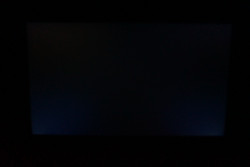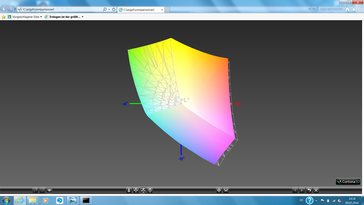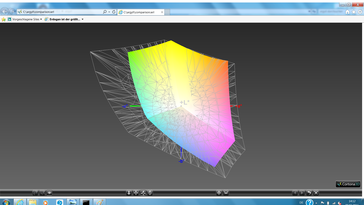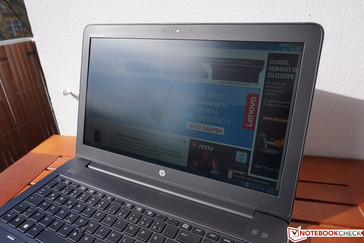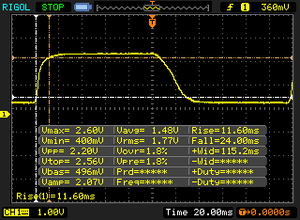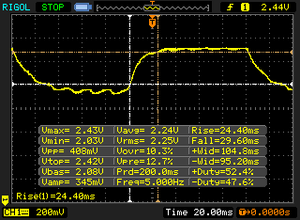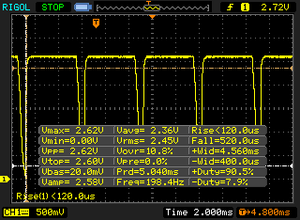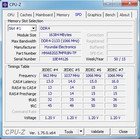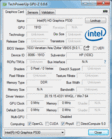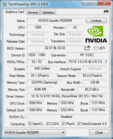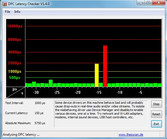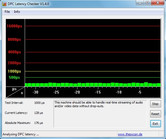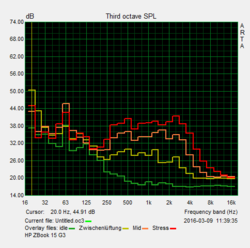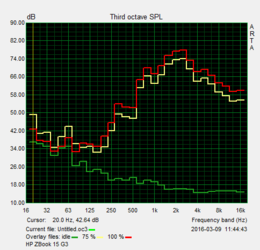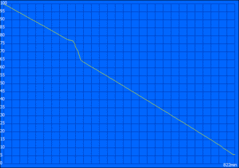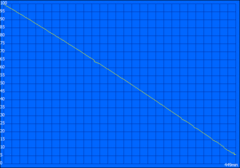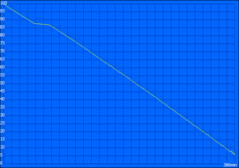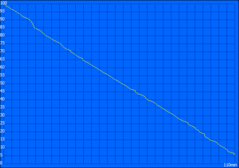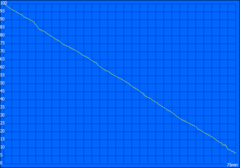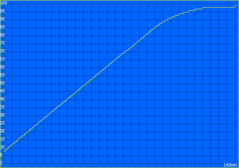HP ZBook 15 G3 Workstation Review
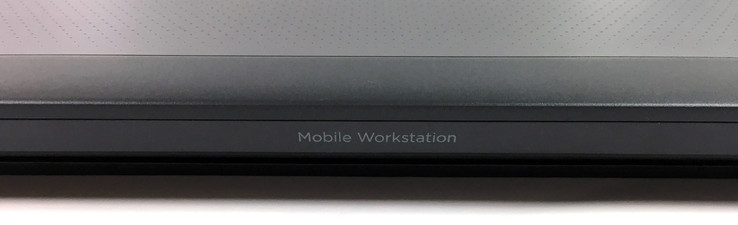
For the original German review, see here.
HP announced the third generation of its mobile workstations last November (we reported). Except for the ZBook 15u G3, which is focused on mobility, all three remaining products got a completely new chassis. Today, we will have a look at the 15-inch ZBook 15 G3; the reviews for the ZBook Studio and ZBook 17 G3 will follow soon.
The ZBook 15 G3 is a full-fledged mobile workstation with a focus on performance. This is also supported by the specs of our review configuration with the designation T7U57EA: Intel Xeon processor, 32 GB DDR4-RAM, Nvidia Quadro GPU and NVMe-SSD. A DreamColor UHD panel is also available, but our test model uses a UWVA-IPS panel with the Full HD resolution. This model retails for around 4,000 Euros (~$4558), but you can also spend more money. The biggest configuration (without DreamColor display, not yet available) retails for more than 6,300 Euros (~$7179).
The biggest competitors are traditionally from Lenovo and Dell. We already reviewed the new Lenovo ThinkPad P50 and were – except for the Turbo issue as well as the FHD panel – mostly convinced. The comparison is also interesting since both configurations are equipped with similar components. A ThinkPad P50 with the same specs is around 600 Euros (~$683) less expensive. The rival from Dell carries the designation Precision 7510, and a similar configuration has a list price (incl. VAT) of around 4,400 Euros (~$5013). We could not review this particular model yet, so we use the Precision 5510 as well as the XPS 15 as comparison devices instead and can at least get an impression of the panels. MSI's WS60 is also a powerful alternative, but it is based on a gaming notebook and therefore lacks some business features. The predecessor HP ZBook 15 G2 also left a good impression in our long-term review. It will be interesting to see the improvements of the new generation and if an upgrade makes sense.
Case
HP uses a completely new chassis construction for the third generation of the ZBook 15 G3. It is about 500 grams lighter than before and also about 0.5 cm thinner. The surface area on the other hand did not really change. Such a diet always brings the risk of a lower stability, but you do not have to worry. The base unit made of a magnesium/aluminum alloy is extremely sturdy and cannot be warped or twisted at any point. The lid is comparatively thin and can be slightly twisted, but pressure is absolutely no problem. We were not able to provoke picture distortions even with a lot of pressure on the center of the lid. The central hinge is also conveniently taut and can effectively prevent bouncing of the screen and allows a maximum opening angle of around 150 degrees. The ZBook 15 G3 is also tested according to the military standard MIL-STD 810 (humidity, temperatures, dust etc.) and the keyboard is spill-water resistant. All in all, the stability of the ZBook 15 G3 is on a similarly excellent level as the ThinkPad P50.
However, the ZBook clearly has the upper hand in terms of design. HP uses rounded edges on the bottom of the base unit, so the notebook appears much thinner than it actually is. Instead of one color we can see multiple shades of gray, and at the top of the base unit is a polished surrounding edge. HP uses a matte-black surface for the palm rest and the area around the keyboard, which does not really attract fingerprints. Only the bottom made of simple black plastic falls behind in terms of tactile feeling and does not really suit the high price tag.
The lid is slightly rubberized in the peripheral areas and surrounds a slightly brighter inlay. It accommodates the shiny HP logo in the center and uses an appealing dotted structure. Contrary to the base unit, however, you can soon see fingerprints and dirt on this inlay, so you should clean it regularly. The display frame is also made of matte plastic. This combination of materials is certainly a matter of taste, but the overall package does leave a very noble impression. At the left front are four small status LEDs, but you can hardly see them due to their position.
Contrary to the old ZBook 15 G2, the battery is now inside the case and cannot be accessed from the outside anymore. There are no maintenance hatches, but you can remove the whole bottom cover with some simple steps. We will have a closer look at the procedure in the section Maintenance.
Connectivity
The port variety changed with the new chassis as well, and they are now located at the rear areas of the two sides. Similar to the predecessor, the USB ports at the right side in particular are very close to each other, which can cause space problems. There were also some changes for the ports themselves. HP waived the modular bay, ExpressCard 34/54, DisplayPort as well as the proprietary docking port at the bottom. In return you get two Thunderbolt 3 ports (DisplayPort 1.2, USB 3.1 Gen.2, PCIe Gen. 3), so you can still use docking stations. We will have a closer look at corresponding solutions in the section Accessories.
Contrary to the ThinkPad P50, HP still implements the old VGA port as well as an HDMI output. However, the latter only supports standard 1.4, so 4K signals can only be transferred at up to 30 Hz. You can obviously also use DisplayPort via Thunderbolt 3. The notebook can drive four independent panels (1x internal, 3x external). This number is increased to six (with internal panel) when you use the optional docking station.
The performance of the USB ports is decent, because we were able to measure 323 MB/s in combination with our external SSD from Samsung (SSDT1). The SD-card reader supports the UHS-II standard and AS SSD determines a good 206 MB/s and 123 MB/s, respectively, with our reference card from Toshiba (Exceria Pro UHS-II 64 GB, up to 260 MB/s). Typical jpg. pictures (~5 MB each) are transferred at 142 MB/s.
Communication
The two network modules I219-LM (Gigabit Ethernet) and Wireless-AC 8260 are provided by Intel and are currently used in pretty much every office notebook as well as mobile workstation. The dual-band Wi-Fi module (2x2) supports the fast 802.11 ac standard in 2.4 and 5 GHz networks as well as Bluetooth 4.2. The theoretical transfer rate is 867 Mbps, and we can measure around 80 MB/s (802.11 n: ~10 MB/s) under perfect conditions (around 1 meter to the router Asus RT-AC56U) – a great result. Right above the keyboard is a dedicated button to control the wireless modules, where the current status is indicated by different colors (white: active, orange: inactive).
An LTE modem is an optional extra and the necessary antennas are already integrated. However, the slot is underneath the M.2-SSD of our configuration, so you would have to remove it first. The slot for the micro SIM-card is even harder to access. We only found it after some searching underneath the Wi-Fi module. This means you will have to open the chassis and remove both the M.2-SSD as well as the Wi-Fi module to insert a SIM. A quick exchange in another country, for example, is therefore not possible.
Above the display are the HD webcam and the two microphones. It seems that the expectations for a webcam are not very high, because the sensor with 1280x720 pixels does its job, but that's pretty much it. We liked voice recording much better, where an external headset is usually not necessary.
Security
The security features of the HP ZBook 15 G3 are very comprehensive. A slot for the security lock keeps the notebook on the desk and the access can be protected by a SmartCard and a fingerprint. It is a swipe-style scanner, where you have to pull your finger across the narrow sensor. This worked both reliably and quickly in practice. A TPM module is integrated, Intel's Anti-Theft is supported and you can set-up several passwords (BIOS, hard drive). Some configurations are also equipped with self-encrypting hard drives, but not our test model.
HP summarizes some features in the software Security Manager. There you can, for instance, register fingerprints and encrypt the hard drive.
Accessories
Besides the usual accessories (PSU, warranty information, quick-start guide), the HP ZBook 15 G3 is also shipped with an adapter cable for an internal 2.5-inch hard drive. The optional docking station with the designation HP ZBook TB3 Dock is very interesting. You only need one cable for the connection, which will also charge the notebook. HP offers three different models that only differ by the power adapter (65, 150 and 200 Watts) and they can be used with all modern ZBook models. You can expand the port variety with the following ports: 4x USB 3.0, Ethernet, 1x Thunderbolt 3, 2x DisplayPort 1.2, 3.5 mm headset and Kensington lock. Prices vary between about 220 and 250 Euros (~$250 and ~$284) depending on the model.
Maintenance
You have to remove the bottom of the case to gain access to the components. This is basically no issue if you have the correct screw driver (Torx T9). After the removal of nine screws (there are no annoying plastic clips), you can access all components. We can notice two things: The graphics card is not soldered (MXM module) and you have to fiddle around quite a lot to reach some components. Examples would be the previously mentioned communication modules underneath the M.2-SSD or the 2.5-inch tray, which also carries the SmartCard-reader. The necessary adapter cable for the 2.5-inch hard drive is shipped with the notebook – Lenovo should take this as an example.
The upgradeability is very good in general. You get four memory slots and two M.2-2280 slots, so you can install a total of three drives. The cooling solution including both fans is accessible as well.
Warranty
As is usual in this class of devices, HP grants a three-year warranty with on-site service for the ZBook 15 G3. HP also offers so-called Carepacks to extend the period or the scope of the warranty.
Input Devices
Keyboard
HP equips the ZBook 15 G3 with a black chiclet keyboard and a separate numeric keypad. We think that HP wastes some potential here. The keyboard with the rather limited travel could also be from an Ultrabook, and we can actually notice big similarities in terms of typing experience between the ZBook 15 G3 and the HP EliteBook Folio 1040 G3. The advantage of the ZBook, however, is the high stability, because you cannot warp it even when you type with a lot of force. The function keys and the vertical arrow keys in particular are very small, the arrow keys are especially tricky to use. A two-stage white LED illumination turns off by default when you do not type for a couple of seconds, but this can be changed in the BIOS. All in all, you certainly get a good keyboard, but the Lenovo ThinkPad P50 has an advantage in this respect.
Touchpad & PointStick
HP still waives a ClickPad and implements a conventional touchpad with three dedicated buttons. The surface is conveniently sized at 10.3 x 5.9 cm and provides good gliding capabilities. The buttons have a pretty rich pressure point and create a comfortably quiet clicking sound. This is also the case for the three buttons above the touchpad, which can be used with the PointStick. It is also a good mouse replacement, even though the precision is not quite as good compared to the counterpart from Lenovo. We also noticed some unwanted movements from time to time, where the cursor would just follow one direction for a couple of seconds.
Display
HP offers four different displays for the ZBook 15 G3, but you should avoid the least expensive one. It is an FHD-SVA panel, where SVA stands for Standard Viewing Angles and therefore a TN panel. There are also two Full HD IPS panels, one with and one without a touchscreen. The highlight is certainly the DreamColor panel with the UHD resolution, which promises very wide color gamut.
Our review unit is equipped with the FHD-UWVA panel (Ultra Wide Viewing Angle), more precisely an IPS display with the 1920x1080 resolution. This results in a pixel density of 141 PPI in combination with the 15.6-inch screen, which is still okay. The picture is not as sharp as on high-res displays, but you do not need to scale the content in return, which is a big advantage when you use Windows 7 in particular. Our matte panel manages good results in the measurements. The average luminance is almost 290 cd/m², but the brightness distribution of 85% could be better. Still, you cannot notice it in practice. Backlight bleeding is not a big issue, either, and you can only see small brighter spots in the lower corners when you use the highest brightness settings. The black value of 0.34 cd/m² is average for an IPS display and results in a good contrast ratio of 900:1. The ZBook 15 G3 is a bit better than its predecessor (FHD), only the two notebooks from Dell are much better within this comparison. The ThinkPad P50 on the other hand falls behind with its darker display.
The subjective picture impression is good, but we can determine PWM flickering at a pretty low frequency of 198 Hz when you do not use the highest brightness setting. This means there could be limitations for sensitive users, but we did not have any problems during our test period.
| |||||||||||||||||||||||||
Brightness Distribution: 85 %
Center on Battery: 306 cd/m²
Contrast: 900:1 (Black: 0.34 cd/m²)
ΔE ColorChecker Calman: 5.1 | ∀{0.5-29.43 Ø4.78}
ΔE Greyscale Calman: 7.4 | ∀{0.09-98 Ø5}
95% sRGB (Argyll 1.6.3 3D)
63% AdobeRGB 1998 (Argyll 1.6.3 3D)
69% AdobeRGB 1998 (Argyll 3D)
95.5% sRGB (Argyll 3D)
66.8% Display P3 (Argyll 3D)
Gamma: 2.37
CCT: 7263 K
| HP ZBook 15 G3 Samsung SDC5344, UWVA-IPS, 1920x1080 | Lenovo ThinkPad P50 LP156WF6-SPK1, IPS, 1920x1080 | Dell Precision 5510 SHP143E, 7PHPT_LQ156D1, IGZO LED, 3840x2160 | Dell XPS 15 2016 9550 Sharp SHP1453 LQ156M1 Dell PN: 1203M, IPS, 1920x1080 | HP ZBook 15 G2 Samsung SDC5344, IPS LED, 1920x1080 | |
|---|---|---|---|---|---|
| Display | -40% | 27% | 3% | 2% | |
| Display P3 Coverage (%) | 66.8 | 39.13 -41% | 88.4 32% | 68.8 3% | 68.5 3% |
| sRGB Coverage (%) | 95.5 | 58.5 -39% | 100 5% | 97.9 3% | 97.3 2% |
| AdobeRGB 1998 Coverage (%) | 69 | 40.45 -41% | 99.5 44% | 70.7 2% | 70.7 2% |
| Response Times | 21% | 0% | -14% | ||
| Response Time Grey 50% / Grey 80% * (ms) | 54 ? | 46 ? 15% | 56.4 ? -4% | 62 ? -15% | |
| Response Time Black / White * (ms) | 35.6 ? | 26 ? 27% | 34 ? 4% | 40 ? -12% | |
| PWM Frequency (Hz) | 198 ? | 362 ? | |||
| Screen | -3% | 17% | 18% | -2% | |
| Brightness middle (cd/m²) | 306 | 263 -14% | 391 28% | 399 30% | 309 1% |
| Brightness (cd/m²) | 289 | 236 -18% | 361 25% | 394 36% | 289 0% |
| Brightness Distribution (%) | 85 | 78 -8% | 87 2% | 89 5% | 84 -1% |
| Black Level * (cd/m²) | 0.34 | 0.34 -0% | 0.4 -18% | 0.24 29% | 0.47 -38% |
| Contrast (:1) | 900 | 774 -14% | 978 9% | 1663 85% | 657 -27% |
| Colorchecker dE 2000 * | 5.1 | 2.35 54% | 4.85 5% | 5.95 -17% | 3.82 25% |
| Colorchecker dE 2000 max. * | 9.9 | ||||
| Greyscale dE 2000 * | 7.4 | 3.33 55% | 4.01 46% | 8.41 -14% | 5.94 20% |
| Gamma | 2.37 93% | 2.38 92% | 2.18 101% | 2.35 94% | 2.16 102% |
| CCT | 7263 89% | 6917 94% | 7340 89% | 7010 93% | 6996 93% |
| Color Space (Percent of AdobeRGB 1998) (%) | 63 | 37 -41% | 96 52% | 64 2% | 63.8 1% |
| Color Space (Percent of sRGB) (%) | 95 | 58 -39% | 100 5% | 98 3% | |
| Total Average (Program / Settings) | -7% /
-7% | 15% /
17% | 2% /
10% | 0% /
-1% |
* ... smaller is better
We also check the color accuracy with a spectrophotometer and the professional software CalMAN. The results with the factory settings are not good because we can measure average DeltaE-2000 deviations (sRGB reference) of 7.4 for the grayscale and 5.1 for the colors, even though there can be outliers with almost 10. We therefore recommend calibration, because the display can reach excellent accuracy levels: 0.7 for the grayscale and 0.5 for the colors. The color temperature (6497 K) and the gamma value (2.18) are very close to their respective ideal values. The good results continue, because the panel covers the sRGB color space by 95% and the wider AdobeRGB standard still by 63%. Even better results should be possible with the DreamColor display, but HP does not specify the color-space coverage.
It is no problem to use the ZBook 15 G3 outdoors, even on very sunny days as long as you can avoid direct reflections from light sources. Thanks to the good luminance, which is not reduced on battery power, as well as the matte panel surface, you can always see the display content. There are obviously no limitations in the shade.
Display Response Times
| ↔ Response Time Black to White | ||
|---|---|---|
| 35.6 ms ... rise ↗ and fall ↘ combined | ↗ 11.6 ms rise | |
| ↘ 24 ms fall | ||
| The screen shows slow response rates in our tests and will be unsatisfactory for gamers. In comparison, all tested devices range from 0.1 (minimum) to 240 (maximum) ms. » 93 % of all devices are better. This means that the measured response time is worse than the average of all tested devices (20.2 ms). | ||
| ↔ Response Time 50% Grey to 80% Grey | ||
| 54 ms ... rise ↗ and fall ↘ combined | ↗ 24.4 ms rise | |
| ↘ 29.6 ms fall | ||
| The screen shows slow response rates in our tests and will be unsatisfactory for gamers. In comparison, all tested devices range from 0.165 (minimum) to 636 (maximum) ms. » 90 % of all devices are better. This means that the measured response time is worse than the average of all tested devices (31.6 ms). | ||
Screen Flickering / PWM (Pulse-Width Modulation)
| Screen flickering / PWM detected | 198 Hz | ≤ 95 % brightness setting | |
The display backlight flickers at 198 Hz (worst case, e.g., utilizing PWM) Flickering detected at a brightness setting of 95 % and below. There should be no flickering or PWM above this brightness setting. The frequency of 198 Hz is relatively low, so sensitive users will likely notice flickering and experience eyestrain at the stated brightness setting and below. In comparison: 53 % of all tested devices do not use PWM to dim the display. If PWM was detected, an average of 8111 (minimum: 5 - maximum: 343500) Hz was measured. | |||
Performance
HP offers a wide variety of components for the ZBook 15 G3. Our review configuration with a mobile Intel Xeon processor, 32 GB DDR4-RAM, a discrete Quadro graphics card from Nvidia as well as a fast NVMe-SSD represents a very powerful configuration, but there are even faster components. The ECC memory with improved error correction is also interesting, which is available in combination with the Xeon CPUs. There are also different graphics card, even though the Quadro M2000M from Nvidia is the most powerful solution. Alternatives are the Quadro M1000M, the Quadro M600M as well as the AMD FirePro W5170M.
It is interesting that all three comparison devices from HP, Dell and Lenovo are available with almost exactly the same components. All three mobile workstations can therefore be perfectly adjusted to your individual usage scenarios.
Processor
Intel's mobile Xeon processor with the designation E3-1505M v5 is one of the fastest mobile processors you can currently get. The nominal clock of this 45-Watt Skylake CPU is 2.8 GHz, but it can reach up to 3.7 GHz (4 cores: 3.3 GHz) via Turbo Boost. The faster E3-1545M v5 with a slightly higher clock (+100 MHz) and the faster integrated Iris Pro Graphics P580 is supposed to be available in the first half of 2016. If you want a more powerful processor, you will have to get a notebook with a desktop CPU.
The chip can only utilize its full multi-core performance (3.3 GHz) within the first couple of seconds. The TDP limit of 45 Watts will set in after that and the clock drops slightly to 3.2 GHz. As expected, the ZBook 15 G3 is usually at the top of our rankings. It can surpass the Dell Precision 5510, which only reaches 3.5 GHz instead of 3.7 GHz, in the single tests. The difference to the old ZBook 15 G2 with the Core i7-4910M is pretty small at 5-11%, so an upgrade does not make much sense. This is also the case for an upgrade to the Xeon E3-1545M v5, because it will probably also be limited by the TDP and not be faster in multi-core scenarios.
The consumption of the processor is limited to 25 Watts on battery power. This does not affect the single-core performance, but the results will drop by around 16% (7.91 vs. 6.58 points @CB11 Multi) when you stress all cores. More benchmarks with the Xeon E3-1505M v5 are available here.
| Cinebench R10 | |
| Rendering Multiple CPUs 32Bit | |
| HP ZBook 15 G3 | |
| Dell Precision 5510 | |
| MSI WS60-6QJE316H11 | |
| HP ZBook 15 G2 | |
| Lenovo ThinkPad P50 | |
| Dell XPS 15 2016 9550 | |
| Rendering Single 32Bit | |
| MSI WS60-6QJE316H11 | |
| HP ZBook 15 G3 | |
| HP ZBook 15 G2 | |
| Dell Precision 5510 | |
| Dell XPS 15 2016 9550 | |
| Lenovo ThinkPad P50 | |
| Rendering Multiple CPUs 64Bit | |
| HP ZBook 15 G3 | |
| Dell Precision 5510 | |
| HP ZBook 15 G2 | |
| MSI WS60-6QJE316H11 | |
| Lenovo ThinkPad P50 | |
| Dell XPS 15 2016 9550 | |
| Rendering Single CPUs 64Bit | |
| MSI WS60-6QJE316H11 | |
| HP ZBook 15 G2 | |
| HP ZBook 15 G3 | |
| Dell Precision 5510 | |
| Dell XPS 15 2016 9550 | |
| Lenovo ThinkPad P50 | |
System Performance
The subjective system performance of the ZBook 15 G3 is excellent. Windows 7 does take a couple of seconds more than Windows 10 to boot, but it is still quick and there are no delays when you use the device. Thanks to the fast SSD and 32 GB DDR4-RAM, multi-tasking is no problem, either. The ZBook 15 G3 can just take the lead ahead of its predecessor in the important PCMark 8 Work test, while it is just beaten in PCMark 7.
| PCMark 7 - Score | |
| HP ZBook 15 G2 | |
| HP ZBook 15 G3 | |
| MSI WS60-6QJE316H11 | |
| Dell Precision 5510 | |
| Dell XPS 15 2016 9550 | |
| Lenovo ThinkPad P50 | |
| PCMark 8 | |
| Home Score Accelerated v2 | |
| HP ZBook 15 G2 | |
| Lenovo ThinkPad P50 | |
| HP ZBook 15 G3 | |
| Dell Precision 5510 | |
| Dell XPS 15 2016 9550 | |
| MSI WS60-6QJE316H11 | |
| Creative Score Accelerated v2 | |
| HP ZBook 15 G2 | |
| Dell Precision 5510 | |
| HP ZBook 15 G3 | |
| Dell XPS 15 2016 9550 | |
| Work Score Accelerated v2 | |
| HP ZBook 15 G3 | |
| HP ZBook 15 G2 | |
| Dell Precision 5510 | |
| Lenovo ThinkPad P50 | |
| MSI WS60-6QJE316H11 | |
| PCMark Vantage Result | 23161 points | |
| PCMark 7 Score | 5521 points | |
| PCMark 8 Home Score Accelerated v2 | 3959 points | |
| PCMark 8 Creative Score Accelerated v2 | 4392 points | |
| PCMark 8 Work Score Accelerated v2 | 5221 points | |
Help | ||
Storage Devices
The HP ZBook 15 G3 is available with 2.5-inch hard drives or M.2-SSDs (SATA or NVMe), and you can obviously combine both solutions as well. Our review unit is equipped with an NVMe-SSD from Samsung (SM951) with a storage capacity of 512 GB, which is called Z Turbo Drive by HP. That benchmarks still have problems with NVMe drives is clear when you look at the extremely low write scores of AS SSD. We had to install Samsung's NVMe driver to get proper results. However, the results in the two benchmarks are still pretty different. The transfer rates are at ~1,500 MB/s (read/write) according to CrystalDiskMark, while AS SSD determines ~1,800 MB/s (read) and ~1,200 MB/s (write). A very important value in practice is the 4K Read result, which is very good at almost 60 MB/s. More comparisons with other drives are available in our comprehensive SSD/HDD list.
GPU Performance
The dedicated Nvidia Quadro M2000M is based on the current Maxwell GM 107 chip and is manufactured in a 28 nm process. The core runs at up to 1137 MHz (GPU-Boost) and the 4 GB GDDR5-VRAM is clocked at 1250 MHz but only attached via a 128-bit interface. Except for the slightly lower core clock, the GPU is similar to the consumer GeForce GTX 960M. Thanks to the Optimus support, the graphics are handled by the integrated Intel HD Graphics P530 when you use simple applications or in the power-saving mode. This process is automatically handled by the system and usually worked very well. We only had to assign the GPU manually via GPU driver for some benchmarks.
The professional chip differs from the consumer GeForce cards in terms of a modified BIOS as well as special drivers, which are designed for stability. Comprehensive certifications also ensure a trouble-free operation between hardware and software. The drivers can result in a significant performance advantage in OpenGL-optimized applications in particular. We use the benchmarks SPECviewperf 11 and 12 for professional purposes. They cover the areas CAD, CAM, geology and medical MRI. Overall, the Quadro M2000M performs very well and can usually clearly surpass its direct predecessor Quadro K2100M. The old ZBook 15 G2 with the AMD FirePro M5100 is also clearly behind in many tests. There are small differences between the two reviewed M2000M GPUs, but this can be a result of different driver versions. Both benchmarks once again clearly show that the comparable Nvidia GTX 960M does not stand a chance against the professional GPUs.
Calculations can be transferred from the processor to the graphics card via the OpenCL interface, but the standards differ depending on the manufacturer. This includes Quick Sync (Intel), APP (AMD) or in our case CUDA, for example. Those methods are mainly used for picture and video conversions, financial analysis as well as encryption in practice. We use the two tools LuxMark 2.0 (ray tracing) and SiSoft Sandra 16 (GPGPU). LuxMark 2.0 shows the advantages of the new Maxwell GPU, because our Quadro M2000M can clearly beat the rivals. SiSoft Sandra 16 sometimes shows big differences to the M2000M from the ThinkPad P50 and the MSI WS60. The graphics card is still pretty new and the difference can actually be caused by driver optimizations.
| SiSoft Sandra 2016 | |
| Image Processing | |
| HP ZBook 15 G3 | |
| MSI WS60-6QJE316H11 | |
| Lenovo ThinkPad P50 | |
| Dell Precision 5510 | |
| GP Cryptography (Higher Security AES256+SHA2-512) | |
| Lenovo ThinkPad P50 | |
| HP ZBook 15 G3 | |
| MSI WS60-6QJE316H11 | |
| Dell Precision 5510 | |
| GP Financial Analysis (FP High/Double Precision) | |
| HP ZBook 15 G3 | |
| Lenovo ThinkPad P50 | |
| MSI WS60-6QJE316H11 | |
| Dell Precision 5510 | |
DirectX applications do not benefit as much from special optimizations but from the raw GPU performance, so the results are similar to the consumer GeForce GTX 960M. The Unigine benchmarks can also compare the DirectX with the OpenGL performance (without optimizations). As expected, the DirectX results are slightly higher, but the significant improvement of the OpenGL performance compared to the other two M2000M GPUs is striking. This is once again a result of the newer driver. The performance of the graphics card is not reduced on battery power. More benchmarks of the GPU are available in our Tech section.
| 3DMark 11 | |
| 1280x720 Performance | |
| MSI WS60-6QJE316H11 | |
| HP ZBook 15 G3 | |
| Dell XPS 15 2016 9550 | |
| Lenovo ThinkPad P50 | |
| Dell Precision 5510 | |
| 1280x720 Performance GPU | |
| Dell XPS 15 2016 9550 | |
| MSI WS60-6QJE316H11 | |
| Lenovo ThinkPad P50 | |
| HP ZBook 15 G3 | |
| Dell Precision 5510 | |
| 3DMark | |
| 1920x1080 Fire Strike Score | |
| MSI WS60-6QJE316H11 | |
| Dell XPS 15 2016 9550 | |
| HP ZBook 15 G3 | |
| Lenovo ThinkPad P50 | |
| Dell Precision 5510 | |
| HP ZBook 15 G2 | |
| 1920x1080 Fire Strike Graphics | |
| Dell XPS 15 2016 9550 | |
| MSI WS60-6QJE316H11 | |
| Lenovo ThinkPad P50 | |
| HP ZBook 15 G3 | |
| Dell Precision 5510 | |
| HP ZBook 15 G2 | |
| Unigine Valley 1.0 | |
| 1920x1080 Extreme HD DirectX AA:x8 | |
| Lenovo ThinkPad P50 | |
| HP ZBook 15 G3 | |
| MSI WS60-6QJE316H11 | |
| Dell Precision 5510 | |
| 1920x1080 Extreme HD Preset OpenGL AA:x8 | |
| HP ZBook 15 G3 | |
| Dell Precision 5510 | |
| MSI WS60-6QJE316H11 | |
| Lenovo ThinkPad P50 | |
| Unigine Heaven 3.0 | |
| 1920x1080 DX 11, Normal Tessellation, High Shaders AA:Off AF:Off | |
| MSI WS60-6QJE316H11 | |
| Lenovo ThinkPad P50 | |
| HP ZBook 15 G3 | |
| Dell Precision 5510 | |
| HP ZBook 15 G2 | |
| 1920x1080 OpenGL, Normal Tessellation, High Shaders AA:Off AF:Off | |
| HP ZBook 15 G3 | |
| Dell Precision 5510 | |
| MSI WS60-6QJE316H11 | |
| Lenovo ThinkPad P50 | |
| HP ZBook 15 G2 | |
| 3DMark 06 Standard Score | 25462 points | |
| 3DMark Vantage P Result | 21026 points | |
| 3DMark 11 Performance | 5414 points | |
| 3DMark Ice Storm Standard Score | 89211 points | |
| 3DMark Cloud Gate Standard Score | 18230 points | |
| 3DMark Fire Strike Score | 3820 points | |
Help | ||
Gaming Performance
The ZBook 15 G3 also holds up nicely when you want to play games and the Quadro M2000M is once again on par with the GeForce GTX 960M. This means you can play modern titles like Rise of the Tomb Raider or The Witcher 3 smoothly with medium details. By the way, we had absolutely no problems with graphics errors or wrong GPU allocations during our gaming tests. More gaming benchmarks with the Quadro M2000M are listed here.
| low | med. | high | ultra | |
|---|---|---|---|---|
| BioShock Infinite (2013) | 211 | 133 | 115.8 | 72.2 |
| The Witcher 3 (2015) | 75.7 | 46.8 | 25.9 | 13.6 |
| Rise of the Tomb Raider (2016) | 72.6 | 44.6 | 25.5 | 21.8 |
Emissions
System Noise
Both fans are deactivated while idling and the notebook is silent in these scenarios. There is no BIOS option to activate the fans permanently (Fan always on when AC). The situation does change under load, where the fans quickly react to stress and therefore leave a slightly pulsating impression. The two fans of our review unit also rattled a bit. We cannot say if this is a general problem or an isolated issue of our review unit. Even medium workloads will be clearly noticeable at 45 dB(A) and we can measure almost 50 dB(A) under maximum load, which can be disturbing for sensitive users. Both the ThinkPad P50 and the predecessor ZBook 15 G2 leave a much better impression within the comparison group.
Noise level
| Idle |
| 30 / 30 / 30 dB(A) |
| Load |
| 45.3 / 49.7 dB(A) |
 | ||
30 dB silent 40 dB(A) audible 50 dB(A) loud |
||
min: | ||
| HP ZBook 15 G3 Intel Xeon E3-1505M v5, NVIDIA Quadro M2000M | Lenovo ThinkPad P50 Intel Core i7-6820HQ, NVIDIA Quadro M2000M | Dell Precision 5510 Intel Xeon E3-1505M v5, NVIDIA Quadro M1000M | HP ZBook 15 G2 Intel Core i7-4910MQ, AMD FirePro M5100 | MSI WS60-6QJE316H11 Intel Xeon E3-1505M v5, NVIDIA Quadro M2000M | |
|---|---|---|---|---|---|
| Noise | 8% | 3% | 6% | -13% | |
| off / environment * (dB) | 30 | ||||
| Idle Minimum * (dB) | 30 | 30 -0% | 30 -0% | 30.6 -2% | 37.2 -24% |
| Idle Average * (dB) | 30 | 30 -0% | 30 -0% | 30.6 -2% | 37.2 -24% |
| Idle Maximum * (dB) | 30 | 30 -0% | 30 -0% | 30.6 -2% | 37.2 -24% |
| Load Average * (dB) | 45.3 | 34.5 24% | 42.08 7% | 35.7 21% | 42.1 7% |
| Load Maximum * (dB) | 49.7 | 42.1 15% | 46.78 6% | 43.2 13% | 50.7 -2% |
* ... smaller is better
Temperature
The ZBook 15 G3 basically does not warm up at all while idling or with light workloads. The rear central area in particular gets hot under load. Here we can find the location of the CPU and GPU as well as the heat pipes. We can measure the maximum value of more than 60 °C at the bottom, so you should not use the device on your lap in this case. But the top of the base unit also reaches an inconvenient 54.6 °C at the grille above the keyboard. The temperature at the central keyboard section is 40 °C, which is clearly perceptible during typing. The palm rest on the other hand is always comfortably cool. The Lenovo ThinkPad P50 was much better in this section with up to 42 °C. The compact power adapter of the ZBook 15 G3 also gets pretty warm at almost 60 °C.
(-) The maximum temperature on the upper side is 54.6 °C / 130 F, compared to the average of 38.2 °C / 101 F, ranging from 22.2 to 69.8 °C for the class Workstation.
(-) The bottom heats up to a maximum of 60.8 °C / 141 F, compared to the average of 41.1 °C / 106 F
(+) In idle usage, the average temperature for the upper side is 27.7 °C / 82 F, compared to the device average of 32 °C / 90 F.
(+) The palmrests and touchpad are cooler than skin temperature with a maximum of 28.6 °C / 83.5 F and are therefore cool to the touch.
(±) The average temperature of the palmrest area of similar devices was 27.8 °C / 82 F (-0.8 °C / -1.5 F).
| HP ZBook 15 G3 Intel Xeon E3-1505M v5, NVIDIA Quadro M2000M | Lenovo ThinkPad P50 Intel Core i7-6820HQ, NVIDIA Quadro M2000M | Dell Precision 5510 Intel Xeon E3-1505M v5, NVIDIA Quadro M1000M | HP ZBook 15 G2 Intel Core i7-4910MQ, AMD FirePro M5100 | MSI WS60-6QJE316H11 Intel Xeon E3-1505M v5, NVIDIA Quadro M2000M | |
|---|---|---|---|---|---|
| Heat | 11% | 8% | 10% | 2% | |
| Maximum Upper Side * (°C) | 54.6 | 36.7 33% | 45.8 16% | 44.1 19% | 42.3 23% |
| Maximum Bottom * (°C) | 60.8 | 41.3 32% | 46.7 23% | 45.7 25% | 60.1 1% |
| Idle Upper Side * (°C) | 30.3 | 31.1 -3% | 31.2 -3% | 29.6 2% | 32.7 -8% |
| Idle Bottom * (°C) | 30.7 | 36.2 -18% | 31.9 -4% | 32.2 -5% | 33.1 -8% |
* ... smaller is better
Stress Test
We start stressing the processor with Prime95. Similar to the CPU benchmarks, the maximum clock of 3.3 GHz (49 Watts) is only available within the first seconds before it levels off at 3.2 GHz (45 Watts). The temperature is 75 °C in this case. The graphics card is not affected by FurMark and can always maintain its maximum Turbo clock of 1137 MHz, while the core reaches 52 °C.
A bit more interesting is combined load for the components. CPU and GPU behave as expected at first, because the processor runs at 3.2 GHz after a couple of seconds and the graphics card runs at the maximum clock and reaches up to 62 °C. However, the processor gets much warmer and usually fluctuates between 84-87 °C. After one hour, some of the cores can reach 88 °C, so they drop to 3.1 GHz for a small period. This means there is not much headroom. A 3DMark 11 run after the stress test did not determine a lower score though.
Speakers
Because of the grille, you would assume that the speakers are located above the keyboard, but this is not the case. They are located at the front edge and direct the sound at an angle towards the bottom. The sound is reflected towards the user on hard surfaces, but the sound will be a bit muffled on softer surfaces. The two modules actually do not leave a bad impression and there is even a certain stereo effect. The sound is sufficiently loud at up to 85 dB(A) and also pretty balanced, even though you have to live without bass, which was to be expected. The performance is completely sufficient for conferences, YouTube videos and some background music. There is a button for the speakers right above the keyboard, which indicates the current status via colors (white: active, orange: mute).
On the upper display frame is a Bang & Olufsen logo, but it only refers to the software. It offers different presets as well as an equalizer. You should leave it active when you use the speakers, because the sound will otherwise be very thin and too focused on the high tones. We recommend deactivating it for a natural playback via stereo jack though. It is also possible to attach external speakers via 3.5 mm jack, HDMI or Bluetooth.
Energy Management
Power Consumption
Our ZBook 15 G3 is only beaten by the ThinkPad P50 in the consumption measurements, particularly while idling and under maximum load. However, the ZBook 15 G3 also has a much brighter display, which does at least explain the idle differences. The results are still very good and sometimes beat the other comparison devices quite significantly. Our device consumes around 140 Watts under load, so the provided 150-Watt PSU is just sufficient. One new feature of this generation is the angled power connector.
| Off / Standby | |
| Idle | |
| Load |
|
Key:
min: | |
| HP ZBook 15 G3 Quadro M2000M, E3-1505M v5, Samsung SM951 MZVPV512HDGL m.2 PCI-e | Lenovo ThinkPad P50 Quadro M2000M, 6820HQ, Samsung SSD PM871 MZNLN256HCHP | Dell Precision 5510 Quadro M1000M, E3-1505M v5, SK hynix SC920 512 GB | HP ZBook 15 G2 FirePro M5100, 4910MQ, SanDisk A110 SD6PP4M-256G-1006 | MSI WS60-6QJE316H11 Quadro M2000M, E3-1505M v5, Toshiba NVMe THNSN5128GP | |
|---|---|---|---|---|---|
| Power Consumption | 15% | -22% | -71% | -106% | |
| Idle Minimum * (Watt) | 5.7 | 5.6 2% | 8.6 -51% | 17.1 -200% | 18.8 -230% |
| Idle Average * (Watt) | 12.2 | 8.6 30% | 16.2 -33% | 21.9 -80% | 29.6 -143% |
| Idle Maximum * (Watt) | 12.6 | 9.3 26% | 16.7 -33% | 23.2 -84% | 30.3 -140% |
| Load Average * (Watt) | 83.1 | 89.5 -8% | 82.6 1% | 86.6 -4% | 90.4 -9% |
| Load Maximum * (Watt) | 138.2 | 105 24% | 131.8 5% | 120.7 13% | 150.2 -9% |
* ... smaller is better
Battery Runtime
The ZBook 15 G3 is only available with a 9-cell battery (lithium-ion polymer), which has a total capacity of 90 Wh. Together with the ThinkPad P50 it therefore has the biggest battery capacity in our comparison group. Our runtime tests reflect the consumption measurements very well, because only the ThinkPad P50 has more stamina.
We use two load tests at the maximum luminance. Besides the usual Battery Eater Classic Test (110 minutes), we also run a loop of the SPECviewperf 12 benchmark on mobile workstations. Here we can see a pretty big difference, because the notebook will only last for about 75 minutes. It will run for almost 14 hours under perfect conditions (minimum brightness, Battery Eater Reader's Test).
The more realistic tests at an adjusted brightness of around 150 cd/m² (setting 16, 162 cd/m²) also determine very good results. Around 6.5 hours (Wi-Fi) and 7.5 hours (video) are good results. The battery takes about 2.5 hours before it is fully charged again when the device is turned on.
| HP ZBook 15 G3 90 Wh | Lenovo ThinkPad P50 90 Wh | Dell Precision 5510 56 Wh | HP ZBook 15 G2 83 Wh | MSI WS60-6QJE316H11 47 Wh | |
|---|---|---|---|---|---|
| Battery runtime | 15% | -32% | -44% | -68% | |
| Reader / Idle (h) | 13.7 | 14.3 4% | 7.1 -48% | 6.2 -55% | 2.7 -80% |
| H.264 (h) | 7.5 | 8.9 19% | 3.3 -56% | 4.3 -43% | 2.4 -68% |
| WiFi v1.3 (h) | 6.4 | 8.3 30% | 4.8 -25% | 4.6 -28% | 1.8 -72% |
| Load (h) | 1.8 | 1.9 6% | 1.8 0% | 0.9 -50% | 0.9 -50% |
| WiFi (h) | 5 | 4 |
Pros
Cons
Verdict
HP can successfully improve the already convincing predecessor with the ZBook 15 G3. The completely reworked chassis leaves a very noble impression and does not have to hide behind the rivals in terms of build quality and stability, either. Besides the update to a Skylake processor, HP also implements all modern interfaces, both internally as well as externally. The performance is also good and currently almost represents the limit in a mobile workstation with a 15-inch screen. After we were disappointed by many FHD panels in the recent past, the IPS panel of the ZBook 15 G3 is finally a good product, even though you should calibrate it. There is also an optional DreamColor display, if you need a bigger color gamut.
There are actually only small things we do not like. This includes the battery, which cannot be accessed from the outside anymore, and the rattling fans, which are also much louder under load compared to the predecessor. Some of the internal components are hard to reach. We really do not know why the SIM slot was positioned underneath the M.2-SSD and the Wi-Fi module. The display uses PWM for pretty much every brightness setting and the processor is slightly slowed down by the TDP when you stress all cores. HP could also improve the keyboard a bit. We do get a very good input device, but the Lenovo ThinkPad P50 is still a bit better in this respect, which is also the case for the emissions. Another factor is obviously the high price, even though the comparison devices actually do not differ that much when they are configured with the same components.
HP's ZBook 15 G3 is a successful update of its mobile workstation and offers an excellent working device, but it is not a cheap product.
These are good times for mobile workstation users, because after the ThinkPad P50 from Lenovo, the ZBook 15 G3 is already the second full-fledged mobile workstation this year which can convince us in many respects. There are certainly differences between the two devices, so it might also come down to personal preferences. The ZBook scores with better design and a brighter FHD display, while the ThinkPad offers a better keyboard and lower emissions. The situation could become even more interesting with the Dell Precision 7510, because we will likely get another excellent device.
HP ZBook 15 G3
- 04/18/2016 v5.1 (old)
Andreas Osthoff