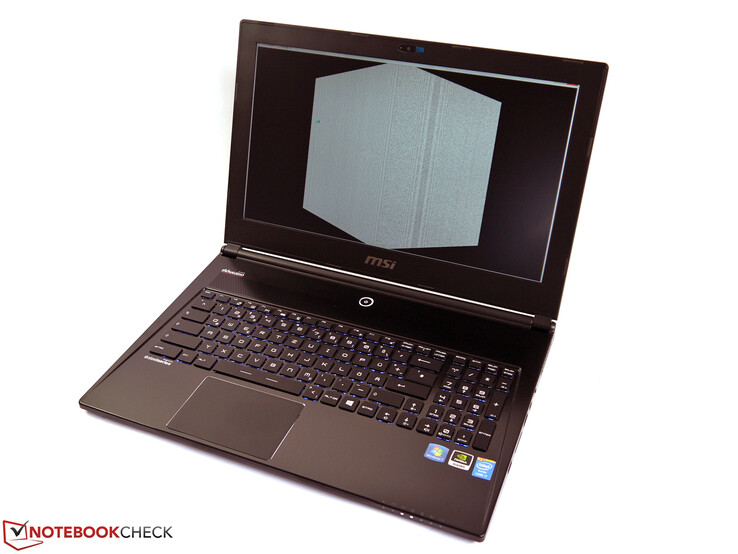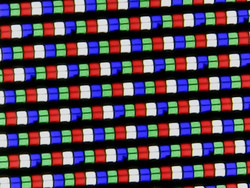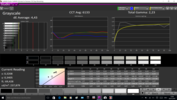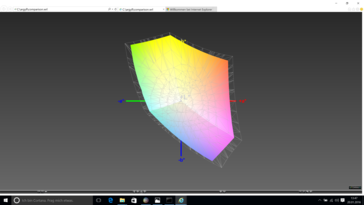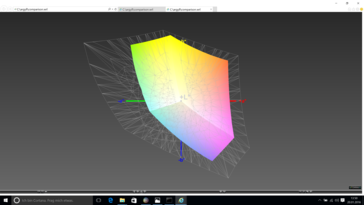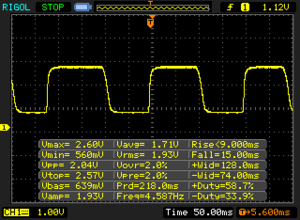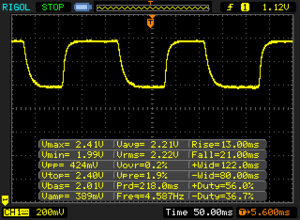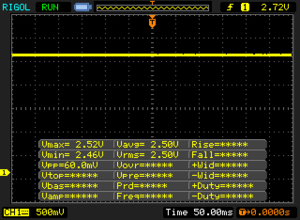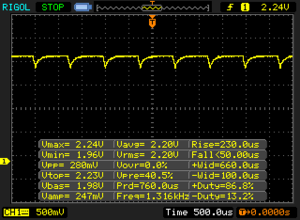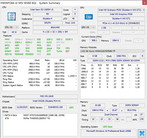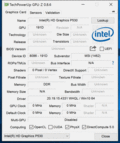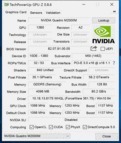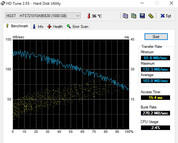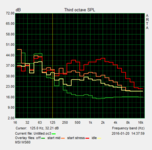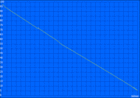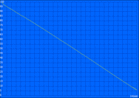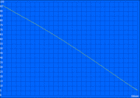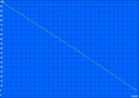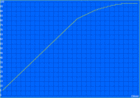MSI WS60-6QJE316H11 Workstation Review

For the original German review, see here.
We reviewed the mobile workstation MSI WS60 at the end of 2014. Back then, the notebook got a good rating and managed a very good performance with the slim chassis, but there were also some drawbacks. Back in October 2015, MSI announced an update for the WS60 and we can review it today. The WS60 6QJE316H11 model with a price tag of around 3200 Euros (~$3577) represents the most powerful configuration and offers pretty much everything that is currently possible. Mobile Intel Xeon processor, Nvidia Quadro GPU, 4K panel and NVMe-SSD. But can such a slim device actually handle this kind of performance? Since there are only minor changes to the chassis, we will not cover the sections Case, Connectivity and Input Devices in this article. The relevant information is available in our previous review.
Mobile workstations are not uncommon and almost every known manufacturer offers such a device. Suitable rivals are, for example, the Dell Precision 5510, the Lenovo ThinkPad W550s or the HP Omen Pro 15. These devices have a high price, but with the PU551JH, Asus proves that it can also be less expensive.
Changes/Differences
As we have already mentioned, the chassis design has not changed, and there were only two updates in terms of the ports. The USB 3.0 port on the right side has been replaced by a modern "SuperSpeed" USB 3.1 port (Type-C, Gen. 2) with Thunderbolt 3 support. We appreciate the modern port, but normal USB ports are only available at the left side, which is not very convenient. The previous Thunderbolt 2 port is now a Mini-DisplayPort 1.2. As with the old model, all the ports are located in the central area of both sides. They are rather crowded and attached cables/devices can be a problem when you use an external mouse.
The performance of the USB ports is very good and we measured transfer rates of almost 430 MB/s with our external SSD (Samsung SSD T1). At the beginning of the review, we had some issues with external drives. They were recognized, but often there were errors when we tried to access them. However, those issues were resolved after some automatic Windows updates. The following pictures are from the similarly constructed MSI WS60-2OJ8H11WP7.
Display
MSI has equipped the WS60 with a glossy 4K-IPS display. The combination of 15.6 inches and 3840x2160 pixels results in a pixel density of 282 PPI, so the picture is very sharp. The panel has an additional white sub pixel. MSI also offers models with a matte 4K screen as well as a matte FHD panel. We noticed some scaling issues with Windows 10, but overall, there have not been many restrictions. However, we do not really know why MSI does not exclusively use matte panels for a workstation. Once again, this is a sign of the relationship with the gaming notebook GS60.
Our measurements show a low average brightness of slightly more than 200 cd/m². The brightness distribution is just 77%, but we could only see small subjective differences on plain backgrounds. The black value is 0.26 cd/m², which is a decent result for an IPS screen. This results in a contrast ratio of more than 900:1, and the picture is subjectively decent, at least indoors. At the bottom left was some backlight bleeding, but it was only visible on a black picture.
| |||||||||||||||||||||||||
Brightness Distribution: 77 %
Center on Battery: 231 cd/m²
Contrast: 912:1 (Black: 0.26 cd/m²)
ΔE ColorChecker Calman: 4.42 | ∀{0.5-29.43 Ø4.78}
ΔE Greyscale Calman: 4.43 | ∀{0.09-98 Ø5}
82.9% sRGB (Argyll 1.6.3 3D)
52.5% AdobeRGB 1998 (Argyll 1.6.3 3D)
56.9% AdobeRGB 1998 (Argyll 3D)
83% sRGB (Argyll 3D)
55.1% Display P3 (Argyll 3D)
Gamma: 2.23
CCT: 6133 K
| MSI WS60-6QJE316H11 Quadro M2000M, E3-1505M v5, Toshiba NVMe THNSN5128GP | Dell Precision 5510 Quadro M1000M, E3-1505M v5, SK hynix SC920 512 GB | Lenovo ThinkPad W550s 20E2-000PGE Quadro K620M, 5500U, Samsung SSD PM851 512 GB MZ7TE512HMHP | HP Omen Pro 15 M2T37AA-ABD Quadro K1100M, 4870HQ, Samsung SSD XP941 MZHPU512HCGL | Asus PU551JH Quadro K1100M, 4210M, Hitachi Travelstar Z7K500 HTS725050A7E630 | |
|---|---|---|---|---|---|
| Display | 52% | 9% | 10% | 20% | |
| Display P3 Coverage (%) | 55.1 | 88.4 60% | 62.3 13% | 67.8 23% | 67.1 22% |
| sRGB Coverage (%) | 83 | 100 20% | 86.5 4% | 69.9 -16% | 96.5 16% |
| AdobeRGB 1998 Coverage (%) | 56.9 | 99.5 75% | 62.6 10% | 69.9 23% | 69.2 22% |
| Response Times | -54% | ||||
| Response Time Grey 50% / Grey 80% * (ms) | 34 ? | 56.4 ? -66% | |||
| Response Time Black / White * (ms) | 24 ? | 34 ? -42% | |||
| PWM Frequency (Hz) | 1316 ? | ||||
| Screen | 23% | 5% | -3% | 6% | |
| Brightness middle (cd/m²) | 237 | 391 65% | 360 52% | 312 32% | 337 42% |
| Brightness (cd/m²) | 208 | 361 74% | 323 55% | 293 41% | 318 53% |
| Brightness Distribution (%) | 77 | 87 13% | 81 5% | 89 16% | 88 14% |
| Black Level * (cd/m²) | 0.26 | 0.4 -54% | 0.54 -108% | 0.46 -77% | 0.39 -50% |
| Contrast (:1) | 912 | 978 7% | 667 -27% | 678 -26% | 864 -5% |
| Colorchecker dE 2000 * | 4.42 | 4.85 -10% | 3.45 22% | 4.51 -2% | 4.5 -2% |
| Colorchecker dE 2000 max. * | 8.54 | ||||
| Greyscale dE 2000 * | 4.43 | 4.01 9% | 2.98 33% | 6.55 -48% | 5.94 -34% |
| Gamma | 2.23 99% | 2.18 101% | 2.06 107% | 2.18 101% | 2.32 95% |
| CCT | 6133 106% | 7340 89% | 6338 103% | 7194 90% | 6883 94% |
| Color Space (Percent of AdobeRGB 1998) (%) | 52.5 | 96 83% | 56 7% | 63 20% | 62 18% |
| Color Space (Percent of sRGB) (%) | 82.9 | 100 21% | 86.3 4% | 96 16% | 96 16% |
| Total Average (Program / Settings) | 7% /
18% | 7% /
6% | 4% /
0% | 13% /
9% |
* ... smaller is better
Usually we use the software iProfiler for our display measurements with the spectrophotometer, but despite updates, it was not recognized. Therefore, we used the software iColor Display (3.8.4.2) instead. Compared to the sRGB color space, the DeltaE deviations are already decent ex-works. Except for the yellow and orange shades, the colors are usually below the target value of 3 and the average DeltaE value is 4.42. The situation is similar for the grayscale (4.43). The color temperature is a bit too warm and the gamma value is just slightly too high. Calibration improves the grayscale in particular, where the DeltaE deviation drops to just 0.83. The result for the colors drops to 2.63, but there are still outliers for yellow and orange (~8). The color temperature is now closer to 6500 K at 6461 K. The panel is not suitable for professional picture editing, because the sRGB color space is covered by only 83% and the wider AdobeRGB space by just 52%. MSI advertises the True-Color software, but it was not installed on our review unit.
Display Response Times
| ↔ Response Time Black to White | ||
|---|---|---|
| 24 ms ... rise ↗ and fall ↘ combined | ↗ 9 ms rise | |
| ↘ 15 ms fall | ||
| The screen shows good response rates in our tests, but may be too slow for competitive gamers. In comparison, all tested devices range from 0.1 (minimum) to 240 (maximum) ms. » 53 % of all devices are better. This means that the measured response time is worse than the average of all tested devices (20.2 ms). | ||
| ↔ Response Time 50% Grey to 80% Grey | ||
| 34 ms ... rise ↗ and fall ↘ combined | ↗ 13 ms rise | |
| ↘ 21 ms fall | ||
| The screen shows slow response rates in our tests and will be unsatisfactory for gamers. In comparison, all tested devices range from 0.165 (minimum) to 636 (maximum) ms. » 45 % of all devices are better. This means that the measured response time is similar to the average of all tested devices (31.7 ms). | ||
Screen Flickering / PWM (Pulse-Width Modulation)
| Screen flickering / PWM detected | 1316 Hz | ≤ 40 % brightness setting | |
The display backlight flickers at 1316 Hz (worst case, e.g., utilizing PWM) Flickering detected at a brightness setting of 40 % and below. There should be no flickering or PWM above this brightness setting. The frequency of 1316 Hz is quite high, so most users sensitive to PWM should not notice any flickering. In comparison: 53 % of all tested devices do not use PWM to dim the display. If PWM was detected, an average of 8142 (minimum: 5 - maximum: 343500) Hz was measured. | |||
The display luminance is not further reduced outdoors, but the backlight is not powerful enough to compensate for reflections from the glossy surface. Even indoors, there can be restrictions depending on your location. The performance is particularly disappointing for a supposedly mobile device. The viewing angle stability of the display is generally better compared to a TN panel, but just average for an IPS screen. You can pretty quickly see a contrast reduction when you change the viewing position, and it almost looks as if a gray hue is lying over the picture.
Performance
MSI offers different configurations of the WS60. Our review 6QJ-E316H11 model is the top model from the series for around 3200 Euros (~$3577). You get a mobile Intel Xeon processor, 16 GB DDR4 RAM (no ECC), a dedicated Nvidia Quadro GPU and an NVMe-SSD, so the performance should not be a problem. MSI uses a Xeon processor, but waives the possibility to integrate ECC-RAM (improved error correction). The product page does advertise ECC-RAM in combination with the Xeon processor, but we could not find any corresponding models as of this review.
Processor
The Intel Xeon E3-1505M v5 is based on the current Skylake architecture and has a nominal clock of 2.8 GHz, but it can reach up to 3.7 GHz via Turbo Boost when you just stress one core (2 cores: 3.5 GHz, 4 cores: 3.3 GHz). Aside from the ECC-RAM support, additional security and administration features are the only other differences compared to the consumer chips. If you do not need the latter, you should also have a look at the other configurations of the WS60.
The processor manages very good single-core results in our benchmarks, because – unlike the Dell Precision 5510 – it can reach its maximum clock of 3.7 GHz and is between 8 to 10% ahead of the competition. However, our review unit can only secure the second place in the multi-core tests, because it is limited by its 45-watt TDP. The maximum clock of 3.3 GHz is only available for a few seconds, after that it will level off between 3.0 and 3.1 GHz. The overall results are still very decent.
The processor performance is further reduced on battery power and the clock is limited to 2.2 to 2.3 GHz. In this case, MSI limits the consumption of the CPU to 30 watts. More information and benchmarks of the E3-1505M v5 are available here.
| Cinebench R10 | |
| Rendering Multiple CPUs 32Bit (sort by value) | |
| MSI WS60-6QJE316H11 | |
| Dell Precision 5510 | |
| Lenovo ThinkPad W550s 20E2-000PGE | |
| Asus PU551JH | |
| Rendering Single 32Bit (sort by value) | |
| MSI WS60-6QJE316H11 | |
| Dell Precision 5510 | |
| Lenovo ThinkPad W550s 20E2-000PGE | |
| Asus PU551JH | |
System Performance
We use the synthetic benchmarks of the PCMark series for the evaluation of the general system performance. Generally, the results are slightly lower than expected, particularly in PCMark 8. Some benchmarks still have problems with the new NVMe-SSDs, like the one in our review unit, so the results can be lower. Subjectively, at first we also had some issues with freezes that required a restart. After several updates, however, those issues were resolved and the handling was subjectively excellent and extremely fast.
| PCMark 7 Score | 5340 points | |
| PCMark 8 Home Score Accelerated v2 | 3134 points | |
| PCMark 8 Work Score Accelerated v2 | 4045 points | |
Help | ||
| PCMark 7 - Score (sort by value) | |
| MSI WS60-6QJE316H11 | |
| Dell Precision 5510 | |
| Lenovo ThinkPad W550s 20E2-000PGE | |
| HP Omen Pro 15 M2T37AA-ABD | |
| Asus PU551JH | |
| PCMark 8 | |
| Home Score Accelerated v2 (sort by value) | |
| MSI WS60-6QJE316H11 | |
| Dell Precision 5510 | |
| Lenovo ThinkPad W550s 20E2-000PGE | |
| HP Omen Pro 15 M2T37AA-ABD | |
| Asus PU551JH | |
| Work Score Accelerated v2 (sort by value) | |
| MSI WS60-6QJE316H11 | |
| Dell Precision 5510 | |
| Lenovo ThinkPad W550s 20E2-000PGE | |
| HP Omen Pro 15 M2T37AA-ABD | |
| Asus PU551JH | |
Storage Devices
Unlike our other reviews, we only list the benchmark results from CrystalDiskMark for the NVMe-SSD provided by Toshiba, because AS SSD determines unrealistically low results. The values of CrystalDiskMark are extremely good and clearly exceed normal SATA-III SSDs at up to 1437 MB/s (seq. read). It is commended that MSI uses an extremely fast storage device, but unfortunately, a capacity of just 128 GB is not very generous. You can use around 70 GB for your own applications. Although, MSI includes a 1 TB hard drive, which is also pretty fast for a conventional drive (~100 MB/s on average according to HD Tune), we would have expected a larger SSD for this price. More benchmarks and comparisons are available in our comprehensive hard disk benchmark list.
GPU Performance
The dedicated Nvidia Quadro M2000M is based on the current Maxwell GM 107 chip and is manufactured in a 28 nm process. The core runs at up to 1137 MHz (GPU-Boost) and the 4 GB GDDR5-VRAM clocked at 1250 MHz, but attached via a 128-bit interface. Except for the slightly lower core clock, the GPU is similar to the consumer GeForce GTX 960M. Thanks to the Optimus support, the graphics are handled by the integrated Intel HD Graphics 530 when you use simple applications or in the power-saving mode. As with the Lenovo ThinkPad P50 we had some issues with the automatic GPU switching of the Quadro M2000M at first. During our review period, Nvidia released driver version 361.75, which improved the situation.
The professional chip is different from the consumer GeForce cards in terms of a modified BIOS as well as special drivers, which are designed for stability. Comprehensive certifications also ensure a trouble-free operation between hardware and software. The drivers can result in a significant performance advantage, particularly in OpenGL-optimized applications. We use the benchmarks SPECviewperf 11 and 12 for professional purposes. They cover the areas CAD, CAM, geology and medical MRI. Overall, the Quadro M2000M performs very well and can usually clearly surpass its direct predecessor Quadro K2100M. The results are on par with the Quadro M2000M of the ThinkPad P50, and the small differences can be explained with the different driver versions.
Calculations can be transferred from the processor to the graphics card via the OpenCL interface, but the standards differ depending on the manufacturer. This includes Quick Sync (Intel), APP (AMD) or in our case CUDA, for example. In practice, these methods are mainly used for picture and video conversions, financial analysis as well as encryption. We use the two tools LuxMark 2.0 (ray tracing) and SiSoft Sandra 16 (GPGPU). LuxMark 2.0 highlights the advantages of the new Maxwell GPU, because our Quadro M2000M can clearly beat the rivals. The results are also ahead of the smaller model Quadro M1000M in SiSoft Sandra 16, but comparisons are still difficult due to the limited number of test results.
| SiSoft Sandra 2016 | |
| Image Processing (sort by value) | |
| MSI WS60-6QJE316H11 | |
| Dell Precision 5510 | |
| Lenovo ThinkPad P50 | |
| GP Cryptography (Higher Security AES256+SHA2-512) (sort by value) | |
| MSI WS60-6QJE316H11 | |
| Dell Precision 5510 | |
| Lenovo ThinkPad P50 | |
| GP Financial Analysis (FP High/Double Precision) (sort by value) | |
| MSI WS60-6QJE316H11 | |
| Dell Precision 5510 | |
| Lenovo ThinkPad P50 | |
The raw performance of the hardware is important for DirectX applications, which include games. Our WS60 scores 4243 points in the Graphics sub-rating of the current 3DMark Fire Strike test and is even slightly faster than the Quadro M2000M in the ThinkPad P50 (-3%, 4126 points). Nvidia's Quadro M1000M, which is also available for the MSI WS60, falls behind by around 15% in the GPU tests. You can compare the DirectX and OpenGL performance (without optimizations) with the two benchmarks Unigine Heaven 3.0 and Unigine Valley 1.0; the DirectX results are significantly higher. The gaming performance is similar to the GeForce GTX 960M.
The GPU performance is reduced by around 20% on battery power (3DMark 11 Graphics: 4090 vs. 5220 points). More information and benchmarks for the Quadro M2000M are available here.
| 3DMark 06 Standard Score | 25604 points | |
| 3DMark Vantage P Result | 20567 points | |
| 3DMark 11 Performance | 5593 points | |
| 3DMark Ice Storm Standard Score | 40175 points | |
| 3DMark Cloud Gate Standard Score | 16940 points | |
| 3DMark Fire Strike Score | 3952 points | |
Help | ||
| Unigine Heaven 3.0 | |
| 1920x1080 DX 11, Normal Tessellation, High Shaders AA:Off AF:Off (sort by value) | |
| MSI WS60-6QJE316H11 | |
| Dell Precision 5510 | |
| Lenovo ThinkPad W550s 20E2-000PGE | |
| Asus PU551JH | |
| MSI WS60 2OJ8H11W7P | |
| Lenovo ThinkPad P50 | |
| 1920x1080 OpenGL, Normal Tessellation, High Shaders AA:Off AF:Off (sort by value) | |
| MSI WS60-6QJE316H11 | |
| Dell Precision 5510 | |
| Lenovo ThinkPad W550s 20E2-000PGE | |
| Asus PU551JH | |
| MSI WS60 2OJ8H11W7P | |
| Lenovo ThinkPad P50 | |
| Unigine Valley 1.0 | |
| 1920x1080 Extreme HD DirectX AA:x8 (sort by value) | |
| MSI WS60-6QJE316H11 | |
| Dell Precision 5510 | |
| Lenovo ThinkPad P50 | |
| 1920x1080 Extreme HD Preset OpenGL AA:x8 (sort by value) | |
| MSI WS60-6QJE316H11 | |
| Dell Precision 5510 | |
| Lenovo ThinkPad P50 | |
Gaming Performance
The Quadro M2000M from Nvidia also handles games very well. Many modern games can be played smoothly with high or maximum settings, only very demanding games like the new “Rise of the Tomb Raider” will require medium details to stay above the 30 fps mark. You should, however, forget about gaming in the native 4K resolution, because the hardware is just not powerful enough. A list with more games and their requirements is available here.
| low | med. | high | ultra | 4K | |
|---|---|---|---|---|---|
| Rainbow Six Siege (2015) | 106.4 | 52 | 38.6 | 16.4 | |
| Just Cause 3 (2015) | 62.7 | 36.2 | 31.5 | 12.2 | |
| Rise of the Tomb Raider (2016) | 45.3 | 25.7 | 21.6 | 9.1 |
Emissions
System Noise
The two fans of the MSI WS60 are never turned off and are already clearly audible while idling at 37.2 dB(A). Unfortunately, this is also the case when you are just on the Desktop and do not run any apps. It gets even louder under load at 42.1 dB(A) and we were able to measure up to 50.7 dB(A) during the stress test. At least, the murmur of the fans is not affected by unpleasant or high-pitched noises, but the fans will quickly react to load changes and can appear rather jumpy. In practice, the conventional hard drive cannot be heard because of the high base noise. The predecessor was much better in this respect; the fans of the old model were barely audible with light workloads.
Noise level
| Idle |
| 37.2 / 37.2 / 37.2 dB(A) |
| Load |
| 42.1 / 50.7 dB(A) |
 | ||
30 dB silent 40 dB(A) audible 50 dB(A) loud |
||
min: | ||
Temperature
You can notice the spinning fans while idling, because the device barely gets lukewarm, despite the slim design. This changes under load though, where we can measure up to 60 °C (~140 °F) at the bottom. These are borderline results, which prohibit its use on the lap. We can also measure temperatures of up to 42 °C (~108 °F) at the central keyboard area, which are clearly noticeable during typing. The power adapter can also get very warm under load at 56 °C (~133 °F).
(±) The maximum temperature on the upper side is 42.3 °C / 108 F, compared to the average of 38.2 °C / 101 F, ranging from 22.2 to 69.8 °C for the class Workstation.
(-) The bottom heats up to a maximum of 60.1 °C / 140 F, compared to the average of 41.2 °C / 106 F
(+) In idle usage, the average temperature for the upper side is 28.3 °C / 83 F, compared to the device average of 32 °C / 90 F.
(±) The palmrests and touchpad can get very hot to the touch with a maximum of 36.1 °C / 97 F.
(-) The average temperature of the palmrest area of similar devices was 27.9 °C / 82.2 F (-8.2 °C / -14.8 F).
Stress Test
Surprisingly, the performance of the WS60 during the stress test (Prime95 and FurMark for at least one hour) is very good and the components can also maintain a big part of their performance in this extreme scenario. The processor usually runs at 3.1 GHz (fluctuations between 3.0 and 3.2 GHz possible) and cannot utilize its full Turbo potential. The limiting factor is not the maximum temperature of 84 °C (~183 °F), but rather the TDP limitation of 45 watts, which sets in after around 10 seconds. The core clock of the graphics card varies between 950 and 1137 MHz (memory 1253 MHz) and reaches up to 72 °C (~162 °F). All in all, a very good result, especially for such a slim device.
Speakers

The sound system is provided by Dynaudio and is also supported by the additional software Nahimic Sound Enhancer with different presets and features. As with the previous WS60, we really like the sound, because it is surprisingly rich and balanced for a slim notebook. Only the maximum volume could be slightly higher at just 66 dB(A). The WS60 benefits from its gaming origins in this respect and performs much better than many business devices. The playback at the stereo jack was also very good.
Energy Management
Power Consumption
The power consumption while idling is very high with at least 18.8 watts. 8 watts will be consumed by the display alone (minimum brightness), because the consumption drops to 10.7 watts when the panel is turned off. This value could still be optimized as well. The system needs around 90 watts under medium workloads and up to 150.2 watts in extreme scenarios. The power adapter with a nominal output of 150 watts is therefore not very generous, and the battery capacity drops by around 5% per hour during the stress test.
| Off / Standby | |
| Idle | |
| Load |
|
Key:
min: | |
| MSI WS60-6QJE316H11 Quadro M2000M, E3-1505M v5, Toshiba NVMe THNSN5128GP | Dell Precision 5510 Quadro M1000M, E3-1505M v5, SK hynix SC920 512 GB | Lenovo ThinkPad W550s 20E2-000PGE Quadro K620M, 5500U, Samsung SSD PM851 512 GB MZ7TE512HMHP | HP Omen Pro 15 M2T37AA-ABD Quadro K1100M, 4870HQ, Samsung SSD XP941 MZHPU512HCGL | Asus PU551JH Quadro K1100M, 4210M, Hitachi Travelstar Z7K500 HTS725050A7E630 | |
|---|---|---|---|---|---|
| Power Consumption | 33% | 67% | 28% | 53% | |
| Idle Minimum * (Watt) | 18.8 | 8.6 54% | 4 79% | 13.7 27% | 7.4 61% |
| Idle Average * (Watt) | 29.6 | 16.2 45% | 9.6 68% | 17.8 40% | 11.7 60% |
| Idle Maximum * (Watt) | 30.3 | 16.7 45% | 10.8 64% | 19.1 37% | 12.6 58% |
| Load Average * (Watt) | 90.4 | 82.6 9% | 36.9 59% | 83.7 7% | 54.7 39% |
| Load Maximum * (Watt) | 150.2 | 131.8 12% | 54.5 64% | 106.6 29% | 78.4 48% |
* ... smaller is better
Battery Runtime
The slim case contains a 47-Wh battery, which can provide extremely short battery runtimes in combination with the high consumption. This is a supposedly mobile workstation, so 2:40 h under perfect conditions (Battery Eater Readers Test, minimum brightness, Wi-Fi off) are very disappointing. It only lasts 51 minutes under load (Battery Eater Classic Test, maximum brightness), and a SPECviewperf 12 loop stops after 47 minutes.
The results in the more realistic tests at an adjusted brightness of around 150 cd/m² (level 7, 157 cd/m²) are also too short for a modern notebook with switchable graphics. Wireless browsing is only possible for 1:46 hours, and the playback of a movie stops after 2:21 hours. The biggest consumer is the 4K display. Configurations with the Full HD display should have more stamina, but you should not expect a very enduring notebook. The charging time is 2.5 hours, but there is no quick-charge function.
| MSI WS60-6QJE316H11 Quadro M2000M, E3-1505M v5, Toshiba NVMe THNSN5128GP | Dell Precision 5510 Quadro M1000M, E3-1505M v5, SK hynix SC920 512 GB | Lenovo ThinkPad W550s 20E2-000PGE Quadro K620M, 5500U, Samsung SSD PM851 512 GB MZ7TE512HMHP | HP Omen Pro 15 M2T37AA-ABD Quadro K1100M, 4870HQ, Samsung SSD XP941 MZHPU512HCGL | Asus PU551JH Quadro K1100M, 4210M, Hitachi Travelstar Z7K500 HTS725050A7E630 | |
|---|---|---|---|---|---|
| Battery runtime | 143% | 628% | 51% | 130% | |
| Reader / Idle (h) | 2.7 | 7.1 163% | 28.8 967% | 4.4 63% | 7.4 174% |
| WiFi v1.3 (h) | 1.8 | 4.8 167% | 11.9 561% | 3.4 89% | 4.5 150% |
| Load (h) | 0.9 | 1.8 100% | 4.1 356% | 0.9 0% | 1.5 67% |
| WiFi (h) | 5 |
Pros
Cons
Verdict
After the review of the updated MSI WS60, we have to question the concept of a supposedly "mobile" workstation, which is only fulfilled by the chassis of our review unit. It seems that the manufacturer just mixed the fastest and best components for marketing purposes. The best example is the glossy 4K display, which is a rather bad joke for a device that retails for 3200 Euros (~$3577). Unfortunately, it is still pretty common that manufacturers do not equip their expensive business notebook with high-end displays, because they are often used with external monitors at work. Because of its concept, the MSI WS60 should be used more often on the road though.
Some potential was also wasted in terms of the processor, because our review unit does not support ECC-RAM. The performance cannot be fully utilized in multi-core scenarios either, so you can also get a configuration with a regular Core i7. The biggest issue of our review unit, however, is the high power consumption and the resulting battery runtimes. You can expect between 1.5 to 2 hours in practice, which is hardly justifiable considering the modern components. Models with the FHD display should be slightly better, but the predecessor was not a very enduring device, either.
Clearly, a positive aspect is the performance, because the components can even use a big part of their potential under extreme conditions. This comes at a price though, because the cooling solution is very loud and the temperatures can be extremely high. We expected high emissions under load, but we were surprised about the idle noise of the fans. MSI should definitely optimize this fan behavior.
The MSI WS60 offers a high performance, but it affects the mobility and therefore questions the whole meaning of the device. Therefore, we cannot recommend our high-end configuration with the 4K panel.
The "smaller" versions of the MSI WS60 should be more interesting. However, you have to be careful because not all configurations are equipped with an SSD. The disadvantages of the gaming chassis compared to real workstations, such as limited security features apply to all models of the WS60 and might be crucial in productive environments.
MSI WS60-6QJE316H11
- 03/17/2016 v5 (old)
Andreas Osthoff