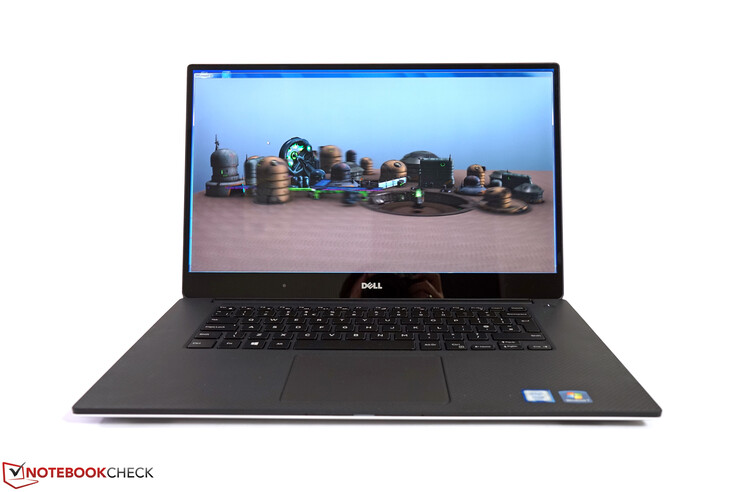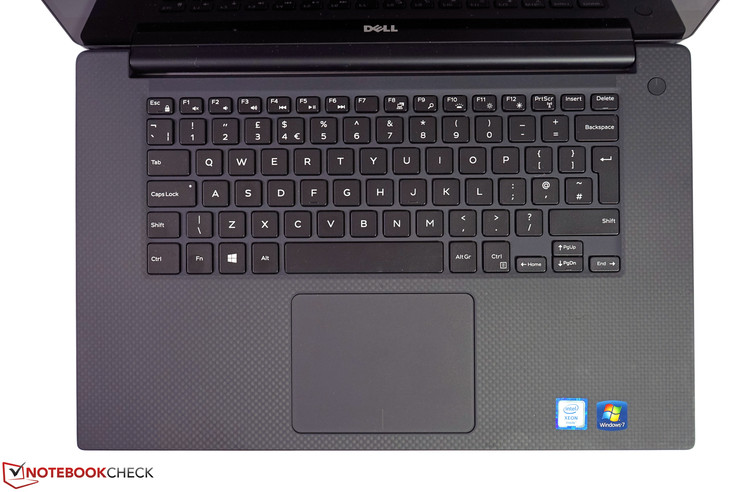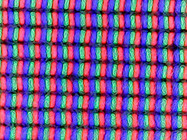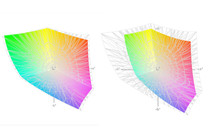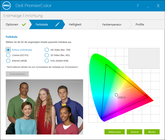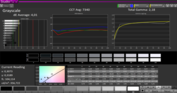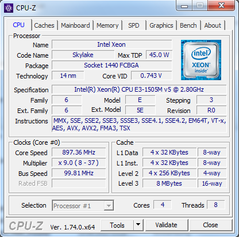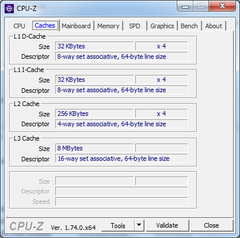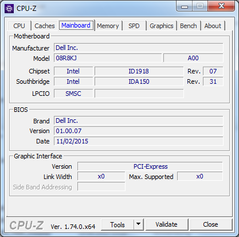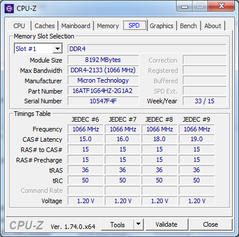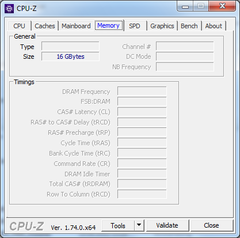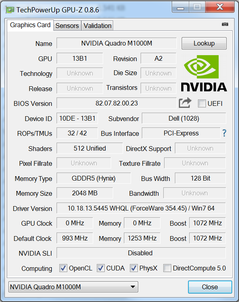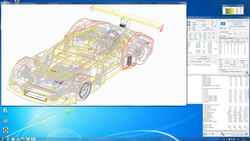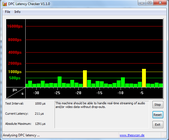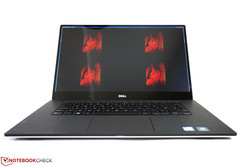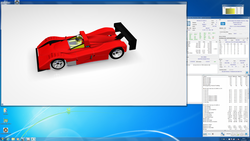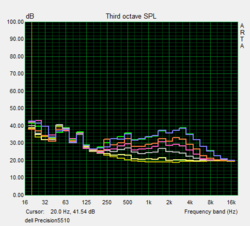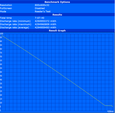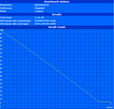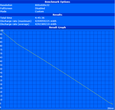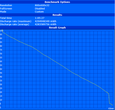Dell Precision 5510 Workstation Review

For the original German review, see here.
At a first glance, the looks of Dell's Precision 5510 do not at all correspond to our normal concept of a mobile workstation. Slim, light, compact and yet configured with high-performance components is Dell's interpretation of a workplace computer - so to say as a counter-design to the bulky image of the usual mainstream models. The successful design of Dell's Precision M3800 has been consistently continued and improved here. The increasingly efficient components, some cutbacks and a generally more compact build foster this development.
Our review sample is equipped with an Intel Xeon E3-1505M CPU, 16 GB of RAM, an Nvidia Quadro M1000M graphics, a 512 GB SSD and IGZO 4K panel. The price of our test configuration is currently about 3200 Euros (~$3512) gross. The buyer should always keep in mind that the displayed prices in Dell's online shop for business customers do not include VAT. That is added when the product is in the cart.
Further impression of the lineup can be found in the reviews of Dell's XPS 15:
Case
The casing of Dell's Precision 5510 features an outstanding build and very high-quality materials. Aluminum and carbon emit a very agreeable appearance without compromising the restrained looks expected in the business sector. Although the stability can be classified as very good, it does not quite achieve the standard of a MacBook Pro 15 Retina in a direct comparison. The display's lid is slightly more pliable, and the base unit also yields a little. However, that is not really decisive. The weight of 2.02 kg (~4.4 lb; test weight) is relatively low and, together with the small dimensions, provides good transport preconditions. A few millimeters and grams more are not really important here. However, the vast difference to standard workstations, such as HP's ZBook 15, Lenovo's ThinkPad W541 or Toshiba's Tecra W50, are decisive. They are often one or two centimeters taller and over a kilogram heavier.
Connectivity
The interface list in the compact casing is not exactly abundant. However, the Thunderbolt 3 interface alone conceals many talents. It is basically a beefed up USB 3.0 Type C Gen. port. With 40 GB/s, Thunderbolt 3 has a 4 times higher transfer speed than USB 3.1, which achieves a maximum of 10 GB/s in its highest expansion stage Gen. 2. In conjunction with DisplayPort 1.2, 10 GB Ethernet, up to 100 watts of power and PCI protocol support, the user has a very powerful data line at hand. These very good requisitions seem to generally indicate that the proprietary docking ports installed to date will gradually be replaced by Thunderbolt 3.0 solutions across the manufacturers. In addition to this versatile super-interface, the Precision 5510 is also equipped with two conventional USB 3.0 ports, HDMI, and a fast PCIe card reader.
Communication
The communication configuration is within the normal range, and provides the necessary business foundation with dual-band AC Wi-Fi, Bluetooth 4.0 and a 720p webcam. A cabled network connection can be set up via the included USB Type C Ethernet adapter, which supports Gbit networks. According to the specification sheet, it is always shipped with the Precision 5510. The Wi-Fi connections in conjunction with a FritzBox 7490 was decent and still displayed two bars at a distance of approximately 15 meters (~49 ft; separated by two walls) indoors. The subjective connection quality and stability also convinced us in this scenario.
Security
The review sample features a TPM 1.2 module and the option of Computrace service (data backup, device tracking / retrieval) for different periods of time, as well as the usual password options on BIOS and system level. Dell does not offer a fingerprint reader or SmartCard reader for the Precision 5510.
Accessories
Dell offers a Thunderbolt docking solution that is to be available in 2016 as the key accessory. Apparently it is to replace the usual proprietary docking stations across the categories. It enables connecting peripherals, including 4K monitors, quickly and easily. Furthermore, the buyer can choose between different adapters for HDMI and USB ports. Bags, mice, keyboards, monitors, drives, and much more complete the accessories portfolio.
Of course it is also possible to use universal accessories from third-party manufacturers, which sometimes involves a price advantage. However, they do not always provide the full range of functions. Apple's Multi-AV adapter, for example, is identified as a USB adapter and thus adds an extra USB port while the HDMI port remains without function and cannot be utilized.
Maintenance
As usual for Dell, the Dell Precision 5510 Owner's Manual explains precisely how to access individual components, and how to replace or upgrade them. Unfortunately, the manual has not yet been fully adapted for the Precision 5510, but rather corresponds to Dell XPS 15. Since neither the XPS nor the Precision have dedicated maintenance hatches, the entire base plate has to be removed to access the components. After that, the user can easily access each hardware component.
The buyer should consider the one or other device-specific feature during the configuration/upgrading/ordering. An M.2 PCIe SSD can only be combined with an additional 2.5-inch drive in conjunction with the smaller 56-Wh battery. Conversely, the big 81-Wh battery can only be selected alongside an M.2 PCIe SSD. Basically, there is simply not enough room for all three options.
Warranty
Dell's Precision 5510 is shipped with a 12-month Pro Support (including PC's remote monitoring) and on-site service for the next business day, which can be changed to a 3 year base support for the next business day at no extra cost. Extending the base support to 5 years, for example, costs 153 Euros (~$168; net), and adds up to 458 Euros (~$503; net) with Pro Support.
Input Devices
Keyboard
The keyboard features standard-sized keys in a 19 mm (~0.75 in) grid, has a quiet stroke, but only a short drop due to the flat build. Nevertheless, we classify the input device as suitable for professional use since nothing clatters, rocks or yields. The German keyboard model comes with a standard layout like Dell's XPS 15. Our review sample is equipped with a QWERTY keyboard, and consequently the keyboard layout deviates significantly from the familiar customary appearance. Number crunchers will probably miss a dedicated number pad. This is not offered for the Precision 5510 even for a surcharge.
Touchpad
The touchpad is pleasant to use and offers the usual configuration options. Two-finger tap, multi-touch zoom or rotate, etc. can be selected or disabled according to personal preferences. The responsiveness and sleekness of the glass surface is very good, and does not give any reason for complaint.
Touchscreen
The multi-touchscreen needs some getting used to, but will be appreciated as an additional input method after a while. Since our review sample is shipped with Windows 7, its actual potential cannot be fully utilized. Icons, symbols and input fields are still very small even in the display's maximum scaling. Reducing the resolution could help here. However, many programs are still scaled insufficiently in Windows 7, which also complicates the operation. Otherwise, the touchscreen responds very well, and functions reliably even in the peripheral areas. The range of functions and input comfort should increase significantly with Windows 10.
Display
Dell offers its Precision 5510 with either a Full HD IPS screen or an IGZO 4K panel. The latter adds approximately 245 Euros (~$269; net) to the purchase price. It is equipped with a glossy multi-touch surface and has a particularly large color gamut. We have previously tested the Full HD model in the review of Dell's XPS 15 where it achieved decent rates.
Our Dell Precision 5510 is equipped with the high-resolution UHD screen. The option of using the fingers, it’s very high pixel density of 282 PPI that leads to a very sharp and fine reproduction and the extremely high color gamut are particularly compelling. In contrast to the Full HD screen, a reflective surface is implemented due to the multi-touch surface covered by Corning Glass NBT. Dell does not apply an AR layer as, for example, found in the latest Retina MacBooks. Thus reflections are slightly stronger than in models with a corresponding finish.
In our measurements, the IGZO screen achieves a maximum of 391 cd/m² in its center. This decreases slightly toward the edges and reaches 339 cd/m² in the lower left corner. Overall, the illumination is a decent 87%. Large scale clouding or striking backlight bleeding is not seen even on single-colored contents. The minimum brightness (level 1) of 45 cd/m² might be too bright for some users in dark environments. We measured 153 cd/m² in level 4, which we also used for our real world tests in the Battery Runtime chapter.
| |||||||||||||||||||||||||
Brightness Distribution: 87 %
Center on Battery: 387 cd/m²
Contrast: 978:1 (Black: 0.4 cd/m²)
ΔE ColorChecker Calman: 4.85 | ∀{0.5-29.43 Ø4.78}
ΔE Greyscale Calman: 4.01 | ∀{0.09-98 Ø5}
100% sRGB (Argyll 1.6.3 3D)
96% AdobeRGB 1998 (Argyll 1.6.3 3D)
99.5% AdobeRGB 1998 (Argyll 3D)
100% sRGB (Argyll 3D)
88.4% Display P3 (Argyll 3D)
Gamma: 2.18
CCT: 7340 K
We did not notice any flickering at the various brightness levels. The screen response time is 34 ms in combined black-white switching and 56 ms in combined gray-white switching. This is not ideal for fast-paced games, but there should not be any restrictions otherwise. The contrast is good at 987:1 and leads to a rich black. The color space coverage is particularly high in the 4K screen, and completely covers the sRGB color gamut. Even the AdobeRGB color space is rendered by over 88%. Both rates are outstanding.
Dell's Premier Color tool disappoints in terms of color accuracy. It actually should enable selecting e.g. the sRGB color space comfortably through a click. As our measurements show, the user should not rely on that. The maximum DeltaE 2000 of 7.7 is good compared with the other screens that we have tested, but is not enough for working with accurate colors in the professional field. The screen convinces with top rates and color accurate reproduction after compulsory calibration (sRGB). The maximum DeltaE 2000 (i.e. the shift from the ideal) is then just 1.01 which is far below the limit of 3. The sRGB balance and gamma curve are also close to perfection.
Performance
Fortunately, Dell offers feasible options to configure the Precision 5510 according to personal requirements. The options for a slimline laptop are quite vast with 3 different processors, 2 screens and a multitude of storage device alternatives. The graphics unit is always composed of Intel's P530 and Nvidia's Quadro M1000M in an Optimus array. The RAM configuration of 16 GB does not give much room for making decisions. Our review sample is equipped with Intel's Xeon E3-1505 CPU, 16 GB of DDR4 RAM, a 512 GB SSD and the Ultra HD IGZO touchscreen. The price for this configuration is currently about 3200 Euros ($3512) in Dell's online shop.
Processor
Mobile Xeon processors were introduced to the extensive portfolio with Intel's latest processor generation change to Skylake. In addition to the high performance, the main argument to opt for such a processor is the possibility of installing an ECC working memory.
This is particularly useful when the system interacts intensely with a lot of working memory, incessant calculations, and the highest possible error prevention is important. Erroneous files and calculations can lead to crashes, which have a major impact on workflow. Besides servers, workstations in particular used in the fields of engineering, design, science or for financial analysis are typical systems where an ECC memory makes sense.
Unfortunately, Dell does is not seem to be planning an ECC RAM for its Precisions 5510s, thus eliminating one argument for Intel's Xeon E3-1505 in our review sample. Consequently, the only remaining distinguishing feature is the marginally higher clock of 100 MHz for the surcharge of approximately 100 Euros (~$110) over Intel's Core i7-6820HQ. Otherwise, the 45-watt CPU offers Hyperthreading with up to 8 threads and Turbo Boost that accelerates the processor's base clock of 2.8 GHz up to 3.7 GHz in single threading applications.
The mobile Xeon achieves very good results in our processor benchmarks. 1.6 points are achieved in Cinebench R11.5 (single thread) and 7.93 points in multithread. However, our tools did not display the promised maximum clock of 3.7 GHz in the various benchmark tests (SuperPi, Cinebench) or in practical tasks (iTunes audio conversion). 3.5 GHz was the maximum in every case. Extensive CPU comparisons can be made using our CPU benchmark chart.
The user will have to count on a significant clock reduction under the base rate when both processor and graphics unit are fully utilized. We simulate this using the Prime95 and FurMark tools. The CPU clock gradually reaches 2.4 GHz after only 7 minutes in this worst case scenario. However, this clock speed is then maintained stably and does not drop any further. The CPU clock permanently fluctuates between 3.2 GHz and 3.4 GHz in the more realistic load test that we simulate by running the SPECviewperf 12 benchmarks several times. The short intervals for loading the Viewsets and the not fully loaded system are thus enough to achieve higher clock rates in permanent use.
In general, the system does not calculate faster than 1.6 GHz in battery mode. This state does not change even when connecting to the power supply, making it necessary to reboot the laptop. A BIOS update, like the one available for the XPS 15, might improve this. Consequently, only 2.92 rather than the otherwise possible 7.93 points are achieved in Cinebench R11.5 (multithread) in battery mode.
System Performance
The relatively balanced choice of components in the review sample leads to very good results in the system benchmarks. For example, our Precision achieves 4429 points in PCMark 8 Creative and 5100 points in the Work test. In our case, further improvement could only be achieved with a faster storage device. We maxed out the Precision 5510's possibilities in terms of CPU, GPU and RAM.
Dell's Precision Optimizer is a tool that specifically loads optimized hardware configurations depending on the application, and thus automatically provides the ideal settings for every software. Even BIOS features can be modified via the single profile. Beyond that, the tool offers possibilities for customer care, system maintenance, analysis and generating problem reports. The available qualities could be a considerable assistance in corporate environments involving diversely used programs and various device landscapes.
Our review sample is not set up ideally in terms of possible latencies in conjunction with external audio devices. The latencies could be reduced to a sufficient degree after disabling Wi-Fi. Users with especially high demands will have to perform in-depth troubleshooting.
The integrated Realtek PCIe Gen. 2 card reader achieves a maximum sequential read performance of 192 MB/s with our Toshiba Exceria Pro UHS II memory card (64 GB). Transferring 10 MB sized image files is performed at an average speed of 147 MB/s. A Samsung T1 SSD (256 GB) connected to USB 3.0 reaches up to 396 MB/s. We could not test the USB 3.1 Type-C Gen. 2 due to the lack of a high-speed drive.
| PCMark Vantage Result | 19915 points | |
| PCMark 7 Score | 5317 points | |
| PCMark 8 Home Score Accelerated v2 | 3941 points | |
| PCMark 8 Creative Score Accelerated v2 | 4429 points | |
| PCMark 8 Work Score Accelerated v2 | 5100 points | |
Help | ||
Storage Devices
The 2.5-inch solid-state drive offers relatively good performance data, but clearly lags behind M.2 alternatives with PCIe connectors. However, this barely has influence over the subjective work speed. Programs open fast, data is transferred quickly and even large image files are available in a flash. The review sample's storage capacity of 512 GB (gross) is quite generous, and is a good foundation for many application fields. The storage capacity could be expanded internally via an M.2 drive or via an even higher-capacity 2.5-inch drive. RAID systems are also possible according to the BIOS and Owner's manual. Extensive storage device comparisons can be made via our HDD/ SSD-benchmark chart.
Graphics Card
One significant unique feature over Dell's XPS 15 is the graphics unit installed in the Precision 5510. Nvidia's Quadro M1000M is one of the new professional graphics chips based on Maxwell that, compared with the long-time used former generation based on Kepler, now presents a much higher performance with improved efficiency. Thanks to Nvidia's Optimus array, the processor-integrated Intel HD Graphics P530 GPU can be utilized for less demanding tasks in the Precision 5510.
Of the familiar consumer graphic chips from the GeForce lineup, the professionally aligned Quadro line primarily differs in modified BIOS, special drivers and a configuration designed for overall stability. The comprehensive software certifications that ensure a problem-free interaction between hardware and software are also important in the corporate sector. The special drivers are primarily noticed in software optimized for OpenGL in terms of performance. Modes of calculations that do not belong to the official OpenGL standard could be used here and thus generate a good portion of higher performance. Technically, the Quadro M1000M is based on the GM107 graphics chip, has 512 Shader units, 2 GB of GDDR5 graphics memory, and a 128 bit memory bus. The normal base clock of 993 MHz regularly, and sometimes permanently, increased to 993 MHz in the test. Compared with the more prominent GeForce chips, the Quadro M1000M is positioned between Nvidia's GeForce GTX 950M and GTX 960M.
We test the performance in the professional field with the SPECviewperf benchmarks. They essentially deal with the fields of CAD, CAM, geology and medical MRI. The results of these tests show how much higher the performance is compared with former Quadros, as well as the FirePro M5100 by AMD. The former models are sometimes clearly defeated in all sectors. Even partial tests where AMD solutions traditionally score much better now are taken by Nvidia's Quadro M1000M. Compared with the direct predecessor Nvidia Quadro K1100M that is still installed in Dell's Precision M3800, the frame rates are almost doubled in every case.
Intricate calculations can be moved from the CPU to the GPU via the free programming interface OpenCL. This unloads the total system and normally leads to faster results at the same time. OpenCL is primarily used in tasks like encoding, converting, image and video editing or financial analysis in practice. We use LuxMark 2.0 (Raytracing) and SiSoft Sandra 16 (GPGPU) for testing. The new Maxwell generation primarily achieves an enormous performance gain in Raytracing. Even the former prominent FirePros are clearly outperformed here. We do not yet have many test results in the cryptography, financial analysis and image editing sectors, but the latest Maxwell generation achieves very good outcomes here as well.
| SiSoft Sandra 2016 | |
| Image Processing (sort by value) | |
| Dell Precision 5510 | |
| HP Z1 G2 G1X47EA | |
| Entry Workstation AMD FirePro W2100 | |
| GP Cryptography (Higher Security AES256+SHA2-512) (sort by value) | |
| Dell Precision 5510 | |
| HP Z1 G2 G1X47EA | |
| Entry Workstation AMD FirePro W2100 | |
| GP Financial Analysis (FP High/Double Precision) (sort by value) | |
| Dell Precision 5510 | |
| HP Z1 G2 G1X47EA | |
| Entry Workstation AMD FirePro W2100 | |
The pure hardware performance is significant when using DirectX software. For example, 3517 points are achieved in the GPU rating of the Fire Strike test and 23777 points in Cloud Gate in the known 3DMarks. This is enough for a place just before Nvidia's GeForce GTX 950M. The graphics chip accomplishes 44.9 fps in the Unigine Heaven 3.0 DX11 benchmark, and 18.7 fps in the Valley 1.0. A few extra frames were possible in each case compared with the OpenGL runs performed under the same conditions (no optimization). Extensive graphic chip comparisons can be made using our GPU benchmark chart.
| 3DMark 06 Standard Score | 24573 points | |
| 3DMark 11 Performance | 4648 points | |
| 3DMark Ice Storm Standard Score | 41248 points | |
| 3DMark Cloud Gate Standard Score | 16180 points | |
| 3DMark Fire Strike Score | 3344 points | |
Help | ||
| Unigine Heaven 3.0 | |
| 1920x1080 OpenGL, Normal Tessellation, High Shaders AA:Off AF:Off (sort by value) | |
| Dell Precision 5510 | |
| HP Z1 G2 G1X47EA | |
| Entry Workstation AMD FirePro W4100 | |
| 1920x1080 DX 11, Normal Tessellation, High Shaders AA:Off AF:Off (sort by value) | |
| Dell Precision 5510 | |
| HP Z1 G2 G1X47EA | |
| Entry Workstation AMD FirePro W4100 | |
| Unigine Valley 1.0 | |
| 1920x1080 Extreme HD DirectX AA:x8 (sort by value) | |
| Dell Precision 5510 | |
| 1920x1080 Extreme HD Preset OpenGL AA:x8 (sort by value) | |
| Dell Precision 5510 | |
| Entry Workstation AMD FirePro W4100 | |
Gaming Performance
Although gaming is not really associated with an office machine, it delivers good conclusions about the possible graphics performance in the Direct3D sector. Besides, many devices are not used purely professionally today, but are sometimes used privately. Therefore, we do not want to deny interested users a look into the gaming world.
Like in the DX11 benchmarks, the gaming performance ranges between Nvidia's GeForce GTX 950 and Nvidia's GeForce GTX 960. Thus, Nvidia's Quadro M1000M also has enough graphics power for the occasional game. The chip's power is only exhausted in performance-driven, up-to-date games in our high settings. It will usually only be possible to play using minimum, sometimes medium quality setting in the native 4K resolution. Extensive comparisons can be made using our GPU gaming benchmark chart.
| low | med. | high | ultra | 4K | |
|---|---|---|---|---|---|
| Tomb Raider (2013) | 279 | 144 | 98 | 43 | |
| BioShock Infinite (2013) | 195 | 111 | 100 | 38 | |
| Metro: Last Light (2013) | 83 | 49 | 25 | ||
| GRID 2 (2013) | 195 | 153 | 136 | 43 | |
| Company of Heroes 2 (2013) | 54 | 48 | 34 | 12 | |
| Total War: Rome II (2013) | 166 | 126 | 107 | 20 | |
| Thief (2014) | 78 | 53 | 45 | 23 | |
| GRID: Autosport (2014) | 248 | 143 | 82 | 43 | |
| Middle-earth: Shadow of Mordor (2014) | 169 | 131 | 34 | 26 | |
| Ryse: Son of Rome (2014) | 76 | 52 | 23 | 21 | |
| F1 2014 (2014) | 133 | 128 | 123 | 84 | |
| Dirt Rally (2015) | 261 | 115 | 62 | 29 | 20 |
| The Witcher 3 (2015) | 54 | 38 | 17 | 11 | 7 |
| Anno 2205 (2015) | 121 | 65 | 30 | 14 | 12 |
| The Witcher 3 | |
| 3840x2160 High Graphics & Postprocessing (Nvidia HairWorks Off) (sort by value) | |
| Dell Precision 5510 | |
| 1920x1080 Ultra Graphics & Postprocessing (HBAO+) (sort by value) | |
| Dell Precision 5510 | |
| Nexoc G515 II | |
| Acer Aspire V5-591G-71K2 | |
| 1920x1080 High Graphics & Postprocessing (Nvidia HairWorks Off) (sort by value) | |
| Dell Precision 5510 | |
| HP Z1 G2 G1X47EA | |
| Nexoc G515 II | |
| Acer Aspire V5-591G-71K2 | |
| 1366x768 Medium Graphics & Postprocessing (sort by value) | |
| Dell Precision 5510 | |
| HP Z1 G2 G1X47EA | |
| Nexoc G515 II | |
| Acer Aspire V5-591G-71K2 | |
| 1024x768 Low Graphics & Postprocessing (sort by value) | |
| Dell Precision 5510 | |
| HP Z1 G2 G1X47EA | |
| Acer Aspire V5-591G-71K2 | |
| Dirt Rally | |
| 3840x2160 High Preset (sort by value) | |
| Dell Precision 5510 | |
| 1920x1080 Ultra Preset AA:4x MS (sort by value) | |
| Dell Precision 5510 | |
| Nexoc G515 II | |
| Acer Aspire V5-591G-71K2 | |
| 1920x1080 High Preset (sort by value) | |
| Dell Precision 5510 | |
| HP Z1 G2 G1X47EA | |
| Nexoc G515 II | |
| Acer Aspire V5-591G-71K2 | |
| 1366x768 Medium Preset (sort by value) | |
| Dell Precision 5510 | |
| HP Z1 G2 G1X47EA | |
| Acer Aspire V5-591G-71K2 | |
| 1024x768 Ultra Low Preset (sort by value) | |
| Dell Precision 5510 | |
| HP Z1 G2 G1X47EA | |
| Acer Aspire V5-591G-71K2 | |
| Anno 2205 | |
| 3840x2160 High Preset AA:4x (sort by value) | |
| Dell Precision 5510 | |
| 1920x1080 Ultra High Preset AA:8x (sort by value) | |
| Dell Precision 5510 | |
| Acer Aspire V5-591G-71K2 | |
| 1920x1080 High Preset AA:4x (sort by value) | |
| Dell Precision 5510 | |
| HP Z1 G2 G1X47EA | |
| Acer Aspire V5-591G-71K2 | |
| 1366x768 Medium Preset AA:2x (sort by value) | |
| Dell Precision 5510 | |
| HP Z1 G2 G1X47EA | |
| Acer Aspire V5-591G-71K2 | |
| 1024x768 Low Preset (sort by value) | |
| Dell Precision 5510 | |
| HP Z1 G2 G1X47EA | |
| Acer Aspire V5-591G-71K2 | |
| Metro: Last Light | |
| 1920x1080 Very High (DX11) AF:16x (sort by value) | |
| Dell Precision 5510 | |
| Schenker M505 | |
| 1366x768 High (DX11) AF:16x (sort by value) | |
| Dell Precision 5510 | |
| Schenker M505 | |
| 1366x768 Medium (DX10) AF:4x (sort by value) | |
| Dell Precision 5510 | |
| Schenker M505 | |
| 1024x768 Low (DX10) AF:4x (sort by value) | |
| Schenker M505 | |
| Middle-earth: Shadow of Mordor | |
| 1920x1080 Ultra Preset (HD Package) (sort by value) | |
| Dell Precision 5510 | |
| HP Z1 G2 G1X47EA | |
| Schenker M505 | |
| 1920x1080 High Preset (sort by value) | |
| Dell Precision 5510 | |
| HP Z1 G2 G1X47EA | |
| Schenker M505 | |
| 1344x756 Medium Preset (sort by value) | |
| Dell Precision 5510 | |
| HP Z1 G2 G1X47EA | |
| Schenker M505 | |
| 1280x720 Lowest Preset (sort by value) | |
| Dell Precision 5510 | |
| HP Z1 G2 G1X47EA | |
| Schenker M505 | |
| Tomb Raider | |
| 1920x1080 Ultra Preset AA:FX AF:16x (sort by value) | |
| Dell Precision 5510 | |
| Acer Aspire V5-591G-71K2 | |
| Schenker M505 | |
| 1366x768 High Preset AA:FX AF:8x (sort by value) | |
| Dell Precision 5510 | |
| Acer Aspire V5-591G-71K2 | |
| Schenker M505 | |
| 1366x768 Normal Preset AA:FX AF:4x (sort by value) | |
| Dell Precision 5510 | |
| Acer Aspire V5-591G-71K2 | |
| Schenker M505 | |
| 1024x768 Low Preset (sort by value) | |
| Dell Precision 5510 | |
| Acer Aspire V5-591G-71K2 | |
| Schenker M505 | |
| Ryse: Son of Rome | |
| 1920x1080 Very High Texture Res. + High Graphics Quality (Motion Blur & Temporal AA On, Rest Off/Disabled) AF:8x (sort by value) | |
| Dell Precision 5510 | |
| Schenker M505 | |
| 1920x1080 High Texture Res. + High Graphics Quality (Rest Off/Disabled) AF:8x (sort by value) | |
| Dell Precision 5510 | |
| Schenker M505 | |
| 1366x768 Medium Texture Res. + Normal Graphics Quality (Rest Off/Disabled) AF:4x (sort by value) | |
| Dell Precision 5510 | |
| Schenker M505 | |
| 1024x768 Low Texture Res. + Low Graphics Quality (Rest Off/Disabled) AF:2x (sort by value) | |
| Dell Precision 5510 | |
| Schenker M505 | |
| GRID: Autosport | |
| 1920x1080 Ultra Preset AA:4x MS (sort by value) | |
| Dell Precision 5510 | |
| HP Z1 G2 G1X47EA | |
| Acer Aspire V5-591G-71K2 | |
| Schenker M505 | |
| 1920x1080 High Preset (sort by value) | |
| Dell Precision 5510 | |
| HP Z1 G2 G1X47EA | |
| Acer Aspire V5-591G-71K2 | |
| Schenker M505 | |
| 1366x768 Medium Preset (sort by value) | |
| Dell Precision 5510 | |
| HP Z1 G2 G1X47EA | |
| Acer Aspire V5-591G-71K2 | |
| Schenker M505 | |
| 1024x768 Ultra Low Preset (sort by value) | |
| Dell Precision 5510 | |
| HP Z1 G2 G1X47EA | |
| Acer Aspire V5-591G-71K2 | |
| Schenker M505 | |
| Thief | |
| 1920x1080 Very High Preset AA:FXAA & High SS AF:8x (sort by value) | |
| Dell Precision 5510 | |
| Schenker M505 | |
| 1366x768 High Preset AA:FXAA & Low SS AF:4x (sort by value) | |
| Dell Precision 5510 | |
| Schenker M505 | |
| 1366x768 Normal Preset AA:FX (sort by value) | |
| Dell Precision 5510 | |
| Schenker M505 | |
| 1024x768 Very Low Preset (sort by value) | |
| Dell Precision 5510 | |
| Schenker M505 | |
| F1 2014 | |
| 1920x1080 Ultra Preset AA:4x MS (sort by value) | |
| Dell Precision 5510 | |
| Schenker M505 | |
| 1920x1080 High Preset (sort by value) | |
| Dell Precision 5510 | |
| Schenker M505 | |
| 1366x768 Medium Preset (sort by value) | |
| Dell Precision 5510 | |
| Schenker M505 | |
| 1024x768 Ultra Low Preset (sort by value) | |
| Dell Precision 5510 | |
| Schenker M505 | |
| Total War: Rome II | |
| 1920x1080 Extreme Preset (sort by value) | |
| Dell Precision 5510 | |
| 1366x768 High Preset (sort by value) | |
| Dell Precision 5510 | |
| 1366x768 Medium Preset (sort by value) | |
| Dell Precision 5510 | |
| 1024x768 Low Preset (sort by value) | |
| Dell Precision 5510 | |
| Company of Heroes 2 | |
| 1920x1080 Maximum / Higher / High AA:High (sort by value) | |
| Dell Precision 5510 | |
| 1366x768 High AA:Medium (sort by value) | |
| Dell Precision 5510 | |
| 1366x768 Medium AA:Off (sort by value) | |
| Dell Precision 5510 | |
| 1024x768 Minimum / Low / Off AA:Off (sort by value) | |
| Dell Precision 5510 | |
| GRID 2 | |
| 1920x1080 Ultra Preset AA:4xMS (sort by value) | |
| Dell Precision 5510 | |
| 1366x768 High Preset AA:2xMS (sort by value) | |
| Dell Precision 5510 | |
| 1366x768 Medium Preset (sort by value) | |
| Dell Precision 5510 | |
| 1024x768 Ultra Low Preset (sort by value) | |
| Dell Precision 5510 | |
| BioShock Infinite | |
| 1920x1080 Ultra Preset, DX11 (DDOF) (sort by value) | |
| Dell Precision 5510 | |
| Schenker M505 | |
| 1366x768 High Preset (sort by value) | |
| Dell Precision 5510 | |
| Schenker M505 | |
| 1366x768 Medium Preset (sort by value) | |
| Dell Precision 5510 | |
| Schenker M505 | |
| 1280x720 Very Low Preset (sort by value) | |
| Dell Precision 5510 | |
| Schenker M505 | |
Emissions
System Noise
Dell's Precision 5510 is basically a quiet member of its category despite its small size and high-performance components. Our review sample is virtually noiseless during low load or even short load periods. The fans first speed up and cause a noise level of 42 dB(A) when medium load is demanded for more than one or two minutes. This operating noise is still quite tolerable thanks to the fans' sonorous and steady speed. The cooling requirement increases under full load, and the noise level reaches 46.78 dB(A), which can be distracting over a prolonged period. However, its restrained noise characteristic makes it easier to tolerate than from some rivals with high-pitched fan and electronic noises.
Noise level
| Idle |
| 30 / 30 / 30 dB(A) |
| Load |
| 42.08 / 46.78 dB(A) |
 | ||
30 dB silent 40 dB(A) audible 50 dB(A) loud |
||
min: | ||
Temperature
Overall, the temperature development of Dell's Precision 5510 is low. Even after two hours of full load using FurMark and Prime95, the surface temperatures never exceed 47 °C (~117 °F). This load might only prove unpleasant when used on the lap. Otherwise, particularly the wrist rest remains very cool with approximately 30 °C (~86 °F). The surface temperatures settle to a maximum of 31.9 °C (~89 °F) on the underside during low load, even over a prolonged period of over 2 hours.
(-) The maximum temperature on the upper side is 45.8 °C / 114 F, compared to the average of 38.2 °C / 101 F, ranging from 22.2 to 69.8 °C for the class Workstation.
(-) The bottom heats up to a maximum of 46.7 °C / 116 F, compared to the average of 41.1 °C / 106 F
(+) In idle usage, the average temperature for the upper side is 29 °C / 84 F, compared to the device average of 32 °C / 90 F.
(+) The palmrests and touchpad are cooler than skin temperature with a maximum of 31 °C / 87.8 F and are therefore cool to the touch.
(-) The average temperature of the palmrest area of similar devices was 27.8 °C / 82 F (-3.2 °C / -5.8 F).
Speakers

Despite the multimedia genes that our review sample has inherited from the XPS lineup, the sound output is somewhat scanty. Although a high and distortion-free maximum volume of 84 dB(A) (pink noise) is reached, a subwoofer that covers the low ranges is missing. Basically, the user gets plenty of trebles, sufficient mids but few basses. A good speaker performance for common business applications, such as presentations or video conferencing, is available. However, it is recommended to use headphones or an external sound system for multimedia purposes, such as gaming or watching videos.
As before, Dell combines the headphone-out with the microphone-in in the Precision. Headsets with dedicated plugs will either need an adapter or will have to be replaced. The internal microphone in our review sample did not cause any problems.
Energy Management
Power Consumption
The minimum power consumption of our test configuration when the screen is enabled is 8.6 watts (energy-savings mode, Intel HD Graphics, wireless off, minimum screen brightness). When it is turned off, the power consumption is significantly reduced to 4.26 watts. Thus, the IGZO panel is responsible for a large part of the energy requirement. The power consumption increases to 16 watts when maximum screen brightness is set. A look at the review of Dell's XPS 15 with a Full HD screen clearly shows that this component does not have an insignificant part in the total system's power consumption.
We measured a maximum power consumption of 131.8 watts for a few second right at the beginning of our stress test. Although this is just marginally more than the 130-watt power supply's nominal output, it proves that Dell's calculations regarding the interplay with the Xeon CPU are somewhat tight. Since the processor throttles for thermal reasons under full load, there is ultimately no time until power supply throttling sets in, though.
| Off / Standby | |
| Idle | |
| Load |
|
Key:
min: | |
Battery Runtime
There is only enough room for the smaller 54-watt battery since our review sample is furnished with a 2.5-inch drive. The larger 81-Wh battery is thus only possible with an M.2 storage device. Dell also offers an external battery (Dell Power Companion, 451 BBMV, approx. 190 Euros/~$209, 417 grams/~0.92 lb) that recharges the laptop as well as external USB peripherals.
The 54-Wh battery in our review sample is enough for practical runtimes of roughly three to four and a half hours. However, the balanced profile alongside Intel's HD Graphics P530 and brightness level 4 (153 cd/m²) would have to be used for this. The system does not seem fully utilized in Battery Eater Classic test (high-performance profile, Nvidia's Quadro M1000M, wireless on, maximum screen brightness). We accomplished an astonishingly good runtime of almost 2 hours here. The battery lasts for just 65 minutes when we run the SPECviewperf 12 benchmark in a loop.
In general, the user will have to count on throttling to stable 1.6 GHz in battery mode. If the full performance were utilized here, the battery would be depleted in less than half an hour. That would, however, contribute to the battery's service life since fast depletion leads to overheating and thus early aging.
Pros
Cons
Verdict
Dell has created an extremely appealing office device with the Precision 5510. In addition to eye-catching features that are primarily due to the slim build and high-quality materials, the build quality and casing stability are also highly impress.
Overall, the review sample's performance is very good, although performance losses have to be accepted in extreme conditions unlike many comparison devices. However, we did not detect performance loss in more realistic scenarios even after prolonged periods of load.
A significant highlight of Dell's Precision 5510 is undoubtedly the extremely successful UHD IGZO panel. Its large color gamut, good contrast, decent brightness and outstanding color accuracy after calibration are compelling. The only drawback is its relatively high power consumption that is significantly responsible for the rather average battery life.
Nevertheless, three to four and a half hours of battery life are possible with the right settings depending on the use scenario. This, together with the relatively low test weight of 2.02 kg (~4.4 lb), provides for above-average mobility preconditions particularly in the category comparison.
Although the connectivity is not ideal for a mobile workstation, it includes a versatile port in the form of Thunderbolt 3. It covers several important transfer standards at once, and can thus also easily replace proprietary docking ports.
Some business features have been omitted in this XPS 15 scion. A fingerprint reader and SmartCard reader are just as absent as a dedicated DisplayPort or mobile broadband module.
The buyer gets a versatile and very good-looking mobile workstation for the relatively high price of approximately 3200 Euros (~$3512/ test configuration). Whether or not it is ultimately the right office device is usually a matter of personal needs, demands and preferences.
Dell Precision 5510
- 03/17/2016 v5 (old)
Tobias Winkler