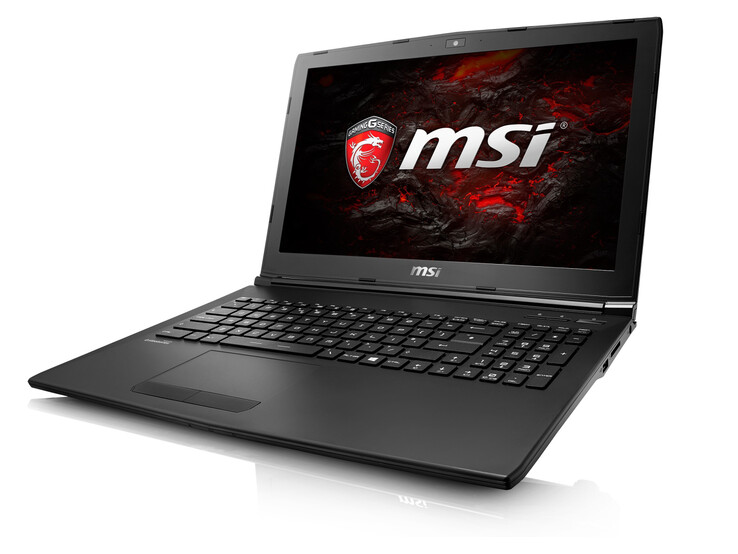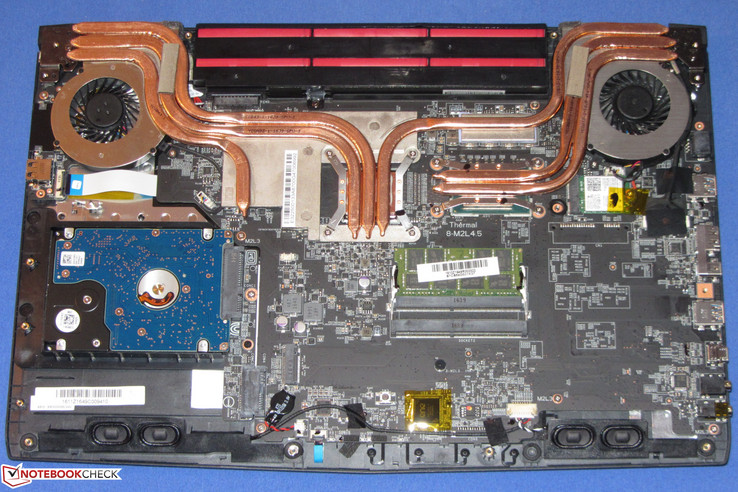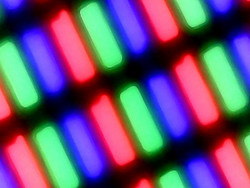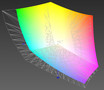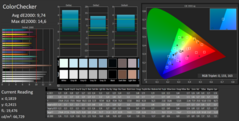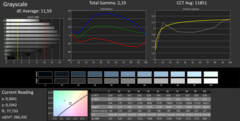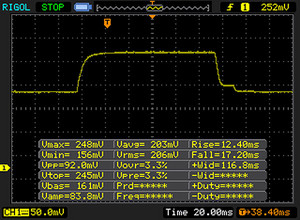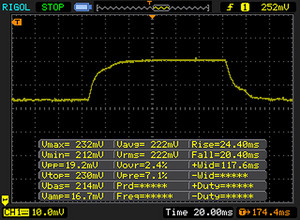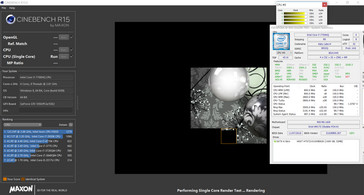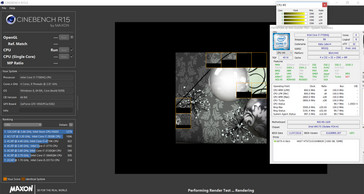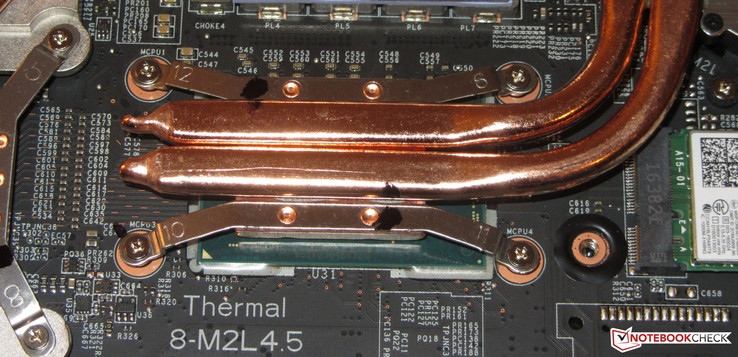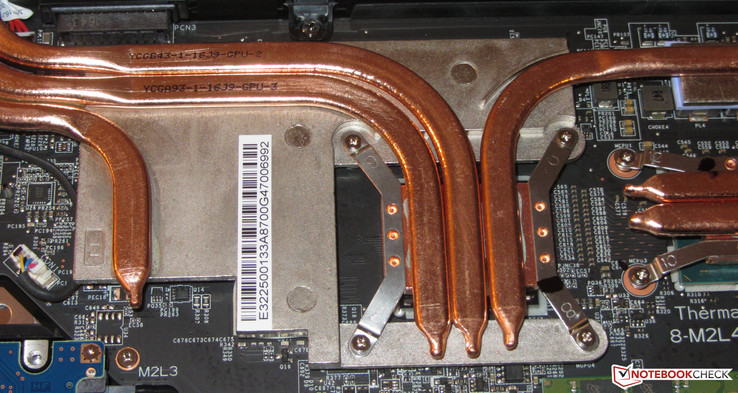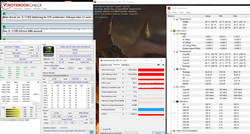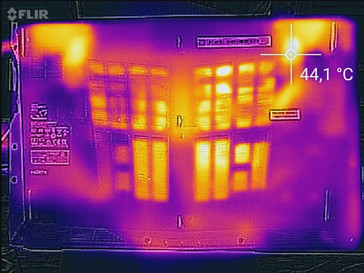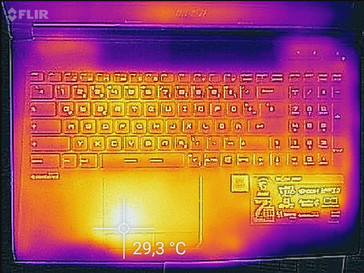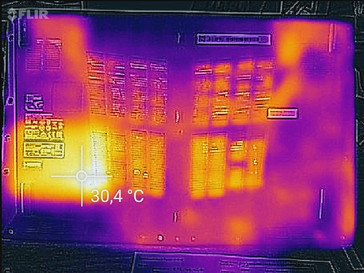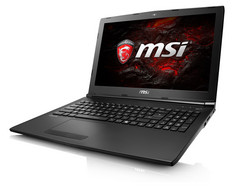MSI GL62M 7RD-077 Notebook Review

For the original German review, see here.
The GL62M 7RD is a cheap entry-level device into the gaming world. Price and classification within the MSI line-up suggest that cuts have been made in several aspects. Nevertheless, the specification does not sound bad: Kaby Lake quad core processor, GeForce GTX 1050, 16 GB of RAM and 1 TB hard drive. Our review will show whether this device is recommendable. Those who frequently visit our web site might already feel familiar with this computer. With the GL62 6QF, we have already reviewed a sibling with an almost identical design. There is only one single difference: The GL62M does not have an internal optical drive and it is also impossible to add such. The competition includes devices such as the Acer Aspire VX5-591G, the Asus Strix GL502VM, and the HP Omen 15.
Case
MSI uses the same case as that of the predecessor, MSI GL62 6QF. However, there is a difference: The GL62M does not have an optical drive. The case is made entirely of matte black plastic. There are light color accents on the rear side at the fan grilles: Thin, red lines are used here. The computer lacks a maintenance hatch. In order to reach the inner components, you will have to remove the underside. We will describe this in detail later. The battery is fixed.
The notebook is well made to a large extent. The left side of the display frame is slightly protruding and the resulting edge is noticeable. There is more to complain in terms of stability. For example, the base unit can be depressed too easily in front of the touchpad. In addition, the base unit should be sturdier in view of a price tag of 1050 Euros (~$1117). The lid twists too easily, which in turn results in image distortions on the display. The hinges hold the display firmly in place. One-handed opening of the display is possible by slightly jiggling.
The size and weight of the GL62M are similar to those of most of its competitors. Only the Asus Strix GL502VM and the HP Omen 15 are slightly smaller and lighter.
Connectivity
The computer is well equipped with interfaces. Apart from three Type-A USB ports (2x USB 3.0, 1x USB 2.0), it also features a Type-C port, which, however, only supports USB-3.1-Gen1. According to MSI's website, the HDMI-out supports 4K resolution at 30 Hz. It is fortunate that the ports are not that close to each other as often seen in notebooks. As a result, several ports are on the same level as the wrist rest - at least on the left side.
SD Card Reader
The memory card reader is not fast. It achieves a maximum transfer rate of 27.7 MB/s when copying large data blocks. Moving 250 jpg files (about 5 MB each) is done at 26 MB/s. A comparison with the HP Omen 15 and the Asus Strix GL502VM shows that a significantly better performance is possible. We test memory card readers with a reference card (Toshiba Exceria Pro SDXC 64 GB UHS-II).
| SD Card Reader | |
| average JPG Copy Test (av. of 3 runs) | |
| HP Omen 15-ax007ng | |
| Asus Strix GL502VM-FY039T | |
| MSI GL62M 7RD-077 | |
| MSI GL62-6QFi781H11 | |
| Acer Aspire VX5-591G-D0DD | |
| maximum AS SSD Seq Read Test (1GB) | |
| HP Omen 15-ax007ng | |
| Asus Strix GL502VM-FY039T | |
| Acer Aspire VX5-591G-D0DD | |
| MSI GL62M 7RD-077 | |
| MSI GL62-6QFi781H11 | |
Communication
The Wi-Fi module stems from Intel (Dual Band Wireless-AC 3168). Apart from the Wi-Fi standards 802.11 a/b/g/n, it also supports the fast ac standard. It achieved good transfer rates under our ideal test conditions (no other Wi-Fi devices close to it, low distance between notebook and server). Our comparison chart shows that the Wi-Fi chip cannot keep up with the model in the Asus Strix GL502VM (Intel Dual Band Wireless-AC 8260), since the latter allows higher transfer rates than the model in the GL62M. A Gigabit Ethernet chip from Qualcomm's AR8171/8175 family allows wired network connections. It works flawlessly.
| Networking | |
| iperf3 transmit AX12 | |
| Acer Aspire VX5-591G-D0DD | |
| Asus Strix GL502VM-FY039T | |
| MSI GL62M 7RD-077 (jseb) | |
| iperf3 receive AX12 | |
| Asus Strix GL502VM-FY039T | |
| Acer Aspire VX5-591G-D0DD | |
| MSI GL62M 7RD-077 (jseb) | |
Web cam
Accessories
The GL62M comes with the usual accessories: a quick start guide, an instruction manual, warranty information.
Maintenance
The MSI computer lacks a maintenance hatch. You will have to remove the underside in order to get to the inner components. This requires removing all screws on the underside of the device and loosening the underside with a sharp edged object. Once done, you can reach all hardware components.
Warranty
The GL62M comes with a two-year warranty, including pick-up service. A warranty extension to three years is available for 50 Euros (~$53). Please see our Guarantees, Return Policies and Warranties FAQ for country-specific information.
Input Devices
Keyboard
The built-in SteelSeries keyboard series lacks a light. The flat, slightly roughened keys feature a medium travel and a crisp pressure point. The keyboard springs slightly when typing, but not in an annoying way. Overall, MSI delivers a decent keyboard, which is suitable for home use. Those who want to buy an MSI notebook should be aware that MSI uses its own MSI-typical keyboard layout. For example the #-key and the Windows key are not in the usual positions.
Touchpad
The multi-touch capable ClickPad has a size of about 10.8 x 6.1 cm (~4.3 x 2.4 in). Hence, there is enough space for gesture control. The slightly roughened surface does not have a negative impact on the gliding capabilities. There are two dedicated mouse buttons in front of the pad. They feature a short travel and a clearly audible and noticeable pressure point.
Display
The matte 15.6-inch display of the GL62M features a native resolution of 1920x1080 pixels. Therewith, we are almost done with the advantages of the display. Brightness (233.6 cd/m²) and contrast (478:1) are disappointing. In a notebook of 1050 Euros (~$1117), the display should deliver at least 300 cd/m² and 1000:1, respectively. In addition, the display shows PWM flickering at a frequency of 198 Hz at a brightness level of 90% and lower. This can cause headache and eye strain in sensitive people.
| |||||||||||||||||||||||||
Brightness Distribution: 79 %
Center on Battery: 256 cd/m²
Contrast: 478:1 (Black: 0.54 cd/m²)
ΔE ColorChecker Calman: 9.74 | ∀{0.5-29.43 Ø4.77}
ΔE Greyscale Calman: 11.59 | ∀{0.09-98 Ø5}
100% sRGB (Argyll 1.6.3 3D)
76% AdobeRGB 1998 (Argyll 1.6.3 3D)
83.8% AdobeRGB 1998 (Argyll 3D)
100% sRGB (Argyll 3D)
85.4% Display P3 (Argyll 3D)
Gamma: 2.19
CCT: 11851 K
| MSI GL62M 7RD-077 TN LED, 1920x1080, 15.6" | MSI GL62-6QFi781H11 TN LED, 1920x1080, 15.6" | Asus Strix GL502VM-FY039T IPS, 1920x1080, 15.6" | HP Omen 15-ax007ng IPS, 1920x1080, 15.6" | |
|---|---|---|---|---|
| Display | 0% | -23% | -36% | |
| Display P3 Coverage (%) | 85.4 | 85.8 0% | 64.5 -24% | 59.9 -30% 40.34 -53% |
| sRGB Coverage (%) | 100 | 99.8 0% | 83.4 -17% | 85.9 -14% 60.3 -40% |
| AdobeRGB 1998 Coverage (%) | 83.8 | 84.1 0% | 60.9 -27% | 61.6 -26% 41.73 -50% |
| Response Times | 12% | 12% | -16% | |
| Response Time Grey 50% / Grey 80% * (ms) | 44 ? | 43 ? 2% | 40 ? 9% | 55 ? -25% |
| Response Time Black / White * (ms) | 29 ? | 23 ? 21% | 25 ? 14% | 31 ? -7% |
| PWM Frequency (Hz) | 198 ? | 1000 ? | ||
| Screen | -3% | 32% | 9% | |
| Brightness middle (cd/m²) | 258 | 216 -16% | 321 24% | 214 -17% |
| Brightness (cd/m²) | 234 | 202 -14% | 296 26% | 203 -13% |
| Brightness Distribution (%) | 79 | 83 5% | 88 11% | 79 0% |
| Black Level * (cd/m²) | 0.54 | 0.48 11% | 0.33 39% | 0.28 48% |
| Contrast (:1) | 478 | 450 -6% | 973 104% | 764 60% |
| Colorchecker dE 2000 * | 9.74 | 9.98 -2% | 4.42 55% | 6.04 38% |
| Colorchecker dE 2000 max. * | 14.6 | 17.12 -17% | 9.78 33% | 12 18% |
| Greyscale dE 2000 * | 11.59 | 10.91 6% | 3.34 71% | 5.91 49% |
| Gamma | 2.19 100% | 2.31 95% | 2.4 92% | 2.44 90% |
| CCT | 11851 55% | 13185 49% | 6213 105% | 7362 88% |
| Color Space (Percent of AdobeRGB 1998) (%) | 76 | 75 -1% | 55 -28% | 38 -50% |
| Color Space (Percent of sRGB) (%) | 100 | 100 0% | 83 -17% | 60 -40% |
| Total Average (Program / Settings) | 3% /
-1% | 7% /
18% | -14% /
-8% |
* ... smaller is better
Screen Flickering / PWM (Pulse-Width Modulation)
| Screen flickering / PWM detected | 198 Hz | ≤ 90 % brightness setting | |
The display backlight flickers at 198 Hz (worst case, e.g., utilizing PWM) Flickering detected at a brightness setting of 90 % and below. There should be no flickering or PWM above this brightness setting. The frequency of 198 Hz is relatively low, so sensitive users will likely notice flickering and experience eyestrain at the stated brightness setting and below. In comparison: 53 % of all tested devices do not use PWM to dim the display. If PWM was detected, an average of 8070 (minimum: 5 - maximum: 343500) Hz was measured. | |||
The DeltaE 2000 color deviation is 9.74 out-of-the-box. A value of less than 3 is desirable. In addition, the display is bluish. The color profile that we have provided will improve the color precision. It can be installed by double clicking it. However, you should check whether your device uses the same display model (manufacturer + model number) as our test model. Otherwise, the colors might become even worse. Often displays from different manufacturers are used within a notebook series. The display in our test model fully covers sRGB and 76% of AdobeRGB.
Display Response Times
| ↔ Response Time Black to White | ||
|---|---|---|
| 29 ms ... rise ↗ and fall ↘ combined | ↗ 12 ms rise | |
| ↘ 17 ms fall | ||
| The screen shows relatively slow response rates in our tests and may be too slow for gamers. In comparison, all tested devices range from 0.1 (minimum) to 240 (maximum) ms. » 76 % of all devices are better. This means that the measured response time is worse than the average of all tested devices (20.2 ms). | ||
| ↔ Response Time 50% Grey to 80% Grey | ||
| 44 ms ... rise ↗ and fall ↘ combined | ↗ 24 ms rise | |
| ↘ 20 ms fall | ||
| The screen shows slow response rates in our tests and will be unsatisfactory for gamers. In comparison, all tested devices range from 0.165 (minimum) to 636 (maximum) ms. » 73 % of all devices are better. This means that the measured response time is worse than the average of all tested devices (31.5 ms). | ||
MSI has equipped the computer with a TN panel with narrow viewing angles. Hence, it is not possible to read from it from every position. However, it is one of the better models of its kind. It delivers wider viewing angles than comparable models. Obviously, it cannot keep up with a viewing-angle-stable IPS model. The latter would have been an appropriate choice in view of the notebook's price range. In addition, it is hardly possible to use the GL62M outdoors when the sun is shining, since brightness and contrast are low. Things are different when the sky is overcast or in the shade.
Performance
With the GL62M, MSI offers a 15.6-inch entry-level gaming notebook. It can run all current games smoothly and also performs well in all other fields of application. Our test model costs about 1050 to 1100 Euros (~$1117 to ~$1171). Other configurations were not available at the time of testing. With the GL62 7RD, MSI has a series with the same design in its line-up, which, unlike the GL62M, features an optical drive.
Processor
The GL62M is powered by a Core i7-7700HQ (Kaby Lake) quad core processor. The CPU's base clock is 2.8 GHz. Thanks to Turbo, the clock rate can increase to 3.4 GHz (four cores), 3.6 GHz (two cores), and 3.8 GHz (one core). The clock rates are 200 to 300 MHz higher than the direct Skylake predecessor's (Core i7-6700HQ). The higher clock rates ensure better results in the benchmarks. The performance gain is not due to changes in the architecture, since Kaby Lake and Skylake hardly differ from a technical point of view. Both processors feature a TDP of 45 watts.
The 7700HQ clocks at 3.4 GHz in our CPU tests (single thread and multithread). Oddly enough, the CPU-Turbo is used more extensively on battery in the single thread tests and clocks at 3.4 to 3.6 GHz in these tests. Hence, the results of the Cinebench R15 and Cinebench R11.5 single thread tests increase by 155 and 1.78 points, respectively. This behavior can be reproduced at any time.
| Cinebench R10 | |
| Rendering Multiple CPUs 32Bit | |
| MSI GL62M 7RD-077 | |
| Asus Strix GL502VM-FY039T | |
| Acer Aspire V15 Nitro BE VN7-592G-79DV | |
| Rendering Single 32Bit | |
| MSI GL62M 7RD-077 | |
| Asus Strix GL502VM-FY039T | |
| Acer Aspire V15 Nitro BE VN7-592G-79DV | |
| Geekbench 3 | |
| 32 Bit Single-Core Score | |
| Asus Strix GL502VM-FY039T | |
| Acer Aspire V15 Nitro BE VN7-592G-79DV | |
| MSI GL62M 7RD-077 | |
| 32 Bit Multi-Core Score | |
| MSI GL62M 7RD-077 | |
| Acer Aspire V15 Nitro BE VN7-592G-79DV | |
| Asus Strix GL502VM-FY039T | |
| Geekbench 4.0 | |
| 64 Bit Single-Core Score | |
| Asus Strix GL502VM-FY039T | |
| MSI GL62M 7RD-077 | |
| 64 Bit Multi-Core Score | |
| Asus Strix GL502VM-FY039T | |
| MSI GL62M 7RD-077 | |
| JetStream 1.1 - Total Score | |
| MSI GL62M 7RD-077 | |
| Asus Strix GL502VM-FY039T | |
| Acer Aspire V15 Nitro BE VN7-592G-79DV | |
| Octane V2 - Total Score | |
| MSI GL62M 7RD-077 | |
| Asus Strix GL502VM-FY039T | |
| Acer Aspire V15 Nitro BE VN7-592G-79DV | |
| Mozilla Kraken 1.1 - Total | |
| Acer Aspire V15 Nitro BE VN7-592G-79DV | |
| MSI GL62M 7RD-077 | |
| Asus Strix GL502VM-FY039T | |
* ... smaller is better
System Performance
A strong processor and a powerful GPU do not only ensure very good results in the PCMark benchmarks, they also make the computer suitable for all conceivable fields of applications such as computer games, image editing, and video editing. Subjectively, we cannot complain about the system performance. The system works smoothly. However, there is still room for improvements. For example, you could add an SSD, which would make booting and loading significantly faster. The existing M.2 slot supports SATA as well as PCIe/NVMe models. In addition, you could add a second RAM module in the GL62M. This would enable dual channel mode, which in turn increases the performance slightly.
| PCMark 7 Score | 3818 points | |
| PCMark 8 Home Score Accelerated v2 | 3899 points | |
| PCMark 8 Creative Score Accelerated v2 | 4679 points | |
| PCMark 8 Work Score Accelerated v2 | 4831 points | |
Help | ||
Storage Device
A conventional 2.5-inch hard drive from HGST is used as the system drive. It works at 7200 RPM and features a capacity of 1 TB. The transfer rates of the HDD are normal for a 7200 RPM model. Inside the GL62M, you will find a free M.2 slot for a compatible drive. It is compatible with SATA 3 models as well as significantly faster (and more expensive) PCIe/NVMe models.
| MSI GL62M 7RD-077 HGST Travelstar 7K1000 HTS721010A9E630 | MSI GL62-6QFi781H11 Toshiba HG6 THNSNJ128G8NY | Asus Strix GL502VM-FY039T Micron SSD 1100 (MTFDDAV256TBN) | HP Omen 15-ax007ng Adata IM2S3138E-128GM-B | Acer Aspire VX5-591G-D0DD SK Hynix Canvas SC300 512GB M.2 (HFS512G39MND) | |
|---|---|---|---|---|---|
| CrystalDiskMark 3.0 | 6466% | 7690% | 6732% | 8809% | |
| Read Seq (MB/s) | 112.4 | 530 372% | 462.5 311% | 475.7 323% | 494.2 340% |
| Write Seq (MB/s) | 107.3 | 442.7 313% | 462.7 331% | 169.2 58% | 449.6 319% |
| Read 512 (MB/s) | 43.19 | 409.1 847% | 335 676% | 327.6 659% | 348.1 706% |
| Write 512 (MB/s) | 57 | 417.3 632% | 407.1 614% | 169.6 198% | 418.2 634% |
| Read 4k (MB/s) | 0.494 | 21.81 4315% | 25.61 5084% | 33.14 6609% | 16.97 3335% |
| Write 4k (MB/s) | 1.122 | 93 8189% | 86.3 7592% | 81.4 7155% | 38.36 3319% |
| Read 4k QD32 (MB/s) | 1.088 | 257 23521% | 246.7 22575% | 276.8 25341% | 394.9 36196% |
| Write 4k QD32 (MB/s) | 1.234 | 168.3 13539% | 301.5 24333% | 168 13514% | 317.4 25621% |
Graphics card
MSI uses a graphic switch (Optimus) in the GL62M. For everyday tasks and on battery, Intel's integrated HD Graphics 630 is used. Demanding applications such as computer games are run on Nvidia's GeForce-GTX-1050 graphic card. With this GPU, Nvidia has added an upper mid-range model to its line-up in early 2017. It belongs to the Pascal generation. The core supports DirectX 12 and reaches clock rates of up to 1759 MHz. The GPU features 2048 MB GDDR5 VRAM. Officially, the GTX 1050 GPU succeeds the GTX 960M. Our comparison table shows that the Pascal core performs significantly better than its predecessor and also outperforms the GTX 965M. The GeForce GTX 1050 Ti performs above 20% better in the 3DMark benchmarks.
The GL62M performs about 10% better than the Asus Strix GL753VD-GC045T with the same CPU and GPU combination in our GPU tests. The cooling system of the MSI computer appears to be slightly more efficient and therefore, allows the graphics core to clock higher on average.
| 3DMark 06 Standard Score | 28117 points | |
| 3DMark Vantage P Result | 26560 points | |
| 3DMark 11 Performance | 7980 points | |
| 3DMark Ice Storm Standard Score | 73713 points | |
| 3DMark Cloud Gate Standard Score | 19877 points | |
| 3DMark Fire Strike Score | 5729 points | |
| 3DMark Fire Strike Extreme Score | 2743 points | |
| 3DMark Time Spy Score | 1897 points | |
Help | ||
| GFXBench (DX / GLBenchmark) 2.7 | |
| 1920x1080 T-Rex Offscreen | |
| MSI GL62M 7RD-077 | |
| Apple MacBook Pro 15 2016 (2.9 GHz, 460) | |
| Apple MacBook Pro 15 2016 (2.7 GHz, 455) | |
| T-Rex Onscreen | |
| MSI GL62M 7RD-077 | |
| Apple MacBook Pro 15 2016 (2.7 GHz, 455) | |
| GFXBench 3.0 | |
| 1920x1080 1080p Manhattan Offscreen | |
| MSI GL62M 7RD-077 | |
| Apple MacBook Pro 15 2016 (2.9 GHz, 460) | |
| Apple MacBook Pro 15 2016 (2.7 GHz, 455) | |
| on screen Manhattan Onscreen OGL | |
| MSI GL62M 7RD-077 | |
| Apple MacBook Pro 15 2016 (2.7 GHz, 455) | |
| GFXBench 3.1 | |
| 1920x1080 Manhattan ES 3.1 Offscreen | |
| MSI GL62M 7RD-077 | |
| on screen Manhattan ES 3.1 Onscreen | |
| MSI GL62M 7RD-077 | |
| GFXBench | |
| 1920x1080 Car Chase Offscreen | |
| MSI GL62M 7RD-077 | |
| on screen Car Chase Onscreen | |
| MSI GL62M 7RD-077 | |
| Geekbench 4.0 - Compute OpenCL Score | |
| MSI GL62M 7RD-077 | |
| Apple MacBook Pro 15 2016 (2.9 GHz, 460) | |
| Apple MacBook Pro 15 2016 (2.7 GHz, 455) | |
Gaming Performance
The GL62M is powerful enough to run all current computer games smoothly. In most games, you can select the Full HD resolution and in some of them maximum quality settings. Only a few games require reducing resolution and/or quality settings. Those who want to run games in 4K on an external display will not be happy. This GPU is not suitable for such requirements. In this case you had better buy a laptop with a GTX 1060 or even better, a GTX 1070.
| low | med. | high | ultra | QHD | 4K | |
|---|---|---|---|---|---|---|
| Tomb Raider (2013) | 301.7 | 240.3 | 170.3 | 80.6 | ||
| BioShock Infinite (2013) | 196.6 | 160.4 | 156.2 | 66.2 | ||
| Battlefield 4 (2013) | 150.8 | 135 | 116.8 | 52 | ||
| Thief (2014) | 71.1 | 67.7 | 65.8 | 43.6 | ||
| Middle-earth: Shadow of Mordor (2014) | 156 | 102.7 | 59.4 | 45.3 | ||
| Dragon Age: Inquisition (2014) | 136 | 105 | 44.3 | 29.7 | ||
| Battlefield Hardline (2015) | 91.8 | 89.7 | 79.8 | 52.6 | ||
| GTA V (2015) | 129.4 | 116.9 | 65.9 | 17.9 | ||
| Dirt Rally (2015) | 223.2 | 117.1 | 88.4 | 53 | ||
| Batman: Arkham Knight (2015) | 94 | 84 | 39 | 28 | ||
| Call of Duty: Black Ops 3 (2015) | 119.7 | 73.9 | 52.2 | 49.1 | ||
| Star Wars Battlefront (2015) | 138 | 124.1 | 60.2 | 52.7 | ||
| Just Cause 3 (2015) | 101 | 86.1 | 48 | 45.1 | ||
| Rise of the Tomb Raider (2016) | 115.3 | 70 | 39.5 | 33.7 | ||
| Hitman 2016 (2016) | 58.4 | 57.3 | 42.3 | 41.1 | ||
| Need for Speed 2016 (2016) | 105 | 99.3 | 63.4 | 47.2 | ||
| Ashes of the Singularity (2016) | 50.5 | 34.4 | 29.1 | |||
| Overwatch (2016) | 56 | |||||
| Mirror's Edge Catalyst (2016) | 110.3 | 83.7 | 40.4 | 32.4 | ||
| Deus Ex Mankind Divided (2016) | 74.3 | 59.3 | 32.2 | 14.7 | ||
| Battlefield 1 (2016) | 114.7 | 97.6 | 49.9 | 44.4 | ||
| Civilization 6 (2016) | 66.8 | 54.5 | 42.4 | 34.1 | ||
| Titanfall 2 (2016) | 143.1 | 118 | 53.4 | 45.5 | ||
| Resident Evil 7 (2017) | 223.8 | 98.1 | 57.6 | 19.8 | ||
| Ghost Recon Wildlands (2017) | 90.8 | 39.3 | 32.6 | 4.1 | ||
| Mass Effect Andromeda (2017) | 96 | 43.8 | 24.6 | 20.4 | ||
| Rocket League (2017) | 109 | |||||
| Dirt 4 (2017) | 63.7 | 31 | ||||
| Ark Survival Evolved (2017) | 76 | 24.3 | 16.5 | |||
| FIFA 18 (2017) | 132 | 55.6 | ||||
| Fortnite (2018) | 187 | 135 | 51 | 40 | ||
| Final Fantasy XV Benchmark (2018) | 62 | 30.2 | 18.6 | |||
| Kingdom Come: Deliverance (2018) | 93 | 41.6 | 33.3 | 25.1 | ||
| World of Tanks enCore (2018) | 335 | 139 | 49.3 | 32 | 15.5 | |
| The Crew 2 (2018) | 60 | 42.7 | 36.8 | 32.2 | 9.2 | |
| FIFA 19 (2018) | 187 | 129 | 116 | 96 | 35.6 | |
| Apex Legends (2019) | 36.7 | 35.2 | ||||
| Far Cry New Dawn (2019) | 63 | 36 | 36 | 32 | ||
| Metro Exodus (2019) | 45.1 | 18.8 | 14.5 | 12 | ||
| Dirt Rally 2.0 (2019) | 53.1 | 44.8 | 23.9 | |||
| The Division 2 (2019) | 95 | 37.9 | 34.1 | 21.2 | ||
| Total War: Three Kingdoms (2019) | 152 | 56.2 | 31 | 20.5 | ||
| League of Legends (2019) | 157 | 148 | 135 | 146 | 138 | 113 |
| Control (2019) | 80 | 24.4 | 17.4 | |||
| FIFA 20 (2019) | 108 | 65 | 32.6 |
| BioShock Infinite - 1920x1080 Ultra Preset, DX11 (DDOF) | |
| Gigabyte P57X v7 | |
| Asus Strix GL502VM-FY039T | |
| MSI GL62M 7RD-077 | |
| Acer Aspire V15 Nitro BE VN7-592G-79DV | |
| Apple MacBook Pro 15 2016 (2.7 GHz, 455) | |
| Battlefield 4 - 1920x1080 Ultra Preset AA:4x MS | |
| Asus Strix GL502VM-FY039T | |
| MSI GL62M 7RD-077 | |
| Acer Aspire V15 Nitro BE VN7-592G-79DV | |
| Tomb Raider - 1920x1080 Ultra Preset AA:FX AF:16x | |
| Asus Strix GL502VM-FY039T | |
| MSI GL62M 7RD-077 | |
| Acer Aspire V15 Nitro BE VN7-592G-79DV | |
| Star Wars Battlefront - 1920x1080 Ultra Preset AA:FX | |
| MSI GL62M 7RD-077 | |
| Battlefield 1 - 1920x1080 High Preset AA:T | |
| Acer Aspire VX5-591G-D0DD | |
| MSI GL62M 7RD-077 | |
| Asus Strix GL753VD-GC045T | |
| Apple MacBook Pro 15 2016 (2.9 GHz, 460) | |
| Apple MacBook Pro 15 2016 (2.7 GHz, 455) | |
| Ashes of the Singularity - 1280x768 low | |
| Asus Strix GL502VM-FY039T | |
| MSI GL62M 7RD-077 | |
| Apple MacBook Pro 15 2016 (2.7 GHz, 455) | |
| Deus Ex Mankind Divided - 1366x768 Medium Preset AF:2x | |
| MSI GL62M 7RD-077 | |
| Asus Strix GL753VD-GC045T | |
| Rise of the Tomb Raider - 1366x768 Medium Preset AF:2x | |
| Acer Aspire VX5-591G-D0DD | |
| MSI GL62M 7RD-077 | |
| HP Omen 15-ax007ng | |
| Asus Strix GL753VD-GC045T | |
| Acer Aspire V15 Nitro BE VN7-592G-79DV | |
Emissions
System Noise
The pre-installed Dragon Center allows adjusting the fan control. We use the automatic fan control for our tests. The automatic control should be improved. This is especially true when the system is idling, since the CPU fan runs permanently and pulsates in this scenario. In addition, it produces a quiet whining noise. To put it another way: The fan is annoying. Fortunately, this can be improved. Those who play around with the options available in the Dragon Center can also make the idle mode quieter. Certainly, both fans work under full load. During our stress test, the noise level increased to 47 dB(A). In fan turbo mode (can be switched on with a dedicated key), you have to live with a constant noise level of 52.4 dB(A).
However, the notebook also emits other noises: an electronic whining is audible occasionally.
Noise level
| Idle |
| 32.5 / 32.5 / 32.5 dB(A) |
| HDD |
| 32.6 dB(A) |
| Load |
| 36.4 / 52.4 dB(A) |
 | ||
30 dB silent 40 dB(A) audible 50 dB(A) loud |
||
min: | ||
| MSI GL62M 7RD-077 i7-7700HQ, GeForce GTX 1050 Mobile | MSI GL62-6QFi781H11 6700HQ, GeForce GTX 960M | Asus Strix GL502VM-FY039T 6700HQ, GeForce GTX 1060 Mobile | HP Omen 15-ax007ng 6700HQ, GeForce GTX 965M | Gigabyte P57X v7 i7-7700HQ, GeForce GTX 1070 Mobile | Asus Strix GL753VD-GC045T i7-7700HQ, GeForce GTX 1050 Mobile | |
|---|---|---|---|---|---|---|
| Noise | -5% | -5% | -4% | -2% | -4% | |
| off / environment * (dB) | 30.6 | 30 2% | 31 -1% | 30 2% | 29 5% | 28.8 6% |
| Idle Minimum * (dB) | 32.5 | 35 -8% | 32 2% | 32 2% | 30.4 6% | 33.9 -4% |
| Idle Average * (dB) | 32.5 | 36 -11% | 33 -2% | 33 -2% | 32.1 1% | 33.9 -4% |
| Idle Maximum * (dB) | 32.5 | 37 -14% | 34 -5% | 36 -11% | 32.1 1% | 37.8 -16% |
| Load Average * (dB) | 36.4 | 41 -13% | 44 -21% | 43 -18% | 45.6 -25% | 42.7 -17% |
| Load Maximum * (dB) | 52.4 | 46 12% | 53 -1% | 49 6% | 51.5 2% | 47.4 10% |
* ... smaller is better
Temperature
The GL62M behaves differently in our stress test (Prime95 and FurMark run for at least one hour) in mains operation and on battery. In mains operation, the processor works at 3.4 GHz most of the time. Later on, the clock rate falls occasionally to 3.2 GHz. The graphic core clocks at a fairly constant 1709 MHz. On battery, the CPU works at 3.1 to 3.4 GHz from the start and the GPU alternates between 770 MHz and 1300 MHz.
The computer does not get too warm. During our stress test, the 40 °C (~104 °F) level is only exceeded in two measurement quadrants. We set the fan control to "Cooler Boost" in the Dragon Center. As a result, the fan speeds up. We repeated the stress test a little later with automatic fan control and the computer got about 4 to 5 °C (~7 to 9 °F) warmer. However, the recorded CPU to GPU clock rates remained unaffected.
(±) The maximum temperature on the upper side is 44.9 °C / 113 F, compared to the average of 40.4 °C / 105 F, ranging from 21.2 to 68.8 °C for the class Gaming.
(+) The bottom heats up to a maximum of 38.2 °C / 101 F, compared to the average of 43.3 °C / 110 F
(+) In idle usage, the average temperature for the upper side is 25.6 °C / 78 F, compared to the device average of 33.9 °C / 93 F.
(±) The palmrests and touchpad can get very hot to the touch with a maximum of 38 °C / 100.4 F.
(-) The average temperature of the palmrest area of similar devices was 28.8 °C / 83.8 F (-9.2 °C / -16.6 F).
| MSI GL62M 7RD-077 i7-7700HQ, GeForce GTX 1050 Mobile | MSI GL62-6QFi781H11 6700HQ, GeForce GTX 960M | Asus Strix GL502VM-FY039T 6700HQ, GeForce GTX 1060 Mobile | HP Omen 15-ax007ng 6700HQ, GeForce GTX 965M | Gigabyte P57X v7 i7-7700HQ, GeForce GTX 1070 Mobile | Asus Strix GL753VD-GC045T i7-7700HQ, GeForce GTX 1050 Mobile | |
|---|---|---|---|---|---|---|
| Heat | -8% | -38% | -14% | -18% | 11% | |
| Maximum Upper Side * (°C) | 44.9 | 49.1 -9% | 65.3 -45% | 48.5 -8% | 51.2 -14% | 37.7 16% |
| Maximum Bottom * (°C) | 38.2 | 43.4 -14% | 64.4 -69% | 59 -54% | 56.8 -49% | 36.3 5% |
| Idle Upper Side * (°C) | 27.4 | 29.2 -7% | 35.4 -29% | 28.7 -5% | 29.2 -7% | 25.7 6% |
| Idle Bottom * (°C) | 29 | 29.6 -2% | 31.6 -9% | 25.7 11% | 29.2 -1% | 24.4 16% |
* ... smaller is better
Speakers
The four speakers of the GL62M sit on the underside of the case. They can play quite loudly, but the bass is poor and they sound tinny. We recommend headphones or external speakers for a better sound experience.
Note: There is a speaker grille on the underside of the GL62M, which usually hides a subwoofer. However, the GL62M does not feature a subwoofer. MSI uses the same underside for several notebook models.
MSI GL62M 7RD-077 audio analysis
(+) | speakers can play relatively loud (86 dB)
Bass 100 - 315 Hz
(-) | nearly no bass - on average 28.4% lower than median
(±) | linearity of bass is average (9.6% delta to prev. frequency)
Mids 400 - 2000 Hz
(±) | higher mids - on average 9% higher than median
(±) | linearity of mids is average (8.2% delta to prev. frequency)
Highs 2 - 16 kHz
(±) | higher highs - on average 7% higher than median
(+) | highs are linear (6.8% delta to prev. frequency)
Overall 100 - 16.000 Hz
(±) | linearity of overall sound is average (27.7% difference to median)
Compared to same class
» 93% of all tested devices in this class were better, 1% similar, 5% worse
» The best had a delta of 6%, average was 18%, worst was 132%
Compared to all devices tested
» 84% of all tested devices were better, 3% similar, 13% worse
» The best had a delta of 4%, average was 24%, worst was 134%
Apple MacBook 12 (Early 2016) 1.1 GHz audio analysis
(+) | speakers can play relatively loud (83.6 dB)
Bass 100 - 315 Hz
(±) | reduced bass - on average 11.3% lower than median
(±) | linearity of bass is average (14.2% delta to prev. frequency)
Mids 400 - 2000 Hz
(+) | balanced mids - only 2.4% away from median
(+) | mids are linear (5.5% delta to prev. frequency)
Highs 2 - 16 kHz
(+) | balanced highs - only 2% away from median
(+) | highs are linear (4.5% delta to prev. frequency)
Overall 100 - 16.000 Hz
(+) | overall sound is linear (10.2% difference to median)
Compared to same class
» 7% of all tested devices in this class were better, 2% similar, 91% worse
» The best had a delta of 5%, average was 18%, worst was 53%
Compared to all devices tested
» 4% of all tested devices were better, 1% similar, 94% worse
» The best had a delta of 4%, average was 24%, worst was 134%
Frequency diagram in comparison (check boxes above can be turned on/off!)
Energy Management
Power Consumption
The maximum power consumption is 15 watts in idle mode - a decent value for a device of this performance class. During the stress test, the power consumption increases to up to 135 watts. Hence, the 150-watt power adapter does not reach its limits. During everyday gaming, the energy demand is about 90 watts (+/- 20 watts).
| Off / Standby | |
| Idle | |
| Load |
|
Key:
min: | |
| MSI GL62M 7RD-077 i7-7700HQ, GeForce GTX 1050 Mobile | MSI GL62-6QFi781H11 6700HQ, GeForce GTX 960M | Asus Strix GL502VM-FY039T 6700HQ, GeForce GTX 1060 Mobile | HP Omen 15-ax007ng 6700HQ, GeForce GTX 965M | Gigabyte P57X v7 i7-7700HQ, GeForce GTX 1070 Mobile | Asus Strix GL753VD-GC045T i7-7700HQ, GeForce GTX 1050 Mobile | |
|---|---|---|---|---|---|---|
| Power Consumption | 1% | -25% | 11% | -69% | 15% | |
| Idle Minimum * (Watt) | 10.6 | 10 6% | 16 -51% | 7 34% | 15.7 -48% | 6.2 42% |
| Idle Average * (Watt) | 14.5 | 14 3% | 19 -31% | 11 24% | 23.4 -61% | 12.2 16% |
| Idle Maximum * (Watt) | 15 | 19 -27% | 23 -53% | 19 -27% | 23.5 -57% | 14.8 1% |
| Load Average * (Watt) | 90 | 82 9% | 68 24% | 79 12% | 184.6 -105% | 84.9 6% |
| Load Maximum * (Watt) | 135 | 118 13% | 157 -16% | 119 12% | 233.1 -73% | 120.7 11% |
* ... smaller is better
Battery Life
The GL62M achieves a battery runtime of 3:45 hours in our realistic Wi-Fi test. We simulate the load when opening web sites with a script. The energy profile "balanced" is active, the energy saving features are disabled, and the display brightness is reduced to about 150 cd/m². The MSI computer provides a similar battery life in our video test: The battery is empty after about 3:37 hours. In order to determine this battery runtime, we play the short film Big Buck Bunny (H.264 coding, 1920x1080 pixels) in a loop. The Wi-Fi modules are disabled and the display brightness is set to about 150 cd/m².
Overall, the GL62M does not deliver good battery runtimes. However, it performs slightly better in most of the runtime tests than the predecessor model, while the battery capacity has remained the same. The battery capacity also explains the poor battery runtimes: MSI has incorporated only a 41-Wh battery.
| MSI GL62M 7RD-077 i7-7700HQ, GeForce GTX 1050 Mobile, 41 Wh | MSI GL62-6QFi781H11 6700HQ, GeForce GTX 960M, 41.4 Wh | Asus Strix GL502VM-FY039T 6700HQ, GeForce GTX 1060 Mobile, 64 Wh | HP Omen 15-ax007ng 6700HQ, GeForce GTX 965M, 61.5 Wh | Gigabyte P57X v7 i7-7700HQ, GeForce GTX 1070 Mobile, 75.81 Wh | Asus Strix GL753VD-GC045T i7-7700HQ, GeForce GTX 1050 Mobile, 48 Wh | Acer Aspire VX5-591G-D0DD i7-7700HQ, GeForce GTX 1050 Ti Mobile, 52 Wh | |
|---|---|---|---|---|---|---|---|
| Battery runtime | 9% | 25% | 45% | 21% | 21% | 61% | |
| Reader / Idle (h) | 6.5 | 5.7 -12% | 5.3 -18% | 7.8 20% | 4.3 -34% | 8.6 32% | |
| H.264 (h) | 3.6 | 3.9 8% | 4.1 14% | ||||
| WiFi v1.3 (h) | 3.8 | 2.6 -32% | 3.7 -3% | 4.5 18% | 2.6 -32% | 4.4 16% | 6.1 61% |
| Load (h) | 0.7 | 1.2 71% | 1.5 114% | 1.6 129% | 1.6 129% | 0.8 14% |
Pros
Cons
Verdict
The GL62M wants to be a cheap entry-level device in the world of gaming notebooks. Accordingly, it is capable of bringing current games in high resolutions and with high quality settings on its matte Full HD display. Nvidia's GeForce GTX 1050 graphic card makes this possible. It brings significantly higher performance than its predecessor. However, the notebook does not only perform well in gaming, but also in all other fields of application. Its powerful Kaby Lake processor ensures this. Despite its powerful hardware, the computer does not get too hot regardless of the load.
MSI should improve the automatic fan control with a BIOS update. The CPU fan runs permanently when the system is idling and generates a pulsating whining noise. Users have to fix this themselves - this should not happen.
The keyboard is alright and suitable for home use. However, a keyboard light is lacking. Thanks to a 1 TB 2.5-inch hard drive, there is enough storage space. It is possible to replace the HDD after removing the underside of the computer. At the same time, you can also add an M.2-SSD. The existing slot supports SATA-3 and PCIe/NVMe models.
The GL62M's display is disappointing.
MSI has incorporated a dark, low-contrast TN model with narrow viewing angles. We expect a bright, contrast-rich IPS panel for a price of over 1000 Euros (~$1064). The battery runtimes are also not convincing.
Overall, MSI has made too many cuts for positioning the computer in the entry-level segment. Several competitors offer more balanced models, for example, the HP Omen 15-ax206ng. It uses the same CPU/GPU combination as the GL62M, but additionally has an IPS display, a lit keyboard, and an SSD HDD combination on board. It has a similar price as the MSI computer.
MSI GL62M 7RD-077
- 02/07/2017 v6 (old)
Sascha Mölck