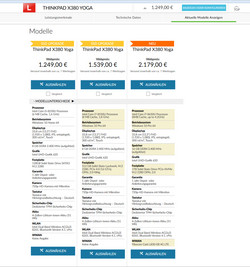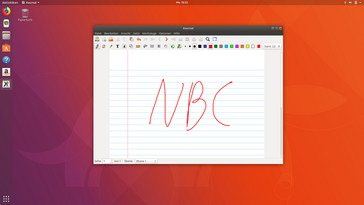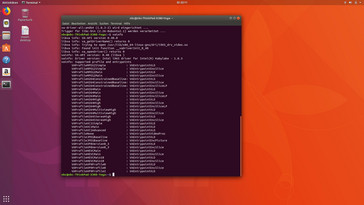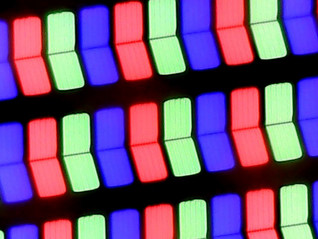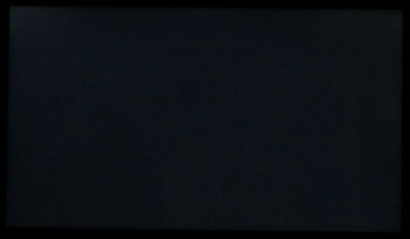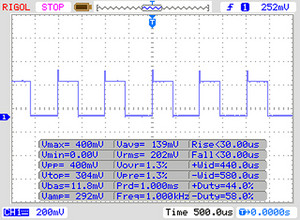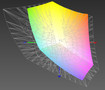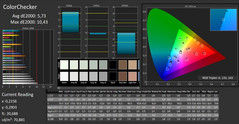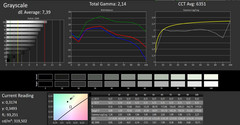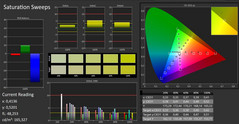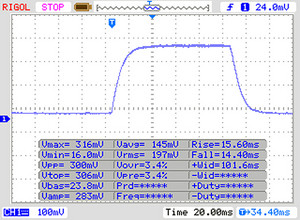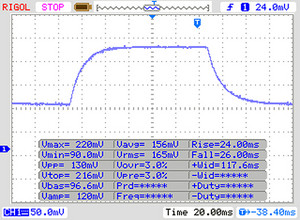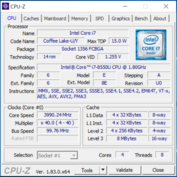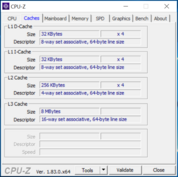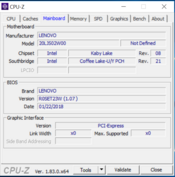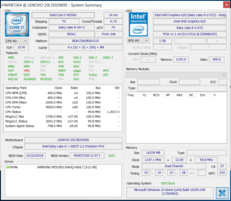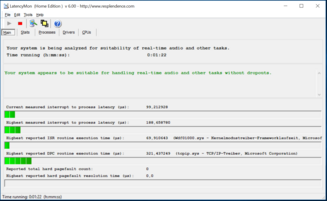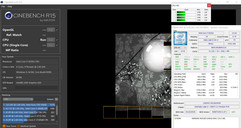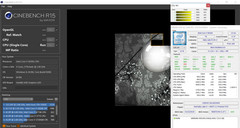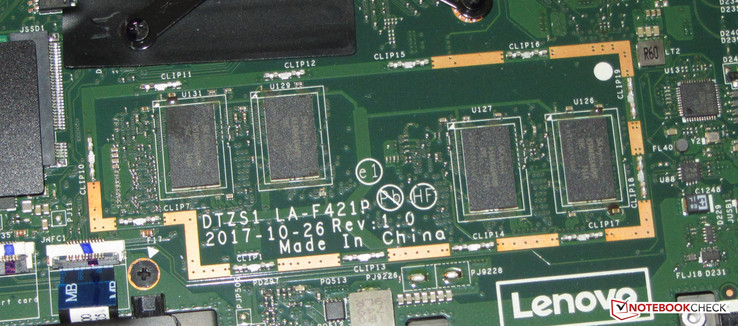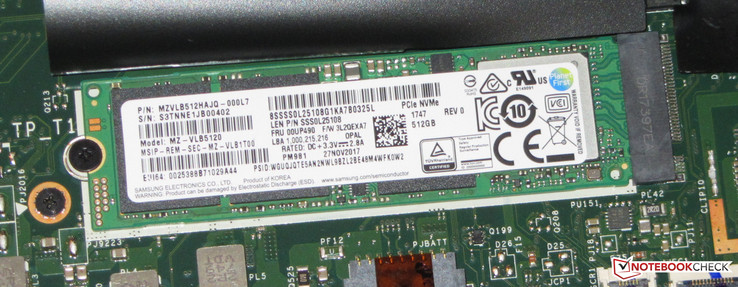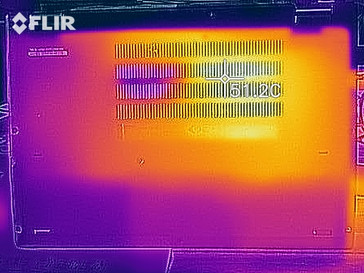Lenovo ThinkPad X380 Yoga (i7-8550U, FHD) Convertible Review

The ThinkPad X380 is the successor to the identically built 13.3-inch ThinkPad Yoga 370. Visually, there are no differences between the two devices. There are also not many differences in terms of hardware. With the X380 models, Lenovo makes use of Intel’s quad-core ULV processors. The Yoga 370, on the other hand, relies on dual-core CPUs. The competing devices include the HP EliteBook x360 1030 G2 and the Dell XPS 13 9365-4537 2-in-1
Because the ThinkPad X380 and the ThinkPad Yoga 370 are identically built, we shall skip the sections in this review that deal with the case, the ports, the input devices and the speakers. You can find all the relevant information in our review of the ThinkPad Yoga 370.
Communication
| SD Card Reader | |
| average JPG Copy Test (av. of 3 runs) | |
| Average of class Convertible (28.1 - 209, n=23, last 2 years) | |
| Lenovo ThinkPad Yoga 370-20JJS00100 (Toshiba Exceria Pro M401) | |
| Lenovo ThinkPad X380 Yoga 20LJS02W00 (Toshiba Exceria Pro SDXC 64 GB UHS-II) | |
| maximum AS SSD Seq Read Test (1GB) | |
| Average of class Convertible (28.9 - 253, n=22, last 2 years) | |
| Lenovo ThinkPad X380 Yoga 20LJS02W00 (Toshiba Exceria Pro SDXC 64 GB UHS-II) | |
| Lenovo ThinkPad Yoga 370-20JJS00100 (Toshiba Exceria Pro M401) | |
RAM and LTE - The X380 offers more hardware configurations than the ThinkPad Yoga 370
While ThinkPad Yoga 370 models that have a built-in LTE modem come with soldered-in RAM (maximum of 8 GB), models without the modem feature a RAM slot. This is over now. With the ThinkPad X380, Lenovo relies exclusively on soldered-in RAM.
The differing RAM configurations of the ThinkPad Yoga 370 made models with the modem and 16 GB of RAM impossible. In this respect, the X380 looks much better. There are X380 models that feature 16 GB of RAM and an LTE modem on Lenovo’s website.
Speaking of LTE, our review device has a slot for an LTE modem and a SIM card. However, the LTE modem cannot be installed, because the necessary antennas are missing. Here, Lenovo should have thought more about the users and included the appropriate antennas. The only way to put in the modem is to replace the display unit with a model that has built-in WWAN antennas.
Linux and the ThinkPad X380 Yoga
In the comments section of our review of the ThinkPad Yoga 370, a user asked us whether it was possible to use the touchscreen and the included stylus in Linux. Because we no longer have the ThinkPad Yoga 370 on hand, we decided to try this with our current review device. For this, we installed Ubuntu 17.10.1. During the installation, the touchscreen is recognized and engaged. After that, the touchscreen can register inputs made with the fingers or the stylus. However, it still requires some fine-tuning, because it is still quite difficult to launch a program from the dock with the stylus. Tapping the program’s icon does not launch the program but simply highlights it.
Please note: The X380 comes equipped with a number of different displays. Therefore, the above-written statements only apply to ThinkPad models that have the same display as our review device.
The rest of the hardware functions well, straight out of the box. This includes the function keys, the Wi-Fi module and the keyboard backlight. The GPU hardware acceleration is also available. This is why 4K YouTube videos can be played back without any problems. Steam can also be installed and started.
Display - the screen of the Lenovo convertible offers a lot of contrast and good viewing angles
The 13.3-inch touchscreen has a native resolution of 1920x1080. The brightness (301.6 cd/m²) and the contrast ratio (1963:1) in particular are sure to please.
Unfortunately, at 90% brightness and below, the screen exhibits PWM flickering with a frequency of 1000 Hz. Therefore, susceptible individuals may experience headaches and eyestrain.
| |||||||||||||||||||||||||
Brightness Distribution: 84 %
Center on Battery: 314 cd/m²
Contrast: 1963:1 (Black: 0.16 cd/m²)
ΔE ColorChecker Calman: 5.73 | ∀{0.5-29.43 Ø4.76}
ΔE Greyscale Calman: 7.39 | ∀{0.09-98 Ø5}
96% sRGB (Argyll 1.6.3 3D)
61% AdobeRGB 1998 (Argyll 1.6.3 3D)
67.8% AdobeRGB 1998 (Argyll 3D)
95.8% sRGB (Argyll 3D)
65.9% Display P3 (Argyll 3D)
Gamma: 2.14
CCT: 6351 K
| Lenovo ThinkPad X380 Yoga 20LJS02W00 IPS, 1920x1080, 13.3" | Lenovo ThinkPad Yoga 370-20JJS00100 IPS LED, 1920x1080, 13.3" | Dell XPS 13 9365-4537 2-in-1 IPS, 3200x1800, 13.3" | HP EliteBook x360 1030 G2 IPS, 1920x1080, 13.3" | |
|---|---|---|---|---|
| Display | 3% | -3% | -4% | |
| Display P3 Coverage (%) | 65.9 | 67.9 3% | 64.4 -2% | 65.5 -1% |
| sRGB Coverage (%) | 95.8 | 97.3 2% | 92.9 -3% | 88.8 -7% |
| AdobeRGB 1998 Coverage (%) | 67.8 | 69.9 3% | 66.1 -3% | 64.9 -4% |
| Response Times | 2% | 4% | -2% | |
| Response Time Grey 50% / Grey 80% * (ms) | 50 ? | 42 ? 16% | 48 ? 4% | 55.2 ? -10% |
| Response Time Black / White * (ms) | 29 ? | 32.8 ? -13% | 28 ? 3% | 27.2 ? 6% |
| PWM Frequency (Hz) | 1000 ? | 217.4 ? | ||
| Screen | -6% | 12% | -11% | |
| Brightness middle (cd/m²) | 314 | 374 19% | 348 11% | 262 -17% |
| Brightness (cd/m²) | 302 | 356 18% | 306 1% | 256 -15% |
| Brightness Distribution (%) | 84 | 87 4% | 78 -7% | 83 -1% |
| Black Level * (cd/m²) | 0.16 | 0.33 -106% | 0.2 -25% | 0.25 -56% |
| Contrast (:1) | 1963 | 1133 -42% | 1740 -11% | 1048 -47% |
| Colorchecker dE 2000 * | 5.73 | 4.7 18% | 2.79 51% | 5.13 10% |
| Colorchecker dE 2000 max. * | 10.43 | 9.5 9% | 5.53 47% | 9.46 9% |
| Greyscale dE 2000 * | 7.39 | 6.5 12% | 3.47 53% | 6.23 16% |
| Gamma | 2.14 103% | 2.19 100% | 2.54 87% | 2.45 90% |
| CCT | 6351 102% | 7086 92% | 6564 99% | 6413 101% |
| Color Space (Percent of AdobeRGB 1998) (%) | 61 | 63.1 3% | 60 -2% | 57.84 -5% |
| Color Space (Percent of sRGB) (%) | 96 | 97.2 1% | 93 -3% | 88.57 -8% |
| Total Average (Program / Settings) | -0% /
-4% | 4% /
8% | -6% /
-9% |
* ... smaller is better
Screen Flickering / PWM (Pulse-Width Modulation)
| Screen flickering / PWM detected | 1000 Hz | ≤ 90 % brightness setting | |
The display backlight flickers at 1000 Hz (worst case, e.g., utilizing PWM) Flickering detected at a brightness setting of 90 % and below. There should be no flickering or PWM above this brightness setting. The frequency of 1000 Hz is quite high, so most users sensitive to PWM should not notice any flickering. In comparison: 53 % of all tested devices do not use PWM to dim the display. If PWM was detected, an average of 8033 (minimum: 5 - maximum: 343500) Hz was measured. | |||
Right out of the box, we observed a DeltaE 2000 color deviation of 5.73. Therefore, the display is not far away from the target value (DeltaE less than 3). The screen does not suffer from a bluish cast. The display covers neither the sRGB nor the AdobeRGB color space entirely. Here, it manages to cover 96% of the sRGB color space and 61% of the AdobeRGB color space.
By means of our color profile, the color reproduction can be improved. However before downloading it, you should make sure that your laptop has the same display model (manufacturer + model number) as our review device, because otherwise our color profile can result in worse color reproduction. Displays from different manufacturers can often be found within notebooks from the same model range.
Display Response Times
| ↔ Response Time Black to White | ||
|---|---|---|
| 29 ms ... rise ↗ and fall ↘ combined | ↗ 15 ms rise | |
| ↘ 14 ms fall | ||
| The screen shows relatively slow response rates in our tests and may be too slow for gamers. In comparison, all tested devices range from 0.1 (minimum) to 240 (maximum) ms. » 76 % of all devices are better. This means that the measured response time is worse than the average of all tested devices (20.1 ms). | ||
| ↔ Response Time 50% Grey to 80% Grey | ||
| 50 ms ... rise ↗ and fall ↘ combined | ↗ 24 ms rise | |
| ↘ 26 ms fall | ||
| The screen shows slow response rates in our tests and will be unsatisfactory for gamers. In comparison, all tested devices range from 0.165 (minimum) to 636 (maximum) ms. » 86 % of all devices are better. This means that the measured response time is worse than the average of all tested devices (31.5 ms). | ||
Lenovo equips the ThinkPad with an IPS panel with good viewing angles. Therefore, the screen content can be read from any position. Outdoor usability is limited by the glossy screen surface. You can only use the device outdoors when there are no reflections on the screen.
Performance - the X380 is at its all-time best
With the ThinkPad X380, Lenovo delivers a thin 13.3-inch convertible for home and professional users that offers more than enough performance for such usage scenarios as office work and Internet browsing. The model in our review represents a special model for apprentices, school/college students and teachers, which can be had for 1299 Euros ($1597) if you can provide proof that you are a student or a teacher. However, this model does not include Windows. Other hardware variants are also available. At the time of this review, the lowest-priced model costs between 1100 ($1352) and 1200 ($1475) Euros.
Processor - the Core i7 in the ThinkPad cannot achieve its full performance.
The ThinkPad comes with a quad-core (Kaby Lake Refresh) Core i7-8550U CPU from Intel. What we have here is a ULV CPU with a TDP of 15 watts that supports Hyperthreading (it can process two threads per core). The CPU has a base clock of 1.8 GHz and a boost clock of up to 4 GHz.
In the multi-core section of the Cinebench benchmarks, the processor operates similarly both when running on battery power and when plugged in. The CPU begins the benchmark with a frequency of 2.2 to 2.5 GHz. After a few seconds, the clock rate falls down to 1.7 to 1.8 GHz. In the single-core benchmark, the CPU operates at 3.4 GHz when plugged in and at 3 to 3.2 GHz when running on battery power.
We check if the Turbo boost can be used continually while on battery power by running the Cinebench R15 multi-core benchmark in a continuous loop for 30 minutes. The Turbo boost is used; however, the clock speed falls down after every subsequent benchmark run.
In this aspect, there is a significant difference between the X380 and the ThinkPad Yoga 370. The Core i5-7200U that is used in that device can maintain its Turbo boost frequency at high levels over an extended period of time.
The results in the CPU benchmarks are on the normal level for the processor used in our review device. However, the CPU can utilize the Turbo boost in multi-core applications only for a short time (and when the Turbo boost is used, it is only utilized at low levels). Things look better when it comes to single-core applications.
| Geekbench 3 | |
| 32 Bit Multi-Core Score | |
| Average Intel Core i7-8550U (8918 - 14144, n=12) | |
| Lenovo ThinkPad X380 Yoga 20LJS02W00 | |
| Dell XPS 13 9365-4537 2-in-1 | |
| 32 Bit Single-Core Score | |
| Lenovo ThinkPad X380 Yoga 20LJS02W00 | |
| Average Intel Core i7-8550U (2471 - 4020, n=12) | |
| Dell XPS 13 9365-4537 2-in-1 | |
| Geekbench 4.4 | |
| 64 Bit Multi-Core Score | |
| Average Intel Core i7-8550U (10869 - 16294, n=11) | |
| Lenovo ThinkPad X380 Yoga 20LJS02W00 | |
| Dell XPS 13 9365-4537 2-in-1 | |
| 64 Bit Single-Core Score | |
| Lenovo ThinkPad X380 Yoga 20LJS02W00 | |
| Average Intel Core i7-8550U (4555 - 4997, n=11) | |
| Dell XPS 13 9365-4537 2-in-1 | |
| JetStream 1.1 - Total Score | |
| Acer Spin 5 SP515-51GN-80A3 (Edge 41.16299.15.0) | |
| Lenovo ThinkPad X380 Yoga 20LJS02W00 (Ede 41) | |
| Average Intel Core i7-8550U (141.9 - 288, n=61) | |
| HP EliteBook x360 1030 G2 (Edge 38.14393.0.0) | |
| HP Spectre x360 13t-ae000 | |
| Lenovo ThinkPad Yoga 370-20JJS00100 (Edge) | |
| Dell XPS 13 9365-4537 2-in-1 (Edge 40) | |
System Performance - the X380 Yoga is very responsive
A Core i7 CPU and a fast NVMe SSD create a very responsive system. We did not encounter any problems. The ThinkPad provides more than enough performance for office work and Internet browsing. The very good results in the PCMark benchmarks confirm this impression. The performance cannot be increased any further. Lenovo has already exhausted all possibilities.
| PCMark 7 Score | 5898 points | |
| PCMark 8 Home Score Accelerated v2 | 3687 points | |
| PCMark 8 Creative Score Accelerated v2 | 4788 points | |
| PCMark 8 Work Score Accelerated v2 | 4656 points | |
| PCMark 10 Score | 3632 points | |
Help | ||
Storage Devices - Samsung PM981 SSD is exceptionally fast
An NVMe SSD from Samsung serves as the system drive. It is a 512 GB model in the M.2-2280 form-factor. NVMe SSDs achieve significantly higher transfer rates than SATA-III models because they are connected via PCI Express 3.0 x4. This is why the built-in SSD delivers outstanding transfer rates.
| Lenovo ThinkPad X380 Yoga 20LJS02W00 Samsung SSD PM981 MZVLB512HAJQ | Lenovo ThinkPad Yoga 370-20JJS00100 Toshiba NVMe THNSF5512GPUK | Dell XPS 13 9365-4537 2-in-1 Toshiba NVMe THNSN5256GPUK | HP EliteBook x360 1030 G2 Sandisk SD8TN8U-256G-1006 | Average Samsung SSD PM981 MZVLB512HAJQ | |
|---|---|---|---|---|---|
| CrystalDiskMark 3.0 | -41% | -53% | -63% | -9% | |
| Read Seq (MB/s) | 2486 | 1070 -57% | 1159 -53% | 467.1 -81% | 2002 ? -19% |
| Write Seq (MB/s) | 1341 | 484.5 -64% | 324.1 -76% | 443.6 -67% | 1656 ? 23% |
| Read 512 (MB/s) | 1788 | 680 -62% | 528 -70% | 312.3 -83% | 1213 ? -32% |
| Write 512 (MB/s) | 1885 | 483.1 -74% | 373.7 -80% | 372.5 -80% | 1641 ? -13% |
| Read 4k (MB/s) | 62.3 | 30.55 -51% | 29.26 -53% | 29.43 -53% | 61.4 ? -1% |
| Write 4k (MB/s) | 145.6 | 127.3 -13% | 108.3 -26% | 56.5 -61% | 131.3 ? -10% |
| Read 4k QD32 (MB/s) | 385.5 | 460.8 20% | 335.9 -13% | 311.3 -19% | 407 ? 6% |
| Write 4k QD32 (MB/s) | 535 | 414.5 -23% | 234.1 -56% | 225.2 -58% | 402 ? -25% |
Graphics Card - Intel’s UHD Graphics 620 grants the Lenovo ThinkPad enough performance for office work and Internet surfing
Intel’s UHD Graphics 620 serves as the ThinkPad’s graphics processing unit. It supports DirectX 12 and operates at frequencies between 300 and 1150 MHz. The results in the 3DMark benchmarks are on the normal level for this kind of GPU. It benefits from the dual-channel-enabled RAM. Because the RAM runs in dual-channel mode the graphics unit can be better utilized, hence a boost in performance.
| 3DMark 06 Standard Score | 8282 points | |
| 3DMark 11 Performance | 1801 points | |
| 3DMark Cloud Gate Standard Score | 5821 points | |
| 3DMark Fire Strike Score | 786 points | |
Help | ||
Gaming Performance - a number of classics are playable on the ThinkPad convertible
The GPU-CPU combination of the notebook can run some games smoothly. This applies to the titles that have low system requirements. However, one will have to be content with running these games at low resolutions and on the low settings. Thanks to the dual-channel-enabled RAM, the frame rates of the X380 Yoga are higher than those of comparable devices whose RAM runs in single-channel mode.
| low | med. | high | ultra | |
|---|---|---|---|---|
| Tomb Raider (2013) | 85.8 | 43.3 | 28.2 | 12.5 |
| BioShock Infinite (2013) | 62.9 | 32.4 | 26.7 | 9.3 |
| Rise of the Tomb Raider (2016) | 15.5 | 9.5 | 4.9 | 3.1 |
Emissions - the ThinkPad produces neither much noise nor much heat
System Noise - the X380 Yoga does not make a lot of noise
When idle, the fan stands still. This leads to silent operation. Under load, things are different: When playing back a 4K video on YouTube, the fan becomes audible. However, the fan does not become annoying, because it operates at low speeds. Under full load, the fan does not spin very fast. During our stress test, we measured a maximum noise level of 35.2 dB(A).
Noise level
| Idle |
| 30.4 / 30.4 / 30.4 dB(A) |
| Load |
| 34.2 / 35.2 dB(A) |
 | ||
30 dB silent 40 dB(A) audible 50 dB(A) loud |
||
min: | ||
| Lenovo ThinkPad X380 Yoga 20LJS02W00 i5-8550U, UHD Graphics 620 | Lenovo ThinkPad Yoga 370-20JJS00100 i5-7200U, HD Graphics 620 | HP EliteBook x360 1030 G2 i5-7300U, HD Graphics 620 | |
|---|---|---|---|
| Noise | 2% | 3% | |
| off / environment * (dB) | 30.4 | 28.6 6% | 29 5% |
| Idle Minimum * (dB) | 30.4 | 28.6 6% | 29 5% |
| Idle Average * (dB) | 30.4 | 28.6 6% | 29 5% |
| Idle Maximum * (dB) | 30.4 | 31.2 -3% | 29 5% |
| Load Average * (dB) | 34.2 | 33.7 1% | 33.6 2% |
| Load Maximum * (dB) | 35.2 | 36.7 -4% | 35.8 -2% |
* ... smaller is better
Temperature - Lenovo’s convertible stays cool
In our stress test (Prime95 and FurMark running for at least one hour), the X380 Yoga performs similarly both when it is plugged in and when it is running on battery power. The processor (600 MHz) and the graphics card (400 MHz) begin the test at strongly reduced clock rates. Subsequently, the clock speeds fall even further down to 500 MHz for the CPU and 250 to 300 MHz for the GPU.
The convertible does not get excessively hot. During the stress test, the 40 °C (104 °F) Celsius mark is exceeded only at two measurement points.
(±) The maximum temperature on the upper side is 40.2 °C / 104 F, compared to the average of 35.3 °C / 96 F, ranging from 19.6 to 60 °C for the class Convertible.
(-) The bottom heats up to a maximum of 46 °C / 115 F, compared to the average of 36.8 °C / 98 F
(+) In idle usage, the average temperature for the upper side is 24.3 °C / 76 F, compared to the device average of 30.3 °C / 87 F.
(+) The palmrests and touchpad are cooler than skin temperature with a maximum of 29.7 °C / 85.5 F and are therefore cool to the touch.
(±) The average temperature of the palmrest area of similar devices was 27.9 °C / 82.2 F (-1.8 °C / -3.3 F).
| Lenovo ThinkPad X380 Yoga 20LJS02W00 i5-8550U, UHD Graphics 620 | Lenovo ThinkPad Yoga 370-20JJS00100 i5-7200U, HD Graphics 620 | Dell XPS 13 9365-4537 2-in-1 i5-7Y54, HD Graphics 615 | HP EliteBook x360 1030 G2 i5-7300U, HD Graphics 620 | |
|---|---|---|---|---|
| Heat | -9% | 4% | 5% | |
| Maximum Upper Side * (°C) | 40.2 | 42 -4% | 43.1 -7% | 36.1 10% |
| Maximum Bottom * (°C) | 46 | 48 -4% | 41.7 9% | 36.7 20% |
| Idle Upper Side * (°C) | 25.2 | 28 -11% | 23.8 6% | 26.8 -6% |
| Idle Bottom * (°C) | 25.8 | 29.7 -15% | 23.7 8% | 26.5 -3% |
* ... smaller is better
Speakers
Lenovo ThinkPad X380 Yoga 20LJS02W00 audio analysis
(-) | not very loud speakers (69.6 dB)
Bass 100 - 315 Hz
(-) | nearly no bass - on average 29.7% lower than median
(±) | linearity of bass is average (8.9% delta to prev. frequency)
Mids 400 - 2000 Hz
(+) | balanced mids - only 3.5% away from median
(±) | linearity of mids is average (10.2% delta to prev. frequency)
Highs 2 - 16 kHz
(±) | higher highs - on average 5.1% higher than median
(±) | linearity of highs is average (7.3% delta to prev. frequency)
Overall 100 - 16.000 Hz
(-) | overall sound is not linear (30.7% difference to median)
Compared to same class
» 89% of all tested devices in this class were better, 2% similar, 9% worse
» The best had a delta of 6%, average was 20%, worst was 57%
Compared to all devices tested
» 89% of all tested devices were better, 3% similar, 9% worse
» The best had a delta of 4%, average was 24%, worst was 134%
Apple MacBook 12 (Early 2016) 1.1 GHz audio analysis
(+) | speakers can play relatively loud (83.6 dB)
Bass 100 - 315 Hz
(±) | reduced bass - on average 11.3% lower than median
(±) | linearity of bass is average (14.2% delta to prev. frequency)
Mids 400 - 2000 Hz
(+) | balanced mids - only 2.4% away from median
(+) | mids are linear (5.5% delta to prev. frequency)
Highs 2 - 16 kHz
(+) | balanced highs - only 2% away from median
(+) | highs are linear (4.5% delta to prev. frequency)
Overall 100 - 16.000 Hz
(+) | overall sound is linear (10.2% difference to median)
Compared to same class
» 7% of all tested devices in this class were better, 2% similar, 91% worse
» The best had a delta of 5%, average was 18%, worst was 53%
Compared to all devices tested
» 4% of all tested devices were better, 1% similar, 94% worse
» The best had a delta of 4%, average was 24%, worst was 134%
Frequency diagram in comparison (checkboxes can be checked and unchecked!)
Energy Management - The ThinkPad X380 Yoga proves to be energy efficient and long-lasting
Energy Consumption - the X380 Yoga does not draw too much power
There are no abnormalities in terms of energy consumption to report. During idle operation, we measured a maximum power draw of 6.9 watts. During the stress test (Prime95 and FurMark running for at least one hour), the power consumption rises only to 34.4 watts, because the CPU and the GPU throttle down considerably. The nominal power draw of the AC adapter is 65 watts.
| Off / Standby | |
| Idle | |
| Load |
|
Key:
min: | |
| Lenovo ThinkPad X380 Yoga 20LJS02W00 i5-8550U, UHD Graphics 620 | Lenovo ThinkPad Yoga 370-20JJS00100 i5-7200U, HD Graphics 620 | Dell XPS 13 9365-4537 2-in-1 i5-7Y54, HD Graphics 615 | HP EliteBook x360 1030 G2 i5-7300U, HD Graphics 620 | |
|---|---|---|---|---|
| Power Consumption | -7% | -49% | 2% | |
| Idle Minimum * (Watt) | 4 | 3.6 10% | 8.2 -105% | 3.2 20% |
| Idle Average * (Watt) | 4.9 | 7.2 -47% | 10.8 -120% | 5.5 -12% |
| Idle Maximum * (Watt) | 6.9 | 8.4 -22% | 12.7 -84% | 6.5 6% |
| Load Average * (Watt) | 36 | 29.9 17% | 22.6 37% | 29.7 17% |
| Load Maximum * (Watt) | 34.4 | 32.2 6% | 24.6 28% | 41.3 -20% |
* ... smaller is better
Battery Life - the ThinkPad X380 Yoga lasts for a while
In our practically oriented Wi-Fi test, the ThinkPad achieves a battery runtime of 8 hours and 31 minutes. This test simulates loads that are consistent with surfing the Internet. The “balanced” profile is selected and the display brightness is set to 150 cd/m². The convertible lasts for 9 hours and 10 minutes in our video test. During this test, the short film “Big Buck Bunny” (H.264, 1920x1080) is played back over and over again in a continuous loop. The communications modules are disabled, the energy saving profile is selected and the screen brightness is set to 150 cd/m².
All in all, the ThinkPad does somewhat better than its predecessor with the same battery capacity.
| Lenovo ThinkPad X380 Yoga 20LJS02W00 i5-8550U, UHD Graphics 620, 51 Wh | Lenovo ThinkPad Yoga 370-20JJS00100 i5-7200U, HD Graphics 620, 51 Wh | Dell XPS 13 9365-4537 2-in-1 i5-7Y54, HD Graphics 615, 46 Wh | HP EliteBook x360 1030 G2 i5-7300U, HD Graphics 620, 57 Wh | |
|---|---|---|---|---|
| Battery runtime | -4% | -20% | 33% | |
| Reader / Idle (h) | 20.8 | 19.4 -7% | 23.1 11% | |
| H.264 (h) | 9.2 | 9.6 4% | 11 20% | |
| WiFi v1.3 (h) | 8.5 | 8.1 -5% | 6.8 -20% | 10.5 24% |
| Load (h) | 2.3 | 2.1 -9% | 4.1 78% |
Verdict
Pros
Cons
No fundamental changes have been made to the ThinkPad X380 Yoga, when compared to its predecessor (ThinkPad Yoga 370). Besides a new name, Lenovo also introduces a new quad-core ULV processor from Intel.
The built-in Core i7-8550U processor offers more than enough performance for office work and Internet browsing. The processor can utilize its Turbo boost only to a limited extent and for a short time.
Overall, the Lenovo ThinkPad X380 Yoga can be described as a success. This is why the flaws (PWM flickering, one-year warranty, no WWAN antennas) seem all the more annoying. In fact, in this price range, such flaws should not even come up in the first place.
A very fast NVMe SSD makes for a very responsive system. The SSD can be replaced. For this, you will have to open up the case, which should not present any problems. Once the case is open, you will have access to the slot for the LTE modem. The SIM card slot is also provided. However, installing an LTE modem is out of the question, because our review device lacks WWAN antennas.
The backlit keyboard left a good impression. No wonder: We already know this keyboard from the ThinkPad Yoga 370. Furthermore, we need to mention the good battery life. The IPS-based touchscreen offers great viewing angles, good contrast and high brightness. Nevertheless, we do not expect to see PWM flickering in a device with such a price tag.
Lenovo should really rethink its one-year warranty policy. It is obvious that wholesale buyers negotiate their own support terms. But this fact is of no use to the retail buyers. ThinkPad X380 Yoga models that are sold in retail or online stores should come, at the very least, with a three-year warranty. The price tag of the convertible and the purposes that Lenovo claims the device is supposed to serve demand such a warranty.
Lenovo ThinkPad X380 Yoga 20LJS02W00
- 03/09/2018 v6 (old)
Sascha Mölck