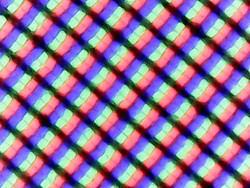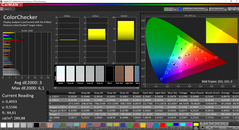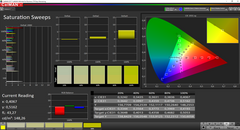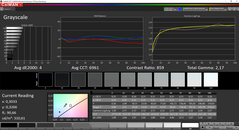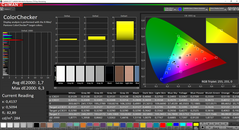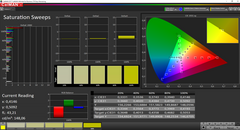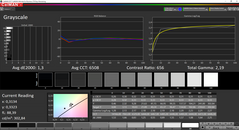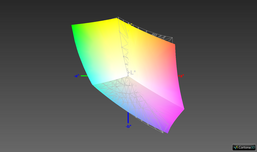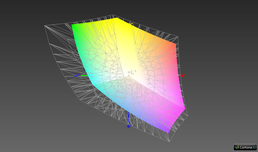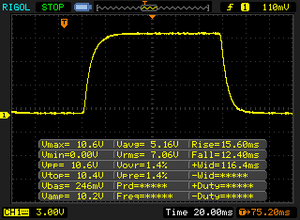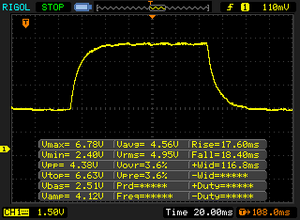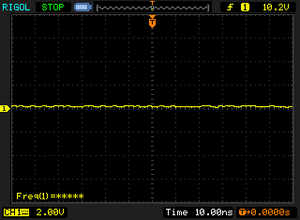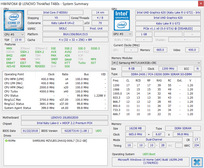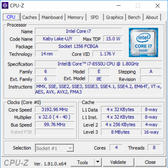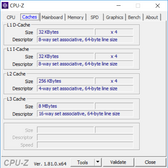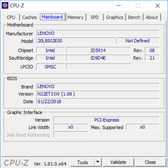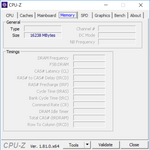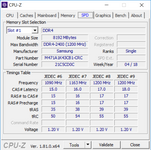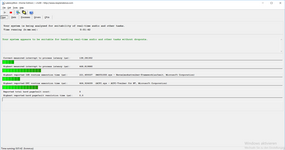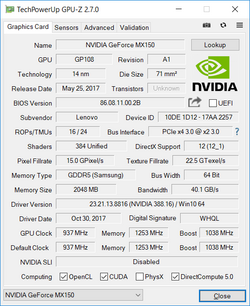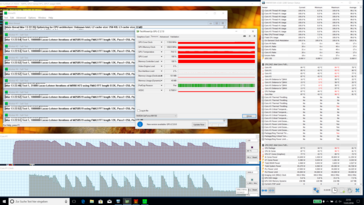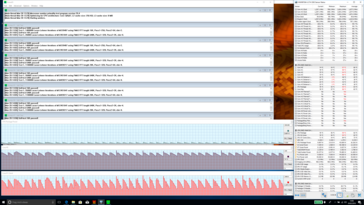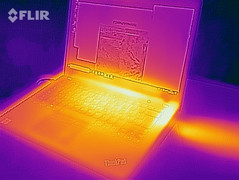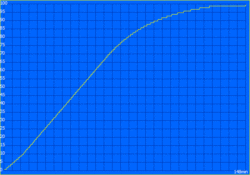Lenovo ThinkPad T480s (i7-8550U, MX150 Max-Q) Laptop Review

Usually, Lenovo Thinkpad laptops aren’t associated with gaming. Yet it is tradition for models of the ThinkPad T series to be equipped with GeForce graphics chips. That said, dedicated GPUs are available optionally at best and due to the business and office focus of ThinkPads, Lenovo only uses low end chips.
The ThinkPad T470s was one of the models that generally wasn’t available with a dGPU. This changes with the T480s, but Lenovo doesn’t seem to see the need for a dGPU in Europe: Officially, the T480 with dedicated graphics chip is not supposed to be available in the EMEA (Europe, Middle East, Africa) region. Still, we managed to get a hold of a T480s with a dedicated graphics chip as our test device. This is possible through the campus program for students and others in the educational sector entitled to benefit, which offers special configurations – models that aren’t otherwise commercially available. Today’s test device not only comes with a Nvidia GeForce MX150 but also with an Intel Core i7-8550U, a WQHD display as well as 16 GB RAM and a 512 GB SSD – this high-end model is exclusively available through the campus program for 1.499 euros. A similar configuration for normal customers costs close to 2200 euros in Lenovo’s web shop. Do note that as per usual with Lenovo Campus ThinkPads, Windows doesn’t come preinstalled.
Since we have already tested the T480s without Nvidia GPU, this review is a test update. For more information regarding case, features and peripherals we would like to refer you to the other test of the T480s.
Update 24.03.2018: Further games tested, stress test repeated with BIOS version 1.11.
Features
| SD Card Reader | |
| average JPG Copy Test (av. of 3 runs) | |
| Lenovo ThinkPad X1 Carbon 2018-20KGS03900 (Toshiba Exceria Pro M501) | |
| Lenovo ThinkPad T470s-20HGS00V00 (Toshiba Exceria Pro SDXC 64 GB UHS-II) | |
| Dell Latitude 7480 (Toshiba (Exceria Pro SDXC UHS-II 64 GB) | |
| Lenovo ThinkPad T480s-20L8S02E00 (Toshiba Exceria Pro SDXC 64 GB UHS-II) | |
| Average of class Office (22.4 - 198.5, n=29, last 2 years) | |
| maximum AS SSD Seq Read Test (1GB) | |
| Lenovo ThinkPad X1 Carbon 2018-20KGS03900 (Toshiba Exceria Pro M501) | |
| Dell Latitude 7480 (Toshiba (Exceria Pro SDXC UHS-II 64 GB) | |
| Lenovo ThinkPad T470s-20HGS00V00 (Toshiba Exceria Pro SDXC 64 GB UHS-II) | |
| Lenovo ThinkPad T480s-20L8S02E00 (Toshiba Exceria Pro SDXC 64 GB UHS-II) | |
| Average of class Office (25 - 249, n=27, last 2 years) | |
Display – WQHD IPS screen by LG
As with our original test device, this Lenovo ThinkPad T480s, too, is equipped with an IPS WQHD (2.560 x 1.440), the most expensive display option – alternatively available are Full HD displays with or without touch feature. All displays used in T series notebooks are matte.
The display option isn’t just the same on paper, but the panel used is practically identical to that of the T480s without Nvidia GPU. The panel has the model number LP140QH2-SPB1 and is made by LG – one of two possible QHD panels for the T480s, according to a parts list from Lenovo there is an LCD by AUO. Sadly this display is not used here, since it would have made for an interesting comparison.
The installed LG panel is of interest nonetheless, being a good example of series deviation. Though it is the same display according to model number, as with all displays no LCD panel is identical to another, variance is unavoidable.
The biggest deviation we measured was in terms of brightness: While the first T480s with an LG WQHD LCD was able to put out 343 cd/m², today’s model only managed 302 cd/m². Thus the panel just barely reaches the 300 cd/m² mark that Lenovo uses to advertise the display. So the deviation is in line with the specifications. Compared with its competitors the display doesn’t look bad in terms of brightness, with only the ThinkPad X1 Carbon 2018 pulling ahead significantly. Though it should be noted that HP offers displays capable of 400 cd/m² and almost 700 cd/m² in their new EliteBook 840 G5, yet so far we haven’t been able to test this model.
Illumination is fairly even at 91%, which matches up with the practically absent backlight bleed. We also weren’t able to detect PWM.
| |||||||||||||||||||||||||
Brightness Distribution: 91 %
Center on Battery: 313 cd/m²
Contrast: 864:1 (Black: 0.36 cd/m²)
ΔE ColorChecker Calman: 3 | ∀{0.5-29.43 Ø4.77}
calibrated: 1.7
ΔE Greyscale Calman: 4 | ∀{0.09-98 Ø5}
96.7% sRGB (Argyll 1.6.3 3D)
66.7% AdobeRGB 1998 (Argyll 1.6.3 3D)
72.1% AdobeRGB 1998 (Argyll 3D)
96.6% sRGB (Argyll 3D)
71.4% Display P3 (Argyll 3D)
Gamma: 2.17
CCT: 6961 K
| Lenovo ThinkPad T480s-20L8S02E00 LP140QH2-SPB1, , 2560x1440, 14" | Lenovo ThinkPad T480s-20L8S02D00 LP140QH2-SPB1, , 2560x1440, 14" | Lenovo ThinkPad T470s-20HGS00V00 B140QAN01.5, , 2560x1440, 14" | Lenovo ThinkPad X1 Carbon 2018-20KGS03900 B140QAN02.0, , 2560x1440, 14" | HP EliteBook 840 G4-Z2V22ES ABD AUO133D, , 1920x1080, 14" | Dell Latitude 7480 LG Philips LGD0557, , 1920x1080, 14" | |
|---|---|---|---|---|---|---|
| Display | 2% | -3% | 22% | -5% | -7% | |
| Display P3 Coverage (%) | 71.4 | 72.8 2% | 69 -3% | 87.7 23% | 67.5 -5% | 65.4 -8% |
| sRGB Coverage (%) | 96.6 | 97.9 1% | 95.1 -2% | 100 4% | 92.5 -4% | 92.3 -4% |
| AdobeRGB 1998 Coverage (%) | 72.1 | 74.1 3% | 69.6 -3% | 99.9 39% | 67.7 -6% | 65.8 -9% |
| Response Times | -4% | -16% | -44% | 12% | -12% | |
| Response Time Grey 50% / Grey 80% * (ms) | 36 ? | 38.4 ? -7% | 46.4 ? -29% | 59.2 ? -64% | 33.6 ? 7% | 40.8 ? -13% |
| Response Time Black / White * (ms) | 28 ? | 28.4 ? -1% | 28.8 ? -3% | 34.4 ? -23% | 23.2 ? 17% | 31.2 ? -11% |
| PWM Frequency (Hz) | ||||||
| Screen | -7% | -25% | 38% | -5% | 6% | |
| Brightness middle (cd/m²) | 311 | 352 13% | 327 5% | 578 86% | 289 -7% | 344 11% |
| Brightness (cd/m²) | 302 | 343 14% | 311 3% | 533 76% | 274 -9% | 321 6% |
| Brightness Distribution (%) | 91 | 91 0% | 88 -3% | 84 -8% | 82 -10% | 85 -7% |
| Black Level * (cd/m²) | 0.36 | 0.46 -28% | 0.25 31% | 0.38 -6% | 0.17 53% | 0.32 11% |
| Contrast (:1) | 864 | 765 -11% | 1308 51% | 1521 76% | 1700 97% | 1075 24% |
| Colorchecker dE 2000 * | 3 | 3.3 -10% | 6.1 -103% | 1.9 37% | 4.7 -57% | 2.6 13% |
| Colorchecker dE 2000 max. * | 6.1 | 7.3 -20% | 12.2 -100% | 3.8 38% | 8.6 -41% | 7.8 -28% |
| Colorchecker dE 2000 calibrated * | 1.7 | 0.8 53% | ||||
| Greyscale dE 2000 * | 4 | 5.3 -33% | 8.8 -120% | 3 25% | 6.4 -60% | 2.6 35% |
| Gamma | 2.17 101% | 2.22 99% | 2.18 101% | 2.14 103% | 2.22 99% | 2.28 96% |
| CCT | 6961 93% | 6452 101% | 6172 105% | 6377 102% | 6454 101% | 7050 92% |
| Color Space (Percent of AdobeRGB 1998) (%) | 66.7 | 68.4 3% | 61.56 -8% | 88.8 33% | 60.3 -10% | 65.82 -1% |
| Color Space (Percent of sRGB) (%) | 96.7 | 98 1% | 94.88 -2% | 100 3% | 92.3 -5% | 92.27 -5% |
| Total Average (Program / Settings) | -3% /
-5% | -15% /
-19% | 5% /
25% | 1% /
-3% | -4% /
1% |
* ... smaller is better
While brightness is deviates downward, the contrast is minimally better at 864:1 compared to 765:1 of our other T480s. The difference is minimal and with a display in this price range we would have hoped for 1000:1 or more – making contrast not just good but great. Still, subjectively the impression of the display is excellent, concerning both color accuracy and sharpness. We were able to notice a slight green tint ex-factory. This deviation can be fixed through calibration, as usual the ICC profile we created is available as a free download.
We measured our first T480s test device to be at 98% sRGB. Here, the built-in panel comes in slightly lower at 96.7 %. This way the panel is still suitable for semiprofessional image processing. One step above this is the ThinkPad X1 Carbon 2018 that surpasses it particularly with a much higher AdobeRGB value.
Display Response Times
| ↔ Response Time Black to White | ||
|---|---|---|
| 28 ms ... rise ↗ and fall ↘ combined | ↗ 15.6 ms rise | |
| ↘ 12.4 ms fall | ||
| The screen shows relatively slow response rates in our tests and may be too slow for gamers. In comparison, all tested devices range from 0.1 (minimum) to 240 (maximum) ms. » 70 % of all devices are better. This means that the measured response time is worse than the average of all tested devices (20.2 ms). | ||
| ↔ Response Time 50% Grey to 80% Grey | ||
| 36 ms ... rise ↗ and fall ↘ combined | ↗ 17.6 ms rise | |
| ↘ 18.4 ms fall | ||
| The screen shows slow response rates in our tests and will be unsatisfactory for gamers. In comparison, all tested devices range from 0.165 (minimum) to 636 (maximum) ms. » 49 % of all devices are better. This means that the measured response time is worse than the average of all tested devices (31.5 ms). | ||
Screen Flickering / PWM (Pulse-Width Modulation)
| Screen flickering / PWM not detected | |||
In comparison: 53 % of all tested devices do not use PWM to dim the display. If PWM was detected, an average of 8070 (minimum: 5 - maximum: 343500) Hz was measured. | |||
As is typical for IPS displays, viewing angles are great. The LG display barely shows any IPS glow effect that sometimes occurs in IPS displays – a panel where this effect is noticeable is built into the ThinkPad X280, which we just recently tested.
Performance - stronger yet weaker
As mentioned in the introduction, the Nvidia GeForce MX150 is exclusively available in one model through the Lenovo campus program, the one we are testing today. If a dGPU is not needed, more options are available. There are generally 2 sources: It is possible to either order from a vendor or through Lenovo’s web shop. Ordering from Lenovo offers custom configuration, other vendors sell pre-configured builds. For regular customers the T480s begins at around 1.500 euros, the cheapest available campus program configuration costs about 1.260 euros.
As for the processor, potential buyers can choose between the Core i5-8250U, the Core i7-8550U as well as their vPro counterparts Core i5-8350U and Core i7-8650U – though vPro models are presently only available through Lenovo’s store. The selection of graphics chips is limited to the Intel UHD Graphics 620 – unless you purchase the campus model with the Nvidia GeForce MX150, which is the model we’re testing here.
All T480s variants in Germany come with at least 8 GB soldered-on RAM – in some countries 4 GB RAM variants seem to be available. Since the T480s has an additional SODIMM slot, a maximum of 24 GB DDR4-2400 RAM is possible. Like its predecessors, the T480s doesn’t come with a 2.5 inch slot anymore. Instead, the ThinkPad has a single M.2-2280 slot that is compatible with fast PCIe NVMe SSDs as well as SATA III SSDs. The highest capacity Lenovo offers at this time is 1 TB.
Further configurations differ in terms of WWAN, which is built into some models, keyboard lighting, which is optional in Lenovo’s store, as well as chassis color: A silver T480s is available in Lenovo’s store. Additionally you can choose between an infrared camera for Windows Hello and a 720p webcam with a ThinkShutter camera cover.
Processor
The Intel Core i7-8550U is a modern quad-core processor based on the Kaby Lake Refresh generation. It has a turbo boost frequency of 4 GHz and a base frequency of 1.8 GHz. To better understand the potential performance of this CPU we recommend our CPU benchmark table.
The lower priced T480s performed terrifically, setting a new performance record in the multi core test for the installed Intel Core i5-8250U. Therefore we were excited for the results of the Core i7-8550U. At first glance, the outcome is surprising, since the Core i7-8550U, though nominally faster, performs about the same as the Core i5-8250U.
This however is only true for this one particular Cinebench multi-core test. In a 30 minute Cinebench loop the Core i7 under continuous load is actually slower than the other T480s. This contradictory performance stems from the natural limitation of the cooling solution: Lenovo has set the TDP to the max for this CPU class at 44 watts. This enables the Core i7-8550U to run at 3,7 GHz – but the temperature rises rapidly, making the processor reduce its clock speed after just a few seconds. The temperature caused reduction in clock speed explains the reduced CPU performance after only a few iterations of the Cinebench test, the result stabilizes at about 620 points. The Core i5-8250U on the other hand performs better under continuous load, since its power consumption maxes out at 30 watts anyway, meaning it doesn’t need to exhaust the 44 watts TDP limit. This way the temperature of the cheaper processor model stays lower and its performance higher.
The performance limitation thus can’t be explained through an artificially set temperature or TDP limit. The capabilities of the cooling solution are simply exhausted and not strong enough to enable the processor to run at 44 watts permanently. The throttling happens due to the temperature being close to the tjunction point where an emergency shutdown would otherwise take place.
Even though the Core i5-8250U in the T480s is faster than the Core i7-8550U in some scenarios, the CPU performance of the T480s with the i7, too, can only be described as excellent. This model, similarly, sets a new record in a Cinebench R15 Multicore stand-alone test, on average laptops with this processor are 21% slower – the results under continuous load are still above average as well. The only time where the i7-8550U inside the T480s has a real advantage over the i5-8250U is in a significantly higher single-thread performance, where the i7 pulls ahead by almost 20%.
Lenovo limits CPU performance in battery mode. As soon as the plug is pulled, processor TDP drops to 25 W (power limit 2) or 15 W (power limit 1). The CPU clock is at 3 GHz for 28 seconds in the multicore test, dropping to 2.4 GHz due to the 15 W TDP limit afterwards. This results in Cinebench score of 560 points in battery mode.
System Performance
The PCMark scores aren’t above average for a laptop equipped with the Core i7-8550U and the GeForce MX150, but a slow performance in day-to-day usage should not be expected. The T480s always performs well and without needless interruptions.
| PCMark 8 Home Score Accelerated v2 | 3540 points | |
| PCMark 8 Work Score Accelerated v2 | 4909 points | |
| PCMark 10 Score | 3960 points | |
Help | ||
Storage Solution
The T480s is equipped with a Samsung flash drive. The M.2-2280 NVMe PCIe SSD carries the model number PM981 and has a capacity of 512 GB. The measured performance of this drive is excellent, even surpassing the identical SSD inside the ThinkPad X1 Carbon 2018.
There is however no guarantee that the T480s will be shipped with exactly this SSD. Lenovo’s parts list lists two more 512 GB SSDs: One by Toshiba, the other one by Lenovo themself. Without testing these SSDs we can’t form a conclusive judgement concerning their performance, especially the Lenovo SSD could be much slower though – at least if it performs similarly to the ThinkPad E480’s 256 GB Lenovo SSD.
| Lenovo ThinkPad T480s-20L8S02E00 Samsung SSD PM981 MZVLB512HAJQ | Lenovo ThinkPad T470s-20HGS00V00 Samsung SSD PM961 1TB M.2 PCIe 3.0 x4 NVMe (MZVLW1T0) | Lenovo ThinkPad X1 Carbon 2018-20KGS03900 Samsung SSD PM981 MZVLB512HAJQ | Dell Latitude 7480 Intel SSDSCKKF256H6 | Average Samsung SSD PM981 MZVLB512HAJQ | |
|---|---|---|---|---|---|
| CrystalDiskMark 3.0 | -16% | -25% | -64% | -18% | |
| Read Seq (MB/s) | 2588 | 1760 -32% | 2327 -10% | 486.5 -81% | 2002 ? -23% |
| Write Seq (MB/s) | 1858 | 1666 -10% | 1808 -3% | 418.6 -77% | 1656 ? -11% |
| Read 512 (MB/s) | 1799 | 832 -54% | 419.3 -77% | 354.3 -80% | 1213 ? -33% |
| Write 512 (MB/s) | 1863 | 1064 -43% | 1272 -32% | 306.8 -84% | 1641 ? -12% |
| Read 4k (MB/s) | 62.7 | 53.2 -15% | 60.6 -3% | 29.25 -53% | 61.4 ? -2% |
| Write 4k (MB/s) | 146.8 | 167.4 14% | 132.9 -9% | 90.5 -38% | 131.3 ? -11% |
| Read 4k QD32 (MB/s) | 446.6 | 630 41% | 340.7 -24% | 280.2 -37% | 407 ? -9% |
| Write 4k QD32 (MB/s) | 706 | 533 -25% | 439.7 -38% | 252.8 -64% | 402 ? -43% |
Graphics card – MX150 Max-Q
The Nvidia GeForce MX150 is a low end Nvidia pascal generation based graphics solution for notebooks. It was first introduced in the middle of last year and replaced the dated GeForce 940MX. For a detailed comparison with other dedicated GPUs we recommend our GPU benchmark list.
The MX150 inside the T480s is clocked at up to 1038 MHz (boost). Thereby only achieving a below average result, it performs 17% worse than a MX150 does on average – this means Lenovo is using a Max-Q MX150. It is still a distinct performance plus compared to the Intel UHD Graphics 620, which, in the X1 Carbon 2018, is 46% slower.
Unlike the CPU, the graphics chip does not experience throttling in battery mode.
| 3DMark 06 Standard Score | 12796 points | |
| 3DMark Vantage P Result | 7839 points | |
| 3DMark 11 Performance | 3922 points | |
| 3DMark Ice Storm Standard Score | 65886 points | |
| 3DMark Cloud Gate Standard Score | 12049 points | |
| 3DMark Fire Strike Score | 2584 points | |
Help | ||
Gaming Performance
Even with the MX150, the office laptop T480s is not a gaming system. Yet it could be an interesting choice for many casual gamers nevertheless, the combination of “thin, light, ThinkPad design, MX150” has its charm – and it enables playing modern games, too. Though you shouldn’t expect to be able to play at maximum settings, and a reduction in resolution may be necessary for newer titles. The first “real” gaming GeForce for laptops is the Nvidia GeForce GTX 1050, which is about twice as fast. Although one would be hard-pressed to find it in such a light and compact laptop.
| low | med. | high | ultra | |
|---|---|---|---|---|
| BioShock Infinite (2013) | 158.3 | 87 | 77 | 28.89 |
| The Witcher 3 (2015) | 53 | 31.47 | 17.06 | |
| Star Wars Battlefront (2015) | 78.4 | 53.8 | 24.5 | 21.4 |
| Rise of the Tomb Raider (2016) | 54.6 | 32.6 | 16.5 | |
| Doom (2016) | 60.5 | 49.6 | 17.1 | |
| Civilization 6 (2016) | 75.5 | 42.87 | 19.47 | |
| Warhammer 40.000: Dawn of War III (2017) | 62.5 | 23.7 | ||
| FIFA 18 (2017) | 133.9 | 83.6 | 78.1 | 73 |
| Call of Duty WWII (2017) | 87.9 | 54.6 | 24.5 | |
| Star Wars Battlefront 2 (2017) | 59.3 | 26.4 | 22.5 | 14.6 |
Emissions – mostly quiet and not too hot
Noise
Under light loads or during idle the fans of the T480s are almost always switched off. Under heavy loads on the other hand the fans are, of course, turned on and very audible. Since it isn’t high pitched, the fan noise is very tolerable.
We didn’t detect any coil whine coming from the T480s.
Noise level
| Idle |
| 29 / 29 / 29 dB(A) |
| Load |
| 36.5 / 38.2 dB(A) |
 | ||
30 dB silent 40 dB(A) audible 50 dB(A) loud |
||
min: | ||
Temperature
Following the record high of the ThinkPad E480’s temperatures we were very curious to see how other ThinkPads handle the combination of a 15 W quad-core processor and a dGPU. Fortunately, the temperature on the outside of the T480s with MX150 stays acceptable. Nearly 49 °C is very noticeable and not very comfortable for long time usage, though there shouldn’t be a risk of burns – especially considering this temperature is only hit at maximum load. The palm rest stays cool even during heavy loads.
During the stress test with Prime95 and FurMark, the processor operates at 2.4 GHz for about 3 minutes, though the clock speed varies. Meanwhile CPU temperature is at around 95 °C. After 3 minutes the clock speed falls to 0.6 GHz, meaning thermal throttling is in effect. Shortly after, the CPU clock speed climbs back up just to fall back down again. This performance up and down goes on for about 20 minutes, after which we observe the same phenomenon as with the ThinkPad X280: The processor falls asleep and gets stuck at 0.6 GHz. It can be reactivated by pressing a button or moving the mouse, just to fall asleep again a couple minutes later.
The graphics chip can however maintain its performance throughout almost the entire stress test. For the graphics chip, Lenovo has set a temperature limit of 75 °C, which cannot be exceeded. During the stress test this happened a few times for a short time, when the processor re-increased its clock speed – if the temperature rises above 75 °C, the GPU clock briefly falls down to 177 MHz.
A 3DMark11 test immediately following the stress test was not affected by thermal throttling.
Update: We redid our stress test with the new bios version 1.11. With the latest bios version the processor doesn't "fall asleep" anymore, it seems like Lenovo fixed that bug. Instead the cpu clock continues its wave pattern.
(-) The maximum temperature on the upper side is 49.2 °C / 121 F, compared to the average of 34.3 °C / 94 F, ranging from 21.2 to 62.5 °C for the class Office.
(-) The bottom heats up to a maximum of 48.2 °C / 119 F, compared to the average of 36.8 °C / 98 F
(+) In idle usage, the average temperature for the upper side is 22.6 °C / 73 F, compared to the device average of 29.5 °C / 85 F.
(±) Playing The Witcher 3, the average temperature for the upper side is 36.9 °C / 98 F, compared to the device average of 29.5 °C / 85 F.
(+) The palmrests and touchpad are reaching skin temperature as a maximum (35.2 °C / 95.4 F) and are therefore not hot.
(-) The average temperature of the palmrest area of similar devices was 27.5 °C / 81.5 F (-7.7 °C / -13.9 F).
Speakers
Lenovo places the stereo speakers on the bottom, causing their performance to be heavily impacted by the surface. The quality of the speakers tends to be poor, being in line with typical laptop speakers – too quiet and no bass.
In order to enjoy music instead of just enduring it, we recommend using the combo audio jack on the left side, which carried out its function without any problems.
Lenovo ThinkPad T480s-20L8S02E00 audio analysis
(±) | speaker loudness is average but good (78.9 dB)
Bass 100 - 315 Hz
(-) | nearly no bass - on average 19.4% lower than median
(±) | linearity of bass is average (12.1% delta to prev. frequency)
Mids 400 - 2000 Hz
(±) | higher mids - on average 6.5% higher than median
(±) | linearity of mids is average (9.6% delta to prev. frequency)
Highs 2 - 16 kHz
(+) | balanced highs - only 3.5% away from median
(±) | linearity of highs is average (7.6% delta to prev. frequency)
Overall 100 - 16.000 Hz
(±) | linearity of overall sound is average (22.1% difference to median)
Compared to same class
» 57% of all tested devices in this class were better, 9% similar, 34% worse
» The best had a delta of 7%, average was 21%, worst was 53%
Compared to all devices tested
» 63% of all tested devices were better, 6% similar, 30% worse
» The best had a delta of 4%, average was 24%, worst was 134%
Dell Latitude 7480 audio analysis
(±) | speaker loudness is average but good (75 dB)
Bass 100 - 315 Hz
(±) | reduced bass - on average 11.9% lower than median
(±) | linearity of bass is average (10.6% delta to prev. frequency)
Mids 400 - 2000 Hz
(+) | balanced mids - only 3.8% away from median
(±) | linearity of mids is average (7.8% delta to prev. frequency)
Highs 2 - 16 kHz
(±) | higher highs - on average 6.6% higher than median
(+) | highs are linear (6.3% delta to prev. frequency)
Overall 100 - 16.000 Hz
(±) | linearity of overall sound is average (23.2% difference to median)
Compared to same class
» 64% of all tested devices in this class were better, 8% similar, 28% worse
» The best had a delta of 7%, average was 21%, worst was 53%
Compared to all devices tested
» 69% of all tested devices were better, 5% similar, 26% worse
» The best had a delta of 4%, average was 24%, worst was 134%
Lenovo ThinkPad X1 Carbon 2018-20KGS03900 audio analysis
(+) | speakers can play relatively loud (83.6 dB)
Bass 100 - 315 Hz
(-) | nearly no bass - on average 25.9% lower than median
(±) | linearity of bass is average (9.8% delta to prev. frequency)
Mids 400 - 2000 Hz
(+) | balanced mids - only 3.8% away from median
(±) | linearity of mids is average (9% delta to prev. frequency)
Highs 2 - 16 kHz
(+) | balanced highs - only 2.1% away from median
(+) | highs are linear (4% delta to prev. frequency)
Overall 100 - 16.000 Hz
(±) | linearity of overall sound is average (18.7% difference to median)
Compared to same class
» 34% of all tested devices in this class were better, 6% similar, 60% worse
» The best had a delta of 7%, average was 21%, worst was 53%
Compared to all devices tested
» 42% of all tested devices were better, 8% similar, 50% worse
» The best had a delta of 4%, average was 24%, worst was 134%
Frequency diagram in comparison (Select or deselect checkboxes above!)
Energy management – MX150 with little impact
Energy consumption
The measured energy consumption doesn’t leave much room for complaints. On the contrary, since Lenovo has improved power consumption during idle significantly compared to the predecessor T470s. The X1 Carbon 2018, too performs worse during idle. Under load this advantage turns into a disadvantage, which, of course, stems from the dedicated GPU that is only present in the ThinkPad T480s.
The included power supply delivers 65 watts to the laptop – not quite enough, since the potential maximum load value is 5 watts higher still. The insufficient power supply doesn’t matter though, since the T480s experiences thermal throttling during the stress test first anyway.
| Off / Standby | |
| Idle | |
| Load |
|
Key:
min: | |
| Lenovo ThinkPad T480s-20L8S02E00 i5-8550U, GeForce MX150, Samsung SSD PM981 MZVLB512HAJQ, IPS LED, 2560x1440, 14" | Lenovo ThinkPad T480s-20L8S02D00 i5-8250U, UHD Graphics 620, Samsung SSD PM981 MZVLB512HAJQ, IPS, 2560x1440, 14" | Lenovo ThinkPad T470s-20HGS00V00 i7-7600U, HD Graphics 620, Samsung SSD PM961 1TB M.2 PCIe 3.0 x4 NVMe (MZVLW1T0), IPS, 2560x1440, 14" | Lenovo ThinkPad X1 Carbon 2018-20KGS03900 i5-8550U, UHD Graphics 620, Samsung SSD PM981 MZVLB512HAJQ, IPS, 2560x1440, 14" | Dell Latitude 7480 i7-7600U, HD Graphics 620, Intel SSDSCKKF256H6, IPS, 1920x1080, 14" | |
|---|---|---|---|---|---|
| Power Consumption | 8% | 4% | -0% | 26% | |
| Idle Minimum * (Watt) | 3.4 | 3.1 9% | 4.64 -36% | 3.8 -12% | 4.32 -27% |
| Idle Average * (Watt) | 7.5 | 6.8 9% | 8.93 -19% | 8.9 -19% | 6.27 16% |
| Idle Maximum * (Watt) | 10.8 | 10.1 6% | 9.12 16% | 11.9 -10% | 6.35 41% |
| Load Average * (Watt) | 55.4 | 48.4 13% | 42.2 24% | 47.5 14% | 29.82 46% |
| Witcher 3 ultra * (Watt) | 34 | ||||
| Load Maximum * (Watt) | 70.3 | 67.1 5% | 47.3 33% | 52.5 25% | 30.64 56% |
* ... smaller is better
Battery Life
The battery runtime results are mostly in line with the T480s without MX150 and the X1 Carbon 2018. This is unsurprising since all three of them are fitted with a 57 watt hour battery. There are primarily discrepancies during the heavy load test, due to the GeForce MX150. Far better is the Dell Latitude 7480, with an even higher battery capacity – additionally it benefits from its lower resolution display.
Lenovo advertises RapidCharge, a fast charging solution new to the T480s compared to the ThinkPad T470s. The battery does actually charge faster, charging time has been decreased from about 190 to about 150 minutes.
| Lenovo ThinkPad T480s-20L8S02E00 i5-8550U, GeForce MX150, 57 Wh | Lenovo ThinkPad T480s-20L8S02D00 i5-8250U, UHD Graphics 620, 57 Wh | Lenovo ThinkPad T470s-20HGS00V00 i7-7600U, HD Graphics 620, 51 Wh | Lenovo ThinkPad X1 Carbon 2018-20KGS03900 i5-8550U, UHD Graphics 620, 57 Wh | HP EliteBook 840 G4-Z2V22ES ABD i5-7200U, HD Graphics 620, 51 Wh | Dell Latitude 7480 i7-7600U, HD Graphics 620, 60 Wh | Average of class Office | |
|---|---|---|---|---|---|---|---|
| Battery runtime | 31% | -14% | 9% | 9% | 60% | 36% | |
| Reader / Idle (h) | 22.8 | 13.1 -43% | 22.1 -3% | 27.7 21% | 22.3 ? -2% | ||
| H.264 (h) | 9.2 | 12 30% | 7.6 -17% | 9.4 2% | 15 ? 63% | ||
| WiFi v1.3 (h) | 8.8 | 9 2% | 7 -20% | 8.7 -1% | 9.6 9% | 12 36% | 12.6 ? 43% |
| Load (h) | 1.3 | 2.1 62% | 1.6 23% | 1.8 38% | 2.9 123% | 1.833 ? 41% |
Verdict
Pros
Cons
The T480s is a very balanced and high-quality business notebook. The dedicated Nvidia GeForce MX150 (regardless of being a Max-Q version) does make it more versatile, by making it suitable for casual gamers. Though the execution is not quite perfect.
CPU performance, for example, is excellent with the i7, but the test shows that performance limits with this cooling system have been reached – this causes the supposedly faster i7 to be slower under continuous load than its i5 counterpart inside the cheaper T480s. On top of that, as with the smaller ThinkPad X280, the immature CPU performance management makes the processor fall asleep during the stress test. Another similarity to the X ThinkPad: The CPU is throttled in battery mode. Its further critique it shares with previously tested T480s: Temperature on the outside is comparatively high (though interestingly, the MX150 doesn’t increase them further), speakers are poor and the ThinkShutter camera cover isn’t available in combination with the infrared camera for Windows Hello.
Lenovo almost managed to tick all the boxes with the T480s. The positives far outweigh the negatives, which is why we recommend the T480s with MX150, too.
This is valid criticism, although it is faced with a long list of the T480s’ pros, like its comfortable input devices, the premium chassis, the well-rounded port selection, the good battery life and the matte, bright and color accurate WQHD IPS display. With all this in mind we can wholeheartedly recommend the T480s with MX150.
Its main competitors are the Dell Latitude 7490, the HP EliteBook 840 G5 and the more expensive ThinkPad X1 Carbon 2018 as in-house competitor – we are going to test the Latitude and the EliteBook in the near future as well. All three come with their own advantages compared to the T480s, the Latitude could, for example, potentially offer a longer battery runtime with its low power IPS display, while the EliteBook has significantly brighter display options. The X1 Carbon on the other hand is considerably more light-weight and compact and comes with a HDR display option. That said, the T480s truly doesn’t have to hide from its competitors, Lenovo has created a great mix of features.
Update 24.03.2018: The new Bios version 1.11 fixes the processor falling asleep.
Lenovo ThinkPad T480s-20L8S02E00
- 03/19/2018 v6 (old)
Benjamin Herzig