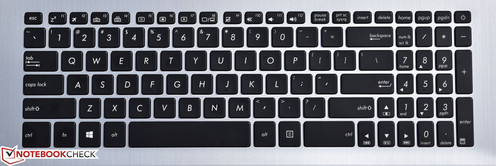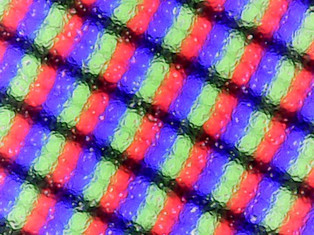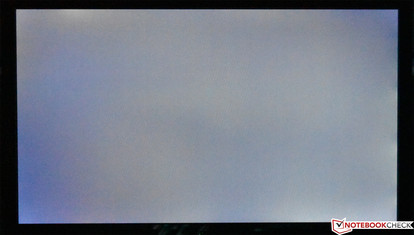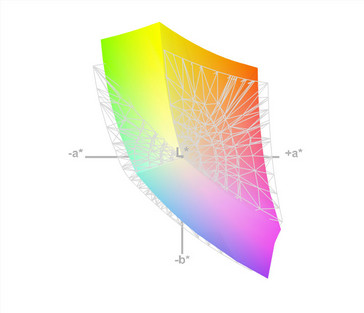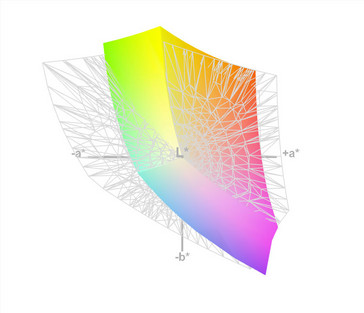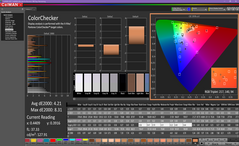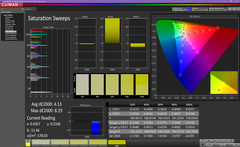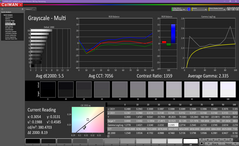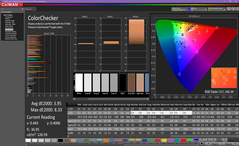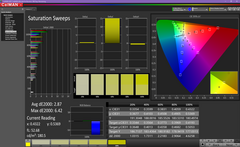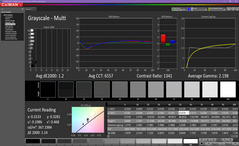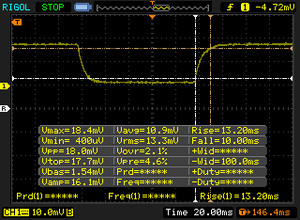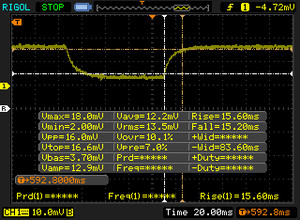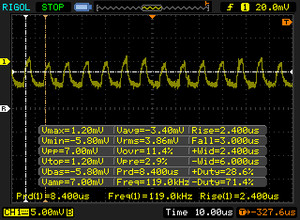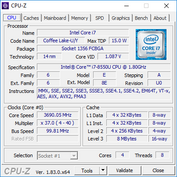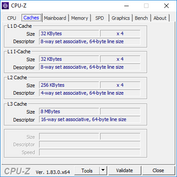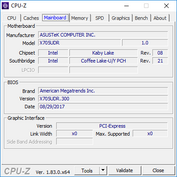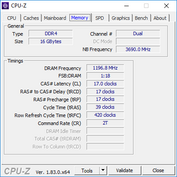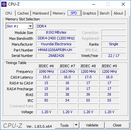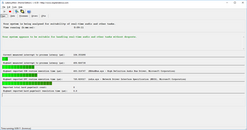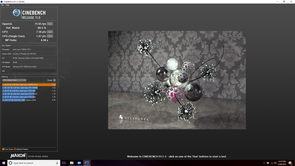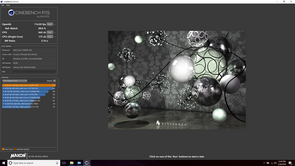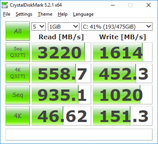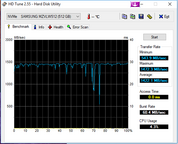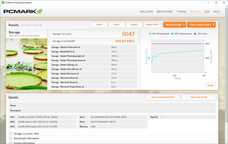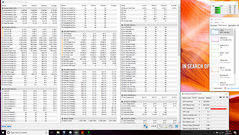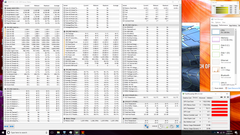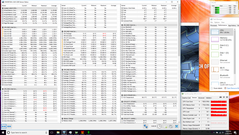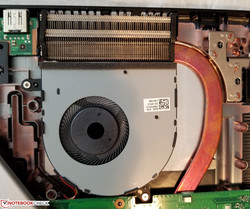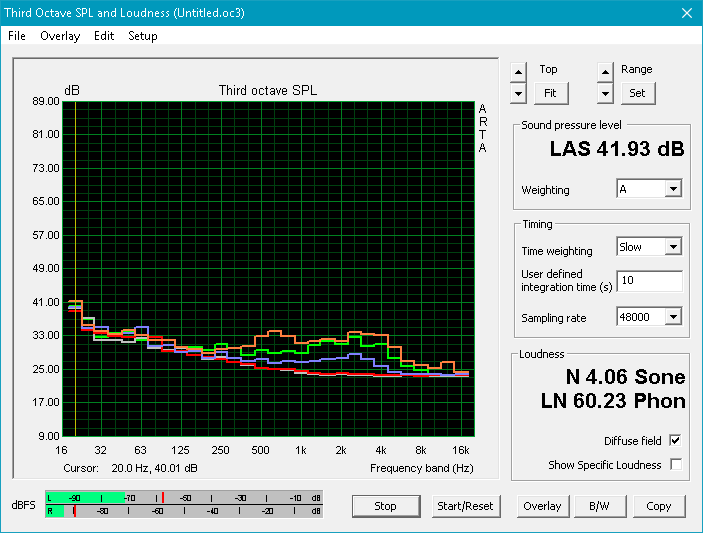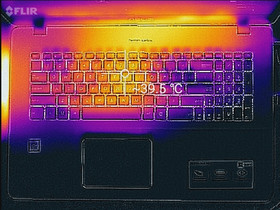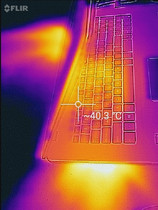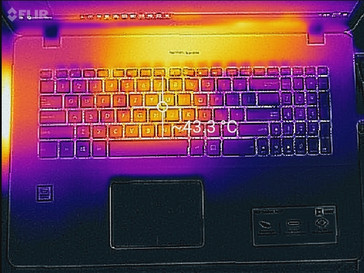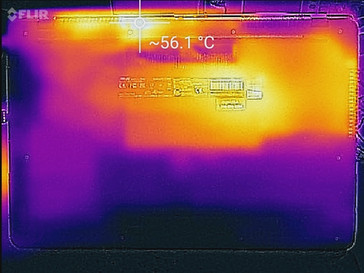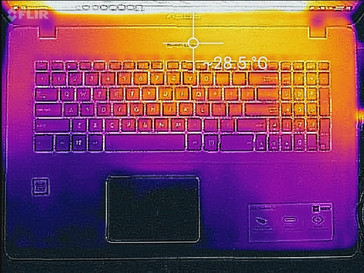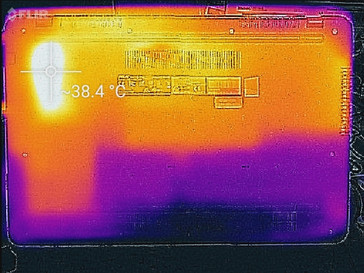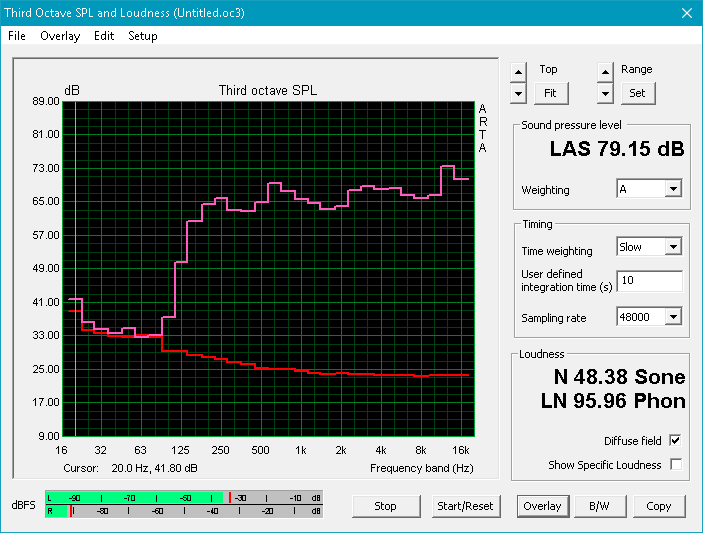Asus VivoBook Pro 17 N705UD (i7-8550U, GTX 1050) Laptop Review

Back in October, we evaluated Asus’ new VivoBook Pro 15, which was established as a compromise between low-end models and the high-end ZenBook Pro series. While we praised the strong performance, attractive case design, and effective thermal management, we were disappointed by the weak port selection, lackluster display, strange fan behavior, and a handful of other relatively minor items. Figuratively speaking, this “death by a thousand papercuts” precluded our recommendation of the machine over its myriad rivals, even in spite of its (somewhat) lower cost. Fortunately, many of these items hypothetically should be resolvable via software/firmware updates, so that’s one of the topics we’ll be addressing in today’s review of the 17-inch counterpart.
Our VivoBook Pro 17 test unit also features a newer CPU: the 8th-generation Intel Core i7-8550U, which—in contrast to the 45 W TDP of the Core i7-7700HQ contained within its predecessor—carries a mere 15 W TDP. But can it muster the same performance with such drastically reduced provisions? Elsewhere, the machine maintains an NVIDIA GeForce GTX 1050 GPU and 512 GB NVMe SSD, 16 GB of DDR4 memory, and a much nicer IPS display. Some competitors include the Dell XPS 15 9560, HP Pavilion 17z, and Acer Aspire 7 A717-71G-72VY. At $1,205, how does it stack up to its peers?
Case
The VivoBook Pro 17 features a plastic frame with sheets of brushed aluminum covering the palm rest and display lid. The metal lends a palpable degree of sturdiness to what otherwise would likely be a rather flimsy, large, and thin case—and as a result, there is very little flex across the breadth of the base unit (something which cannot be said for many other plastic notebooks of this size). It’s also easy on the eyes and looks more sophisticated. The rigidity of the display lid isn’t quite as reassuring, as twisting can flex it rather uncomfortably—but pressure from the back is well suppressed. Hinges are tightly-wound, leaving little to no bounce during everyday operation; consequently, however, two hands are required to open the machine to prevent the base from lifting off a surface.
The underside is still plastic, however, and the overall look—despite the clean metal aesthetic—is still rather plain. Fortunately, the weight is correspondingly low: at just 2.346 kg, it’s notably lighter than the typical 17-inch machine. It’s also a bit thinner (at 21 mm) and features a slightly smaller footprint than the competition (see our diagram for the full comparison).
Connectivity
The port selection on the VivoBook Pro is actually quite thin for a 17-inch machine. We get four total USB ports (three USB Type-A conventional ports and one USB Type-C 3.1 Gen 1 port capable of up to 5 Gbps)—but two of the four ports are merely USB 2.0. There is a full-sized card reader and Ethernet port as well, but the only option for video output is HDMI 1.4. By 2018 standards, this is pretty weak—but for the average user it may nevertheless prove sufficient.
The ports are at least conveniently arranged along the left and right sides of the machine, well-spaced and easy to access.
SD Card Reader
The SD card reader is much slower than category leaders, managing just 35.92 MB/s in our AS SSD sequential read test (which is well below the category average of 67.6 MB/s). The SD card slot is only large enough to accommodate around half the length of the card.
| SD Card Reader | |
| average JPG Copy Test (av. of 3 runs) | |
| Dell XPS 15 9560 (i7-7700HQ, UHD) (Toshiba Exceria Pro SDXC 64 GB UHS-II) | |
| Average of class Multimedia (21.1 - 531, n=46, last 2 years) | |
| HP Omen 17-w206ng (Toshiba Exceria Pro SDXC 64 GB UHS-II) | |
| Acer Aspire 7 A717-71G-72VY (Toshiba Exceria Pro SDXC 64 GB UHS-II) | |
| Asus VivoBook Pro 17 N705UD-EH76 (Toshiba Exceria Pro SDXC 64 GB UHS-II) | |
| HP Pavilion 17z 1EX13AV (Toshiba Exceria Pro SDXC 64 GB UHS-II) | |
| Dell Inspiron 17-5770-0357 (Toshiba Exceria Pro SDXC 64 GB UHS-II) | |
| maximum AS SSD Seq Read Test (1GB) | |
| Dell XPS 15 9560 (i7-7700HQ, UHD) (Toshiba Exceria Pro SDXC 64 GB UHS-II) | |
| Average of class Multimedia (27.4 - 1455, n=46, last 2 years) | |
| HP Omen 17-w206ng (Toshiba Exceria Pro SDXC 64 GB UHS-II) | |
| Acer Aspire 7 A717-71G-72VY (Toshiba Exceria Pro SDXC 64 GB UHS-II) | |
| HP Pavilion 17z 1EX13AV (Toshiba Exceria Pro SDXC 64 GB UHS-II) | |
| Asus VivoBook Pro 17 N705UD-EH76 (Toshiba Exceria Pro SDXC 64 GB UHS-II) | |
| Dell Inspiron 17-5770-0357 (Toshiba Exceria Pro SDXC 64 GB UHS-II) | |
Communication
A Realtek 8822BE 802.11ac adapter handles wireless connections in the VivoBook Pro 17, and its performance was very good during our testing, comfortably beating the class average and nearing the top of the charts in both transmit and receive measurements.
Accessories
Maintenance
The VivoBook Pro 17’s case design renders maintenance and upgrades unfortunately challenging. Following the removal of ten screws from the underside of the machine, the aluminum top cover must be (extremely) carefully pried around the edges to disengage the clips holding it to the bottom cover/base unit below. The keyboard is part of the top cover, as is the power button (which is located on the keyboard), so three separate ZIF connector cables connect these critical components to the motherboard, running from the top cover rather inconveniently into the center of the motherboard. There is no easy way to disconnect these cables during the disassembly procedure (much less to reconnect them), so users might find it simpler to just lift the top cover off, hold it above the bottom, and replace the desired component without bothering to disconnect the cables.
Even once inside, however, there isn’t a whole lot to do. The mechanical hard drive is secured by a few more screws to the board and case within a metal caddy, the wireless adapter is readily accessible from the side, and one of two cooling fans can be accessed. The remaining components—including RAM and the NVMe SSD, as well as the other fan—require a complete teardown of the rest of the machine, motherboard and all.
Warranty
The VivoBook Pro 17 ships with a standard 12 month depot warranty. Please see our Guarantees, Return Policies and Warranties FAQ for country-specific information.
Input Devices
Keyboard
The keyboard on the VivoBook Pro 17 is likely identical to that of the VivoBook Pro 15, and our same impressions apply. It’s decent, with comfortable travel and actuation force, but it can’t compete with category leaders such as the Dell XPS 15. We do appreciate the inclusion of a numeric keypad, but this one is patently inferior to most thanks to its horizontally-compressed form factor and narrower keys. The same affliction applies to the arrow keys, which makes them quite a bit harder to operate by feel. Finally, the relegation of the Home/End/Page-Up/Page-Down/Insert/Delete keys to secondary functions of seemingly random keys on the numeric keypad is not likely to prove an easy adjustment for the average user.
The keyboard is backlit with three adjustable brightness levels while activated.
Touchpad
Although the relatively touchpad is different from the one in the 15-inch VivoBook Pro (for starters, it lacks the integrated fingerprint reader for Windows Hello functionality), it nevertheless retains the Precision Touchpad designation. Elan manufactures the pad, which features a smooth, comfortable, spacious (104 mm x 72 mm) surface and integrated buttons along the bottom. The buttons feature very short travel distance but offer a great sense of feedback. Our only significant complaint here is (once again) with the slightly-louder-than-normal clicks, but it’s a minor complaint overall (especially since the user can always opt for tap-to-click functionality until the use of a physical button is warranted).
Display
Asus fortunately did not opt for the same grade of display as that of the cheap TN panel we found in our VivoBook Pro 15. Instead, our VivoBook Pro 17 review unit includes an LG LP173WF4-SPF5 IPS display panel, which carries a 1920x1080 resolution and subjectively appears far superior to that of the VivoBook Pro 15.
| |||||||||||||||||||||||||
Brightness Distribution: 89 %
Center on Battery: 376.2 cd/m²
Contrast: 896:1 (Black: 0.42 cd/m²)
ΔE ColorChecker Calman: 4.21 | ∀{0.5-29.43 Ø4.76}
calibrated: 3.95
ΔE Greyscale Calman: 5.5 | ∀{0.09-98 Ø5}
87% sRGB (Argyll 1.6.3 3D)
57% AdobeRGB 1998 (Argyll 1.6.3 3D)
63.5% AdobeRGB 1998 (Argyll 3D)
86.8% sRGB (Argyll 3D)
67.9% Display P3 (Argyll 3D)
Gamma: 2.335
CCT: 7056 K
| Asus VivoBook Pro 17 N705UD-EH76 LP173WF4-SPF5, IPS, 17.3", 1920x1080 | Asus VivoBook Pro 15 N580VD-DM028T INNOLUX N156HGA-EAB, TN, 15.6", 1920x1080 | Dell Inspiron 17-5770-0357 AUO109D (AU Optronics), IPS, 17.3", 1920x1080 | HP Omen 17-w206ng Chi Mei CMN1738, IPS, 17.3", 1920x1080 | HP Pavilion 17z 1EX13AV ID: AUO109D, Name: AU Optronics B173HW01 V0, IPS, 17.3", 1920x1080 | Dell XPS 15 9560 (i7-7700HQ, UHD) IGZO IPS, 15.6", 3840x2160 | |
|---|---|---|---|---|---|---|
| Display | -36% | -1% | 4% | -0% | 35% | |
| Display P3 Coverage (%) | 67.9 | 39.92 -41% | 63.9 -6% | 67.2 -1% | 64.3 -5% | 89.7 32% |
| sRGB Coverage (%) | 86.8 | 59.8 -31% | 88.7 2% | 93.1 7% | 88.5 2% | 100 15% |
| AdobeRGB 1998 Coverage (%) | 63.5 | 41.27 -35% | 64.8 2% | 67.4 6% | 64.6 2% | 100 57% |
| Response Times | 1% | -16% | -18% | -23% | -78% | |
| Response Time Grey 50% / Grey 80% * (ms) | 30.8 ? | 44 ? -43% | 38 ? -23% | 38 ? -23% | 40.8 ? -32% | 57.2 ? -86% |
| Response Time Black / White * (ms) | 23.2 ? | 13 ? 44% | 25 ? -8% | 26 ? -12% | 26.4 ? -14% | 39.2 ? -69% |
| PWM Frequency (Hz) | 119000 ? | 25000 ? | 200 ? | 962 | ||
| Screen | -22% | 17% | 4% | 6% | 6% | |
| Brightness middle (cd/m²) | 376.2 | 247 -34% | 279 -26% | 318 -15% | 333.5 -11% | 370.1 -2% |
| Brightness (cd/m²) | 355 | 224 -37% | 262 -26% | 295 -17% | 323 -9% | 356 0% |
| Brightness Distribution (%) | 89 | 85 -4% | 85 -4% | 79 -11% | 91 2% | 87 -2% |
| Black Level * (cd/m²) | 0.42 | 0.48 -14% | 0.18 57% | 0.25 40% | 0.32 24% | 0.37 12% |
| Contrast (:1) | 896 | 515 -43% | 1550 73% | 1272 42% | 1042 16% | 1000 12% |
| Colorchecker dE 2000 * | 4.21 | 5.39 -28% | 3.58 15% | 4.7 -12% | 4 5% | 5.3 -26% |
| Colorchecker dE 2000 max. * | 8.31 | 7.98 4% | 5.98 28% | 8.8 -6% | 6.9 17% | 9.9 -19% |
| Colorchecker dE 2000 calibrated * | 3.95 | |||||
| Greyscale dE 2000 * | 5.5 | 5.25 5% | 2.75 50% | 5 9% | 4.5 18% | 4.6 16% |
| Gamma | 2.335 94% | 2.48 89% | 2.57 86% | 2.28 96% | 2.19 100% | 2.31 95% |
| CCT | 7056 92% | 7609 85% | 6836 95% | 7374 88% | 6386 102% | 6284 103% |
| Color Space (Percent of AdobeRGB 1998) (%) | 57 | 38 -33% | 58 2% | 61 7% | 57.5 1% | 88.3 55% |
| Color Space (Percent of sRGB) (%) | 87 | 60 -31% | 88 1% | 93 7% | 88.1 1% | 100 15% |
| Total Average (Program / Settings) | -19% /
-21% | 0% /
9% | -3% /
1% | -6% /
1% | -12% /
1% |
* ... smaller is better
Our measurements further support our impressions of the display’s superiority over its 15 inch counterpart: a very good 354.7 cd/m² brightness and 896:1 contrast ratio, made possible by a low black level of 0.42 cd/m².
Colors also appear comfortably vivid, and we measured 87 percent coverage of the sRGB spectrum (57 percent of AdobeRGB). These values—along with the brightness and contrast measurements—bring the display in line with the rest of the competition, and far ahead of October’s VivoBook Pro 15 review unit.
CalMAN 2017 measurements aren’t bad, either. With out of the box ColorChecker and Greyscale DeltaE2000 values of 4.21 and 5.5, respectively, as well as a Gamma of 2.335 and Average CCT of 7056, not much calibration is really needed for general use. The panel performs slightly better post-calibration, but it isn’t a huge difference.
Display Response Times
| ↔ Response Time Black to White | ||
|---|---|---|
| 23.2 ms ... rise ↗ and fall ↘ combined | ↗ 13.2 ms rise | |
| ↘ 10 ms fall | ||
| The screen shows good response rates in our tests, but may be too slow for competitive gamers. In comparison, all tested devices range from 0.1 (minimum) to 240 (maximum) ms. » 52 % of all devices are better. This means that the measured response time is worse than the average of all tested devices (20.1 ms). | ||
| ↔ Response Time 50% Grey to 80% Grey | ||
| 30.8 ms ... rise ↗ and fall ↘ combined | ↗ 15.6 ms rise | |
| ↘ 15.2 ms fall | ||
| The screen shows slow response rates in our tests and will be unsatisfactory for gamers. In comparison, all tested devices range from 0.165 (minimum) to 636 (maximum) ms. » 40 % of all devices are better. This means that the measured response time is similar to the average of all tested devices (31.5 ms). | ||
Screen Flickering / PWM (Pulse-Width Modulation)
| Screen flickering / PWM detected | 119000 Hz | ≤ 99 % brightness setting | |
The display backlight flickers at 119000 Hz (worst case, e.g., utilizing PWM) Flickering detected at a brightness setting of 99 % and below. There should be no flickering or PWM above this brightness setting. The frequency of 119000 Hz is quite high, so most users sensitive to PWM should not notice any flickering. In comparison: 53 % of all tested devices do not use PWM to dim the display. If PWM was detected, an average of 8036 (minimum: 5 - maximum: 343500) Hz was measured. | |||
We detected PWM in our measurements at all brightness settings up to 99 percent, but the frequency of 119 KHz is quite high, so it's unlikely to bother sensitive users.
Outdoors, the machine is perfectly usable in most environments (all but absolute direct sunlight) thanks to the anti-glare display and high brightness/contrast. Viewing angles are vastly superior to those of our VivoBook Pro 15 review unit, as expected, thanks to the upgrade from TN to IPS panel technology.
Performance
Again, the primary focus of the VivoBook Pro is on performance: and to that end, our review unit features an eighth-generation Intel Core i7-8550U, 16 GB DDR4-2400 RAM, an NVIDIA GeForce GTX 1050 GPU, and a 512 GB NVMe SSD. From these components, we should expect to see strong performance across a variety of applications. To reiterate our comments in the maintenance section, upgrades to the VivoBook Pro 17 do not come easily—so it would be wise to order a machine preconfigured with the components you’re after.
A secondary run of 3DMark 11 confirmed that performance while unplugged is (unsurprisingly) far below that while on AC power; we received a score of 3709. Unlike our VivoBook Pro 15 unit, no issues with latencies were detected by LatencyMon.
Processor
The venerable Intel Core i7-8550U is a quad-core CPU featuring clock rates ranging between 1.8 GHz and 4.0 GHz. It carries a TDP (15 W) which is just one-third of that of the VivoBook Pro 15’s Core i7-7700HQ (45 W). Naturally, performance can’t quite keep up with the i7-7700HQ—but whether it even approaches the ballpark is heavily dependent upon the laptop’s cooling system providing ample thermal headroom within which the CPU can operate at higher frequencies uninhibited (a challenge which many recent machines have failed to meet). How does the VivoBook Pro 17 fare?
At least initially, it’s pretty solid. We recorded single-core performance that leads the field with a score of 172 in Cinebench R15 single CPU. In multi-core, the score of 642 is only around 14% below the leader (Dell XPS 15 9560), which—like all four of the competitors above the VivoBook on our chart—is equipped with an i7-7700HQ. Both of these results are well above the class averages of 119 and 564, respectively.
But unfortunately, this doesn’t tell the full story. Sustained performance is absolutely the biggest challenge as it applies to cooling these quad-core processors in thin and light machines, and here, the VivoBook Pro struggles heavily. During our separate Cinebench R15 loop test, we initially recorded a score of 625 in the first run. The second run’s result plummeted all the way to 543, however, after which the device permanently remained in the 535 – 540 range barring a bizarre 515/518 score incident near the middle of our test. While we expect to see some degree of performance loss following the first couple of runs from machines powered by these newer quad-core 15 W TDP CPUs, a drop of 14% is pretty severe. By contrast, our Lenovo ThinkPad X1 Carbon 2018 test unit, which featured the same CPU and is even thinner and more comparably compact than the VivoBook, witnessed a drop in performance of just around 5% between the first and subsequent runs of this test.
* ... smaller is better
System Performance
Regardless of sustained processing limitations, in terms of everyday application performance, the VivoBook lives up the challenge. It unequivocally tops the charts across all of our PCMark benchmarks, delivering scores even slightly above the average for its particular CPU + GPU combination. Part of this is a consequence of its lower screen resolution than some competitors (a factor which does affect overall scoring in these tests), but nevertheless, these results do indicate a system which feels universally fast—and the VivoBook Pro 17 unmistakably does.
| PCMark 8 Home Score Accelerated v2 | 4245 points | |
| PCMark 8 Creative Score Accelerated v2 | 5474 points | |
| PCMark 8 Work Score Accelerated v2 | 5343 points | |
| PCMark 10 Score | 4488 points | |
Help | ||
Storage Devices
The Asus VivoBook Pro 17 is capable of dual-storage solutions, which are ideal for pairing up a solid-state drive for operating system and application storage with a mechanical hard drive for large, disposable files (such as videos, music, or downloaded games). At the risk of sounding redundant, we should point out once again that it would be wise to select the desired configuration from the outset, as disassembling and customizing the situation post-purchase is not very convenient—especially if adding an M.2/NVMe SSD is in the plans (since that port is located on the opposite side of the motherboard than is accessible under the top cover).
Our particular review unit came outfitted with a conventional 1 TB 5400 RPM mechanical hard drive paired with a 512 GB NVMe Samsung solid-state drive.
The Samsung NVMe drive is a PM961, a drive which is shared by many competitors and which always performs admirably. Our benchmarks were no disappointment, with scores mostly exceeding the average (and beating all competitors in the comparison field). See our full results in the charts below.
| Asus VivoBook Pro 17 N705UD-EH76 Samsung PM961 NVMe MZVLW512HMJP | Asus VivoBook Pro 15 N580VD-DM028T Micron 1100 MTFDDAV256TBN | Dell Inspiron 17-5770-0357 SK hynix SC311 M.2 | HP Omen 17-w206ng Samsung PM961 MZVLW256HEHP | Dell XPS 15 9560 (i7-7700HQ, UHD) Lite-On CX2-8B512-Q11 | |
|---|---|---|---|---|---|
| AS SSD | -77% | -82% | -598% | -5% | |
| Copy Game MB/s (MB/s) | 405.5 | 130.9 -68% | 540 33% | ||
| Copy Program MB/s (MB/s) | 305.8 | 107.8 -65% | 411.5 35% | ||
| Copy ISO MB/s (MB/s) | 1733 | 162.8 -91% | 1272 -27% | ||
| Score Total (Points) | 3488 | 830 -76% | 509 -85% | 2172 -38% | 2810 -19% |
| Score Write (Points) | 1091 | 360 -67% | 160 -85% | 165 -85% | 1022 -6% |
| Score Read (Points) | 1612 | 308 -81% | 234 -85% | 1390 -14% | 1206 -25% |
| Access Time Write * (ms) | 0.03 | 0.057 -90% | 0.061 -103% | 1.881 -6170% | 0.034 -13% |
| Access Time Read * (ms) | 0.056 | 0.132 -136% | 0.128 -129% | 0.056 -0% | 0.034 39% |
| 4K-64 Write (MB/s) | 828 | 246.8 -70% | 73.4 -91% | 129.5 -84% | 789 -5% |
| 4K-64 Read (MB/s) | 1329 | 236.7 -82% | 159.1 -88% | 1101 -17% | 962 -28% |
| 4K Write (MB/s) | 122.1 | 70.4 -42% | 68.8 -44% | 1.31 -99% | 112.2 -8% |
| 4K Read (MB/s) | 49.78 | 22.9 -54% | 25.6 -49% | 48.92 -2% | 41.34 -17% |
| Seq Write (MB/s) | 1409 | 426.7 -70% | 182.1 -87% | 346.2 -75% | 1207 -14% |
| Seq Read (MB/s) | 2339 | 482.9 -79% | 492.1 -79% | 2399 3% | 2026 -13% |
* ... smaller is better
GPU Performance
The VivoBook Pro 17 is powered by an NVIDIA GeForce GTX 1050, a card which we have thoroughly evaluated at this point. In all benchmarks, we found results right in line with expectations, nearly identical to the average numbers we’ve recorded across all GTX 1050-equipped machines, and roughly equivalent in most cases with the Dell XPS 15 9560. This suggests that thermal throttling and other constraints are not in play.
To further clarify these results, we turn to our Witcher 3 one hour stress test, in which the machine idles at a particular spot in the game for a full hour while we monitor clock rates and temperatures. The graph shows some minor fluctuation in frame rates, but mostly those which would be expected as a result of day/night cycles and other in-game variances. The average frame rate over the course of the full hour remained around 25 fps overall, which is above the average for all GTX 1050 notebooks we’ve recorded (21.8 fps). CPU/GPU core temperatures hover between 69 and 73 degrees C.
| 3DMark 06 Standard Score | 24942 points | |
| 3DMark 11 Performance | 7474 points | |
| 3DMark Cloud Gate Standard Score | 15440 points | |
| 3DMark Fire Strike Score | 5411 points | |
Help | ||
| The Witcher 3 - 1920x1080 Ultra Graphics & Postprocessing (HBAO+) (sort by value) | |
| Asus VivoBook Pro 17 N705UD-EH76 | |
| Asus VivoBook Pro 15 N580VD-DM028T | |
| Acer Aspire 7 A717-71G-72VY | |
| HP Omen 17-w206ng | |
| Dell XPS 15 9560 (i7-7700HQ, UHD) | |
| Average NVIDIA GeForce GTX 1050 Mobile (15.7 - 25, n=33) | |
| Average of class Multimedia (11 - 121, n=25, last 2 years) | |
| low | med. | high | ultra | |
|---|---|---|---|---|
| BioShock Infinite (2013) | 277 | 169 | 157 | 62 |
| The Witcher 3 (2015) | 25 |
Stress Test
Our synthetic stress tests, as always, were very useful in helping to interpret the machine’s performance under sustained loads. We are always quick to remind our readers that thin-and-light machines frequently struggle to maintain high Turbo clock rates over longer periods of synthetic stress. In many situations, these constraints do not translate over to practical usage scenarios, but in the case of the VivoBook Pro 17, we’ve already seen previously that the CPU performance limitations absolutely do apply to normal use (review our Cinebench R15 multi-CPU loop test results above).
But what conditions lead to this behavior? Our full-load CPU stress test data reveals the answer. Although initially, the Intel Core i7-8550U maintains full Turbo frequencies of 4.0 GHz, it soon after drops precipitously until after around 5 minutes of operation it remains at 1.8 GHz. What appears to prompt this behavior is an escalation of core temperatures to 80 °C, after which point all bets are off and the temperatures permanently drop to the mid-50s C. Although we occasionally still encounter spikes to around 3.7 GHz subsequent to this point of no return, the machine never recovers to anything closely resembling full performance. Since this CPU can sustain temperatures close to 100 °C, it seems this behavior is a strict limitation at the firmware level from Asus. Perhaps a future BIOS update or some sort of supplemental software might offer options to adjust this temperature limit, but for the time being it appears to be set in stone.
Of course, no such constraints apply to the GPU side of the equation, where an average clock rate of 1633 MHz is maintained permanently and average GPU temperatures never exceed a stable 76 °C. Combined stress sees similar performance and identical core temperatures from the GPU, with an average CPU temperature of 82 °C (oddly enough, when both chips are stressed, the CPU appears to break the 80 °C limit and ascend into the 90s C for a short period of time) and the CPU clock rate throttling to 1.4 GHz.
| CPU Clock (GHz) | GPU Clock (MHz) | Average CPU Temperature (°C) | Average GPU Temperature (°C) | |
| Prime95 Stress | 1.8 | - | 67 | - |
| FurMark Stress | - | 1633 | - | 76 |
| Prime95 + FurMark Stress | 1.4 | 1683 | 82 | 76 |
Emissions
System Noise
The VivoBook Pro 17 is a relatively quiet machine in many cases, with noise levels only becoming truly noticeable from the dual fans under average load conditions at 36.7 dB(A). After environmental noise levels are taken into account and adjusted for, this is roughly in line with the previous VivoBook Pro as well as all competitors in our comparison field today.
Noise level
| Idle |
| 28.3 / 29 / 29 dB(A) |
| HDD |
| 29.9 dB(A) |
| Load |
| 36.7 / 42.8 dB(A) |
 | ||
30 dB silent 40 dB(A) audible 50 dB(A) loud |
||
min: | ||
| Asus VivoBook Pro 17 N705UD-EH76 GeForce GTX 1050 Mobile, i5-8550U, Samsung PM961 NVMe MZVLW512HMJP | Asus VivoBook Pro 15 N580VD-DM028T GeForce GTX 1050 Mobile, i7-7700HQ, Micron 1100 MTFDDAV256TBN | Dell Inspiron 17-5770-0357 UHD Graphics 620, i5-8250U, SK hynix SC311 M.2 | Acer Aspire 7 A717-71G-72VY GeForce GTX 1060 Mobile, i7-7700HQ, Toshiba MQ01ABD100 | HP Omen 17-w206ng GeForce GTX 1050 Ti Mobile, i7-7700HQ, Samsung PM961 MZVLW256HEHP | HP Pavilion 17z 1EX13AV Radeon R7 M340, A12-9720P, WDC Scorpio Blue WD10JPVX-60JC3T1 | Dell XPS 15 9560 (i7-7700HQ, UHD) GeForce GTX 1050 Mobile, i7-7700HQ, Lite-On CX2-8B512-Q11 | |
|---|---|---|---|---|---|---|---|
| Noise | -7% | -8% | -3% | -18% | -5% | -10% | |
| off / environment * (dB) | 28.3 | 30.5 -8% | 30.1 -6% | 30.1 -6% | 30 -6% | 28 1% | 28.4 -0% |
| Idle Minimum * (dB) | 28.3 | 30.6 -8% | 31.1 -10% | 31.4 -11% | 34 -20% | 30.4 -7% | 29 -2% |
| Idle Average * (dB) | 29 | 30.9 -7% | 31.1 -7% | 31.4 -8% | 35 -21% | 30.5 -5% | 29 -0% |
| Idle Maximum * (dB) | 29 | 31.9 -10% | 31.1 -7% | 31.7 -9% | 36 -24% | 30.5 -5% | 32.2 -11% |
| Load Average * (dB) | 36.7 | 38.6 -5% | 44.4 -21% | 35.2 4% | 47 -28% | 41.5 -13% | 47.1 -28% |
| Witcher 3 ultra * (dB) | 44.7 | 47.3 -6% | 39.9 11% | 48 -7% | 41.8 6% | 52 -16% | |
| Load Maximum * (dB) | 42.8 | 45.7 -7% | 41.7 3% | 43.5 -2% | 52 -21% | 48.2 -13% | 47.1 -10% |
* ... smaller is better
Temperature
Surface temperatures while idle are one area in which the VivoBook Pro 17 has regressed significantly since the previous model we reviewed back in October. Although idle conditions are perfectly comfortable with averages of 26.1 °C / 30 °C on top and bottom respectively, load temperatures quickly become inconvenient with averages of 34.3 °C and 41.3 °C in those same areas. We measured hotspots of 46 °C at the top center of the top cover and 43.6 °C in the center of the keyboard (somewhat bothersome during actual use), but the biggest issues were on the bottom of the machine, where we recorded multiple hotspots above 50 °C, including one at the center top of 56.2 °C. More or less this invalidates the use of the machine on the lap while processing heavy loads—so be sure to have it resting on a surface and this won’t present much of a problem.
(-) The maximum temperature on the upper side is 46 °C / 115 F, compared to the average of 36.9 °C / 98 F, ranging from 21.1 to 71 °C for the class Multimedia.
(-) The bottom heats up to a maximum of 56.2 °C / 133 F, compared to the average of 39.2 °C / 103 F
(+) In idle usage, the average temperature for the upper side is 26.1 °C / 79 F, compared to the device average of 31.3 °C / 88 F.
(±) Playing The Witcher 3, the average temperature for the upper side is 32.7 °C / 91 F, compared to the device average of 31.3 °C / 88 F.
(+) The palmrests and touchpad are cooler than skin temperature with a maximum of 27.4 °C / 81.3 F and are therefore cool to the touch.
(±) The average temperature of the palmrest area of similar devices was 28.7 °C / 83.7 F (+1.3 °C / 2.4 F).
Speakers
The VivoBook Pro’s speakers produce healthy volume with a fairly linear overall sound, especially in terms of mid- and high-range frequencies. As is usually the case, it’s the low frequencies which present the challenge here, where bass is a bit lower than the class median and linearity is decent. Overall, however, the audio sounds quite good and is among the best we’ve recently seen from comparable machines. There was no noticeable vibration or distortion even at higher volumes in the tests we performed.
Asus VivoBook Pro 17 N705UD-EH76 audio analysis
(±) | speaker loudness is average but good (79.2 dB)
Bass 100 - 315 Hz
(±) | reduced bass - on average 8.8% lower than median
(±) | linearity of bass is average (14.1% delta to prev. frequency)
Mids 400 - 2000 Hz
(+) | balanced mids - only 1.8% away from median
(+) | mids are linear (4.1% delta to prev. frequency)
Highs 2 - 16 kHz
(+) | balanced highs - only 1.6% away from median
(+) | highs are linear (3% delta to prev. frequency)
Overall 100 - 16.000 Hz
(+) | overall sound is linear (11.7% difference to median)
Compared to same class
» 17% of all tested devices in this class were better, 4% similar, 80% worse
» The best had a delta of 5%, average was 17%, worst was 45%
Compared to all devices tested
» 8% of all tested devices were better, 2% similar, 90% worse
» The best had a delta of 4%, average was 24%, worst was 134%
Dell Inspiron 17-5770-0357 audio analysis
(-) | not very loud speakers (66.3 dB)
Bass 100 - 315 Hz
(-) | nearly no bass - on average 15.9% lower than median
(+) | bass is linear (5.4% delta to prev. frequency)
Mids 400 - 2000 Hz
(+) | balanced mids - only 3.4% away from median
(+) | mids are linear (6.8% delta to prev. frequency)
Highs 2 - 16 kHz
(+) | balanced highs - only 2.1% away from median
(+) | highs are linear (6.7% delta to prev. frequency)
Overall 100 - 16.000 Hz
(±) | linearity of overall sound is average (16.8% difference to median)
Compared to same class
» 43% of all tested devices in this class were better, 8% similar, 49% worse
» The best had a delta of 5%, average was 17%, worst was 45%
Compared to all devices tested
» 29% of all tested devices were better, 8% similar, 64% worse
» The best had a delta of 4%, average was 24%, worst was 134%
Energy Management
Power Consumption
Although power consumption while idling is hobbled by the power-hungry 17.3-inch IPS display (average: 10.3 W), the load average we recorded of 83 W is perfectly reasonable and almost identical to that of the 15.6-inch VivoBook Pro we reviewed back in October. The XPS 15 9560, with its ultra-high-resolution display panel, is quite a bit hungrier on average even in spite of its smaller screen. This would normally lead us to expect better than average battery life, except…
| Off / Standby | |
| Idle | |
| Load |
|
Key:
min: | |
| Asus VivoBook Pro 17 N705UD-EH76 i5-8550U, GeForce GTX 1050 Mobile, Samsung PM961 NVMe MZVLW512HMJP, IPS, 1920x1080, 17.3" | Asus VivoBook Pro 15 N580VD-DM028T i7-7700HQ, GeForce GTX 1050 Mobile, Micron 1100 MTFDDAV256TBN, TN, 1920x1080, 15.6" | Dell Inspiron 17-5770-0357 i5-8250U, UHD Graphics 620, SK hynix SC311 M.2, IPS, 1920x1080, 17.3" | Acer Aspire 7 A717-71G-72VY i7-7700HQ, GeForce GTX 1060 Mobile, Toshiba MQ01ABD100, IPS, 1920x1080, 17.3" | HP Omen 17-w206ng i7-7700HQ, GeForce GTX 1050 Ti Mobile, Samsung PM961 MZVLW256HEHP, IPS, 1920x1080, 17.3" | HP Pavilion 17z 1EX13AV A12-9720P, Radeon R7 M340, WDC Scorpio Blue WD10JPVX-60JC3T1, IPS, 1920x1080, 17.3" | Dell XPS 15 9560 (i7-7700HQ, UHD) i7-7700HQ, GeForce GTX 1050 Mobile, Lite-On CX2-8B512-Q11, IGZO IPS, 3840x2160, 15.6" | |
|---|---|---|---|---|---|---|---|
| Power Consumption | -1% | 32% | -28% | -62% | -1% | -52% | |
| Idle Minimum * (Watt) | 5.06 | 4.7 7% | 4.08 19% | 7 -38% | 11 -117% | 7.8 -54% | 11.9 -135% |
| Idle Average * (Watt) | 10.3 | 7.7 25% | 8.45 18% | 12.3 -19% | 18 -75% | 11.7 -14% | 17.1 -66% |
| Idle Maximum * (Watt) | 10.7 | 10.9 -2% | 9.6 10% | 14.2 -33% | 24 -124% | 15.7 -47% | 17.3 -62% |
| Load Average * (Watt) | 83 | 82 1% | 40.2 52% | 72.6 13% | 84 -1% | 57.4 31% | 94.7 -14% |
| Witcher 3 ultra * (Watt) | 92.4 | 109 -18% | 125 -35% | 101 -9% | 53.3 42% | 104.8 -13% | |
| Load Maximum * (Watt) | 99.9 | 120 -20% | 41.4 59% | 153 -53% | 146 -46% | 62.3 38% | 122 -22% |
* ... smaller is better
Battery Life
…the battery in the VivoBook Pro 17 is absolutely tiny, especially for a 17.3-inch machine, at just 42 Wh. The Dell Inspiron 17 and HP Pavilion 17z share this battery size (the latter of which also posts poor battery runtime results), but the Inspiron also does not include dedicated graphics or an NVMe SSD, and the display features a comparatively poor brightness level. This results in battery runtimes for the VivoBook Pro 17 of just 53 minutes under load (Battery Eater Classic Test) and 4:25 during web surfing. The bottom line here is that the VivoBook Pro, while perhaps a reasonable choice for everyday desk-based use with the occasional GPU-heavy activity (such as moderate gaming) tossed in for good measure, will not function acceptably as a truly mobile machine unless power provisions are constantly available.
The flip side of having such a small battery is quick charging times: in just an hour, the VivoBook was able to charge all the way to 86%.
| Asus VivoBook Pro 17 N705UD-EH76 i5-8550U, GeForce GTX 1050 Mobile, 42 Wh | Asus VivoBook Pro 15 N580VD-DM028T i7-7700HQ, GeForce GTX 1050 Mobile, 47 Wh | Dell Inspiron 17-5770-0357 i5-8250U, UHD Graphics 620, 42 Wh | Acer Aspire 7 A717-71G-72VY i7-7700HQ, GeForce GTX 1060 Mobile, 48 Wh | HP Omen 17-w206ng i7-7700HQ, GeForce GTX 1050 Ti Mobile, 62 Wh | HP Pavilion 17z 1EX13AV A12-9720P, Radeon R7 M340, 41.6 Wh | Dell XPS 15 9560 (i7-7700HQ, UHD) i7-7700HQ, GeForce GTX 1050 Mobile, 97 Wh | |
|---|---|---|---|---|---|---|---|
| Battery runtime | 52% | 53% | 30% | 61% | 11% | 77% | |
| WiFi v1.3 (h) | 4.4 | 6.5 48% | 6.1 39% | 5.6 27% | 6.3 43% | 3.9 -11% | 7.2 64% |
| Load (h) | 0.9 | 1.4 56% | 1.5 67% | 1.2 33% | 1.6 78% | 1.2 33% | 1.7 89% |
| Reader / Idle (h) | 10.2 | 11.7 | 9.2 | 13.3 | 6.8 | 13.9 |
Pros
Cons
Verdict
Nothing about the VivoBook Pro 17 is particularly head-turning, but then again, this is not a machine which seeks to push the envelope in any particular category. Instead, it’s an overall value proposition, an appeal to those who would love to own a machine with competent, well-rounded everyday performance and a capability for occasional gaming, but who aren’t interested in paying the premium for top-notch aesthetics, design, and the affiliated bells and whistles.
Nothing about the VivoBook Pro 17 is particularly head-turning, but then again, this is not a machine which seeks to push the envelope in any particular category. Instead, it offers competent everyday performance and a capability for occasional gaming for a reasonable price—in exchange for a number of other drawbacks.
And for the most part (with strings attached), it does succeed at that task. The thin and light VivoBook Pro 17 posts very good general system performance scores, features fast solid-state storage, and can manage a typical gaming session without any problem. The display is also quite good overall, with high brightness, good viewing angles, respectable color reproduction, and a matte finish.
But we do have our reservations, and they’re not necessarily minor. While the VivoBook Pro 17 resolves some of the issues of its 15-inch counterpart, the Core i7-8550U (as is often the case) cannot maintain strong enough multi-core performance to justify its selection over, say, a Core i5-8250U (though single-core performance is clearly superior). The machine also features a substandard port selection, rather ho-hum plastic casing, difficult maintenance, a pedestrian keyboard with an awkward layout, high surface temperatures, and poor battery life. If none of these items is particularly offensive to the user, it might prove a worthwhile alternative to the pricier premium models in its class (such as the Dell XPS 15 9560). But similarly-priced alternatives with different sets of pros and cons are widely available (such as the Acer Aspire 7 A71-71G-72VY)—so, as is frequently the case, the real question with these value-oriented machines is which corner do you wish to cut?
Asus VivoBook Pro 17 N705UD-EH76
- 02/28/2018 v6 (old)
Steve Schardein