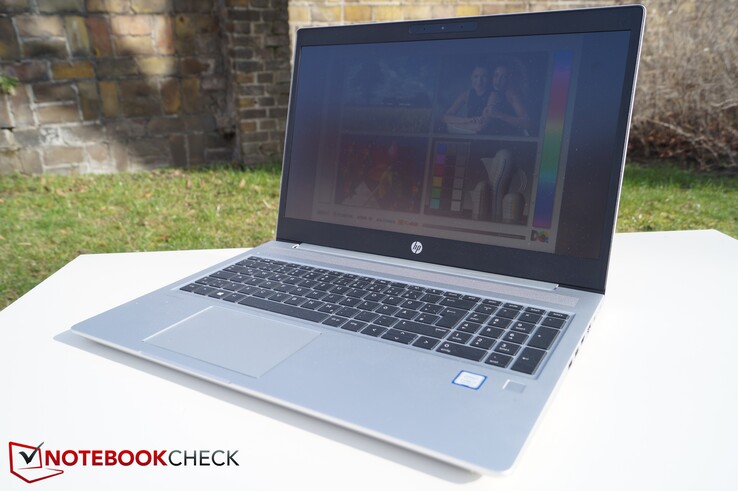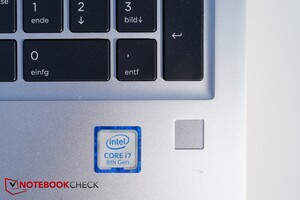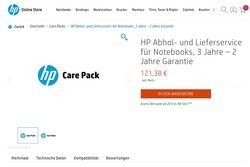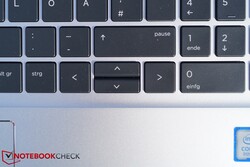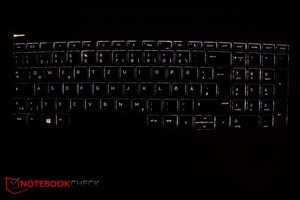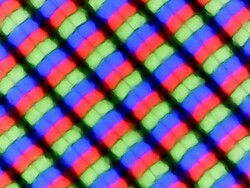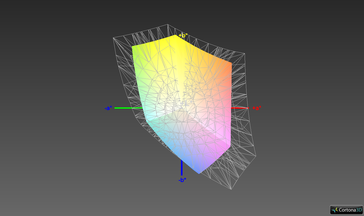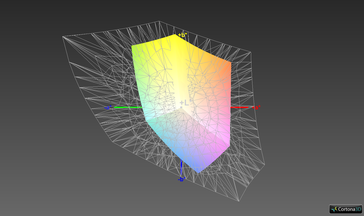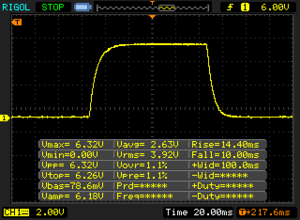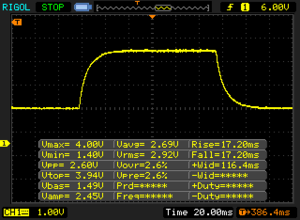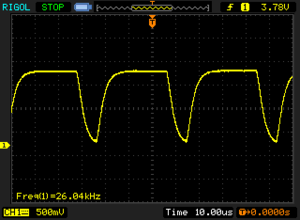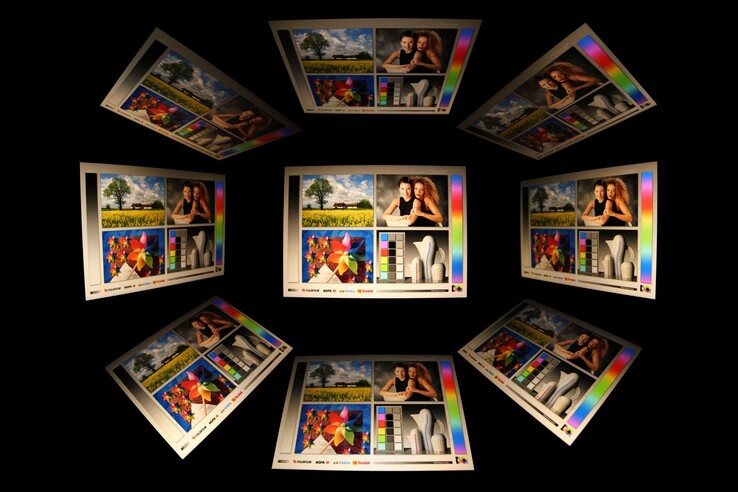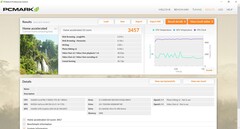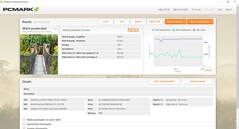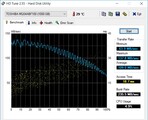HP ProBook 450 G6 (Core i7-8565U, GeForce MX130) Laptop Review

The HP ProBook 450 G6 is another laptop to add to the company’s already burgeoning ProBook 400 series, which makes up a lot of its entry-level business portfolio. Last year we reviewed its direct predecessor, the ProBook 450 G5, which featured an Intel Core i5-8250U processor, 8 GB RAM, a 256 GB SSD but no dedicated GPU. That device retailed for around 849 Euros (~$964), which is 350 Euros (~$397) cheaper than our ProBook 450 G6 review unit. The additional outlay gets you an Nvidia GeForce MX130 dedicated GPU and a Core i7-8565U processor along with 16 GB RAM, a 512 GB SSD plus a 1 TB HDD.
The ProBook 450 G6 is almost freely configurable in markets like the United States and the United Kingdom, where the G6 starts with a Core i3-8145U, an HD display, 4 GB RAM, and a 500 GB HDD for around $526. By contrast, there are no customisable configurations on the HP Germany website, with there being only five preconfigured variants to choose from instead. The cheapest model in Germany currently retails for 828 Euros (~$940) and features a Core i5-8265U processor, a 1080p display, 8 GB RAM, a 1 TB HDD and a 16 GB SSD.
We have chosen to compare our review unit with other comparably priced 15.6-inch business laptops including the ProBook 450 G5 and its bigger brother, the ProBook 650 G4. Our other comparison devices are the Acer TravelMate P2510, Dell Latitude 5590 and the Lenovo ThinkPad E580.
Case
HP has reworked the case design of its ProBook 450 series again. While it constructed the ProBook 450 G5 mostly from plastic save for the aluminium palm rest, the G6 has an all-metal build apart from the display frame and the hinge housing. Nevertheless, the added metal does not make the G6 completely rigid, with our review unit creaking when we apply the slightest pressure to its case. Moreover, the hinge groans even when we open the display.
Overall, the case feels sturdy, and we could not get the display to deform even if the display lid gives way slightly. The G6 has an upgraded hinge compared to the one that HP used in the ProBook 450 G5, which allows the former’s display to open to 180°, allowing it to lie flat against a table.
The move to a metal design dispenses with the two maintenance flaps that the ProBook 450 G5 had, which is a shame. You must now remove the bottom case to access the internal components, but more on that in our Maintenance section.
It is worth keeping in mind that the G6 sucks in cool air through the grilles on its bottom plate and expels waste heat via the grille on the left-hand side of its frame. We expect that our review unit will get hottest around this area, about which we will discuss more in our Temperature section. Please note that the battery is firmly installed and is not user-replaceable.
The G6 is slightly smaller than its predecessor, with it being 9 mm narrower, 6 mm shorter and about 1 mm thinner. Moreover, HP has shaved 100 g off despite having used more metal, but that difference will vary depending on which G6 configuration you purchase. The power supply that HP included with our review unit is also relatively svelte and weighs 339 g.
By contrast, the slightly more expensive ProBook 650 G4 is 12 mm wider and 4 mm thicker than our review unit. Overall, the ProBook 450 G6 is narrower and thinner than almost all our comparison devices. The Latitude 5590, ThinkPad E580 and TravelMate P2510 are all slightly shorter and thinner than our review unit, but the ProBook 450 G6 is noticeably narrower than all three devices. All but the Latitude 5590 of our comparison devices are 100 g heavier than our review unit too.
Connectivity
HP has carried over almost all the ports that the ProBook 450 G5 had, which will please most business users. However, this conservatism also stands in the way of progress. While HP has finally removed the largely obsolete VGA port, it has not added anything in its place. There is no Thunderbolt 3 either, which could have proved useful, nor are there any high-speed USB 3.1 Gen 2 ports. Moreover, the HDMI port operates on just 1.4 b speeds rather than 2.0, which means it cannot output video in 4K. The Type-C port supports DisplayPort though, which provides the G6 with a way of outputting in 4K at 60 Hz. You can also charge the device either with the proprietary barrel connection or the Type-A port on the right-hand side of the frame and the Type-C port.
The placement of the headphone jack also irritated us. HP placed the headphone jack on the left-hand side of the ProBook 450 G5, but the company has moved the headphone jack to the right-hand side on the G6, which means that you may now catch your external mouse on a headphone cable.
Furthermore, most of the ports are distributed along the right-hand side of the frame, which will further obstruct most people who like to use an external mouse. The HDMI and USB Type-A ports are close to each other too, so you will probably struggle to connect peripherals to all ports along the 450 G6’s right-hand side without some cables clashing.
More positively, the 450 G6 has a full-sized SD card reader, which is something that its big brother lacks. It is a shame that HP has dispensed with the smartcard reader and the docking port that the ProBook 650 G4 has though.
SD Card Reader
We tested the speed of our review unit’s SD card reader with our Toshiba Exceria Pro SDXC UHS-II reference card. The card can achieve over 200 MB/s transfer speeds, as demonstrated by the Latitude 5590. The ProBook 450 G6 gets nowhere near to emulating these speeds, but it is in good company with most of our other comparison devices, which all average around 75 MB/s in our JPG copy test and 83 MB/s in the AS SSD sequential read test. In short, the ProBook 450 G6 has a competent SD card reader and one that is much faster than the one in the TravelMate P2510. It is nothing special though.
| SD Card Reader | |
| average JPG Copy Test (av. of 3 runs) | |
| Dell Latitude 5590 (Toshiba Exceria Pro SDXC 64 GB UHS-II) | |
| HP ProBook 450 G5-2UB53EA (Toshiba Exceria Pro SDXC 64 GB UHS-II) | |
| HP ProBook 450 G6-5TJ93EA (Toshiba Exceria Pro SDXC 64 GB UHS-II) | |
| Lenovo ThinkPad E580-20KS001RGE (Toshiba Exceria Pro SDXC 64 GB UHS-II) | |
| HP ProBook 650 G4 3UP57EA (Toshiba Exceria Pro M501 microSDXC 64GB) | |
| Average of class Office (22.4 - 198.5, n=28, last 2 years) | |
| Acer TravelMate P2510-G2-MG-50WE (Toshiba Exceria Pro SDXC 64 GB UHS-II) | |
| maximum AS SSD Seq Read Test (1GB) | |
| Dell Latitude 5590 (Toshiba Exceria Pro SDXC 64 GB UHS-II) | |
| HP ProBook 450 G5-2UB53EA (Toshiba Exceria Pro SDXC 64 GB UHS-II) | |
| Lenovo ThinkPad E580-20KS001RGE (Toshiba Exceria Pro SDXC 64 GB UHS-II) | |
| HP ProBook 450 G6-5TJ93EA (Toshiba Exceria Pro SDXC 64 GB UHS-II) | |
| HP ProBook 650 G4 3UP57EA (Toshiba Exceria Pro M501 microSDXC 64GB) | |
| Average of class Office (25 - 249, n=26, last 2 years) | |
| Acer TravelMate P2510-G2-MG-50WE (Toshiba Exceria Pro SDXC 64 GB UHS-II) | |
Communication
HP has equipped our review unit with an Intel Wireless-AC 9560 Wi-Fi card, which is newer and faster than the corresponding cards in our comparison devices. The ProBook 450 G6 tops both our iperf3 Client Wi-Fi comparison tables, averaging well over 600 Mb/s in both tests that we ran. The laptop also offers considerably faster upload speeds than its predecessor, which averaged 483 Mb/s to the G6’s 682 Mb/s.
Overall, the ProBook 450 G6 offers excellent Wi-Fi performance for a business laptop and should not let you down in daily use.
Security
The ProBook 450 G6 has numerous security features too. HP has equipped our review unit with a fingerprint sensor that sits just below the right-hand side of the keyboard, a Kensington lock slot and a Trusted Platform Module (TPM) 2.0, although Microsoft requires all OEMs to equip their laptops with the latter if they preinstall Windows 10.
Our review unit also includes plenty of security software including the HP Password Manager and HP Device Access Manager among others. We have included a full list below of the security software that HP includes.
Accessories & Warranty
Accessories
The ProBook 450 G6 comes with few accessories though. Our review unit arrived with only some setup instructions, a recovery DVD and a power supply in its box.
HP sells countless accessories should you need a laptop bag, a spare power supply, more RAM or a docking station. The latter connects via USB Type-C and has several ports, which allows the ProBook 450 G6 to output to two 4K monitors simultaneously. The docking station currently retails for $229, which is expensive. The ProBook 450 G6 should work with third-party Type-C docking stations though should you wish to save some money.
Maintenance
As mentioned earlier in this review, HP has dispensed with the two maintenance covers with which it equipped the ProBook 450 G5. Accessing the internal components requires loosening not only the seven screws but also prying away the plastic clips that hold the bottom plate to the frame. We would recommend doing the latter carefully with a flat plastic pry tool, but please keep in mind that the clips are fragile and easily breakable. Removing the bottom plate gives access to the battery, the fan, the heatsink and the two SODIMM slots. Moreover, you could swap out the SSD, the 2.5-inch HDD or the Wi-Fi card should you need to do so.
Warranty
The ProBook 450 G6 comes with a 12-month limited warranty that includes a pickup and return service. This applies to the battery too.
HP sells several warranty extensions should you wish to expand your warranty coverage. The company charges an additional 106 Euros (~$120) for next working day hardware support and sells its Care Pack coverage, which allows you to expand your ProBook 450 G6’s warranty to up to three years. Please note that you can only buy a HP Care Pack when the factory warranty is active or if it is within six months of expiring. You can check what Care Packs are available for your laptop by visiting the relevant HP website for your region and navigating to Support, then HP Care Pack. Some regional websites like HP UK will ask you for your device’s product number before listing which Care Packs are available to purchase.
Please see our Guarantees, Return policies & Warranties FAQ for country-specific information.
Input Devices
Keyboard
The ProBook 450 G6 has a full-width keyboard and number pad as its predecessor does. However, the keys now sit within the machined aluminium rather than in a separate keyboard deck as they did previously, which makes the G6 more structurally stable than its predecessor.
The keys and layout are unchanged though. Unfortunately, HP still includes the half-sized up and down arrow keys along with the narrow left shift and tab keys.
The keys have a medium stroke, crisp pressure points and are pleasant to type on, although they are not overly quiet. We like that HP has included backlighting though, which not all supposedly modern business laptops have. The backlighting has two settings and can be switched off if you do not need it on.
Trackpad
The ProBook 450 G6 also has a comparatively large trackpad that measures 11.5 x 7.3 cm. The trackpad is easy to use and smooth enough to slide one’s fingers across easily without much resistance. The integrated mouse buttons worked well during our tests too and emitted an audible clicking sound when pressed.
Display
The ProBook 450 G6 has a matte 15.6-inch display that operates natively at 1920x1080. Our review unit has a Chi Mei CMN15FE panel that achieves an average maximum brightness of 226 cd/m², according to X-Rite i1Pro 2. Please keep in mind that your G6 may have a different display to ours, as many OEMs partner with multiple display manufacturers to build their laptops.
Our review unit has a 10% darker display on average than its predecessor, which is disappointing, and it is one that is darker than all our other comparison devices too. The panel is 88% evenly lit though, which is on par with our best comparison devices.
The display has no bright spots either, which you may otherwise know as backlight bleeding. However, the backlight tends to distort if we apply pressure to the panel, which underlines that the ProBook 450 G6 is not as strong as it could be.
| |||||||||||||||||||||||||
Brightness Distribution: 88 %
Center on Battery: 244 cd/m²
Contrast: 1152:1 (Black: 0.21 cd/m²)
ΔE ColorChecker Calman: 4.7 | ∀{0.5-29.43 Ø4.76}
calibrated: 4
ΔE Greyscale Calman: 2.7 | ∀{0.09-98 Ø5}
64% sRGB (Argyll 1.6.3 3D)
40.8% AdobeRGB 1998 (Argyll 1.6.3 3D)
44.29% AdobeRGB 1998 (Argyll 3D)
64.2% sRGB (Argyll 3D)
42.83% Display P3 (Argyll 3D)
Gamma: 2.26
CCT: 6442 K
| HP ProBook 450 G6-5TJ93EA Chi Mei CMN15FE, , 1920x1080, 15.6" | HP ProBook 450 G5-2UB53EA AUO41ED, , 1920x1080, 15.6" | HP ProBook 650 G4 3UP57EA CMN15D3, , 1920x1080, 15.6" | Acer TravelMate P2510-G2-MG-50WE Chi Mei CMN15D3, , 1920x1080, 15.6" | Lenovo ThinkPad E580-20KS001RGE BOE NV156FHM-N49, , 1920x1080, 15.6" | Dell Latitude 5590 NV15N42, , 1920x1080, 15.6" | Apple MacBook 12 (Early 2016) 1.1 GHz APPA027, , 2304x1440, 12" | |
|---|---|---|---|---|---|---|---|
| Display | -11% | -2% | -1% | -8% | -4% | 53% | |
| Display P3 Coverage (%) | 42.83 | 38.04 -11% | 41.89 -2% | 42.27 -1% | 40 -7% | 41.56 -3% | 66.8 56% |
| sRGB Coverage (%) | 64.2 | 57.3 -11% | 63 -2% | 63.5 -1% | 58.2 -9% | 61.3 -5% | 95.4 49% |
| AdobeRGB 1998 Coverage (%) | 44.29 | 39.31 -11% | 43.28 -2% | 43.69 -1% | 41.32 -7% | 42.93 -3% | 68 54% |
| Response Times | -50% | 6% | -24% | -36% | -59% | -23% | |
| Response Time Grey 50% / Grey 80% * (ms) | 34.4 ? | 52.4 ? -52% | 31 ? 10% | 40 ? -16% | 48 ? -40% | 53.2 ? -55% | 41.2 ? -20% |
| Response Time Black / White * (ms) | 24.4 ? | 36 ? -48% | 24 ? 2% | 32 ? -31% | 32 ? -31% | 39.6 ? -62% | 30.4 ? -25% |
| PWM Frequency (Hz) | 26040 ? | 1000 ? | 25000 ? | 25000 ? | 1000 ? | ||
| Screen | -22% | 4% | 17% | 9% | -15% | 25% | |
| Brightness middle (cd/m²) | 242 | 252 4% | 305 26% | 259 7% | 290 20% | 243 0% | 387 60% |
| Brightness (cd/m²) | 226 | 249 10% | 270 19% | 230 2% | 267 18% | 234 4% | 358 58% |
| Brightness Distribution (%) | 88 | 88 0% | 80 -9% | 82 -7% | 81 -8% | 83 -6% | 88 0% |
| Black Level * (cd/m²) | 0.21 | 0.22 -5% | 0.39 -86% | 0.19 10% | 0.19 10% | 0.19 10% | 0.47 -124% |
| Contrast (:1) | 1152 | 1145 -1% | 782 -32% | 1363 18% | 1526 32% | 1279 11% | 823 -29% |
| Colorchecker dE 2000 * | 4.7 | 6.9 -47% | 3.26 31% | 3.13 33% | 4.9 -4% | 6.6 -40% | 1.6 66% |
| Colorchecker dE 2000 max. * | 18.5 | 18.4 1% | 6.84 63% | 7.81 58% | 9.52 49% | 22.3 -21% | 4 78% |
| Colorchecker dE 2000 calibrated * | 4 | 3.09 23% | 5 -25% | ||||
| Greyscale dE 2000 * | 2.7 | 6.9 -156% | 1.98 27% | 1.42 47% | 2.92 -8% | 5.2 -93% | 1 63% |
| Gamma | 2.26 97% | 2.43 91% | 2.38 92% | 2.36 93% | 2.31 95% | 2.24 98% | 2.26 97% |
| CCT | 6442 101% | 7524 86% | 6540 99% | 6391 102% | 6091 107% | 6990 93% | 6680 97% |
| Color Space (Percent of AdobeRGB 1998) (%) | 40.8 | 36.3 -11% | 40 -2% | 40 -2% | 37 -9% | 39.2 -4% | 61.6 51% |
| Color Space (Percent of sRGB) (%) | 64 | 57.2 -11% | 63 -2% | 63 -2% | 58 -9% | 60.8 -5% | 82.2 28% |
| Total Average (Program / Settings) | -28% /
-23% | 3% /
3% | -3% /
9% | -12% /
-0% | -26% /
-19% | 18% /
24% |
* ... smaller is better
Our review unit has a 0.21 cd/m² black value according to X-Rite i1Pro 2, which helps it achieve a 1,152:1 contrast ratio. Both values are on par with our comparison devices, although colours may look more vibrant and blacks deeper on the TravelMate P2510, ThinkPad E580 and Latitude 5590 than on the ProBook 450 G6. The difference will only be minor though, if it is noticeable at all.
The ProBook 450 G6 has acceptable colour deviations for a business laptop, but they can be improved upon by calibrating the display. You can find our calibrated ICC profile in the box above our comparison table should you wish to try it with your machine. Please keep in mind that the profile will improve the colour accuracy of only CMN15FE panels. You can check what panel your ProBook 450 G6 has by using programs like HWiNFO 64.
Our review unit’s colour-space coverage is on par with our comparison devices and a few percent higher than its predecessor. However, no device shines here, and there are much more colour-accurate devices out there should you need a laptop for colour-critical work
The ProBook 450 G6 also uses pulse-width modulation (PWM) to regulate its brightness, which can cause issues like eye strain and headaches for some people. The screen in our review unit flickers at 26 kHz at 40% brightness and below, which should be high enough not to cause most people any issues. However, we cannot guarantee this for those who are PWM sensitive.
Overall, the TravelMate P2510 averaged the best values in our comparison table. By contrast, our review unit finished in third place alongside the ProBook 650 G4.
The ProBook 450 G6 is largely usable outdoors, but it has its limitations. The display’s matte finish helps to diffuse reflections, while its decent contrast ratio and low good black level prevent the screen from looking too washed-out in sunlight. However, its maximum brightness is simply too low to comfortably read the display in bright direct sunlight as demonstrated by the photo to the right. We would recommend finding some shade where possible if you must use the ProBook 450 G6 outside on a sunny day, but its display should remain readable in most other conditions.
Display Response Times
| ↔ Response Time Black to White | ||
|---|---|---|
| 24.4 ms ... rise ↗ and fall ↘ combined | ↗ 14.4 ms rise | |
| ↘ 10 ms fall | ||
| The screen shows good response rates in our tests, but may be too slow for competitive gamers. In comparison, all tested devices range from 0.1 (minimum) to 240 (maximum) ms. » 57 % of all devices are better. This means that the measured response time is worse than the average of all tested devices (20.1 ms). | ||
| ↔ Response Time 50% Grey to 80% Grey | ||
| 34.4 ms ... rise ↗ and fall ↘ combined | ↗ 17.2 ms rise | |
| ↘ 17.2 ms fall | ||
| The screen shows slow response rates in our tests and will be unsatisfactory for gamers. In comparison, all tested devices range from 0.165 (minimum) to 636 (maximum) ms. » 47 % of all devices are better. This means that the measured response time is similar to the average of all tested devices (31.4 ms). | ||
Screen Flickering / PWM (Pulse-Width Modulation)
| Screen flickering / PWM detected | 26040 Hz | ≤ 40 % brightness setting | |
The display backlight flickers at 26040 Hz (worst case, e.g., utilizing PWM) Flickering detected at a brightness setting of 40 % and below. There should be no flickering or PWM above this brightness setting. The frequency of 26040 Hz is quite high, so most users sensitive to PWM should not notice any flickering. In comparison: 53 % of all tested devices do not use PWM to dim the display. If PWM was detected, an average of 8016 (minimum: 5 - maximum: 343500) Hz was measured. | |||
Our review unit has stable viewing angles thanks to its IPS display. We noticed no colour or image distortions even at acute viewing angles, but the display luminosity drops off noticeably at certain acute angles as demonstrated in the photo below. In short, you should have no issues with using the ProBook 450 G6 in daily use, and it has much more stable viewing angles than a laptop with a TN panel would.
Performance
The components with which HP has equipped our review unit are a good compromise between energy-efficiency and performance. The Intel Core i7-8565U is an ultra-low voltage (ULV) CPU that consumes less power than a Core i7-8750H would do, but it can still clock up to 4.6 GHz when required. Likewise, its Nvidia GeForce MX130 GPU is more powerful than an integrated Intel GPU but is more power-efficient than its GeForce GTX 10 series and RTX 20 series counterparts. HP complements the CPU and GPU with 16 GB of RAM, a 512 GB SSD and a 1 TB HDD.
The ProBook 450 G6 comes in numerous configurations including those that are cheaper than our review unit. There are also configurations without a dedicated GPU should you not need the added graphics power that the GeForce MX130 brings. The Core i5-8250U and 8 GB RAM model is one such configuration without a dedicated GPU and currently retails for 750 Euros (~$851), which is significantly cheaper than our review unit.
Processor
The Core i7-8565U has a 1.8 GHz base clock speed and can use Intel Turbo Boost technology to run at up to 4.6 GHz on a single core when required. The CPU can also boost up to 4.1 GHz across all four cores. It is worth noting that OEMs can tweak how long the CPU can run at peak clock speeds by adjusting its temporary maximum thermal design power (TDP).
We subjected our review unit to a looped Cinebench R15 Multi 64-bit benchmark for 30 minutes to determine how well it maintains its performance under sustained load. The system initially scored 545 points, before dropping to 507 points in the second benchmark pass through. Our review unit then scored between 505 and 513 points for the remainder of our benchmark loop, which represents an 8% drop in initial performance. The CPU also initially operated at around 3 GHz before downclocking to 2.3 GHz once it had exhausted its Turbo.
Unfortunately, the ProBook 450 G6 does not get the most from its processor. The Core i7-8565U is theoretically more powerful than the Core i5-8250U, but our comparison tables demonstrate otherwise. Our review unit scored 7% less than its predecessor and 21% less than the Latitude 5590 in CB R15, and both of those devices are powered by the Core i5-8250U. In short, the Core i7-8565U does not provide any better value for money than its nominally weaker counterpart. However, we do not have a Core i5-8250U-powered ProBook 450 G6 on hand to test whether it achieves similar benchmark scores to its predecessor. There is no guarantee that the two systems would achieve comparable results even if they are powered by the same CPU.
Please keep in mind that the CPU downclocks to around 2.1 GHz when running on battery. Correspondingly, our review unit performed worse in CB R15 and other synthetic benchmarks.
| Cinebench R10 | |
| Rendering Single CPUs 64Bit | |
| Average of class Office (8648 - 15443, n=8, last 2 years) | |
| HP ProBook 450 G6-5TJ93EA | |
| Dell Latitude 5590 | |
| Average Intel Core i7-8565U (5474 - 9435, n=6) | |
| Rendering Multiple CPUs 64Bit | |
| Average of class Office (40726 - 76704, n=8, last 2 years) | |
| Dell Latitude 5590 | |
| Average Intel Core i7-8565U (14542 - 26851, n=6) | |
| HP ProBook 450 G6-5TJ93EA | |
System Performance
Our review unit performed well in both sets of PCMark benchmarks that we ran. The ProBook 450 G6 finished strongly in all PCMark 10 benchmarks, although it should have achieved even higher scores with its comparably more powerful CPU and GPU. PCMark 8 is more of a mixed bag, with our review unit finishing bottom in the Home Accelerated v2 benchmark but second in the Work Accelerated v2 benchmark.
Overall, the ProBook 450 G6 operated smoothly throughout our tests. We experienced no crashes or system stutters, and it proved powerful enough for all office and Internet-based applications.
| PCMark 8 Home Score Accelerated v2 | 3457 points | |
| PCMark 8 Work Score Accelerated v2 | 5033 points | |
| PCMark 10 Score | 3668 points | |
Help | ||
Storage Devices
HP has equipped our review unit with a 512 GB Samsung PM981 SSD, which is one of the quickest SSDs on the market. CrystalDiskMark and AS SSD benchmarks highlight this, with our review unit achieving considerably higher transfer speeds than all our comparison devices.
Our review unit also has a 1 TB HDD that operates at 5,400 RPM. The drive performed well in HD Tune, but it is much slower than most 7,200 RPM HDDs and SSDs. The HDD in the ProBook 450 G6 runs more quietly than a 7,200 RPM drive, but you can still hear it in daily use, which is not the case with SSDs.
Please see our HDD/SSD benchmarks page for more information about the Samsung PM981 and how it compares against other drives.
| HP ProBook 450 G6-5TJ93EA Samsung SSD PM981 MZVLB512HAJQ | HP ProBook 450 G5-2UB53EA SanDisk SD8SN8U256G1006 | HP ProBook 650 G4 3UP57EA Toshiba XG5 KXG50ZNV256G | Acer TravelMate P2510-G2-MG-50WE SK Hynix HFS256G39TND-N210A | Lenovo ThinkPad E580-20KS001RGE Lenovo LENSE20256GMSP34MEAT2TA | Dell Latitude 5590 SK hynix SC311 M.2 | Average Samsung SSD PM981 MZVLB512HAJQ | |
|---|---|---|---|---|---|---|---|
| CrystalDiskMark 5.2 / 6 | -58% | -37% | -62% | -41% | -54% | -0% | |
| Write 4K (MB/s) | 126.1 | 51.6 -59% | 89.7 -29% | 71.8 -43% | 86.1 -32% | 76.7 -39% | 126.7 ? 0% |
| Read 4K (MB/s) | 43.92 | 27.1 -38% | 30.73 -30% | 21.23 -52% | 36.81 -16% | 28.41 -35% | 44 ? 0% |
| Write Seq (MB/s) | 1669 | 471.6 -72% | 385.3 -77% | 257.1 -85% | 845 -49% | 436.7 -74% | 1617 ? -3% |
| Read Seq (MB/s) | 2224 | 499.3 -78% | 1986 -11% | 476.3 -79% | 1268 -43% | 508 -77% | 1716 ? -23% |
| Write 4K Q32T1 (MB/s) | 410.4 | 283.2 -31% | 339.9 -17% | 202.6 -51% | 161.1 -61% | 288.1 -30% | 413 ? 1% |
| Read 4K Q32T1 (MB/s) | 338.1 | 257.9 -24% | 241.7 -29% | 282 -17% | 249.6 -26% | 271.9 -20% | 420 ? 24% |
| Write Seq Q32T1 (MB/s) | 1979 | 476.6 -76% | 345.2 -83% | 265.6 -87% | 1034 -48% | 503 -75% | 2076 ? 5% |
| Read Seq Q32T1 (MB/s) | 3368 | 533 -84% | 2759 -18% | 559 -83% | 1732 -49% | 549 -84% | 3130 ? -7% |
| Write 4K Q8T8 (MB/s) | 4.686 | 1264 ? | |||||
| Read 4K Q8T8 (MB/s) | 452.5 | 1193 ? | |||||
| AS SSD | -75% | -48% | -66% | -71% | -63% | 17% | |
| Seq Read (MB/s) | 2063 | 433.2 -79% | 1542 -25% | 487.3 -76% | 1315 -36% | 503 -76% | 1976 ? -4% |
| Seq Write (MB/s) | 1163 | 363.6 -69% | 362.7 -69% | 250.6 -78% | 770 -34% | 393 -66% | 1637 ? 41% |
| 4K Read (MB/s) | 50.6 | 25.58 -49% | 29.81 -41% | 27.61 -45% | 31.54 -38% | 29.03 -43% | 50.5 ? 0% |
| 4K Write (MB/s) | 125.4 | 48.17 -62% | 94.9 -24% | 72.1 -43% | 68.5 -45% | 73.5 -41% | 112 ? -11% |
| 4K-64 Read (MB/s) | 1352 | 338.3 -75% | 408.5 -70% | 375.9 -72% | 419 -69% | 306 -77% | 1203 ? -11% |
| 4K-64 Write (MB/s) | 1023 | 144.1 -86% | 327.6 -68% | 202.1 -80% | 91.6 -91% | 212.7 -79% | 1504 ? 47% |
| Access Time Read * (ms) | 0.044 | 0.145 -230% | 0.079 -80% | 0.08 -82% | 0.176 -300% | 0.111 -152% | 0.05092 ? -16% |
| Access Time Write * (ms) | 0.182 | 0.092 49% | 0.054 70% | 0.233 -28% | 0.173 5% | 0.047 74% | 0.08337 ? 54% |
| Score Read (Points) | 1608 | 407 -75% | 592 -63% | 452 -72% | 582 -64% | 385 -76% | 1451 ? -10% |
| Score Write (Points) | 1265 | 229 -82% | 459 -64% | 299 -76% | 237 -81% | 326 -74% | 1780 ? 41% |
| Score Total (Points) | 3658 | 849 -77% | 1303 -64% | 980 -73% | 1099 -70% | 912 -75% | 3966 ? 8% |
| Copy ISO MB/s (MB/s) | 1382 | 284.6 -79% | 369.5 -73% | 908 -34% | 311.5 -77% | 1755 ? 27% | |
| Copy Program MB/s (MB/s) | 414.3 | 122.4 -70% | 246.7 -40% | 174 -58% | 208.6 -50% | 454 ? 10% | |
| Copy Game MB/s (MB/s) | 660 | 182.2 -72% | 286.1 -57% | 132.7 -80% | 210 -68% | 1057 ? 60% | |
| Total Average (Program / Settings) | -67% /
-69% | -43% /
-44% | -64% /
-64% | -56% /
-60% | -59% /
-60% | 9% /
11% |
* ... smaller is better
Graphics Card
The ProBook 450 G6 has two graphics cards: The Intel UHD Graphics 620 that is integrated on its CPU and the dedicated Nvidia GeForce MX130. The latter is based on the old GeForce 940MX and is powerful enough to handle some light gaming. The system also supports Nvidia Optimus, which allows it to switch between GPUs to reduce power consumption and preserve battery life.
Our review unit outperformed the TravelMate P2510, which is also equipped with a GeForce MX130, in 3DMark and 3DMark 11, but it consistently scored significantly less than the AMD Radeon RX 550-powered ThinkPad E580. However, our review unit generally outscored our comparison devices with just integrated GPUs by around 45%.
The ProBook 450 G6 does not throttle its graphics power on battery unlike it does with its CPU. Our review unit achieved comparable scores in 3DMark 11 regardless of whether we tested it on battery or mains power.
| 3DMark 11 Performance | 3122 points | |
| 3DMark Cloud Gate Standard Score | 10308 points | |
| 3DMark Fire Strike Score | 2226 points | |
Help | ||
Gaming Performance
The GeForce MX130 is powerful enough for some light gaming and can comfortably handle older games like BioShock Infinite, which averaged over 60 FPS on its high graphics preset at 1366x768. Expectedly, the ThinkPad E580 generally achieved between 10% and 52% higher frame rates than our review unit.
However, the TravelMate P2510 also considerably outperformed the ProBook 450 G6 in Rise of the Tomb Raider despite being equipped with the same GPU, a nominally weaker CPU and less RAM. While this could be a cause for concern, the reason for the difference is fairly simple. HP has equipped our review unit with one RAM module, which forces the system to run in single-channel mode, limiting GPU performance. By contrast, the TravelMate P2510 operates in dual-channel mode, which allows it to get more performance from the same GPU. You could enable dual-channel mode by adding a second, and identical, RAM module, which should improve GPU performance to that of at least the TravelMate P2510.
| Rise of the Tomb Raider | |
| 1024x768 Lowest Preset | |
| Acer TravelMate P2510-G2-MG-50WE | |
| Lenovo ThinkPad E580-20KS001RGE | |
| Average NVIDIA GeForce MX130 (30.7 - 51.2, n=8) | |
| HP ProBook 450 G6-5TJ93EA | |
| 1366x768 Medium Preset AF:2x | |
| Lenovo ThinkPad E580-20KS001RGE | |
| Acer TravelMate P2510-G2-MG-50WE | |
| Average NVIDIA GeForce MX130 (22.5 - 31.3, n=8) | |
| HP ProBook 450 G6-5TJ93EA | |
| 1920x1080 High Preset AA:FX AF:4x | |
| Lenovo ThinkPad E580-20KS001RGE | |
| Acer TravelMate P2510-G2-MG-50WE | |
| Average NVIDIA GeForce MX130 (13.2 - 16.9, n=8) | |
| HP ProBook 450 G6-5TJ93EA | |
| 1920x1080 Very High Preset AA:FX AF:16x | |
| Acer TravelMate P2510-G2-MG-50WE | |
| Average NVIDIA GeForce MX130 (12.1 - 14, n=7) | |
| HP ProBook 450 G6-5TJ93EA | |
| low | med. | high | ultra | |
|---|---|---|---|---|
| BioShock Infinite (2013) | 134.3 | 73.7 | 63.4 | 23.7 |
| The Witcher 3 (2015) | 26.1 | 21.3 | 10.6 | 7 |
| Dota 2 Reborn (2015) | 27.8 | 23.1 | 22.9 | 21 |
| Rise of the Tomb Raider (2016) | 30.7 | 23.6 | 14.4 | 12.4 |
Emissions
Fan Noise
The ProBook 450 G6’s fan generally operates silently at idle, unless we set the Windows 10 power mode to maximum performance, at which point it spins up to a maximum of 29 dB(A). However, the HDD constantly whirs at 29.4 dB(A), which prevents our review unit from operating silently. Removing or disabling the HDD would resolve this though.
The single fan also reaches a maximum of 38.4 dB(A) under sustained load, which is by no means loud. Unfortunately, the fan pulsates rather than runs constantly when the system is being pushed hard, which quickly got on our nerves during our tests.
Noise level
| Idle |
| 29 / 29 / 29 dB(A) |
| HDD |
| 29.4 dB(A) |
| Load |
| 34.2 / 38.4 dB(A) |
 | ||
30 dB silent 40 dB(A) audible 50 dB(A) loud |
||
min: | ||
| HP ProBook 450 G6-5TJ93EA GeForce MX130, i7-8565U, Samsung SSD PM981 MZVLB512HAJQ | HP ProBook 450 G5-2UB53EA UHD Graphics 620, i5-8250U, SanDisk SD8SN8U256G1006 | HP ProBook 650 G4 3UP57EA UHD Graphics 620, i5-8250U, Toshiba XG5 KXG50ZNV256G | Acer TravelMate P2510-G2-MG-50WE GeForce MX130, i5-8250U, SK Hynix HFS256G39TND-N210A | Lenovo ThinkPad E580-20KS001RGE Radeon RX 550 (Laptop), i5-8550U, Lenovo LENSE20256GMSP34MEAT2TA | Dell Latitude 5590 UHD Graphics 620, i5-8250U, SK hynix SC311 M.2 | |
|---|---|---|---|---|---|---|
| Noise | 4% | -8% | -4% | -5% | -4% | |
| off / environment * (dB) | 29 | 29.1 -0% | 30.3 -4% | 30.3 -4% | 30.1 -4% | 29 -0% |
| Idle Minimum * (dB) | 29 | 29.1 -0% | 32 -10% | 30.3 -4% | 30.1 -4% | 29 -0% |
| Idle Average * (dB) | 29 | 29.1 -0% | 33.8 -17% | 30.3 -4% | 30.1 -4% | 29 -0% |
| Idle Maximum * (dB) | 29 | 29.1 -0% | 34.2 -18% | 31 -7% | 31.6 -9% | 31.3 -8% |
| Load Average * (dB) | 34.2 | 31.4 8% | 36.2 -6% | 35.6 -4% | 37.7 -10% | 36.6 -7% |
| Witcher 3 ultra * (dB) | 34.2 | |||||
| Load Maximum * (dB) | 38.4 | 32 17% | 35.6 7% | 38.6 -1% | 38 1% | 40.9 -7% |
* ... smaller is better
Temperature
Our review unit remains cool to the touch at idle and only reached a maximum of 24.1 °C. Moreover, the palm rest or the corresponding area on the bottom case did not exceed 30 °C during our stress tests. The left third of the former reached a maximum of 30.5 °C while playing The Witcher 3 though.
However, it is a different story for some areas of the bottom case, which got close to or exceeded 50 °C during our stress tests and while playing The Witcher 3. This will feel uncomfortable to the touch, so we would recommend placing the ProBook 450 G6 on a desk if you plan to push it hard. Additionally, these surface temperatures are far higher than all but the ThinkPad E580 of our comparison devices.
| HP ProBook 450 G6-5TJ93EA GeForce MX130, i7-8565U, Samsung SSD PM981 MZVLB512HAJQ | HP ProBook 450 G5-2UB53EA UHD Graphics 620, i5-8250U, SanDisk SD8SN8U256G1006 | HP ProBook 650 G4 3UP57EA UHD Graphics 620, i5-8250U, Toshiba XG5 KXG50ZNV256G | Acer TravelMate P2510-G2-MG-50WE GeForce MX130, i5-8250U, SK Hynix HFS256G39TND-N210A | Lenovo ThinkPad E580-20KS001RGE Radeon RX 550 (Laptop), i5-8550U, Lenovo LENSE20256GMSP34MEAT2TA | Dell Latitude 5590 UHD Graphics 620, i5-8250U, SK hynix SC311 M.2 | |
|---|---|---|---|---|---|---|
| Heat | -1% | 1% | -11% | -30% | 3% | |
| Maximum Upper Side * (°C) | 39.4 | 42.2 -7% | 35.7 9% | 49 -24% | 60 -52% | 36.6 7% |
| Maximum Bottom * (°C) | 50.2 | 45.5 9% | 33.8 33% | 47.4 6% | 57 -14% | 47.5 5% |
| Idle Upper Side * (°C) | 22.9 | 23.9 -4% | 28.4 -24% | 26.6 -16% | 29.1 -27% | 23.2 -1% |
| Idle Bottom * (°C) | 24.1 | 24.2 -0% | 27.4 -14% | 26.7 -11% | 30.2 -25% | 24.2 -0% |
* ... smaller is better
(+) The maximum temperature on the upper side is 39.4 °C / 103 F, compared to the average of 34.3 °C / 94 F, ranging from 21.2 to 62.5 °C for the class Office.
(-) The bottom heats up to a maximum of 50.2 °C / 122 F, compared to the average of 36.8 °C / 98 F
(+) In idle usage, the average temperature for the upper side is 22.5 °C / 73 F, compared to the device average of 29.5 °C / 85 F.
(±) Playing The Witcher 3, the average temperature for the upper side is 34.9 °C / 95 F, compared to the device average of 29.5 °C / 85 F.
(+) The palmrests and touchpad are cooler than skin temperature with a maximum of 30.5 °C / 86.9 F and are therefore cool to the touch.
(-) The average temperature of the palmrest area of similar devices was 27.5 °C / 81.5 F (-3 °C / -5.4 F).
We also subjected our review unit to a combined FurMark and Prime95 stress test that pushes the CPU and GPU to their limits. We run the stress test for an hour and measure core temperature changes.
The GPU core temperatures only reached a maximum of 65 °C during our stress test and averaged 915 MHz, which is just over 200 MHz less than its boost clock speed. Likewise, the CPU core temperatures reached about 68 °C, which is 32 °C shy of its maximum safe operating temperature. In short, the CPU and GPU both have plenty of thermal headroom to perform at higher clock speeds.
It appears then that HP has limited the CPU and GPU performance in favour of lower temperatures, although some parts of the case still get uncomfortably hot. While we understand why HP has favoured this approach, its execution leaves a lot to be desired. The ProBook 450 G6 simply does not run that coolly or quietly.
Speakers
The speakers have a rather thin and tinny sound to them. Even their maximum volume is not particularly high, which we measured at 74.4 dB(A). High-pitched tones dominate the frequency range too.
Hence, we would recommend connecting external headphones or speakers, where possible, for a better listening experience. We had no issues with the headphone jack or Bluetooth audio during our tests. It would have helped the ProBook 450 G6 stand out a bit had HP equipped it with dedicated headphone and microphone jacks.
HP ProBook 450 G6-5TJ93EA audio analysis
(±) | speaker loudness is average but good (74.4 dB)
Bass 100 - 315 Hz
(-) | nearly no bass - on average 21.8% lower than median
(±) | linearity of bass is average (10.6% delta to prev. frequency)
Mids 400 - 2000 Hz
(±) | higher mids - on average 5.6% higher than median
(±) | linearity of mids is average (7.7% delta to prev. frequency)
Highs 2 - 16 kHz
(±) | higher highs - on average 5.1% higher than median
(+) | highs are linear (4.6% delta to prev. frequency)
Overall 100 - 16.000 Hz
(±) | linearity of overall sound is average (27.1% difference to median)
Compared to same class
» 84% of all tested devices in this class were better, 5% similar, 11% worse
» The best had a delta of 7%, average was 21%, worst was 53%
Compared to all devices tested
» 83% of all tested devices were better, 4% similar, 14% worse
» The best had a delta of 4%, average was 24%, worst was 134%
Apple MacBook 12 (Early 2016) 1.1 GHz audio analysis
(+) | speakers can play relatively loud (83.6 dB)
Bass 100 - 315 Hz
(±) | reduced bass - on average 11.3% lower than median
(±) | linearity of bass is average (14.2% delta to prev. frequency)
Mids 400 - 2000 Hz
(+) | balanced mids - only 2.4% away from median
(+) | mids are linear (5.5% delta to prev. frequency)
Highs 2 - 16 kHz
(+) | balanced highs - only 2% away from median
(+) | highs are linear (4.5% delta to prev. frequency)
Overall 100 - 16.000 Hz
(+) | overall sound is linear (10.2% difference to median)
Compared to same class
» 7% of all tested devices in this class were better, 2% similar, 91% worse
» The best had a delta of 5%, average was 18%, worst was 53%
Compared to all devices tested
» 4% of all tested devices were better, 1% similar, 94% worse
» The best had a delta of 4%, average was 24%, worst was 134%
Power Management
Power Consumption
The ProBook 450 G6 generally has higher power consumption than our comparison devices, but we expected as much considering that all but the ThinkPad E580 have a weaker CPU, no dedicated GPU or both. Our review unit consumed a maximum of 0.48 W in standby, which is nothing to worry about. Moreover, it consumed a minimum of 3.12 W at idle, which is less than all our comparison devices. Likewise, the system averaged 6.3 W at idle, which is over 4 W less than the ThinkPad E580 and is less than 1 W more than our Core i5-8250U-powered comparison devices.
However, power consumption spiked at 67.3 W during our stress test, which is higher than even the ThinkPad E580 of our comparison devices. The ProBook 450 G6 averaged 57.6 W under sustained load, which is slightly higher than our comparison devices that also have dedicated GPUs.
HP includes a 65 W power supply in the box, which is powerful enough to recharge the ProBook 450 G6 even when it is being pushed hard. While the system consumed 2.3 W more during our tests than the power supply could provide, it could only do so temporarily before exhausting its turbo and dropping back to around 57 W and 42 W while playing The Witcher 3.
Please keep in mind that HP also allows the ProBook 450 G6 to be configured with a cheaper 45 W charger, which we would recommend avoiding if you can. The company also allows you to configure a Type USB-C charger should you prefer to carry a universal charger around with you instead of a proprietary one.
| Off / Standby | |
| Idle | |
| Load |
|
Key:
min: | |
| HP ProBook 450 G6-5TJ93EA i7-8565U, GeForce MX130, Samsung SSD PM981 MZVLB512HAJQ, IPS, 1920x1080, 15.6" | HP ProBook 450 G5-2UB53EA i5-8250U, UHD Graphics 620, SanDisk SD8SN8U256G1006, IPS LED, 1920x1080, 15.6" | HP ProBook 650 G4 3UP57EA i5-8250U, UHD Graphics 620, Toshiba XG5 KXG50ZNV256G, IPS LED, 1920x1080, 15.6" | Acer TravelMate P2510-G2-MG-50WE i5-8250U, GeForce MX130, SK Hynix HFS256G39TND-N210A, IPS, 1920x1080, 15.6" | Lenovo ThinkPad E580-20KS001RGE i5-8550U, Radeon RX 550 (Laptop), Lenovo LENSE20256GMSP34MEAT2TA, IPS LED, 1920x1080, 15.6" | Dell Latitude 5590 i5-8250U, UHD Graphics 620, SK hynix SC311 M.2, IPS, 1920x1080, 15.6" | Average NVIDIA GeForce MX130 | Average of class Office | |
|---|---|---|---|---|---|---|---|---|
| Power Consumption | 17% | 25% | 7% | -38% | 5% | -9% | -4% | |
| Idle Minimum * (Watt) | 3.12 | 3.6 -15% | 3.2 -3% | 3.3 -6% | 7.4 -137% | 3.6 -15% | 4.54 ? -46% | 4.46 ? -43% |
| Idle Average * (Watt) | 6.3 | 6.2 2% | 6 5% | 5.6 11% | 10.4 -65% | 6.5 -3% | 6.98 ? -11% | 7.37 ? -17% |
| Idle Maximum * (Watt) | 9.78 | 7.2 26% | 6.4 35% | 7.8 20% | 10.3 -5% | 7.2 26% | 9.08 ? 7% | 8.62 ? 12% |
| Load Average * (Watt) | 57.6 | 35.2 39% | 34 41% | 54 6% | 57 1% | 46.2 20% | 54.1 ? 6% | 42.5 ? 26% |
| Witcher 3 ultra * (Watt) | 42 | |||||||
| Load Maximum * (Watt) | 67.3 | 46.4 31% | 34.4 49% | 63 6% | 57 15% | 68.8 -2% | 66.4 ? 1% | 64.5 ? 4% |
* ... smaller is better
Battery Life
The ProBook 450 G6 has a 45 Wh battery that is both 3 Wh smaller than the one with which HP equipped its predecessor and smaller than all but the battery in the ThinkPad E580 out of our comparison devices. Perhaps unsurprisingly, our review unit has worse battery life than most of our comparison devices.
Our review unit needs recharging after just 2:11 hours under continuous load, although this is better than all our comparison devices to which we subjected to this test. The ProBook 450 G6 also achieved a longer runtime than most of our comparison devices in our Wi-Fi battery life test, during which we run a script that simulates the load required to render websites. We also set the Windows 10 power mode to Balanced, disable all power-saving features and adjust the display to 150 cd/m².
However, the TravelMate P2510 and ThinkPad E580 last significantly longer than our review unit in our H.264 battery life test, where we run the short film Big Buck Bunny on a continuous loop. We make the same adjustments during this test as we do in our Wi-Fi test, but we also switch airplane mode on.
Overall, the ProBook 450 G6 has middling and underwhelming battery life. It is not terrible, but it is slightly shorter than most of our comparison devices.
| HP ProBook 450 G6-5TJ93EA i7-8565U, GeForce MX130, 45 Wh | HP ProBook 450 G5-2UB53EA i5-8250U, UHD Graphics 620, 48 Wh | HP ProBook 650 G4 3UP57EA i5-8250U, UHD Graphics 620, 48 Wh | Acer TravelMate P2510-G2-MG-50WE i5-8250U, GeForce MX130, 48 Wh | Lenovo ThinkPad E580-20KS001RGE i5-8550U, Radeon RX 550 (Laptop), 45 Wh | Dell Latitude 5590 i5-8250U, UHD Graphics 620, 51 Wh | Average of class Office | |
|---|---|---|---|---|---|---|---|
| Battery runtime | -21% | -15% | -3% | -13% | -14% | 42% | |
| Reader / Idle (h) | 14.6 | 14.4 -1% | 17.4 19% | 22.9 ? 57% | |||
| H.264 (h) | 7.7 | 8.6 12% | 9.1 18% | 6.7 -13% | 15 ? 95% | ||
| WiFi v1.3 (h) | 9.7 | 7.7 -21% | 8.2 -15% | 8.4 -13% | 6.7 -31% | 7.4 -24% | 12.7 ? 31% |
| Load (h) | 2.2 | 2 -9% | 1.4 -36% | 1.4 -36% | 1.851 ? -16% |
Pros
Cons
Verdict
The HP ProBook 450 G6 is largely unremarkable. There are hardly any areas in which it shines, but it does not make any serious blunders either. HP has made some noticeable compromises with the ProBook 400 series compared to the ProBook 600 series though.
It is not all doom and gloom. The SSD is exceptionally fast, as is its Wi-Fi module. Many of its components are upgradable or replaceable too, although accessing them is a more complicated process than it is with the ProBook 450 G5.
The HP ProBook 450 G6 is a compact and light 15.6-inch laptop that does well in most areas. However, our review unit offers poor value for money and does not stand out from its competitors.
The ProBook 450 G6 cannot get the most from its Core i7-8565U and makes the Core i5-8250U version better value for money in our opinion. Moreover, the pulsing fan will annoy some people, as it did with us. The display could also be brighter, while the ports could be better future-proofed too. In short, the ProBook 450 G6 is a solid business laptop that falls disappointingly short in several areas.
HP ProBook 450 G6-5TJ93EA
- 03/14/2019 v6 (old)
Christian Hintze