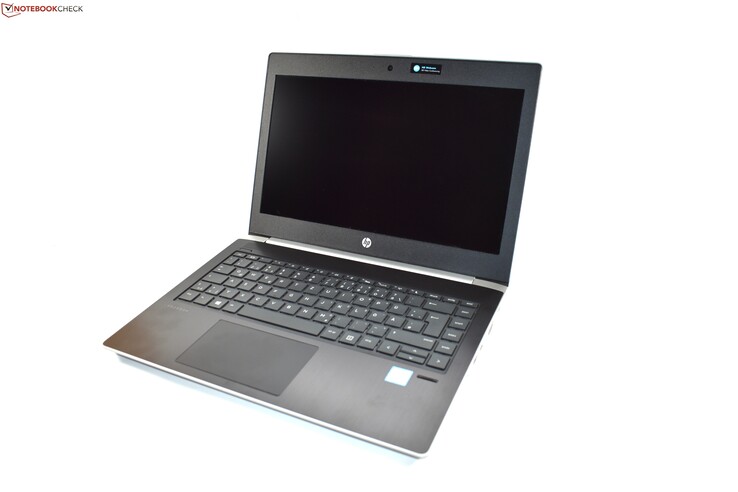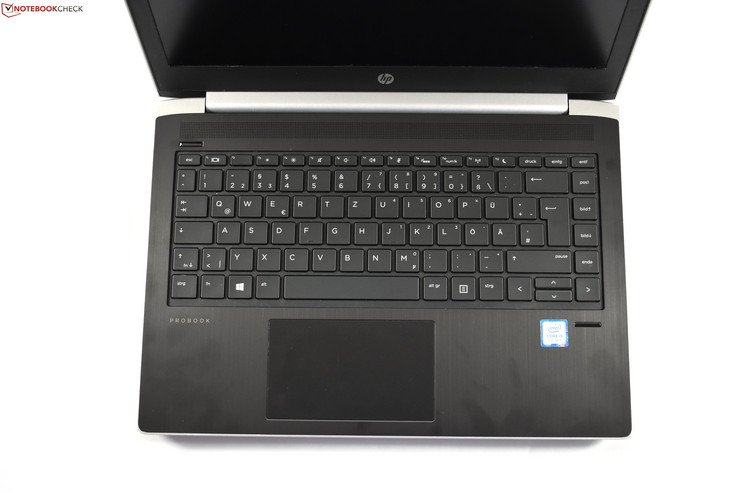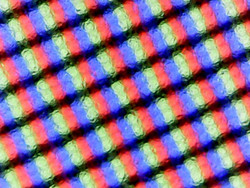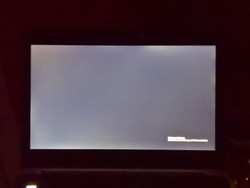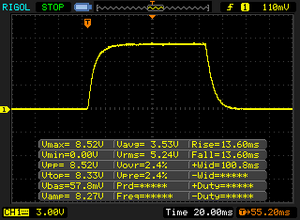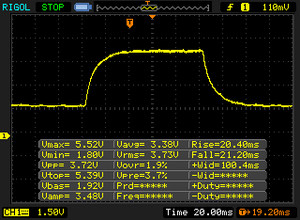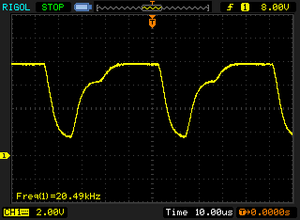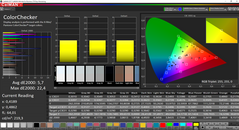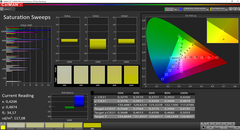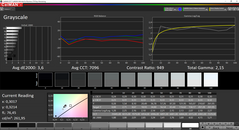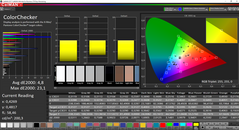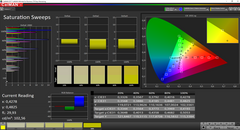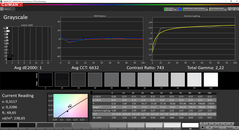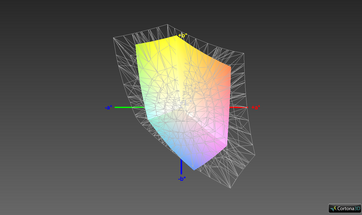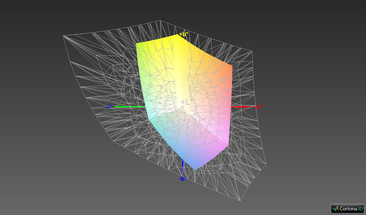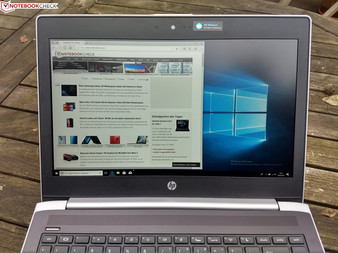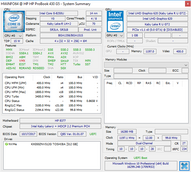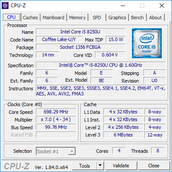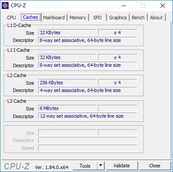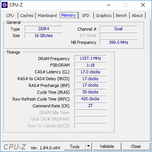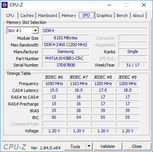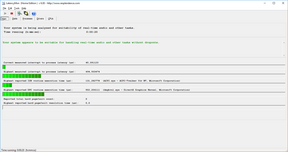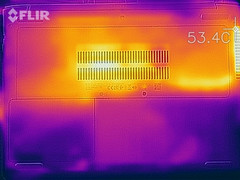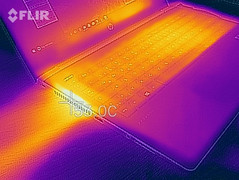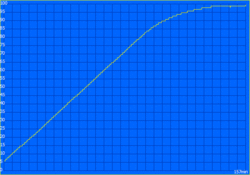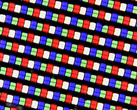HP ProBook 430 G5 (i5-8250U, FHD) Laptop Review

The ProBook-400 series consists of four models. We have already tested the three larger models of this generation in the HP ProBook 440 G5, the HP ProBook 450 G5 and the HP ProBook 470 G5. Now we are testing the fourth and smallest ProBook of the entry-level series by HP.
The ProBook 430 G5 has a 13.3-inch display, a rather uncommon size in the business sector. In conjunction with the low price, the small measurements add up to a combination that is sure to have potential buyers. The Lenovo ThinkPad 13 (or its successor ThinkPad L380, which we have not been able to test yet) covers a similar spectrum, also being targeted towards the educational sector or small business. Additionally, we are comparing the ProBook with the Dell Latitude 5280, as well as with its bigger brother, the ProBook 440 G5. Furthermore, the predecessor ProBook 430 G4 is, of course, an interesting device to compare it to.
Our ProBook 430 G5 is a special edition from HP's campus program. This configuration's main features are: 512 GB SSD storage, 16 GB of RAM and the Intel Core i5-8250U. With these components, the ProBook 430 G5 currently costs 800 Euros (~$986) for students, although Windows is not included with this model. A similar configuration with Windows included costs more than 1000 Euros (~$1233) for regular customers.
Chassis & Features – Easy to expand, hard to maintain
From the outside, the smallest ProBook barely differs from its bigger brother ProBook 440 G5. This is no coincidence, since HP has refreshed all models of the ProBook 400 series this year with a new, uniform design. The most striking difference from the previous generation is the aluminum palm rest, which is now black instead of silver. Moreover, HP has changed the hinge design from two drop-down hinges to a singular broad mono hinge.
It is easy to feel what price range HP targets the ProBook at in terms of quality. Only the palm rest is made of aluminum, the rest of the chassis is made of smooth, silver plastic that feels rather cheap, especially on the bottom. When trying to twist the base it barely bends, but we were able to noticeably dent the plastic on the bottom. The thin plastic display cover is not very sturdy either, almost immediately passing any applied pressure directly on to the panel. Only the palm rest, which is not flexible, creates stability. The front edge of the palm rest is not quite cleanly processed on this ProBook 400, this is something we have already noticed with the ProBook 440 G5 and the 450 G5 - at least with this model it is not as troublesome as with the larger models, the overlap is not as crass.
Access to the internal components is possible through the removal of two maintenance covers on the bottom. This way you can access the WLAN module, the two RAM slots (both occupied), the M.2-2280 SSD and the 2.5-inch slot. It remains uncertain whether or not a caddy is required for the latter. Important components such as the battery or the fan are inaccessible however, which is why this design is not quite ideal.
In a size comparison, there is very little difference between the ProBook 430 G5 and the ProBook 440 G5 - you could almost say that HP has built a smaller display into an oversized chassis. The ProBook 430 G5 is around 100 grams (~3.5 oz) lighter. The port selection also matches that of its bigger brother, which is commendable: VGA and Ethernet are particularly hard to find in today's notebooks, even though we like seeing them. The USB-C port does warrant some criticism for being positioned too far to the front for the optional charging connection feature, though.
Port Selection
| SD Card Reader | |
| average JPG Copy Test (av. of 3 runs) | |
| HP ProBook 430 G5-3KX72ES (Toshiba Exceria Pro SDXC 64 GB UHS-II) | |
| HP ProBook 440 G5-3KX87ES (Toshiba Exceria Pro SDXC 64 GB UHS-II) | |
| HP ProBook 430 G4-Y8B47EA (Toshiba Exceria Pro SDXC 64 GB UHS-II) | |
| Average of class Office (22.4 - 198.5, n=29, last 2 years) | |
| Dell Latitude 5280 (Toshiba THN-M401S0640E2) | |
| Lenovo ThinkPad 13-20J2S00G00 (Toshiba Exceria Pro SDXC 64 GB UHS-II) | |
| maximum AS SSD Seq Read Test (1GB) | |
| Dell Latitude 5280 (Toshiba THN-M401S0640E2) | |
| HP ProBook 440 G5-3KX87ES (Toshiba Exceria Pro SDXC 64 GB UHS-II) | |
| HP ProBook 430 G5-3KX72ES (Toshiba Exceria Pro SDXC 64 GB UHS-II) | |
| HP ProBook 430 G4-Y8B47EA (Toshiba Exceria Pro SDXC 64 GB UHS-II) | |
| Average of class Office (25 - 249, n=27, last 2 years) | |
| Lenovo ThinkPad 13-20J2S00G00 (Toshiba Exceria Pro SDXC 64 GB UHS-II) | |
| Networking | |
| iperf3 transmit AX12 | |
| HP ProBook 430 G5-3KX72ES | |
| HP ProBook 440 G5-3KX87ES | |
| Dell Latitude 5280 | |
| Lenovo ThinkPad 13-20J2S00G00 | |
| iperf3 receive AX12 | |
| HP ProBook 430 G5-3KX72ES | |
| Dell Latitude 5280 | |
| HP ProBook 440 G5-3KX87ES | |
| Lenovo ThinkPad 13-20J2S00G00 | |
Input devices - Better and with more stability
Externally, the keyboard with six rows and square chiclet keys with backlight is identical to that of the larger ProBook 440 G5. With one important distinction: The keyboard, unlike the larger model, does not give way as much on the left side. Thus the keyboard is on an entirely different level. The keys have sufficient travel distance and a very comfortable pressure point, not too hard, but also not too soft. A decent keyboard is a must-have in an office laptop, the ProBook 430 G5, unlike its bigger brother, does not disappoint in this respect. The keyboard layout might take some getting used to, since the navigation keys are located to the left of the space bar and the vertical arrow keys are very small.
Despite the budget status of the ProBook, HP uses a touchpad with a glass surface. It is chemically burnt and thus slightly rough. For a low priced laptop the feel of the touchpad is truly outstanding, gliding properties are good, too. The click mechanism of the touchpad, which with its integrated mouse buttons is a ClickPad, is not as good. The clicks are rather loud and rattle slightly. The touchpad convinces in day-to-day use, which is not surprising considering the excellent Windows precision drivers. Inputs of any kind are handled well.
Display – ProBook with mediocre IPS display
As usual with cheap business devices, you can choose between two display resolutions: HD (1366x768) and Full HD (1920x1080). The matte HD LCD is based on TN technology and should be avoided at all costs. If you are interested in the ProBook 430 G5, you should choose a model with Full HD display, which is matte and uses an IPS panel.
HP specifies a rather low brightness value of 220 cd/m² for the Full HD display their data sheet. Luckily, the built-in LCD by LG exceeds this value; the average brightness is 253 cd/m². This positions the ProBook around the class average, the Lenovo ThinkPad 13 easily competes with this with 307 cd/m² on average. Concerning contrast on the other hand, the ProBook is ahead, although the difference compared to other models with IPS displays is minimal - only the Dell Latitude 5280 with an HD TN display is significantly worse.
The illumination of the LG panel is at 82% - there is room for improvement, but subjectively it is hard to notice. There is backlight bleed and it is clearly visible with a black background, but there is not an obscene amount of it. We were also able to detect PWM, but the frequency is high enough that it should not give you a headache.
| |||||||||||||||||||||||||
Brightness Distribution: 82 %
Center on Battery: 262 cd/m²
Contrast: 936:1 (Black: 0.28 cd/m²)
ΔE ColorChecker Calman: 5.7 | ∀{0.5-29.43 Ø4.77}
calibrated: 4.8
ΔE Greyscale Calman: 3.6 | ∀{0.09-98 Ø5}
60.1% sRGB (Argyll 1.6.3 3D)
38.3% AdobeRGB 1998 (Argyll 1.6.3 3D)
41.59% AdobeRGB 1998 (Argyll 3D)
60.3% sRGB (Argyll 3D)
40.23% Display P3 (Argyll 3D)
Gamma: 2.15
CCT: 7096 K
| HP ProBook 430 G5-3KX72ES LGD052D, , 1920x1080, 13.3" | Lenovo ThinkPad 13-20J2S00G00 LP133WF2-SPL78, , 1920x1080, 13.3" | Dell Latitude 5280 1366x768, 12.5" | HP ProBook 440 G5-3KX87ES LGD04B2, , 1920x1080, 14" | HP ProBook 430 G4-Y8B47EA LGD052D, , 1920x1080, 13.3" | |
|---|---|---|---|---|---|
| Display | 0% | -2% | -2% | -4% | |
| Display P3 Coverage (%) | 40.23 | 40.16 0% | 39.34 -2% | 39.56 -2% | 38.55 -4% |
| sRGB Coverage (%) | 60.3 | 60 0% | 59.2 -2% | 59.3 -2% | 57.8 -4% |
| AdobeRGB 1998 Coverage (%) | 41.59 | 41.54 0% | 40.67 -2% | 40.88 -2% | 39.85 -4% |
| Response Times | 1% | 7% | -1% | 1% | |
| Response Time Grey 50% / Grey 80% * (ms) | 41.6 ? | 43.6 ? -5% | 42 ? -1% | 40 ? 4% | 42.4 ? -2% |
| Response Time Black / White * (ms) | 27.2 ? | 25.2 ? 7% | 23.2 ? 15% | 28.8 ? -6% | 26.4 ? 3% |
| PWM Frequency (Hz) | 20490 ? | 30860 ? | |||
| Screen | 5% | -60% | -2% | 1% | |
| Brightness middle (cd/m²) | 262 | 306 17% | 251.8 -4% | 236 -10% | 253 -3% |
| Brightness (cd/m²) | 253 | 307 21% | 246 -3% | 221 -13% | 249 -2% |
| Brightness Distribution (%) | 82 | 89 9% | 90 10% | 88 7% | 92 12% |
| Black Level * (cd/m²) | 0.28 | 0.36 -29% | 0.75 -168% | 0.26 7% | 0.32 -14% |
| Contrast (:1) | 936 | 850 -9% | 336 -64% | 908 -3% | 791 -15% |
| Colorchecker dE 2000 * | 5.7 | 5.1 11% | 11.3 -98% | 5.7 -0% | 5.28 7% |
| Colorchecker dE 2000 max. * | 22.4 | 13.3 41% | 23.1 -3% | 22 2% | 13.66 39% |
| Colorchecker dE 2000 calibrated * | 4.8 | ||||
| Greyscale dE 2000 * | 3.6 | 3.9 -8% | 13.2 -267% | 3.8 -6% | 3.8 -6% |
| Gamma | 2.15 102% | 2.17 101% | 2.05 107% | 2.1 105% | 2.3 96% |
| CCT | 7096 92% | 6829 95% | 14912 44% | 7318 89% | 6646 98% |
| Color Space (Percent of AdobeRGB 1998) (%) | 38.3 | 38.24 0% | 37.6 -2% | 37.7 -2% | 36.7 -4% |
| Color Space (Percent of sRGB) (%) | 60.1 | 59.75 -1% | 59.2 -1% | 59.2 -1% | 57.6 -4% |
| Total Average (Program / Settings) | 2% /
4% | -18% /
-39% | -2% /
-2% | -1% /
-0% |
* ... smaller is better
Display Response Times
| ↔ Response Time Black to White | ||
|---|---|---|
| 27.2 ms ... rise ↗ and fall ↘ combined | ↗ 13.6 ms rise | |
| ↘ 13.6 ms fall | ||
| The screen shows relatively slow response rates in our tests and may be too slow for gamers. In comparison, all tested devices range from 0.1 (minimum) to 240 (maximum) ms. » 68 % of all devices are better. This means that the measured response time is worse than the average of all tested devices (20.2 ms). | ||
| ↔ Response Time 50% Grey to 80% Grey | ||
| 41.6 ms ... rise ↗ and fall ↘ combined | ↗ 20.4 ms rise | |
| ↘ 21.2 ms fall | ||
| The screen shows slow response rates in our tests and will be unsatisfactory for gamers. In comparison, all tested devices range from 0.165 (minimum) to 636 (maximum) ms. » 66 % of all devices are better. This means that the measured response time is worse than the average of all tested devices (31.6 ms). | ||
Screen Flickering / PWM (Pulse-Width Modulation)
| Screen flickering / PWM detected | 20490 Hz | ≤ 99 % brightness setting | |
The display backlight flickers at 20490 Hz (worst case, e.g., utilizing PWM) Flickering detected at a brightness setting of 99 % and below. There should be no flickering or PWM above this brightness setting. The frequency of 20490 Hz is quite high, so most users sensitive to PWM should not notice any flickering. In comparison: 53 % of all tested devices do not use PWM to dim the display. If PWM was detected, an average of 8083 (minimum: 5 - maximum: 343500) Hz was measured. | |||
In accordance with the price class, the installed IPS display is cheap and barely covers 60% of the sRGB color space - as a result, colors look fairly lifeless, image processing is not something you should be thinking about doing with this notebook. Outdoor use is possible, even if only in a limited capacity. At 250 cd/m² it is advisable to stay in the shadows if you want to recognize the screen's content.
Performance – CPU performance is average
The entry-level of the ProBook 430 G5 costs just shy of 650 Euros (~$800), the most expensive configuration is available for almost 1130 Euros (~$1395). At 650 Euros (~$800) you are only getting the older Kaby Lake processor Core i5-7200U with two cores, otherwise there is the Core i5-8250U or the Core i7-8550U – CPUs with vPro are limited to the more expensive ProBooks and EliteBooks. Almost all models exclusively rely on the Intel UHD Graphics 620 as their graphics solution, only one comes with the optionally available AMD Radeon 530.
The ProBook is fitted with either 4, 8 or 16 GB of DDR4-2400 RAM, whereas this is easily expandable with two RAM slots. Available SSD storage sizes are 128, 256 or 512 GB; some models also have a 1 TB hard drive installed.
Processor
The Intel Core i5-8250U is an Ultra-Low-Voltage processor based on the Kaby Lake refresh generation with a TDP of 15 W. The CPU has four cores (eight threads thanks to Hyperthreading), that are theoretically able to operate at a maximum of 3.4 GHz. It has a base clock of 1.6 GHz.
So much for the theory. In practice, the performance of the processor highly depends on the manufacturer's settings. The ProBook 430 G5, for instance, allows for 28 seconds of 25 watts power consumption, with a CPU clock of 3 GHz. Afterwards, the TDP is limited to 17 watts and the CPU clock falls to 2.5 GHz. In addition to this TDP limit, there is a temperature limit, which HP has set to approximately 75 °C (~167 °F). If the CPU reaches this threshold, the TDP drops to 15 watts and the CPU clock is then only at 2.3 to 2.4 GHz.
Throttling, as in the processor falling below its base clock, was absent during our Cinebench loop.
In the singular Cinebench R15 Multicore test, where short boost performance is of the utmost importance, the ProBook performs exactly at the average value of all tested laptops with the Core i5-8250U. Its bigger brother, the ProBook 440 G5, is 6% faster, which can probably be attributed to the minimally larger chassis which offers slightly better cooling. The ProBook 430 G5 outclasses its competitors with older dual-core processors with ease.
HP limits CPU performance in battery mode ex-factory by deactivating Turbo Boost. This limitation can be lifted in the BIOS, enabling maximum CPU performance in battery mode.
System Performance
System performance is excellent, both in day-to-day use and in PCMark benchmarks. Competing devices with older processors fall behind slightly in these benchmarks, although the difference is not massive.
| PCMark 8 Home Score Accelerated v2 | 3792 points | |
| PCMark 8 Work Score Accelerated v2 | 4734 points | |
| PCMark 10 Score | 3722 points | |
Help | ||
Storage Solution
Our test device is equipped with a 512 GB SSD with the model number XG5 KXG50ZNV512G. It is a PCIe NVMe SSD made by Toshiba. This SSD performed averagely for a PCIe NVMe SSD in the ProBook, probably because it is limited to PCIe 2x - this limitation comes from the ProBook, not from the Toshiba SSD, which is a PCIe Gen 3 x4 SSD according to the data sheet.
| HP ProBook 430 G5-3KX72ES Toshiba XG5 KXG50ZNV512G | Lenovo ThinkPad 13-20J2S00G00 Toshiba NVMe THNSF5512GPUK | Dell Latitude 5280 Toshiba MQ01ACF050 | HP ProBook 440 G5-3KX87ES Intel SSD 600p SSDPEKKW256G7 | HP ProBook 430 G4-Y8B47EA SanDisk SD8SNAT256G1002 | Average Toshiba XG5 KXG50ZNV512G | Average of class Office | |
|---|---|---|---|---|---|---|---|
| CrystalDiskMark 3.0 | 2% | -95% | -1% | -49% | -3% | 121% | |
| Read Seq (MB/s) | 1440 | 1143 -21% | 107.5 -93% | 1181 -18% | 505 -65% | 1641 ? 14% | 3104 ? 116% |
| Write Seq (MB/s) | 522 | 653 25% | 95.3 -82% | 602 15% | 328.9 -37% | 591 ? 13% | 2916 ? 459% |
| Read 512 (MB/s) | 947 | 629 -34% | 31.13 -97% | 923 -3% | 313.6 -67% | 779 ? -18% | 899 ? -5% |
| Write 512 (MB/s) | 517 | 518 0% | 45.49 -91% | 600 16% | 301 -42% | 558 ? 8% | 2309 ? 347% |
| Read 4k (MB/s) | 33.63 | 31.96 -5% | 0.357 -99% | 35.48 6% | 21.69 -36% | 29.9 ? -11% | 54.1 ? 61% |
| Write 4k (MB/s) | 118.5 | 138.5 17% | 0.827 -99% | 139.8 18% | 80.4 -32% | 106.6 ? -10% | 114.1 ? -4% |
| Read 4k QD32 (MB/s) | 386.6 | 578 50% | 0.737 -100% | 287.8 -26% | 132.2 -66% | 402 ? 4% | 463 ? 20% |
| Write 4k QD32 (MB/s) | 510 | 443.1 -13% | 0.795 -100% | 417.1 -18% | 258.8 -49% | 401 ? -21% | 370 ? -27% |
Graphics Card
The performance of the integrated Intel UHD Graphics 620 GPU, which you can find in all Kaby Lake Refresh CPUs, is highly dependent on the amount of installed memory. Laptops with memory in single channel mode generally perform worse than devices with dual channel RAM.
Our test device has two RAM modules built-in, meaning that the memory is operating in dual channel mode. Therefore the Intel GPU can reach maximum performance - even in battery mode.
| 3DMark 11 Performance | 1861 points | |
| 3DMark Cloud Gate Standard Score | 7992 points | |
| 3DMark Fire Strike Score | 1046 points | |
Help | ||
Gaming Performance
The ProBook is a compact office or business laptop, not a gaming system. Gaming with the Intel UHD Graphics 620 is possible, albeit restricted to older or undemanding titles.
| low | med. | high | ultra | |
|---|---|---|---|---|
| BioShock Infinite (2013) | 72 | 36.75 | 31 | 10.26 |
Emissions & Energy Management
System Noise
The fan of the ProBook 430 G5 is practically always off during idle. It spins under load, but even then it does not produce a terrible amount of noise. While the fan noise does have a high frequency, it does not become disturbing since, as mentioned before, the general noise level is low.
We were unfortunately able to detect coil whine on the ProBook 430 G5 - when getting close to the keyboard with your ear you can hear a sort of buzzing hiss.
Noise level
| Idle |
| 29 / 29 / 29 dB(A) |
| Load |
| 34.5 / 35.9 dB(A) |
 | ||
30 dB silent 40 dB(A) audible 50 dB(A) loud |
||
min: | ||
Temperature
The exterior of the chassis warms up to 50 °C (~122 °F) under load in the fan exhaust area. The front side of the ProBook 430 G5 however stays cool even during the stress test. All in all, the temperature development on the outside is not critical.
During the stress test with Prime95 and FurMark, the same behavior as in the Cinebench R15 continuous load tests show, only this time with the added GPU load. Processor and GPU can consume 25 watts for half a minute, then the 15-watt power limit takes effect. As a result, the CPU clock drops down as low as 1.1 GHz and thus below the base clock, whereby we were able to observe TDP-based throttling.
3DMark11, which we ran immediately following the stress test, produced normal results.
(±) The maximum temperature on the upper side is 40 °C / 104 F, compared to the average of 34.3 °C / 94 F, ranging from 21.2 to 62.5 °C for the class Office.
(-) The bottom heats up to a maximum of 50.3 °C / 123 F, compared to the average of 36.8 °C / 98 F
(+) In idle usage, the average temperature for the upper side is 23.8 °C / 75 F, compared to the device average of 29.5 °C / 85 F.
(+) The palmrests and touchpad are cooler than skin temperature with a maximum of 23.9 °C / 75 F and are therefore cool to the touch.
(+) The average temperature of the palmrest area of similar devices was 27.6 °C / 81.7 F (+3.7 °C / 6.7 F).
Speakers
Our expectations in terms of office notebook speaker quality are generally low. As with the larger models of the ProBook 400 G5 series, the ProBook 430 G5, where the speakers especially benefit from their position on the top of the chassis, exceeds these expectations. On its own, this, of course, would not be enough, but luckily the speakers are fairly loud and the sound is relatively balanced. Bass is, as usual, almost completely absent.
Even comparatively good laptop speakers cannot compete with external speakers or headphones. Therefore, we recommend you to use the audio jack that works perfectly.
HP ProBook 430 G5-3KX72ES audio analysis
(±) | speaker loudness is average but good (80.1 dB)
Bass 100 - 315 Hz
(-) | nearly no bass - on average 19.2% lower than median
(±) | linearity of bass is average (8% delta to prev. frequency)
Mids 400 - 2000 Hz
(+) | balanced mids - only 2.3% away from median
(+) | mids are linear (4.5% delta to prev. frequency)
Highs 2 - 16 kHz
(+) | balanced highs - only 2.4% away from median
(+) | highs are linear (5.3% delta to prev. frequency)
Overall 100 - 16.000 Hz
(±) | linearity of overall sound is average (16.5% difference to median)
Compared to same class
» 20% of all tested devices in this class were better, 7% similar, 74% worse
» The best had a delta of 7%, average was 21%, worst was 53%
Compared to all devices tested
» 27% of all tested devices were better, 6% similar, 67% worse
» The best had a delta of 4%, average was 24%, worst was 134%
Lenovo ThinkPad 13-20J2S00G00 audio analysis
(±) | speaker loudness is average but good (74.1 dB)
Bass 100 - 315 Hz
(-) | nearly no bass - on average 16.3% lower than median
(±) | linearity of bass is average (11.1% delta to prev. frequency)
Mids 400 - 2000 Hz
(±) | higher mids - on average 6.2% higher than median
(±) | linearity of mids is average (8.8% delta to prev. frequency)
Highs 2 - 16 kHz
(+) | balanced highs - only 2% away from median
(+) | highs are linear (6.9% delta to prev. frequency)
Overall 100 - 16.000 Hz
(±) | linearity of overall sound is average (21.3% difference to median)
Compared to same class
» 51% of all tested devices in this class were better, 9% similar, 40% worse
» The best had a delta of 7%, average was 21%, worst was 53%
Compared to all devices tested
» 59% of all tested devices were better, 7% similar, 34% worse
» The best had a delta of 4%, average was 24%, worst was 134%
Frequency diagram (select or deselect the checkboxes above!)
Power Consumption
Idle power consumption values are in line with what we expect from a laptop with an ultra-low voltage processor and a Full HD display. Under load we measured a peak consumption of 46.2 watts, which is minimally more than the 45-watt power supply can provide. This does not have a big impact though, since the power consumption drops due to throttling anyway.
| Off / Standby | |
| Idle | |
| Load |
|
Key:
min: | |
Battery Runtime
All 400 series ProBooks are equipped with a 48 watt-hour battery. With it, the ProBook 430 G5 managed to run for almost seven hours, also confirming the ProBook 440 G5's results, which it only beats by two minutes.
The charging time of the battery is 157 minutes.
Pros
Cons
Verdict
The ProBook 430 G5 is very similar to its larger siblings. This makes sense, since they are all part of the same laptop series. The devil is in the detail.
A very important detail, for instance, is the keyboard. From the outside, it is the same as in the ProBook 440 G5, but unlike with this model, it does not yield. Its typing feel and layout are more than adequate for a low priced office laptop. Even better is the glass touchpad that could only use slightly more quiet clicks. As with the larger models, we like the port selection and expandability. Furthermore, the speakers are not half bad for a compact office notebook.
The similarity to the other models does not end with the positives; there is common ground in terms of negatives as well. Included in this is the USB Type-C port, which, as a charging connection, is placed too far to the front even on the smallest ProBook 400. Although expandability is good, maintenance is poor due to the lack of access to the battery or the fan. 12 months warranty is too short, as is the case with other ProBooks. However, only the ProBook 430 G5 had coil whine.
A well-made office laptop with a comfortable keyboard and a cheap price tag: The HP ProBook 430 G5 is a success.
You should keep these negative points in mind when purchasing the ProBook 430 G5, that still gets a recommendation from us - unlike its bigger brother ProBook 440 G5. This is mainly due to the better keyboard. When looking for a cheap office laptop for mobile use, the ProBook 430 G5 can certainly be a potential candidate. The low price in particular may make it an interesting option for students.
HP ProBook 430 G5-3KX72ES
- 03/28/2018 v6 (old)
Benjamin Herzig