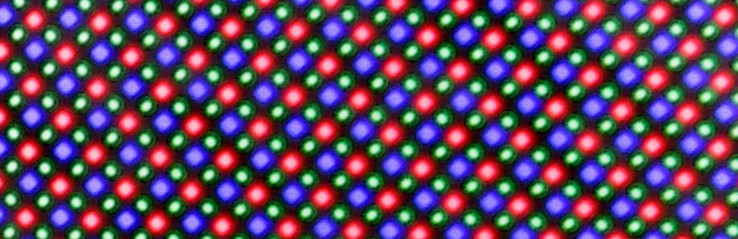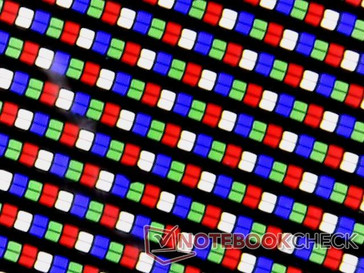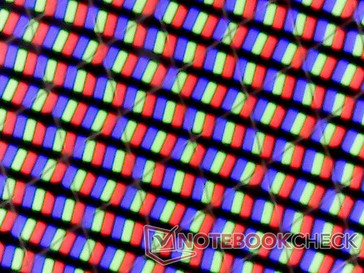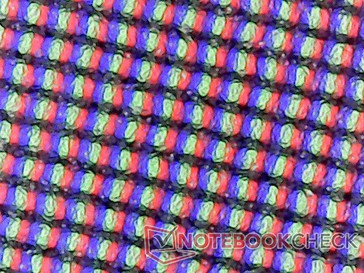Faux-K: Make Sure Your Next 4K Laptop is Actually 4K
Introduction
The rush for notebook display resolutions higher than 1080p began when Apple introduced its "Retina Display" panel to its MacBook Pro line in 2012. Ever since then, competing manufacturers have been prominently offering 3K and 4K resolution options on flagship models including the Dell XPS series, Lenovo Yoga series, HP Spectre series, Acer Aspire series, Asus ZenBook Pro series, and most enthusiast gaming notebooks and mobile workstations.
Unfortunately, not all high resolution panels are created equal. Some early 3K and 4K panels utilize an RGBW matrix instead of the standard RGB. Worse yet, manufacturers almost never disclose this information as 4K panels are simply advertised as "4K UHD" with no distinction between RGBW or RGB. The purpose of this article is not to discuss the pros and cons of 4K UHD versus FHD on notebooks, but to define why the distinction between 4K RGBW and RGB is objectively important and to identify which notebooks carry which 4K panel technology.
Why RGBW is the poor man's 4K
In a standard 4K UHD (3840 x 2160) RGB matrix, each row is made up of 3840 pixels that are each further divided into three individual RGB subpixels. The subpixels can be switched on or off to produce the colors we see when sitting at a normal viewing distance. In a 4K UHD RGBW matrix, however, each row is still made up of 3840 pixels but every fourth subpixel is replaced with white. Thus, instead of the uniform RGB-RGB-RGB pattern of a standard RGB matrix, the RGBW panel would consist of repeating RGB-WRG-BWR-GBW sets of subpixels. Users are actually losing Red, Green, and Blue subpixels that would have otherwise been there if it weren't for the introduction of a White subpixel. In effect, a 4K RGBW panel offers 25 percent fewer RGB pixels for a total of only 1920 or 2880 RGB pixels per row.
The problem with this approach is two fold. First, three of the four groups of pixels in an RGBW matrix (WRG, BWR, and GBW) are unique to this matrix type and are each unable to represent colors as accurately as an RGB pixel since they are missing key primary subpixels. Secondly, nearly all digital video sources have been designed to output to RGB displays and so fidelity is lost in the conversion to RGBW. A total of four subpixels per pixel must be taken at a time in order to represent the full range of colors in a RGBW panel (RGBW-RGBW-RGBW), but the total number of pixels per row would again be reduced to only 1920 or 2880 if using this approach.
The results are more difficult to notice on a 4K laptop compared to a large 4K television set because of the denser PPI, but the outcome is similar; Users will get crisper picture quality out of an RGB panel compared to RGBW. Our table below compares a handful of 4K notebooks that we have identified with either RGB or RGBW displays. Notice that contrast is notably worse in notebooks with RGBW panels because of the addition of a White subpixel. The discrepancy occurs consistently between these two display types according to our own measurements.
| MSI GS63VR 7RF-228US 4K UHD RGBW | Asus ZenBook Pro UX501VW-DS71T 4K UHD RGBW | Eurocom Q5 4K UHD RGBW | Dell XPS 15 9560 (i7-7700HQ, UHD) 4K UHD RGB | HP Spectre x360 15t-bl100 4K UHD RGB | Aorus X5 v7 4K UHD RGB | |
|---|---|---|---|---|---|---|
| Display | ||||||
| Display P3 Coverage (%) | 48.21 | 64.3 | 63 | 89.7 | 66.6 | 65.3 |
| sRGB Coverage (%) | 72.6 | 89.9 | 92.7 | 100 | 86.9 | 91.9 |
| AdobeRGB 1998 Coverage (%) | 49.81 | 65.4 | 64.4 | 100 | 63.5 | 66.3 |
| Response Times | ||||||
| Response Time Grey 50% / Grey 80% * (ms) | 28 ? | 43.2 ? | 32.4 ? | 57.2 ? | 41.2 ? | 44 ? |
| Response Time Black / White * (ms) | 23.6 ? | 27.2 ? | 28.8 ? | 39.2 ? | 29.6 ? | 26.4 ? |
| PWM Frequency (Hz) | 1351 ? | 962 | 1000 | |||
| Screen | ||||||
| Brightness middle (cd/m²) | 274.2 | 252.9 | 287.5 | 370.1 | 338.7 | 307 |
| Brightness (cd/m²) | 263 | 250 | 279 | 356 | 325 | 297 |
| Brightness Distribution (%) | 92 | 89 | 87 | 87 | 91 | 92 |
| Black Level * (cd/m²) | 0.44 | 0.5 | 0.65 | 0.37 | 0.28 | 0.3 |
| Contrast (:1) | 623 | 506 | 442 | 1000 | 1210 | 1023 |
| Colorchecker dE 2000 * | 8 | 5.22 | 4.5 | 5.3 | 4.9 | 4.72 |
| Colorchecker dE 2000 max. * | 14.6 | 8.33 | 8.9 | 9.9 | 8.7 | 8.07 |
| Greyscale dE 2000 * | 9.1 | 6.74 | 4.6 | 4.6 | 5.5 | 4.79 |
| Gamma | 2.24 98% | 2.45 90% | 2.39 92% | 2.31 95% | 2.08 106% | 2.42 91% |
| CCT | 5020 129% | 6026 108% | 7393 88% | 6284 103% | 7498 87% | 7690 85% |
| Color Space (Percent of AdobeRGB 1998) (%) | 45.7 | 58.4 | 59 | 88.3 | 63.5 | 60 |
| Color Space (Percent of sRGB) (%) | 72.1 | 89.7 | 92.3 | 100 | 86.92 | 92 |
| Total Average (Program / Settings) |
* ... smaller is better
Which Laptops use RGBW and which use RGB?
Now that we've established why 4K RGB is preferred over 4K RGBW, the next step is to find out which laptops carry 4K RGBW. A complete and all-inclusive list would be essentially impossible to provide because of the wide variety of models now available with 4K and the aforementioned fact that nearly all manufacturers have chosen not to disclose the type of panel in use. We can, however, provide a list of 4K laptops that we've personally tested ourselves as shown in the table below. Interestingly, all of the RGBW panels we've seen thus far have been manufactured by either Samsung or LG.
The good news surrounding the RGBW and RGB marketing confusion is that the manufacturers we've spoken to have all acknowledged the drawbacks of RGBW. HP, for example, utilized RGBW panels for its first generation Spectre x360 15 convertible before promptly dropping it on the second generation Spectre and onward due to user criticisms. Gigabyte has also recognized that RGBW is inferior to RGB after internal testing and there are subsequently no laptops from Gigabyte or Aorus with RGBW displays.
Laptops with RGBW are thankfully the exception instead of the rule in newer models. Nonetheless, users should be careful when purchasing older models circa 2015 where RGBW is more common. MSI is perhaps the worst offender as its popular 15.6-inch gaming GS series continues to use RGBW to this day.
Incomplete List of Notebooks with RGBW Display Panels
| Notebook Model | Native Display Resolution | Panel Name |
| Asus ZenBook Pro UX501VW | 3840 x 2160 | LG Philips LGD04D4 |
| Asus Zenbook UX305CA | 3200 x 1800 | Samsung 133YL04-P02 |
| Asus Zenbook UX303UB | 3200 x 1800 | Samsung 133YL03 |
| Eurocom Q5 | 3840 x 2160 | LG Philips LP156UD1-SPB1 |
| Eurocom Tornado F5 | 3840 x 2160 | Samsung SDC434B |
| HP Chromebook 13 G1 | 3200 x 1800 | Unknown |
| HP Envy 13 (2015) | 3200 x 1800 | Samsung SDC415A |
| HP Pavilion 15 T9Y85AV (2016) | 3840 x 2160 | Samsung SDC5958 |
| HP Pavilion 15t (2017) | 3840 x 2160 | LG Philips LGD04D4 |
| HP Spectre x360 15 (2016) | 3840 x 2160 | LG Philips LGD04E0 |
| Lenovo Yoga 900 13ISK | 3200 x 1800 | Samsung SDC454A |
| Lenovo Yoga 3 Pro 13 | 3200 x 1800 | Samsung L_LLTN133YL03L01 |
| MSI GS60 6QE | 3840 x 2160 | Samsung SDC424B |
| MSI GS63VR 7RF | 3840 x 2160 | Samsung SDC434B |
| MSI WS60 6QJE | 3840 x 2160 | Samsung SDC424B |
| MSI WS63VR | 3840 x 2160 | Samsung LƒFL156FL02-101 |