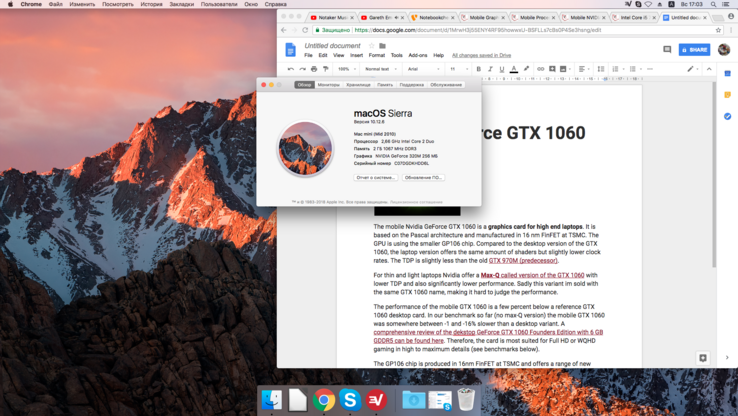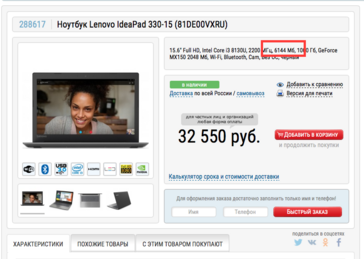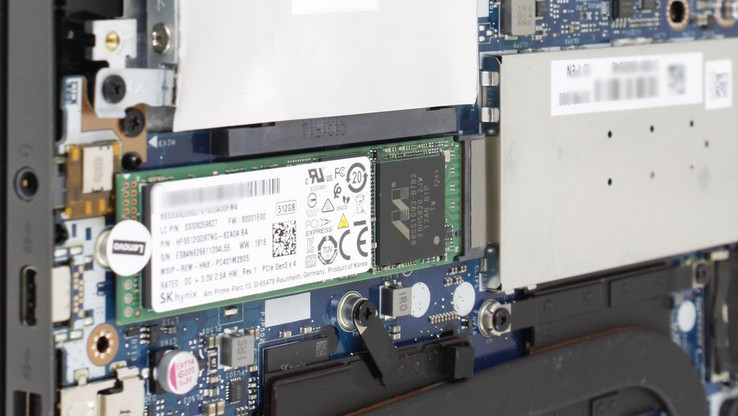Notebookcheck's Guide To How Much RAM/Storage Your Devices Need
For the sake of simplicity, this article has been divided into two parts. We discuss RAM in the first part. Please scroll down to the middle of the page if you are only interested in what we had to say about storage.
Part 1: How Much RAM Do Modern Devices Really Need?
First things first: What is RAM? According to Wikipedia,
Random-access memory (RAM /ræm/) is a form of computer data storage that stores data and machine code currently being used.
In short, memory is a very important component. The more of it you have, the more apps you will be able to work with simultaneously. Yet paying for excessive amounts of RAM is an exercise in pointlessness. It will be a waste of money and energy. So how much RAM do you really need? For a start, the amount might depend on your choice of operating sytem.
iOS is more memory-efficient than Android while macOS is more memory-efficient than Windows. Yet all the modern operating systems require at least 1 GB of RAM to function properly. Toss in another gigabyte to be able to run the basic apps such as a word processor and a web browser. By the way: If your device does not have a discrete graphics card (phones and tablets generally do not), then the integrated graphics processor will permanently take at least 256 MB from the system's RAM. So now we have our answer about how much RAM is necessary: 2 GB is the absolute minimum in 2018.
Each and every device you buy in 2018 should have at least 2 gigabytes of RAM.
Now, you can run 10 different apps simultaneously on a Mac or a Windows device equipped with just 2 GB of RAM. The problem is that the system will soon become incredibly unresponsive. That is because when a computer runs out of RAM it turns to a SWAP file located on your solid state drive (or hard disk drive) for help. Handing some of the data from RAM over to the system drive will solve the problem temporarily at the cost of slowing down all but the few processes.
In desktops and laptops alike, RAM is usually the easiest component to upgrade. MacBooks and some other ultra-slim laptops are an exception because their memory chips are permanently soldered to the motherboards, and the same goes for modern tablets and smartphones. In any case, you have to weigh all the options before making your purchase decision. Answer the simple questions: What will you use the new device for? Will you play graphically intensive games on it? Will you still be using it five years down the line?
How Much Memory Do Different Devices Use: The Cheat Sheet
- 2 to 3 GB: Very basic Windows devices, low-range to mid-range Android devices, and most iOS devices. Mainly suitable for web browsing, streaming videos with resolutions of up to Full HD 1080p, casual gaming. Multitasking is a no-go.
- 4 to 6 GB: Low-range to mid-range Windows devices, high-end Android devices, and high-end iOS devices. Good enough for most day-to-day activities including image editing and working with two applications side-by-side.
- 8 to 16 GB: High-end Windows devices, and most macOS devices. These will happily take anything you throw at them and ask for more. You can even turn the device into a server. Hosting several virtual machines on it should work too. 16 GB is the safest, most future-proof choice here.
- 24 GB and beyond: Devices for professional work, servers, and hardcore gaming stations. This is where things get serious!
The two middle options should make most folks happy. If you are looking to purchase a new laptop or a desktop, get one with a minimum of 6 or 8 GB of random access memory. It will not let you down. If an Android device - be that a tablet or smartphone - is what you are after, make sure it has at least 3 or 4 GB of RAM. Last but not the least, all iOS-based and macOS-based devices released in 2017 and 2018 come with just the right amount of RAM so even if you are getting a base model you should still be fine.
As for the RAM type, LPDDR4 (low-power DDR4) and LPDDR3 (low-power DDR3) chips can be found in almost all Android and iOS devices released in 2018 whereas the "normal" DDR4 memory modules currently dominate the laptop/desktop market.
Part 2: Storage
The basics at a glance
- Windows-based and macOS-based devices need at least a 16 GB partition to function properly.
- Android and iOS devices need at least an 8 GB partition to do the same.
- UFS is the preferable storage type for phones and tablets while SSD is the preferable storage type for laptops and desktops. eMMC memory and HDDs are to be avoided at all costs.
- The vast majority of laptops, tablets, and smartphones come with an SD card slot. Installing a memory card is an easy way to add more storage to your device. However, you have to be aware of the fact that not all SD card readers are made equal. The same goes for SD cards themselves. While the high-end options can be very fast, the middle-class and the low-class ones will only be able to provide you with read/write speeds of less than 30 MB/s.
- Upgrading your laptop's storage capacity might not be quite as easy as upgrading its RAM, but it should still be possible in most cases. Depending on your laptop's internals, you should be able to either replace an old drive with a new one, or install an additional drive.
- If you have a modern laptop with a USB Type-C 3.1 Generation 2 port (with Thunderbolt functionality built-in), then you can easily add super-fast external storage to your device by simply connecting it to the Thunderbolt 3 port - thus saving yourself the pain of disassembling the device.
When it comes to storage, everything boils down to just two factors. The first one is your budget. The second one is your personal preferences/needs.
Let's talk about laptops and desktops first. A low-end 64 GB SATA III solid state drive can be had for less than US$40. At the other end of the spectrum we can find huge 2 TB NVMe SSDs that will set you back more than US$1000. Somewhere in between are the safest options such as the 1 TB Samsung SSD 860 EVO SATA III drive (it is sold for just under US$200). Which option should you go for? One more time, we have to answer several other questions first. Is gaming important to you? If it is, you will need at least 500 GB of storage. Do your prefer streaming your TV shows or watching them offline? If you like the idea of storing your video files for indefinite amounts of time then even the 2 TB option might turn out to be insufficiently large. On the other hand, if you are a diligent student and use your device exclusively for writing essays then you should be perfectly fine with a 64 GB drive.
Most laptops these days come with a 256 GB drive. This is a large enough capacity for storing several games, several high resolution movies, a lot of documents, and a lot of photos. This is the minimum capacity you should be aiming for when shopping for a new laptop in 2018.
As for tablets and smartphones, the most widespread storage capacities are 32 GB and 64 GB. The second option is preferable to the first if you are a gamer, and also if you love taking photos and videos and sharing them with your loved ones. One minute of 4K UHD video takes up more than 1 GB. Fortnite (iOS), a popular battle royale game, is a 2 GB download. It’s important to keep in mind the amount of RAM and storage your chosen device has. There is nothing more frustrating than having to delete old photos or less frequently used apps because of the constant addition of new files and updates.
Source(s)
Own