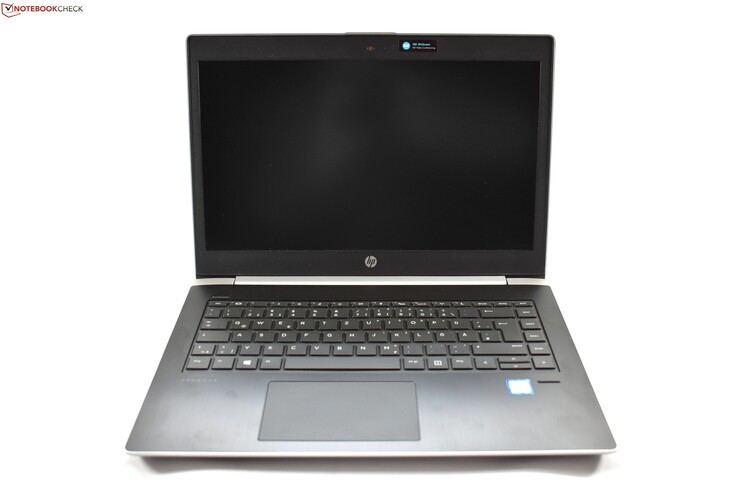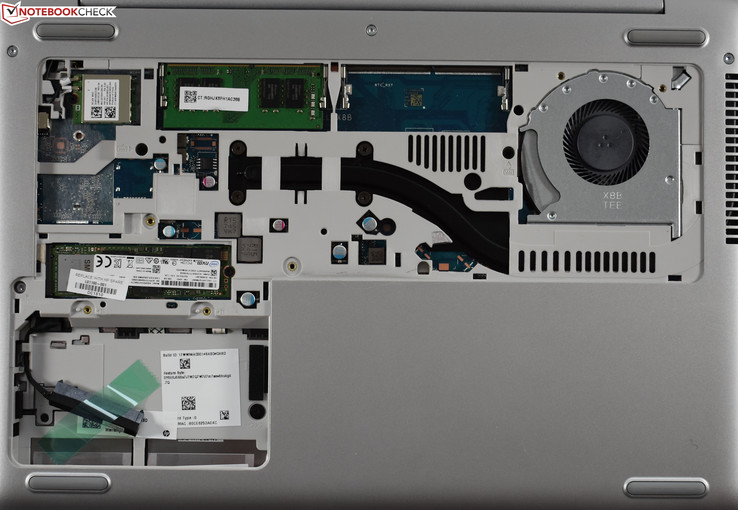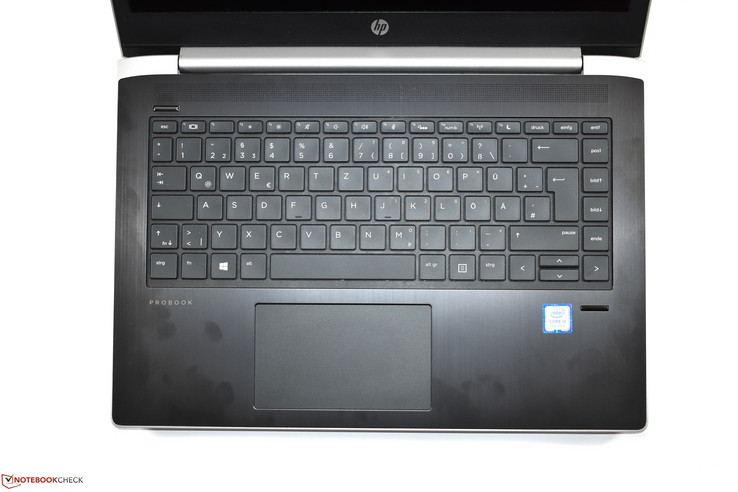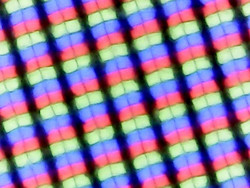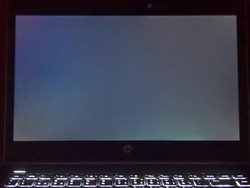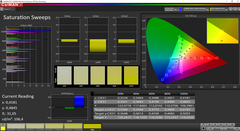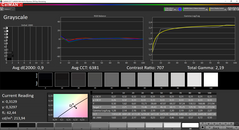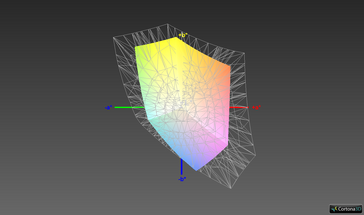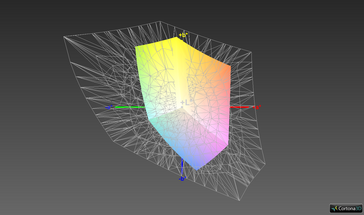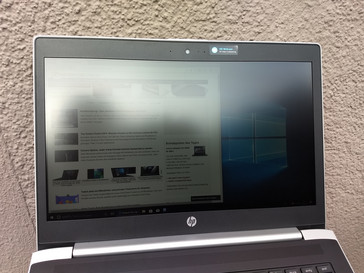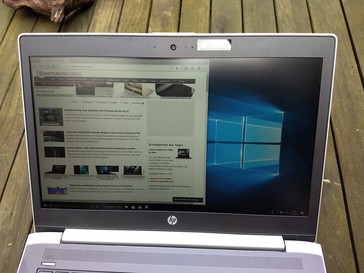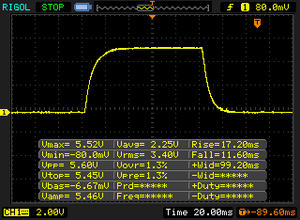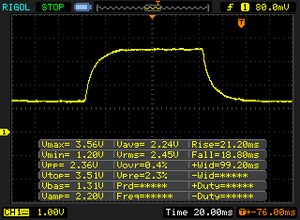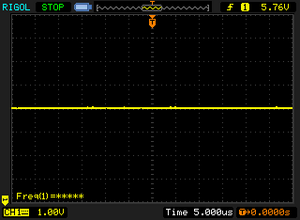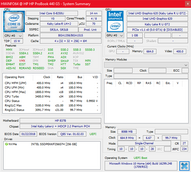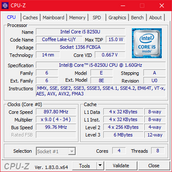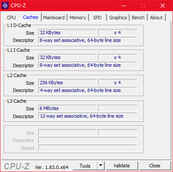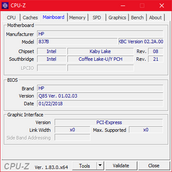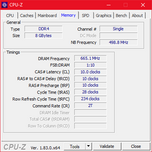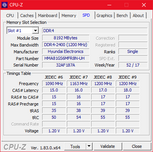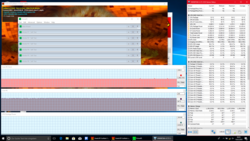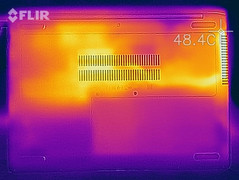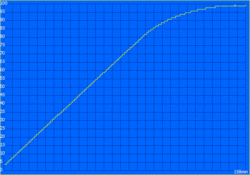HP ProBook 440 G5 (i5-8250U, FHD) Laptop Review

After the ProBook 450 G5 and ProBook 470 G5, we have now taken a look at the second-smallest ProBook 400 model from HP. The ProBook 440 G5 is the successor of the ProBook 440 G4 and is one of the cheaper 14-inch notebooks in the business segment. On its website, HP has advertised the ProBook 440 G5 as an "affordable combination of innovation and security and multimedia functions" for small companies.
Today's competition devices are a Lenovo ThinkPad, a Dell Latitude and an Acer TravelMate. Only the ThinkPad E480 has been equipped with a new-generation CPU; the Latitude 3470 and the TravelMate P449 in our comparison still run on older CPUs.
Our test unit is equipped with a Full HD IPS screen, an i5-8250U, a 256-GB SSD and 8 GB of RAM. The device also comes with Windows 10.
Case – a new, darker design
HP has given this year's ProBook 400 series a new design. The previous generation, the ProBook 400 G4, was mainly silver. The new models are still silver on the outside, but the inside is mainly black, which makes the device look more professional. The shape is similar to last year's version, although it has become a little more angular. A big change is the hinge design: Instead of two small drop-down hinges, the ProBook is now equipped with a larger, wider hinge of the same build. The single hinge has a silver cap and keeps the display in place while being loose enough to enable opening the display with one hand. The opening angle is limited to 135 °, which can be bothersome sometimes.
The materials have not changed. Most of the case is still made of plastic; only the wrist rest has an aluminum surface. This feels good and increases stability around the keyboard. Apart from that, the case is comparatively flexible. The display cover and base unit can be warped quite easily, although the display cover is weaker than the thicker base unit. Pressure on the back of the display is immediately visible on the panel. The ThinkPad E480 offers a lot more stability.
The same can be said for the workmanship. We already noticed a badly made edge at the front of the wrist rest on the ProBook 450 G5. Today's test unit has the same issue at almost exactly the same spot (on the left side of the touchpad).
The difference in size between the comparison devices is rather small. The G5 model weighs about 100 grams (~ 3.5 oz) less than the ProBook 440 G4 and is a little narrower. The Lenovo ThinkPad E480 is even narrower, but it is deeper. It also weighs 200 grams (~ 7 oz) more.
Connectivity – many video outputs
The ports are almost the same as on the larger ProBook 450 G5. The only difference: The ProBook 440 G5 has one USB-A port less. In total, there are three USB ports; the device has an additional USB Type-C port that transmits data at USB 3.1 Gen 1 speeds. The port also supports the DisplayPort alternate mode as well as Power Delivery. The DisplayPort via USB Type-C, HDMI and VGA means the device has three display outputs, a decent number for a 14-inch notebook. Particularly the VGA port might be a strong reason for purchase for some users.
We must criticize the position of the USB-C port a little - it has been placed very far to the front on the right side of the device. This is particularly annoying if you want to use the port for charging the device.
SD Card Reader
Unlike Lenovo, HP has continued to equip its business series with a full-sized SD card reader. We measured its performance in a benchmark with the Toshiba Exceria Pro SDXC 64 GB UHS II reference card, and the results are average.
| SD Card Reader | |
| average JPG Copy Test (av. of 3 runs) | |
| HP ProBook 440 G5-3KX87ES (Toshiba Exceria Pro SDXC 64 GB UHS-II) | |
| Lenovo ThinkPad E480-20KQS00000 (Toshiba Exceria Pro M501) | |
| HP ProBook 440 G4-Y8B51EA (Toshiba Exceria Pro SDXC 64 GB UHS-II) | |
| Average of class Office (22.4 - 198.5, n=29, last 2 years) | |
| Acer TravelMate P449-G2-M-56CD (Toshiba Exceria Pro SDXC 64 GB UHS-II) | |
| Dell Latitude 14 3470 (Toshiba Exceria Pro SDXC 64 GB UHS-II) | |
| maximum AS SSD Seq Read Test (1GB) | |
| HP ProBook 440 G5-3KX87ES (Toshiba Exceria Pro SDXC 64 GB UHS-II) | |
| HP ProBook 440 G4-Y8B51EA (Toshiba Exceria Pro SDXC 64 GB UHS-II) | |
| Lenovo ThinkPad E480-20KQS00000 (Toshiba Exceria Pro M501) | |
| Average of class Office (25 - 249, n=27, last 2 years) | |
| Dell Latitude 14 3470 (Toshiba Exceria Pro SDXC 64 GB UHS-II) | |
| Acer TravelMate P449-G2-M-56CD (Toshiba Exceria Pro SDXC 64 GB UHS-II) | |
Communication
Aside from an RJ45-Ethernet connector, the ProBook naturally also has a Wi-Fi module. The 2x2 AC Wi-Fi card with the model number 8822BE comes from Realtek, and we already know it from the ThinkPad E480. Its performances in everyday use and in the benchmarks are good; the connection was stable and fast.
| Networking | |
| iperf3 transmit AX12 | |
| Acer TravelMate P449-G2-M-56CD | |
| HP ProBook 440 G5-3KX87ES | |
| Lenovo ThinkPad E480-20KQS00000 | |
| iperf3 receive AX12 | |
| Lenovo ThinkPad E480-20KQS00000 | |
| HP ProBook 440 G5-3KX87ES | |
| Acer TravelMate P449-G2-M-56CD | |
Security
Following its classification as a "small business" laptop, the available security features of the ProBook are rather rudimentary. It does not offer a smart card reader, but it does have TPM and a fingerprint reader. This fingerprint reader is an older model, where you have to move your finger over the sensor. Newer models usually work via a touch sensor. The swipe sensor of the ProBook basically does a good job, although touch sensors are faster and more exact.
Accessories
Apart from the obligatory power supply, the device does not come with any accessories. There is no dedicated docking connector, like the more expensive EliteBooks can offer. If you want a dock, you will have to use the USB-C port. Please be aware of the limitation to USB 3.1 Gen 1 speeds, which might be an issue depending on the USB-C dock you want to use.
Maintenance
If you turn the ProBook upside down, you will find two maintenance hatches that are each secured with a Phillips screw. In order to reach the components, you first have to remove the larger maintenance hatch, as the screw for the smaller hatch is hidden below the lid of the larger hatch. In the larger area, you will find the two RAM slots and the Wi-Fi module. The smaller maintenance hatch hides the M.2 SSD slot and a free slot for a 2.5-inch HDD/SSD. We assume that you need an HDD caddy (that is not included in the scope of delivery) for this last slot, as there are two screw holes that are probably meant to secure the SSD/HDD in its caddy.
Although it is very easy to access these components, we are not entirely happy with this design, mainly because the cooling fan and battery are not accessible. The fan is visible but cannot be removed as several struts of the case are in the way. In order to reach these two components, you have to basically take the case apart.
Warranty
The manufacturer's warranty only lasts 12 months. Although this is standard for this class of device, many cheaper notebooks offer longer warranty for private customers. Please see our Guarantees, Return Policies and Warranties FAQ for country-specific information.
Input Devices – good touchpad, bad keyboard
Keyboard
We praised the ProBook 450 G5's chiclet keyboard that offers six rows and backlighting. It was well-built and good enough for most users. Unfortunately, the keyboard of the smaller ProBook 440 G5 does not offer such good quality. This is mainly connected to the fact that the keyboard gives way on the left side (around the "W" key) even when typing normally. A keyboard can be great in general, but if its base is not stable, it is no good. The left side of the keyboard rattles and feels too soft.
The keyboard's layout is mainly the same as that of the larger ProBook. The biggest difference is the missing number pad, which does not fit into a 14-inch case. To the right of the enter key, you can find a row of navigation keys such as pos1, end and pg up/down. Whether you like the layout or not is a matter of taste. The vertical arrow keys that have been squeezed into the space of one key are simply annoying.
Touchpad
Like the keyboard, the quality of the touchpad is not 100% perfect, as the left edge protrudes slightly. But, unlike the keyboard issue, this does not affect the functioning of the touchpad and we assume that this is a one-off issue of our test unit.
We do not have anything to criticize about the functioning of the touchpad, which works like a ClickPad. The surface is made of black-painted glass, which means it is easy to glide over. The click mechanism creates muffled, not-too-loud clicks and it has a good pressure point. Thanks to the Windows Precision driver, all inputs, including multi-touch gestures, are processed precisely.
Display – matte IPS LCD with low brightness
The ProBook 440 G5 is available with three display options: A reflective HD TN touchscreen display (1366x768), a matte HD TN non-touchscreen display, which you should definitely avoid, and a matte Full HD IPS option (1920x1080), that is also non-touch. Our test unit is equipped with the latter Full HD panel.
The display specifications claim that the screen can reach a brightness of 220 cd/m². This is the average brightness the display (manufactured by LG) can reach. At one point, we measured a maximum of 237 cd/m². Although the screen is brighter than the predecessor's dark TN panel, we would still consider 221 cd/m² as being "relatively dark". The ThinkPad E480 has a slightly brighter Full HD IPS display (250 cd/m² according to Lenovo; 231-245 cd/m² in our tests).
We did not measure any PWM and only very little backlight bleeding. The brightness distribution is 88% and no shading is visible to the naked eye.
| |||||||||||||||||||||||||
Brightness Distribution: 88 %
Center on Battery: 234 cd/m²
Contrast: 908:1 (Black: 0.26 cd/m²)
ΔE ColorChecker Calman: 5.7 | ∀{0.5-29.43 Ø4.77}
ΔE Greyscale Calman: 3.8 | ∀{0.09-98 Ø5}
59.2% sRGB (Argyll 1.6.3 3D)
37.7% AdobeRGB 1998 (Argyll 1.6.3 3D)
40.88% AdobeRGB 1998 (Argyll 3D)
59.3% sRGB (Argyll 3D)
39.56% Display P3 (Argyll 3D)
Gamma: 2.1
CCT: 7318 K
| HP ProBook 440 G5-3KX87ES LGD04B2, , 1920x1080, 14" | Lenovo ThinkPad E480-20KQS00000 Innolux N140HCA-EAC, , 1920x1080, 14" | Dell Latitude 14 3470 Innolux N140BGE, , 1366x768, 14" | Acer TravelMate P449-G2-M-56CD N140HCA-EAB, , 1920x1080, 14" | HP ProBook 440 G4-Y8B51EA AUO1E3D, , 1920x1080, 14" | Lenovo ThinkPad E480-20KNCTO1WW Innolux N140HCA-EAC, , 1920x1080, 14" | |
|---|---|---|---|---|---|---|
| Display | 6% | 2% | 4% | -5% | 5% | |
| Display P3 Coverage (%) | 39.56 | 41.88 6% | 40.21 2% | 41.04 4% | 37.6 -5% | 41.56 5% |
| sRGB Coverage (%) | 59.3 | 62.8 6% | 60.5 2% | 61.2 3% | 56.6 -5% | 62.2 5% |
| AdobeRGB 1998 Coverage (%) | 40.88 | 43.29 6% | 41.55 2% | 42.47 4% | 38.85 -5% | 42.96 5% |
| Response Times | -9% | -4% | 3% | 4% | -10% | |
| Response Time Grey 50% / Grey 80% * (ms) | 40 ? | 44 ? -10% | 47 ? -18% | 39 ? 2% | 43.2 ? -8% | 44.8 ? -12% |
| Response Time Black / White * (ms) | 28.8 ? | 31.2 ? -8% | 26 ? 10% | 28 ? 3% | 24.4 ? 15% | 31.2 ? -8% |
| PWM Frequency (Hz) | 24880 ? | 25000 ? | 25000 ? | |||
| Screen | 13% | -45% | -1% | -34% | 1% | |
| Brightness middle (cd/m²) | 236 | 251 6% | 206 -13% | 271 15% | 216 -8% | 262 11% |
| Brightness (cd/m²) | 221 | 231 5% | 193 -13% | 256 16% | 203 -8% | 245 11% |
| Brightness Distribution (%) | 88 | 80 -9% | 87 -1% | 85 -3% | 83 -6% | 83 -6% |
| Black Level * (cd/m²) | 0.26 | 0.19 27% | 0.48 -85% | 0.43 -65% | 0.47 -81% | 0.19 27% |
| Contrast (:1) | 908 | 1321 45% | 429 -53% | 630 -31% | 460 -49% | 1379 52% |
| Colorchecker dE 2000 * | 5.7 | 5.1 11% | 11 -93% | 5.03 12% | 8.98 -58% | 7 -23% |
| Colorchecker dE 2000 max. * | 22 | 10.6 52% | 19.57 11% | 11.9 46% | 14.07 36% | 23.6 -7% |
| Greyscale dE 2000 * | 3.8 | 4.5 -18% | 11.51 -203% | 4.02 -6% | 9.61 -153% | 6.4 -68% |
| Gamma | 2.1 105% | 2.18 101% | 2.23 99% | 2.31 95% | 2.63 84% | 2.14 103% |
| CCT | 7318 89% | 6146 106% | 13671 48% | 6659 98% | 11265 58% | 6065 107% |
| Color Space (Percent of AdobeRGB 1998) (%) | 37.7 | 39.8 6% | 38.46 2% | 39 3% | 35.9 -5% | 39.5 5% |
| Color Space (Percent of sRGB) (%) | 59.2 | 62.5 6% | 60.61 2% | 61 3% | 56.7 -4% | 61.9 5% |
| Total Average (Program / Settings) | 3% /
9% | -16% /
-30% | 2% /
0% | -12% /
-23% | -1% /
0% |
* ... smaller is better
The contrast ratio is 908:1, a good result for a cheap IPS display. Ex-works, we measured a slight blue cast, which we were able to remove through calibrating the screen. As usual, you can download the suitable profile above. Subjectively, we felt that the sharpness and black value (0.26 cd/m²) were good.
The fact that HP has used a cheap IPS LCD is not a secret, as HP claims its sRGB color-space coverage lies at 45%. This is very conservative; we measured 59% coverage of the sRGB color space. Nonetheless, the display is useless for image-processing with colors.
Basically, 200 cd/m² is enough to work outdoors, at least in the shade. But it is still not really comfortable, and the additional 20 cd/m² cannot make a big difference to that. This makes the ProBook 440 G5 only suitable for limited outdoor use, and you will definitely have to avoid the sun.
Display Response Times
| ↔ Response Time Black to White | ||
|---|---|---|
| 28.8 ms ... rise ↗ and fall ↘ combined | ↗ 17.2 ms rise | |
| ↘ 11.6 ms fall | ||
| The screen shows relatively slow response rates in our tests and may be too slow for gamers. In comparison, all tested devices range from 0.1 (minimum) to 240 (maximum) ms. » 75 % of all devices are better. This means that the measured response time is worse than the average of all tested devices (20.1 ms). | ||
| ↔ Response Time 50% Grey to 80% Grey | ||
| 40 ms ... rise ↗ and fall ↘ combined | ↗ 21.2 ms rise | |
| ↘ 18.8 ms fall | ||
| The screen shows slow response rates in our tests and will be unsatisfactory for gamers. In comparison, all tested devices range from 0.165 (minimum) to 636 (maximum) ms. » 60 % of all devices are better. This means that the measured response time is worse than the average of all tested devices (31.5 ms). | ||
Screen Flickering / PWM (Pulse-Width Modulation)
| Screen flickering / PWM not detected | |||
In comparison: 53 % of all tested devices do not use PWM to dim the display. If PWM was detected, an average of 8042 (minimum: 5 - maximum: 343500) Hz was measured. | |||
Luckily, HP has given us a non-TN option in the 2018 version of the ProBook, and we now have an IPS display with stable viewing angles. The colors remain absolutely the same, and there is only a little loss in brightness from various angles. This is normal for IPS panels.
Performance – good CPU performance
There is a large number of configurations available for the ProBook 440 G5 that are mainly available via third-party retailers. The prices for these 14 different models range from $630 to $980.
The more affordable configurations are equipped with an older dual-core processor, the Intel Core i5-7200U, while the more expensive versions are either equipped with the Core i5-8250U or the Core i7-8550U. The more expensive configurations also offer an optional Nvidia GeForce 930MX. Almost all models are equipped with 8 GB of RAM ex-works; the best configurations include 16 GB of DDR4 2400 RAM. As there are two RAM slots, you can have a maximum of 32 GB of working memory. The capacity of the M.2 SSD lies between 128 and 512 GB. Some models are additionally equipped with a 1-TB HDD.
Processor
The Core i5-8250U is a popular Intel processor of the "Kaby Lake Refresh" generation and has four cores. These clock at a maximum of 3.4 GHz according to the specification sheet and have a base clock rate of 1.6 GHz. The standard Thermal Design Power (TDP) of this CPU is 15 watts. You can compare this with other CPUs in our list of mobile processors.
The processor can work at 3.3 GHz during the Cinebench multi-core test but only for 28 seconds. After that, the clock rate drops to 2.6 GHz. The TDP was increased by the manufacturer for the first 28 seconds, during which it is 44 watts (although the actual consumption lies around 30 watts). After that it remains at 17 watts.
In our Cinebench loop, in which we run the Cinebench R15 multi-core test consecutively for 30 minutes, the boost to 3.3 GHz is only available in the first round, which is when it reaches the best result. After that, CPU performance drops, probably due to high temperatures. Performance then recovers a little and remains stable at 530 points for the rest of the test.
The multi-core performance that HP gets out of the ProBook i5-8250U is above average. It manages 7% more than the average of all laptops with the same CPU. The Lenovo ThinkPad E480 even manages 13% higher performance. The ProBook 440 G5 is 85% faster than its predecessor, the ProBook 440 G4. This is only true for multi-core performance, however. In single-core performance, the two ProBooks and the E480 reach similar results.
HP has deactivated the turbo boost while the device runs on battery. Luckily, this can be changed in the UEFI-BIOS settings, so that full performance is available on battery as well.
System Performance
The system works smoothly during everyday use, which is not surprising considering its combination of strong CPU, sufficient RAM and an SSD. Accordingly, the ProBook also gets good results in the PCMark benchmarks.
| PCMark 8 Home Score Accelerated v2 | 3774 points | |
| PCMark 8 Work Score Accelerated v2 | 4922 points | |
| PCMark 10 Score | 3577 points | |
Help | ||
Storage Device
The M.2 2280 SSD (model number 600p) comes from Intel as well. The 600p is an affordable NVMe PCIe SSD (in this case with a capacity of 256 GB). The benchmarks results confirm that the SSD is relatively slow for an NVMe PCIe SSD, which we expected due to its low price. The ThinkPad E480, equipped with a Lenovo SSD, shows that it is still possible to be even slower. Its NVMe PCIe SSD only reaches two-thirds of the speed of our test unit's SSD. We actually accused the Lenovo SSD of fraudulent labeling, as it is slower than some SATA III SSDs. The flash drive in the ProBook is not accused of this; the SATA III SSD in the ProBook 440 G4 is about 50% slower.
| HP ProBook 440 G5-3KX87ES Intel SSD 600p SSDPEKKW256G7 | Lenovo ThinkPad E480-20KQS00000 Lenovo LENSE20256GMSP34MEAT2TA | Dell Latitude 14 3470 Toshiba MQ01ACF050 | Acer TravelMate P449-G2-M-56CD Intel SSD 600p SSDPEKKW512G7 | HP ProBook 440 G4-Y8B51EA SanDisk SD8SNAT256G1002 | Average Intel SSD 600p SSDPEKKW256G7 | |
|---|---|---|---|---|---|---|
| CrystalDiskMark 3.0 | -31% | -95% | 2% | -51% | -12% | |
| Read Seq (MB/s) | 1181 | 1295 10% | 108.9 -91% | 1086 -8% | 491.2 -58% | 1122 ? -5% |
| Write Seq (MB/s) | 602 | 160.6 -73% | 103.2 -83% | 581 -3% | 322.2 -46% | 524 ? -13% |
| Read 512 (MB/s) | 923 | 872 -6% | 869 -6% | 310.1 -66% | 767 ? -17% | |
| Write 512 (MB/s) | 600 | 122 -80% | 584 -3% | 276 -54% | 541 ? -10% | |
| Read 4k (MB/s) | 35.48 | 25.72 -28% | 0.362 -99% | 35.89 1% | 19.57 -45% | 29.9 ? -16% |
| Write 4k (MB/s) | 139.8 | 95.2 -32% | 0.946 -99% | 122.4 -12% | 77.8 -44% | 114.5 ? -18% |
| Read 4k QD32 (MB/s) | 287.8 | 389.9 35% | 0.721 -100% | 462.9 61% | 146.3 -49% | 279 ? -3% |
| Write 4k QD32 (MB/s) | 417.1 | 118.3 -72% | 0.901 -100% | 370.9 -11% | 241.4 -42% | 356 ? -15% |
Graphics
The Intel UHD Graphics 620 is an integrated graphics card with 24 Executive Units. It is integrated into all Kaby Lake Refresh U GPUs and does not have its own memory. Therefore, it has to rely on the main CPU memory. As this runs in single-channel mode, the GPU's performance is limited and the performance results of the Intel UHD 620 are a little lower in this test unit than in other laptops. But at least it is easy to increase its performance by adding a second RAM module.
The GPU performance is not artificially throttled on battery.
| 3DMark 11 Performance | 1736 points | |
| 3DMark Cloud Gate Standard Score | 7127 points | |
| 3DMark Fire Strike Score | 873 points | |
Help | ||
Gaming Performance
Even with a second RAM module, you can forget about gaming on this device: As a business laptop, the ProBook is simply not made with gaming in mind. Only older or very simple games from the Windows store run smoothly. The ProBook with the optional GeForce 930MX will probably still not manage much more than this.
| low | med. | high | ultra | |
|---|---|---|---|---|
| BioShock Infinite (2013) | 53.6 | 28.19 | 23.14 | |
| Company of Heroes 2 (2013) | 25 | |||
| Rise of the Tomb Raider (2016) | 20.26 |
Emissions
System Noise
The fan usually stands still. When it does turn on, its frequency is quite high as you can see from our comparison with the ThinkPad E480 (Intel model). The cooling fan is not particularly loud even under load, but the high-frequency noise can still be rather bothersome.
Noise level
| Idle |
| 29.1 / 29.1 / 30.7 dB(A) |
| Load |
| 34.5 / 36 dB(A) |
 | ||
30 dB silent 40 dB(A) audible 50 dB(A) loud |
||
min: | ||
Temperature
Even in the stress test, the ProBook's temperatures remain good. We measured a maximum of 45 °C (~ 113 °F) on the bottom of the base unit, which is noticeable but not yet dangerously hot. The wrist rest remained cool throughout the test.
Like in the Cinebench test, the CPU consumed 30 watts for 28 seconds in the FurMark+Prime95 stress test. After that, its consumption was throttled to 17 watts. As the CPU and GPU had to share this available power, the CPU clock rate was lower than in the Cinebench test and lay at the base clock rate of 1.5 to 1.6 GHz. During the one-hour test, the temperatures reached a maximum of 79 °C (~ 174.2 °F). It seems that this is the temperature limit as the clock dropped even further to 1.3-1.4 GHz after reaching that temperature.
The throttling that occurred during the stress test should not be an issue in everyday use; the 3DMark 11 test we ran immediately afterwards brought the same results as before.
(+) The maximum temperature on the upper side is 39 °C / 102 F, compared to the average of 34.3 °C / 94 F, ranging from 21.2 to 62.5 °C for the class Office.
(-) The bottom heats up to a maximum of 45.5 °C / 114 F, compared to the average of 36.8 °C / 98 F
(+) In idle usage, the average temperature for the upper side is 22.9 °C / 73 F, compared to the device average of 29.5 °C / 85 F.
(+) The palmrests and touchpad are cooler than skin temperature with a maximum of 24.5 °C / 76.1 F and are therefore cool to the touch.
(+) The average temperature of the palmrest area of similar devices was 27.5 °C / 81.5 F (+3 °C / 5.4 F).
Speakers
Like in the ProBook 450 G5, the speakers are quite decent, although the larger model's speakers are still a little better. The ThinkPad E480 has the worst speakers in this comparison field. The ProBooks also benefit from the position of the speakers at the top, while the ThinkPad's speakers are placed towards the bottom.
Even though the speakers are not awful, we would still recommend using external speakers when listening to music. You can easily connect these via the audio jack, which works perfectly.
HP ProBook 440 G5-3KX87ES audio analysis
(±) | speaker loudness is average but good (79 dB)
Bass 100 - 315 Hz
(-) | nearly no bass - on average 25.3% lower than median
(±) | linearity of bass is average (13.4% delta to prev. frequency)
Mids 400 - 2000 Hz
(+) | balanced mids - only 3.5% away from median
(+) | mids are linear (5.6% delta to prev. frequency)
Highs 2 - 16 kHz
(+) | balanced highs - only 4.1% away from median
(+) | highs are linear (3.3% delta to prev. frequency)
Overall 100 - 16.000 Hz
(±) | linearity of overall sound is average (23.1% difference to median)
Compared to same class
» 64% of all tested devices in this class were better, 7% similar, 29% worse
» The best had a delta of 7%, average was 21%, worst was 53%
Compared to all devices tested
» 69% of all tested devices were better, 5% similar, 26% worse
» The best had a delta of 4%, average was 24%, worst was 134%
Lenovo ThinkPad E480-20KQS00000 audio analysis
(±) | speaker loudness is average but good (76.6 dB)
Bass 100 - 315 Hz
(±) | reduced bass - on average 13.2% lower than median
(±) | linearity of bass is average (12.4% delta to prev. frequency)
Mids 400 - 2000 Hz
(±) | higher mids - on average 5.2% higher than median
(±) | linearity of mids is average (9.6% delta to prev. frequency)
Highs 2 - 16 kHz
(+) | balanced highs - only 3.8% away from median
(±) | linearity of highs is average (10.2% delta to prev. frequency)
Overall 100 - 16.000 Hz
(±) | linearity of overall sound is average (19.9% difference to median)
Compared to same class
» 41% of all tested devices in this class were better, 9% similar, 50% worse
» The best had a delta of 7%, average was 21%, worst was 53%
Compared to all devices tested
» 51% of all tested devices were better, 7% similar, 42% worse
» The best had a delta of 4%, average was 24%, worst was 134%
HP ProBook 450 G5-2UB53EA audio analysis
(±) | speaker loudness is average but good (79.6 dB)
Bass 100 - 315 Hz
(-) | nearly no bass - on average 21.6% lower than median
(±) | linearity of bass is average (12.4% delta to prev. frequency)
Mids 400 - 2000 Hz
(+) | balanced mids - only 4.5% away from median
(±) | linearity of mids is average (7% delta to prev. frequency)
Highs 2 - 16 kHz
(+) | balanced highs - only 4.8% away from median
(+) | highs are linear (4.6% delta to prev. frequency)
Overall 100 - 16.000 Hz
(±) | linearity of overall sound is average (22.3% difference to median)
Compared to same class
» 58% of all tested devices in this class were better, 9% similar, 33% worse
» The best had a delta of 7%, average was 21%, worst was 53%
Compared to all devices tested
» 64% of all tested devices were better, 6% similar, 29% worse
» The best had a delta of 4%, average was 24%, worst was 134%
Frequency diagram in comparison (checkboxes can be turned on/off!)
Energy Management – high consumption while idling
Power Consumption
The ProBook does not have great power consumption values. The previous model, the ProBook 440 G4, was significantly more economic while idling. The same can be said for the ThinkPad E480 with an Intel GPU.
Like for the larger ProBook 450 G5, we noticed that the power supply does not offer enough power. The maximum consumption of the device is 48.7 watts; the power supply can manage 45 watts. But this should not be a big problem as this consumption only lasts 28 seconds in the stress test, after which it drops by at least 10 watts, which makes the power supply sufficient.
| Off / Standby | |
| Idle | |
| Load |
|
Key:
min: | |
| HP ProBook 440 G5-3KX87ES i5-8250U, UHD Graphics 620, Intel SSD 600p SSDPEKKW256G7, IPS LED, 1920x1080, 14" | Lenovo ThinkPad E480-20KNCTO1WW i5-8250U, UHD Graphics 620, Toshiba KBG30ZMT128G, IPS LED, 1920x1080, 14" | Dell Latitude 14 3470 6100U, HD Graphics 520, Toshiba MQ01ACF050, TN LED, 1366x768, 14" | Acer TravelMate P449-G2-M-56CD i5-7200U, HD Graphics 620, Intel SSD 600p SSDPEKKW512G7, IPS, 1920x1080, 14" | HP ProBook 440 G4-Y8B51EA i7-7500U, GeForce 930MX, SanDisk SD8SNAT256G1002, TN, 1920x1080, 14" | |
|---|---|---|---|---|---|
| Power Consumption | 23% | 13% | 10% | 13% | |
| Idle Minimum * (Watt) | 4.4 | 3.5 20% | 5 -14% | 4.5 -2% | 3 32% |
| Idle Average * (Watt) | 7.1 | 5.3 25% | 6.8 4% | 7.1 -0% | 5.4 24% |
| Idle Maximum * (Watt) | 10.2 | 6.1 40% | 8.9 13% | 10.2 -0% | 6.3 38% |
| Load Average * (Watt) | 36.5 | 30 18% | 26.2 28% | 29.8 18% | 37.5 -3% |
| Load Maximum * (Watt) | 48.7 | 42.3 13% | 31.8 35% | 31 36% | 61.1 -25% |
* ... smaller is better
Battery Runtime
The battery capacity of the internal lithium-ion battery is 48 Wh, an average capacity for a laptop of this size and price range. The ProBook shows varied results in our battery runtime tests. Some are good, some are not so good. During the Wi-Fi test, it lasted almost seven hours, while it did not even manage four hours in the video test. While idling, the ProBook had a below-average result, but it managed good runtimes in the load test. This means the test unit managed less well in the less-demanding tests (idle, video) than in the tests that usually consume more power (load, Wi-Fi).
The charging time of the battery is 158 minutes, so more than 2.5 hours.
| HP ProBook 440 G5-3KX87ES i5-8250U, UHD Graphics 620, 48 Wh | Lenovo ThinkPad E480-20KQS00000 i5-8250U, Radeon RX 550 (Laptop), 48 Wh | Dell Latitude 14 3470 6100U, HD Graphics 520, 41 Wh | Acer TravelMate P449-G2-M-56CD i5-7200U, HD Graphics 620, 48 Wh | HP ProBook 440 G4-Y8B51EA i7-7500U, GeForce 930MX, 48 Wh | Average of class Office | |
|---|---|---|---|---|---|---|
| Battery runtime | 29% | -26% | 21% | 43% | 103% | |
| Reader / Idle (h) | 13.7 | 19.4 42% | 11.1 -19% | 16.3 19% | 18.1 32% | 22.3 ? 63% |
| H.264 (h) | 3.7 | 8.9 141% | 8.4 127% | 9.5 157% | 15 ? 305% | |
| WiFi v1.3 (h) | 6.9 | 5.7 -17% | 4.6 -33% | 5.7 -17% | 6.9 0% | 12.6 ? 83% |
| Load (h) | 3.1 | 1.5 -52% | 2.3 -26% | 1.7 -45% | 2.5 -19% | 1.833 ? -41% |
Verdict
Pros
Cons
Like its larger sibling, the ProBook 440 G5 offers a good price-performance ratio. It is a shame that HP counteracts its good work by letting the keyboard give way under pressure.
But let us first start with the positive aspects: We definitely like the ProBook's touchpad, as well as its CPU performance, which is far ahead of that of its competitor from Lenovo. The ProBook can also offer a slightly better port selection than the ThinkPad E480, as it offers not only VGA, HDMI and DisplayPort (via USB Type-C), but it also offers a full-size card reader. Like the larger ProBook, we can praise the speakers as well as the device's expandability - although there is a question mark behind the 2.5-inch slot due to the missing caddy. Unfortunately, this is where the advantages end. Although the display is finally an IPS panel, we cannot really praise it due to its low brightness levels. The fan is significantly louder and has a higher frequency than that of the ProBook 450 G5. Therefore, the cooling system and display are not positive aspects of this device.
The keyboard was a clear disappointment, because it gives way to pressure. This ruins the typing experience, which is a big issue for an office notebook. We were also bothered by the workmanship of the ProBook 450 G5 around the wrist rest, exactly where you usually lay your hands. As good as the port selection is HP could have chosen better positions for them. Particularly the USB C port is placed too far to the front. Expandability is good, but overall maintenance is disappointing, as it is difficult to access the battery and cooling fan. Finally, we also have to point out the short one-year warranty.
The ProBook 440 G5 could be a good choice if it were not for the weak keyboard.
Overall, we cannot really recommend the ProBook due to its instable keyboard. We would expect the keyboard of an office notebook to remain stable while typing normally, which is not the case here. Good alternatives might be the Lenovo ThinkPad E480 with an Intel GPU, which we are currently testing, or the Dell Latitude 3490 (review available soon).
HP ProBook 440 G5-3KX87ES
- 02/23/2018 v6 (old)
Benjamin Herzig