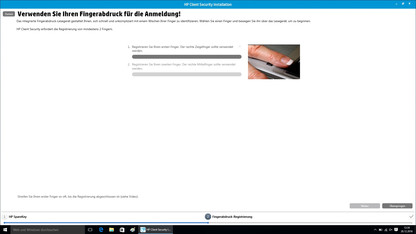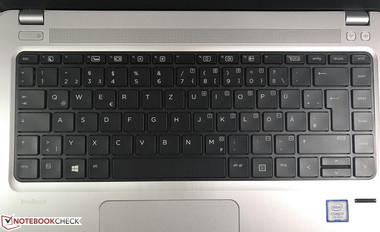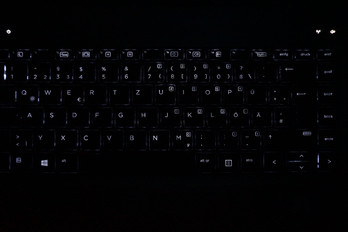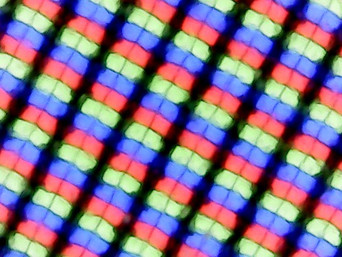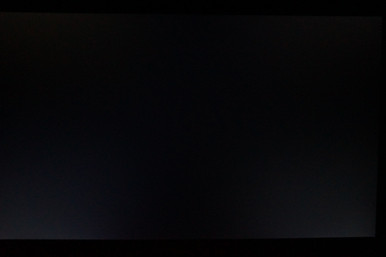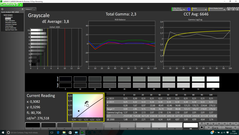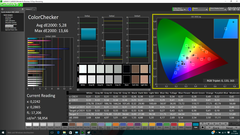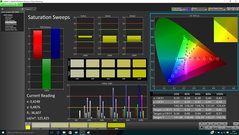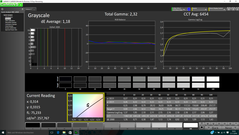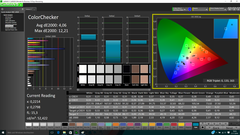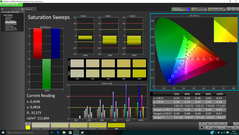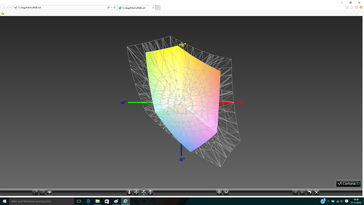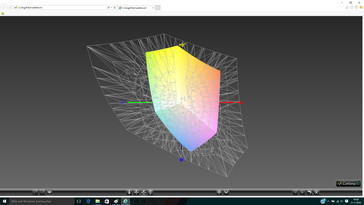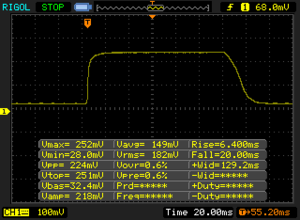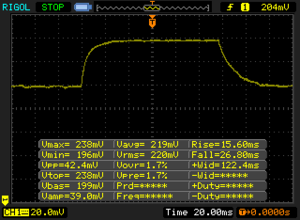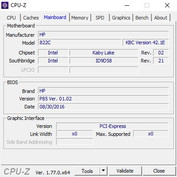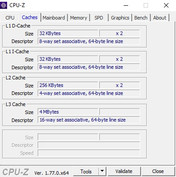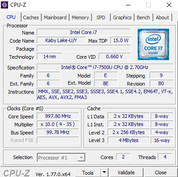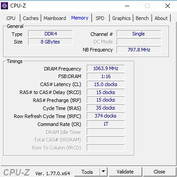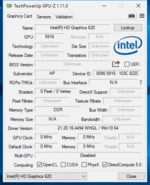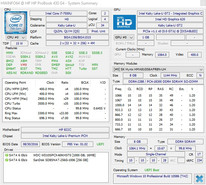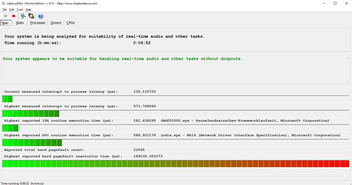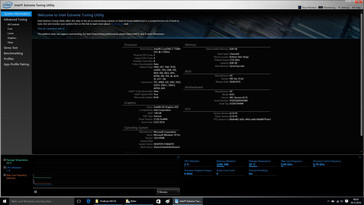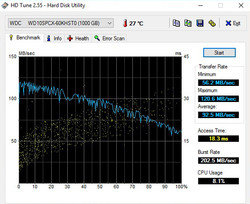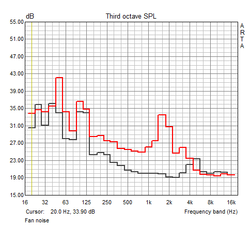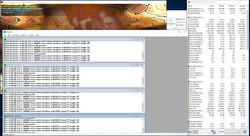HP ProBook 430 G4 (Core i7, Full HD) Notebook Review

For the original German review, see here.
HP is one of the first manufacturers to offer its business notebooks with Intel's new Kaby Lake processor generation. The devices from the ProBook series represent the entry into the business segment, followed by the much more expensive EliteBooks. Compared to consumer systems, business laptops have a bigger focus on security and good input devices.
Our review model today is the ProBook 430 G4. The 13.3-inch subnotebook is the smallest and most portable system. HP currently charges around 1,050 Euros (~$1101) for the configuration Y8B47EA with a modern Kaby Lake chip from Intel, 8 GB RAM, an IPS panel as well as a dual-storage system consisting of a 256 GB SDD and a 1 TB HDD.
The office devices from other big manufacturers like Dell and Lenovo were not updated yet, but we expect new systems in Q1 2017. We therefore use the following comparison devices for our article: Dell XPS 13 FHD, Lenovo ThinkPad 13 Ultrabook, Lenovo IdeaPad 710S and Acer Aspire S 13.
Case
Silver chassis with black elements – the ProBook 430 G4 is clearly an HP laptop. Contrary to the predecessor ProBook 430 G3, the lid is not black anymore, it is now also silver. The visual appearance is actually quite sophisticated and the system should feel at home in office environments.
HP uses a plastic chassis, only the top of the base unit was reinforced with aluminum and is also a bit cooler to touch. The stability is pretty good and even a lot of pressure can only dent the center area a bit, which is accompanied by quiet creaking sounds. The display is not that good, as it can easily be twisted and pressure will also result in ripples on the screen.
One new feature compared to the previous model is the hinges, because HP now uses a drop-down mechanism. They have a plastic cover and are pretty taut. The resistance is well-adjusted, and you can still open the lid with just one hand. The maximum opening angle is unfortunately still limited at around 130 degrees. On the bottom are two maintenance hatches for access to the memory and the storage drives; the battery cannot be replaced.
All in all, you get a solid chassis, which is a step above inexpensive consumer laptops in terms of quality. However, other subnotebooks with unibody constructions in the price segment around 1,000 Euros (~$1048) clearly have an advantage over the ProBook 430 G4. More expensive business notebooks perform better as well.
The test model has the biggest footprint within our comparison group and is also the thickest device at almost 2 cm. This is also the case for the weight of almost 1.6 kg. Still, we found the 13-inch system to be quite portable during our review period. The smaller and lighter competitors might still be a better option if you travel a lot.
Connectivity
HP did not put a whole lot of effort into the port selection and only replaces one USB Type-A port with a Type-C jack – but the USB 3.0 standard (equivalent to USB 3.1 Gen.1) did not change. Thunderbolt and USB 3.1 Gen.2 are not available, and the power supply at this port is not possible, either. The USB 2.0 port at the left side as well as the VGA output are a bit outdated, although the latter can still be handy in office environments. Digital video outputs are supported via HDMI, but high resolution 4K content is limited to 30 Hz.
The performance of the USB ports does not show any limitations, because we managed transfer rates of around 390 MB/s in combination with our Samsung SSD T3. Still, the port selection is not very convincing from a productive point of view. There is no real docking port, so you will have to use common USB replicators, which means you need at least the power supply as well. The USB ports are also located pretty far to the front – handy for USB drives, but not very convenient for the permanent attachment of devices.
SD-Card Reader
The SD-card reader manages average transfer rates in our tests. Values of almost 90 MB/s for sequential read operations and around 76 MB/s when we copy JPEG pictures (~5 MB each) are not unusual for modern notebooks, but our reference card from Toshiba (Exceria Pro SDXC 64 GB UHS-II, up to 260 MB/s) has more potential. Only Dell's XPS 13 is much faster within our comparison group.
| SD Card Reader | |
| average JPG Copy Test (av. of 3 runs) | |
| Dell XPS 13 9360 FHD i5 | |
| Acer Aspire S 13 S5-371-71QZ | |
| HP ProBook 430 G4-Y8B47EA | |
| Lenovo IdeaPad 710S-13ISK | |
| Lenovo ThinkPad 13-20GKS01100 | |
| maximum AS SSD Seq Read Test (1GB) | |
| Dell XPS 13 9360 FHD i5 | |
| HP ProBook 430 G4-Y8B47EA | |
| Acer Aspire S 13 S5-371-71QZ | |
| Lenovo IdeaPad 710S-13ISK | |
| Lenovo ThinkPad 13-20GKS01100 | |
Communication
Besides a Gigabit Ethernet port, the ProBook 430 G4 can obviously use wireless networks as well. The use of the slightly outdated Intel 7265 module is a bit surprising, but it still works really well in practice. Thanks to the support for fast ac networks and the MIMO technology, there should not be limitations any time soon. The theoretical transfer rate is 866 Mbps, but we only manage about a third of that in our standardized WLAN test with the router Linksys EA8500. This is a bit surprising since the two bigger siblings ProBook 440 G4 and 450 G4 perform better with the same module. Subjectively, the connection was still very reliable and quick. Bluetooth 4.2 is supported as well. The button right above the keyboard is very convenient, as it can be used to activate/deactivate all wireless connections.
The spec sheet lists three more WLAN modules, so there can be differences depending on the SKU: Realtek 802.11 b/g/n (1x1), Intel 3168 (ac, 1x1, 433 Mbps) and Intel 8265 (ac, 2x2, 866 Mbps). A WWAN module (HP lte4132) is an optional extra.
Above the display are two microphones and the HD webcam. While there is no criticism for the microphones, we cannot see any improvements for the webcam in the end of 2016. You can recognize the other person and the quality might be sufficient for video conferences, but that's about it.
| Networking | |
| iperf Server (receive) TCP 1 m | |
| HP ProBook 450 G4 Y8B60EA | |
| HP ProBook 440 G4-Y8B51EA | |
| HP ProBook 430 G4-Y8B47EA | |
| Acer Aspire S 13 S5-371-71QZ | |
| iperf Client (transmit) TCP 1 m | |
| HP ProBook 450 G4 Y8B60EA | |
| HP ProBook 440 G4-Y8B51EA | |
| HP ProBook 430 G4-Y8B47EA | |
| Acer Aspire S 13 S5-371-71QZ | |
Security
The security features are more important for business notebooks compared to consumer models; the ProBook can meet most of our expectations. HP implements a Trusted Platform Module 2.0 as well as a fingerprint scanner. The latter worked reliably during our review, but you should not swipe the finger too quickly. Modern touch sensors are much more comfortable in this respect.
HP also adds some software solutions including the central hub HP Security Manager, where you can manage all security settings very comfortably – including the fingerprints and the drive encryption.
A SmartCard reader is unfortunately not available for the ProBook, not even as an optional extra.
Accessories
The box of the HP ProBook 430 G4 only includes the 45-Watt power adapter and some service brochures. HP also offers some optional accessories like USB-C docking stations, power adapters and bags.
Maintenance
There are two maintenance hatches on the bottom of the notebook, but the maintainability is still rather limited. Both hatches are only secured by one Philips screw, but you should still be careful since there are numerous small plastic clips. After the removal, you gain access to the 2.5-inch hard drive, the M.2 SSD, the memory (1x slot free) as well as the WLAN module.
The position of the CMOS battery underneath the bar between the two storage drives is a bit unfortunate. Accessing it will require the removal of the whole bottom panel, which is – similar to other notebooks from HP – secured by small Torx screws.
Warranty
The standard warranty period is 12 months, which is another difference to high-end business laptops (usually 36 months). It is possible to extend the service with CarePacks from HP. A three-year worldwide on-site service (UL653E), for example, retails for around 190 Euros (~$199). Please see our Guarantees, Return Policies & Warranties FAQ for country-specific information.
Input Devices
Keyboard
Business notebooks are often defined by their input devices, which are often superior to consumer models. The black chiclet keyboard of the ProBook is no exception. It has a quiet stroke combined with a decent pressure point, so the input is well-suited for frequent writers. Only the layout with the function keys at the right side and the small vertical directional keys might require a small learning period.
The keyboard has a two-stage white illumination, so it is no problem to work in darker environments. The illumination is deactivated after 15 seconds by default, but this setting can be adjusted in the BIOS. There are also other options like FN-Ctrl Swap.
The keyboard is generally superior to many modern consumer subnotebooks, where key travel is often reduced in favor of a thin chassis. However, EliteBooks from HP or ThinkPads from Lenovo are equipped with even better keyboards.
Touchpad
The touchpad is sufficiently sized at 6.5 x 11 cm. It is provided by Synaptics, but the comprehensive drivers' panel is not installed. This means you are limited to the usual Windows settings by default.
The touchpad is implemented as a ClickPad with integrated buttons and works well in practice for the most part. Only small movements are not always perfectly executed on the slightly roughened surface, because you have to overcome a small initial resistance. The buttons worked reliably. Contrary to the more expensive EliteBooks, however, there is no TrackPoint.
Display
As per usual for many business laptops, HP offers several displays for the ProBook 430 G4. We are a bit surprised about the fact that there is still a TN panel with the meager resolution of 1366x768 pixels in the end of 2016. A touchscreen with the same HD resolution is available as well.
Our test model is equipped with the matte Full HD IPS screen from LG (LGD052D). The resolution of 1920x1080 pixels results in a pixel density of 166 PPI on the 13.3-inch panel. This is a good compromise between a crisp picture, space, and power consumption. Subjectively, we really like the picture. The luminance is not controlled via PWM, and there is only minor backlight bleeding at the lower edge, which was not annoying in practice.
Screen Flickering / PWM (Pulse-Width Modulation)
| Screen flickering / PWM not detected | ||
In comparison: 53 % of all tested devices do not use PWM to dim the display. If PWM was detected, an average of 8081 (minimum: 5 - maximum: 343500) Hz was measured. | ||
| |||||||||||||||||||||||||
Brightness Distribution: 92 %
Center on Battery: 252 cd/m²
Contrast: 791:1 (Black: 0.32 cd/m²)
ΔE ColorChecker Calman: 5.28 | ∀{0.5-29.43 Ø4.77}
ΔE Greyscale Calman: 3.8 | ∀{0.09-98 Ø5}
57.6% sRGB (Argyll 1.6.3 3D)
36.7% AdobeRGB 1998 (Argyll 1.6.3 3D)
39.85% AdobeRGB 1998 (Argyll 3D)
57.8% sRGB (Argyll 3D)
38.55% Display P3 (Argyll 3D)
Gamma: 2.3
CCT: 6646 K
| HP ProBook 430 G4-Y8B47EA LGD052D, , 1920x1080, 13.3" | Acer Aspire S 13 S5-371-71QZ AUO B133HAN04.1, , 1920x1080, 13.3" | Dell XPS 13 9360 FHD i5 Sharp SHP1449 LQ133M1, , 1920x1080, 13.3" | Lenovo IdeaPad 710S-13ISK Sharp SHP 1447 / LQ133M1JW15, , 1920x1080, 13.3" | Lenovo ThinkPad 13-20GKS01100 LP133WF2-SPL1, , 1920x1080, 13.3" | HP ProBook 430 G3 P5T00ES Samsung, , 1366x768, 13.3" | |
|---|---|---|---|---|---|---|
| Display | 27% | 71% | -1% | -7% | ||
| Display P3 Coverage (%) | 38.55 | 48.94 27% | 66.4 72% | 38.35 -1% | 35.87 -7% | |
| sRGB Coverage (%) | 57.8 | 73.3 27% | 97.5 69% | 57.4 -1% | 54 -7% | |
| AdobeRGB 1998 Coverage (%) | 39.85 | 50.5 27% | 68.4 72% | 39.66 0% | 37.06 -7% | |
| Response Times | -15% | -2% | -7% | -2% | -26% | |
| Response Time Grey 50% / Grey 80% * (ms) | 42.4 ? | 50 ? -18% | 32.8 ? 23% | 52.4 ? -24% | 43.2 ? -2% | 54.4 ? -28% |
| Response Time Black / White * (ms) | 26.4 ? | 29.6 ? -12% | 33.2 ? -26% | 23.6 ? 11% | 26.8 ? -2% | 32.8 ? -24% |
| PWM Frequency (Hz) | 220 ? | 192 ? | ||||
| Screen | 24% | 22% | 18% | 3% | -68% | |
| Brightness middle (cd/m²) | 253 | 375 48% | 351.2 39% | 344 36% | 233 -8% | 212 -16% |
| Brightness (cd/m²) | 249 | 358 44% | 325 31% | 326 31% | 227 -9% | 205 -18% |
| Brightness Distribution (%) | 92 | 87 -5% | 89 -3% | 87 -5% | 86 -7% | 90 -2% |
| Black Level * (cd/m²) | 0.32 | 0.39 -22% | 0.195 39% | 0.36 -13% | 0.22 31% | 0.71 -122% |
| Contrast (:1) | 791 | 962 22% | 1801 128% | 956 21% | 1059 34% | 299 -62% |
| Colorchecker dE 2000 * | 5.28 | 4.6 13% | 7.4 -40% | 6.09 -15% | 5.41 -2% | 12.06 -128% |
| Colorchecker dE 2000 max. * | 13.66 | 8.8 36% | 9.08 34% | 10 27% | 13.61 -0% | |
| Greyscale dE 2000 * | 3.8 | 4 -5% | 6.71 -77% | 5.36 -41% | 4.15 -9% | 13.41 -253% |
| Gamma | 2.3 96% | 2.34 94% | 2.74 80% | 2.01 109% | 2.45 90% | 2.41 91% |
| CCT | 6646 98% | 7304 89% | 7222 90% | 7230 90% | 6773 96% | 15382 42% |
| Color Space (Percent of AdobeRGB 1998) (%) | 36.7 | 57.9 58% | 50.48 38% | 62.25 70% | 36.52 0% | 34.3 -7% |
| Color Space (Percent of sRGB) (%) | 57.6 | 88.7 54% | 73.31 27% | 97.54 69% | 57.16 -1% | 54.2 -6% |
| Total Average (Program / Settings) | 5% /
18% | 16% /
20% | 27% /
25% | 0% /
2% | -34% /
-49% |
* ... smaller is better
Our measurements show that the test model is clearly superior compared to the TN panel in the predecessor, but both the luminance as well as the contrast ratio are sometimes clearly beaten by the other rivals. We can determine an average brightness of almost 250 nits with a contrast of 791:1 (black value 0.32 cd/m²). The luminance was still sufficient in practice, not least thanks to the matte panel surface.
The color accuracy is also pretty decent ex-works with average DeltaE-2000 deviations of 5.28 for the colors and 3.8 for the grayscale compared to the sRGB reference color space. We can see the biggest deviations for blue and purple, which does not really change after a calibration either, where the grayscale performance benefits the most. Still, there is no blue cast ex-works. The panel is not suited for professional picture editing due to the small color gamut (58% sRGB, 37% AdobeRGB).
Display Response Times
| ↔ Response Time Black to White | ||
|---|---|---|
| 26.4 ms ... rise ↗ and fall ↘ combined | ↗ 6.4 ms rise | |
| ↘ 20 ms fall | ||
| The screen shows relatively slow response rates in our tests and may be too slow for gamers. In comparison, all tested devices range from 0.1 (minimum) to 240 (maximum) ms. » 65 % of all devices are better. This means that the measured response time is worse than the average of all tested devices (20.2 ms). | ||
| ↔ Response Time 50% Grey to 80% Grey | ||
| 42.4 ms ... rise ↗ and fall ↘ combined | ↗ 15.6 ms rise | |
| ↘ 26.8 ms fall | ||
| The screen shows slow response rates in our tests and will be unsatisfactory for gamers. In comparison, all tested devices range from 0.165 (minimum) to 636 (maximum) ms. » 69 % of all devices are better. This means that the measured response time is worse than the average of all tested devices (31.6 ms). | ||
The luminance is not reduced on battery power and the outdoor capabilities are actually not that bad thanks to the matte panel surface – despite the average luminance. Only direct light sources will be too challenging for the background illumination. The viewing-angle stability of the IPS panel is very good, but we have also seen better models. There is sometimes a slight gray hue when you change the angle, but the contents were still perfectly visible.
Performance
Our test model with the modern Intel Core i7 processor and the SSD is very fast in practice and provides plenty of performance for all common tasks. However, it is also one of the most expensive SKUs, and the processor range covers everything from Pentium all the way up to the Core i7. There are also models without SSDs, which will clearly affect the subjective performance impression. One positive aspect is the memory with two slots (not soldered), so upgrades are easy. Dedicated graphics cards are not available for the ProBook 430 G4.
Processor
HP uses the current top model from Intel's ULV lineup, the Core i7-7500U. It is a dual-core processor with a TDP of 15 Watts based on the latest Kaby lake architecture, which was introduced a couple of months ago. The chip is manufactured in an improved 14-nm process, which reduces the power consumption and therefore improves the Turbo Boost utilization. The clocks are much higher compared to the previous Skylake Core i7-6500U (up to 3.1 GHz) and both cores can now reach up to 3.5 GHz.
HP generally follows Intel's TDP target but allows a higher consumption of 25 Watts for the first 28 seconds. However, the temperature is actually the limiting factor under load. We can only see the full Turbo of 3.5 GHz for both cores for a couple of seconds under load, before the clocks drop to 3.0-3.1 GHz. The benchmark results are still good, and our test model can beat all the comparison devices.
The performance is limited on battery power, where the Turbo Boost is deactivated by default. Tasks are therefore executed with up to 2.7 GHz to reduce the power consumption. If you need all the performance on the go, you can change this setting in the BIOS (Enable Turbo Boost on DC). More benchmarks for the Core i7-7500U are available in our Tech section.
Storage Devices
HP equips our test model with an M.2 SSD from SanDisk. It is a system drive with a capacity of 256 GB, but it only uses the SATA-III interface. This means transfer rates are limited to around 500-550 MB/s, which is supported by the benchmarks (at least sequential read). Our drive manages little more than 500 MB/s, but it only manages 330 MB/s for write operations. Modern PCIe-NVMe drives manage much higher sequential transfer rates, but the difference is smaller for the 4K results, which are more important in practice. You will therefore not notice a big difference in everyday situations.
HP also implements a 2.5-inch hard drive with a storage capacity of 1 TB. The drive from Western Digital runs at 5400 rpm and is therefore ideal for large amounts of data. More benchmarks for different hard drives are listed in our comprehensive SSD/HDD list.
| HP ProBook 430 G4-Y8B47EA SanDisk SD8SNAT256G1002 | Acer Aspire S 13 S5-371-71QZ LiteOn CV1-8B512 | Dell XPS 13 9360 FHD i5 Toshiba NVMe THNSN5256GPUK | Lenovo IdeaPad 710S-13ISK Samsung PM951 NVMe MZVLV256 | Lenovo ThinkPad 13-20GKS01100 Samsung SSD PM871 MZNLN256HCHP | |
|---|---|---|---|---|---|
| CrystalDiskMark 3.0 | 27% | 109% | 92% | 26% | |
| Read Seq (MB/s) | 505 | 502 -1% | 1233 144% | 1193 136% | 461.7 -9% |
| Write Seq (MB/s) | 328.9 | 418.9 27% | 733 123% | 309.6 -6% | 297.8 -9% |
| Read 512 (MB/s) | 313.6 | 341.3 9% | 1036 230% | 613 95% | 351.6 12% |
| Write 512 (MB/s) | 301 | 389.7 29% | 439.9 46% | 311 3% | 298.4 -1% |
| Read 4k (MB/s) | 21.69 | 29.69 37% | 29.31 35% | 42.43 96% | 31.85 47% |
| Write 4k (MB/s) | 80.4 | 86.8 8% | 116.9 45% | 144.9 80% | 68.5 -15% |
| Read 4k QD32 (MB/s) | 132.2 | 301.3 128% | 479.2 262% | 549 315% | 360.9 173% |
| Write 4k QD32 (MB/s) | 258.8 | 211.2 -18% | 218.3 -16% | 311.3 20% | 276.2 7% |
System Performance
Powerful processor, fast SSD and sufficient memory – what could go wrong? Not much in practice, because the system is very responsive and inputs are executed very quickly. We check our subjective impression with the synthetic PCMarks, where the new ProBook 430 G4 is actually one of the fastest devices within our comparison group. You can even increase the performance a bit with an additional memory module.
| PCMark 7 Score | 5333 points | |
| PCMark 8 Home Score Accelerated v2 | 3554 points | |
| PCMark 8 Creative Score Accelerated v2 | 4588 points | |
| PCMark 8 Work Score Accelerated v2 | 4717 points | |
Help | ||
GPU Performance
The graphics adapter of the new Kaby Lake ULV-CPUs has the designation Intel HD Graphics 620. It can reach a maximum core clock of 1050 MHz in combination with the i7 processor. Similar to the previous HD Graphics 520, the GPU has 24 Execution Units, but the performance was further improved. At least in theory, because the memory of our ProBook only runs in a single-channel configuration, so it cannot utilize the full potential of the HD Graphics 620. The ProBook is even behind the previous HD 520 in some benchmarks as a result.
The GPU performance is not reduced on battery power. More benchmarks for the HD Graphics 620 are available here.
| 3DMark | |
| 1280x720 Cloud Gate Standard Graphics | |
| Lenovo IdeaPad 710S-13ISK | |
| HP ProBook 440 G4-Y8B51EA | |
| Dell XPS 13 9360 FHD i5 | |
| HP ProBook 430 G4-Y8B47EA | |
| Lenovo ThinkPad 13-20GKS01100 | |
| 1920x1080 Fire Strike Graphics | |
| HP ProBook 440 G4-Y8B51EA | |
| Dell XPS 13 9360 FHD i5 | |
| Acer Aspire S 13 S5-371-71QZ | |
| HP ProBook 430 G4-Y8B47EA | |
| Lenovo ThinkPad 13-20GKS01100 | |
| 3DMark 11 Performance | 1569 points | |
| 3DMark Cloud Gate Standard Score | 5520 points | |
| 3DMark Fire Strike Score | 719 points | |
Help | ||
Gaming Performance
The ProBook 430 G4 was not designed for gaming, and there are no SKUs with dedicated graphics cards, either. If you still want to play a game during a lunch break, you should focus on older or less demanding titles. However, the native FHD resolution is still too challenging. It is possible to increase the GPU performance a bit with the addition of a second memory module.
| low | med. | high | ultra | |
|---|---|---|---|---|
| Tomb Raider (2013) | 67.6 | 34.3 | 20 | 9.8 |
| BioShock Infinite (2013) | 42.6 | 25.1 | 20.3 | 6.5 |
| The Witcher 3 (2015) | 13.3 |
Emissions
System Noise
The HP ProBook 430 G4 is usually a very quiet device with light and medium workloads, where the fan is often deactivated. The mechanical hard drive is a bit annoying in this case. The murmur is not loud, but it is still audible.
The fan will spin up under load, but around 33 dB(A) is still pretty quiet. We only reached the maximum noise level under sustained maximum load, but 36 dB(A) is still not really a problem. We could not hear other annoying sounds like coil whining or the like.
Noise level
| Idle |
| 29.1 / 29.1 / 29.1 dB(A) |
| HDD |
| 29.8 dB(A) |
| Load |
| 33.4 / 36 dB(A) |
 | ||
30 dB silent 40 dB(A) audible 50 dB(A) loud |
||
min: | ||
Temperature
The small subnotebook does not get overly warm even under heavy workloads, and only the areas around the cooling solution will be perceptible. Up to 39 °C at the bottom is still good and there will be no restrictions. The center area of the keyboard does warm up a bit as well, but the palm rest stays conveniently cool all the time.
Both the processor as well as the graphics card can only maintain their maximum clocks for a very short period in our stress test with the tools Prime95 and FurMark. The chip reaches 86 °C after a couple of seconds, which will limit the consumption from 25 to 15 Watts. The result is CPU throttling to 1.4-1.5 GHz. The GPU has a bit more headroom and maintains 850-900 MHz. A 3DMark 11 run immediately after the stress test did not determine a lower score.
(+) The maximum temperature on the upper side is 38.7 °C / 102 F, compared to the average of 34.3 °C / 94 F, ranging from 21.2 to 62.5 °C for the class Office.
(+) The bottom heats up to a maximum of 39.4 °C / 103 F, compared to the average of 36.8 °C / 98 F
(+) In idle usage, the average temperature for the upper side is 27.2 °C / 81 F, compared to the device average of 29.5 °C / 85 F.
(+) The palmrests and touchpad are cooler than skin temperature with a maximum of 26.8 °C / 80.2 F and are therefore cool to the touch.
(±) The average temperature of the palmrest area of similar devices was 27.6 °C / 81.7 F (+0.8 °C / 1.5 F).
Speakers
The speakers are located behind a grille above the keyboard. They are sufficiently loud at almost 85 dB(A), but the sound quality is not very convincing. Bass is basically non-existent, so the subjective sound impression is too focused on the high tones and is a bit tinny. The provided audio software offers some presets, but they cannot change much. The audio signal at the 3.5 mm jack is almost noise-free. A mute button is located on the right side above the keyboard.
HP ProBook 430 G4-Y8B47EA audio analysis
(+) | speakers can play relatively loud (84.6 dB)
Bass 100 - 315 Hz
(-) | nearly no bass - on average 19.7% lower than median
(±) | linearity of bass is average (13.1% delta to prev. frequency)
Mids 400 - 2000 Hz
(+) | balanced mids - only 3.8% away from median
(+) | mids are linear (6.8% delta to prev. frequency)
Highs 2 - 16 kHz
(±) | higher highs - on average 5.7% higher than median
(+) | highs are linear (5.4% delta to prev. frequency)
Overall 100 - 16.000 Hz
(±) | linearity of overall sound is average (18.9% difference to median)
Compared to same class
» 34% of all tested devices in this class were better, 7% similar, 58% worse
» The best had a delta of 7%, average was 21%, worst was 53%
Compared to all devices tested
» 43% of all tested devices were better, 8% similar, 49% worse
» The best had a delta of 4%, average was 24%, worst was 134%
Acer Aspire S 13 S5-371-71QZ audio analysis
(±) | speaker loudness is average but good (80 dB)
Bass 100 - 315 Hz
(±) | reduced bass - on average 9.8% lower than median
(±) | linearity of bass is average (11.9% delta to prev. frequency)
Mids 400 - 2000 Hz
(±) | higher mids - on average 6.2% higher than median
(±) | linearity of mids is average (7.6% delta to prev. frequency)
Highs 2 - 16 kHz
(+) | balanced highs - only 3.1% away from median
(+) | highs are linear (4.6% delta to prev. frequency)
Overall 100 - 16.000 Hz
(±) | linearity of overall sound is average (17.2% difference to median)
Compared to same class
» 43% of all tested devices in this class were better, 9% similar, 48% worse
» The best had a delta of 5%, average was 18%, worst was 53%
Compared to all devices tested
» 31% of all tested devices were better, 8% similar, 61% worse
» The best had a delta of 4%, average was 24%, worst was 134%
Frequency comparison (checkboxes are selectable/deselectable)
Energy Management
Power Consumption
Our consumption measurements are not really surprising: The idle results are average within our comparison group. Only the maximum consumption of 43.5 Watts is a bit surprising at first, but this value will drop after the previously described throttling sets in and we can measure 30.6 Watts at the end of our stress test. The provided 45-Watts power adapter is sufficient.
| Off / Standby | |
| Idle | |
| Load |
|
Key:
min: | |
| HP ProBook 430 G4-Y8B47EA i7-7500U, HD Graphics 620 | Acer Aspire S 13 S5-371-71QZ 6500U, HD Graphics 520 | Dell XPS 13 9360 FHD i5 i5-7200U, HD Graphics 620 | Lenovo IdeaPad 710S-13ISK 6560U, Iris Graphics 540 | Lenovo ThinkPad 13-20GKS01100 6200U, HD Graphics 520 | |
|---|---|---|---|---|---|
| Power Consumption | 2% | 24% | -7% | 18% | |
| Idle Minimum * (Watt) | 4.2 | 4.1 2% | 4.1 2% | 3.3 21% | 3.1 26% |
| Idle Average * (Watt) | 6.5 | 6.7 -3% | 4.2 35% | 7.4 -14% | 5.5 15% |
| Idle Maximum * (Watt) | 7.2 | 7.4 -3% | 5.1 29% | 8.2 -14% | 6 17% |
| Load Average * (Watt) | 28.7 | 32.4 -13% | 22.1 23% | 36.5 -27% | 25.8 10% |
| Load Maximum * (Watt) | 43.5 | 32.4 26% | 29.4 32% | 43.7 -0% | 33.6 23% |
* ... smaller is better
Battery Runtime
HP implements a 3-cell lithium-ion battery with a capacity of 48 Wh. The manufacturer advertises a runtime of up to 16 hours. We just miss this value in the Reader's Test with the lowest display luminance, but this result is hardly realistic.
We can determine good runtimes with an adjusted luminance of 150 nits. A little more than 7 hours in the WLAN test and more than 8.5 hours of continuous video playback (Full HD, H.264, Big Buck Bunny) should be sufficient for normal business days. The results are also good within the comparison group, only the Dell XPS 13 lasts considerably longer, which is also a result of its bigger battery capacity.
Maximum load (maximum luminance, high-performance power plan) will drain the battery in 02:48 hours, which is also the minimum runtime you can expect. A full charge of the battery takes around 2.5 hours.
| HP ProBook 430 G4-Y8B47EA i7-7500U, HD Graphics 620, 48 Wh | Acer Aspire S 13 S5-371-71QZ 6500U, HD Graphics 520, 45 Wh | Dell XPS 13 9360 FHD i5 i5-7200U, HD Graphics 620, 60 Wh | Lenovo IdeaPad 710S-13ISK 6560U, Iris Graphics 540, 46 Wh | Lenovo ThinkPad 13-20GKS01100 6200U, HD Graphics 520, 42 Wh | HP ProBook 430 G3 P5T00ES 6200U, HD Graphics 520, 44 Wh | |
|---|---|---|---|---|---|---|
| Battery runtime | -7% | 29% | -18% | -12% | -33% | |
| Reader / Idle (h) | 15.9 | 17.1 8% | 21.6 36% | 13.5 -15% | 15.7 -1% | 7.5 -53% |
| H.264 (h) | 8.7 | 8.1 -7% | 7.8 -10% | 5.6 -36% | ||
| WiFi v1.3 (h) | 7.2 | 7.9 10% | 11.3 57% | 7 -3% | 6.2 -14% | 6.3 -12% |
| Load (h) | 2.8 | 1.7 -39% | 2.6 -7% | 1.5 -46% | 2.2 -21% | 2 -29% |
Pros
Cons
Verdict
The fourth generation of the ProBook 430 is a solid, but also rather conservative update of HP's 13.3-inch business notebook. The manufacturer does not make any compromises in terms of chassis, performance, battery runtimes and the (optional) IPS display.
A look at the port selection and the security features, however, quickly shows that we are dealing with an entry-level business machine. HP does implement a USB-C port, but it is only based on the 3.0 standard. A docking port is not available, either, which will complicate the integration into your working environment. A SmartCard reader is also missing.
Kaby Lake, good display, and comfortable keyboard – the HP ProBook 430 G4 is a successful update of the 13.3-inch subnotebook. There are some compromises though, and our test model is not a bargain, either.
The competition still has to launch their Kaby Lake updates, so we will have to wait a bit for the comparisons. Our test model is at the upper end of the ProBook line in terms of the price, so it has a hard time competing with the consumer systems. For more than 1,000 Euros (~$1048), you will get thinner Ultrabooks with modern ports and often better displays, but you will have to waive the security features and often the comfortable keyboard in return.
HP ProBook 430 G4-Y8B47EA
- 12/26/2016 v6 (old)
Andreas Osthoff