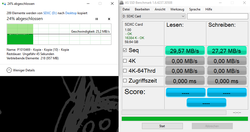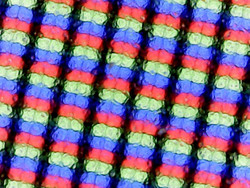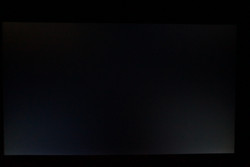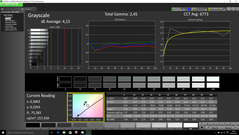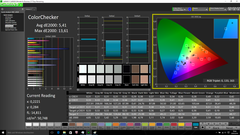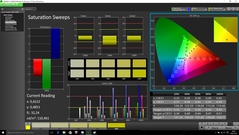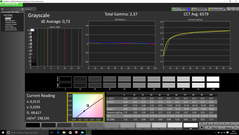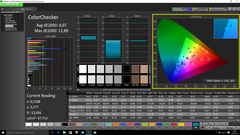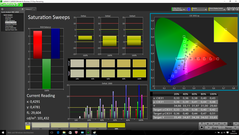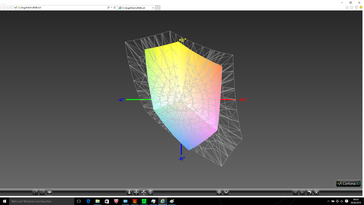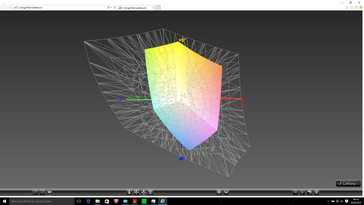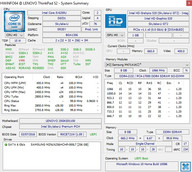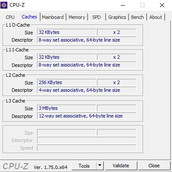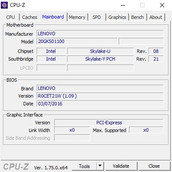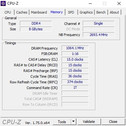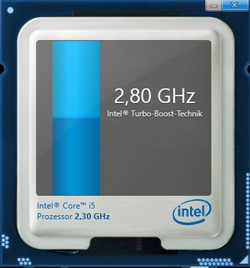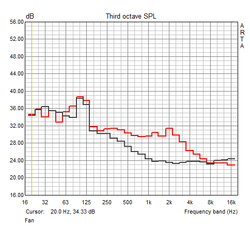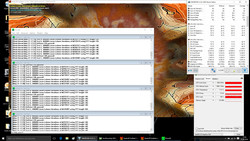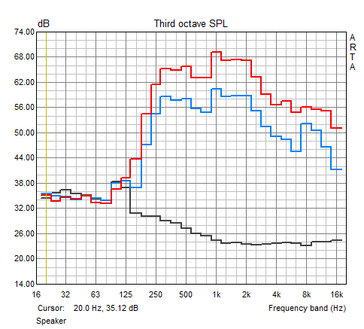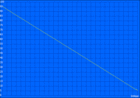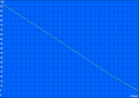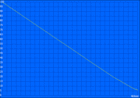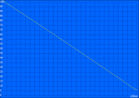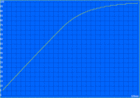Lenovo ThinkPad 13 Ultrabook Review

For the original German review, see here.
The new ThinkPad 13 is the first 13-inch notebook from Lenovo since the ThinkPad Edge back in 2013. If you previously wanted a compact ThinkPad, you either had to choose the small entry-level device ThinkPad 11e or a ThinkPad from the X-series, but those are hard to get for less than 1,000 Euros (~$1119). Lenovo now uses the ThinkPad 13 to offer a less expensive model and targets students in particular. It therefore fits that our review unit with the designation ThinkPad 13 20GKS01100 is a model from the Campus program for around 850 Euros (~$951). It is about 150 Euros (~$167) less expensive than the similar model in Lenovo's online shop without the discount. Equipped with a modern Core i5 processor, Full HD IPS display, an SSD and modern ports, the compact device ticks all the right boxes at a first look. The base model with a Celeron processor, HD display, 4 GB RAM and 128 GB SSD starts at 550 Euros (~$615).
We have to differ a bit when we look at the rivals. If you can participate in Lenovo's Campus program, you get very good offers, and a slightly bigger ThinkPad T460 is already available for ~900 Euros (~$1007). We exclude the series E and L from Lenovo (both 14-inch) on purpose, because they clearly fall behind the ThinkPad 13 in terms of mobility due to their thicker and heavier constructions. Two attractively priced rivals are the Acer TravelMate P238 and the Asus Zenbook UX303UA for 750-800 Euros (~$839 - ~$895). There are even more competitors if you have to pay the full price for the ThinkPad 13. This list includes the Acer Aspire S 13 or the Dell XPS 13, for example.
We also want to use the Lenovo ThinkPad T460s for the comparison. With prices starting at 1,500 Euros, ~$1679 (Campus ~1,200 Euros, ~$1343), it is obviously not a direct rival for the ThinkPad 13. However, both the weight and the dimensions are comparable with our review unit. It is therefore interesting to see what you get for the extra money or what you lose when you get a less expensive device like the ThinkPad 13, respectively.
Case
You can easily see the review unit is a ThinkPad with its black case. The notebook is conveniently compact in general and not too heavy at 1.4 kg, either. The new entry-level device cannot keep up with the more expensive business models in respect of the stability. The whole chassis is made of PC/ABS plastic and waives the supporting magnesium roll cage. This is noticeable at the base unit in particular, which is still pretty sturdy, but you can visibly dent it in the keyboard area. Twisting attempts will also cause some creaking. The ThinkPad 13 also passed the military tests according to MIL-STD-810G (temperatures, humidity, dust etc.) according to Lenovo, but the keyboard is not spill-water resistant. A bit out of place is the glossy power button above the keyboard, which is a bit stiff.
The lid is actually not that thin but can still not convince in terms of stability. You can easily twist it, which will also result in creaking, and pressure from behind will cause ripples on the screen. The biggest issue, however, is the display hinges, which do not seem to be made of metal and only have a silver-colored plastic cover. They do enable an opening angle of 180 degrees, but they are not taut enough. The display will fall down at an opening angle of ~15 degrees and below, and the hinges cannot prevent a clearly visible bouncing, either.
The ThinkPad 13 is also available in silver in some countries. This model has an aluminum lid, so the stability could be a bit better. European customers only get the black version though.
Connectivity
The ThinkPad 13 offers the most important ports and also a modern USB-C connector. However, it is only a Gen.1 port (5 Gbps) that also supports video output via DisplayPort (up to 3840x2160, 60 Hz). You can also use the HDMI output (FHD @60 Hz). Lenovo distributed the ports across the rear areas on both sides – we really like the layout. All ports have enough room and do not block each other. The SD-card reader is further at the front for easy access. On the left side there is also a OneLink+ docking port.
The performance of the ports is just average, even though the integrated SSD also plays a role here. The maximum transfer rate with our external SSDT3 from Samsung is ~290 MB/s, which is pretty much the maximum sequential write performance of the internal drive. The SD-card reader is really bad: We can only measure ~30/27 MB/s (read/write) with our reference card from Toshiba (Exceria Pro 64 GB UHS-II, up to 260 MB/s), while typical JPG pictures (~5 MB each) are transferred at just 25 MB/s.
Communication
There is no Gigabit-Ethernet port, so Internet connections can only be established wirelessly. Similar to the more expensive models, Lenovo uses the popular module Dual-Band Wireless-AC 8260 from Intel we already reviewed in many business notebooks. All common standards including the fast 802.11ac in 2.4 and 5 GHz networks as well as Bluetooth 4.2 are supported. We measured a decent transfer rate of 65 MB/s with our test router Linksys EA8500 (short distance and direct sight), and we could not notice any problems with the signal quality, either.
We can see a difference to the more expensive business models when we look at the WWAN module, because there is none. The HD webcam is the usual standard module, and the quality is sufficient for video conferences or Skype. The dual-array microphone on the other hand convinces with clear voice recording.
Security
Lenovo also saves some money in terms of security features, because users only get a TPM module (TCG 1.2) and several passwords. Some models are also equipped with a fingerprint scanner according to the spec sheet, but our test model does not have one. A SmartCard reader is not available, either, but the SSD of our review unit does support self-encryption according to the OPAL 2.0 standard.
Accessories
The ThinkPad 13 is only shipped with a compact 45-Watt power adapter as well as the usual service brochures. Lenovo also offers optional accessories, including generic articles and docking stations, which can either be attached via OneLink+ port or USB. The corresponding stations cost between 200-250 Euros (~$223 - ~$279) and an overview is available here.
Maintenance
There is no maintenance hatch on the ThinkPad 13, but you can remove the whole bottom cover in return. Some of the screws are hidden under very sticky rubberized covers. However, the problems start after you have removed the screws. Similar to many other Lenovo notebooks, there are numerous plastic clips that secure the panel. Our cover was sitting really tight, so we stopped the attempt to avoid any damage with our review unit (shop device). We would advise against the procedure for inexperienced users in general. The maintenance works are limited to the replacement of the internal M.2-SSD (SATA-III) and the integration of a second memory module anyway. The maximum capacity is 16 GB according to Lenovo, but 2x 16 GB should also be possible. The battery is screwed and should be easy to replace if it is defective.
Warranty
The ThinkPad 13 is only sold with a one-year Bring-In service by default. You can expand this service with optional service packs (3 years On-Site: ~100 Euros, ~$111). The more expensive business models have an advantage in this case, because they are usually shipped with a three-year On-Site service.
Input Devices
Keyboard
Lenovo implements a 6-row chiclet keyboard and we already know this model from many other notebooks. This means the manufacturer uses the very good input device, which is among the best you can currently get. The key travel is sufficient and the typing experience is extremely comfortable thanks to the firm feedback. The noise development is also convenient, only the space bar tends to clatter a bit.
There is, however, one big difference to the more expensive models, because the ThinkPad 13 does not feature a background illumination, not even as an optional extra. This is disappointing and does affect the typing in darker environments in particular. The function keys F1-F12 can only be used in combination with the Fn key, but this behavior can also be changed during operation (Fn Lock, Fn + Esc). It is also possible to swap the Fn and Ctrl key in the BIOS.
Touchpad and TrackPoint
Besides the ClickPad, you can also use the red TrackPoint with three dedicated buttons for cursor movements. The buttons are conveniently quiet and very well integrated. All in all, the control with the TrackPoint worked very well. The ClickPad can be clicked in the lower part, but unfortunately this creates a pretty loud noise. There is no criticism for the functionality though, because there are no unwanted cursor jumps. The surface of the pad is conveniently smooth, but not that big at 9 x 5.5 cm. Multi-touch gestures with up to three fingers were still executed reliably.
Display
Lenovo offers two different 13.3-inch displays for the ThinkPad 13. The least expensive model is equipped with a TN panel and the HD resolution (1366x768), which is advertised with a luminance of 200 cd/m². The situation is a bit better for the FHD-IPS display with 220 cd/m². The 1920x1080 pixels result in a decent pixel density of 166 PPI on the small screen, which is completely sufficient for this size. It is also possible to work comfortably without scaling.
The panel can even beat the claimed 220 cd/m² in our measurements, because we determine up to 245 cd/m² and still 226 cd/m² on average. The ThinkPad 13 does not set any records with these results, but it is sufficient indoors in combination with the matte panel surface. The low black value of just 0.22 cd/m² results in a contrast ratio of more than 1000:1 – very good.
The panel from LG Philips is not too bad within the comparison, either, and it can even beat the review units of the two more expensive ThinkPads T460 and T460s (both with Innolux panels). However, there might also be different panels for the ThinkPad 13. Only the Acer Aspire S 13 and the Dell XPS 13 perform even better within the comparison group.
A positive aspect is the lack of PWM to control the luminance. Unfortunately, we can notice some backlight bleeding at the lower edge, and there are also some brighter spots at the top.
Screen Flickering / PWM (Pulse-Width Modulation)
| Screen flickering / PWM not detected | ||
In comparison: 53 % of all tested devices do not use PWM to dim the display. If PWM was detected, an average of 8042 (minimum: 5 - maximum: 343500) Hz was measured. | ||
| |||||||||||||||||||||||||
Brightness Distribution: 86 %
Center on Battery: 233 cd/m²
Contrast: 1059:1 (Black: 0.22 cd/m²)
ΔE ColorChecker Calman: 5.41 | ∀{0.5-29.43 Ø4.77}
ΔE Greyscale Calman: 4.15 | ∀{0.09-98 Ø5}
57.16% sRGB (Argyll 1.6.3 3D)
36.52% AdobeRGB 1998 (Argyll 1.6.3 3D)
39.66% AdobeRGB 1998 (Argyll 3D)
57.4% sRGB (Argyll 3D)
38.35% Display P3 (Argyll 3D)
Gamma: 2.45
CCT: 6773 K
| Lenovo ThinkPad 13-20GKS01100 1920x1080, LP133WF2-SPL1 | Lenovo ThinkPad T460-20FN003LGE IPS, 1920x1080, Lenovo LEN40A9 / N140HCE-EAA | Acer TravelMate P238-M-5575 TN LED, 1366x768, AU Optronics B133XTN01.6 | Asus Zenbook UX303UA-FN121T TN LED, 1366x768, BOE HF HB133WX1-402 | Acer Aspire S 13 S5-371-71QZ IPS, 1920x1080, AUO B133HAN04.1 | Dell XPS 13-9350 IPS, 1920x1080, SHP1420 | Lenovo ThinkPad T460s-20F9003SGE IPS, 1920x1080, N140HCE-EAA, LEN40A9 | |
|---|---|---|---|---|---|---|---|
| Display | 9% | -3% | 12% | 16% | 8% | ||
| Display P3 Coverage (%) | 38.35 | 42.09 10% | 37.25 -3% | 43.08 12% | 44.53 16% | 41.65 9% | |
| sRGB Coverage (%) | 57.4 | 62 8% | 56.1 -2% | 64.8 13% | 66.8 16% | 61.6 7% | |
| AdobeRGB 1998 Coverage (%) | 39.66 | 43.6 10% | 38.49 -3% | 44.52 12% | 45.97 16% | 43.14 9% | |
| Response Times | 5% | -1% | 46% | -13% | -3% | ||
| Response Time Grey 50% / Grey 80% * (ms) | 43.2 ? | 42.4 ? 2% | 42 ? 3% | 23 ? 47% | 50 ? -16% | 42 ? 3% | |
| Response Time Black / White * (ms) | 26.8 ? | 24.8 ? 7% | 28 ? -4% | 15 ? 44% | 29.6 ? -10% | 29.2 ? -9% | |
| PWM Frequency (Hz) | 192 ? | ||||||
| Screen | -16% | -64% | -4% | 20% | 14% | -8% | |
| Brightness middle (cd/m²) | 233 | 230 -1% | 226 -3% | 203 -13% | 375 61% | 277.5 19% | 226 -3% |
| Brightness (cd/m²) | 227 | 216 -5% | 216 -5% | 193 -15% | 358 58% | 276 22% | 211 -7% |
| Brightness Distribution (%) | 86 | 85 -1% | 91 6% | 84 -2% | 87 1% | 88 2% | 89 3% |
| Black Level * (cd/m²) | 0.22 | 0.26 -18% | 0.49 -123% | 0.49 -123% | 0.39 -77% | 0.191 13% | 0.22 -0% |
| Contrast (:1) | 1059 | 885 -16% | 461 -56% | 414 -61% | 962 -9% | 1453 37% | 1027 -3% |
| Colorchecker dE 2000 * | 5.41 | 7.32 -35% | 13.15 -143% | 3.2 41% | 4.6 15% | 4.88 10% | 6.44 -19% |
| Colorchecker dE 2000 max. * | 13.61 | 18.14 -33% | 21.96 -61% | 4.13 70% | 8.8 35% | 17.18 -26% | |
| Greyscale dE 2000 * | 4.15 | 6.98 -68% | 14.47 -249% | 2.77 33% | 4 4% | 4.26 -3% | 5.87 -41% |
| Gamma | 2.45 90% | 2.5 88% | 2.73 81% | 2.46 89% | 2.34 94% | 2.59 85% | 2.37 93% |
| CCT | 6773 96% | 6683 97% | 19989 33% | 7176 91% | 7304 89% | 6562 99% | 6856 95% |
| Color Space (Percent of AdobeRGB 1998) (%) | 36.52 | 39.97 9% | 36 -1% | 41 12% | 57.9 59% | 41.6 14% | 39.58 8% |
| Color Space (Percent of sRGB) (%) | 57.16 | 61.55 8% | 56 -2% | 65 14% | 88.7 55% | 65.79 15% | 61.15 7% |
| Total Average (Program / Settings) | -1% /
-8% | -23% /
-43% | 18% /
6% | 4% /
15% | 15% /
15% | -1% /
-4% |
* ... smaller is better
The average DeltaE-2000 deviations for the grayscale and colors are already decent ex-works at 4.15 and 5.41, respectively, but there are some extreme outliers for blue colors (>13) in particular. However, we cannot see a blue cast. The grayscale performance benefits the most from a calibration, because the DeltaE-2000 value will drop to just 0.73. We can also see a slight improvement for the colors, but the outliers are still there. The color-space coverage of the panel is very bad at just 57% sRGB and 37% AdobeRGB. The device is therefore not suited for (semi) professional picture editing.
Display Response Times
| ↔ Response Time Black to White | ||
|---|---|---|
| 26.8 ms ... rise ↗ and fall ↘ combined | ↗ 9.6 ms rise | |
| ↘ 17.2 ms fall | ||
| The screen shows relatively slow response rates in our tests and may be too slow for gamers. In comparison, all tested devices range from 0.1 (minimum) to 240 (maximum) ms. » 66 % of all devices are better. This means that the measured response time is worse than the average of all tested devices (20.1 ms). | ||
| ↔ Response Time 50% Grey to 80% Grey | ||
| 43.2 ms ... rise ↗ and fall ↘ combined | ↗ 19.6 ms rise | |
| ↘ 23.6 ms fall | ||
| The screen shows slow response rates in our tests and will be unsatisfactory for gamers. In comparison, all tested devices range from 0.165 (minimum) to 636 (maximum) ms. » 71 % of all devices are better. This means that the measured response time is worse than the average of all tested devices (31.5 ms). | ||
The brightness is not reduced on battery power, and you can use the ThinkPad 13 outdoors thanks to the matte display surface. You should look for a place in the shade though, because the background illumination is just not powerful enough to enable comfortable working in very bright environments. The viewing-angle stability is very good, which is typical for IPS screens. We can only see a slightly brighter picture from an angle from above.
Performance
Our review model is already a well-equipped version of the ThinkPad 13 with a Core i5 processor as well as an SSD. The only thing you could upgrade is the memory (up to 16 GB DDR4 according to Lenovo) and there is one free slot. The M.2-SSD could be replaced as well, but faster PCIe models are not supported.
There are also configurations with Core i3/i7 chips or Celeron processors, which also have an effect on the graphics card. The Core-i models are equipped with the integrated Intel HD Graphics 520, while the Celeron is combined with the HD Graphics 510. Dedicated GPUs are not available.
Processor
We already reviewed the Core i5-6200U multiple times. It is Intel's bread-and-butter ULV-CPU with two cores (+Hyper-Threading) and a maximum clock of 2.8 GHz (2 cores: 2.7 GHz). Thanks to the low TDP of just 15 Watts, the CPU is mainly used for Ultrabooks like our ThinkPad 13. The chip can utilize its full potential in the benchmarks and performs on the expected level. The two more expensive models ThinkPad T460 and T460s are not faster, either. The Core i7-6500U, which is also available for the ThinkPad 13 (according to the spec sheet), is 5-12% faster.
The CPU performance is not reduced on battery power. More benchmarks with the Core i5-6200U are available here.
System Performance
We use the synthetic tests from the PCMark series to evaluate the general system performance. All models are pretty similarly equipped, but there can be differences like the memory configuration. Our ThinkPad 13 performs well, and the three notebooks from Lenovo are once again pretty much on par. Subjectively, there is no criticism when you use the ThinkPad 13. The notebook is very responsive and all applications launch quickly.
| PCMark 8 Home Score Accelerated v2 | 3024 points | |
| PCMark 8 Creative Score Accelerated v2 | 3651 points | |
| PCMark 8 Work Score Accelerated v2 | 4041 points | |
Help | ||
Storage Devices
The ThinkPad 13 only has one single M.2 slot, which is attached via SATA-III interface. The advantage of this solution is that even the entry-level model is shipped with an SSD. Fast PCIe drives on the other hand are not supported, so the transfer rates of the SSDs are limited to 500-550 MB/s. Still, this limitation is mainly noticeable in the benchmarks and not so much in practice. The Samsung SSD (PM871) has a capacity of 256 GB and gets good benchmark results in all tests, and it can also clearly beat the drive of the much more expensive ThinkPad T460s.
| Lenovo ThinkPad 13-20GKS01100 Samsung SSD PM871 MZNLN256HCHP | Lenovo ThinkPad T460-20FN003LGE Toshiba HG6 THNSFJ256GCSU | Acer TravelMate P238-M-5575 Samsung SSD PM871 MZNLN256HCHP | Acer Aspire S 13 S5-371-71QZ LiteOn CV1-8B512 | Dell XPS 13-9350 Samsung PM951 NVMe MZ-VLV256D | Lenovo ThinkPad T460s-20F9003SGE Samsung CM871 MZ7LF192HCGS | |
|---|---|---|---|---|---|---|
| CrystalDiskMark 3.0 | -4% | 3% | 7% | 31% | -51% | |
| Write 4k QD32 (MB/s) | 276.2 | 216 -22% | 234.4 -15% | 211.2 -24% | 151.5 -45% | 36.43 -87% |
| Read 4k QD32 (MB/s) | 360.9 | 369.9 2% | 235.6 -35% | 301.3 -17% | 244.7 -32% | 94.9 -74% |
| Write 4k (MB/s) | 68.5 | 72.9 6% | 85.2 24% | 86.8 27% | 113 65% | 35.47 -48% |
| Read 4k (MB/s) | 31.85 | 21.7 -32% | 33.03 4% | 29.69 -7% | 38.52 21% | 5.78 -82% |
| Write 512 (MB/s) | 298.4 | 232.7 -22% | 305.1 2% | 389.7 31% | 308.6 3% | 167.2 -44% |
| Read 512 (MB/s) | 351.6 | 371.3 6% | 459.9 31% | 341.3 -3% | 684 95% | 259.2 -26% |
| Write Seq (MB/s) | 297.8 | 394.4 32% | 307.6 3% | 418.9 41% | 307.7 3% | 171.1 -43% |
| Read Seq (MB/s) | 461.7 | 458.9 -1% | 517 12% | 502 9% | 1097 138% | 446.5 -3% |
GPU Performance
Graphics are handled by the integrated HD Graphics 520 of the processor. The maximum core clock is 950 MHz in combination with the Core i5-6200U. The performance is completely sufficient for multimedia applications and other common tasks. Depending on the core clock (Core i7 version of the HD Graphics 520 has a higher clock) and the memory configuration, we can see an advantage of up to 30% for the rivals. You could increase the GPU performance with the addition of a second memory module. The results are still on the expected level in general, and the performance is not reduced on battery power. More benchmarks with the HD Graphics 520 are available in our Tech section.
| 3DMark 06 Standard Score | 7597 points | |
| 3DMark 11 Performance | 1372 points | |
| 3DMark Cloud Gate Standard Score | 4922 points | |
| 3DMark Fire Strike Score | 678 points | |
Help | ||
Gaming Performance
It is not surprising that the ThinkPad 13 is not a gaming notebook, and the notebook cannot utilize the maximum potential of the HD Graphics 520 (+20 up to 30% depending on the title and settings) because of the single-channel memory. However, we are on a very low performance level in general. Even older titles like Tomb Raider or BioShock Infinite from 2013 can only be played smoothly in the lowest settings. Modern games like The Witcher 3, for example, are not playable with any settings. More gaming benchmarks with the HD Graphics 520 are listed in our database.
| low | med. | high | ultra | |
|---|---|---|---|---|
| Tomb Raider (2013) | 49.7 | 25.2 | 16.6 | |
| BioShock Infinite (2013) | 35.28 | 20.31 | 16.9 | |
| The Witcher 3 (2015) | 11.89 |
Emissions
System Noise
The ThinkPad 13 is always a very quiet notebook. The fan is usually deactivated while idling and with light workloads, so you get a silent system thanks to the SSD. But even if the fan starts spinning, it stays very quiet at up to 33 dB(A) even under extreme load. Only the Dell XPS 13 is quieter, all the other rivals are louder in this case.
We are still not completely happy with the fan, because it will start to spin at the highest rpm level for about two seconds every couple of minutes. This is quite annoying and can hopefully be fixed with an upcoming update. We did not notice other annoying noises like coil whining, though.
Noise level
| Idle |
| 29.1 / 29.1 / 29.1 dB(A) |
| Load |
| 31.5 / 33.5 dB(A) |
 | ||
30 dB silent 40 dB(A) audible 50 dB(A) loud |
||
min: | ||
| Lenovo ThinkPad 13-20GKS01100 6200U, HD Graphics 520 | Lenovo ThinkPad T460-20FN003LGE 6200U, HD Graphics 520 | Acer TravelMate P238-M-5575 6200U, HD Graphics 520 | Asus Zenbook UX303UA-FN121T 6200U, HD Graphics 520 | Acer Aspire S 13 S5-371-71QZ 6500U, HD Graphics 520 | Dell XPS 13-9350 6200U, HD Graphics 520 | Lenovo ThinkPad T460s-20F9003SGE 6200U, HD Graphics 520 | |
|---|---|---|---|---|---|---|---|
| Noise | -4% | -9% | -8% | -8% | 4% | -2% | |
| off / environment * (dB) | 29.1 | 29 -0% | 31.2 -7% | 31.2 -7% | 29.1 -0% | ||
| Idle Minimum * (dB) | 29.1 | 29 -0% | 31.2 -7% | 32.6 -12% | 31.2 -7% | 28.2 3% | 29.1 -0% |
| Idle Average * (dB) | 29.1 | 29 -0% | 31.2 -7% | 32.7 -12% | 31.2 -7% | 28.3 3% | 29.1 -0% |
| Idle Maximum * (dB) | 29.1 | 29 -0% | 31.2 -7% | 32.7 -12% | 31.5 -8% | 28.4 2% | 29.1 -0% |
| Load Average * (dB) | 31.5 | 34.2 -9% | 35.71 -13% | 33.4 -6% | 35.7 -13% | 30.2 4% | 32.3 -3% |
| Load Maximum * (dB) | 33.5 | 37.8 -13% | 38.1 -14% | 33.4 -0% | 35.8 -7% | 30.2 10% | 36.6 -9% |
* ... smaller is better
Temperature
The temperature illustration clearly shows the position of the processor and the course of the heat pipe, which transports the heat to the fan. These areas are already slightly warmer while idling, but the average values are still below 30 °C. We can only measure up to 44 °C under load, and the central keyboard area warms up as well. This is noticeable during typing, but these temperatures are only reached under extreme loads. The fan exhaust on the left side could result in warm fingers for left-handers when they use an external mouse.
We use our stress test (Prime95 and FurMark for at least one hour) to check the behavior of the notebook under extreme conditions. The maximum performance of the two components (2.7 GHz CPU and 950 MHz GPU) can only be maintained in the first 30 seconds before the TDP limitation at 15 Watts sets in. The processor clock is reduced to 2.4-2.5 GHz, but the GPU clock is steady at 950 MHz.
The CPU temperature reaches 68-69 °C after around 15 minutes and the clock will drop to 2.2-2.3 GHz. After another 5 minutes, the core reaches its maximum temperature of 71 °C and only runs at 2.0-2.1 GHz. These values do not change over the course of the test. A 3DMark 11 run immediately after the stress test did not determine a lower result.
(±) The maximum temperature on the upper side is 43.7 °C / 111 F, compared to the average of 34.3 °C / 94 F, ranging from 21.2 to 62.5 °C for the class Office.
(±) The bottom heats up to a maximum of 44.2 °C / 112 F, compared to the average of 36.8 °C / 98 F
(+) In idle usage, the average temperature for the upper side is 28.5 °C / 83 F, compared to the device average of 29.5 °C / 85 F.
(+) The palmrests and touchpad are cooler than skin temperature with a maximum of 26.8 °C / 80.2 F and are therefore cool to the touch.
(±) The average temperature of the palmrest area of similar devices was 27.5 °C / 81.5 F (+0.7 °C / 1.3 F).
| Lenovo ThinkPad 13-20GKS01100 6200U, HD Graphics 520 | Lenovo ThinkPad T460-20FN003LGE 6200U, HD Graphics 520 | Acer TravelMate P238-M-5575 6200U, HD Graphics 520 | Asus Zenbook UX303UA-FN121T 6200U, HD Graphics 520 | Acer Aspire S 13 S5-371-71QZ 6500U, HD Graphics 520 | Dell XPS 13-9350 6200U, HD Graphics 520 | Lenovo ThinkPad T460s-20F9003SGE 6200U, HD Graphics 520 | |
|---|---|---|---|---|---|---|---|
| Heat | 7% | 20% | 14% | 8% | 0% | 10% | |
| Maximum Upper Side * (°C) | 43.7 | 37.3 15% | 34.2 22% | 39.7 9% | 38.5 12% | 45.2 -3% | 41.4 5% |
| Maximum Bottom * (°C) | 44.2 | 44.3 -0% | 31 30% | 34.8 21% | 47.7 -8% | 45.2 -2% | 41 7% |
| Idle Upper Side * (°C) | 31.4 | 29 8% | 27.1 14% | 27.4 13% | 27.2 13% | 30.4 3% | 26.7 15% |
| Idle Bottom * (°C) | 32.1 | 30.1 6% | 27.7 14% | 27.7 14% | 27.4 15% | 31.2 3% | 27.8 13% |
* ... smaller is better
Speakers
Lenovo equips the ThinkPad 13 with two stereo speakers that direct the sound towards the bottom. Both speaker openings are easy to spot at the two sides of the bottom panel. This means the sound can be a bit muffled on soft surfaces. Thanks to the position, there is even a slight stereo effect, and the sound is pretty decent in general and also better compared to many older ThinkPads. The result is still a bit "tinny" due to the missing subwoofer; and the maximum volume level of 78.4 dB(A) is also too low for larger rooms. The integrated Dolby Audio software offers some presets for different media as well as an equalizer. The sound will be slightly richer, especially at lower volumes. Headphones or external sound systems can either be attached via stereo jack, Bluetooth or HDMI.
Energy Management
Power Consumption
Our review model is pretty frugal in the measurements, and all the rivals consume more power except for the maximum load scenario. The idle values are between 3.1 and 6 Watts, and we can measure up to 33.6 for a short while during the stress test. This value will, however, drop to 28.9 Watts after the TDP of the processor sets in. Lenovo should improve the consumption when the device is in standby or turned off. 0.45 and 0.7 Watts, respectively, are too high.
The provided 45-Watt power adapter is powerful enough; the ThinkPad 13 can also be charged via USB-C.
| Off / Standby | |
| Idle | |
| Load |
|
Key:
min: | |
| Lenovo ThinkPad 13-20GKS01100 6200U, HD Graphics 520, 1920x1080 | Lenovo ThinkPad T460-20FN003LGE 6200U, HD Graphics 520, 1920x1080 | Acer TravelMate P238-M-5575 6200U, HD Graphics 520, 1366x768 | Asus Zenbook UX303UA-FN121T 6200U, HD Graphics 520, 1366x768 | Acer Aspire S 13 S5-371-71QZ 6500U, HD Graphics 520, 1920x1080 | Lenovo ThinkPad T460s-20F9003SGE 6200U, HD Graphics 520, 1920x1080 | |
|---|---|---|---|---|---|---|
| Power Consumption | -14% | -2% | -12% | -20% | -14% | |
| Idle Minimum * (Watt) | 3.1 | 3.5 -13% | 3.2 -3% | 4.2 -35% | 4.1 -32% | 3.7 -19% |
| Idle Average * (Watt) | 5.5 | 6.7 -22% | 5.5 -0% | 6.2 -13% | 6.7 -22% | 6.8 -24% |
| Idle Maximum * (Watt) | 6 | 7.3 -22% | 6 -0% | 6.4 -7% | 7.4 -23% | 7.3 -22% |
| Load Average * (Watt) | 25.8 | 28.2 -9% | 29.5 -14% | 29 -12% | 32.4 -26% | 26.3 -2% |
| Load Maximum * (Watt) | 33.6 | 34.6 -3% | 30.9 8% | 31 8% | 32.4 4% | 34.6 -3% |
* ... smaller is better
Battery Runtime
Inside the ThinkPad 13 is a 3-cell battery (lithium-polymer) with a capacity of 42 watt-hours. Thanks to the good consumption values, the ThinkPad 13 manages decent runtimes in comparison, despite having the smallest battery capacity. Only the two devices with the HD resolution (Asus Zenbook UX303UA and Acer TravelMate P238M) last longer in all tests.
You can expect between 6-8 hours in practice before the battery is empty. A complete recharge takes about 1 hour and 50 minutes.
| Lenovo ThinkPad 13-20GKS01100 42 Wh | Lenovo ThinkPad T460-20FN003LGE 46 Wh | Acer TravelMate P238-M-5575 49.7 Wh | Asus Zenbook UX303UA-FN121T 50 Wh | Acer Aspire S 13 S5-371-71QZ 45 Wh | Dell XPS 13-9350 56 Wh | Lenovo ThinkPad T460s-20F9003SGE 49 Wh | |
|---|---|---|---|---|---|---|---|
| Battery runtime | -7% | 33% | 18% | 4% | 6% | 1% | |
| Reader / Idle (h) | 15.7 | 15.9 1% | 21.5 37% | 17.1 9% | 13 -17% | 15.3 -3% | |
| H.264 (h) | 7.8 | 8.5 9% | 9.3 19% | 8.9 14% | |||
| WiFi v1.3 (h) | 6.2 | 5.6 -10% | 10.1 63% | 7.3 18% | 7.9 27% | 7.5 21% | 6.6 6% |
| Load (h) | 2.2 | 1.6 -27% | 2.5 14% | 1.7 -23% | 2.5 14% | 1.9 -14% |
Pros
Cons
Verdict
The new ThinkPad 13 is an interesting device: It is an Ultrabook with modern components and ports, which does not reveal any serious problems in our review. We get a decent matte FHD-IPS panel, but it could be brighter for comfortable use outdoors. The subjective performance is also very good thanks to the SSD, and we are happy about the excellent ThinkPad keyboard, even though it is not illuminated.
You will have to make compromises in terms of the case. The stability of the base unit is still good, but the display in particular is susceptible to pressure and twisting attempts. The hinges are not taut enough, either, and they cannot prevent display bouncing. There are further limitations in terms of security features.
The Campus model of the ThinkPad 13 in particular is a recommendation. The competition is stronger when you have to pay the full price of 1,000 Euros (~$1119) though, and especially the Dell XPS 13 is an even better alternative.
The comparison with the other two ThinkPad models is particularly interesting. The performance of the three notebooks is pretty much identical, which is also more or less the case for the battery runtimes. The additional price will get you sturdier constructions, illuminated keyboards and more comprehensive security features as well as longer warranty periods, though. The situation is pretty tricky for the display. Our two test models of the T460 and T460s were equipped with panels from Innolux, which are beaten by the LG display of the ThinkPad 13.
Both the ThinkPad 13 and the ThinkPad T460 offer more than our two inexpensive alternatives from Asus and Acer when you have access to Lenovo's Campus program. The ThinkPad 13 is better than the T460 in terms of mobility, so the decision is not easy and comes down to the usage scenario. If you take the notebook to school every day, the ThinkPad 13 is certainly the better choice. A recommendation is harder when you have to pay the full price of around 1,000 Euros (~$1119). The Dell XPS 13 in particular is currently an even better alternative in this price range.
Lenovo ThinkPad 13-20GKS01100
- 04/28/2017 v6 (old)
Andreas Osthoff